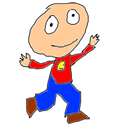|
ConanThe3rd posted:So dumb question but does the Fire TV play nice with a USB hard drive based library? It doesn't support external USB storage at all. And internal storage is pretty limited so basically this means you need to use a NAS or other PC with shared folders.
|
|
|
|

|
| # ? May 8, 2024 11:29 |
|
Ixian posted:It doesn't support external USB storage at all. And internal storage is pretty limited so basically this means you need to use a NAS or other PC with shared folders. Ah right. That sorta kills my wanting one then.
|
|
|
|
Ixian posted:It doesn't support external USB storage at all. And internal storage is pretty limited so basically this means you need to use a NAS or other PC with shared folders. They are supposedly going to roll out USB support in an update..
|
|
|
|
Astronaut Jones posted:They are supposedly going to roll out USB support in an update.. Who, Amazon or Xbmc?
|
|
|
|
ConanThe3rd posted:Who, Amazon or Xbmc? Amazon. XBMC can't do it. As for when, there's no real date. In fact there's nothing really "official" on it. At the end of the day this is a box being sold below or at cost by Amazon in order to give them more ways to sell you Amazon poo poo. So it's possible that they'll have some external option so in the future they can sell you even more poo poo, but it's not a priority and insuring it works so that you can play media off an external drive isn't a priority at all. TL:DR: They will probably add external storage support in the next year, but there's no timeframe and no guarantee that when they do it'll support external media XBMC can access.
|
|
|
|
Well that's an arse. Can't be hoofing an NAS right now so that's that plan out the window. Might just bite it and make a NUC with Windows (for Netflix) or something. It'd be a fair bit more than the £100 I was expecting to spend on the Fire but I suppose it's get what you pay for. Unless Google were to bring out some sort of Nexus TV or similar, that'd be swell right about now.
|
|
|
|
ConanThe3rd posted:Well that's an arse. Can't be hoofing an NAS right now so that's that plan out the window. Windows or not you don't want to try to integrate Netflix with XBMC. Trust me, it is a pain to do and an ultimately unsatisfying experience. If you really want to use a NUC for XMBC (it's a good solution, I have one) then buy a $70 Roku 3 to pair with it for streaming media. The Roku has a simple interface and isn't that great for local media (even with Plex) but it's a pretty awesome streaming media box for Netflix and the like. I wouldn't hold out for a "Nexus TV" device either in hopes it will magically solve the FireTV's "limitations". While it's likely Google will offer one it's equally likely it will have a similar set of restrictions, or a whole new set. Neither company is building this hardware to make a profit off it - the whole point is to get a cheap, dead simple to use box in the living room to create yet another portal to buy their own poo poo. 3rd party apps, particularly ones that need to be sideloaded and allow you to play your own media, are not exactly their target market. If anything that is the target market they are trying to eliminate. Finally, while other 3rd party Android "TV" boxes have gotten better in recent years they still have a long way to go. For example a lot of streaming apps - Netflix being the biggest - present the regular "touch" interface on those boxes (as opposed to the "TV" interfaces they show for GoogleTV and now FireTV) and are a pain in the rear end to navigate with the remote. Many don't even have Play store access, meaning you have to sideload everything. And at the end of the day most are pumped out of small shops in Shanghai so you can't count on long term support. Everyone who has bought one has been in for an adventure with XBMC, for example - check the Android/XBMC forum. With all that said the FireTV is out (in the US) and is 90% of the way there right now today. It's not perfect for everyone, so here's the current top three strikes against the FireTV as an "all in one XBMC/Streaming media box" 1) No external storage support. This may, or may not, be "fixed" by Amazon later. If they do it may, or may not, be implemented in such a way that XBMC/3rd party apps can use it. If this is a hard requirement for you you should wait. 2) No "Home Screen" icon for sideloaded apps like XBMC. This means starting XBMC involves either a long series of family-unfriendly clicks in hidden away menus, or a so-so process of automating its launch using programs like Llama. (An enterprising XBMC user has created and submitted an app to Amazon called "XMBC on Fire" which will give you a home-screen icon that allows you to launch sideloaded XBMC. If approved (currently it's under review) that will solve this problem, if not then sideloaded apps will be second class on the FireTV for the forseeable future.) 3) Locked refresh rates. Amazon doesn't give two shits about 24/fps playback support because they don't stream anything at that rate. Android itself doesn't allow apps to change refresh rates inside the app anyway. This means that all your content is going to be locked at 60/30hz (at least the current US-only box). Why would you care? First of all, if you don't have a TV that has a higher refresh rate than 60hz then you don't give a poo poo about this - this includes a lot of PC monitors by the way, if you are one of those people. If you have a newer LCD/Plasma/etc TV that can do 120 or 240hz then content that is encoded at 24fps (usually movies, Blu-Rays, etc) will play back at its native rate if the source also supports it. If not it needs to do what's called interpolation. Here's the thing - most cable boxes and streaming media sources already require this to happen anyway. Why does this matter? Well, if you are video nut with a nice HTPC (like a NUC) that can display different rates and a TV that can handle them you'll get nice, buttery smooth playback with content that isn't encoded in 30/60hz - either 24fps movies or PAL sources (EU shows and such) that are in 50hz. If not you'll get interpolation, which picky viewers see as very, very slight "stutters" - particularly on wide, panning shots in HD movies. If you aren't already used true 24fps playback than you'll probably never notice it. Hell I am used to it and I never notice it unless it's a lovely movie and I start picking apart the frame rate out of boredom. The FireTV is locked in at 60/30hz, which is part of the NTSC standard. It is unlikely to change because once again why would Amazon give a poo poo? And even if it did support it there's no way XBMC can change it on the fly anyway, like it can on a PC (Linux, Windows, etc) box. To some people this is a big deal. If you are one of them you probably know it already. For me, I am kind of a video nut myself but I use the FireTV on two bedroom tv's in my house (I have a NUC for my main display) and I am not going to lie to you - I don't care. I really don't see the difference even when viewing 24fps content. It's not that big a deal - unless, for you, it is. Otherwise the FireTV is an awesome little box - $99, lots of good streaming options, family friendly, and XBMC runs great on it. If that XBMC on Fire app gets accepted and USB storage eventually comes to it it'll be close to perfect. Ixian fucked around with this message at 01:27 on May 13, 2014 |
|
|
|
Can the FireTV stream 1080p content wirelessly from a router with a USB 2.0 external hard drive attached typically? I've been talking about buying a NAS for years now but I can never pull the trigger.
|
|
|
|
Bag of Sun Chips posted:Can the FireTV stream 1080p content wirelessly from a router with a USB 2.0 external hard drive attached typically? I'm doing a similar thing right now actually. I have a small Acer box that I bought for like 300 bucks probably 3 years ago (like this but not as good)- I'm pretty sure it has an old Atom processor or something. Anyway, it runs XBMC and has an external hard drive plugged in and I can stream just fine around my house. And actually, to make it a little more complicated, I had to buy one of these in order to extend the range of that little Acer box. Also I got curious one day to see how much it could handle, so I tried streaming from my office Fire TV and my wife and I's cell phones all at once and it held up just fine.
|
|
|
|
Bag of Sun Chips posted:Can the FireTV stream 1080p content wirelessly from a router with a USB 2.0 external hard drive attached typically? It can stream from anything that presents itself as an SMB or NFS (very broadly speaking, Windows and Linux although technically each can also support the other) share on the network, so yes. I imagine most commercial routers that offer a USB "share" do so using SMB. The FireTV itself is more than capable of playing high bitrate 1080p content in XBMC (and other apps) so it will really come down down how fast your share is, i.e. FireTV won't be the bottleneck).
|
|
|
|
Ixian posted:Windows or not you don't want to try to integrate Netflix with XBMC. Trust me, it is a pain to do and an ultimately unsatisfying experience. If you really want to use a NUC for XMBC (it's a good solution, I have one) then buy a $70 Roku 3 to pair with it for streaming media. The Roku has a simple interface and isn't that great for local media (even with Plex) but it's a pretty awesome streaming media box for Netflix and the like. My main goal is to get the one box for most if not all my media (I'm heavily leaning on ripping my dvds / brs) and if it can do light game work (snes level emulation) then that's a bonus
|
|
|
|
Are there any decent RF remotes for PC (Windows 7 specifically) that work with XBMC? Due to circumstances I don't have a clear line of sight to my PC and I'd rather not use an IR repeater. I don't care if it's universal, I don't care if it's got a keyboard or not, I just want a basic remote that can work with XBMC over RF (or Bluetooth).
|
|
|
|
I have my HTPC setup on a win8 laptop, and I use the win8 start screen as a home screen with 4 huge tiles (XBMC, Netflix, Music, Steam big picture) and that works fine, downside is that the metro Netflix app doesn't really support using my remote as a remote, but it also works as an air mouse so I can manage. It seems a pretty nice setup for me to have everything as an all in one box. I also use the XBMC immersive skin so everything seems a bit more connected.
|
|
|
|
ConanThe3rd posted:Well, no. I don't intend to literally intergrate Netflix with XBMC. My first thought (and it's a pretty dumb one) is to run Windows 8, auto start into XBMC and have a program link into chrome / the metro Netflix app (if any). That's what I meant though. The Metro Netflix app looks nice but doesn't play well with remotes because it too uses the interface they designed for touch input. As Chamook just posted it's possible to get around it by using an "air mouse" (or similar mode on your remote) which maybe you won't mind but personally I hate and isn't very family-friendly. You know what does work great? The Netflix Android app on the FireTV, which uses a special interface designed for TV's but is otherwise the regular Android app. With XBMC Gotham or above you can put a shortcut to it in the XBMC main menu. I use the Eminence skin as well. I know that doesn't do you a lot of good right now because of the lack of USB storage but trust me, it's the best "integrated" mode there is for XBMC and streaming apps. It's as seamless as it's ever been.
|
|
|
|
Can Gotham in a FireTV have a link to the Amazon home screen? Also, Am i only the having a problem with Dependencies on for addons on Gotham?
|
|
|
|
Gozinbulx posted:Can Gotham in a FireTV have a link to the Amazon home screen? No, it won't. There's an addon under review in the Amazon store called XBMC on Fire which would give you a home screen icon that launched the sideloaded app, but that hasn't been approved by Amazon yet (and may not be, we'll have to wait and see). Dependency errors can occur with manually installed addons from zip files, particularly zip files downloaded from Github. What addons and where are you getting them? Also there was a major, two-day issue with the official repos last week if that's when you had the problem.
|
|
|
|
All the usual suspects: 1Channel, Mash up, sports devil, ect. I was installing them from Superrepo but maybe i have to install bluecops, then movie25, then...ect.
|
|
|
|
If you guys were curious about the retroplayer project. Garbear thinks the gotham version will be posted up this weekend. Can't wait. http://forum.xbmc.org/showthread.php?tid=173361&pid=1710378#pid1710378
|
|
|
|
Gozinbulx posted:All the usual suspects: 1Channel, Mash up, sports devil, ect. Hmm, can't help you there, I know those are popular but I don't use them (and the official XBMC forums ban discussion of them). You could try looking in the addons.xml file for each, that will list any pre-reqs. You could then try installing those manually first.
|
|
|
|
XBMCHub.com is probably the best place to look for discussion of those kind of plugins.
|
|
|
|
Ixian posted:Hmm, can't help you there, I know those are popular but I don't use them (and the official XBMC forums ban discussion of them). This is exactly what I did (and I posted about it about 5 days ago). Its the only way for some of them.
|
|
|
|
Anyone know if it's possible to send Bluetooth audio to an OpenElec build and have it play it as a stream? Airtunes and Pulseaudio are not an option for the Raspberry Pi. If Pulseaudio worked I'd just stream directly from Arch Linux to the Pi.  I'd like to be able to use my phone or even my other computer to pipe an audio stream to the stereo rather than use the cumbersome XBMC addons. I'd like to be able to use my phone or even my other computer to pipe an audio stream to the stereo rather than use the cumbersome XBMC addons.
|
|
|
|
Ixian posted:It's not any glitchy-er than most other devices. The share issue you are seeing is actually a pretty common one - Windows network discovery is not always all it could be on the average home network. Could spend hours or days troubleshooting that or you could just add the source manually, using the format smb://servername/folder You are a saint. Thank you so much for all this useful information. The hilarious thing is that when I went to finally add sources again today, my network showed up just fine. What a weird glitch! I just got back from some work training thing so I will be able to mess with my FireTV and give a better summation but so far it beats the pants out of using a Windows 7 machine masked to look like an HTPC.
|
|
|
|
Miyamotos RGB NES posted:You are a saint. Thank you so much for all this useful information. The hilarious thing is that when I went to finally add sources again today, my network showed up just fine. What a weird glitch! I just got back from some work training thing so I will be able to mess with my FireTV and give a better summation but so far it beats the pants out of using a Windows 7 machine masked to look like an HTPC. Yeah that's Windows home network discovery for you. Some folks report that using NFS sharing instead of SMB works "better" for the AFTV - it's generally faster/more stable. If you have a NAS box like a Synology it'll do both but personally I never noticed the difference - probably matters more in edge cases. I use SMB with all my devices.
|
|
|
|
Ixian posted:Yeah that's Windows home network discovery for you. NFS is generally faster, period. The protocol has significantly less overhead. The trade-off is that serving the protocol from a Windows machine is a nightmare.
|
|
|
|
G-Prime posted:NFS is generally faster, period. The protocol has significantly less overhead. The trade-off is that serving the protocol from a Windows machine is a nightmare. I know. The Synology boxes as well as most other consumer NAS appliances leverage custom Linux builds. My point was more that, benchmarks aside, I didn't personally see any difference serving videos, even with high bitrate files. That doesn't mean it isn't faster, just that there are a lot of other factors on the typical home wired/wireless network that can affect performance i.e. you won't automatically see an improvement just because you use NFS. Hence my point about edge cases .
|
|
|
|
Checking into to say that the Eminence skin Ixian recommended is god damned amazing. Absolutely love it and super slick as hell.
|
|
|
|
I just found out how crappy Comcast modem/router gateways are for running a Plex server you want to access over The Internet. You can't even make requests to your WAN IP from inside the LAN. With correct static IPs and forwarded ports (and even DMZ) Plex remains remotely inaccessible. But if you pay a little extra for a premium service Comcast offers to fix your port forwarding abilities.
|
|
|
|
gary oldmans diary posted:I just found out how crappy Comcast modem/router gateways are for running a Plex server you want to access over The Internet. You can't even make requests to your WAN IP from inside the LAN. With correct static IPs and forwarded ports (and even DMZ) Plex remains remotely inaccessible. But if you pay a little extra for a premium service Comcast offers to fix your port forwarding abilities. I am not sure I understand. First you say that you can not access your External IP from the inside, but then you say that Plex is not remotely accessible. Can you describe your scenario in more detail, including your router model?
|
|
|
|
It's something about how Plex servers make themselves available. Other programs like uTorrent for instance still work (correctly, with forwarded ports, I should say). Basically when I go back there I think I'm gonna have to see if someone in tech support on Comcast's end can put the TG862G in bridge mode for free so the old router can be used and that would fix it. The GUI has no option for it and I don't think manual updates for cable modem firmware is a thing. e: Although he's using Comcast for phone service so he can get boned overpaying for their Triple Play every month so that might not work either with the phone service. He's probably just boned. gary oldmans diary fucked around with this message at 22:56 on May 20, 2014 |
|
|
|
Oh, it's a Arris modem/gateway? Yeah, gently caress those pieces of poo poo. Plex will work with it. I set it up for my dad on his Arris modem (we are Time Warner, not comcas... yet) and it worked. But we had a lot of other issues with it doing really stupid poo poo like forgetting the SSID for it's wireless config every time you change another setting and some other issues I don't remember the details for.
|
|
|
|
Nah, it's already set up perfectly and no go. MyPlex is unable to reach his server when he signs in from the server interface even though signing in by itself works. I'm not sure if he definitely can't just specify the IP to reach his server from a Plex app without using MyPlex, but it hasn't worked so far.
|
|
|
|
Hows the Lenovo IdeaCentre Q190 for a media centre?
|
|
|
|
ConanThe3rd posted:Hows the Lenovo IdeaCentre Q190 for a media centre? Unless you get a screaming deal on it you're better off with a NUC, even the Celeron one. Pick up the i3 version and you'll be able to play pretty much anything, anytime, with any skin/addon.
|
|
|
|
Wheres a good place to get a fully assembled NUC? I'd be fine assembling it for myself, but I'm thinking about recommending one to a family member and I don't want charged with the task of putting it together.
|
|
|
|
Gozinbulx posted:Wheres a good place to get a fully assembled NUC? I'd be fine assembling it for myself, but I'm thinking about recommending one to a family member and I don't want charged with the task of putting it together. You can't - Intel sells them as kits (to avoid pissing off their OEMs I imagine, none of whom want to see Intel in the pre-built PC business). You might find some 3rd party that "assembles" them for you, grey-market style (Intel technically doesn't allow it) but I wouldn't trust them and you'll undoubtedly pay more. Maybe someone here has had a better experience with that route though. It's not like putting together a full kit though - you basically add memory and storage (either an mSata drive/stick or a simple USB drive - although in the latter case you'll have trouble resuming from sleep. Considering you can get a decent 16gb mSata drive for $25 now and that's more than enough for OpenElec I recommend it). Also, in a weird touch, you'll also need to buy a power cord - not the adapter itself, which comes with it, just the cord - it's a small 3 prong "cloverleaf" type that you probably don't have laying around, though you can get them on Amazon with the NUC for an extra $4. The theory there is Intel deliberately chooses not to ship it with one so it can further justify the "kit" designator, but who knows. Anyway you can put one together in maybe 5 minutes then ship it on to whoever. If you go for the Celeron version you can do it all for close to $200 but I really recommend spending another $100 and getting an i3 variant. Amazon will have everything you need. I have 7 XBMC boxes in use somewhere (my house or families houses), 4 are NUCs and 3 are now Amazon FireTV's. The NUC is the best all-around XBMC box, the FTV's are decent for most XBMC content and are really good streaming media boxes that are simple to use.
|
|
|
|
I'm thinking of replacing my Zotac AD10 with an Intel NUC unit. Is an i3 variant enough or would an i5 be preferable given the price difference between the two? I'm planning to install Windows 7 and run XBMC from there (instead of OpenELEC) so that I'll have more flexibility.
|
|
|
|
i3 is fine.
|
|
|
|
Ixian posted:Unless you get a screaming deal on it you're better off with a NUC, even the Celeron one. Pick up the i3 version and you'll be able to play pretty much anything, anytime, with any skin/addon. Well, Ok. How's this for a nuc build? With a win 8 install in mind (I know but the start page strikes me as a perfect 10ft interface) ConanThe3rd fucked around with this message at 07:47 on May 23, 2014 |
|
|
|

|
| # ? May 8, 2024 11:29 |
|
In Windows 7 just crank up the DPI scaling, install the old free version of Fences, boost the icon and icon text size some more (maybe), and get a weather and calendar widget.
|
|
|