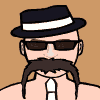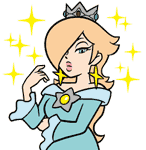|
Technically, if your "different file" guest audio is identical, yes, you could match them up perfectly and subtract one from the other to get a clean game-audio recording. In practice, this is going to be a lot of trial and error to find the sweet spot in both temporal location and volume. It's probably easier to put your different file guest audio where it is at the moment and add them together to boost it to an audible level. If you want to try anyway, Audacity doesn't have a direct way to subtract one audio track from another, but if you invert one of the tracks and then add them together that has the same effect.
|
|
|
|

|
| # ? May 10, 2024 07:00 |
|
Admiral H. Curtiss posted:It's probably easier to put your different file guest audio where it is at the moment and add them together to boost it to an audible level. Wow that is a really simple idea and I feel stupid for not thinking of that. Edit: Well thanks for the idea but that wont work, at random points there is a slight uneven desync so I can never perfectly match it up. Oh well I should just re do the whole thing sense my audio is crap due to clipping, I managed to remove some of the horrible clipping sound but not perfectly. Vifs fucked around with this message at 21:16 on May 17, 2014 |
|
|
|
Vifs posted:So I accidentally included my guests audio in a video recording, and that's not really going to work sense there is a volume difference that makes it hard to hear their voice. I have the guests audio as on a different file as well, is there a way to remove the voice from the video recording? You may have to mix the voice audio in such a way that it better resembles how it sounded when mixed into the game audio, but this post outlines the process. In the event the audacity forum goes down, the process is:
EntranceJew fucked around with this message at 21:56 on May 17, 2014 |
|
|
|
Back when I first started LPing I used the microphone of my Logitch headset. A little while back I decided to get a proper, dedicated microphone, and so I got myself a Blue Snowball iCE. The sound quality is indeed much better... if my mouth is right by the microphone. I've found that my voice sounds a bit echoey and distant if I set sit normally in front of my PC with the snowball sitting on its stand on the desk. All the pictures show people just sitting normally with the snowball on the desk beside them, but I find that I either need to lean towards the microphone or pick it up so that there's just a few inches between my mouth and the snowball in order to get a nice sound that isn't echoey or distant. (Especially problematic when doing live commentary!) I'm thinking that maybe the echo is due to the accoustics of the room - the microphone is so sensitive that it picks up my reflected voice from the walls. I'm not going to stick a bunch of noise-cancelling foam on my walls or whatever. Does anyone have any suggestions for headsets that have good quality microphones?
|
|
|
|
your evil twin posted:Back when I first started LPing I used the microphone of my Logitch headset. A little while back I decided to get a proper, dedicated microphone, and so I got myself a Blue Snowball iCE. The sound quality is indeed much better... if my mouth is right by the microphone. I've found that my voice sounds a bit echoey and distant if I set sit normally in front of my PC with the snowball sitting on its stand on the desk. I know a fair number of people here own Snowballs they may have some settings suggestions for you. The headset I use is this, the CAD u2 usb headset. It's comfortable, circumaural, and USB.
|
|
|
|
Mico posted:The headset I use is this, the CAD u2 usb headset. It's comfortable, circumaural, and USB. Ah, interesting! Though although you say they are comfortable, ther seem to be a lot of reviews saying that they aren't. But everyone seems to agree that the microphone quality is excellent. Maybe I'll end up using my current headset ordinarily and using that CAD u2 usb just when I want to record commentary. I've also been looking at Sennheiser headsets that are 'open', such as the PC310 or the PC 320, which keeps you cool rather than getting hot a sweaty, and also allows you to hear real-life background noise. I know some people like to be completely immersed in their game world and cut out all real-world noise, but I find it a nuisance to not be able to hear the doorbell or someone trying to talk to me. The one thing that puts me off is that the those Sennheiser headsets have a noice-cancelling feature for the microphone. When my old Logitech headset broke, I bought a similar, newer Logitich headset, but the newer model has noice cancelling on the microphone and I found that when using it for commentary it sounded a little odd, like my voice was fading in when I started to talk, I guess it took a fraction of a second for it to realise that it was a person speaking rather than background noise that it should be cancelling out. That's what is making me interested in that CAD u2 usb, as it looks like it has a good microphone without any extra noise cancelling stuff. Mico posted:I know a fair number of people here own Snowballs they may have some settings suggestions for you. One thing that annoyed me is that when I checked out reviews of the Snowball they talked about how it had three different settings. But the one I got, the Snowball iCE, doesn't seem to have any sort of switch on it, and the instructions don't mention any different settings, so I figure it is a more modern version where they removed those extra features! When I bought it I didn't know such a thing existed, I didn't even notice that it was called "Snowball iCE" and that the snowball reviews I'd watched didn't mention iCE. So as far as I can tell, people can't give me settings suggestions as there are no settings. You just plug the thing in. Unless I'm being an idiot and missing something.
|
|
|
|
your evil twin posted:Ah, interesting! Though although you say they are comfortable, ther seem to be a lot of reviews saying that they aren't. But everyone seems to agree that the microphone quality is excellent. Maybe I'll end up using my current headset ordinarily and using that CAD u2 usb just when I want to record commentary. I was concerned about that at first too, but honestly unless I wear them for like 8+ hours at a time they're totally fine. What I CAN tell you about the CAD microphone is that you want it to have the "AGC" setting off (in the windows audio control panel). I don't know why but it makes everything sound horrible. I can't speak to Sennheiser's mic quality but I did own some HD202 headphones back in the day. The only reason I didn't reorder the same pair when they broke is because the cord was WAY too long and I kept running over it with my desk chair.
|
|
|
|
The iCE is indeed a different version but the extra two settings on the regular Snowball aren't really worth much of a drat. I don't really have much advice except to just get your face right up in it, maybe look into getting a pop filter, and get the room as quiet as possible and hope for the best. And don't have your recording program set to capture at 100% volume because that will blow your voice out something fierce. If you can get the sound of your voice somewhere decent, Audacity's noise removal seems to do a pretty good job of not loving its sound up very much at all. Just make sure to capture a few seconds of general room noise when you start recording and try to keep it at around that level. Basically, the Snowball's really good for the price but it's not quite as plug-it-in-and-go as you might be led to believe. I'd say definitely keep trying with it before going out and getting a whole other mic. Level 1 Thief fucked around with this message at 12:43 on May 19, 2014 |
|
|
|
I recently ran into a problem with my elgato, the finished video has the audio lagging behind by 5-7 seconds to the video - I happened to record 2 hours of footage with it, is that the problem? Also on the subject of microphone talk is the Snowball good for three people talking into the microphone? How far can it pick up a person's voice?
|
|
|
|
The regular (non-ice) Snowball has a pseudo-omnidirectional mode but that kinda sounds like garbage. For something like that you'd probably want to look into something more like a Yeti or Yeti Pro.
|
|
|
|
neetengie posted:I recently ran into a problem with my elgato, the finished video has the audio lagging behind by 5-7 seconds to the video - I happened to record 2 hours of footage with it, is that the problem? Just to clarify is the audio always 5-7 seconds behind, does it suddenly happen at one point in the video, or is it just gradually getting more and more desynced as the video goes on over time? Coincidentally, and potentially helpful to you, I did just do some two hour recordings with my Elgato so I can look at those later this evening and see if I get any desync. I have not run into any major desync issues with raw footage before, but I also rarely go over 45 minutes per cap, so this two hour thing is uncharted territory for me. I'll let you know. Psion fucked around with this message at 16:50 on May 19, 2014 |
|
|
|
neetengie posted:I recently ran into a problem with my elgato, the finished video has the audio lagging behind by 5-7 seconds to the video - I happened to record 2 hours of footage with it, is that the problem? Where is the desync happening? When you play it in, say, Media Player, or after you encode it through MeGUI? Because if it's the latter, it may be caused by variables frame rates. If it's the former, there may be a different issue.
|
|
|
|
Psion posted:Just to clarify is the audio always 5-7 seconds behind, does it suddenly happen at one point in the video, or is it just gradually getting more and more desynced as the video goes on over time? Xenoveritas posted:Where is the desync happening? When you play it in, say, Media Player, or after you encode it through MeGUI? Also would any software like madVR and the like be problematic, or do they have no effect on the recording whatsoever?
|
|
|
|
Checked two 2-hour raws, neither had desync in the start, middle, nor end. Seems odd it'd desync from the start and stay that way, but I don't know what to tell you.
|
|
|
|
If you've got constant desync throughout the video, can't you just shift the audio and call it good?
|
|
|
|
neetengie posted:The desync is throughout the entire video, I don't know why that happened at all. Thanks for testing if it's normal or not. Is it constant (always, say, 3 seconds behind), steadily increasing (synced at the beginning and then slowly increasing until it's 7 seconds out of sync at the end), or totally random (ranging randomly from a second to several seconds and then back again)? Because the answer determines the solution. If it's the first, you just realign the audio until it's in sync again. (Technically the MP4 format has a field for this and this can be done essentially losslessly.) If it's the second, you can adjust the video's framerate so that the length of the video matches the length of the audio. If it's the last, you're probably hosed. quote:It's the former, and does encoding the video in MeGUI after it's been processed by the elgato itself a good idea? Define "processed by the elgato itself." Do you mean just the recording? Generally you'd do an encode through MeGUI after doing edits or something. quote:Also would any software like madVR and the like be problematic, or do they have no effect on the recording whatsoever? I'm not sure what madVR is. It sounds like it's video playing software. Do you mean would it affect the recording just by being installed? It shouldn't. Would it affect the playback, possibly causing desync when viewing it through a different player wouldn't? Quite possibly.
|
|
|
|
Xenoveritas posted:Is it constant (always, say, 3 seconds behind), steadily increasing (synced at the beginning and then slowly increasing until it's 7 seconds out of sync at the end), or totally random (ranging randomly from a second to several seconds and then back again)? thank you all for your time, I'm very grateful.
|
|
|
|
flamedrake posted:The iCE is indeed a different version but the extra two settings on the regular Snowball aren't really worth much of a drat. I don't really have much advice except to just get your face right up in it, maybe look into getting a pop filter, and get the room as quiet as possible and hope for the best. And don't have your recording program set to capture at 100% volume because that will blow your voice out something fierce. I'm wondering if maybe the Snowball iCE's problem is that it is always on the third omnidirectional setting. The snowball is a ball and can record sounds from all sides. On the original snowball, position 1 puts it in cardioid mode, which means that it picks up sound from the front only. Position 2 is the same but with -10db. Position 3 puts it in omni mode, where it picks up sound from all directions. The snowball iCE doesn't have the option to change settings, and it still has microphone grills on the back. They would be useless if it only recorded from the front. So I think the bloody useless thing is only omnidirectional. I can solve this by picking up and holding this heavy microphone close to my face, or by leaning over and down towards it, but it's impossible to do live commentary for an intense first person shooter while doing that! Mico posted:I was concerned about that at first too, but honestly unless I wear them for like 8+ hours at a time they're totally fine. In that case, I'm definitely tempted by the CAD microphone. Only problem is that it isn't available here in the uk. Even on amazon.co.uk it comes from a US seller, £49 plus £14 delivery. Cheapest I can find it on ebay is £49 including postage. Gah.
|
|
|
|
your evil twin posted:The snowball iCE doesn't have the option to change settings, and it still has microphone grills on the back. They would be useless if it only recorded from the front. So I think the bloody useless thing is only omnidirectional. It might be to save on construction costs, so they don't have to remold. In fact, for a low-budget model, that's probably what it is: microphones that didn't have good omnidirectional quality in QA, so they rebrand them and remove the switch. Or, if they want to be devious, both: if the omnidirectional mode fails QA, you get the cardoid mode, and if the cardoid mode fails QA, you get the omnidirectional mode.
|
|
|
|
If I could borrow a bit of time, Avisynth users: I just got a new capture device, and am working on lping F-Zero. I have a 4 hour failure reel that I'm trying to speed through on a 4 by 4 grid. I know this is probably a horrible code, but I'm new at this. code: Anyone know if the StackVertical/Horizontal functions cap out at a certain point, or know what the hell I'm screwing up here? Thanks.
|
|
|
|
Try encoding a short clip (do a Trim(0, 50) or so on your final video) and see whether the problem is still inherent in the final output.
|
|
|
|
I think your Trims are wrong, you might have based the frame numbers off the not sped up footage but you're cutting from the fast version here. If Trim tries to trim past the end of a clip it gets the last frame, which would explain why it's showing the same frame in 14 sections.
|
|
|
|
Admiral H. Curtiss posted:I think your Trims are wrong, you might have based the frame numbers off the not sped up footage but you're cutting from the fast version here. If Trim tries to trim past the end of a clip it gets the last frame, which would explain why it's showing the same frame in 14 sections. Derp'd
|
|
|
|
Admiral H. Curtiss posted:I think your Trims are wrong, you might have based the frame numbers off the not sped up footage but you're cutting from the fast version here. If Trim tries to trim past the end of a clip it gets the last frame, which would explain why it's showing the same frame in 14 sections. Most likely; and the easiest solution to that would be to make prime=x (without the change speed) and then throw the change speed on all the individual clips, right? EDIT: ^^^^ you've probably got it taken care of I'm guessing. :P
|
|
|
|
Is there a good composite splitter? I want something that takes in composite video and allows me to output it to two screens. Preferably something powered.
|
|
|
|
majormonotone posted:Is there a good composite splitter? I want something that takes in composite video and allows me to output it to two screens. Preferably something powered. When I used an SD capture device, I used cheap, $3 splitters from Radio Shack and that did the job pretty well. The cable from the game system would go into one end of the splitter, which itself is plugged into the capture device. The free end of the splitter cable then goes to your other screen. Here's a crude ASCII diagram of my setup. code:
|
|
|
|
Unpowered splitters will degrade the signal and make everything super dark. This is the cheapest one I found on amazon. They can get pretty pricey.
|
|
|
|
I'm doing something wrong and I don't know what. I'm trying to put subtitles on a video. I made the MP4s through MeGUI, and I made the subtitles through Aegisub. Exported the subtitles to TTXT, muxed the MP4 same as always, except my video doesn't come out. MeGUI doesn't even give me a substantial error, just says "Process exits with error: 1". I tried exporting the subtitles to SRT, which shows up on the muxed version and gives me an output video, but it looks like poo poo. What's a better process/what am I missing here? Because I'm almost positive there has to be a better process. e: Figured out a workaround with HTML tags. dscruffy1 fucked around with this message at 10:16 on May 22, 2014 |
|
|
|
Mico posted:Unpowered splitters will degrade the signal and make everything super dark. This is the cheapest one I found on amazon. They can get pretty pricey. Looks good, thanks!
|
|
|
|
I have some question regarding MeGUI, AviSynth, and Baldurk's workflow guide stating 30FPS for recording always: 1) If I were to do the editing of a video in Adobe Premiere, would the AviSynth script for MeGUI just be code:2) Is the reason for recording in 30FPS (even for a 60FPS game) is that the recording FPS doesn't matter compared to the in-game FPS? I tried searching around in google but all I got where Minecraft related results. If these were answered before, sorry for bringing it up.
|
|
|
|
If you're uploading to YouTube, there is literally no point in recording more than 30FPS, because YouTube will always reencode it back down to 30FPS. (I don't know if that's the case with other video services.) Since frame blending looks terrible, and otherwise you're literally going to be throwing away half the data you've recorded, it's generally best to record in 30FPS. However, that doesn't make it a hard rule. If you're not posting to YouTube and are posting to a source that can deal with 60FPS videos, and you're willing to deal with the larger file sizes, then go ahead: record and post in 60FPS. As for Adobe Premiere, I haven't a clue.
|
|
|
|
Xenoveritas posted:If you're uploading to YouTube, there is literally no point in recording more than 30FPS, because YouTube will always reencode it back down to 30FPS. (I don't know if that's the case with other video services.)
|
|
|
|
Generally for really old console games (SNES/NES/Genesis/etc.) where something flickering (like a boss/player taking damage) is an important component, it might be worth recording 60 and then tasblending. In my opinion the end result doesn't look bad. If you want to make it look maximally good you could also go through the video and only tasblend the parts that actually have flickering.
|
|
|
|
I'm not sure if this is the right place to go, although I did check the Sandcastle first and it says that if you have any image related issues is to come to the Tech Fort. So here I am. I am thinking of doing a LP of a SNES game later down the road after I'm finished with my current one to see if it's something I want to do. I'm using InfraView to capture screenshots as suggested, but I am not sure what size the images should be. I went with 640 x 480 but I feel it may be too small to really effectively see what's going on. What size should SNES screenshots be at?
|
|
|
|
Wikipedia says that the SNES runs at 512x448 (for NTSC) or 512x478 (for PAL), so ideally your initial captures should be at one of those resolutions. However since the games are typically intended to be viewed in 4:3 aspect ratio, you should then resize them to something else. Depending on the graphical style of the game, different resizers might work better, but 597x448, 637x478 (for correct pixel aspect keeping the number of scanlines) or perhaps 800x600 could work well. Alternatively scale all the way up to 1024x768 to double the horizontal resolution instead, and interpolate the vertical resolution.
|
|
|
|
|
nielsm posted:Wikipedia says that the SNES runs at 512x448 (for NTSC) or 512x478 (for PAL), so ideally your initial captures should be at one of those resolutions. No, it doesn't. Those are the max resolutions the SNES is capable of, Wikipedia actually gives the complete range but nearly all games run at 256x224. (At least, most NTSC games do. I think most PAL games do too but I'm not sure.) If you take straight screenshots using an emulator's screenshot feature, you'd probably get 256x224 images. quote:However since the games are typically intended to be viewed in 4:3 aspect ratio, you should then resize them to something else. While it's true that they would be displayed in a 4:3 ratio on real hardware, I find that almost no game really bothered to take it into account. (Then there are games like Mega Man X where some elements clearly did take the 4:3 ratio into account while others didn't.) It's almost never worth it to distort a SNES screenshot to make it 4:3. I'm not willing to say blanket "never" but I really wouldn't worry about it. Anyway, the final answer: Take your original 256x224 SNES screenshots and point resize them to 512x448. They should be plenty big enough to see and you won't add in any distortions. Don't bother with fancy resizing algorithms: the point of an LP is to show the game being played, not to show off your crappy scaling algorithm.
|
|
|
|
Hey there, I'm trying to figure out streaming settings and am having a little issue with it all. Basically, when streaming the quality comes through just fine, but I seem to get loads of little microfreezes, as my friend calls them when testing, and they come every few seconds and persist for about half a second. I know exactly what he means, basically, my stream is hitching up. I have the settings put as Twitch advises, and even boosted or lowered things as required in testing it, but the hitches are there and persistent. First port of call: is this an issue with my setup, or might it be an issue with Twitch itself? I understand Twitch can be a bit crappy some times. Second: If it is a result of my setup, could it be one with my actual hardware? All of it is new, pretty high end stuff, mostly picked out of the sh/sc hardware thread. The only thing I think it might be is the RAM. What are the typical RAM requirements of streaming? I am currently running with 8GB. If it is needing of more, then I will just wait and buy as required, upping to 16GB. If anyone is interested in helping me, and asks it of me, I will run my stream for them and let them have a look in a bit. I just want to do some streaming for the internet and share it with you guys! e; typing oversight - forgot to mention I am running OBS. Another Person fucked around with this message at 21:50 on May 24, 2014 |
|
|
|
What does the "dropped frames" counter in OBS say when it happens? Also it might just be Twitch being a massive piece of poo poo, give it a try with Hitbox or something and see how it runs there with similar settings.
|
|
|
|
Another Person posted:Hey there, I'm trying to figure out streaming settings and am having a little issue with it all. Basically, when streaming the quality comes through just fine, but I seem to get loads of little microfreezes, as my friend calls them when testing, and they come every few seconds and persist for about half a second. I know exactly what he means, basically, my stream is hitching up. I have the settings put as Twitch advises, and even boosted or lowered things as required in testing it, but the hitches are there and persistent. There are basically two things that could be going on here: 1. Your computer isn't powerful enough to both deal with Skype and the stream at the same time. This seems very unlikely. 2. Your Internet upstream connection isn't fast enough to allow you to both stream and be in Skype at the same time. This seems much more likely. In this case your only real solution (other than getting a faster Internet connection) is to reduce the video bitrate you're streaming at.
|
|
|
|

|
| # ? May 10, 2024 07:00 |
|
Yeah from what your post says. your computer should be powerful enough to run the game and skype with no problem. So then the problem comes down to your broadcaster settings. Usually when the stream freezes it's either twitch or bandwith. Improper bandwith can also be one of the causes of dropped frames. Bandwith is usually an easy fix. Depending on your resolution you might have either increase or decrease your bitrate. Improper bitrate is usually the first mistake people when they are just learning how to stream. This thread from the xsplit forums explains pretty nicely what bandwidth you should be using for what resolutions. https://support.xsplit.com/forum/viewtopic.php?t=13243 Also as side note if you use a high bitrate not every viewer would be able to view your stream due to the viewer needing the same bandwith on their end to even be able to view your stream with any level of stability. So for example even if you can upload at 3mbps not everyone would be able to view it. I tend to use 1600 since with the resolution I stream at I still get good quality and everyone can see the stream without any issues unless twitch screws up. Another thing to keep in mind is that not every computer is capable of watching streams in HD and they would therefore see freezes on their end. However it is possible to capture your game in full 1080p but just have OBS downscale it when streaming. I tend to capture at 1080 but have xsplit downscale to 480p as it streams out to twitch. I hope this helps somewhat and I would be happy to help you out if you need it. Doseku fucked around with this message at 01:54 on May 25, 2014 |
|
|