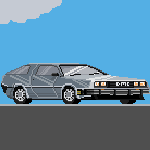|
evol262 posted:Because you pressed the power button? You're gonna have to be a bit more descriptive or give us the relevant windows command for comparison. The system is probably waking up without interaction and they want something like powercfg -lastwake on Windows which tells you what device sent the wake command.
|
|
|
|

|
| # ? May 30, 2024 23:31 |
|
The_Franz posted:The system is probably waking up without interaction and they want something like powercfg -lastwake on Windows which tells you what device sent the wake command. /proc/acpi/wakeup lists devices which can wake. By default, most acpi messages aren't logged, so you'll have yo crank up ACPI_DEBUG
|
|
|
|
I fear I may have gotten in over my head. I have never at any point in my life used Linux before, but I thought it would be a good idea to use Linux for my new Plex server. I lack even the most basic of basic skills. I was trying to follow a few sites on how to install some applications, but I lack the basic background to figure out why the commands aren't working. What would be the best place for basic tutorials on running linux commands and whatnot? Because at this moment I don't even understand enough to ask a coherent question without being mocked.
|
|
|
|
ZHamburglar posted:I fear I may have gotten in over my head. I have never at any point in my life used Linux before, but I thought it would be a good idea to use Linux for my new Plex server. I lack even the most basic of basic skills. I was trying to follow a few sites on how to install some applications, but I lack the basic background to figure out why the commands aren't working. What would be the best place for basic tutorials on running linux commands and whatnot? Because at this moment I don't even understand enough to ask a coherent question without being mocked. You won't get mocked. If a command doesn't work, what does it say? Most "install software" stuff depends on a specific package manager (yum, apt, pacman, or their underlying mechanisms). Ubuntu commands for software installation won't work on CentOS and vice versa. As a new user, I'd just say to use Ubuntu, but what are you currently using? What guides are you trying to follow?
|
|
|
|
evol262 posted:You won't get mocked. I installed the latest Ubuntu OS. First off I don't even know about packet managers for install software, so may be one of the problems. My problem is that to install something, everything I want has a requirement and then that has a requirement that I don't understand how to install. I got this book earlier today to help me with some basic knowledge. But I still haven't really gotten into the bulk of it yet. http://www.amazon.com/The-Ubuntu-Be...ntu+for+dummies Well, I took some advice from someone else involving adding on my media hard drive and ended up deleting over 1000 blurays from it because I formatted instead the drive of mounting it.  Is terminal what everyone uses for the command prompt or is there something better?
|
|
|
|
ZHamburglar posted:I installed the latest Ubuntu OS. Read the bit on installing software in that book. Get familiar with apt(-itude). Not Windows. Don't download it from websites. The big things you may want (spotify, Plex, steam, etc) will be in the repositories or have their own you can add. These will automatically resolve and install dependencies. Terminal is fine.
|
|
|
|
Quickie: how do I add an alias/function that will prompt me for sudo when I forget to type it? For instance, I found this, which led me to think about it:code:
|
|
|
|
evol262 posted:Read the bit on installing software in that book. Get familiar with apt(-itude). Not Windows. Don't download it from websites. The big things you may want (spotify, Plex, steam, etc) will be in the repositories or have their own you can add. These will automatically resolve and install dependencies. For starting, I found package managers really useful for installing new software without the hassle of dependencies. Synaptic was a god send. I've never used standard Ubuntu but I found Linux Mint was an easy starting point for getting into linux. I'm now using Lubuntu which seems great, though I do miss some Mint features. My first distro was Novel SuSE, which I found no where near as easy as Ubuntu's forks. Aptitude is certainly a blessing.
|
|
|
|
Angelwolf posted:For starting, I found package managers really useful for installing new software without the hassle of dependencies. Synaptic was a god send. SuSE's had package resolution for close to a decade
|
|
|
ZHamburglar posted:I installed the latest Ubuntu OS. Terminal is what people use. You can copy and paste commands into the terminal with ctrl + shft + v. If you search for whatever you are trying to install there will almost certainly be a how-to somewhere on the web with the commands you need to copy and paste into the terminal. If you know the repository you can add it to the "software and updates" application and then search for whatever you are trying to install in the ubuntu software center. Then you don't need to use the terminal at all.
|
|
|
|
|
Time to distro hop again. Went to Gentoo for about a week(Gentoo never seems to last more than a week before I get annoyed because something basic just won't work) and decided to try the base Ubuntu. I have decided I hate Ubuntu, so switched to Fedora with KDE. Sadly, Fedora seems to be annoying the hell out of me fighting the various license issues just to get flash working, and the pipelight repo doesn't seem to want to work right(getting 404 errors), tho that might be the firewall here at work. Any suggestions for making Fedora more painless in dealing with basic things that happen to lack a non-free license?
|
|
|
|
spankmeister posted:Not without logging and error messages. Figured it out, for some reason when I upgraded couchpotato it lost all settings so I had to set the path again. It had been changing /couch to /#couch.
|
|
|
|
RFC2324 posted:Time to distro hop again. Went to Gentoo for about a week(Gentoo never seems to last more than a week before I get annoyed because something basic just won't work) and decided to try the base Ubuntu. I have decided I hate Ubuntu, so switched to Fedora with KDE. Sadly, Fedora seems to be annoying the hell out of me fighting the various license issues just to get flash working, and the pipelight repo doesn't seem to want to work right(getting 404 errors), tho that might be the firewall here at work. Install rpmfusion.
|
|
|
|
Suspicious Dish posted:Install rpmfusion. I saw that mentioned before, but didn't follow up. Obviously I should have, thanks 
|
|
|
|
Really, a lot of us on the desktop team want Fedora you to be able to install MP3 codecs and stuff like that so your brand new OS everybody has been talking about is actually useful out of the box, but of course the Fedora Engineering Steering Committee wants to "keep your OS free". I still have no idea what that means.
|
|
|
|
Suspicious Dish posted:Really, a lot of us on the desktop team want Fedora you to be able to install MP3 codecs and stuff like that so your brand new OS everybody has been talking about is actually useful out of the box, but of course the Fedora Engineering Steering Committee wants to "keep your OS free". I still have no idea what that means. Oh, I can see the idealism behind it, and why it might be stuck with, but it does make it annoying. At least in Gentoo you can add a single like to /etc/portage/make.conf and tell it to autoaccept licenses if you don't want to deal with them(it is just a restricted until you do that). And the fact that I haven't touched anything Red Hat since they split Fedora out from RHEL doesn't help, all I have thats applicable is CentOS experience. With no GUI.
|
|
|
|
Does anybody run Linux (any flavour, really) on a 2013/2014 Macbook Air? From what it seems, I can choose between the backlight being buggy after resume from suspend to RAM (https://bugzilla.kernel.org/show_bug.cgi?id=62881 and https://bugs.freedesktop.org/show_bug.cgi?id=67454) and using a specific driver (mba6x_bl) where the backlight controlling buttons do not work. Does anybody happen to have this working? Running openSUSE Tumbleweed, but the problem is a driver/ACPI problem, which is distribution-independent. Hollow Talk fucked around with this message at 14:31 on May 25, 2014 |
|
|
|
pipebomb posted:Quickie: how do I add an alias/function that will prompt me for sudo when I forget to type it? For instance, I found this, which led me to think about it: You can try to figure out all of the commands that you'll want to only execute as sudo'ed root and create aliases like the one in your post. Honestly though, I find it easiest to just use the built-in shell expansion !! to rerun the previous command w/ sudo. E.g. $ /long/command/i/should/run -as -root > Sorry, $user doesn't have permission to run that $ sudo !! > OK (Posting from phone, hopefully my pseudo shell output makes sense)
|
|
|
|
evol262 posted:SuSE's had package resolution for close to a decade I've not used SuSE for over a decade, but knowing this now perhaps I'll give it another go.
|
|
|
|
Angelwolf posted:I've not used SuSE for over a decade, but knowing this now perhaps I'll give it another go. Gotta say, I like zypper a lot more than yum or apt, too. And the installer is top notch. My only real complaint is that the main repositories (or even main + packman) don't have as much stuff as the Ubuntu repos. software.opensuse.org makes it easy to find the ones that have the packages you need and add them, but it kind of bugs me ending up with a dozen extra repos.
|
|
|
|
ToxicFrog posted:Gotta say, I like zypper a lot more than yum or apt, too. And the installer is top notch. I actually quite like the split nature of most of the projects, because it allows for a more finely grained control of which repositories are necessary in case something were to go sour or for distribution upgrades. You can essentially start with a solid core of only two repositories (oss + update) and then layer on whatever you might need for your specific use case, specific updates or extra packages. Having a couple of other repositories isn't that bad, I think, and at least they are nicer to administer than they are with apt... code:
|
|
|
|
Hollow Talk posted:I actually quite like the split nature of most of the projects, because it allows for a more finely grained control of which repositories are necessary in case something were to go sour or for distribution upgrades. You can essentially start with a solid core of only two repositories (oss + update) and then layer on whatever you might need for your specific use case, specific updates or extra packages. I agree - I've been running OpenSUSE since 12.2 and it's become my distro of choice. The package management has only gotten slicker with each release, and I've found it generally preferable to Synaptic, which used to be my favorite package manager.
|
|
|
|
Suspicious Dish posted:Really, a lot of us on the desktop team want Fedora you to be able to install MP3 codecs and stuff like that so your brand new OS everybody has been talking about is actually useful out of the box, but of course the Fedora Engineering Steering Committee wants to "keep your OS free". I still have no idea what that means. Does an equivalent of Mint exist for Fedora? Using it as the base but then adding non-free stuff and extra additions?
|
|
|
|
It is trivially easy to get the 3rd party stuff like MP3, Flash and Nvidia binary drivers up and running on Fedora, but the problem is new users just using the official documentation don't know how. There are a number of sites which will tell you but often a new user can't find them, and they won't if they stick to the official Fedora information.
|
|
|
|
Suspicious Dish posted:Really, a lot of us on the desktop team want Fedora you to be able to install MP3 codecs and stuff like that so your brand new OS everybody has been talking about is actually useful out of the box, but of course the Fedora Engineering Steering Committee wants to "keep your OS free". I still have no idea what that means. I was going to ask if MP3 was even still protected under copyright but then I read this and can totally understand why no one would want to get tangled up in that sort of mess. Seems you can't play a movie or record music on a computer without tripping over a dozen patents owned by who's knows who but they're all going to sue you for all the money in existence if you so much of think about trying to use anything resembling the tech they claim to own. Has anyone submitted a software patent for immutable numbers yet? Or storing a number inside of a piece of random access memory that can be accessed using a name as an alias for that memory address? Sauer fucked around with this message at 01:31 on May 26, 2014 |
|
|
|
MP3 is patented, but that doesn't mean it's proprietary software to ship. Just patent-encumbered. Shipping MP3 codecs really isn't a legal risk, and since it's all free software, it doesn't infringe on your freedoms. Given that most of the people who use and install Fedora also use rpmfusion, I don't see why we can't ship them by default.
|
|
|
|
Varkk posted:It is trivially easy to get the 3rd party stuff like MP3, Flash and Nvidia binary drivers up and running on Fedora, but the problem is new users just using the official documentation don't know how. There are a number of sites which will tell you but often a new user can't find them, and they won't if they stick to the official Fedora information. It is not trivially easy to download magic files and run magic command line scripts for new users. This is consistently the first roadblock user testing runs into, but try as we might we can't fix it.
|
|
|
|
Suspicious Dish posted:Given that most of the people who use and install Fedora also use rpmfusion, I don't see why we can't ship them by default. Rationalism tends to lose to idealism.
|
|
|
|
What ideals are we upholding?
|
|
|
|
Suspicious Dish posted:What ideals are we upholding? Suspicious Dish posted:...but of course the Fedora Engineering Steering Committee wants to "keep your OS free"... Idealism is also probably the wrong word. Dammit Dish I'm a programmer not a philosopher. Sauer fucked around with this message at 01:44 on May 26, 2014 |
|
|
|
Suspicious Dish posted:MP3 is patented, but that doesn't mean it's proprietary software to ship. Just patent-encumbered. Shipping MP3 codecs really isn't a legal risk, and since it's all free software, it doesn't infringe on your freedoms. openSUSE does the same thing. I presume (not a lawyer etc.) the point is that if the user decides to install these codecs, that's their decision and in many cases and depending on jurisdiction perfectly fine for personal use. Additionally, even if this is a legal grey area, going after individual users is a pain. If the company chooses to bundle them, however, they make for a better target for a lawsuit, especially if it's somebody like RH or SuSE. It's probably just a case of better safe than sorry.
|
|
|
|
DSauer posted:Idealism is also probably the wrong word. Dammit Dish I'm a programmer not a philosopher. Ideology?
|
|
|
|
Yup that's it.
|
|
|
|
I mean, what ideology are we trying to uphold by preventing people from playing their MP3s?
|
|
|
|
I don't think you're preventing anything. Fedora just doesn't ship a codec for it out of the box because its board doesn't want to include anything with possible patent burdens in order to keep things "free"; which given the clusterfuck that is software patents that's an ideal that makes a good bit of sense. I agree with you in regards to, quote:Given that most of the people who use and install Fedora also use rpmfusion, I don't see why we can't ship them by default. Sauer fucked around with this message at 04:48 on May 26, 2014 |
|
|
|
Unlike all that other software we ship without any possible way of infringing on a software patent, like: The whole "but it's not in Fedora! It's totally in this other project called rpmfusion which also happens to use the same build system and accounts system and mailing lists rest of the Fedora, but that's just a coincidence!" farce isn't going to fool any judge if the project does get sued for patent infringement. Maybe it is just a law thing, though.
|
|
|
|
Suspicious Dish posted:The whole "but it's not in Fedora! It's totally in this other project called rpmfusion which also happens to use the same build system and accounts system and mailing lists rest of the Fedora... I didn't know about that part. Welp. Sauer fucked around with this message at 04:53 on May 26, 2014 |
|
|
|
DSauer posted:I didn't know about that part. Welp. You didn't know it because it isn't true.
|
|
|
|
RPM Fusion does a reasonable job for the most important proprietary / patented stuff on Fedora, but the much more worrisome bit for me is that the packaged version of Chromium is wwwaaayyy outdated, and the only popular, recent repo is much less reputable than RPMfusion. It has *Russian* in the name FFS. There seems no good excuse to simply not keep the 2nd most popular open source browser updated in the main repo. Please don't tell me to use Chrome - it's not open source.
|
|
|
|

|
| # ? May 30, 2024 23:31 |
|
wooger posted:RPM Fusion does a reasonable job for the most important proprietary / patented stuff on Fedora, but the much more worrisome bit for me is that the packaged version of Chromium is wwwaaayyy outdated, and the only popular, recent repo is much less reputable than RPMfusion. It has *Russian* in the name FFS. Chromium is open source!
|
|
|