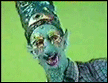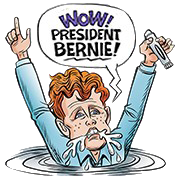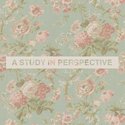|
How would you install a specific version of iOS on an iPad 2? I want to throw on iOS 7.0, not 7.1, but i'm not sure how I can do that.
|
|
|
|

|
| # ? May 13, 2024 03:15 |
|
You can't.
|
|
|
|
Can't he jailbreak or somethin?
|
|
|
|
iOS 7.0 would run like trash on an iPad2 anyways.
|
|
|
|
iOS 7 is fine on my iPad2.
|
|
|
|
Forbin5 posted:Can't he jailbreak or somethin?
|
|
|
|
iOS 7 has significantly worse performance and battery life on my iPad 2 than iOS 6.
|
|
|
|
hedgecore posted:iOS 7 has significantly worse performance and battery life on my iPad 2 than iOS 6. Duh. Every new OS is more resource hungry. You shouldn't need to be told that it'll run worse on older hardware.
|
|
|
|
caboodle posted:Duh. Every new OS is more resource hungry. This is the opposite of true, however, with the vast majority of incremental releases of OS X since 2001 (other than a very sharp drop off in performance at the very bottom of recommended specs.), so no, it's not an unreasonable expectation as far as Apple is concerned.
|
|
|
|
CaptainPsyko posted:This is the opposite of true, however, with the vast majority of incremental releases of OS X since 2001 (other than a very sharp drop off in performance at the very bottom of recommended specs.), so no, it's not an unreasonable expectation as far as Apple is concerned. Rubbish. Only 10.6 was less resource hungry than a previous version as it jettisoned all the PPC code. Every version of OSX since 10.7 has required more resources & run poorer on older machines.
|
|
|
|
caboodle posted:Duh. Every new OS is more resource hungry. Oh, I didn't expect otherwise. When iOS7 came out, there was a ton of commentary that it runs great on an iPad 2 / it gets much better the more you use it / etc. Just didn't want anyone to think that's some universal truth.
|
|
|
|
caboodle posted:Rubbish. Only 10.6 was less resource hungry than a previous version as it jettisoned all the PPC code. I don't know, Mavericks was loving amazing in terms of performance improvements. Even the battery improved for me.
|
|
|
|
Hopefully someone here can help me I have a large (1000+) amount of photos saved on my ipad which i got on there by using the lighting -> sd card adaptor This also includes the raw files which got copied over at the same time and modifications I have made in iPhoto (the ipad version) How do I get these off my ipad? Plugging it into iTunes it recognises the fact that I have 12 gig of photos saved however when I click the 'photos' tab it is completely blank except to sync photos from my computer to my ipad I also don't want to delete them by accident as I no longer have them saved on an sd card
|
|
|
|
It should show up on your computer as a camera or other similar device, separate to iTunes. There'll be a DCIM folder there with your photos inside. In theory...
|
|
|
|
Digital Jesus posted:It should show up on your computer as a camera or other similar device, separate to iTunes. There'll be a DCIM folder there with your photos inside. In theory... That worked Wasn't the most user friendly option I have ever seen and I didn't even think of checking there considering how much everything else is tied up in iTunes thank you.
|
|
|
|
Awesome, no worries 
|
|
|
|
I have an iPad 2 that my son uses. He's autistic and it gets battered around a lot. We've had it for over 3 years and it's been able to take a real beating. Now, it won't charge. I've tried the different troubleshooting processes and it looks like the charging port is hosed permanently. So I have a couple of questions: 1. Any idea how much it would cost to fix this? Or would it be more cost effective to get a new one? 2. How sturdy is the iPad Air compared to the iPad 2? We currently use the iPad 2 with this kid's case: http://www.amazon.com/Speck-Product...2+case+for+kids
|
|
|
|
I find the Air feels less sturdy than the iPad 2, although a lot of that is probably just due to how much lighter it is. The big difference for me is how the glass feels a lot less solid on the Air. I can't say for certain it is less sturdy but it feels less substantial, anyway.
|
|
|
|
I've dropped my air a few times, nothing major though, just slides off the bed, didn't put it far enough onto the counter or table, etc. it's only got a few dings to the aluminum and my only protection is the Smart Cover (so none). I would think in an actually protective case it would be able to take a decent beating. It's kind of flexible which I think actually makes it better at taking impacts then the more rigid old designs. I can't vouch for an autistic child slamming it into something or throwing it across the room, but it certainly is durable.
|
|
|
|
Whatever iPad you choose, I would get an Otterbox for it. My nephew is autistic and has an iPad Mini in an Otterbox, and that thing would be dead 1000 times over if not for the case. The case you have is cute but doesn't seem like it would offer a lot of protection.
|
|
|
|
Digital Jesus posted:Whatever iPad you choose, I would get an Otterbox for it. My nephew is autistic and has an iPad Mini in an Otterbox, and that thing would be dead 1000 times over if not for the case. The case you have is cute but doesn't seem like it would offer a lot of protection. Does the Otterbox significantly affect stylus performance? I have an Otterbox for both iPhone and iPod, but I've been holding back on getting it for the iPad because I use a stylus on it for art stuff. E: also the price is offputting, obviously. Tardigrade fucked around with this message at 02:44 on May 29, 2014 |
|
|
|
No idea sorry, I don't know anybody that uses a stylus on their iPad.
|
|
|
|
I use an otter box for my iPad 4 because I'm a big dummy and I work in a pretty lovely rocking and rolling environment. It's been a full year now and I don't have a scratch on it. drat thing is bullet proof.
|
|
|
|
Death Hamster posted:I have an iPad 2 that my son uses. He's autistic and it gets battered around a lot. We've had it for over 3 years and it's been able to take a real beating. You might find a mom and pop "Donnie's Apple Hut" that can repair the port, but if you're looking to upgrade you can save a few bucks by going through the refurbished store http://store.apple.com/us/browse/home/specialdeals/ipad You get the warranty, and can put Applecare+ on it for 99 bucks- then hey, let em go hog wild with it!
|
|
|
|
priznat posted:The big difference for me is how the glass feels a lot less solid on the Air. Yeah the digitizers are thinner on the Air. Not so with the Mini Retina.
|
|
|
|
I dunno if this is more magnet science than ipad, but does anyone know if there are any long term negative effects to using the magnetism in the smart cover on my ipad to hang it on a filing cabinet? There's thick carpet below and it's only about 2 feet off the ground so falling isn't a huge concern. I'm more worried about accidentally making the magnet stop working and stop doing the smart cover thing since I don't know how magnets work. Temporarily living in pretty tight quarters so there's no better place to put it that is in reach of my bed (filing cabinet is where I'd have a bedside table) which is where I want it to be when I go to bed and wake up. I could also put it on the floor between the cabinet and the bed but I think the cover and the cabinet would interact in a similar way if I did that, anyway.
|
|
|
|
So I'm in the market for an iPad Air (picking one up Friday probably actually) but with iOS 8 announced is this enough to reason to wait on an upgrade to it or is it still a good time to pick up an iPad Air?
|
|
|
|
KirkCameronCrowe posted:So I'm in the market for an iPad Air (picking one up Friday probably actually) but with iOS 8 announced is this enough to reason to wait on an upgrade to it or is it still a good time to pick up an iPad Air? iOS8 doesn't really change much. Edit: Doesn't really change much about the iPad release schedule/features. iPad Airs are here now. And more than likely the next iPad is in October or something. If you can be patient, wait till October and get a new one. If you can be paint, wait till October and get a cheaper Air. If you want it now and the features are good enough for you, get one now. 
|
|
|
|
iOS8 isn't coming out until
|
|
|
|
Alright, thanks for the answers. I've always liked how iPad don't really show their age immediately (maybe this is just me I dunno) so I'll probably pick up an Air now.
|
|
|
|
WetSpink posted:I dunno if this is more magnet science than ipad, but does anyone know if there are any long term negative effects to using the magnetism in the smart cover on my ipad to hang it on a filing cabinet? There's thick carpet below and it's only about 2 feet off the ground so falling isn't a huge concern. I'm more worried about accidentally making the magnet stop working and stop doing the smart cover thing since I don't know how magnets work.
|
|
|
|
Digital Jesus posted:I'm so happy with my Air I wouldn't hesitate in buying another one today if I needed another iPad for some reason. I can't imagine anything they could add to a new model this year that would make me ditch the Air (watch it happen anyway). Touch ID. I thought it was a gimmick but I love it so much on my 5s and am really excited about it in ios 8 that I would consider trading in my new retina mini the minute there's a Touch ID version.
|
|
|
|
squirrelzipper posted:Touch ID. I thought it was a gimmick but I love it so much on my 5s and am really excited about it in ios 8 that I would consider trading in my new retina mini the minute there's a Touch ID version. Absolutely, Touch ID is one of the best features ever and I'm kinda sad it didn't make the cut for the Air. I'm not sure how they could improve on the iPad Air either. Speed is already pretty insane, not like anything lags, but it's almost a given that they will introduce a better processor. Maybe something ridiculous like a 7 day lasting battery, or solar charging? I seriously can't think of something that *needs* improvement. Maybe better speakers. Speaking of Touch ID, I wonder if they'll implement it on MacBooks. Would be neat to unlock my Mac with it.
|
|
|
|
It is surprising that none of the MacBooks have a touchid thing yet.. Other laptops have had it for ages, it's probably my favourite thing about my work thinkpad. That and it's decently fast but blerrrgh what a terrible screen.
|
|
|
|
2gb RAM and I'd ditch the Air in an instant. TouchID would be great (and should be happening) but it's not a dealbreaker for me.
|
|
|
|
Yeah okay fine there are a few things that would tempt me. My point was that the Air is freaking awesome as-is.
|
|
|
|
I bought my wife a MacBook Air last month and ever since then, I've been having trouble with using the internet on my iPad Air whenever her computer is in use. Has anyone ever run into this? Is this likely the result of our WiFi network being crowded with, like... 6 different Apple devices? I mean, that's what my gut is telling me and I should just go and buy a dual-band router but I'm not keen to do it if that doesn't sound like a typical issue.
|
|
|
|
Six devices shouldn't be anywhere near too many for any halfway decent router made in the past decade. You may want to see if it has a logging feature to see if something is misbehaving somehow. Or it could just be something doesn't agree with the router which can happen for no apparent reason.
|
|
|
|
Would the logging feature be connected with her MacBook being in use? Because that's literally the only time when it's an issue and now she feels bad using her new computer.
|
|
|
|

|
| # ? May 13, 2024 03:15 |
|
Well, if your router has a logging feature (and that's not guaranteed), it should be active at all times.
|
|
|