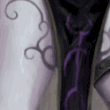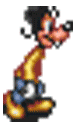|
Doomsayer posted:...poo poo, I don't know how that didn't dawn on me. Yeah I just checked and the thermal paste is all dry and cracked. Clean the CPU and the bottom of the heatsink with 99% isopropyl alcohol. Then add a rice grained size of thermal paste to the CPU and place the heatsink. Any paste will do as long its not conductive.
|
|
|
|

|
| # ? Jun 7, 2024 17:01 |
|
Just an amusing anecdote. I bought my monitor ~10 years ago so I thought I'd peruse some on amazon just to see how far out of date I am now. My monitor has a contrast ratio of 2500:1, I was still laboring under the assumption that that was decent. Monitors currently have contrast ratios of 10,000,000:1 or more now.  I knew there was going to be a difference, but holy poo poo.
|
|
|
|
drat NIGGA posted:Clean the CPU and the bottom of the heatsink with 99% isopropyl alcohol. Then add a rice grained size of thermal paste to the CPU and place the heatsink. Awesome, thanks so much!
|
|
|
|
Sojourn posted:Just an amusing anecdote. I bought my monitor ~10 years ago so I thought I'd peruse some on amazon just to see how far out of date I am now. My monitor has a contrast ratio of 2500:1, I was still laboring under the assumption that that was decent. Monitors currently have contrast ratios of 10,000,000:1 or more now. Really.
|
|
|
|
Why are Gigabyte video cards and Corsair CX PSUs not recommended in here, what's wrong with them?
|
|
|
|
Reggie Died posted:Hoping for some computer case advise. Currently, everything is sitting in an Antec mid tower case (One), but I need to downsize my workstation and share it with the SO. I'm hoping to migrate everything to a Fractal Node 304/804. Quoting this post because I have a similar question. I am upgrading my ancient 2007 build (C2D E6600!) and looking for an mATX case that is less than 10 3/8" high. I have used Lian-Li cases in the past and the PC-V351B is juuuust under that. The Fractal Node 304 looks nice too. It doesn't look like it will fit my PSU and video card though. From what I have found, the Lian-Li case will have enough room and I can add an optical drive if I want. The only con is it doesn't have USB 3.0 front ports which doesn't bother me much. I currently use a Lian Li PC-C31 but it's over 17" deep. The PC-V351B is only 14.7" deep which makes a difference in my tiny Manhattan apartment. CPU: Intel Core i5-4590 3.3GHz Quad-Core Processor ($199.99 @ Newegg) Motherboard: MSI H97M-G43 Micro ATX LGA1150 Motherboard ($97.55 @ Newegg) Memory: Corsair XMS3 8GB (2 x 4GB) DDR3-1600 Memory ($79.99 @ Newegg) Video Card: MSI GeForce GTX 760 2GB TWIN FROZR Video Card ($259.99 @ Newegg) Case: Lian-Li PC-V351B MicroATX Desktop Case ($105.98 @ Newegg) Power Supply: SeaSonic 450W 80+ Gold Certified Semi-Modular ATX Power Supply ($75.98 @ Newegg) Total: $819.48 1. Input for an mATX case for the build above that is less than 10 3/8" high and not very deep? Or is the Lian-Li PC-V351 my best option? 2. Suggestions for a CPU cooler that fits that case and is quieter than the stock one that comes with the CPU? 3. This build will output both to a 1080p TV and my 10-year-old Dell 2001FP (might finally upgrade this but it won't die) which runs at 1600x1200. I want to use it for general things (email, internet, etc), casual gaming with the titles I haven't played in the last 5 years, and as an HTPC over the HDMI out. Is there anything I need to know if I want to game on the 1080p TV? Will it stop outputting to my monitor to get best performance?
|
|
|
|
BigJimSlade posted:Why are Gigabyte video cards and Corsair CX PSUs not recommended in here, what's wrong with them? Gigabyte video cards are fine. The motherboards are not. They do dumb poo poo like require a SATA power connector to be plugged into some of their motherboards, which isn't a thing that anyone else does because it shouldn't need to be done. There are better motherboards for the money basically. That being said, if you have a good deal on a Gigabyte motherboard, post it here and someone can tell you if it is ok. Corsair CX power supplies are built with cheaper components and not so great specifications to make them cheaper. They probably won't blow up your system, but they might not last as long as better quality supplies. The warranty period of 3 years compared to 5 years on better PSUs reflects this. They make the warranty short for a reason, and you aren't going to want to push your luck past 3 years. Most people don't fully build a new computer in 3 years, it's usually 4-5 years lately. So you want something that you can rely on that whole time.
|
|
|
|
beejay posted:Gigabyte video cards are fine. The motherboards are not. They do dumb poo poo like require a SATA power connector to be plugged into some of their motherboards, which isn't a thing that anyone else does because it shouldn't need to be done. There are better motherboards for the money basically. That being said, if you have a good deal on a Gigabyte motherboard, post it here and someone can tell you if it is ok. Thanks for the reply, good info.
|
|
|
|
Dohaeris posted:If I wanted to get a fan controller or something fancy for the bay in my Corsair 250d, noting that I'll also have an h100i, 660ti, and a Z97-itx/ac in there, what cool stuff could I get? I know nothing about fan controllers and the like. I do have an NZXT Hue though, but I'll probably dismount that from the bay and stick it inside. Get a drawer! http://www.amazon.com/gp/aw/d/B006V...fehackeramzn-20 On a phone so I can't easily dig up the one I got, but look around for em, they're great. No more losing dongles and such. I kind of want to fill the rest of my unused slots with more, they're great.
|
|
|
|
Sojourn posted:Just an amusing anecdote. I bought my monitor ~10 years ago so I thought I'd peruse some on amazon just to see how far out of date I am now. My monitor has a contrast ratio of 2500:1, I was still laboring under the assumption that that was decent. Monitors currently have contrast ratios of 10,000,000:1 or more now. The huge ones on LCDs are just flat out lies based on changing the backlight levels. As meaningful as contrast ratios on CRTs or Plasmas.
|
|
|
|
Anyone know when the next generation of nvidia cards are coming out? Thinking about upgrading my 560ti for something bundled with watchdogs, but wondering if it's better to wait a bit longer.
|
|
|
|
Solly posted:Anyone know when the next generation of nvidia cards are coming out? Thinking about upgrading my 560ti for something bundled with watchdogs, but wondering if it's better to wait a bit longer. someone please correct me if i'm wrong, but the last things i've seen about Maxwell were saying Q4 2014 at the earliest
|
|
|
|
RapeX Sensor posted:someone please correct me if i'm wrong, but the last things i've seen about Maxwell were saying Q4 2014 at the earliest This is what I've read as well. I'm also sounds like that Maxwell will be a full 28nm part instead of 20nm due to TSMC's issues moving over to 20nm.
|
|
|
|
BurritoJustice posted:If you are going to be doing overclocking haswell (I am assuming yes due to the U14s), wait a week until Devil's Canyon. It's starting to look like Devil's Canyon will be a paper launch, with availability not till August - see the Intel thread. My vote would still be for serious overclocking people to wait unless they must have a new PC right now.
|
|
|
|
The Lord Bude posted:It's starting to look like Devil's Canyon will be a paper launch, with availability not till August - see the Intel thread. My vote would still be for serious overclocking people to wait unless they must have a new PC right now. Sigh. And I JUST ordered my z97 board. Guess I'll be grabbing the 4790 and then selling it in a few months. I'm waiting a week to see, though.
|
|
|
|
So I think I've got a final build in mind for my PC. I'm looking to game, stream media, and run Adobe suite heavily. PCPartPicker part list / Price breakdown by merchant / Benchmarks CPU: Intel Core i5-4690 3.5GHz Quad-Core Processor ($219.99 @ NCIX US) CPU Cooler: Cooler Master Hyper 212 EVO 82.9 CFM Sleeve Bearing CPU Cooler ($29.99 @ NCIX US) Motherboard: Asus H97-PLUS ATX LGA1150 Motherboard ($109.99 @ Amazon) Memory: G.Skill Ares Series 16GB (2 x 8GB) DDR3-1600 Memory ($144.99 @ Newegg) Storage: Samsung 840 EVO 250GB 2.5" Solid State Disk ($139.99 @ Amazon) Storage: Western Digital Red 3TB 3.5" 5400RPM Internal Hard Drive ($124.99 @ Newegg) Video Card: Asus GeForce GTX 770 2GB DirectCU II Video Card ($326.71 @ Amazon) Case: Corsair 400R ATX Mid Tower Case ($89.99 @ NCIX US) Power Supply: SeaSonic 650W 80+ Gold Certified Semi-Modular ATX Power Supply ($99.98 @ SuperBiiz) Optical Drive: Asus DRW-24B1ST/BLK/B/AS DVD/CD Writer ($16.99 @ Newegg) Wireless Network Adapter: Intel 62205ANHMWDTX1 802.11a/b/g/n PCI-Express x1 Wi-Fi Adapter ($33.99 @ Amazon) Total: $1337.60 (Prices include shipping, taxes, and discounts when available.) (Generated by PCPartPicker 2014-05-26 15:34 EDT-0400) I do have some questions though: 1. I'm not toally sold on this wireless adapter. Would getting a Powerline be better? 2a. Without any reviews to go off of, I'm hesitant about the mobo. Would it be safer to just grab an h87 board and update the bios so the haswell refresh chip will work? 2b. Is m.2/esata really worth the speed increase on the X97 boards? Faster is always better, but I just don't know if this is overrated or not. 2c. Speaking of overrated, are the ROG Asus boards really all they're hyped up to be? I see things like "Will make your cpu 20% faster!", "RAMDisk is 20x faster than SSD!", and "Better mobo cooling!" a lot. I know without a K processor I'm not going to take advantage of certain things, but what about the other features? 3. I know the i5 4590 is preferred, but the 4690 I've chosen is only $20 more for a stock 3.5ghz/turbo 3.9ghz. The i5 4590 only reaches 3.3ghz/3.7ghz. Other than that though they appear exactly the same. Am I ever going to notice the .2ghz increase in gaming or photoshop?
|
|
|
|
I haven't built a PC or looked at hardware stuff for 6 years. I want to get something together for $600 that can play games on a 1280xwhatever monitor I have. I was thinking: i3 4150 Not sure what motherboard 8gb ram R9 270x 128gb SSD (not for storage or work so I don't need much space) Some sort of PSU A cheap case Not sure if this is decent for stuff like Guild Wars 2, CS Go, etc. Help me goons.
|
|
|
|
Your monitor is only 1280x720? That's really low nowadays. If so, a 270x is total overkill. I'd get a 750Ti for like $50 cheaper, it'll still give you good FPS at ultra settings at that resolution. You also probably won't get a good gaming system with an SSD for under $600. You can add that later. Here, this is as close as I could get without cutting any corners too badly: PCPartPicker part list / Price breakdown by merchant / Benchmarks CPU: Intel Core i3-4150 3.5GHz Dual-Core Processor ($118.98 @ SuperBiiz) Motherboard: ASRock H97M PRO4 Micro ATX LGA1150 Motherboard ($87.98 @ SuperBiiz) Memory: Team Vulcan 8GB (2 x 4GB) DDR3-1600 Memory ($65.99 @ Newegg) Storage: Samsung 840 EVO 120GB 2.5" Solid State Disk ($79.99 @ Micro Center) Storage: Western Digital Caviar Blue 500GB 3.5" 7200RPM Internal Hard Drive ($51.42 @ Amazon) Video Card: MSI GeForce GTX 750 Ti 2GB Video Card ($129.99 @ Newegg) Case: Cooler Master N200 MicroATX Mid Tower Case ($39.99 @ Newegg) Power Supply: XFX 550W 80+ Bronze Certified ATX Power Supply ($49.99 @ NCIX US) Total: $624.33 (Prices include shipping, taxes, and discounts when available.) (Generated by PCPartPicker 2014-05-26 16:53 EDT-0400) You have a Windows license, right? It'll be an extra $90 if you don't. Monday_ fucked around with this message at 22:09 on May 26, 2014 |
|
|
|
drat NIGGA posted:Clean the CPU and the bottom of the heatsink with 99% isopropyl alcohol. Then add a rice grained size of thermal paste to the CPU and place the heatsink. Blegh. I've done the whole clean-apply-seat process three times now and I can still watch the idle temperature climb higher and higher until it shuts down. I *think* the problem is with re-setting the heatsink, I think one of the push-down plastic screw things is busted and is causing it to not seat right, because the temperature is now climbing faster than it did before I replaced the paste. The copper plate on the heat sink also seems a little dinged up. Not bad enough that I think that's the culprit, but there are some scratches. Any thoughts on a next step? Can I get a relatively cheap heatsink with an idiot-proof thermal pad like when I first bought this processor? Would it maybe be cheaper to find a repair shop that can fix it for me (and is there a good resource for finding one?)? Or should I just keep at it and hope I don't break anything else? ...should I be posting this in a different thread?
|
|
|
|
I've currently got an Intel Core i5-2500K CPU @ 3.30GHz, and I'm looking to upgrade (because someone else said they'd buy it for me). Now, I don't want to WASTE money getting something that's really just not worth the money. So, I looked at the recommended specs for Watch Dogs, and it specifically recommends a Core i7 3770 @ 3.5Ghz, but that might just be intel asking them to put i7 on there to make money. Would an i5 of 3.5Ghz work just as well, as far as someone like me could tell?
|
|
|
|
I'm willing to bet i5 cores of the medium-high end disposition would be able to run it just fine. What graphics card do you have? I have a question of my own. What are some good case fans? I have a Fractal Design Define R4 which is known for silent yet hot temperatures. 120mm fans. I want to put a third fan in the open slot in the front on the bottom. NeoSeeker fucked around with this message at 22:24 on May 26, 2014 |
|
|
|
Gharbad the Weak posted:I've currently got an Intel Core i5-2500K CPU @ 3.30GHz, and I'm looking to upgrade (because someone else said they'd buy it for me). Now, I don't want to WASTE money getting something that's really just not worth the money. So, I looked at the recommended specs for Watch Dogs, and it specifically recommends a Core i7 3770 @ 3.5Ghz, but that might just be intel asking them to put i7 on there to make money. Would an i5 of 3.5Ghz work just as well, as far as someone like me could tell? Just a wait a day or two after release and see what the benchmarks say. You -should- be fine, but still. The main limitation with Watch Dogs that I'm not loving is the high VRAM usage that game seems to have. 2GB of VRAM doesn't seem like it's even enough for 1080p with the way things are headed.
|
|
|
|
^That is loving awful.. In the end it's going to be disabling graphical features that have little to no actual impact on the in game graphics. That being said this is ubisoft so they won't be able to be disabled from the ingame settings probably. For obvious reasons. NeoSeeker fucked around with this message at 22:24 on May 26, 2014 |
|
|
|
Doomsayer posted:Any thoughts on a next step? Can I get a relatively cheap heatsink with an idiot-proof thermal pad like when I first bought this processor? Would it maybe be cheaper to find a repair shop that can fix it for me (and is there a good resource for finding one?)? Or should I just keep at it and hope I don't break anything else?
|
|
|
|
drat NIGGA posted:Clean the CPU and the bottom of the heatsink with 99% isopropyl alcohol.
|
|
|
|
May I ask what's wrong with corsair CX PSUs? I've been having problems for a while with my PC dying on me when playing games (Which I assume is when it draws the most power) and I've investigated every part apart from the PSU with no luck (Because I assume testing PSUs are kind of a pain in the rear end). Are they just bad value, or do they experience problems often?
|
|
|
|
Rookoo posted:May I ask what's wrong with corsair CX PSUs? I've been having problems for a while with my PC dying on me when playing games (Which I assume is when it draws the most power) and I've investigated every part apart from the PSU with no luck (Because I assume testing PSUs are kind of a pain in the rear end). They use cheaper capacitors and are prone to dying early, that's why they have shorter warranties.
|
|
|
|
Hi there, looking to build a tiny barebones box to throw linux on to set up a mail server and maybe serve a few web apps off of, nothing super heavy use it's just me and a few friends looking to migrate off of Google for some of our services. I'm comfortable with the software side, but we really want to own the hardware. I've built a few desktops but never anything in a small form factor. I'd like to prioritize having this thing not generate a shitload of heat, and preferably being much smaller than a traditional desktop. As far as video goes, so long as it can put out HDMI video to an old monitor I have I'll be happy -- I won't be doing any media stuff with it at all or any gaming or anything, probably just a terminal. We don't need a shitload of storage, 500GB/1 TB will be fine but I would like to have reliable backups of the data. Is it reasonable to just buy 2 copies of the same drive and set one up to serve only as a clone of the other in case of a failure? Or is there some other/better way of doing that? I'd rather not spend crazy bux on this thing, say sub 500 and as cheap as will work is better.
|
|
|
|
Doomsayer posted:Blegh. I've done the whole clean-apply-seat process three times now and I can still watch the idle temperature climb higher and higher until it shuts down. I *think* the problem is with re-setting the heatsink, I think one of the push-down plastic screw things is busted and is causing it to not seat right, because the temperature is now climbing faster than it did before I replaced the paste. The copper plate on the heat sink also seems a little dinged up. Not bad enough that I think that's the culprit, but there are some scratches. That sucks. Like posted before either find the same stock cooler or buy this http://pcpartpicker.com/part/cooler-master-cpu-cooler-rr212e20pkr2 though the installation won't be as easy as the stock cooler, but not impossible or anything.
|
|
|
|
FYI: ncase has opened orders for a second production run of the M1, possibly the best M-ITX case available. I pulled the trigger after reading reviews for the past year over on HardForum, and hating myself for missing the original IndieGoGo, though it was a hard choice between it and the Lone Industries L2.
|
|
|
|
MondayHotDog posted:Your monitor is only 1280x720? That's really low nowadays. If so, a 270x is total overkill. I'd get a 750Ti for like $50 cheaper, it'll still give you good FPS at ultra settings at that resolution. You also probably won't get a good gaming system with an SSD for under $600. You can add that later. Here, this is as close as I could get without cutting any corners too badly: Yes, I do have Win 7. Would another option be just using what I have an upgrading a few parts and monitor perhaps? Currently have an i5-750 with a 212 cooler on it. I never overclocked it, but I know they are known for O/C very well; up to 4ghz or more. EVGA P55 FTW Motherboard 4GB of RAM Would it be worth it to just O/C the old i5 and grab 8GB of RAM, a GTX 750 Ti, SSD, and a bigger monitor?
|
|
|
|
I want to build a Server/HTPC. Been out of the loop, so gonna lazyweb this. Budget 500usd not including storage drives. Use cases Web browsing and Netflix, Plex server, ts server, game server, stream games from main computer. Requirements
|
|
|
|
Is there any reason to buy nvidia? My friend is looking at gfx cards for watch dogs and sealed 280x on ebay are going for $200. Meanwhile a gtx770 is like $350. Theyre pretty much equal from what i can tell. Am i missing something here?
|
|
|
|
I took a quick glance and don't see any sealed 280x for $200 but maybe I missed one. Almost all the cards going for prices like that were used for mining. I'd be pretty skeptical of any that said they were new.
|
|
|
|
beejay posted:I took a quick glance and don't see any sealed 280x for $200 but maybe I missed one. Almost all the cards going for prices like that were used for mining. I'd be pretty skeptical of any that said they were new. Oh youre right, most say new but you look into the auction and the box isnt sealed. Thats pretty shady. The ones that are sealed are going for $240, still not a bad deal considering how much a gtx770 cost though? Ill just make sure he gets a sealed one coolskillrex remix fucked around with this message at 00:20 on May 27, 2014 |
|
|
|
Yeah if you can get an actually unused one for $240 that's pretty good. Honestly even a used one might be worth it at $200 if you are willing to accept the risk that it might die earlier than otherwise if it was used hard. However, unless it was really abused it should still last at least a couple years, and some may have transferable warranties that follow the card.
|
|
|
|
drat NIGGA posted:That sucks. Like posted before either find the same stock cooler or buy this http://pcpartpicker.com/part/cooler-master-cpu-cooler-rr212e20pkr2 though the installation won't be as easy as the stock cooler, but not impossible or anything. At this point I'm thinking tearing the whole thing apart and installing one of those will be easier than dealing with those drat plastic pushpins again. On my most recent attempt two of them just up and fell apart. Oh well, an extremely cool goon pmed me and offered to send me his so Hell, worst case scenario it doesn't work and OH NOOO guess I have to suck it up and build a new gaming pc. Shucks. Doomsayer fucked around with this message at 00:27 on May 27, 2014 |
|
|
|
beejay posted:Yeah if you can get an actually unused one for $240 that's pretty good. Honestly even a used one might be worth it at $200 if you are willing to accept the risk that it might die earlier than otherwise if it was used hard. However, unless it was really abused it should still last at least a couple years, and some may have transferable warranties that follow the card. Not sure about other manufacturers, but MSI has warranties that stay with the card, its all linked to the serial number. I read into into it and apparently a ton of miners have had their cards replaced numerous times under MSI, so like you said if its got a transferable warranty MSi doesnt seem to care why it dies, theyll give you a new card. Not sure about other manufacturers. coolskillrex remix fucked around with this message at 00:44 on May 27, 2014 |
|
|
|
Doomsayer posted:Blegh. I've done the whole clean-apply-seat process three times now and I can still watch the idle temperature climb higher and higher until it shuts down. I *think* the problem is with re-setting the heatsink, I think one of the push-down plastic screw things is busted and is causing it to not seat right, because the temperature is now climbing faster than it did before I replaced the paste. The copper plate on the heat sink also seems a little dinged up. Not bad enough that I think that's the culprit, but there are some scratches. I had this exact thing happen to my E6300. gently caress those stupid plastic pins. I replaced it with an aftermarket heat sink and that fixed it. Any one that you can buy should come with the thermal paste.
|
|
|
|

|
| # ? Jun 7, 2024 17:01 |
|
coolskillrex remix posted:Not sure about other manufacturers, but MSI has warranties that stay with the card, its all linked to the serial number. I read into into it and apparently a ton of miners have had their cards replaced numerous times under MSI, so like you said if its got a transferable warranty MSi doesnt seem to care why it dies, theyll give you a new card. This link about GPU warranties has been posted a few times in the GPU thread. It's got the basics on warranties covered: https://docs.google.com/spreadsheet/ccc?key=0ArCtGVODPUTtdEdEUjRiSFdyckZ1Q1dGNUI3bkd5R1E#gid=0 TLDR version is that EVGA, MSI and Asus have transferable warranties.
|
|
|