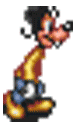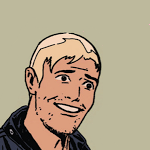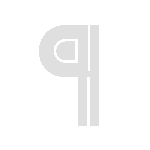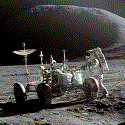|
Rexxed posted:This link about GPU warranties has been posted a few times in the GPU thread. It's got the basics on warranties covered: The XFX cards are cheapish on ebay and look like they have a nice cooler, but if someone buys one in sealed box then the warranty is linked to the sellers invoice still?
|
|
|
|

|
| # ? Jun 8, 2024 17:15 |
|
So thanks to a kind goon I'm upgrading my mobo to an ASRock z87m extreme4 and have purchased an i5-4590 on the OP's recommendation! My ancient 260gtx is going to have to stay my videocard until fall when I start getting paychecks again, EDIT: ignore me, the ram's actually ddr2 not ddr3. More upgrades for me I guess! EDIT THE SECOND: So I have this processor and this RAM as recommended by PCPartPicker. They'll go in this motherboard. Am I missing anything fantastically obvious and stupid before I pull the trigger? I always assume I am. And I guess while I'm here, are there any good deals on video cards? I notice a few are on sale for Newegg's memorial day sale, I guess if there's a good deal worth biting on I can live on ramen for a few extra weeks. Doomsayer fucked around with this message at 03:33 on May 27, 2014 |
|
|
|
How risky is powercolor? I see this deal: http://www.newegg.com/Product/Produ...N82E16814131544 R9 290 for $300 on newegg.
|
|
|
|
I'm looking to upgrade my 5770. I'd like to spend less than $200. I was initially thinking of a 750ti, with the idea that I could use it as a PhysX card if I picked up a Maxwell/20nm card in the future. But it also looks like a 265 would be better for just slightly more. OR a 270X or GTX660 would also just fit in under my budget. I'm not a bleeding edge gamer, my most played games right now are Civ V and Kerbal Space Program, but I play at 1920x1200. Any advice?
|
|
|
|
coolskillrex remix posted:The XFX cards are cheapish on ebay and look like they have a nice cooler, but if someone buys one in sealed box then the warranty is linked to the sellers invoice still?
|
|
|
|
I'm on an i5 750 and was planning to upgrade some time this or next month. Since the i5 4690k won't be out till later this year, is it worthwhile to wait for it rather than just build a new system with a i5 4670k?
|
|
|
|
If you intend to overclock, wait for the 4690K. If you do not intend to overclock, i5-4#90s are fine.
|
|
|
|
PaganGoatPants posted:Yes, I do have Win 7. Yep, that is an excellent plan. I did ok with an old GTX 460 at 1920, so a 750ti should be fine as long as you temper your expectations about framerate and settings.
|
|
|
|
Planning to build a new gaming / programming PC with a single 1440p monitor. I run some pretty CPU / Memory intensive compiling stuff so 16gb + the i7 is worth it for me. Was going to wait for devils canyon but if it is delayed till August / Sept I can't be bothered and will just sell / upgrade my CPU at a later point. I saw some good reviews for the motherboard but I am kinda wary that it is actually some dumb gimmicky GO FASTER STRIPES RED gaming bollocks so please shout at me if so. Also is it worth getting a more expensive EVGA 780 e.g. the classified one they do instead of the cheapest? CPU: Intel Core i7-4770K 3.5GHz Quad-Core Processor (£233.99 @ Aria PC) CPU Cooler: Noctua NH-U14S 55.0 CFM CPU Cooler (£59.59 @ Scan.co.uk) Motherboard: Mod 1150 ASUS Z97 MAXIMUS VII RANGER Memory: Kingston 16GB (2 x 8GB) DDR3-1866 Memory (£117.32 @ Dabs) Storage: Samsung 840 EVO 500GB 2.5" Solid State Disk (£203.98 @ Dabs) Storage: Western Digital Red 2TB 3.5" 5400RPM Internal Hard Drive (£67.08 @ Aria PC) Video Card: EVGA GeForce GTX 780 3GB Superclocked ACX Video Card (£378.94 @ Scan.co.uk) Case: Nanoxia DS1WIB ATX Mid Tower Case Power Supply: SeaSonic X Series 660W 80+ Gold Certified Fully-Modular ATX Power Supply Monitor: Dell U2713HM 60Hz 27.0" Monitor (£359.94 @ Aria PC)
|
|
|
|
Okay, I have a GPU upgrading question. My current system is this: i5 2500k HD 6950 2GB vram 16GB DDR3 750 watt PSU I've noticed that I get some lag and jankiness with newer games. So, I was thinking of getting a new GPU. I doubt I'll use a monitor bigger than 1080p any time soon, so my goal is 1080/60 with current games, like Wolfenstein. I don't want to spend over $400 on a card and I really don't want it to be physically larger than my current 6950. My case is an old Antec Sonata II, which isn't the largest one out there. Thoughts? Liam Acerbus fucked around with this message at 15:52 on May 27, 2014 |
|
|
Liam Acerbus posted:Okay, I have a GPU upgrading question. R9 290 for ~$400. The real question now is do you pick up a used mining card or not. If you decide to, pick one with a transferrable/otherwise useful warranty. I'm not a fan of mining cards personally but 290's are so new that there can only be so much use out of them. With a warranty, it can be a really crazy good deal. But even new that's the best for your budget
|
|
|
|
|
Rime posted:FYI: ncase has opened orders for a second production run of the M1, possibly the best M-ITX case available. I pulled the trigger after reading reviews for the past year over on HardForum, and hating myself for missing the original IndieGoGo, though it was a hard choice between it and the Lone Industries L2. I will say it's one of the nicest looking ITX cases, but far from the best overall. Cooling potential, air cooler support, and radiator support is significantly inferior to a prodigy, as is it's capacity to be flexible and support extra drives, and a standard optical bay. The requirement to use an SFX power supply is also fairly limiting. I'd only recommend for people who care about style more than substance and aren't sufficiently far gone to be buying a Mac. The one disadvantage the prodigy has is how relatively cheap it feels - I would happily have paid double for them to have used thicker, higher quality materials.
|
|
|
|
The Lord Bude posted:I will say it's one of the nicest looking ITX cases, but far from the best overall. Cooling potential, air cooler support, and radiator support is significantly inferior to a prodigy, as is it's capacity to be flexible and support extra drives, and a standard optical bay. The requirement to use an SFX power supply is also fairly limiting. I'd only recommend for people who care about style more than substance and aren't sufficiently far gone to be buying a Mac. The prodigy is also pretty huge for an ITX case. I'm rocking one now and, while it offers a large amount of flexibility, I absolutely hate how large its footprint is and honestly I'd sooner recommend someone just go mATX and grab a Fractal Design Arc Mini.
|
|
|
|
All my parts are in now! Except for my case Is there any reason I shouldn't use the thermal paste thing that comes with the stock intel cooler? I have no plans to install a third party heatsink/fan. AllTerrineVehicle fucked around with this message at 21:21 on May 27, 2014 |
|
|
|
q!=e
|
|
|
|
As long as you don't screw it up, the stock stuff is fine.
|
|
|
|
Thanks  I've seen this asked before but before I actually build this thing is there any performance reason (other than it being probably quieter) to grab a CM Evo 212 if I'm not going to o/c?
|
|
|
|
AllTerrineVehicle posted:Thanks It's quieter and cools better than the stock cooler, if you care about those things enough to spend 30 bucks.
|
|
|
|
AllTerrineVehicle posted:Thanks Nope, just a noise thing if you aren't OCing.
|
|
|
|
Performance wise, nah. The 212 EVO is simply quieter than the stock fan.
|
|
|
|
Thanks gents! The evo looks janky to install and I am supremely lazy so stock it is!
|
|
|
|
I'm looking at computer cases and really like the look of the Corsair Graphite 760T, but it's a full tower. Does anyone know of a mid tower with a similar kind of aesthetic? Mostly I like the side panel that is really just a huge window. I don't plan to ever do SLI or have more than a couple HDDs so a full tower is just too big for my needs, but I wasn't able to find anything similar as a mid tower.
|
|
|
|
AllTerrineVehicle posted:Thanks gents! The evo looks janky to install and I am supremely lazy so stock it is! The stock cooler is kind of nice because it is quiet when not under load, and gets LOUD when the CPU is at 100%, so it kind of tips you off when something in the PC is going nuts.
|
|
|
|
Hace posted:Just a wait a day or two after release and see what the benchmarks say. You -should- be fine, but still. In this case would it be better to go with a 280X instead of a GTX 770 for maxing out 1080p gaming? I think even the 280X with 6 GB of VRAM is cheaper than the cheapest 770 with 2 GB
|
|
|
Caddrel posted:In this case would it be better to go with a 280X instead of a GTX 770 for maxing out 1080p gaming? I think even the 280X with 6 GB of VRAM is cheaper than the cheapest 770 with 2 GB A 280x supposedly runs exactly as well as a 770 for watch dogs. At least right now. But I'm basing this off of this http://www.forbes.com/sites/jasonevangelho/2014/05/26/watch-dogs-pc-benchmark-results-multiple-amd-and-nvidia-cards-tested/ He also goes on to say he got like 13 fps with 780ti SLI for 1440p. Which is crazy. I definitely got a higher average than that with 770 sli 2gb this morning at max everything I could, although it was still just too lovely for me. It was perfectly fine at high settings. I don't know what to say about that article. I'll look more into it tonight edit: until my driver crashed, but probably unrelated because it happens in BF4 too. probably bad card Ignoarints fucked around with this message at 22:01 on May 27, 2014 |
|
|
|
|
Steam's in-home streaming has kind of blown me away. Its requirements are pretty vague though, mentioning only that they recommend a quad-core processor for the server, while the client can have modest specs. I've been streaming Tomb Raider (2013) from a Core-i3 4330/8GB RAM/Radeon 7850 PC to a Core-i7/8GB MacBook Air wirelessly at 720p with an averge of 55 FPS. What kind of PC/server would I need to reliably stream games at 1080p with a constant 60 FPS to my living room HDTV? Would a Core i5-4570/90 and a Geforce 760 do the trick? Or would I need something beefier? Could I possibly also stream games to more than one client with that setup? I kind of want to put satellite NUCs or whatever around the house and be able to game in the basement, the guest room, my office, etc. without actually having to install any games on those clients.
|
|
|
|
teagone posted:Steam's in-home streaming has kind of blown me away. Its requirements are pretty vague though, mentioning only that they recommend a quad-core processor for the server, while the client can have modest specs. I've been streaming Tomb Raider (2013) from a Core-i3 4330/8GB RAM/Radeon 7850 PC to a Core-i7/8GB MacBook Air wirelessly at 720p with an averge of 55 FPS. What kind of PC/server would I need to reliably stream games at 1080p with a constant 60 FPS to my living room HDTV? Would a Core i5-4570/90 and a Geforce 760 do the trick? Or would I need something beefier? Could I possibly also stream games to more than one client with that setup? I kind of want to put satellite NUCs or whatever around the house and be able to game in the basement, the guest room, my office, etc. without actually having to install any games on those clients. If anyone has experience with that, please include any wireless info as well! My i5 2500k @ 4.5ghz and 7970 streamed Dark Souls 2 to an old piece of crap laptop 1080p/60fps no problem, except the network part. I'm still on an older G router - worked better than I expected, but not great trying to punch through a floor. I've sort of been looking to upgrade to a legit decent router and wondering how N or AC would handle Steam streaming?
|
|
|
|
I'm confused. So the R9 270x is the same as a 7870 GHz?
|
|
|
|
PaganGoatPants posted:I'm confused. So the R9 270x is the same as a 7870 GHz? Pretty much, outside of higher clocked memory. AMD and nVidia basically rebaged half or more of their previous generation cards, lowered prices and released a couple new products at the top. For AMD the only new cards were the R9 290 and R9 290X, for nVidia the GTX 780 and above were new cards.
|
|
|
|
So my gaming PC is old as gently caress, but it's held up well because I picked some decent stuff five years ago when I built it. However, the graphics card is starting to go, and the newest games are starting to give me trouble on ultra settings, so I'm considering dropping in a new graphics card and replacing some bad RAM until I have the cash to completely replace the system. Current specs: Motherboard: Gigabyte GA-EP45-UD3R CPU: Intel Core 2 Duo E8500 Ram: 4gb DDR2 Video card: Radeon HD 4870 Hard drive: SATA WD Blue 7200rpm I presume the things what will give me the most bang for my buck are RAM (4gb -> 8gb or 12gb) followed by video card followed by SSD. That make sense?
|
|
|
|
Bobulus posted:So my gaming PC is old as gently caress, but it's held up well because I picked some decent stuff five years ago when I built it. However, the graphics card is starting to go, and the newest games are starting to give me trouble on ultra settings, so I'm considering dropping in a new graphics card and replacing some bad RAM until I have the cash to completely replace the system. For games for you: Video card > CPU+Mobo > RAM SSDs are awesome and you should get one when you can, but it isn't important for gaming for the most part. Same for the RAM - more would help, but probably wouldn't be that noticeable for gaming performance. A new card would be a huge boost for gaming, then a new CPU when you can as it'll be a bottleneck.
|
|
|
|
Bobulus posted:So my gaming PC is old as gently caress, but it's held up well because I picked some decent stuff five years ago when I built it. However, the graphics card is starting to go, and the newest games are starting to give me trouble on ultra settings, so I'm considering dropping in a new graphics card and replacing some bad RAM until I have the cash to completely replace the system. I have pretty much the same computer, so I'm interested what the thread has to say for upgrading.
|
|
|
|
I should probably mention that that motherboard only supports PCI-Express 2.0, so I'm assuming that any modern card I put in there will suffer a performance hit of some kind?
|
|
|
|
Bobulus posted:I should probably mention that that motherboard only supports PCI-Express 2.0, so I'm assuming that any modern card I put in there will suffer a performance hit of some kind? Nah, the recommended cards in the OP will be fine, 2.0 still has enough bandwidth there isn't a difference for gaming.
|
|
|
|
Bobulus posted:So my gaming PC is old as gently caress, but it's held up well because I picked some decent stuff five years ago when I built it. However, the graphics card is starting to go, and the newest games are starting to give me trouble on ultra settings, so I'm considering dropping in a new graphics card and replacing some bad RAM until I have the cash to completely replace the system. At this point, you may want to wait until you can replace the whole thing. Upgrading the RAM, which is DDR2, is kind of pointless because you wouldn't be able to transfer it over to a DDR3 machine. If you upgrade the video card, it's going to be severely bottlenecked by the CPU, but as long as you get one that's good enough, you could transfer it over to your next machine.
|
|
|
|
PaganGoatPants posted:I'm confused. So the R9 270x is the same as a 7870 GHz?
|
|
|
|
That's not really a guideline to follow. It happened that way this generation but it's not the norm.
beejay fucked around with this message at 00:39 on May 28, 2014 |
|
|
|
About to pull the trigger on my first build. Would love someone to check my work so I don't make any costly mistakes. I'm using two monitors right now and will likely upgrade to three. As far as usage goes I'm looking to do some 1080p gaming, video editing, maybe streaming, and some scientific computing (think MATLAB, ROOT, or compiled languages). Specific comments: I wanted a case that would be easy to work with since this is my first build. I checked around some reviews and decided on this one. How's the power supply I chose? I'm not sure what to look for in a power supply so I picked one that was recommended. Since I got a MSI motherboard should I get a MSI graphics card (like this one) as well? Is there a significant difference between brands? PCPartPicker part list / Price breakdown by merchant / Benchmarks CPU: Intel Core i5-4590 3.3GHz Quad-Core Processor ($199.99 @ Newegg) CPU Cooler: Cooler Master Hyper 212 EVO 82.9 CFM Sleeve Bearing CPU Cooler ($30.98 @ Newegg) Motherboard: MSI H97M-G43 Micro ATX LGA1150 Motherboard ($89.99 @ Amazon) Memory: Crucial Ballistix Sport 16GB (2 x 8GB) DDR3-1600 Memory ($139.99 @ Newegg) Storage: Samsung 840 EVO 250GB 2.5" Solid State Drive ($139.99 @ Amazon) Storage: Western Digital Caviar Blue 1TB 3.5" 7200RPM Internal Hard Drive ($59.99 @ Newegg) Video Card: Asus GeForce GTX 770 2GB DirectCU II Video Card ($345.91 @ Newegg) Case: Fractal Design Arc Midi R2 (Black) ATX Mid Tower Case ($119.59 @ Amazon) Power Supply: SeaSonic G 550W 80+ Gold Certified Semi-Modular ATX Power Supply ($79.99 @ Amazon) Optical Drive: Asus DRW-24B1ST/BLK/B/AS DVD/CD Writer ($16.99 @ Newegg) Operating System: Microsoft Windows 8.1 (OEM) (64-bit) ($99.99 @ Newegg) Total: $1287.40 (Prices include shipping, taxes, and discounts when available.) (Generated by PCPartPicker 2014-05-27 19:29 EDT-0400)
|
|
|
|
Tempted to grab this for a graphics card upgrade that will speed up my current PC and still be useful in a total system rebuild, say, six months from now: http://www.newegg.com/Product/Product.aspx?Item=N82E16814130953&cm_re=gtx_760-_-14-130-953-_-Product The 4gb model is only $30 more dollars than the 2gb model, seems like a decent deal.
|
|
|
|

|
| # ? Jun 8, 2024 17:15 |
|
I'm considering a new wireless adapter, as my current one is a fickle little turd that loses signal for no reason at least twice a day. Can anyone recommend me one they've had good luck with, or are there at least some red flags I should watch for when picking one out?
|
|
|