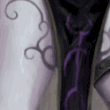|
I really like those LG ultra-wide monitors (since I'm a luddite who doesn't like using multiple screens) but I'm sort of wondering what happened to the 4K one they unveiled at CES (31UM95) since it was going to be 'available in January' and it's nearly June now and there's no trace of it. Maybe Apple will just announce a 4K Thunderbolt Display at WWDC and I won't have to worry about it.
|
|
|
|

|
| # ? May 30, 2024 03:36 |
|
I kind of have mixed feeling about the ultra wides but totally see the potential for gaming and 2.35 movies. However I'm still a sucker for horizontal letterboxing for 16x9 content and I'm not sure if I could get used to the pillar box. Also I'm a productivity nut so the wise seems clunky to me in that respect but I'd have to try it. A friend of mine recently got 2 ultra wide 1080p displays and I think it was a horrible decision on his part. So much horizontal res and so little vertical.
|
|
|
|
Here's a picture of a PS3 hooked up to the monitor + my regular screen. Its flexible enough where you can change the resolution on the main screen (left) and keep the aspect ratio of the right if you want to. Really a cool feature for my future gaming/video watching endeavors. As you can see from the picture, the matte display is solid enough to prevent the light behind me from blinding me, but its also one of the most non-intrusive matte displays I've ever used.
|
|
|
|
I gotta say, that is one nice looking monitor. Pretty jealous of it. I've been thinking about ditching my dual screen setup and getting something similar.
|
|
|
|
I wish I could get one of these for work. They already throw down $999 for Apple monitors. I think I might be able to get IT to spring for it...
|
|
|
|
Smeed posted:This thing looks awesome. What did it cost? I've seen an MSRP of $1500 as well as online for $999 but out of stock. I've been underwhelmed with my U2412.
|
|
|
|
Shadowhand00 posted:Here's a picture of a PS3 hooked up to the monitor + my regular screen. Its flexible enough where you can change the resolution on the main screen (left) and keep the aspect ratio of the right if you want to. Really a cool feature for my future gaming/video watching endeavors. Could that work with two inputs from one computer? Can I have one wide screen that will let all my windows snap like on a dual screen setup while holding the windows key [and shift] and hitting the left or right arrow. CopperHound fucked around with this message at 07:04 on May 28, 2014 |
|
|
|
Malcolm posted:... I decided to send back the PB278Q for replacement. The initial plan was to go through the ASUS RMA process and see how painful that was, but then I realized that was stupid since I purchased it at Newegg (which makes this a rather boring trip report). So, $30 in shipping and 2 weeks later, I have another new Asus PB278Q. This one is perfect, the back-lighting is about 50% less visible than the previous display I had, and it seems more evenly lit overall. No dead pixels, no tiny craters in the display surface this time. Exchanges are a pain but ultimately I suppose one has to hope for the best and prepare for the worst when purchasing consumer electronics these days. e: I've RMA'd a video card through ASUS before, and it was a pretty easy process. Unfortunately I can't comment firsthand on the quality of their display support and return policies. Malcolm fucked around with this message at 09:38 on May 28, 2014 |
|
|
|
The 12.5" IPS panel on my ThinkPad is experiencing a really noticeable amount of persistent ghosting after a year and a half of really heavy use. Going from dark screen to light, or light to dark, things like borders and address bars hang around and take minutes to completely fade. It's not terribly distracting and it doesn't affect non-static stuff like video. It's definitely a new thing, is my screen in decline? I've got this killer warranty that could take care of it, but only until the end of this year.
|
|
|
|
|
Shadowhand00 posted:Here's a picture of a PS3 hooked up to the monitor + my regular screen. Its flexible enough where you can change the resolution on the main screen (left) and keep the aspect ratio of the right if you want to. Really a cool feature for my future gaming/video watching endeavors. That doesn't look very 1:1 pixel mapped  Is the option still available in the menu or does it get greyed out when running in pbp mode? KingEup fucked around with this message at 10:41 on May 28, 2014 |
|
|
|
CopperHound posted:Could that work with two inputs from one computer? Can I have one wide screen that will let all my windows snap like on a dual screen setup while holding the windows key [and shift] and hitting the left or right arrow. I think the monitor has some software that will divide up the monitor into separate virtual displays for the purposes of window management. However anyone who isn't using winsplit revolution should check it out.
|
|
|
|
KingEup posted:That doesn't look very 1:1 pixel mapped Unfortunately, the 1:1 option grays out when running in pbp mode.
|
|
|
|
$466 shipped from Amazon for the ASUS PB278Q 1440p PLS, yay or nay? Seriously thinking of pulling the trigger at that price.
|
|
|
|
What a sad day it is for me today, I finally got around to setting up my new Dell UltraSharp U2412M monitor that came is yesterday, checked for dead/stuck pixels and no issues there, everything looked great, but after playing with it a bit more (and I don't know how I missed this initially) there is clearly some back light bleeding going on in the top left and bottom right corners when you have it against something black. This is not something I can live with for the next 5~ years so I guess I need to contact Dell about an exchange. Dell does exchange for bleeding right? I'll call them up tomorrow but I was wondering how this all works, do they send you a coffin to send your panel back in with, or do I need to send back everything including cords/stand in the original box (boy that'll be fun trying to get it to fit back into), do they send out a replacement first or after you've shipped it back and they've received it. Must say I don't look forward to this back and forth roulette for the next few weeks hoping to get a less defective monitor.
|
|
|
|
How much do I want one of those LG's with g-sync. 
|
|
|
|
Im_Special posted:What a sad day it is for me today, I finally got around to setting up my new Dell UltraSharp U2412M monitor that came is yesterday, checked for dead/stuck pixels and no issues there, everything looked great, but after playing with it a bit more (and I don't know how I missed this initially) there is clearly some back light bleeding going on in the top left and bottom right corners when you have it against something black. This is not something I can live with for the next 5~ years so I guess I need to contact Dell about an exchange. Dell does exchange for bleeding right? I'll call them up tomorrow but I was wondering how this all works, do they send you a coffin to send your panel back in with, or do I need to send back everything including cords/stand in the original box (boy that'll be fun trying to get it to fit back into), do they send out a replacement first or after you've shipped it back and they've received it. Must say I don't look forward to this back and forth roulette for the next few weeks hoping to get a less defective monitor. Last time I did an exchange, they sent me a new one, and told me just to send the original back in the box the new one came in.
|
|
|
|
Rawrbomb posted:Last time I did an exchange, they sent me a new one, and told me just to send the original back in the box the new one came in. This is the best case scenario for me and I hope it's how it's done, was it just the panel you had to send back? They just pop off the stand and I have everything setup the way things need to be, if I can just send the panel back then I wont have to touch all my done cabling and bringing in a fork lift to move my 2 ton desk. :/
|
|
|
|
Im_Special posted:What a sad day it is for me today, I finally got around to setting up my new Dell UltraSharp U2412M monitor that came is yesterday, checked for dead/stuck pixels and no issues there, everything looked great, but after playing with it a bit more (and I don't know what acceptable backlight bleed is to you guys? My monoprice definitely has some if it's an all black screen and I feel like every monitor will have a little bit if you're looking at it at certain angles. Mine doesn't bother me or affect anything outside of a blank black screen so I'm not concerned. I guess with a brand like Dell you expect none? I don't know.
|
|
|
|
This isn't my picture but its a very close representation of what mine will look like with a black background, only confined in the upper left and bottom right corners, it's also my second monitor and sits right next to my other which has the blackest blacks. On a side note, does anyone have any opinions about DisplayFusion, I was thinking about picking it up off of Steam, having a taskbar on both monitors seems like something I can't live without.
|
|
|
|
Doesn't windows 8 already do task bars on both screens and moves apps accordingly? Anyway when I was on XP at work back in 2006 I couldn't live without it. Also, that light bleed doesn't look too bad. I mean, if it bugs you, you should just exchange it.
|
|
|
|
Cmdrmonkey posted:$466 shipped from Amazon for the ASUS PB278Q 1440p PLS, yay or nay? Seriously thinking of pulling the trigger at that price. I just got this, and like it so far. The color seems a bit cool (especially compared to my orangish HP2408w), but the image quality is great so far. I have not calibrated it professionally or anything, though. This is my first matte screen (other than the horrible one that comes with my work laptop), and it's not bothering me at all. This says a lot, because I strongly prefer glossy screens.
|
|
|
|
Shaocaholica posted:Doesn't windows 8 already do task bars on both screens and moves apps accordingly? Anyway when I was on XP at work back in 2006 I couldn't live without it. It does, though displayfusion has some additional features that are nice. Im_Special posted:This isn't my picture but its a very close representation of what mine will look like with a black background, only confined in the upper left and bottom right corners, it's also my second monitor and sits right next to my other which has the blackest blacks. DF is nice software, it has some extra features, but win8 already does muti-monitor taskbar. Try their demo: http://www.displayfusion.com/ The bleed doesn't look that bad, though I'm guessing you do graphics work? I doubt you'd really notice that 99% of the time.
|
|
|
|
Rawrbomb posted:I'm guessing you do graphics work? I doubt you'd really notice that 99% of the time. Even for graphics work its not that bad. Unless you're working on images that are mostly black on the edges :/ But again, if it really bothers someone, just change it out and be happier.
|
|
|
|
So I keep researching the wide gamut options for theDell 2410 and I think I am confusing myself. Because screens are all different/have different settings when they're pumped out of the factory, all monitors don't show properly calibrated colors from the get go. However, because they are working in the same color space (i.e. sRGB for instance), these differences don't appear to be that large. To fix these errors though, color profiles are set up via calibration tools in order to create a greater level of consistency across all platforms. When an unbcalibrated wide gamut display enters the picture, colors in the srgb color space appear immensely oversaturated because the extended spectrum doesn't read the colorspace properly (only certain programs read color profiles, and only certain files have ICC profiles embedded into them). But here is something I don't understand: When calibrating let's say... the aRGB mode on a wide gamut monitor such as the u2410, why don't sRGB only pictures stop looking oversaturated? If the aRGB gamut envelopes sRGB, shouldn't any calibration done on the wider level automatically adjust the lower level? If not, is it possible to calibrate the several modes found on the u2410 individually? Could I calibrate the aRGB mode and then do another calibration for the sRGB mode so I don't have to stare out oversaturated colors all day? I've heard the custom mode is completely broken on the u2410, so this issue is kind of a biggie for me.
|
|
|
|
Apeshit Sixfingers posted:But here is something I don't understand: When calibrating let's say... the aRGB mode on a wide gamut monitor such as the u2410, why don't sRGB only pictures stop looking oversaturated? If the aRGB gamut envelopes sRGB, shouldn't any calibration done on the wider level automatically adjust the lower level? They should but like you said, it depends on the application you're using to view them. The viewing application and image will have to abide by a few things. First the image has to have a color profile either embedded or assigned by you. Then the application has to be able to read that profile. Then the application has to read the calibration profile where ever it is on disk. Then it has to transform the original pixel colors to new ones based on those 2 profiles and show that new value on screen. In photoshop you have to actually turn this on with 'proof colors' under view. Things like desktop background, OS UI, icons and other non imaging apps won't be aware of this arrangement and will show the super saturated colors for their UI and possibly images if they have the ability. Also bear in mind that on a wide gamut display, showing a smaller gamut image will not be optimal especially if you're on a 8bit setup. Those 8bits span the wide gamut and your stacking a color profile thats correcting gamma which eats up 1bit roughly. Then you have your limited gamut image inside this which is going to be limited to even less bits. Probably 6bits out of the original 8. It'll look more correct but at the cost of having less tones/values. Apeshit Sixfingers posted:If not, is it possible to calibrate the several modes found on the u2410 individually? Could I calibrate the aRGB mode and then do another calibration for the sRGB mode so I don't have to stare out oversaturated colors all day? I've heard the custom mode is completely broken on the u2410, so this issue is kind of a biggie for me. I'm not familiar with the 2410 but unless it supports hardware calibration and multiple hardware profiles I don't think you can do that. On a hardware calibrated monitor like the HP 2480zx you can have a few profiles like one for sRGB and one for aRGB. You would still need to switch between them manually via the OSD (HP has an assignable function button so this isn't too painful). This way your applications still need to be aware of color profiles but the dumb applications will kinda get it for free if they're assuming say sRGB for input and output which is almost 100% true for dumb applications. Shaocaholica fucked around with this message at 15:21 on May 30, 2014 |
|
|
|
Alereon posted:AMD's Catalyst 14.6 drivers will introduce support for 10 bit-per-channel displays, as well as improvements for Eyefinity. As far as I know 30bit color support was previously only available on AMD's workstation cards. These drivers will also allow 6bpc color output to bypass your monitor's dithering, but this is likely not of value for most users. This is beautiful. We still need non-workstation video cards that output 10-bit color on Display-Port though, but it's a step.
|
|
|
|
e: removed affiliate link
Somebody fucked around with this message at 23:26 on May 31, 2014 |
|
|
|
Christoff posted:Dell 24" Class Widescreen LED Monitor ST2421L $150 at tigerdirect Looks neat and very cheap. If I'm still on two 16:10 monitors do I bite the bullet and get two asap or wait for something better? What is this going to lack over another monitor that's double the price?
|
|
|
|
Christoff posted:Dell 24" Class Widescreen LED Monitor ST2421L $150 at tigerdirect Not IPS, get that poo poo outta here. You can get Dell IPS the same size for the same money with a little looking. Also affiliate links are a no-no. Edit: "Used - Like New" 24-inch Dell IPS on Amazon for $150, as of this writing: http://www.amazon.com/gp/offer-listing/B009H0XQRI/ref=dp_olp_used?ie=UTF8&condition=used http://www.amazon.com/Dell-CFGKT-IPS-LED-21-5-Inch-LED-lit-Monitor/dp/B009H0XQPU/ for a brand new 21.5 inch Dell IPS, which I prefer to the 24-inch because the pixel density looks better. (I'm posting from one right now). Microcenter carries this model for $120 new. Zero VGS fucked around with this message at 23:10 on May 30, 2014 |
|
|
|
oh ok
|
|
|
|
Zero VGS posted:http://www.amazon.com/Dell-CFGKT-IPS-LED-21-5-Inch-LED-lit-Monitor/dp/B009H0XQPU/ for a brand new 21.5 inch Dell IPS, which I prefer to the 24-inch because the pixel density looks better. (I'm posting from one right now). Microcenter carries this model for $120 new. I love the poo poo out of this monitor
|
|
|
|
I guess my next questions is how calibrators and color profiles work. Here's a hypothetical situation, and I'm hoping it will work like it does in my head. Gear: Monitor: Dell u2410 **monitor doesn't have options for saving profiles in monitor. Video card: GTX 770 (doubt it is 10bit) Okay, so let's say I calibrate my wide gamut set up first on the standard screen. At the end of the calibration I'm given the option to save an icc/color profile, correct? Is this saved on the gpu level or in windows itself? Either way, don't both options mean I can change calibration at will? Because if I can load profiles at will then my idea is this: 1. Create an argb wide gamut profile in standard preset mode. 2. Switch to in-monitor srgb preset mode (to limit color definitions/saturation) and calibrate a new srgb only profile and save that too. My logic is this: When working in Photoshop with argb, I can use my monitor in its wide gamut calibrated state. But for those instances when I need to switch to srgb (because color designation like r255g0b0 means different things to argb & srgb, and wanting to browser online without everything looking like a saturated neon garbage dump), I can just switch the monitor to the srgb mode to limit the onscreen gamut and then just switch color profiles for instant calibration. Is this a feasible idea? I've read that it's possible to save profiles to the gpu, which leads me to think that switching color spaces might be as simple as right clicking on the nvidia control suite icon in the toolbar and just selecting different profiles with the click of a button. Is this a possibility or not?
|
|
|
|
Apeshit Sixfingers posted:I guess my next questions is how calibrators and color profiles work. Nope. Don't sweat it though. There are very FEW apps that support 10bit and Windows/OSX/Linux don't support it natively for rendering the desktop. How 10bit works in 2014 is that the application will have to render its own window(s) in a special mode thats 10bit. Its not like after you install a Quadro or FirePro with its 10bit driver your whole desktop is 10bit and all of your apps become 10bit capable. That day will come though. Just not soon enough and it probably won't be 10bit. Maybe 12/14/16(half float) when it does. Apeshit Sixfingers posted:Okay, so let's say I calibrate my wide gamut set up first on the standard screen. At the end of the calibration I'm given the option to save an icc/color profile, correct? Is this saved on the gpu level or in windows itself? It's saved as a file at the OS level. Windows and OS X and Linux(?) all have some sort of common location where those files live. However the data in the file gets transferred to the GPU via some tool every time you start the OS. On a Mac this is handled by the OS. In Windows you have to use a 3rd party software tool, typically installed along with the rest of the software from the maker of the colorimeter(calibrator). Apeshit Sixfingers posted:Either way, don't both options mean I can change calibration at will? Because if I can load profiles at will then my idea is this: This seems like a tremendous hassle for very little gain (you'll get bored of it). You could maybe write a quick batch command and switch profiles with a single double click but meh. In the past sRGB modes on monitors didn't really work the way they were supposed to. I'm not sure if that's gotten better or not. But I think browsers like Chrome handle wide color profiles now. So even if you're in 'wide' mode and you have a designated profile(s) then Chrome is aware and will show sRGB images correctly. You get into a gray area if the web image is untagged as has always been the case. A lot of people wanted untagged images to be assumed sRGB because they are most likey sRGB. I'm not sure what happened in that front (there's a google ticket if you're interested). I stopped following that years ago. Apeshit Sixfingers posted:I've read that it's possible to save profiles to the gpu, which leads me to think that switching color spaces might be as simple as right clicking on the nvidia control suite icon in the toolbar and just selecting different profiles with the click of a button. Yeah thats how it works. Profiles on disk are loaded onto the GPU via some app or the OS. Doing it manually can be a pain digging through menus to change the active profile. Like I said you could write a small batch script but ultimately I don't think its worth it because your browser is probably somewhat color competent. Check first though. I was in a similar position a few years ago and I simply just switched to 100% sRGB displays and hardware calibrated displays. Shaocaholica fucked around with this message at 16:38 on May 31, 2014 |
|
|
|
That reminds me of something I was wondering about. Someone (maybe you?) mentioned something like not needing to deal with profiles on a hardware calibrated display. How's that work on a Mac since I think there's always one selected, do you just use one of the "generic" profiles?
|
|
|
|
japtor posted:That reminds me of something I was wondering about. Someone (maybe you?) mentioned something like not needing to deal with profiles on a hardware calibrated display. How's that work on a Mac since I think there's always one selected, do you just use one of the "generic" profiles? Selecting the profile with your displays name should be a null operation. I'm not 100% sure of all the different permutations in OS X but for my HP 2480zx, OS X has a built in profile called something like 'HP 2480zx' and I believe it doesn't do anything other than having something that can be set to do a null operation.
|
|
|
|
Should I buy a ZR30W, or Dell 3014?
|
|
|
|
the Dell uses like 40% less power than the HP and is a few pounds lighter if any of these differences mean anything to you.
|
|
|
|
I'm thinking of buying two of these today http://www.microcenter.com/product/401984/S2340M_23_LED_Monitor Anything outrageously wrong with that (model/price)? It has a 3 year warranty, IPS, it's cheap, and I'm currently running two 16:10 22 inch mismatched monitors so really anything is an upgrade. Will buying two last me as long as my current two have?
|
|
|
|
That model doesn't have vesa mounts, so you won't be able to put them on a stand or rotate them into landscape orientation. Also looks like it has an external power brick. If neither of those bug you, go for it - it should be comparable to any other cheap IPS. Otherwise, I recently purchased an Asus VN248H and am pretty happy with it. Currently $135 on newegg after coupon code and rebate. Edit: ...and everything Alereon said. vvvvvv Clark Nova fucked around with this message at 18:53 on Jun 1, 2014 |
|
|
|

|
| # ? May 30, 2024 03:36 |
|
Mortimer posted:I'm thinking of buying two of these today 1. You probably don't care, but this monitor uses a panel that only supports 18-bit color like cheap TN panels, rather than the normal 24-bit color your computer displays. This will result in reduced color quality, but it won't have the super-annoying color shifts as the viewing angle changes associated with TN panels. Mostly it won't look quite as colorful as better monitors and you may see some banding or dithering noise, but this shouldn't be noticeable. 2. It only has DVI and VGA inputs, and we're already at the point where new videocards don't have either of these ports. It's trivial to use a <$5 adapter to convert from HDMI or DisplayPort to DVI for 1080p displays, but something to keep in mind. 3. I think there's an error in the warranty on that page, the Dell site (and other stores) say that's a 1 year warranty in North America, models sold elsewhere in the world get the 3 year warranty. Bonus Edit: The first bit there might make more sense if I explained a bit about color quality on LCD monitors. As you may be aware, an LCD monitors works by shining light from a backlight through the LCD itself, each pixel is made up of red, green, and blue filters, and the color is set by changing how much light each subpixel blocks. The three main factors that affect the color quality of a monitor are the backlight, the LCD panel itself, and the calibration that maps the color that comes out of the screen to the color requested by the videocard. Cheap monitors use white LEDs for the backlight, which are very bright and efficient but don't produce light that's well-suited for color reproduction. The best monitors use RGB LED backlighting, which means they have separate Red, Green, and Blue LEDs providing light optimized for each filter. Some monitors use a hybrid approach called GB LED backlighting, where there are separate Blue and Green LEDs, but each has an additional phosphor coating to generate the Red light. This generally looks much better than white LEDs, almost as good as RGB LEDs. Older monitors used Cold Cathode Fluorescent (CCFL) backlighting, which can produce rich colors but is very inefficient and can't reach the same maximum brightness. Monitors with LED backlights typically exhibit much less color shift over time than those using CCFL backlights. The light produced by the backlight is filtered by the LCD panel to produce the colors you see. A "normal" good quality panel uses 8 bits per subpixel, meaning each subpixel can display one of 256 shades ranging from fully dark to fully bright. A cheaper LCD panel uses only 6 bits per subpixel, meaning you only get 64 shades instead of 256, for a total of ~256,000 colors rather than ~16.7 million. This would cause obvious and distracting color banding, and indeed on older monitors it did, but monitors from the last 5+ years or so use tricks like FRC dithering to make up for this, so on a practical level it looks almost as good as a 24-bit panel. Finally, the last thing that affects color quality is the calibration of the monitor. Most monitors not designed for graphics work are meant to look nice, not necessarily have accurate colors. This doesn't matter for most people, though if you have two monitors next to eachother it may be annoying if they look significantly different. Generally monitors of the same brand and model from around the same time will look very similar. At the end of the day a cheap monitor will use a basic white LED backlight that doesn't provide a very broad, even spectrum of light for the panel to work with, it will use a panel that can't really distinguish between similar colors, and the calibration won't be very good. An expensive monitor will use a good RGB LED backlight that generates excellent colors, a very precise panel, and they will put some effort into making sure the color that actually comes out of the monitor matches the color requested. That said, most home users don't really care enough about color quality, much less accuracy, to pay for a higher-end monitor. Keep in mind that cheap TN-panel monitors have such awful color shift as your viewing angle changes that color quality/accuracy is largely irrelevent, because if you just slouch a little bit in your chair the colors will be entirely different. Alereon fucked around with this message at 19:55 on Jun 1, 2014 |
|
|