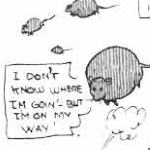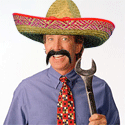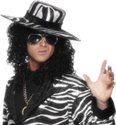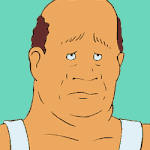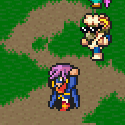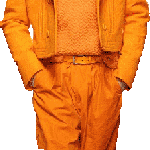|
judge reinhold posted:All frameservers do is offer a signpost AVI file for an external encoder to encode. If you're expecting it to create an MP4 file for you, you'll be waiting for eternity. So, wait, I use MeGUI while the FrameServer is still open then? Man if that's it I feel retarded. Like I said, I understand very little about this and I guess I didn't read enough. So a signpost AVI is just a barebones AVI for other things to mess with? CARRIERHASARRIVED fucked around with this message at 01:13 on Jun 2, 2014 |
|
|
|

|
| # ? May 10, 2024 22:36 |
|
CARRIERHASARRIVED posted:So, wait, I use MeGUI while the FrameServer is still open then? Man if that's it I feel retarded. It's a learning process, don't be so hard on yourself.
|
|
|
|
judge reinhold posted:It's a learning process, don't be so hard on yourself. Thanks for your help, I appreciate it. I know a bit about audio encoding but video encoding is a strange new world to me.
|
|
|
|
Speaking of Premiere, is there that big of a functional difference between the CC and CS6?
|
|
|
|
Lunethex posted:Speaking of Premiere, is there that big of a functional difference between the CC and CS6? http://helpx.adobe.com/premiere-pro/using/whats-new.html I think this is "stuff that's new in CC and wasn't in CS6", but it's hard to tell for sure.
|
|
|
|
Looked on google, didn't see anything that helped much. Anyone know why OBS is showing internet explorer as a black screen when i set it as the capture window? Using Twitch's OBS settings fwiw.
|
|
|
|
CS6 was the last retail release Adobe will make. CC is their replacement. Instead of releasing a new version every two years, they moved to a rolling update scheme.
|
|
|
|
Relin posted:Looked on google, didn't see anything that helped much. Anyone know why OBS is showing internet explorer as a black screen when i set it as the capture window? Using Twitch's OBS settings fwiw. Nope! It shows up as a white screen for me when I try to capture it. However, Monitor Capture did work to get Internet Explorer, so you could set a careful subregion to only get the IE window if you really want to stream/record Internet Explorer.
|
|
|
|
How do ya re-size screenshots? Please give me the easiest solution available since I'm a tech noob. Thanks!
|
|
|
|
centralpotatoez posted:How do ya re-size screenshots? Please give me the easiest solution available since I'm a tech noob. Thanks! Well, the easiest way would be to open up whatever image you're trying to resize into an image editing program, such as MS Paint, Gimp, or Photoshop. All of which have a nifty resize function. Admiral H. Curtiss posted:It's Irfanview. However, as Adm. Curtiss said, for batch resizing (or really any screenshot related thing), there's this tutorial, that's hosted on the first page of this very thread Now get back to making Pokémon thread #3, because for some reason you're completely hell-bent on doing that, even against the advice/actual forum rules....so gently caress it. Pokémon this bitch up. BMS fucked around with this message at 23:15 on Jun 5, 2014 |
|
|
|
It's Irfanview.
|
|
|
|
This is going to be a bit of a short essay of a problem and I'm technologically braindead, but I'll try and give as much information as I can. The past two days I've been messing around with a Roxio Game Capture (the regular kind, not the HD one) and after giving up on trying to fool my TV into accepting component feed, I gave up and just started using my monitor as the TV. Everything was working fine, I had the audio and the video working and there were no problems with colour, brightness, colour, contrast, anything. After I finished testing my PS3, I tried running the Wii U through it using a component cable. This was where the problem started; Nintendo don't make component cables, so it was a third party make. The picture was really bright and adjusting the settings on either Roxio's recording program or Open Broadcasting Software did anything to solve it, which told me that the problem was that the input was too bright. I just assumed it was an issue with the cable and went back to the PS3, which now has the same problem despite no settings changing. The brightness and contrast looks fine on my TV and looked fine minutes before I tried the Wii cable. I've tried resetting to default on both Roxio and OBS, unplugging and replugging cables, rebooting, trying different settings, reinstalling the Roxio drivers and even tried a system restore to yesterday. The problem's still there, which makes me think something's gone wrong with the hardware; either the cable's caused something to blow, or changed a setting, or something I can't alter with the software. Is that the likely explanation, and if so, is there any likely cause and solution for this? Volcano Style fucked around with this message at 23:37 on Jun 5, 2014 |
|
|
|
It's a bit late for this to be useful, but Nintendo does make a first-party component cable. It's the same one for the Wii and the Wii U.
|
|
|
|
So, I've been using Rightload and the LPix plugin for it for a long time now, and I'm getting a new and strange error ever since I got my new router. I've tested it and the imgur plugin works just fine, but for some reason the LPix plugin times out completely. My only guess is that it is being blocked by the router's firewall. Is there some specific port I can open to make it work? E: ...okay, wait, no, this is even weirder. It worked once, and then went back to being unable to connect to the server. The hell?
|
|
|
|
MeGUI or NeroAAC/NicAudio's encoder apparently keeps claiming it's reading or writing protected memory. However, VirtualDub previews the AVS's video and audio properly, so I sort of doubt this is the case. This isn't the first time this problem's happened, and last time it seemed to be caused by some component of MeGUI's automatically updating when it didn't need to. Any ideas what exactly could be causing this problem? In the meantime I'm just going to try either picking different encoders or just end up using a file popped out by VirtualDub and put up with a larger file size. ElTipejoLoco fucked around with this message at 04:27 on Jun 7, 2014 |
|
|
|
The development update server pooped out an update to FFMS that's bad and won't work. I keep a stable install around for times like this.
|
|
|
|
Kung-Fu Jesus posted:The development update server pooped out an update to FFMS that's bad and won't work. I keep a stable install around for times like this. I mean, Avisynth and VirtualDub don't seem to have a problem with calling up and using ffms2.dll from the directory as a plugin as is, at least- last time they couldn't even use FFVideoSource or FFAudioSource, but I'm unsure if that was due to an upgrade or a downgrade attempt. Edit: Monoraul *.wav and *.ogg files that were jerry-rigged into becoming stereo appear to be the issue, since VirtualDub's playing them back as almost mute versions of themselves with occasional pops. Not sure what's wrong- maybe I downgraded ffms2 too far or not far enough when I fixed my previous problem and created a new one where FFAudioSource doesn't know what to do with *.wav and *.ogg? ElTipejoLoco fucked around with this message at 10:24 on Jun 7, 2014 |
|
|
|
Jerry-rigged? That's a strange word to use for either using Audacity to export the audio in exactly the format you want (the correct method) or using Avisynth filters to convert monaural audio to stereo. Why FFAudioSource anyway? I've never had a problem with WavSource for .wav, and I'm pretty sure BassAudioSource (in my opinion, a must for any editor's toolkit) would handle .ogg.
|
|
|
|
Nidoking posted:Jerry-rigged? That's a strange word to use for either using Audacity to export the audio in exactly the format you want (the correct method) or using Avisynth filters to convert monaural audio to stereo. Why FFAudioSource anyway? I've never had a problem with WavSource for .wav, and I'm pretty sure BassAudioSource (in my opinion, a must for any editor's toolkit) would handle .ogg. I've already started working on converting the files to stereo in Audacity and that should be an okay solution. I'm still curious as to what went wrong with my files that MeGUI's updater (or my attempt at undoing changes by it) may have caused the scripts to no longer work as they were, though. Edit: VirtualDub Error posted:Avisynth read error: ElTipejoLoco fucked around with this message at 16:25 on Jun 7, 2014 |
|
|
|
Is there a way to change the size of screenshots taken in Steam are? Or, alternatively, make several pictures smaller at once?
|
|
|
|
Play the game at a lower resolution, and Irfanview, respectively.
|
|
|
|
ElTipejoLoco posted:Uhm. Is there maybe a limit to how many times FFAudioSourced files are supposed to be called in a single AVS script? Because maybe that's what's causing this, in retrospect? I've seen errors like that when improperly importing scripts into other scripts... you're not calling FFAudioSource on the same file every time you want to reference it, are you? Or are you FFAudioSource-ing more than a few files in one script? Either way, that is a bad workflow.
|
|
|
|
Edward_Tohr posted:Play the game at a lower resolution, and Irfanview, respectively. Alright, thanks. 
|
|
|
|
Does Irfanview now let you disable chroma subsampling when batch converting to JPG? I remember ditching the program because it couldn't do that.
|
|
|
|
Yep.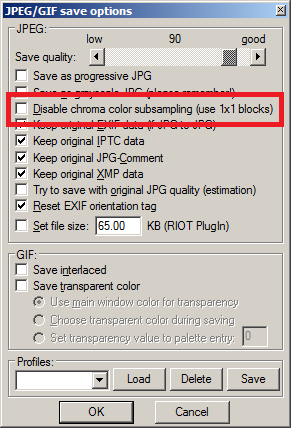
|
|
|
|
Nidoking posted:Or are you FFAudioSource-ing more than a few files in one script? Either way, that is a bad workflow. I have no real excuse for trying to avoid using Audacity more. But here's a pastebin with every bad terrible workflow step commented out so others can grimace.
|
|
|
|
Hmm, for some reason, my usual script isn't working in MeGUI. Dunno if I accidently changed something, but here it is... AviSource("C:\Users\Owner\Downloads\snes9x-1.53-win32\Movies\"Gariso Run (No Enemies).avi") It says I'm getting an error on Line 1, Column 68. But I can't see anything wrong there, so what do you guys think it might be?
|
|
|
|
There's an extra quotation mark in the middle of the path. Right after the last \.
|
|
|
|
|
If you make your videos on Youtube private so that only people with the link can find them, will that circumvent the whole content-blocking thing? I ask because I really want to do a VLP of Final Fantasy Type-0 for my next LP and I've heard Squeenix is kind of defensive about music or certain cutscenes from their recent games. I'd much rather have a private video that only people from the LP thread can see than a public video I have to mute or mangle parts of to get it through censorship.
|
|
|
Getsuya posted:If you make your videos on Youtube private so that only people with the link can find them, will that circumvent the whole content-blocking thing? I ask because I really want to do a VLP of Final Fantasy Type-0 for my next LP and I've heard Squeenix is kind of defensive about music or certain cutscenes from their recent games. I'd much rather have a private video that only people from the LP thread can see than a public video I have to mute or mangle parts of to get it through censorship. No, the Content ID thing works equally on public, hidden and private videos. Making a video hidden/unlisted means just that, it's still public, it just doesn't get listed in search results. You'd have to use your own hosting for the videos, instead of a public video upload site, to get around this.
|
|
|
|
|
Your other option is to do what KFJ did for FF13-2 which is scramble the cutscenes.
|
|
|
|
Hmm, I seem to have a bit of a dilemma. While investigating the possibility of using Dolphin to capture footage for a future VLP, I found that a certain kind of cutscene transition is bugged and causes a flash of bright green to appear momentarily. This issue only occurs with the "External Frame Buffer" setting either disabled or set to virtual; setting it to 'real' removes the problem but causes a sizeable drop in graphical quality. An example of the flash. Graphics with the buffer disabled. Graphics with the 'Real' buffer. Is there another method that I can use to correct this, or is it simply a case of having to deal with Dolphin's shortcomings? (Given that the green flash would occur twice in quick succession at the start of chapters and not at all otherwise, I would be more inclined to simply allow it to occur for the sake of the rest of the video.)
|
|
|
|
Can you file a bug here, and attach a FIFO log? See the wiki for details on how to record one. I'll look at it when I get back from work today, and see if I can fix that for you. EDIT: have you tested using the latest nightly build? Make sure you do that first, and record a FIFO with that build as well.
|
|
|
|
Anybody else not able to update MeGUI? The error it spits out on the update window is code:
|
|
|
|
Yeah, I'm getting the same problem.
|
|
|
|
I just stopped trying to update.
|
|
|
|
Mine updated on the second day I tried, but in two parts - I think it tried to apply the data update before the core update somehow, and since the core version wasn't up to date, that failed. It also apparently removed the Avisynth libraries, but when I restarted MeGUI, it found everything it needed and seems to run fine. The first day I tried, it looked just like what you have there. Apparently, they've added the latest version to their XML manifest, but it's only intermittently available on the server. This is making me worried about the fact that it actually updated, but I guess there's nothing I can do unless it actually fails to do something. Anyway, if you copy that URL from the start of the log and just go to it, you can see the full file list on the server. If the megui-core_2500.zip ever shows up, then you should be able to update.
|
|
|
|
I've got the same MeGUI problem. I tried redownloading it and now it seems unable to download "core," "data," or "avs." This leaves me a bit stuck with uploading some larger videos. Is there some alternative method I could use for now?
|
|
|
|
It might be possible to download the latest packages that actually are at http://megui.xvidvideo.ru/auto/stable/ and manually extract the files to the appropriate places as a temporary measure.
|
|
|
|

|
| # ? May 10, 2024 22:36 |
|
Sorry to double-post, but another word of warning about the MeGUI update: it seems to have uninstalled some components and messed with a few settings. I encoded some DOSBox videos properly and thought all was well, but when I went to encode a video from my HD-PVR, it failed to load the AC3 audio - neither DirectShow nor BassAudio/NicAudio could load it. I think I've fixed the problem by reinstalling AC3Filter from the web, but it wouldn't surprise me at all if there are other source types that have been messed up. It also switched the File Indexer from the old DGA one to FFMSIndex, but I switched it back and can only hope my workflow won't change as a result. That option may only have existed because I went into the Update dialog and re-enabled a bunch of disabled components, so that's something to look into. Full disclosure: I also had to blow away and reinstall my NVidia drivers because the latest one fails for no particularly discernible reason, so that could potentially have messed with my DirectShow settings. Why that would kill AC3 audio specifically, I can't imagine, but if it did, then you may or may not have the same issue if you get the MeGUI update to work. My advice is to skip the update and watch for news that it's been fixed before proceeding. While I'm on the subject of upgrades, has anyone been working with the Avisynth 2.6 alpha? It was only recently, while attempting to do some audio editing in Avisynth, that I discovered a TrimAudio filter that was introduced in 2.6 that would have been perfect for what I was doing, and allows Trims based on time rather than frame numbers. (The usual method of AudioDubbing the audio clip onto a BlankClip and trimming by frames worked, but is extra work that I'd rather not do if I don't have to.) I'd upgrade, but I don't want to switch away from something that works (see first paragraph) and I'd like to know whether it's stable and reliable. Also, the last time I checked, it hadn't been updated in a few years... is anyone still working on it?
|
|
|