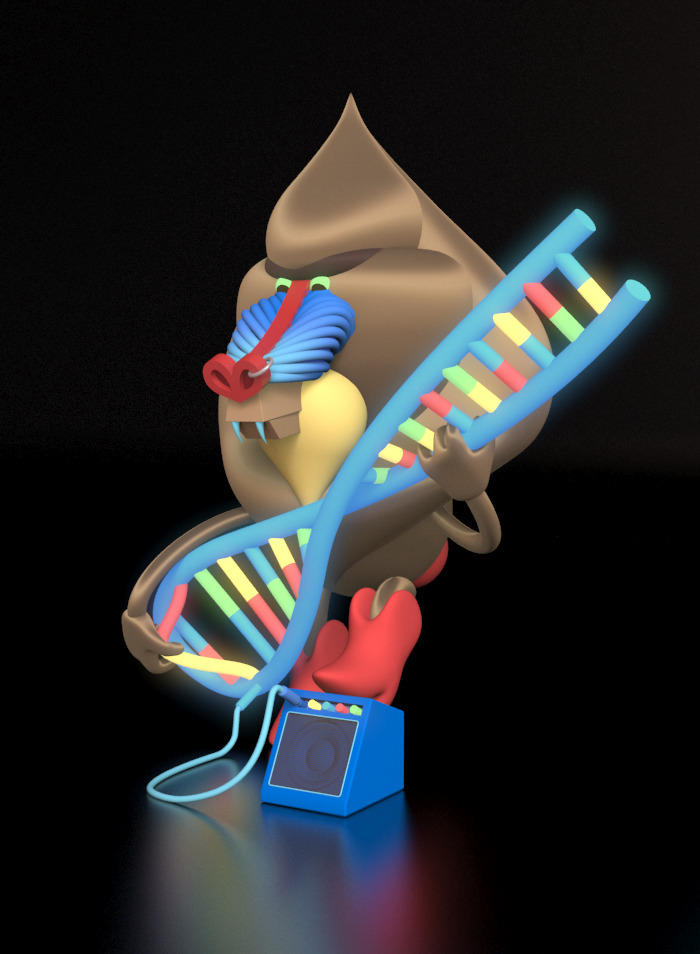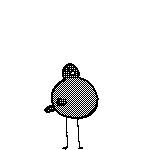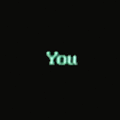|
We pretty much finish the CG before starting any people. We take the photo, pick it based on composition, match it carefully to an existing survey and then start working up the CG. when that's done (or at 90%) we print out the bare image with no people and then draw them on as rough stick figures in a big bright pen to figure out composition - so we never open random images of people and then try and fit them into the image. We have someone walking away from us to the right, looking slightly to the left - then we find someone in our library that fits. pulling randoms out and trying to make a place for them in your image is a loosing battle. Also key is using shitloads of curves layers - on each person we have a general curve/hsv layer to match them to the image, then a curves with the upper right point pulled right down for shadows and another with it pulled left for highlights - then we paint in masks with soft brushes and flow values of 4% or so to sort of turn their bodies towards the light. You can be super rough with this part - I cant draw for poo poo and just use a mouse with lots of short strokes. cubicle gangster fucked around with this message at 22:23 on May 28, 2014 |
|
|
|

|
| # ? May 16, 2024 17:50 |
|
Last few scans in this thread have been amazing! DSLR is definitely the way to go, with the lowest possible ISO, while stopping down as far as you can (I find anything in the range of ~ISO 100 @ F5 to be pretty solid). Also if you shoot with a color checker, you can white & color balance your photos before running them through Agisoft/Recap and get a texture that's near perfect to physically accurate well.
|
|
|
|
Couple questions I was hoping someone could answer: I need to animate a router bit going through some wood, so I want to do an animated boolean, but 'additive' if that makes sense. Normally if you move one operand around, it just moves the hole, it doesn't keep 'cutting' where you move it. So is there some trick to it or some plugin or something I'd need to accomplish this? Also on all this talk of scanning and models from photos, is a kinect 2 sensor worth about 33 bucks?
|
|
|
|
KiddieGrinder posted:Couple questions I was hoping someone could answer: That Xbone kinect sensor has to be a scam. The original Kinect costs ~$100 and the new one is much improved, I can't imagine it ever being priced that low. On top of that Kinect 2 isn't a standard USB plug, it's proprietary now. Whether that means it's a custom USB plug, or some sort of chip in the cable that allows it's use on Xbone but not PC is anyones guess. quote:"The Kinect for Xbox One sensor will not have an adapter that allows it to plug into a computer," a Microsoft spokesperson told Ars in an e-mail. Instead, "the new generation Kinect for Windows sensor will connect to computers using a standard USB3 port [emphasis added]."
|
|
|
|
homo punching bag posted:That Xbone kinect sensor has to be a scam. It's not a scam, it's just you dont need them, cant use them with a pc and nobody wants them. people are taking them in to cex and throwing it down as part of a trade in.
|
|
|
|
cubicle gangster posted:It's not a scam, it's just you dont need them, cant use them with a pc and nobody wants them. people are taking them in to cex and throwing it down as part of a trade in.
|
|
|
|
The first one had a lot of potential but was underused because nobody had one. Now everybody has one and its even worse. Also it can't be used with PC and has been directly blamed for making it more expensive. the general public have lost all goodwill and ditched them en masse. huge thanks to everyone who posted photo scanning examples in this thread - we're having a blast with it. So many areas we can apply it to that were previously things we simply couldn't do. cubicle gangster fucked around with this message at 06:14 on May 31, 2014 |
|
|
|
cubicle gangster posted:We pretty much finish the CG before starting any people. We take the photo, pick it based on composition, match it carefully to an existing survey and then start working up the CG. when that's done (or at 90%) we print out the bare image with no people and then draw them on as rough stick figures in a big bright pen to figure out composition - so we never open random images of people and then try and fit them into the image. We have someone walking away from us to the right, looking slightly to the left - then we find someone in our library that fits. pulling randoms out and trying to make a place for them in your image is a loosing battle. Thank you. This is super useful. Need to try it out, but it sounds like you need to have access to a stock library to make it happen. Getting close to finishing this I think. C&C welcome.  Bonus progress GIF:  Photoscanning is really fun, a lot easier than setting up two Kinect's, and cheaper than laser scanners IMO. sigma 6 fucked around with this message at 23:15 on May 31, 2014 |
|
|
Hernando posted:Hey no problem, glad it helped! Can I see the animation you rendered? They are embarrassingly amateur compared to everything else in this thread, but sure! They're animations of what Penn State's entry in to the Google Lunar X Prize will look like (its a robot that'll land on the moon in late 2015 if all goes well). I've been helping the team with video and graphics, and Discovery Channel Canada is doing a segment on us. They wanted to use some previous, much shorter animations I had done, and I said sure. Then I asked if there was anything else they wanted, and they suggested longer versions of the landing scene, and some sort of long "craft in space" scene that could used while narration happens. So that's what I made: https://www.youtube.com/watch?v=DDXcRDb0kmE This one loops over 20s, so they can use it for as long as they want, and pick their start/stop views. https://www.youtube.com/watch?v=roQQoDQwvuM https://www.youtube.com/watch?v=fe0FNA6cP4Q Yes, the foreground was filmed in a sandbox Not very impressive, but good enough (hopefully) for broadcast TV! (and I can now put "as seen on the Discovery Channel" on my portfolio, right? I don't have a portfolio yet.) Also I should note that these were made on a tight deadline - over Memorial Day weekend when I was visiting my parents for the animations, and then two days back at my place to composite/render. Prolonged Panorama fucked around with this message at 14:35 on May 31, 2014 |
|
|
|
|
Hey so I have a project I wanted to share and hope to salvage what I can. I was really eager to continue this project when I had the time but I encountered a hardware failure and found myself unable to repair my computer in time for the Game Artisans Comicon Challenge 2014. Anyways here is what would have been and my process of concept and creation. The program is Pixologic Zbrush 4R - Blue Lantern Brother Warth -    And my final updates before my crash... I was in the process of refining the topology of the model using 3DCoat. In regards to animation, would Maya be the best bet for rigging, considering it was completely modeled and textured?
|
|
|
|
I would go with Maya but that is only because I am most familiar with that package. At this point, a lot of the rigging tools are pretty similar across the packages. Just keep in mind, you can't move the rig between packages very easily. Pick a package you want rig, animate, and ideally render in. Just because Maya is popular, doesn't mean it is the best. Houdini and 3d Studio Max both have great rigging toolsets. The CAT (character animation tools) in Max have come a long way, and are pretty easy to use. It can automate things like walk / run cycles. sigma 6 fucked around with this message at 03:06 on Jun 1, 2014 |
|
|
|
sigma 6 posted:I would go with Maya but that is only because I am most familiar with that package. At this point, a lot of the rigging tools are pretty similar across the packages. Just keep in mind, you can't move the rig between packages very easily. Pick a package you want rig, animate, and ideally render in. Just because Maya is popular, doesn't mean it is the best. Houdini and 3d Studio Max both have great rigging toolsets. The CAT (character animation tools) in Max have come a long way, and are pretty easy to use. It can automate things like walk / run cycles. I'll have to familiarize myself with Houdini. I've messed around 3DS Max and enjoy using it thoroughly. Thanks!
|
|
|
|
Prolonged Priapism posted:videos Clever idea to use the sandbox! And I like the little wobble you added in the landing, in the previous version it just kinda plopped down, definitely a big improvement. Also, I recently spent hours looking up Ramit Sethi's stuff after seeing your post in the graphic design thread about freelance creative work, it was a big wakeup call for me, I'm very curious about how it has affected you over the past couple of years. What has stayed with you the most, what has & hasn't worked?
|
|
|
|
Thanks! Honestly, I haven't really applied it to my creative work yet, at least as far as getting paid goes. My background is a degree in physics - it's only fairly recently that I've actually gotten back to seriously practicing my art stuff and trying to hone it in to something that I could get paid for (thanks, in large part, to a different Ramit course/product). This Lunar Lion project might turn in to something paid, but the funding it does get is very heavily prioritized towards engineering uses. When I wrote that, I was just starting to get in to freelance tutoring in math and physics. That's grown to about the point I wanted it to - it's enough side income that I've paid my rent with tutoring money for the last year and a half, but it isn't a big time commitment. So the advice there is my understanding of Ramit's advice for any freelancer - you have to make it about the customer, get inside their head, answer as many objections as you can imagine in your copy, make it clear what you're offering, why it's a no-brainer, etc. Hard numbers are a plus if you can get them. So for example in my tutoring ads (on craigslist) I'll harp on one students' SAT before and after scores, and then go beyond the raw scores to translating them in to percentiles, so you can see the jump in how attractive they'd be to colleges - a 55th percentile student to an 80th percentile student is the difference between literally average and good/great. As an example of getting in their heads and answering their "hopes, fears, and dreams" a big one that I never would have thought of on my own (I asked my parents) was getting myself the same background check certifications as a student teacher - FBI, state dept. of child welfare, state criminal background. It's obvious when pointed out, but parents (who are the actual client) really want to be sure their kid isn't going to get abducted or abused. Mentioning that I have those certifications puts me many levels above the random engineering major who wants to make some side money and throws out a craigslit ad. In the same vein, I make it a point to insist that the tutoring takes place in a public space, or with adults nearby. And then I suggest the local public library as a common location to meet (in fact it's the only place I meet clients). So throughout you're trying to set up the pins and knock them down as the person reads through, so they're thinking "Yes! This person is inside my head!" and any objections are dealt with. The common mistake is focusing on trying to demonstrate your own credibility (in tutoring, people talk about their own GPAs and academic awards, classes taken etc), when you should be demonstrating that you understand what your clients want, fear, and need. And THEN showing that you can deliver, with numbers and testimonials (focused on your clients' results, not with your accolades). As for something that I haven't executed on, I don't do nearly as much research (before and after getting started) as he suggests. I don't try to call up parents of high school kids and take them out to coffee and talk about how they think about hiring tutors. I don't email my clients survey questions every few months. I'm sure I could make way more money if I did do those things (and used what I learned, like specific phrases, their mental barriers, etc), but I just have some barriers of my own around it. It's silly, since they're paying me, and should want to know that I want to make their experience better, but I've just avoided it. I haven't noticed a ton of downside, but I'm sure I'm missing a lot of upside there. I haven't really gone through that material in a while (I bought Ramit's $1000 freelancing course a few years ago), since I got my tutoring to a level that was consistently working (though not excelling). I probably should go back through it though, because with this Lunar Lion stuff heating up (the local PBS affiliate is doing a documentary on it over the next few years, I've offered to help with post production, there's talk of a mobile game, etc) there's probably the opportunity to start getting paid for drawing space ships, which would be my dream job. I'm just not sure my skill is at the level I want it to be before I make that jump (or try to). But in the mean time it's helped me think about what the leaders of the team want to see come out of the PR group, and to just be "the guy" who does those things before being asked. A recent example of that would be that looping 20s flyaround video - I know how terrible editing can be when shots just aren't the exact duration you need them to be, or when they start or stop in an awkward place. They only asked for a "lenghty" view of the craft in space, but I gave them a theoretically infinitely long clip that can start/stop whenever they need it to. I'm trying to solve problems they haven't told me they have. Hope that rambling response is helpful! Ramit's material really is top notch. Prolonged Panorama fucked around with this message at 02:29 on Jun 2, 2014 |
|
|
|
|
Anyone else hyped for the new Quixel suite??
|
|
|
|
Yeah! I bought it and am waiting for it to ship. Any idea when its out?
|
|
|
|
Next Monday as far as I know
|
|
|
|
I'm curious if anyone knows a good script for Max that, with the press of a button under the Utilities tab, loads some decent lights? Lighting is not my forte and I just want to get some renders in to view my modeling progress as I go along. Just looking for a quick solution versus setting up a rig each time I want to view the model. I had a good one for another application in Max for 2010 but I just upgraded to 2013 and it doesn't work for it anymore.
|
|
|
|
ExtraNoise posted:I'm curious if anyone knows a good script for Max that, with the press of a button under the Utilities tab, loads some decent lights? Lighting is not my forte and I just want to get some renders in to view my modeling progress as I go along. Just looking for a quick solution versus setting up a rig each time I want to view the model. Seems like a simple dome / skylight setup would probably do the trick for you. If you want to use image-based lighting you can find HDRs with studio light setups for nice reflections and illumination without a lot of fuss.
|
|
|
|
http://viscorbel.com/studio-lighting-setup/ Save it to an empty scene and large/xref it in as needed e: oh god i loving love photoscan 
cubicle gangster fucked around with this message at 02:05 on Jun 3, 2014 |
|
|
|
Prolonged Priapism posted:
I really appreciate such a thorough response, all I can say is that I'm embarrassed at how little I've done to get in a client's head like that.
|
|
|
|
Thanks for posting this - I've actually been thinking recently that I wanted to check out some of this guy's tutorials on furniture modeling but I couldn't recall the name of the site.
|
|
|
|
cubicle gangster posted:http://viscorbel.com/studio-lighting-setup/ So do I. Here is that Buddha again. I think it is a vast improvement over the first time I scanned it. 
|
|
|
|
cubicle gangster posted:http://viscorbel.com/studio-lighting-setup/ This is great. Thanks for sharing. Too bad it's using V-Ray. I might be able to at least apply part of the technique using Mental Ray that's packaged with Max 2013. I'm honestly kind of sick of Max 2013 and might go back to 2010 because I don't have the money to upgrade to 2014 (and with no guarantees they actually fixed any of the things that are bothering me). I've never gone backwards with a package before and honestly I'm a little disgusted at myself for even thinking it as it sounds like something an old man might say, but... yeesh.
|
|
|
|
ExtraNoise posted:This is great. Thanks for sharing. Too bad it's using V-Ray. I might be able to at least apply part of the technique using Mental Ray that's packaged with Max 2013. It's new version season for Autodesk - we're on Max 2015 now buddy.  I haven't spent too much time with it since I mostly use Maya, but I've heard that they seem to be making some good effort towards addressing some issues. Your mileage may vary, of course, based on exactly what bugs you about 2013.
|
|
|
|
ExtraNoise posted:This is great. Thanks for sharing. Too bad it's using V-Ray. I might be able to at least apply part of the technique using Mental Ray that's packaged with Max 2013. How does switching between versions work? You can still load up all your scenes and stuff I'd imagine, but are they that different? I went to use Perspective Match after reading about it last night and I guess it was new in 2014. I'm on the student version so I can't see why not to upgrade to 2015.
|
|
|
|
ExtraNoise posted:I might be able to at least apply part of the technique using Mental Ray that's packaged with Max 2013. you should be able to, very little of it is vray specific. it's more just how to set up your background and lights. cant stop wont stop (but seriously, i wont post anymore until i've done something more significant) 
|
|
|
|
cubicle gangster posted:you should be able to, very little of it is vray specific. it's more just how to set up your background and lights. https://www.youtube.com/watch?v=57xF4E5NDL0
|
|
|
|
Are you guys just shooting no matter the lighting or do you live in some magical land where it's overcast everyday?
|
|
|
|
mutata posted:Are you guys just shooting no matter the lighting or do you live in some magical land where it's overcast everyday? For my shoots outdoors, I will only shoot when it's very overcast and with a white balance target + color checker. If you don't care about the texture, you can pretty much shoot wherever and whenever you want. Agisoft does a really good job of stitching across light transitions.
|
|
|
|
This guy's tutorials are really good, right now I'm going over the v-ray material theory one and it's beautifully clear and in-depth. I used the studio lighting setup on my new illustration: Army of Altruists  ”As I always tell activists engaged in the peace movement and counter-recruitment campaigns: why do working-class kids join the army anyway? Because, like any teenager, they want to escape the world of tedious work and meaningless consumerism, to live a life of adventure and camaraderie in which they believe they are doing something genuinely noble. They join the army because they want to be like you.” -David Graeber, Army of Altruists
|
|
|
|
^^^ Did a double take on that camoflauge. Thought it was a beige UV test pattern at first. Heheh. Gearman posted:For my shoots outdoors, I will only shoot when it's very overcast and with a white balance target + color checker. If you don't care about the texture, you can pretty much shoot wherever and whenever you want. Agisoft does a really good job of stitching across light transitions. Magic hour is always the best hour. Otherwise you are looking at a lot of color correction in photoshop. Removing highlights and shadows can be a very, very tedious process. The cemetery statues I posted earlier are good examples of harsh lighting which doesn't work IMO. I am wondering about the whole UV thing. Does one export the model, unwrap it, and bring it back into Agisoft with fixed UVs? Then recreate the texture with new UVs from say Headus? Agisoft seems to get amazing textured detail (obviously because of how photogrammetry works). Hmmm. sigma 6 fucked around with this message at 00:56 on Jun 4, 2014 |
|
|
|
mutata posted:Are you guys just shooting no matter the lighting or do you live in some magical land where it's overcast everyday? It only takes 5 minutes to do 3 laps of a tree. but still, i'm in miami and it's rainy season so basically yes ( http://www.weather.com/weather/tenday/Miami+FL+USFL0316 ) i've been shooting in the street just outside the office too so it's a 15 minute round trip all in. Also, shoot in raw. in camera raw pull the highlights down to -100, pull the shadows up to +100, set the exposure and save all as .tiffs. i'm shooting on a 1dx too and giving each object around 50 shots. I did some work on attaching these new trunks to old 3d models of trees & tarting the leaves up and it went by without a hitch. these are raw renders, and I feel a little bit sick. 
cubicle gangster fucked around with this message at 01:04 on Jun 4, 2014 |
|
|
|
Man. Until I read closer I thought you'd captured all those leaves as well. How heavy is that trunk's polycount?
|
|
|
|
Generated at 1.5m polys, optimized to 150k with no difference in quality. Leaves are about 500k
|
|
|
|
cubicle gangster posted:Generated at 1.5m polys, optimized to 150k with no difference in quality. Leaves are about 500k Amazing. How did you get the leaves to only 500k? Just a lot of billboards? You put stock leaves on a scanned trunk... but it is very seamless. 
sigma 6 fucked around with this message at 04:46 on Jun 4, 2014 |
|
|
|
Huh. Did you go with Standard or Professional? Also wanna see those wireframes. edit: Poked around at the samples on their site. Do you have to mask out the pictures yourself or is it fairly good about generating its own masks? Synthbuttrange fucked around with this message at 05:17 on Jun 4, 2014 |
|
|
|
cubicle gangster posted:It only takes 5 minutes to do 3 laps of a tree. but still, i'm in miami and it's rainy season so basically yes ( http://www.weather.com/weather/tenday/Miami+FL+USFL0316 ) Nice tree! Definitely agree on RAW, though I would recommend shooting with a color checker and white balancing (either on camera or with a white balance target) instead of fiddling with the highlight and shadow sliders. I like the Xrite Color Checker Passport, but any of them will do. The Xrite comes with a white balance target, so you can white balance on camera, and then snap a shot with the checker real quick. Once you get in to Camera Raw, set your curve to linear, make sure you're in sRGB space, and zero out the highlight/shadow settings (basically everything under color temperature). On the photo with your color checker, put some color samplers on the six squares on the bottom (that go white to black), and then fiddle with the exposure a bit to get in the ballpark of these (don't worry about being exact, they never will be):  And in only a couple minutes you can have well balanced source images that are physically accurate. Gearman fucked around with this message at 04:52 on Jun 4, 2014 |
|
|
|
^ even when its overcast here there's a strong direction from the ambient light, the highlight/shadow sliders are the only way to flatten it out. I do it when shooting all textures too. I should start doing some calibrated shots, thanks! I think you can do both of those at the same time though. SynthOrange posted:Huh. Did you go with Standard or Professional? Also wanna see those wireframes. standard, pro is for shots from a heli/civil engineering level. Ive not had to make one mask by hand, the entire process is pretty much automated (outside of cleaning up the point clouds before generating meshes) also the leaf top is from an ever motion tree - I have a few that have been broken up into chunks to move around and remake trees. Trunks always sucked in the past though... cubicle gangster fucked around with this message at 05:36 on Jun 4, 2014 |
|
|
|

|
| # ? May 16, 2024 17:50 |
|
cubicle gangster posted:standard, pro is for shots from a heli/civil engineering level. Ive not had to make one mask by hand, the entire process is pretty much automated (outside of cleaning up the point clouds before generating meshes) Seems like their sales to the engineering sector must subsidize the standard version given the crazy price difference. Hey, works out well for us...
|
|
|