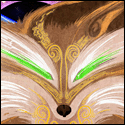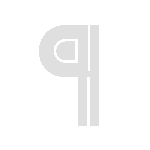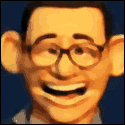|
Jimbot posted:I did check the OP but I wasn't sure if the stuff sold at the Dell Outlet was better than what parts I was choosing or that it updated it stock that rapidly. When I checked the site out most of the computers were 600+ dollars and that was too expensive for what they were going to be used for. But thanks for the links, I'll check those out and see if those are what I'm looking for. I'm on the Dell outlet mailing list and they send 20 percent to 30 percent off coupons every other week. Sign up for that and you can easily knock a $600 i5 Haswell build into the low $400s, and it comes with a free Windows 8.1 install.
|
|
|
|

|
| # ? Jun 7, 2024 16:10 |
|
Since Devil's Canyon is being touted as the best thing ever, am I stupid to cling to my i7 960 until Broadwell?
|
|
|
staticman posted:Since Devil's Canyon is being touted as the best thing ever, am I stupid to cling to my i7 960 until Broadwell? It is the best thing ever (made so far) but no its not dumb if you can wait. It will be a Haswell that doesn't get as hot and can probably clock really fast. Did you overclock yours now?
|
|
|
|
|
Ignoarints posted:It is the best thing ever (made so far) but no its not dumb if you can wait. Mine is stock clock, 3.20ghz. 
|
|
|
staticman posted:Mine is stock clock, 3.20ghz. It's not a total slouch, I'd still consider that to be a pretty decent processor, especially if you overclock. What's the rest of your system look like?
|
|
|
|
|
On the flipside, it will be a significant jump. So will the next gen though. And the next. So really ... its just one of those things. Good news is you won't be buying thermal problems like the soon to be previous haswells. That's about all though. It's not like upgrading from a 3 core phenom or something
|
|
|
|
|
fletcher posted:It's not a total slouch, I'd still consider that to be a pretty decent processor, especially if you overclock. What's the rest of your system look like? 12GB ram GTX 480 Gigabyte x58 board That's all I can think of off the top of my head. 
staticman fucked around with this message at 01:28 on Jun 5, 2014 |
|
|
staticman posted:12GB ram If you game, you're better off sinking money into a GPU first for sure.
|
|
|
|
|
Correction: I'm waiting on SKYLAKE. Is that a dumb idea instead of just waiting for Broadwell?
|
|
|
|
Doing my first new build since high school. I'm mostly looking for a reasonably budgeted, mid-range machine - a couple of games, not looking to overclock, etc. More or less put it together from the suggested parts in the OP. I've already picked up a few parts (case, fan, HD), but figured it wouldn't hurt to ask for a double check/suggestions about where I can boost performance or longevity while keeping it at/around $1000. (The monitor is the big throw-away piece, I'll probably just grab whatever Woot has up for a good deal on a 1920x1080.) PCPartPicker part list Price breakdown by merchant Benchmarks CPU: Intel Core i5-4590 3.3GHz Quad-Core Processor ($199.98 @ SuperBiiz) CPU Cooler: Cooler Master Hyper 212 EVO 82.9 CFM Sleeve Bearing CPU Cooler ($29.99 @ NCIX US) Motherboard: ASRock H97M PRO4 Micro ATX LGA1150 Motherboard ($87.98 @ SuperBiiz) Memory: A-Data XPG V1.0 8GB (2 x 4GB) DDR3-1600 Memory ($68.99 @ Newegg) Storage: Hitachi Ultrastar 7K3000 2TB 3.5" 7200RPM Internal Hard Drive ($95.00 @ Amazon) Video Card: Asus GeForce GTX 760 2GB DirectCU II Video Card ($229.99 @ Micro Center) Case: Corsair 200R ATX Mid Tower Case ($49.99 @ NCIX US) Power Supply: Rosewill Capstone 450W 80+ Gold Certified ATX Power Supply ($62.98 @ Newegg) Optical Drive: Asus DRW-24B1ST/BLK/B/AS DVD/CD Writer ($16.99 @ Newegg) Monitor: Asus VX228H 60Hz 21.5" Monitor ($129.99 @ Amazon) Wired Network Adapter: StarTech ST1000BT32 10/100/1000 Mbps PCI Network Adapter ($11.95 @ Amazon) Wireless Network Adapter: Intel 62205ANHMWDTX1 802.11a/b/g/n PCI-Express x1 Wi-Fi Adapter ($33.99 @ Newegg) Total: $1017.82
|
|
|
|
No need for the discrete NIC, that motherboard already has Intel gigabit ethernet onboard.
|
|
|
|
|
Tempest_56 posted:Doing my first new build since high school. I'm mostly looking for a reasonably budgeted, mid-range machine - a couple of games, not looking to overclock, etc. More or less put it together from the suggested parts in the OP. I've already picked up a few parts (case, fan, HD), but figured it wouldn't hurt to ask for a double check/suggestions about where I can boost performance or longevity while keeping it at/around $1000. (The monitor is the big throw-away piece, I'll probably just grab whatever Woot has up for a good deal on a 1920x1080.) That's a bad monitor. Get one with an IPS panel. And lose the wired network adapter, like fletcher said.
|
|
|
|
staticman posted:Correction: I'm waiting on SKYLAKE. Is that a dumb idea instead of just waiting for Broadwell? So like... these kind of questions are kind of meaningless without more information. Secondly, we don't know a whole lot about when these things are coming out yet, nor do we know everything they will offer. It's just hard to answer these kind of things definitively.
|
|
|
|
ShaneB, just wanted to add another request to add the R9 280 into the 1080p section after the price drops.
beejay fucked around with this message at 04:58 on Jun 5, 2014 |
|
|
|
I think I'm showing my age/inability to search for things here maybe, but I'm having a hard time finding a very short USB connector for an external drive. I'm looking for a 6inch USB3 superspeed to A cable. I found one, but it's listed at $13. Maybe I'm dumb, maybe I'm lazy, maybe they don't make them. Ideas or general scorn welcomed.
|
|
|
|
How are Thermaltake psus, I'm doing a build for a friend and I was looking at this psu http://www.newegg.com/Product/Product.aspx?Item=N82E16817153200 and this Seasonic http://www.newegg.com/Product/Product.aspx?Item=N82E16817151119 With the rebate the Thermaltake ends up being ~$30 cheaper, would that be a good way to go or are the psus from that company no good.
Burger McAngus fucked around with this message at 06:13 on Jun 5, 2014 |
|
|
|
So I hoped on the 'bitcoin miners are tanking video card' bandwagon and grabbed a nearly new R9 290X to replace my Radeon HD 7950 and I realised that I've also got a fairly old CPU at this point and I'm wondering how much of a bottleneck it might be on my GPU, but I can't find anything recent about CPU/GPU bottlenecking. As I said, the GPU will be an R9 290X while my CPU/motherboard are an i7 2600K 3.4GHZ Sandy Bridge 8MB on an ASUS P8P67 motherboard. How big of a disparity would that cause?
|
|
|
|
WeaponBoy posted:So I hoped on the 'bitcoin miners are tanking video card' bandwagon and grabbed a nearly new R9 290X to replace my Radeon HD 7950 and I realised that I've also got a fairly old CPU at this point and I'm wondering how much of a bottleneck it might be on my GPU, but I can't find anything recent about CPU/GPU bottlenecking. What games are you playing? For most, it's a relatively miniscule amount compared to how much money you'd be spending on the upgrade.
|
|
|
|
WeaponBoy posted:So I hoped on the 'bitcoin miners are tanking video card' bandwagon and grabbed a nearly new R9 290X to replace my Radeon HD 7950 and I realised that I've also got a fairly old CPU at this point and I'm wondering how much of a bottleneck it might be on my GPU, but I can't find anything recent about CPU/GPU bottlenecking. None. If you apply even a mild overclock, the gap with the best stock haswell is completely closed. Here's a good article on AnandTech: http://www.anandtech.com/show/7189/choosing-a-gaming-cpu-september-2013/6 As for CPU vs CPU at same clocks: http://www.ocaholic.ch/modules/smartsection/item.php?itemid=1158 (there is a 2600K vs 3770K vs 4770K article there but it's missing right now for some reason) HalloKitty fucked around with this message at 08:03 on Jun 5, 2014 |
|
|
|
 Now to figure out which chip and cooler they used for that demo.
|
|
|
|
Khagan posted:
i7-4790K - one of the categories is max frequency @ 4 cores 8 threads. "The CPU cooling unit must be a retail All-In-One (“AIO”) water cooler. Custom loops are not allowed." 6.4GHz with liquid nitrogen Welmu fucked around with this message at 17:13 on Jun 5, 2014 |
|
|
|
poo poo, I might actually lose my 2500K if Intel finally releases something that performs more than 10% better, 5GHz would be nice
|
|
|
|
|
I wonder how pricey these i7s will be.
Fat_Cow fucked around with this message at 13:37 on Jun 5, 2014 |
|
|
|
The pricing is all over the web. http://www.anandtech.com/show/8079/intel-launches-devils-canyon-and-overclockable-pentium-i74790k-i54690k-and-g3258
|
|
|
|
beejay posted:The pricing is all over the web. http://www.anandtech.com/show/8079/intel-launches-devils-canyon-and-overclockable-pentium-i74790k-i54690k-and-g3258 Ah, I'll just stay with the i5 4690 until Broadwell come around.
|
|
|
|
It's the same as before basically, +$10 I think. They are already $280 on Microcenter
|
|
|
|
|
beejay posted:ShaneB, just wanted to add another request to add the R9 280 into the 1080p section after the price drops. On it.
|
|
|
|
Totally not sure if this is the right thread but I've bought a graphics card off ebay (it's the 2gb version though) and I'm curious as to what type of cable I'd need to hook it up to my power supply (it hasn't been supplied but I'm fine getting my own). I'm aware it says 8 pin to 4 pin but googling has been a nightmare for me trying to shift through all of the images. This seems to be it right? Looking inside my desktop I cannot see anywhere that I would connect that up to. I have alot of 4 pin molex free and two 6 pin black adapters that look like the 8 pin in the picture I linked but with 2 less. Am I totally boned? My PSU is an arctic cooling ax-500f 2.0 if that matters. It's about 7 years old and is listed as 500w which I'm worried as alot of sites for this card say 750w recommended.
|
|
|
Magazines posted:Totally not sure if this is the right thread but I've bought a graphics card off ebay (it's the 2gb version though) and I'm curious as to what type of cable I'd need to hook it up to my power supply (it hasn't been supplied but I'm fine getting my own). I'm aware it says 8 pin to 4 pin but googling has been a nightmare for me trying to shift through all of the images. This seems to be it right? In the link it says just 1 6 pin power connector which you said you have. But that adapter would work, along with a 6 pin to 8 pin adapter, if you needed 8 pin. 280x's use 250-300 actual watts so as long as you aren't majorly overclocked or running a toaster off USB you should be fine (if that PSU actually makes 500 watts, I dont know what that one is)
|
|
|
|
|
Your power supply is on borrowed time (has probably been for a couple years) and you need a new one as soon as feasible. On the upside this will make it easier to pick for that graphics card. And the 750W rating is how much Diablotek power supply you'll need to make it work and probably not catch fire. With a good power supply 550, 600 is fine, but right now you have a '120-year-old trying to do a marathon' power supply.
|
|
|
|
Thanks for the replies. I found the case and PSU I bought so many years ago it's this the T2 version.. I cannot use this one with a new PSU I believe as my current PSU is at the front of the case which I'd imagine would be difficult putting a new one in due to space and location. So I might aswell buy a new case and PSU and will look at the ones in the OP.
|
|
|
Magazines posted:Thanks for the replies. I found the case and PSU I bought so many years ago it's this the T2 version.. I cannot use this one with a new PSU I believe as my current PSU is at the front of the case which I'd imagine would be difficult putting a new one in due to space and location. So I might aswell buy a new case and PSU and will look at the ones in the OP. A new one probably will fit but I am not familiar with that case or anything. I've only seen issues with much smaller cases. It would be weird if they used a non standard size
|
|
|
|
|
I want to put together or purchase something that will let me stream music and media easily through Plex to my devices in and outside my home. I was doing this with my gaming PC and 2x 2TB external USB hard drives for the longest time, but that computer is having some issues not blue screening at boot and I am kind of over troubleshooting it. I thought tonight I could install windows on an old desktop I have lying around but my AMD athlon 64 x2 core duo 3600 with 1GB (DDR2?) RAM doesn't seem to be running Win7 very well, so I'm thinking HD streaming is out. What's the best solution with the minimal amount of effort? Is something like an Intel NUC going to serve me perfectly, or is it overkill? Or underkill? At the moment I'm planning on using Plex to stream to a Chromecast and my phone, so I don't really need to connect something like a NUC to my television. I literally just want something cheap I can connect my HDs to and that then won't choke sending some 1080p video to my television.
|
|
|
|
I wanted an opinion on something regarding GPUs and I don't think this was covered in the FAQ anywhere in the OP (sorry if it was). For 1080p gaming, is a 2gb GPU fine or enough? Is there a point where 4gb becomes needed for 1080p? edit: sorry if this is a dumb question, I'd just like a proper explanation, than anything else. Ryuga Death fucked around with this message at 21:07 on Jun 5, 2014 |
|
|
|
|
Ryuga Death posted:I wanted an opinion on something regarding GPUs and I don't think this was covered in the FAQ anywhere in the OP (sorry if it was). For 1080p gaming, is a 2gb GPU fine or enough? Is there a point where 4gb becomes needed for 1080p? 2GB is enough for 1080p.
|
|
|
|
Normally I'd agree, the extra video ram isn't needed - but wasn't watch dogs a game that actually leverages the extra VRAM?
|
|
|
Ryuga Death posted:I wanted an opinion on something regarding GPUs and I don't think this was covered in the FAQ anywhere in the OP (sorry if it was). For 1080p gaming, is a 2gb GPU fine or enough? Is there a point where 4gb becomes needed for 1080p? Strictly for gaming - Short answer: yes Long answer: Up until a week ago, every test on the same cards with different vram (2gb to 4gb for instance) showed little to no results, even at extreme resolutions and games that typically used the most vram known at the time. Including games using over 2gb of vram on 2gb cards (although for higher resolutions than 1080p with loads of AA for example) However that doesn't mean more vram is useless, as long as the rest of the card can keep up. For example, a r9-290 performs better than it's competitor gtx 780 when more "memory" is required. This is at the very least a combination of bandwidth (like 384 bit vs 512 bit) and vram. Note that even in this case an r9 290 can outperform a 780 with more memory intensive functions even when they both have enough vram for the task. A simple way to put it is in this generation, most of the time the card chokes in other ways before vram causes problems. This is a little inaccurate though because it doesn't always account for frame variance but it is almost always true, especially for nvidia, on chipsets where aftermarket manufacturers double the vram versus the reference amount. However, a week ago watch dogs was released and hell broke loose. Watch dogs creamed vram, even in 1080p it *could* use more than 2gb. But the performance was just poor all around. Turns out we needed to take the results with a grain of salt since it was apparent that there were optimization problems. Also around a week or two ago some 4gb variants dropped in price randomly, and once even below the 2gb model, making them more appealing. But, and probably the most telling example, a 780ti 3gb vs 290x 4gb test in watch dogs showed something new. Both achieved roughly the same average fps, yet the 780ti had massive stutters. The kinds of stutters that are associated with plain running out of vram. And it was alleviated by simply reducing a setting that uses less memory. As far as I know this has never happened before with these two cards, this was something only seen in some SLI setups and 500 series cards. Usually if one was totally unplayable, they both were. Code problems? Maybe, it certainly wouldn't be surprising given everything else. But that is one of the most powerful cards, one that might have enough to actually experience issue with lack of vram. And on the flipside, there are user reports of people with that card in 1080p, where the 3gb limit isnt being broken, but are still experiencing the same problem. We'll see as time goes on. Even if I took that as entirely true and vram was the culprit (and is "unfixable"), I'm pretty unconvinced it's going to matter in mid grade nvidia cards. Hopefully we'll see soon. Like usual, when vram is in the spotlight, useful vram comparisons in benchmarks are slow to come by. My somewhat modified advice for the time being is don't turn vram down if it's a small bump in cost, but if it pushes the price boundary for the next tier (760 4gb vs a 770 2gb) there is little doubt I'd go for a 770 every single time. Ignoarints fucked around with this message at 21:42 on Jun 5, 2014 |
|
|
|
|
I'm looking for some feedback on my build that is going to be used for gaming (Dota 2, Marvel Heroes, Dark Souls 2, Any FPS) and minor video editing (tons of travel & gopro videos - also starting to dabble with Source Filmmaker.) Are there any glaring errors or omissions? Should I be getting some cooling? Is any component particularly overkill for my needs? Is 620W enough power? I'm also looking for guidance on a suitable case for this rig. Thanks very much! PCPartPicker part list / Price breakdown by merchant / Benchmarks CPU: Intel Core i5-4690 3.5GHz Quad-Core Processor ($239.99 @ NCIX) Motherboard: MSI H97 Guard-Pro ATX LGA1150 Motherboard ($103.42 @ DirectCanada) Memory: Corsair Vengeance 8GB (2 x 4GB) DDR3-1600 Memory ($99.99 @ Memory Express) Storage: Samsung 840 EVO 250GB 2.5" Solid State Drive ($155.98 @ Newegg Canada) Storage: Western Digital Red 2TB 3.5" 5400RPM Internal Hard Drive ($107.79 @ DirectCanada) Video Card: Gigabyte Radeon R9 290 4GB WINDFORCE Video Card ($449.99 @ NCIX) Power Supply: Antec High Current Gamer 620W 80+ Bronze Certified Semi-Modular ATX Power Supply ($79.98 @ Newegg Canada) Total: $1237.14 (Generated by PCPartPicker 2014-06-05 18:51 EDT-0400)
|
|
|
|
I need a webcam for Coursera. I've never used a webcam before. This one, the Logitech C310 is by far the most popular on newegg with ~150 reviews, but there are a ton with ~100 reviews and I don't really know what makes a webcam good or bad. I suspect it's the stuff not on the tech sheet though -- like how well it mounts and how good the built in microphone is -- which is a big reason I've come here for help. I will be using it in Windows 7 x64. It must have a built-in microphone. I'm also a bit paranoid so a manual way to turn it off would be appreciated for my sanity.
|
|
|
|

|
| # ? Jun 7, 2024 16:10 |
|
Chuu posted:I need a webcam for Coursera. I've never used a webcam before.
|
|
|