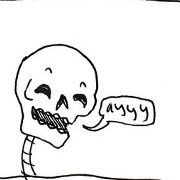|
Longinus00 posted:I'm not sure if you're using unity or what but with xubuntu I just set the monitors from the xfce control panel and it works fine. I also had to manually set a larger virtual desktop in xorg.conf of course because nothing is ever that simple. I'm using lubuntu, and more specifically LXDE. It's a personal choice, not a necessity. It's the least interesting xorg.conf in history but here it is code:
|
|
|
|

|
| # ? May 19, 2024 16:27 |
|
xorg.conf has not been needed for like 6 years at this point.
|
|
|
|
Suspicious Dish posted:xorg.conf has not been needed for like 6 years at this point. This is mostly true but some of the proprietary drivers still use it. I also have to put a thing in it (like 2 lines) on my old laptop or it won't work correctly.
|
|
|
|
Suspicious Dish posted:xorg.conf has not been needed for like 6 years at this point.
|
|
|
|
Non-US keyboard layouts should be configured with XKB. And if you really need an xorg.conf snippet, use dropfiles in /etc/xorg.conf.d/
|
|
|
|
RHEL7 GA is out. http://www.redhat.com/about/news/press-archive/2014/6/red-hat-unveils-rhel-7
|
|
|
|
Suspicious Dish posted:RHEL7 GA is out. grep -i cloud red-hat-unveils-rhel-7 | wc -l 36
|
|
|
|
Suspicious Dish posted:RHEL7 GA is out. What version of systems does it ship with?
|
|
|
|
Suspicious Dish posted:RHEL7 GA is out. Civilization V was also released for Linux and SteamOS today. Do the Fedora builds of Steam work in RHEL7? I need to know this for a project.
|
|
|
|
Varkk posted:Civilization V was also released for Linux and SteamOS today. I suspect they would, though I haven't checked.
|
|
|
|
I don't really know or care. It's your fault if it breaks.
|
|
|
|
Salt Fish posted:grep -i cloud red-hat-unveils-rhel-7 | wc -l Wouldn't you want word count instead of lines?
|
|
|
|
waffle iron posted:What version of systems does it ship with? https://git.centos.org/summary/rpms!systemd.git systemd-208
|
|
|
|
How is the CentOS - Red Hat cooperation shaping up?
|
|
|
|
No idea. I only found that link because when I went to go inspect the srpms, I found this: ftp://ftp.redhat.com/redhat/linux/enterprise/7Server/en/os/README I assume CentOS is now the "upstream" for RHEL in some weird twisted way. So, Red Hat forks Fedora at some point to start the RHEL cycle, and then when it's done and released, we push it out as an update to CentOS. We then take that CentOS, rebrand it as RHEL, build it, certify it.
|
|
|
|
Suspicious Dish posted:No idea. I only found that link because when I went to go inspect the srpms, I found this: Huh. That seems like the wrong way around. 
|
|
|
|
Nice to see a modern version of systemd. Debian testing only has 204 and it's missing a lot of the useful journalctl command line arguments.
|
|
|
|
I've got a pretty annoying issue on my Debian partition. I keep running into a "Gave up waiting for root device" error and then it drops in to initramfs, this is after I try to boot Debian 64-bit from GRUB2. It doesn't always fail, but usually does and I've ruled out any rhyme or reason that I could think of. The partition resides on my SSD as a logical partition (sdb6), and initially I installed LILO with Debian instead of GRUB because GRUB wouldn't write to the installation partition. I've since installed GRUB2 instead, hoping it would help, but it hasn't. Googling says to add 'rootdelay=90' to the boot command, but that doesn't help either. Xubuntu has no issues booting from GRUB2 either. Any ideas?
|
|
|
|
Jehde posted:I've got a pretty annoying issue on my Debian partition. I keep running into a "Gave up waiting for root device" error and then it drops in to initramfs, this is after I try to boot Debian 64-bit from GRUB2. It doesn't always fail, but usually does and I've ruled out any rhyme or reason that I could think of. The partition resides on my SSD as a logical partition (sdb6), and initially I installed LILO with Debian instead of GRUB because GRUB wouldn't write to the installation partition. I've since installed GRUB2 instead, hoping it would help, but it hasn't. Googling says to add 'rootdelay=90' to the boot command, but that doesn't help either. Xubuntu has no issues booting from GRUB2 either. Any ideas? It's 2014. Don't use LILO. When you're in the initramfs, check /dev to see if your root device is there. Are you using UUIDs, or /dev/sda6? Is device ordering consistent? More than one drive? Root on LVM? /boot on LVM? Have you thought about using UUIDs for root? Post fstab and your grub2 config, please.
|
|
|
|
I only installed LILO because GRUB wouldn't initially. 'ls /dev | grep sd' in initramfs lists the following: sda, (Internal SSD, with MBR) sda1, (Windows system reserved) sda2, (Windows 7) sda3, (extended, holds following three) sda5, (swap) sda6, (Debian, with GRUB) sda7, (Xubuntu, with GRUB) sdb, sdb1, (Internal HDD, no boot) sdc, sdc1, (Internal HDD, no boot) sdd, sdd1, (Internal HDD, no boot) sde (???) The funny thing is that Debian and GRUB seem to see my SSD as sdb, but initramfs lists it as sda. I entered lvm while in initramfs, but couldn't figure out how to root and/or boot, or anything. Help was too large to fit on screen. fstab results in a command not found, and here is my GRUB config. And here is the 'gave up waiting for root device' prompt too if it helps. I'm not entirely sure if it's using UUIDs or not but it looks like it's using /dev/sdb6, and I wouldn't know how to change that permanently. Anytime I modify a GRUB config (from the screen in the picture), it will use the config for that boot but it won't save the config. I played around with it a bit last night and at first I thought changing to /dev/sdb6 to sda6 fixed it, but then that started to timeout too. Then I found that my Xubuntu's install of GRUB seems to play with Debian a lot nicer, although still not booting reliably at all. Xubuntu's GRUB configs and everything seem to be the exact same as far as I can tell. I still can't figure out what's actually working here, but I am now booted in to my Debian partition and plan to leave it up for awhile, so if there's anything I could do while in here, please let me know. My last boot was cold and through Xubuntu's GRUB with config left as /dev/sdb6. Thank you for helping me with this, and I apologize in advance for frustrations of dealing with a relative newbie to linux (been using at school for a couple years, first time playing with it on my home desktop), but I'm here to learn. Jehde fucked around with this message at 18:00 on Jun 12, 2014 |
|
|
|
Jehde posted:I only installed LILO because GRUB wouldn't initially. Why are you dual booting Debian with basically Debian? fstab needs to be run from the actual install, not grub. blkid /dev/sda6, please. e: Also, judging from your partition layout, it's an EFI board. grub-legacy won't work. You'd need grub-efi or grub2. You need to modify grub configs in /boot.
|
|
|
|
Is there any way I can add a shortcut to a file on my launch bar in Ubuntu? Specifically, Minecraft operates by just making the minecraft.jar file into an executable, so I just run the file everytime I want to play. I just want to put this on my quick launch bar instead of having to drill down to it each time.
|
|
|
|
I have Debian set up just how I need for OpenGL3 development, and have Xubuntu installed because it plays nicely with Steam. But the general answer to your question is that I want to play with Linux. I still have unallocated space that I plan to play with Red Hat or something on, but I want to fix my Debian build I actually use first. This is GRUB2, sorry for the confusion. And I assume you're talking about /boot/grub/menu.lst. I'll reply in a bit with results from sudo fstab, blkid /dev/sda6, and /boot/grub/menu.lst.
|
|
|
|
the posted:Is there any way I can add a shortcut to a file on my launch bar in Ubuntu? Unity I assume? https://help.ubuntu.com/community/UnityLaunchersAndDesktopFiles
|
|
|
|
Jehde posted:I have Debian set up just how I need for OpenGL3 development, and have Xubuntu installed because it plays nicely with Steam. But the general answer to your question is that I want to play with Linux. I still have unallocated space that I plan to play with Red Hat or something on, but I want to fix my Debian build I actually use first. If it's grub2, no, I want /boot/grub2/grub.cfg, unless Debian symlinks this to /boot/grub/menu.lst
|
|
|
|
cat /etc/fstab posted:# /etc/fstab: static file system information. blkid /dev/sdb6 posted:/dev/sdb6: UUID="3988165c-f38c-40bf-9b98-45bc736da6c7" TYPE="ext4" Maybe it is grub-legacy? 
Jehde fucked around with this message at 20:52 on Jun 12, 2014 |
|
|
|
Jehde posted:(blkid /dev/sda6 didn't return anything) fstab is "cat /etc/fstab". You may want to read up on Linux before installing a third distro. Especially since /boot, new kernels, and getting them to show up in the bootloader can be tricky with multiple distros installed even if you're sharing /boot, and you're probably not. grep -R sda6 /boot/grub* Take whatever file it spits out (/boot/grub/menu.lst or /boot/grub2/grub.cfg) and replace "root=/dev/sda6" with "root=UUID=3988165c-f38c-40bf-9b98-45bc736da6c7" You might have to do this in your xubuntu install if the right boot partition isn't mounted in Debian.
|
|
|
|
Necessary to update-grub after modifying?
|
|
|
|
Jehde posted:Necessary to update-grub after modifying? No. LILO required that. grub knows where it can find /boot (or its config file, really, which doesn't need to be /boot, strictly speaking) and reads/parses the file. Changing it should be sufficient. If your changes don't show up in the bootloader, it's probably the wrong /boot from the wrong install, and you'll have to flip into the other one to change it.
|
|
|
|
'grep -R sda6 /boot/grub*' doesn't return anything, nor does 'grep -R sdb6 /boot/grub*'
|
|
|
|
I'm trying to verify my provider account on espn3 to stream the world cup. I've tried on both Chromium and Firefox, and the following happens: 1. I click the match 2. A window pops up asking me to verify my provider 3. I select my provider and it goes to my provider's page 4. I login 5. It takes me back to the espn3 page 6. I click the game and a window again pops up asking me to verify my provider 7. I select my provider and click ok 8. Repeat steps 5-7 for infinity What the hell could be going on? edit: This even occurs when I am logged into the ATT U-verse account page on an adjacent tab. the fucked around with this message at 21:05 on Jun 12, 2014 |
|
|
|
the posted:I'm trying to verify my provider account on espn3 to stream the world cup. Silverlight? I don't know if ESPN normally works, but it definitely used to be silverlight. Jehde posted:'grep -R sda6 /boot/grub*' doesn't return anything, nor does 'grep -R sdb6 /boot/grub*' This is the problem with having multiple Linux installs without one /boot. mount | grep /boot grep /boot /etc/fstab ls /boot/ | grep grub See if what's there matches what you see in your bootloader config. If not, boot into your other Linux install and do the same thing, then replace /dev/sda6 with whatever. If it's in the kernel cmdline arguments and in grub, it's in the grub config file. You're probably in the wrong install. Incidentally, this also means that new kernels from whatever install you're in probably won't actually show up in grub. What you really want to do is create another partition to use as /boot and synchronize both installs there, then change fstab on both so it uses the same.
|
|
|
|
Alright well it turns out it was booting into Xubuntu's GRUB2 install this whole time, and Debian's GRUB got lost somewhere (something to do with LILO?). Anyways, booted into Xubuntu and modified /boot/grub/grub.cfg and replaced any instance of root=/dev/sdb6 with root=UUID=3988165c-f38c-40bf-9b98-45bc736da6c7 and now it has booted from cold straight into Debian no problem three times, so I think that did the trick. Thank you very much for your help! I guess what I can take from this is that UUIDs are much more reliable than the whole sda/sdb shenanigans, and you're probably right about setting up a separate /boot partition, especially if I plan to play with more distros here. For now I just modifed my Windows MBR to point to just Xubuntu's GRUB.
|
|
|
|
You have created like the worst possible Rube Goldberg boot machine.
|
|
|
|
spankmeister posted:You have created like the worst possible Rube Goldberg boot machine. What do you think booting is?
|
|
|
|
Suspicious Dish posted:What do you think booting is? Totally organized and well designed?
|
|
|
|
Suspicious Dish posted:What do you think booting is? The fine American tradition of pulling yourself up by the bootstraps. 
|
|
|
|
Ugh, I borked my Ubuntu install again. This time apt started giving me errors and upon inspection there seemed to be a circular dependency problem between linux-image-generic, linux-image-generic-extra, and maybe just linux-generic (all with version numbers). I tried uninstalling a couple packages thinking I could start over, but I wasn't able to reinstall anything due to circular dependencies. Restarted and now Ubuntu's not even showing up in grub. Is there any option besides reinstalling? I have a boot usb.
|
|
|
|
So, another best practices question. We've got hundreds of Linux workstations that students and researchers use to run a wide array of science & engineering software. More software than can fit on any reasonable hard drive. We'd like for the student lab computers to have access to all the software, so no matter what lab they go to they can access all of our software. We're currently doing this by sharing software packages out over NFS, using AutoFS to mount the shares on the clients, and using modules to modify people's paths. I absolutely hate modules if for no other reason than it's a 20+ year old paradigm, and we don't actually use it to solve any of the problems it's intended to solve (common enviroment across disparate machines and easy access to specific versions of software). At this point our machines are homogeneous (all Ubuntu clients) and access to old versions of software isn't a concern for us. We're running into situations where modules are holding us back from some of our goals (common home directory across multiple departments) and it's time to look for a replacement. So, kind of a vague question, but what's a "better" way to manage the software on our clients when it won't all fit on the client?
|
|
|
|

|
| # ? May 19, 2024 16:27 |
|
SurgicalOntologist posted:Ugh, I borked my Ubuntu install again. This time apt started giving me errors and upon inspection there seemed to be a circular dependency problem between linux-image-generic, linux-image-generic-extra, and maybe just linux-generic (all with version numbers). I tried uninstalling a couple packages thinking I could start over, but I wasn't able to reinstall anything due to circular dependencies. Restarted and now Ubuntu's not even showing up in grub. Is there any option besides reinstalling? I have a boot usb. You probably uninstalled your kernel, and the grub triggers removed it. Pretty soon, you'll also be able to do this on Fedora (kernel is currently handled specially in yum, though RPM will happily do it). Progress! Boot into it with a rescue CD and reinstall it. Grab packages and do it manually with dpkg -i if you have to. FISHMANPET posted:So, another best practices question. Gluster+autofs is actually a good fit for your homedir dilemma, but other than that... Access to old versions isn't a concern for you. And virtualenv, rvm, and other paradigms can neatly manage disparate versions of some languages inside homedirs anyway. So what kind of software do you want to provide? Is there a reason you can't mount shares at /opt and add them to people's paths? What are you trying to accomplish in addition to "make software available everywhere"? Because that's pretty easy to do as long as you're only maintaining one version of each package, and it sounds like you're trying to do something harder.
|
|
|