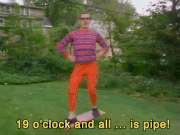|
ynohtna posted:You can set your customised Simpler settings as the defaults for when new samples are dropped onto Drum Racks. I actually did that about 5 mins after I figured out what my initial issue was, but thanks anyway sir  Aside, this is probably the wrong thread for it, but I just bought Melodyne earlier today with tax moneys after watching https://www.youtube.com/watch?v=9FScFKuXXM0 and I've only played around with it for a couple hours, but it works like loving voodoo magic. I can only imagine the crazyass math that went into making DNA function, but holy poo poo. Haven't found a song yet I couldn't strip the vocals from in 15 minutes. Best purchase of my life (obviously not a shill)
|
|
|
|

|
| # ? May 24, 2024 14:37 |
|
Plavski posted:nativeKontrol just released LPC-Live 2, an upgraded, Push-based bit of Launchpad wizardry. It's a free crossgrade to regular LPC-Live users and apparently incorporates loads of the good stuff from the PXT Push scripts. From what I've seen, it does everything to turn your Launchpad into a Push, albeit without velocity sensitive RGB pads. Helllll yes. I loved LPC-Live, but hated having to memorize/refer to the manual and use Bome's. Thanks for updating us! I hope they can find my name in their customer database, as I have switched email addresses since then.
|
|
|
|
^^^^^^^^^^^^^ That post was meant to be from me, but my wife was logged in on my computer.
|
|
|
|
So here's a link to my post in the DJ thread about my Ableton setup with the APC40: http://forums.somethingawful.com/showthread.php?threadid=3386201&pagenumber=74#post430728300 If you are interested in how all of this works fire away!
|
|
|
|
Question: I've been using Live for months now with no CPU trouble whatsoever (I have an i5 4670K and 16 gigs of RAM). On the recommendation of a producer buddy of mine, I got some VSTs the other day, specifically Izotope Ozone and the FabFilter stuff. These are the first VSTs I've used in Ableton. Always used the built in stuff before. Now whenever I do anything in Live, whether it's messing around with one track's settings in a VST or soloing a track that has no VST effects applied to it, my CPU usage meter goes crazy. I'm talking in the 90% range. It's even gotten up to like 98 and 99% and my audio has hissed like crazy. That's no good for me at all, so I was trying to find ways to cut it down. Tried playing with the latency, that did nothing. Tried enabling multicore support, that was already enabled. Tried freezing tracks I wasn't working with so those wouldn't affect the CPU, that didn't seem to do anything. What would y'all recommend I do to get the program's usage to go down? Or are these plugins just notorious for loving with CPU usage and there's no way around it? I'm trying to mix/master a track at the moment and there's no way for me to accurately do this with the lag/hiss that this problem has introduced. Rageaholic fucked around with this message at 22:42 on Jun 9, 2014 |
|
|
|
Rageaholic Monkey posted:Question: I've been using Live for months now with no CPU trouble whatsoever (I have an i5 4670K and 16 gigs of RAM). On the recommendation of a producer buddy of mine, I got some VSTs the other day, specifically Izotope Ozone and the FabFilter stuff. These are the first VSTs I've used in Ableton. Always used the built in stuff before. Now whenever I do anything in Live, whether it's messing around with one track's settings in a VST or soloing a track that has no VST effects applied to it, my CPU usage meter goes crazy. I'm talking in the 90% range. It's even gotten up to like 98 and 99% and my audio has hissed like crazy. That's no good for me at all, so I was trying to find ways to cut it down. Tried playing with the latency, that did nothing. Tried enabling multicore support, that was already enabled. Tried freezing tracks I wasn't working with so those wouldn't affect the CPU, that didn't seem to do anything. How many instances of Ozone are you using? On my laptop it's pretty cpu intensive, and I'm only use one on the master track. I can't say much about fabfilter, I haven't used it before. I'd also make sure Live is up to date, as well as all your plugins you're using.
|
|
|
|
SineRider posted:How many instances of Ozone are you using? On my laptop it's pretty cpu intensive, and I'm only use one on the master track. I can't say much about fabfilter, I haven't used it before. This. Also check your audio buffer size - small buffers == big CPU utilization.
|
|
|
|
I'm using at least one VST per instrument (on some drum tracks, for example, I'll have FabFilter's Saturn for amp modeling or slight distortion and some space tweaks in Ozone as well), so if I have like 10 instruments in a song (even though I might only have 3 going at once), then 10 or more VST instances I don't want to just put one on the master because being able to individually tweak instruments with them is making them sound better than they did before and I don't necessarily want to apply one setting to the whole song. But maybe having so many in one track is what's killing me. I had the program set to a small buffer when I first got the VSTs and tried increasing the buffer size until it made a big difference but it never seemed to. CPU usage was high no matter what I had the buffer at. Rageaholic fucked around with this message at 05:53 on Jun 10, 2014 |
|
|
|
I think Ozone especially can be pretty heavy on the CPU. Saturn also might in the HQ mode though as far as I remember the normal mode seemed pretty efficient. Anyway it's not an issue with VST plugins, it's just that the stuff that comes with Live mostly doesn't take a whole lot of computational power, so it can be kind of a shock if you start introducing things that really give your CPU a workout. Increasing buffer size can buy you a little more room but it sounds like you're just fully loading your machine. One other possibility is that you can end up overloading one core even if your other cores still have room left. In Ableton everything on the same track always runs on the same core, so if you have a ton of crap on one track and not much on the others, try disabling some stuff on the stacked track.
|
|
|
|
As someone who uses Ozone, I can confirm that's what's causing your CPU drag. Even a single instance on my master is enough to cause problems when running parallel with all my instrument channels. Save something like Ozone for the mix down- if you're just looking for one module of Ozone, load it up individually rather than the whole thing.
|
|
|
|
30% off all Ableton software til Friday, FYI... https://www.ableton.com/en/shop/
|
|
|
|
I already own it all  Although I am happy that I got Eventide UltraChannel for free: http://www.pro-tools-expert.com/home-page/2014/6/9/free-eventide-ultra-channel-plug-in-until-july-8th-with-code.html Never tried a dedicated channel strip plugin, or any Eventide plugins before so this is exciting. Cool presets by the likes of Sasha, Richard Devine(dude needs to stick to presets and sound design cause his music sucks) and others. Sounds great, good UI with the ability to reorder the modules. renderful fucked around with this message at 19:31 on Jun 10, 2014 |
|
|
|
renderful posted:Although I am happy that I got Eventide UltraChannel for free: http://www.pro-tools-expert.com/home-page/2014/6/9/free-eventide-ultra-channel-plug-in-until-july-8th-with-code.html I just now found a page at KVR where you can get it that lists the access code: http://www.kvraudio.com/news/eventide-releases-ultrachannel-channel-strip-plug-in-for-mac-and-win---free-until-july-8th-2014-26291
|
|
|
|
Radiapathy posted:30% off all Ableton software til Friday, FYI... On the plus side, I used the Cycling '74 sale as an excuse to pick up Gen on the cheap for Max 6, so there's that. (Also, thinking about picking up Mira cheap too from the App Store; if you combine this deal with the deal at Target stores on iPad Minis [$199; $100 off normal price for the 16 GB model], you get a pretty flexible touchscreen controller for a lot of stuff.)
|
|
|
|
Radiapathy posted:30% off all Ableton software til Friday, FYI... What's the reason for the sale? New version coming soon down the road or something?
|
|
|
|
minidracula posted:Same for Cycling '74 too. I meant to post this when I saw the email, but Radiapathy beat me to the Ableton sale. As for Cycling '74, well, the Max/MSP thread seems to have gone away to archives... so maybe no one cares? Or maybe I should post in the VST or synth thread? Would highly recommend Max and max4live. I use them in most of my projects, specifically for the unique effects and building generative systems. I might pick up Gen, it looks interesting, but it might be a bit over my head haha
|
|
|
|
I am building a few Max patches and Max4Live devices at the moment. I don't have a need for Gen just yet, although I do have some low level DSP stuff planned. Great sale. Anyone who is interested in programming and audio/video/MIDI should check it out.
|
|
|
|
Hey guys! I wanted to pop into this thread and let you guys know about my Youtube tutorial channel that covers a bunch of Ableton live content. Whether you're new to Ableton or just want to learn more about its devices, you should be able to gain some valuable knowledge from my videos. I'm currently adding 3 videos a week, and I'd love to hear what you guys think about it so far. Here's some examples: Working With Audio and Midi: https://www.youtube.com/watch?v=Kmb_OaFxHhw Ableton - Auto Filter https://www.youtube.com/watch?v=at2mV9gqXN4 And I just posted this one today: Ableton - Corpus https://www.youtube.com/watch?v=wcYLrhEM9c8
|
|
|
|
Is anyone here using an Impulse or any other kind of Novation keyboard controller that uses Automap? I just got an Impulse 49 to take on tour and have it set up to use without Automap (Automap crashes Ableton every time for me and I'm working with Novation tech to figure that out), and it turns out it's actually very easy to use without Automap once I got it set up the way I like. Already did a show with it. So I'm curious if anyone here actually has Automap set up and can say whether or not it's worth the bother? I don't like the idea of having to go into third party software to do the mapping and it seems easy map up with the more popular vst's like Massive just fine without it anyway.
|
|
|
|
I've used Automap on a Nocturn and a Zero II, and it's pretty phenomenal for knobs/sliders. It basically gives you endless "pages" of different MIDI controls. It's great with the Nocturn and made my show much more manageable.
|
|
|
|
Earwicker posted:I just got an Impulse 49 to take on tour and have it set up to use without Automap (Automap crashes Ableton every time for me and I'm working with Novation tech to figure that out), and it turns out it's actually very easy to use without Automap once I got it set up the way I like. Already did a show with it. 
|
|
|
|
For what it's worth, I've been using Novation Remote SL keyboards for about 10 years now, and I've never had any problems with Automap (usually in Ableton). More often than not, it's handy for clicking on any random effect or instrument and having all the knobs/faders be mapped and labeled reasonably.
|
|
|
|
Automap is definitely worthwhile as it allows you to switch your buttons/pads between momentary and toggle mode.
|
|
|
|
Earwicker posted:Is anyone here using an Impulse or any other kind of Novation keyboard controller that uses Automap? I'm nowhere near as accomplished as most people in this thread, but I use an Impule 61 and Automap with Ableton. Live is actually weird in that it uses it's own mapping when you don't specifically enable Automap mode for plugins. There's good and bad things with Automap, I find it's a pain keeping tabs on where you are - only having 8 rotaries means if you have an entire synth mapped you might have 20 pages of settings and it doesn't give much (any, tbh) feedback of where you are. I tend to keep Automap loaded and on my screen just so I know what is currently active. I don't find that there's a wealth of information for Automap/Live on the net, it's all scattered around the place. I might see if I can put a page together working with other people on some hints and tips for that specific combination.
|
|
|
|
Does Live still have that silly 2GB file size limit? I've been recording some rough takes of a DJ mix and the recording is dropping out. It doesn't hang up, the transport doesn't stop rolling, the audio track just jumps out of record-armed. The resulting file is about 2.14GB in size, and there's hella space on my hard drive, so I'm thinking it's that 2GB limit. I'm guessing I should just bump down my sample rate, yeah?
|
|
|
|
Mister Speaker posted:Does Live still have that silly 2GB file size limit? I've been recording some rough takes of a DJ mix and the recording is dropping out. It doesn't hang up, the transport doesn't stop rolling, the audio track just jumps out of record-armed. The resulting file is about 2.14GB in size, and there's hella space on my hard drive, so I'm thinking it's that 2GB limit. I'm guessing I should just bump down my sample rate, yeah? If you're storing it as WAV, you can't have a file larger than 2GB. Try switching the record file type to AIFF. I don't know for sure if that'll work, but I do know WAV won't.  n.ed: Also, FAT32 has a 2GB file size limit if for some reason you're storing it on that format.
|
|
|
|
Isn't FAT32 a 4GB limit, not 2?
|
|
|
|
EL BROMANCE posted:Isn't FAT32 a 4GB limit, not 2? Ah, you're right. WAV still has the 2GB limit though (I frequently trip over it when recording DJ sets from Traktor)
|
|
|
|
Just tried this out, didn't realize how much 9 had sidechaining in everything. Sidechain + autofilter, try it:
|
|
|
|
Can someone post a youtube of the end result? I am lazy as heck
|
|
|
|
https://www.youtube.com/watch?v=E5LfrbKYOJ8
|
|
|
|
Classic, thanks. That great. I am definitely going to have to crank that
|
|
|
|
So, if anyone is interested in learning Ableton's Operator instrument, I made a 3 part tutorial on it. Check it out: https://www.youtube.com/watch?v=4cRqIrhFBOo
|
|
|
|
I'm definitely gonna watch the gently caress out of that, thanks. I love me operator. I went through a phase where I wanted to create songs using operator exclusively (including drums etc) and I think I made one. I'm much better at fiddling with programs that having musical talent though so the end result was a mess but I did it! I did it all by myself
|
|
|
|
Is it possible to record automation as a midi clip and then midi map it, or something similar? Basically, I would like to be able to trigger something that turns a delay effect on, waits four bars, then turns it off again. (Rather than my current solution, whereby I have to press the key twice - once to turn the effect on and then again to turn it off.)
|
|
|
|
Sounds like a job for Clip Envelopes: https://www.ableton.com/en/manual/clip-envelopes/ It gives you the ability to do clip-level automation, such as turning a delay on and off, animate the send levels, etc...
|
|
|
|
I've got a new tutorial up about Ableton's "Simpler" device, which is the simple version of it's native sampler; Check it: https://www.youtube.com/watch?v=FulTMHupjKQ
|
|
|
|
d0grent posted:So, if anyone is interested in learning Ableton's Operator instrument, I made a 3 part tutorial on it. Check it out: Eagerly awaiting the sound design tutorials! Really enjoyed the quick/concise overview that also demoed the sounds.
|
|
|
|
So something really strange is going on with my Drum Rack template and I'm feeling extra-stupid because I can't troubleshoot it. I've got a Drum Rack with Battery 3 embedded in it, with 15 more instances of External Instrument sending MIDI to the individual pad notes. It's organized this way so that I can use Battery with Push's functionality, and maintain a full drums submix within Live itself - each Battery pad receives a single MIDI note and outputs to its own pair. This works fine; I've never run into any problems - until today. For quicker sketching of drum patterns, I've loaded in some 808/909 samples from the native Battery library (Ate Oh Wait/Nein Oh Nein kits), so it's now ready-to-jam with some standard sounds that I can replace with more approproate hits later. Previously I've just built kits as I write, which is... inefficient. Anyway, the problem is that for some strange reason, all of the hits are delayed with this template kit. All of them except C1 - the pad with the actual Battery 3 VST on it. I write a MIDI region and everything comes back delayed. Now, this is definitely something related to latency, because the delay changes as I play with my buffer size, or the track delay on the Drum Rack. But this has literally never happened before, and I've constructed handfuls of kits for songs, from all sorts of source files. If I 'reset current kit' in Battery, and begin adding sounds to cells, they come in on time - so I feel like it must be a latency issue between the instances of External Instrument in the Drum Rack, and Battery itself - but it just started happening when I built this template kit, today, and I haven't changed any settings.
|
|
|
|

|
| # ? May 24, 2024 14:37 |
|
Mister Speaker posted:So something really strange is going on with my Drum Rack template Does changing "Reduced Latency When Monitoring" under options have any effect?
|
|
|