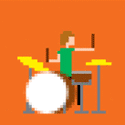|
Jesus I would love to be able to use a mac at work. I support over 10k AIX/Linux/Solaris (we need to get rid of these oldass suns holy poo poo) environments and yet we have to loving use windows as our workstation OS. It's fine at first but it just inevitably gets bogged down as windows always does, and then I've got loving firefox hanging and shoretel crashing and it just gets in the way of me doing work. Meanwhile my home/academic hackintosh hasn't been shut down in months, I just put it to sleep. Everything just works, and if something starts to get buggy I just force quit it and it doesn't poo poo up the rest of the OS. Though I do rock 3 monitors at work which might be hard with a Mac, I don't think they would be willing to upgrade to thunderbolt quite yet.
|
|
|
|

|
| # ? May 10, 2024 16:59 |
|
edit: wrong thread 
|
|
|
|
What is the best battery practice for leaving a MBP switched off for 3+ months? Google has lots of results telling me different things.
|
|
|
|
Ratjaculation posted:What is the best battery practice for leaving a MBP switched off for 3+ months? Google has lots of results telling me different things. Throw away answer : Sell it. Do you mean you're going to leave it switched off for 3 months, or it's been switched off for 3 months? From my recollection, if you're going to leave it switched off, then I think the standard practice is to leave it around 30% (or really anything more than 20% less than 80%) in a cool dark place (don't put it in the freezer). If it's been switched off for three months, charge/turn it on.
|
|
|
|
Apple has some guidelines on their battery page: https://www.apple.com/batteries/notebooks.html They say to charge the battery to 50% if you're not going to use it for 6+ months. Edit: Matches Stick100's guidelines above, which is about what I've heard as well. Basically, don't let it drain completely and don't leave it fully charged, keep it cool and away from temperature swings (don't leave it sitting outside in your car for 3 months), and you're golden.
|
|
|
|
Thanks guys. Yeah, I was going to be leaving for 3-6 months in July. Will drain the battery down to 30ish and shove it in a cupboard!
|
|
|
|
I don't take care of my MBP's battery at all :P I just use it like I want to use it. Recently I had a 10 hour long power outage and my MBP shut itself down at 20% claimed battery life... Oops! The battery only claims 171 cycles and 81% "health". At least they're easy to swap out! I'll probably get around to that before going on any long trip.
|
|
|
|
A Melted Tarp posted:Which USB bluetooth adapter is the best choice for OSX? I've been using the IOGear GBU521 BT4.0 adapter and it's been quite solid. I think the only thing regarded as substantially better are those units on eBay where someone takes the OEM Apple BT board and wires it into a USB dongle.
|
|
|
|
Going to pick up a refurbished 5,1 mac pro for video editing duties (rather than my old idea to build a hackintosh). My job involves video editing with FCP6/7 suite and I also want to start learning Adobe Premiere Pro 6. Cameras used are older Sony DVCAM and newer JVC GY-HM600 HD. Any there any benefit with going dual processors over a single with the likes of FCP or Premiere Pro CS6 (in the long long run the workplace would probably switch to PP). I'm initially looking at 3.46GHz 6 Core Xeon Processor, 32Gb Ram, GTX680 2GB, 256GB SSD on PCI-E Holder for £2400, though there's also another system with 3.33GHz 6 Core Processor, 24GB Ram (3 x 8GB Modules), ATI R9 280X 3GB, 256GB Flash PCIe Storage & 4 x USB 3.0 (on a PCIe card) for £2175. For 12 core, there's a 2 x 2.93GHz 6 Core, 24Gb Ram, ATI 5770 1GB, 256GB 6Gb/S SSD on PCI-E Holder for £2995, but I can get a brand new 6 core/ 16GB/ 256GB / D500 from Apple or reseller for just a smidge more than that (and FCP7 does run on Mavericks, though the qmaster control panel doesn't seem to work anymore), or would I be better off with a 27" i7 iMac? Any opinions on best bang for my buck? spookygonk fucked around with this message at 15:00 on Jun 12, 2014 |
|
|
|
spookygonk posted:Going to pick up a refurbished 5,1 mac pro for video editing duties (rather than my old idea to build a hackintosh). My job involves video editing with FCP6/7 suite and I also want to start learning Adobe Premiere Pro 6. Cameras used are older Sony DVCAM and newer JVC GY-HM600 HD. Older 32 bit versions of Final Cut limit the amount of RAM the machine can use for the app, so I guess think about that if RAM is a factor in your decision. I want to say that it's a cap of like 2.5GB or 4GB for FCP 6/7. Sorry that I can't give you more info on the processor options. I would assume that having an SSD would help out with reading/writing your video footage but depending on how many clips and the amount of work you're doing, you'd probably have scratch disks set to an external HD or in the case of a mac pro, another internal HD.
|
|
|
|
spookygonk posted:Going to pick up a refurbished 5,1 mac pro for video editing duties (rather than my old idea to build a hackintosh). My job involves video editing with FCP6/7 suite and I also want to start learning Adobe Premiere Pro 6. Cameras used are older Sony DVCAM and newer JVC GY-HM600 HD. Your best bang for the buck would be to buy something that's not already way outdated when you buy it, and I'd also consider buying post-pleistocenic software. First, in order to even get close to knowing what you need, we'd need to know what kinds of movies you're trying to edit, and what your expectations are regarding speed, displays and peripherals that you can connect (4k? Thunderbolt?) and other features. Next, I'd really consider getting current software. In the case of Premiere Pro, that would be the Creative Cloud version. I have no idea what the subscriptions cost in the UK, but the cost isn't exactly back-breaking in the US, so I'd think it'd be affordable for a professional in the UK also. That software is going to make use of the current Mac Pro's GPUs for rendering, which brings us to the next subject. Now for the hardware. Two considerations there would drive me toward the current Mac Pro. The first one is that that model just had a major change, which makes this different from buying, say, last year's MacBook Air, where no noticeable differences in performance and other specs exist. I'd get the current Mac Pro, even if it's just the base model, just based on considerations of its connectors and the GPU rendering alone. I don't know what kind of leeway your company is giving you or if it's even your company, but if it's not yours and they're asking you to buy hardware and software from the scrapyard, I'd at least let them pay for it. I wouldn't spend my own money on old junk. TLDR: Hello, it's 2014!
|
|
|
|
spookygonk posted:video editing with FCP6/7 suite spookygonk posted:want to start learning MacBook Air. Any model will do, the 8GB is preferable (will be nice to have three years down the line) but it'll probably have to be a custom order. Or buy that used 12-core Mac Pro, it's sort of like the bro truck of Macs but yolo dude, don't listen to the haters.
|
|
|
|
NOTinuyasha posted:MacBook Air. Any model will do, the 8GB is preferable (will be nice to have three years down the line) but it'll probably have to be a custom order. I'm pretty much down with that. I know how my other post will probably be received ("Well yeah but if it's not at least 5 years old it's not PROFESSIONAL!"), but there is progress in hardware and software and buying new things is the time to capitalize on it. And again, it's hard to make a recommendation without more input on what kind of editing it'll be supposed to support.
|
|
|
|
I think the answer is "doesn't matter." I want to replace my 2011 MBA. I'd like to get a retina but the windows 7 machine that I remote into 70% of the time on the computer looks ugly(er) on a retina. So the air is fine for me. I want better battery life and better graphics for an improved experience when I output to a 24 or 27" display (this 2011 stutters with some things). I was looking at: 2013 13" i7 with 8 gb for 1189 (refurb) or 2014 13" i5 with 8 gb for 1239 (edu) It seems like the i7 is only worthwhile for video editing. I know that's an over simplification, but my needs are safari, word, powerpoint evernote and citrix for the virtual machine. I do use stata and occasionally open large data sets, but if my 2011 i5 could handle it I'm sure either of these can. The newer processor maybe offers a minimal improvement in battery life, I think. But is last year's i7 worth getting over this year's i5 just in case I find a use for more processing power - considering it's cheaper? Or is it just wasted cycles that will chew through the battery (very marginally) faster?
|
|
|
|
The 2013 and 2014 are identical as far as I know, save for the fact that the base i5 was changed from a 1.3GHz 4250U to a 1.4GHz 4260U. That makes the 2013 a more attractive buy, in my mind -- especially if you're considering the i7. The i7 will chew through battery a bit faster, if that's a concern. Unless you're really on the go with it, though, you probably won't notice the difference.
|
|
|
|
Great, thank you. If I'm comparing 11 hours and change vs 12 hours of battery life I can't imagine I'd ever notice. I'll keep waiting on a notification from refurbme for last years model.
|
|
|
|
flavor posted:Your best bang for the buck would be to buy something that's not already way outdated when you buy it, and I'd also consider buying post-pleistocenic software. I work in a government department so are restricted with the level of tech & finances available. We produce, shoot and edit training films, seminars and interviews for corporate areas ranging from seveal minutes to multiple hour length talks. We're (sadly) not making movies or allowed to deviate (much) from the corporate designated designs. The half a dozen Macs are all 2 x 2.8 Quad core Xeon with 20-22GB RAM and dual 20" screens (though we've just taken on one mid-2012 2x3.06 Hex core with 10.8.5, 48GB & a 27" monitor for animation purposes. Boom!) and expect to be using them until they either fall apart or our section gets laid off due to budget cuts. The latest OS update was a couple of weeks ago upgrading from Leopard to Snow Leopard. External storage are USB3 & an 80TB SAMnp raid setup. The cameras are either well used Sony PD750 DVCAM so it's all been DVPAL editing from tapes, though six months ago the boss somehow found some budget to buy three JVC GY-HM600 HD and we're now having to cope with the higher demands that HD brings. I love my job and there's not enough time in the working day to learn new things so I thought getting a home Mac similar / better than the work's gear would enable me to improve my knowledge & work faster. Should have put all this in my original post. spookygonk fucked around with this message at 11:39 on Jun 13, 2014 |
|
|
|
My friend wants to buy a Macbook, I told her to buy the Retina with a lot of RAM, she wants the 13" I told her to use refurb-tracker.com so she can get one on the cheap. Did I do her wrong? She wants me to 'come over and help her learn how to use a Mac' lol I don't think she knows that I think she's hot, or maybe she does.
|
|
|
|
Welcome to the friend-zone.
|
|
|
|
kloa posted:Welcome to the friend-zone. Lol. Nah, I have too many pretty friends to worry about friend-zone.
|
|
|
|
nm bad joke that wasn't funny.
Stick100 fucked around with this message at 18:48 on Jun 13, 2014 |
|
|
|
Jesus guys I have zero problems talking to women and knowing where I stand with them, I'm asking about whether my purchasing advice was good, ffs.
|
|
|
|
Pivo posted:Jesus guys I have zero problems talking to women and knowing where I stand with them, I'm asking about whether my purchasing advice was good, ffs. haha, it must be that avatar and situation combination. You did fine. Good advice. 
|
|
|
|
jink posted:haha, it must be that avatar and situation combination. You did fine. Good advice. Yes, I ran into a very low-class woman at a park in Toronto who started a confrontation with me and I called her a "ratchet bitch" and the Toronto thread felt it necessary to give me an avatar. I just add the image to my adblock so I never see it... :P
|
|
|
|
Pivo posted:My friend wants to buy a Macbook, I told her to buy the Retina with a lot of RAM, she wants the 13" I told her to use refurb-tracker.com so she can get one on the cheap. Did I do her wrong?
|
|
|
|
spookygonk posted:I work in a government department so are restricted with the level of tech & finances available. We produce, shoot and edit training films, seminars and interviews for corporate areas ranging from seveal minutes to multiple hour length talks. We're (sadly) not making movies or allowed to deviate (much) from the corporate designated designs. The half a dozen Macs are all 2 x 2.8 Quad core Xeon with 20-22GB RAM and dual 20" screens (though we've just taken on one mid-2012 2x3.06 Hex core with 10.8.5, 48GB & a 27" monitor for animation purposes. Boom!) and expect to be using them until they either fall apart or our section gets laid off due to budget cuts. The latest OS update was a couple of weeks ago upgrading from Leopard to Snow Leopard. External storage are USB3 & an 80TB SAMnp raid setup. Ah. Sounds like the kind of material that doesn't even warrant a Mac Pro, unless you're doing some heavy effects work, mixing lots of sources or similar. I'd rather buy a new or refurb maxed out 15" rMBP. I have that thing and at least in FCPX (which I guess your place would switch to in 2030 or never at all), editing 1920x1080 footage with two connected displays (TB display and a generic HP 1920x1080 display port one) is like butter and rendering doesn't take much time either. Plus you'd gain the ability to carry it around with you. It's probably all a little bit simplistic, but I'd only get an old Mac Pro in 2014 if it's really cheap, and a new Mac Pro if I'd need more than two TB2 ports and more power than the 15" rMBP has to offer. What you're describing doesn't sound it'll approach that. There's of course a vanity factor with the new Mac Pro, so I may end up getting one after a spec bump or something  . .
|
|
|
|
They have to bump the Mini at some point, right? A rMBP for those of us that don't need a laptop fills such a great niche.
|
|
|
|
flavor posted:Ah. Yesterday I asked my boss what he uses at home and he has a 27" i7 iMac and he says that runs FCP 7 & Premiere Pro CC fine. I might just go for a referb iMac, that way I don't have to worry about getting a big monitor as well. spookygonk fucked around with this message at 10:35 on Jun 14, 2014 |
|
|
|
flavor posted:There's of course a vanity factor with the new Mac Pro, so I may end up getting one after a spec bump or something   I might end up getting one and holding onto it for a while instead of my usual plan of (relatively) cheaping out with a Mac mini and upgrading more often, and still wanting a faster machine. Course I'll be happy with a Mac mini mug redesign with a desktop CPU that can stay quiet under load. DEUCE SLUICE posted:They have to bump the Mini at some point, right? A rMBP for those of us that don't need a laptop fills such a great niche.
|
|
|
|
Since switching to a new iMac recently, I seem to have developed low, but chronic pain in my right wrist rather quickly. I've been using Apple Keyboards for ages and never had any problems, but I haven't so far used the cordless multitouch Magic Mouse. Admittedly, the thing does have a weird shape to it. Is this a common/known thing? I love the multitouch gestures, but if it gives me carpal tunnel ...
|
|
|
|
Dunno if you can really blame it on a particular mouse, maybe you're using it differently than your other one or whatever, but people I know who had pain when using a computer mouse found relief by switching to using a trackball. You won't have the touch gestures but whatever, you have a keyboard.
|
|
|
Cingulate posted:Since switching to a new iMac recently, I seem to have developed low, but chronic pain in my right wrist rather quickly. I've been using Apple Keyboards for ages and never had any problems, but I haven't so far used the cordless multitouch Magic Mouse. Admittedly, the thing does have a weird shape to it. Is this a common/known thing? As a data point, the Magic Mouse is easily the most uncomfortable mouse I have ever used and I get instant pangs of pain when I try to use that abominable thing.
|
|
|
|
|
Seeking some guidance on what would make more sense. I have an Early 2011 15" Macbook Pro; I upgraded it to 16GB ram and it is in great shape still. It's not used for anything too intense: Handbrake usage, browsing, listening to podcasts, and some iPhoto-level editing. Would I better served by swapping out the HD for an SSD or just finally giving in and upgrading to a rMBP? Anyone have an opinion?
|
|
|
|
chuck2020 posted:Seeking some guidance on what would make more sense. I have an Early 2011 15" Macbook Pro; I upgraded it to 16GB ram and it is in great shape still. It's not used for anything too intense: Handbrake usage, browsing, listening to podcasts, and some iPhoto-level editing. Get the SSD. I have a 2011 MBP (though I BTOd the poo poo out of the processor) and it loving FLIES with an SSD. I swapped out my optical drive with an OptiBay and stuck a 500gb drive in there so I still have the storage. Apple didn't even care w.r.t. AppleCare, dude's just like "you know we can't warranty the drives now" I'm like "no poo poo dude". But yeah, I only have 8gb of RAM and never come close to swapping, but it was slow without the SSD - everything's so big now - but my 'ancient' (in the tech world) MBP can still keep up with *anything* I want to do. Get the SSD, don't think about replacing it. The rMBP is a downgrade from that thing anyway IN MY OPINION since you can't upgrade anything in it and the battery, while better, is not user replaceable. On the 2011 MBP it's just a few screws, a clip and a sticker.
|
|
|
|
Everyone should have an SSD and nobody should have to live with 2.5" spinning hard drives.
|
|
|
|
Yeah if you don't really need a new machine just get a SSD to give it a nice boost.
|
|
|
|
Also in my experience the shock-detector still works if you have a spinning platter drive in an OptiBay so whatever. I always hear my HDD click off when I get into bed and upset my laptop. OS X is smart, too, it'll keep it spun down if I'm not actually loving with anything on it. Can't say the same for some other OSes, though there are drives now with firmware spins them down pretty aggressively regardless. SSD + HDD is the way to roll, son. Pour one out for my rMBP homies that can't play like that. Pivo fucked around with this message at 21:09 on Jun 14, 2014 |
|
|
|
gmq posted:As a data point, the Magic Mouse is easily the most uncomfortable mouse I have ever used and I get instant pangs of pain when I try to use that abominable thing. This has come up several times before, and I give it about 99% that you're trying to fit your whole hand on it, which is not the way to use it.
|
|
|
|
flavor posted:This has come up several times before, and I give it about 99% that you're trying to fit your whole hand on it, which is not the way to use it.
|
|
|
|

|
| # ? May 10, 2024 16:59 |
|
As shown here: http://www.apple.com/magicmouse/
|
|
|