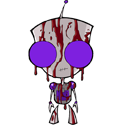|
I think I screwed up; please help! While browsing PCPartPicker I noticed a massive price drop of the Intel Core i7 940 It was formerly $300 and price dropped to $140. I went to amazon and noticed there was only one left! I didn't exactly do due diligence and bought the processor quickly to ensure that I got the last one. I went off the fact that it was an i7 (which I assumed is a relatively new brand). However, when I went to find a compatible motherboard I learned that this processor is a 2008 product and it's hard to find compatible motherboards these days; also, did I just buy a 2008 processor!? Doh!! I have two pointed questions: 1.) Did I make a huge mistake buying this? I was trying to save some money, but am not willing to sacrifice graphics quality to save $60 bucks (original plan was an i5-4590). 2.) Is this stupid thing even comparable with modern mobos? The only one I can find on PCPartPicker is aa $500 server motherboard. I can still cancel the order so it's not a colossal fuckup, should I cancel or did I find a good deal at $140? edit: canceled, thanks! Velochis fucked around with this message at 00:13 on Jun 15, 2014 |
|
|
|

|
| # ? Jun 8, 2024 05:22 |
|
Cancel.
|
|
|
|
victrix posted:It's been almost four years since I built my last PC, I'm looking to upgrade finally, and I'd like to spend around $1k on the pc itself. I plan to pick up a 120hz+ monitor, but I'll research and budget for that separately, I want to make sure the pc is solid first. About the only thing you got right was the SSD and maybe the video card. Go back to the OPs and start over, provide us the information requested there, then try again. Velochis posted:I think I screwed up; please help! beejay fucked around with this message at 00:16 on Jun 15, 2014 |
|
|
|
victrix posted:[...]I'd like to spend around $1k on the pc itself.[...] Since you're out of budget here and missing a CPU cooler (I'm guessing that with your selected processor and mobo, you're planning on overclocking, in which case a cooler is essential), so the first thing I'd drop down is the RAM. Get 8GB @ 1866 or 1600 without a bunch of junk on top. This would save you $130 right off the bat, but if you really want 16GB or prefer 1866, you can probably still save enough to grab a CPU cooler. Most here will tell you that that CPU is overkill, and given your budget and usage you're really going to want to save $100 and go with the i5-4690k. Unless there's something fancy about your video processing that you're not telling us about, and even then, you're probably fine with the i5. Don't get a Gigabyte mobo. The thread also recommends WD red drives, rather than Seagate. Make sure that blu-ray reader comes with software that lets you play blu-rays (and that you actually plan on playing blu-rays at your computer), otherwise, that's going to cost you way more down the road. e: Basically what beejay said. marjorie fucked around with this message at 01:37 on Jun 15, 2014 |
|
|
|
Cardboard Box A posted:Thanks for the pic and answering my question. The graphics card I moved over was a 7950 I would run at an OC of 1150/1575. The temps in the mid tower when OCed were in the low 70's. After the move to the tjo8-e, it was in the low 80's. Most cards are fine up to 90°C. The card in my picture is a R9 290, which runs at about 80°C at the out of the box settings (1000/1300). I haven't OCed it, but they can go up to 95°C. As long as your graphics card has a non-reference cooler, temps shouldn't be the limiting factor if you try to OC.
|
|
|
|
beejay posted:About the only thing you got right was the SSD and maybe the video card. Go back to the OPs and start over, provide us the information requested there, then try again. I don't know what the BOM dup at the end of the part number on that SSD is for (Bill of Materials something?), but there's another listing without it on pcpartpicker for ~$65 cheaper. Besides that, yeah, read the OP and try again.
|
|
|
|
I'm looking to building a new PC fairly soon mainly for gaming. Hopefully before that promotion on the MSI ends, otherwise I'll change it to a different model for AMD/Nvidia. PCPartPicker part list / Price breakdown by merchant CPU: Intel Core i5-4690K 3.5GHz Quad-Core Processor ($269.99 @ Memory Express) CPU Cooler: Noctua NH-U12S 55.0 CFM CPU Cooler ($69.99 @ Amazon Canada) Motherboard: Asus MAXIMUS VII GENE Micro ATX LGA1150 Motherboard ($222.55 @ DirectCanada) Memory: Corsair Vengeance 8GB (2 x 4GB) DDR3-1866 Memory ($89.99 @ Memory Express) Storage: Samsung 840 EVO 1TB 2.5" Solid State Drive ($485.98 @ Newegg Canada) Storage: Western Digital Red 2TB 3.5" 5400RPM Internal Hard Drive ($107.79 @ DirectCanada) Video Card: MSI Radeon R9 290X 4GB TWIN FROZR Video Card ($529.98 @ Newegg Canada) Case: BitFenix Shinobi Window (White) ATX Mid Tower Case ($79.92 @ DirectCanada) Power Supply: Corsair RM 750W 80+ Gold Certified Fully-Modular ATX Power Supply ($149.98 @ Newegg Canada) Optical Drive: Asus DRW-24B1ST/BLK/B/AS DVD/CD Writer ($19.75 @ Vuugo) Operating System: Microsoft Windows 8.1 (OEM) (64-bit) ($99.99 @ Canada Computers) Wireless Network Adapter: Intel 62205ANHMWDTX1 802.11a/b/g/n PCI-Express x1 Wi-Fi Adapter ($46.98 @ Newegg Canada) Total: $2172.89 Prices include shipping, taxes, and discounts when available Generated by PCPartPicker 2014-06-14 23:03 EDT-0400 Overall, is there something I'm overlooking that I really shouldn't buy or could consider for alternatives that are as effective at a lower cost? I also have two 27" H74HL Acer monitors. I generally use one for gaming and the other for chatting, browsing, videos, etc. If I was to get a 3rd monitor (or more likely replace a monitor due to desk space) such as a Dell Ultrasharp for 1440p, would my current monitors work with it?
|
|
|
|
You definitely don't need a 1TB SSD. Also a 290x is way overkill for one 1080p monitor. It's appropriate if you get a 1440, though.
|
|
|
|
CPU coolers: I plan on overclocking the i5 4690k when it comes out, in a Deep Silence 1 case. From this thread and elsewhere I've been told to look at Noctua coolers. What can I expect to be the difference between this one and this one noise and performance wise? There's only a $5 difference, but if it's only going to shave a degree or two, or be way louder, I'd rather save my $5. On another note, is trying to put a rig like this (780GTX + i5 4690k) in a "silent" case like the Deep Silence 1 a bad idea? I don't mind my stuff running a little hot if it means cutting down on sound a bit, but I still want to be able to effectively overclock and have a decent temp range.
|
|
|
|
Vadoc posted:I'm looking to building a new PC fairly soon mainly for gaming. Hopefully before that promotion on the MSI ends, otherwise I'll change it to a different model for AMD/Nvidia. I think it would be a shame to put such a premium build in a low end case like the shinobi (which has never in my opinion really represented value for money - The Corsair Obsidian 350D for example costs the same amount and is a far better case. Other even better options are the Nanoxia DS1 or DS4; and the Phanteks Enthoo Pro. You also don't need a 750w power supply. 600w would be adequate.
|
|
|
|
Droid Washington posted:CPU coolers: The second, more expensive Cooler is a much older model, you should definitely be buying the U12S - but also consider the U14s if your motherboard supports it; and also look at some reviews of some Phanteks coolers - they match or sometimes slightly exceed the performance of Noctua coolers at certain price points.
|
|
|
|
The Phanteks PH-TC14PE craps on the U14s and trades blows with the much more expensive/impractical D15, so I'd recommend that to be honest. As to the person wondering about the DS1, it is totally fine for an overclocking build. I did one for my mate with a TC14PE + 4670k + 780 in a DS1 and it is without a doubt the most silent computer I've ever used. He also runs his CPU at 1.3v and his GPU at 1300mhz+ all day everyday. The DS1 is a fantastic case.
|
|
|
|
Anyone got a recommended mini-ITX case? I want to build a portable gaming PC, with at least a R270x/760 (or w/e that will drive a 4k display), so it has to fit one of those. I'm currently looking at this one and this one
nescience fucked around with this message at 07:04 on Jun 15, 2014 |
|
|
|
BurritoJustice posted:The Phanteks PH-TC14PE craps on the U14s and trades blows with the much more expensive/impractical D15, so I'd recommend that to be honest. Awesome, thanks for your input on the case and cooler. Just to make sure though, is this the Phanteks you're talking about?
|
|
|
|
Droid Washington posted:Awesome, thanks for your input on the case and cooler. Just to make sure though, is this the Phanteks you're talking about? That's the one, it also comes in a bunch of other colours if you were interested. With the money saved on that current sale you can grab another fan to chuck on it and get even better performance, drops temps by a good few degrees if you wanted just a bit more.
|
|
|
|
I would recommend the Cryorig R1 Ultimate as an alternative to the PH-TC14PE but at this point in time it is only available to Eurogoons.
|
|
|
|
I should've gone to bed a while back but thanks for the suggestions, I didn't know that the Shinobi case was bad for example. I'll check the others out tomorrow.
|
|
|
|
beejay posted:ASRock H97M PRO4 Micro ATX LGA1150 All I've about ASRock is that they have cheap boards, but their software sucks. Does that even really matter and is there anything else I should know? Thanks for the recommendations, too.
|
|
|
|
El Kabong posted:All I've about ASRock is that they have cheap boards, but their software sucks. Does that even really matter and is there anything else I should know? Their BIOS is actually great, and has features that other manufacturers don't have like updating the UEFI via internet and a crazy cool option where it downloads the Intel Ethernet drivers for your operating system, boots into windows, and then downloads all your other drivers from there. Prepare for terrible English though, if that is a problem.
|
|
|
|
nescience posted:Anyone got a recommended mini-ITX case? I want to build a portable gaming PC, with at least a R270x/760 (or w/e that will drive a 4k display), so it has to fit one of those. I'm currently looking at this one and this one Are you actually intending to game at 4K? The 270X and Gtx760 are acceptable value choices for 1080p - there is no single card that will give you acceptable gaming performance at 4k, although the 295X2 probably comes close as a dual GPU card. You'd be better off waiting a generation (or two) though. The bitfenix Prodigy and Corsair Obsidian 250D are excellent mITX cases, if a bit larger than typical ITX cases; but I would strongly consider waiting for Corsair's upcoming Graphite 380T, which looks amazing and will feature a carry handle that is actually intended to be used unlike the ones on the prodigy which are purely decorative.
|
|
|
|
nescience posted:Anyone got a recommended mini-ITX case? I want to build a portable gaming PC, with at least a R270x/760 (or w/e that will drive a 4k display), so it has to fit one of those. I'm currently looking at this one and this one I did my first mini-itx build back in April with a Cooler Master Elite 130. It was a joy to work in, to say the least; lots of room that I really didn't expect. My only negative is the included 80mm side fan is useless and just gets in the way of cable management. That said, the build I used it for was modest. I put in an MSI H81I itx board with a Core i3-4330, 8GB of RAM, a Radeon 7850 2GB OC Edition, 250GB Samsung EVO SSD, and an Antec VP-450. CPU temp idles around 35-38C with the stock HSF, GPU idles around 30-35C, SSD around 30ish as well. Temps for the CPU/GPU generally hit about 55-60C under load and typically don't go over that. I wouldn't recommend dropping a beefy setup in the case unless you go with a water cooling solution, or if you can find a decent low profile HSF since there's room for only 1 intake fan.
|
|
|
|
BurritoJustice posted:Their BIOS is actually great, and has features that other manufacturers don't have like updating the UEFI via internet and a crazy cool option where it downloads the Intel Ethernet drivers for your operating system, boots into windows, and then downloads all your other drivers from there. Prepare for terrible English though, if that is a problem. Terrible english is my first language. Can't be much worse than MSI documentation.
|
|
|
|
So, have Nanoxia stopped making the DS1, or is the world just waiting on another batch? I'm in the UK, and it's pretty much the only Nanoxia case I can use as I store my PC in a bracket under my desk, and I suspect I'll damage all my cables with the pure vertical mounts of the other Nanoxia cases.
|
|
|
|
A friend of mine wants a cheap ITX build and I have just the PC for him - mine, for about $300. If he winds up buying it, I'll need something new. This gives me a lot of options. Before this purchase offer, I was going to upgrade my H81 ITX mini build to one of the low TDP i5 models. (small case) I won't hold out for Skylake on the Haswell Pentium I'm on, I want more. I was also considering ditching the H81 build and just waiting until Haswell-E to build a beast. But now with my friend wanting my PC, I can see myself picking up something now that's not quite as ludicrous as X99. I'm very familiar with parts and parts selection, but unfortunately I'm extremely picky and all the little details surrounding Z97's flex IO and poo poo gives me choice paralysis, especially considering that (given current CPU upgrade cycles) I wouldn't expect to have to replace this for 3-4 years at minimum. I'd consider what I'd buy today in a mobo/RAM/CPU/PSU/case as more of an investment, and I'd wait until the new architecture after Cannonlake to upgrade. As such, I'm willing to break my budget a bit to get me a PC that I'll be satisfied with for longer. (namely, I'd like an i7, as I'd like the extra threading for my Lightroom, Photoshop, and occasional video handling, though primarily the grunt would be for gaming) Help me with my choice paralysis! - How much are we expecting from Haswell-E? Is DDR4 looking like it might offer something over and above higher speed DDR3? Or are we looking at something like Ivy Bridge-E, where those extra 2 cores throw price/performance completely out of whack, and there's no way it's worth it for someone who makes a modest living in an expensive city. (not to mention what I imagine would be high DDR4 prices to start off with) - Z97 boards do SATA Express. I think I'm confused, though, because does SATA Express == NVMe as well? Or would an actual (future) PCIe SSD like the Intel P3700 work, but just wouldn't be bootable? I'd like to keep abreast of the best in SSDs and move off the small system-drive EVO I have in the future. (and M.2 SSDs will be able to do NVMe when those models land, right? or should I be planning on having an extra PCIe slot in use?) - When I was looking at MicroATX boards, I saw a lot of M.2 slots stuffed under GPUs. How do SSDs like GPU heat? I imagine it can't be a good thing. Here's a photo of what I had before with the hard drives tucked in the 5.25" bays before I sold everything to go globetrotting. That fucker was silent, small, and the GPU with that cooler and the CPU ran ice cool even in 30* weather. I also loved the way the case had a little stand to support the weight of large heatsinks, that was a brilliant little touch. For motherboard, case, and cooling selection my priorities are: 1. Silence. I don't quiet, I want silent. My previous PC's (pictured above) loudest component was the HDD. 2. Ability to run well in heat. (weather in Tokyo gets around 35*c ambient in summer with high humidity, though I do have AC) My previous build only became audible for gaming, and even it was still quiet. Cooling beast. 3. Ability to handle high-end large SSD with NVMe when they arrive. 4. Ability to handle a dedicated soundcard, a PCIe TV capture/tuner card, and the SSD. (this may mean requiring ATX, should the better SSD option be PCI Express and not M.2) 5. I prefer smaller systems, but realize that they come with drawbacks. For GPU cooling, I don't want to go down the Arctic Accelero path again because I hated installing it and the only reason I got away with it was the upside-down nature of the Silverstone case (goddamned memory heatsinks), so my biggest worry is keeping the graphics card quiet. I have a 750 Ti I'll be hanging on to for now, but in the future I fully expect to have an Oculus and whatever the GTX 770-class Maxwell will be. For CPU cooling, I tried an all-in-one water cooler when they were new and was very unimpressed compared to air cooling for noise, but that was in the sound-uninsulated Temjin with a mildly overclocked Sandy Bridge. If I'm looking to push an i7 Haswell to get a bit more punch out of it, have the all-in-one cooler noises improved and/or would a more sound-insulated case be better then going on air? Those all in one coolers, though, aren't finger-slicing difficult like most air coolers, and don't put 1kg of weight on the motherboard, so I like the idea. (and I love the idea of putting them on GPUs even more, since those are much more power hungry and much louder) I dunno. Too many options hidden with those details and I have no idea what to get as a result. Shower me with your wisdom! LiquidRain fucked around with this message at 11:21 on Jun 15, 2014 |
|
|
|
I've run I to a bit of a snag with my build. I have the Cooler Master N200 Case and the Asus H81 M-K Motherboard. The problem I have is the case has two chassis fans and my motherboard only has one 4-pin connector, am I out of options here or is there a way I can connect them together and then to the board? Or a splitter/adaptor? Or is it ok to run with only one case fan? (Web use/light gaming)
|
|
|
|
tarbrush posted:So, have Nanoxia stopped making the DS1, or is the world just waiting on another batch? I'm in the UK, and it's pretty much the only Nanoxia case I can use as I store my PC in a bracket under my desk, and I suspect I'll damage all my cables with the pure vertical mounts of the other Nanoxia cases. I'm not sure what you mean by 'in a bracket under your desk' - do you lay the case flat on it's side? If that is the case I don't think you should be getting a tower case at all; especially not Nanoxia cases which are particularly large and heavy. Silverstone makes a bunch of cases to fit various niche form factors; such as thin AV style stuff; and you can get mITX cases that wouldn't take up all that much room on top of your desk. ColdIronsBound posted:I've run I to a bit of a snag with my build. I have the Cooler Master N200 Case and the Asus H81 M-K Motherboard. The problem I have is the case has two chassis fans and my motherboard only has one 4-pin connector, am I out of options here or is there a way I can connect them together and then to the board? Or a splitter/adaptor? Or is it ok to run with only one case fan? (Web use/light gaming) You can either use a splitter to run them off the one 4pin connector; or plug one of them directly into your PSU with an adapter (but this would leave it stuck at 100% speed which would be noisy). You could also get a fan controller to mount in the optical drive bay, but this would be the most expensive option. The Lord Bude fucked around with this message at 13:08 on Jun 15, 2014 |
|
|
|
The Lord Bude posted:I'm not sure what you mean by 'in a bracket under your desk' - do you lay the case flat on it's side? If that is the case I don't think you should be getting a tower case at all; especially not Nanoxia cases which are particularly large and heavy. Silverstone makes a bunch of cases to fit various niche form factors; such as thin AV style stuff; and you can get mITX cases that wouldn't take up all that much room on top of your desk. No, it lives vertically, but attached to the bottom of the desk with a clip/bracket thing. It's survived my overweighty Coolermaster thing for a year now.
|
|
|
|
LiquidRain posted:A friend of mine wants a cheap ITX build and I have just the PC for him - mine, for about $300. If he winds up buying it, I'll need something new. This gives me a lot of options. Before this purchase offer, I was going to upgrade my H81 ITX mini build to one of the low TDP i5 models. (small case) I won't hold out for Skylake on the Haswell Pentium I'm on, I want more. I was also considering ditching the H81 build and just waiting until Haswell-E to build a beast. But now with my friend wanting my PC, I can see myself picking up something now that's not quite as ludicrous as X99. The Nanoxia DS4 (mATX) and DS1 (ATX) are very quiet cases - some of the quietest on the market - but they aren't small. Cooling is more than adequate for whatever you throw at it. M.2 and SATA express are still very much in their infancy and there aren't really any products out yet that would justify using them over regular SATA SSDs - the Samsung 840EVO is incredibly good, and available in capacities up to 1TB - I don't think there would be much point in getting anything else. Noctua and Phanteks make excellent quiet coolers. Noctua Coolers are incredibly simple to install - no finger slicing whatsoever - and you should absolutely NOT go liquid if silence is your top priority, unless you can get a 280mm radiator and only operate it at the lowest possible fan speed - even then I think air wins out. (it would certainly be cooler). You can also however buy a fanless PSU if you're prepared to spend a bucketload on it. PSU fans tend to be one of the noisier parts of the system. If you have serious audio needs you should be looking at an external DAC; not a soundcard. Look at Schiit for entry level stuff and head up from there.
|
|
|
|
tarbrush posted:No, it lives vertically, but attached to the bottom of the desk with a clip/bracket thing. It's survived my overweighty Coolermaster thing for a year now. Then I'm not entirely sure what the issue is regarding the DS1 vs other Nanoxia cases? they are all very similar in layout.
|
|
|
|
So I'm building my first ever PC. The op has been extremely useful as a layman. The whole motherboard thing and sheer number of options has been a bit daunting. I've put together this build on parts picker based on a budget of no more than £1000, to be used for decent gaming and photo editing (lightroom). I will also want to user this on a dual screen setup, but am not sure if this will support it well (monitors will be researched afterwards, more biased towards image editing). Can I do better for a similar cost? http://uk.pcpartpicker.com/p/sbKn8d Intel Core i5-4670K 3.4GHz Quad-Core Processor £163.00 Cooler Master Hyper 212 EVO 82.9 CFM Sleeve Bearing CPU Cooler £25.28 Asus VANGUARD B85 Micro ATX LGA1150 Motherboard £66.27 Kingston Fury Series 8GB (2 x 4GB) DDR3-1600 Memory £60.29 Samsung 840 EVO 500GB 2.5" Solid State Drive £179.99 MSI GeForce GTX 760 2GB TWIN FROZR Video Card £173.71 Fractal Design Define Mini MicroATX Mini Tower Case £62.66 XFX 650W 80+ Bronze Certified Semi-Modular ATX Power Supply £60.06 Microsoft Windows 8.1 (OEM) (64-bit)
|
|
|
|
Not bad - however your motherboard is a generation behind your processor and also, you've chosen a K processor which is generally used when you want to overclock, and a B or H motherboard won't let you overclock. You need a Z motherboard for that. You've chosen a good power supply but you can cut it back to 550 or so if that helps the cost. What resolution would you be gaming at?
|
|
|
|
Thanks. I don't think I'll need to overclock so I'll save a bit on going non k in that case. I would want to be going for 1080p gaming,(would throw it up on my big TV) but not across two screens - that's for the editing and programming I have planned. That's interesting about the motherboard being a generation behind the processor. What is contemporary with it?
|
|
|
|
Well I don't know that there are any major differences you might notice but if you can get an H97 for about the same price you might as well. Look for an Asus, Asrock, or MSI H97 board and then a 4590 processor and you're good to go. Also, the 212 cooler is good to cut back on noise but you can also save some money there since you're not overclocking, if you want to.
|
|
|
|
Dalax posted:So I'm building my first ever PC. The op has been extremely useful as a layman. The whole motherboard thing and sheer number of options has been a bit daunting. Get this processor instead http://uk.pcpartpicker.com/part/intel-cpu-bx80646i54690 , the one you chose is the old one. There aren't a lot of options showing for the UK and out of them I would get this http://uk.pcpartpicker.com/part/msi-motherboard-h97mg43 If you end up getting the CPU cooler, thermal paste should come with it, so you can take take that off your list. Unless you have a hard drive you'll be adding to the build, 500GB is probably not gonna be enough. DAMN NIGGA fucked around with this message at 17:01 on Jun 15, 2014 |
|
|
|
The Lord Bude posted:Then I'm not entirely sure what the issue is regarding the DS1 vs other Nanoxia cases? they are all very similar in layout. There's about an inch and a half clearance between the top of the case and the bottom of my desk. If the usb cables have to be inserted vertically as they do on the DS2-6, the cable would have to bend 90 degrees immediately. With the flip up thing on the DS1, they'd only have to bend 45. I'll take a photo when I get home and show you. Do you happen to know if the DS1 is still on production.
|
|
|
|
Not sure if this is the right thread for this, sorry if it's not. I want to either buy or put together a small, quiet PC for Steam streaming and incidental browsing/media playback, for my living room HDTV. Far as Steam streaming goes the only requirement I'm aware of is that it's capable of hardware H264 decoding, and has a good network connection. Are there any good pre-built small PCs for the purpose, or am I still going to want to part it out? (I frankly don't feel like buying parts and putting together another PC, but I will if the cost of not doing so is spending 100% more for crap.)
Ciaphas fucked around with this message at 19:33 on Jun 15, 2014 |
|
|
|
Is this the thing that people recommend buying over the cans of compressed air? My computer's lookin' mighty dusty lately.
|
|
|
|
Yes. It is kind of a lot of money but canned air is expensive nowadays too and this thing is so much better. The Metro thingy takes off a layer of dust that canned air wouldn't even touch.
|
|
|
|
Are there any obvious goon-approved SATA cables? I'll probably need an extra since I'm gonna have an SSD, HDD, and CD/DVD drive. Or should I just snag a highly reviewed one on Amazon/Newegg?
|
|
|
|

|
| # ? Jun 8, 2024 05:22 |
|
ShatteredBliss posted:Or should I just snag a highly reviewed one on Amazon/Newegg? Just do this. Also get one that's a flathead and make your life a little easier.
|
|
|