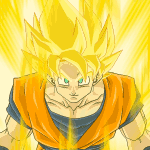|
Assuming I'm trying to mostly just not spend that much money, is it worth upgrading my i5-2500k so it isn't bottlenecking my MSI Twin Frozr GTX 760?
|
|
|
|

|
| # ? Jun 1, 2024 23:29 |
|
Hace posted:Just do this. Also get one that's a flathead and make your life a little easier. Do you mean one like this? With one flat and one 90 degree connector: http://www.amazon.com/Monoprice-18-...=sata+cable+6gb
|
|
|
|
Ciaphas posted:Not sure if this is the right thread for this, sorry if it's not. I want to either buy or put together a small, quiet PC for Steam streaming and incidental browsing/media playback, for my living room HDTV. Far as Steam streaming goes the only requirement I'm aware of is that it's capable of hardware H264 decoding, and has a good network connection. Are there any good pre-built small PCs for the purpose, or am I still going to want to part it out? (I frankly don't feel like buying parts and putting together another PC, but I will if the cost of not doing so is spending 100% more for crap.) I'm actually in the same boat as you. Posted a few times in this thread, the short hardware question thread, and in the SteamOS/Machine thread, regarding putting together a low cost, low power, virtually silent Steam in-home streaming client. After a bit of research online, and some great goon feedback, I'm personally going to build a Steam Machine around this ITX board - http://www.newegg.com/Product/Product.aspx?Item=N82E16813157494 as I have a case, PSU, and spare SSD ready to drop into the build. If you're willing to drop $300 or so, you can pick up an Intel NUC barebones kit that suits your needs: http://www.newegg.com/Intel-Mini-Booksize-Barebone-PCs/BrandSubCat/ID-1157-309 I'm sure any $300ish NUC model should be more than enough to act as a dedicated Steam streaming client.
|
|
|
|
AzureRequiem posted:Assuming I'm trying to mostly just not spend that much money, is it worth upgrading my i5-2500k so it isn't bottlenecking my MSI Twin Frozr GTX 760? No, you shouldn't really be CPU bound with games yet with a 2500k. And even if you are, you can get a decent overclock out of it and that should help for the most part.
|
|
|
|
If you live anywhere near a MicroCenter they are having a ridiculous sale on Intel CPUs: http://www.microcenter.com/product/...l%2fAMD+-+Top+2
|
|
|
|
El Kabong posted:If you live anywhere near a MicroCenter they are having a ridiculous sale on Intel CPUs: http://www.microcenter.com/product/...l%2fAMD+-+Top+2
|
|
|
|
I'm in need of a new CPU on a budget, which means I need a new motherboard on a budget. What does the h97 have over the 87 and b85 that would make me choose it even with the extra cost? I'm planning on picking up a new I3 for the processor.
|
|
|
spasticColon posted:I have two hard drives in my main system that are almost 5 years old. I use one for storage and I used the other one for my OS/Apps before I got an SSD so now I don't really use it. I'm thinking about retiring these two drives and getting an external hard drive for storage but I don't see any external hard drives recommended for storage so what is recommended?  DemonMage posted:No, you shouldn't really be CPU bound with games yet with a 2500k. And even if you are, you can get a decent overclock out of it and that should help for the most part.
|
|
|
|
|
The Lord Bude posted:I think you are wasting money in certain areas which could better be utilized to get more overall performance within your budget. Thanks to everyone for the suggestions/advices so far! 1. Hmm, average or above average increase, I don't want it too high as that can shorten the lifespan but for the lifespan of about 5 years I would like it to be good. I checked the Phanteks PH-TC14PE and there was a review that had it against the H100 (previous version) which it performed as well or better in areas. As for noise, I don't want it too noisy if it's left on idle but I use headphones and I already have an air filter in my room that I can hear all the time. 2. What's the difference between them, any reason for liking the ranger over the sabertooth? 3. Cool I'll drop it down to a WD Red, I also looked it up, any steam games can be installed/moved onto the Red or SSD depending on how important it is, or stop using it. 4. Took that advice and moved it to a GTX 770, and checked the monitor thread, there was a sale going on for a Dell U2412M that was about $70 cheaper than standard, got that and I think a friend doesn't mind paying something for my current monitor. 5. Looking at both the Phanteks Enthoo Pro and the Nanoxia DS1, I can't tell how cool/loud they are to each other, is there much of a difference? 6. Thinking about it, I'm not and since it was said that programs don't even come on them I'll just get a DVD/CD reader/writer. 7. Fair enough, how about the logitech G710+? 8. Well looking at it, it seems the G502 seems great. As for why corded. I only use my computer when I'm sitting at the desk, though I can see some uses for wireless. Doesn't it not work as well when the battery gets weaker? 9. I don't use outlook, our internet can get capped/throttled at times so I don't want to rely on it there, 1 computer and I don't have a tablet. Paying $89 a year compared to $119 for the life of the system? (I think I can reinstall onto the same system right?) 10. Yeah, going to have to look at that a bit more, most computer stores funny enough have closed down in my area, 1 left it seems and it's sadly understocked. I can go a bit further and find MSY or CPL I think. Yeah I went and bought the monitor that they said was a crazy good deal in the monitor thread. I threw what's been said so far into this, added some extra fans, they seem to run quieter for more CFM?: http://au.pcpartpicker.com/p/rFpVGX I'm just not sure of some of the things above still.
|
|
|
|
AzureRequiem posted:Assuming I'm trying to mostly just not spend that much money, is it worth upgrading my i5-2500k so it isn't bottlenecking my MSI Twin Frozr GTX 760? No. It won't be bottlenecking it either, unless you're still running at stock and running some very specifically CPU-bound game. At 4.5GHz, (which isn't hard) it will perform better than a stock 4670K. Unless you literally have the money to spend on an i7-4790K (which would be unnecessary), it still isn't worth upgrading from a 2500K from a games perspective. HalloKitty fucked around with this message at 13:56 on Jun 16, 2014 |
|
|
|
tarbrush posted:There's about an inch and a half clearance between the top of the case and the bottom of my desk. If the usb cables have to be inserted vertically as they do on the DS2-6, the cable would have to bend 90 degrees immediately. With the flip up thing on the DS1, they'd only have to bend 45. It is as far as I know; although it's always been particularly hard to find in the US. Also any peripherals should be connected on the rear panel; that top thing is pretty much for USB sticks, and stuff you unplug all the time. Some reviews have also mentioned that it doesn't pop out far enough, causing clearance issues plugging some stuff in. The DS6 also has the flip up thing; but it's sized and priced in such a way that only crazy people would buy one. Either way, having a front panel at the top of the case is less than ideal if you're placing the case under your desk; have you considered buying a Phanteks Enthoo Pro instead? It's taken first place from Nanoxia as my favourite mid tower.
|
|
|
|
Kirenski posted:Thanks to everyone for the suggestions/advices so far! 1. Even the stock cooler can maintain perfectly safe temperatures, it will just be noisy and you won't be able to push the CPU further than stock clocks; the quality of the cooler will affect the degree of overclock you can achieve before temperatures get too high, but Haswell isn't a great overclocker anyhow and no matter what cooler you choose you will run into a wall unless you delid. Get water if you're prepared to put up with significantly more noise AND you are keen to push your processor as far as it can safely go. If you are only dabbling in overclocking, don't waste your money. Picking one cooler over another has nothing to do with the lifespan of your CPU in and of itself. 2. There isn't much difference but the ranger has slightly better audio and more overclocking options. 4. The Asus Cooler is louder and doesn't actually cool as well as other graphics card coolers; If you can get the Asus gtx770 for significantly less than an MSI or and EVGA then by all means do so, but if the prices are similar I would suggest MSI as my top pick followed by EVGA. 5. Both are excellent,relatively low noise cases but the Nanoxia is basically lined with dampening material to make it quieter. The Phanteks on the other hand 7. Read about the differences between the different mechanical switch types - red, blue, black, brown etc and pick a keyboard that uses the switch type you prefer (I suggest sticking with brown or red personally). Beyond that make your decision on aesthetics and extra features - media keys, etc. Logitech is a very good brand, my personal favourite keyboards are the Corsair K65/K70/K95 but you will pay a small fortune for them. If you want a keyboard that is just a solid mechanical keyboard with no extra buttons attached look at Ducky. they're one of the brands mechanical keyboard enthusiasts were buying long before they became the sexy flavour of the month and every gaming company and their dog started making GBS threads them out. 8. Not really; you'd get a low battery warning when the batteries get to 5%, then you change batteries. The batteries in the G602 last MONTHS. Decide based on the shape and button layout you prefer, and whether or not you want wireless functionality. 9. Not sure if you can install more than once, my gut feeling is no; not anymore. Microsoft have gone out of their way to make the subscription offer more appealing to people. If you don't think you'll use the extra office applications in the subscription version and you have only one PC then I would say the retail copy is the better option. I forgot to mention this before but if you are a student or a teacher; do be sure to investigate academic pricing. Those fans aren't that great. The airflow might be similar but the static pressure is terrible. Phanteks fans are top grade, and Nanoxia fans are almost as good. Whichever case you buy will have a perfectly good fan layout out of the box, I wouldn't be buying additional fans.
|
|
|
|
Straker posted:I'm CPU bound like crazy with a 2500K, pisses me the gently caress off but it seems like a single-threaded performance issue and on the other hand I'm using a pair of 290s. PS2, BF4/Hardline etc. will only run my GPUs around 60% while ALSO only using ~60% CPU which is the really infuriating thing, like what the gently caress use more CPU my browsers in the background aren't that loving important! What speed is it at? How do you know it's CPU bound if you're at 60%, are individual cores maxing out? The benchmarks here show the 3.3ghz AMD 1100t getting about the same framerate as a 4770k in BF4, so either you aren't CPU bound there, or something is busted in your system: http://www.techspot.com/review/734-battlefield-4-benchmarks/page6.html Also from that article: "Incredibly, even our multi-GPU setups failed to deliver an average of 60fps when playing on ultra at 2560x1600, with the GTX 780 SLI cards topping our graph at 58fps. To which we should note that while AMD's GPUs currently have an edge in this title, Crossfire isn't scaling nearly as well as SLI." I've seen a ton of posts about PS2 performance being janky on all kinds of rigs, so I wouldn't use that as much of a reference point. A 2500k at ~4.5ghz isn't a bottleneck except in edge cases. Some games not being coded efficiently doesn't make it an outdated chip that should be replaced unless you either can't OC or really have money to throw around to get a few more frames.
|
|
|
|
^^^^ I'm pretty sure that even an Sandy Bridge i3 can stay above 60 in BF4, Frostbite 3 is not very CPU demanding at all.The Lord Bude posted:4. A gtx760 is adequate for 1080p gaming I feel like that this is a weird sentiment growing in the thread. A 760 is way more than just "adequate" for anyone who isn't a ball to the wall enthusiast, and while it obviously isn't as powerful as it's older brother, it can still play most modern games at either max or close to max settings (barring crazy AA settings that 770s struggle with as well) Hace fucked around with this message at 16:43 on Jun 16, 2014 |
|
|
|
Alright goons, I scrapped my previous build and opted for something a little bit cheaper. Will be using my old 1080p monitor with this until I get a better one. How does it look? I'm feelin' sort of iffy about the case, but I really wanted to stick with the black and white theme. PCPartPicker part list / Price breakdown by merchant CPU: Intel Core i5-4690K 3.5GHz Quad-Core Processor ($199.99) CPU Cooler: Phanteks PH-TC14PE_BK 78.1 CFM CPU Cooler ($64.99 @ Newegg) Thermal Compound: Arctic Silver 5 High-Density Polysynthetic Silver 3.5g Thermal Paste ($6.99 @ Newegg) Motherboard: Asus Z97-A ATX LGA1150 Motherboard ($144.99 @ Newegg) Memory: Corsair Vengeance Pro 16GB (2 x 8GB) DDR3-1866 Memory ($164.99 @ Newegg) Storage: Samsung 840 EVO 250GB 2.5" Solid State Drive ($154.99 @ NCIX US) Storage: Western Digital Caviar Blue 1TB 3.5" 7200RPM Internal Hard Drive ($54.99 @ NCIX US) Video Card: EVGA GeForce GTX 780 3GB Superclocked ACX Video Card ($479.99 @ Newegg) Case: NZXT H440 (White/Black) ATX Mid Tower Case ($119.99 @ Newegg) Power Supply: EVGA SuperNOVA 750W 80+ Gold Certified Fully-Modular ATX Power Supply ($84.99 @ NCIX US) Operating System: Microsoft Windows 8.1 Pro (OEM) (64-bit) ($69.99) Keyboard: SteelSeries APEX Wired Gaming Keyboard ($80.50 @ NCIX US) Mouse: ROCCAT Kone XTD Wired Laser Mouse ($64.99 @ NCIX US) Total: $1692.38 Prices include shipping, taxes, and discounts when available Generated by PCPartPicker 2014-06-16 12:56 EDT-0400 Again, this will mostly be for gaming, music production, and photo editing. Thoughts?
|
|
|
|
Lyons posted:Alright goons, I scrapped my previous build and opted for something a little bit cheaper. Will be using my old 1080p monitor with this until I get a better one. How does it look? I'm feelin' sort of iffy about the case, but I really wanted to stick with the black and white theme. You don't need Arctic Silver, the phanteks will come with TIM and if you want to buy anything don't buy Arctic, they make pretty poo poo TIM for a TIM company. Do you really need 16GB of RAM? If so then get cheaper stuff, the one you picked has dumb spikes and is about $30 more than it should be. General comment about getting a Full ATX motherboard + case, do you really need it? Most of us prefer recommending mATX because it leads to cleaner, leaner builds. The Power Supply seems excessive. No comment on Keyboard/Mouse.
|
|
|
|
Since people don't post sales and such too often, is https://www.pricewatch.com still a good website to find the lowest price on computer stuff? I want a new video card before GTA:V comes out, so Im no rush but would like to get a good deal if I could.
|
|
|
|
PC Part Picker has parametric price alerts, which are very handy. You can set all the filters and tell it to email you when the price for any matched item is below a certain amount.
|
|
|
|
El Kabong posted:If you live anywhere near a MicroCenter they are having a ridiculous sale on Intel CPUs: http://www.microcenter.com/product/...l%2fAMD+-+Top+2 YMMV but Fry's says they'll price-match these sales. I haven't attempted to actually pull this off, but over the phone they said to just print out the link and they'll apply the discount.
|
|
|
|
DevCore posted:YMMV but Fry's says they'll price-match these sales. I haven't attempted to actually pull this off, but over the phone they said to just print out the link and they'll apply the discount. I've heard Staples.com will price-match Microcenter as well if you call them, and they carry the Hawsell K series.
|
|
|
|
So I read through the OP and picked some parts for a new computer based on the recommendations made there. MY old PC is kaput but I can reuse some parts from it like the old PSU which is still decent and probably will serform well enough for this list I made. It is a corsair HX 520W. I picked only and SSD because i already have a 1 TB drive I can use and a few other smaller ones if I really need them. Any comments or suggestions would be appreciated im pretty out of touch with the hardware thing. I dont really want to spend more than $1100 but I can bend the budget a bit since this is a spend money or have no pc choice. The pc is mostly for gaming and not really any multimedia needs. My monitor its only 1440x900 right now, I was going to upgrade but poo poo happens and now I need a new PC. The upgrade will still happen but sometime in the future. PCPartPicker part list: http://ca.pcpartpicker.com/p/pjRCFT Price breakdown by merchant: http://ca.pcpartpicker.com/p/pjRCFT/by_merchant/ CPU: Intel Core i5-4590 3.3GHz Quad-Core Processor ($209.88 @ NCIX) Motherboard: MSI H97M-E35 Micro ATX LGA1150 Motherboard ($101.98 @ Newegg Canada) Memory: Kingston Fury Series 8GB (2 x 4GB) DDR3-1600 Memory ($83.78 @ DirectCanada) Storage: Kingston HyperX 3K 120GB 2.5" Solid State Drive ($119.99 @ Amazon Canada) Video Card: Gigabyte GeForce GTX 750 Ti 2GB WINDFORCE Video Card ($164.95 @ Vuugo) Case: Corsair SPEC-01 RED ATX Mid Tower Case ($47.45 @ DirectCanada) Operating System: Microsoft Windows 8.1 (OEM) (64-bit) ($99.99 @ NCIX) Total: $828.02 *edit* added what was missing. Lunch! Finally! fucked around with this message at 01:37 on Jun 17, 2014 |
|
|
|
ShaneB posted:
|
|
|
|
Right my bad sorry. I dont really want to spend more than $1100 but I can bend the budget a bit since this is a spend money or have no pc choice. The pc is mostly for gaming and not really any multimedia needs. My monitor its only 1440x900 right now, I was going to upgrade but poo poo happens and now I need a new PC. The upgrade will still happen but sometime in the future.
|
|
|
|
Consider upping your video card to something like this R9 270 - after rebate it's basically the same price as the 750 ti you have and it should perform a bit better. If you can up the budget a bit more and wait for the rebate then theres this 270X which will hold up at 1080p well if you go that route with the monitor later. Also I have to ask, how old is the power supply?
|
|
|
|
beejay posted:Consider upping your video card to something like this R9 270 - after rebate it's basically the same price as the 750 ti you have and it should perform a bit better. If you can up the budget a bit more and wait for the rebate then theres this 270X which will hold up at 1080p well if you go that route with the monitor later. IF its basically the same price I will certainly take the upgrade, thanks for pointing that one out. As for the power supply its about 4 years old or so, nothing too extreme I think. Or at least I hope
|
|
|
|
I have no need to actually upgrade my computer but I would like to rebuild it in a microATX case for space reasons. What is my best option for getting a solid microATX LGA 1366 based motherboard?
|
|
|
|
ps am no frog posted:IF its basically the same price I will certainly take the upgrade, thanks for pointing that one out. As for the power supply its about 4 years old or so, nothing too extreme I think. Or at least I hope If it's a quality PSU you need to replace it within a year or so, if you can be responsible with it you could hold out a really good deal which happen roughly every three months or so.
|
|
|
|
overdriveGTO posted:I have no need to actually upgrade my computer but I would like to rebuild it in a microATX case for space reasons. What is my best option for getting a solid microATX LGA 1366 based motherboard? Upgrading, the only options available to you would likely be more expensive.
|
|
|
|
deimos posted:If it's a quality PSU you need to replace it within a year or so, if you can be responsible with it you could hold out a really good deal which happen roughly every three months or so. Really? Huh. Well then, I can probably hold out for a deal but i'll take that into consideration. I'll have to consider adding one to my list if I see a deal. I assume that the rest of my list seems ok given that I took a lot of it as suggestions from the lists in the OP?
|
|
|
|
This will be my first gaming build. I've cannibalized various pre-built machines to create other machines, so I get the gist of PC building, but this is my first ground-up build with high performance parts. I want very high performance 1080p gaming with the ability to throw anything at this machine at max everything with more FPS than you can shake a stick at, with power left-over for simultaneous blu-ray watching on a second monitor while gaming, and I do a lot of art based work with various programs like Photoshop and Illustrator for my job. I already have a blu-ray drive, which is why it's not included in the list. I do not yet know if I want to bother with overclocking. But I have about $1500 to spend, so I don't see the harm in having the option so long as I'm in that $1500 ballpark. I understand that I'm going a little overboard with a few parts, such as the i7-4770k and the GTX 780 (which I'm debating just going with the 780ti, because reasons), but with this being my first gaming build and the first time in my life where I've been able to afford to go hog wild with it, and having $1500 saved up to blow specifically for this purpose, I want to do a little overkill just for bragging rights and to jerk off my ego. I'll reign myself in more with my next machine. I reiterate, before you tear this apart for being overpowered, this is a kid in a toy store scenario and I'm going to do it anyways. I'm mostly just looking to make sure all these parts are going to work together and that the PSU is sufficient and a good brand. Cooling is also an issue, as I live in Florida and don't much like leaving my A/C running all day. So my house gets hot. I chose the Fractal Midi R2 case because the OP said it had a cooling focus. I'd also appreciate a cpu cooler recommendation if you guys don't mind, as well as any other tips or hardware that will keep this thing from melting into a pile of slag. CPU: Intel Core i7-4770K 3.5GHz Quad-Core Processor ($333.97 @ OutletPC) Motherboard: ASRock Z97 KILLER ATX LGA1150 Motherboard ($134.99 @ Newegg) Memory: G.Skill Sniper Series 8GB (2 x 4GB) DDR3-1866 Memory ($84.98 @ OutletPC) Storage: Samsung 840 EVO 250GB 2.5" Solid State Drive ($159.99 @ Newegg) Video Card: EVGA GeForce GTX 780 3GB Superclocked Video Card ($518.99 @ SuperBiiz) Case: Fractal Design Arc Midi R2 (Black) ATX Mid Tower Case ($99.99 @ NCIX US) Power Supply: FSP Group AURUM 92+ 650W 80+ Platinum Certified Fully-Modular ATX Power Supply ($131.50 @ Newegg) Wireless Network Adapter: Intel 62205ANHMWDTX1 802.11a/b/g/n PCI-Express x1 Wi-Fi Adapter ($34.75 @ Amazon) Total: $1499.16 Prices include shipping, taxes, and discounts when available Generated by PCPartPicker 2014-06-16 22:41 EDT-0400 Esroc fucked around with this message at 03:49 on Jun 17, 2014 |
|
|
|
ps am no frog posted:Really? Huh. Well then, I can probably hold out for a deal but i'll take that into consideration. I'll have to consider adding one to my list if I see a deal. Here's a cheaper SSD that is considered one of the best models: http://ca.pcpartpicker.com/part/samsung-internal-hard-drive-mz7te120bw Yes, you should look at replacing that power supply soon - it has a 5 year warranty and that 5 years is about up. Power supplies you don't really want to hang onto too long past the warranty if at all. Honestly routing power cables is one of the most tedious parts of a computer build, consider that as well, if you would like to avoid doing that twice. Other than that, looks pretty good. Esroc posted:This will be my first gaming build... If you're going overboard, you pretty much have to get the new 4790K. Personally I'd pick an ASUS Z97 board with Intel LAN. Also probably 16GB of RAM would be prudent for your usage. Also check out this power supply which is a great deal at the moment on Newegg: http://pcpartpicker.com/part/seasonic-power-supply-ss660xp2 beejay fucked around with this message at 03:55 on Jun 17, 2014 |
|
|
|
beejay posted:Here's a cheaper SSD that is considered one of the best models: http://ca.pcpartpicker.com/part/samsung-internal-hard-drive-mz7te120bw Awesome! Thanks for the help.
|
|
|
|
Esroc posted:Motherboard: ASRock Z97 KILLER ATX LGA1150 Motherboard ($134.99 @ Newegg) Your MB has a Killer NIC, which is bad juju. Might I suggest the Asus Z97A for a OC-friendly MB with a NIC that won't blue screen your computer.
|
|
|
|
Peanut3141 posted:Your MB has a Killer NIC, which is bad juju. Might I suggest the Asus Z97A for a OC-friendly MB with a NIC that won't blue screen your computer. et tu ASRock 
|
|
|
|
deimos posted:et tu ASRock I am Ahab and MBs with Killer NICs in otherwise good builds are my white whale.
|
|
|
|
Is there a generally recommended keyboard for gaming? I rarely (never, really) use extra buttons despite having had them for many years on various keyboards, as opposed to my mouse. The only things I look for are just how many keys I can push at once without issue and general responsiveness. I out type or am able to push too many buttons sometimes on a lot of normal or cheaper keyboards. However, I do not like mechanical keyboards... unless they make ones that are more quiet these days. Even with headphones on the tactile click can just be annoying, and I do have roommates/girlfriend/just people around I need to be considerate for. Also I do like backlit keys, but colors and uniformity is really not an issue Its probably one of the more important components I know least about. Budget is pretty wide honestly. I will be going to feel any keyboards if at all possible
|
|
|
|
|
You should probably hit up the keyboard megathread: http://forums.somethingawful.com/showthread.php?threadid=3189022
|
|
|
|
Haha I pretty much posted this question a while ago and was totally ignored in the middle of keyboard discussion that was way beyond me. But I'll take a closer look this time around.. I guess for reference I'm currently using a pretty lovely G105 call of duty edition with the call of duty part sharpied out and its barely okay
|
|
|
|
|
Oh that stinks... well to answer one of your questions, they do make quieter mechanical keyboards now. Take a look at this: http://www.keyboardco.com/blog/index.php/2012/12/an-introduction-to-cherry-mx-mechanical-switches/ which explains the differences in Cherry switches. I myself have wanted to make the switch (ha ha) for a while now, but I don't have confidence to pick one out without trying them first.
|
|
|
|

|
| # ? Jun 1, 2024 23:29 |
|
My brother in law asked me for some part recommendations to build 2 PC' for my nephews mainly for gaming. Budget was around $500 each not including case/OS/peripherals. This is what I came up with. PCPartPicker part list / Price breakdown by merchant CPU: Intel Core i3-4150 3.5GHz Dual-Core Processor ($99.99 @ Micro Center) Motherboard: ASRock H97M PRO4 Micro ATX LGA1150 Motherboard ($74.98 @ Newegg) Memory: A-Data XPG V1.0 8GB (2 x 4GB) DDR3-1600 Memory ($68.99 @ Amazon) Storage: Western Digital Caviar Blue 1TB 3.5" 7200RPM Internal Hard Drive ($54.98 @ OutletPC) Video Card: EVGA GeForce GTX 750 Ti 2GB FTW ACX Video Card ($139.99 @ Newegg) Case: Cooler Master N200 MicroATX Mid Tower Case ($48.99 @ NCIX US) Power Supply: SeaSonic G 550W 80+ Gold Certified Semi-Modular ATX Power Supply ($82.99 @ Mwave) Optical Drive: Samsung SH-224DB/BEBE DVD/CD Writer ($15.99 @ Micro Center) Total: $586.90 Prices include shipping, taxes, and discounts when available Generated by PCPartPicker 2014-06-16 23:28 EDT-0400 This list includes a case just to show an example. I was going to recommend the Corsair 350D but I figured it didn't really matter for entry level systems and would save him a few bucks. Anything obvious I missed or other recommendations?
|
|
|






















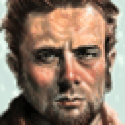

 PLEASE FOR THE LOVE OF DEAD BABY JESUS, tell us the following:
PLEASE FOR THE LOVE OF DEAD BABY JESUS, tell us the following: