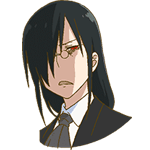|
About to purchase my first self built system. Reading the OP and browsing the suggestions in this thread were extremely helpful. This is what I've come up with for 1080 gaming, no overlock. http://pcpartpicker.com/p/CKVgQ7 PCPartPicker part list / Price breakdown by merchant CPU: Intel Core i5-4590 3.3GHz Quad-Core Processor ($199.99 @ Newegg) Motherboard: MSI H97M-G43 Micro ATX LGA1150 Motherboard ($95.66 @ Newegg) Memory: G.Skill Ripjaws X Series 8GB (2 x 4GB) DDR3-1600 Memory ($79.99 @ Newegg) Storage: Samsung 840 EVO 250GB 2.5" Solid State Drive ($134.99 @ Amazon) Storage: Western Digital Red 2TB 3.5" 5400RPM Internal Hard Drive ($89.99 @ Amazon) Video Card: EVGA GeForce GTX 760 2GB Superclocked ACX Video Card ($249.99 @ Newegg) Case: Corsair SPEC-03 White ATX Mid Tower Case ($57.98 @ Newegg) Power Supply: SeaSonic G 550W 80+ Gold Certified Semi-Modular ATX Power Supply ($89.99 @ Amazon) Optical Drive: Asus DRW-24B1ST/BLK/B/AS DVD/CD Writer ($21.80 @ Amazon) Operating System: Microsoft Windows 8.1 - 64-bit (OEM) (64-bit) ($94.99 @ Best Buy) Total: $1102.37 Prices include shipping, taxes, and discounts when available Generated by PCPartPicker 2014-06-19 15:29 EDT-0400 How does this look? Any suggestions on parts or brands I should switch? Also, will I need any additional miscellaneous parts like specific cables, mounts, etc? I've never done this before
|
|
|
|

|
| # ? Jun 7, 2024 20:27 |
|
SolitarySolidarity posted:I already have a Corsair vx550w, but I thought that was a little weak by todays standard? That's the three year old psu that fried my computer... kill it with fire! Slight over reaction on my part probably but i'm just going to stear clear of Corsair this time round, surprising that they look to dominate the UK psu market.
|
|
|
|
GlobalHero06 posted:About to purchase my first self built system. Reading the OP and browsing the suggestions in this thread were extremely helpful. This is what I've come up with for 1080 gaming, no overlock. The B85 version of that board came with 2 SATA cables, so you might need to pick up one for your optical drive, but other than that you're good to buy.
|
|
|
|
Just Another Lurker posted:That's the three year old psu that fried my computer... kill it with fire! Uhh, they are not bad PSUs, it frying your computer was a freak occurrence or a surge. The VX is a decent CWT build with Japanese caps.
|
|
|
|
My friend was going to buy an Intel i5-4590 and MSI B85M-G43, but now the new motherboards are out and the choices are a little confusing. Is the CSM-H87M-G43 just as good, or does he have to go with the H97M? Both of those are more expensive than the old B85M, so if the B85M will work the same he'd like to go with that.
|
|
|
|
deimos posted:Uhh, they are not bad PSUs, it frying your computer was a freak occurrence or a surge. The VX is a decent CWT build with Japanese caps. Yeah sorry about that, didn't mean to muddy the waters too much, just at the time of my build i felt so smug at not getting a CX.
|
|
|
|
Pimpmust posted:Looking at getting a brand new computer and have gone through the OP/parts picker to put together something that should fit the bill. Your input is welcome. For either Nvidia or AMD, the MSI TwinFrozr is the best cooler on both acoustics and performance. If you have access to it, replace the R4 with a Nanoxia DS1, it is a similar design but better. I wouldn't pay more for the RM550, JohhnyGuru rated it as disappointing for it's price, giving it only a 7 for build quality. The VRAM difference between the 770 and the 280x won't change anything these days, the only game which has VRAM problems lately is WatchDogs and that game is a hot mess which will fill the 3GB buffer on the 280x just as much as the 2GB buffer on the 770 due its stupid double texture loading crap. Buy based off brand preference and features between those cards (PhysX/Shadowplay etc vs Mantle as well as games which prefer different companies).
|
|
|
|
For lack of a better place to put this: I recently redecorated my room and got a desk that lets me lay things out so that I could go with two displays at once - however, I haven't gotten my desktop to recognize the TV I want to use as a second monitor yet. I think the problem might be linked to the fact that my primary monitor is linked (via HDMI) to my GTX 770 and my TV is linked (again, via HDMI) to my motherboard. Is that doomed to failure, or can that work? For the record, I'm not looking to game or do intensive rendering poo poo across both monitors - I've just gotten used to the utility of being able to have a game on my main screen and temperature monitoring stuff on another, or having a video on one and work-y stuff on the other. This never really came up before, since I was just connecting a laptop to my TV.
|
|
|
|
Spiritus Nox posted:For lack of a better place to put this: I recently redecorated my room and got a desk that lets me lay things out so that I could go with two displays at once - however, I haven't gotten my desktop to recognize the TV I want to use as a second monitor yet. I think the problem might be linked to the fact that my primary monitor is linked (via HDMI) to my GTX 770 and my TV is linked (again, via HDMI) to my motherboard. Is that doomed to failure, or can that work? For the record, I'm not looking to game or do intensive rendering poo poo across both monitors - I've just gotten used to the utility of being able to have a game on my main screen and temperature monitoring stuff on another, or having a video on one and work-y stuff on the other. This never really came up before, since I was just connecting a laptop to my TV. By default the motherboard graphics aren't enabled if a GPU is connected. Search through your BIOS for an option to enable both. I had a similar problem a while back.
|
|
|
|
BurritoJustice posted:By default the motherboard graphics aren't enabled if a GPU is connected. Search through your BIOS for an option to enable both. I had a similar problem a while back. Got it. I presume there's nothing terribly dangerous about having the motherboard/integrated graphics and the GPU both going at once?
|
|
|
BurritoJustice posted:By default the motherboard graphics aren't enabled if a GPU is connected. Search through your BIOS for an option to enable both. I had a similar problem a while back. Any reason he wouldn't want the 770 to drive both displays?
|
|
|
|
|
fletcher posted:Any reason he wouldn't want the 770 to drive both displays? I've only got the one HDMI port on my 770 (unless I just missed a second one like a dumbass), and the way my poo poo's currently laid out doesn't leave a whole lot of room for a VGA adapter. Spiritus Nox fucked around with this message at 00:51 on Jun 20, 2014 |
|
|
|
Spiritus Nox posted:Got it. I presume there's nothing terribly dangerous about having the motherboard/integrated graphics and the GPU both going at once? Windows will list two graphics cards, your dGPU and your iGPU, and you'll need the Intel graphics drivers. Probably also a theoretical increase in POST time as with enable any BIOS features. Worth it for the utility of using the motherboard plugs whenever you need to IMO.
|
|
|
|
BurritoJustice posted:Windows will list two graphics cards, your dGPU and your iGPU, and you'll need the Intel graphics drivers. Probably also a theoretical increase in POST time as with enable any BIOS features. Worth it for the utility of using the motherboard plugs whenever you need to IMO. Got it. I'll give my BIOS a look next time I restart. I was looking to start overclocking a bit, anyway. Thanks! Spiritus Nox fucked around with this message at 01:29 on Jun 20, 2014 |
|
|
|
Caddrel posted:My friend was going to buy an Intel i5-4590 and MSI B85M-G43, but now the new motherboards are out and the choices are a little confusing. From my understanding (I may be wrong), the older 85/87 require a BIOS update for Haswell Refresh processors. So unless you have an older Haswell CPU lying around that you can use long enough to update the BIOS, it won't boot. You want an H97 board.
|
|
|
|
MondayHotDog posted:That PSU got really good reviews when it was released, but that was back in 2007. I'd get a new one if it's more than 2-3 years old. 550W is fine for a single video card. Yeah I believe it's well over 3 years old. I've been with Corsair for ages and haven't explored the PSU market at all. What are the ideal brands and watts? I hear a lot of people recommending 550 but I wanted to have enough power to support any upgrades I may need in future. I read that the 7970 takes 500 watts and thought it was cutting pretty close, but in truth I don't really know what to look for here. I was just planning on going with the Corsair HX750 since it is a 80+ Gold and has plenty of power. I don't really want to upgrade again within the next 3-5 years unless I have to.
|
|
|
|
When they say a video card requires a 500 watt power supply they are counting everything in the system. They are also playing it safe in case someone reads that and then buys a super lovely 500 watt power supply that can't actually do 500 watts. The Seasonic G 550 will certainly do 550 watts safely, and will be plenty for your system now and almost certainly whatever you upgrade to later. Computer parts are trending downwards in power requirements in general. If you really want to be safe, get a 600 or 650. That Corsair is a fine power supply but it's about $100 more than you need to spend.
|
|
|
|
BurritoJustice posted:For either Nvidia or AMD, the MSI TwinFrozr is the best cooler on both acoustics and performance. If you have access to it, replace the R4 with a Nanoxia DS1, it is a similar design but better. I wouldn't pay more for the RM550, JohhnyGuru rated it as disappointing for it's price, giving it only a 7 for build quality. The VRAM difference between the 770 and the 280x won't change anything these days, the only game which has VRAM problems lately is WatchDogs and that game is a hot mess which will fill the 3GB buffer on the 280x just as much as the 2GB buffer on the 770 due its stupid double texture loading crap. Buy based off brand preference and features between those cards (PhysX/Shadowplay etc vs Mantle as well as games which prefer different companies). Alright, thanks. I don't have access to the Nanoxia, but there's a bunch of different Corsair Carbide/Graphite/Obsidian designs, NZXT Phantom 410 and some Cooler Masters within a similar price range. Any preferences there compared to the Fractal?
|
|
|
|
UK Goons, can you please tell me what is the best custom/bespoke building company out there? Time for me to upgrade, and it's either get a brand new rig, or keep my current case and get all new components inside it (still effectively brand new, but it means I won't have a spare computer taking up room). The former is presumably easier to achieve; I live in Herts just outside London though, if anyone knows someone who can help with the latter. I know it's better and not too difficult to do it myself, however I simply do not have the time. It's hard enough fitting in instrument practice and a bit of gaming at the moment on top of work, kids, dog etc. So I need this to be fairly painless. Appreciate any recommendations.
|
|
|
|
Pimpmust posted:Alright, thanks. What about a Phanteks Enthoo Pro?
|
|
|
|
OneSizeFitsAll posted:UK Goons, can you please tell me what is the best custom/bespoke building company out there? Time for me to upgrade, and it's either get a brand new rig, or keep my current case and get all new components inside it (still effectively brand new, but it means I won't have a spare computer taking up room). The former is presumably easier to achieve; I live in Herts just outside London though, if anyone knows someone who can help with the latter. most computer stores will let you buy a list of stuff from them and will then assemble it for you for a small fee.
|
|
|
|
The Lord Bude posted:most computer stores will let you buy a list of stuff from them and will then assemble it for you for a small fee. Is that a better option than someone like PC Specialist or Computer Planet? How about CCL Online - they seem kind of halfway between those guys and the type of computer store you mention?
|
|
|
|
okay so this is the build as it stands. I am about to buy the GPU and I just want to make sure that I am not going to mess this up. PCPartPicker part list / Price breakdown by merchant CPU: Intel Core i5-4590 3.3GHz Quad-Core Processor (£137.99 @ Aria PC) Motherboard: MSI H97M-G43 Micro ATX LGA1150 Motherboard (£62.36 @ Scan.co.uk) Memory: Kingston Black Series 8GB (2 x 4GB) DDR3-1600 Memory (£58.18 @ Amazon UK) Storage: Samsung 840 EVO 250GB 2.5" Solid State Drive (£88.34 @ Amazon UK) Storage: Western Digital Red 2TB 3.5" 5400RPM Internal Hard Drive (£63.59 @ Aria PC) Video Card: MSI Radeon R9 270X 2GB TWIN FROZR Video Card (£149.99 @ Novatech) Case: Fractal Design Define Mini MicroATX Mini Tower Case (£62.66 @ Amazon UK) Power Supply: SeaSonic S12G 550W 80+ Gold Certified ATX Power Supply (£68.07 @ Amazon UK) Optical Drive: Lite-On iHAS124-04 DVD/CD Writer (£11.88 @ Amazon UK) Wireless Network Adapter: TP-Link TL-WDN4800 802.11a/b/g/n PCI-Express x1 Wi-Fi Adapter (£27.20 @ CCL Computers) Total: £730.26 Prices include shipping, taxes, and discounts when available Generated by PCPartPicker 2014-06-20 11:42 BST+0100 I know that AMD is a little cheaper and looking at the comparisons a Geforce GTX 760 is more powerful at max settings. Is it worth spending a extra £30 to get the geforce or is the r9 270x going to be fine? I am using it for mid range gaming on a single 1920x1080 screen.
|
|
|
|
pumpie2 posted:okay so this is the build as it stands. I am about to buy the GPU and I just want to make sure that I am not going to mess this up. IMO based on http://www.anandtech.com/bench/product/1043?vs=1038 the extra 30 pounds wouldn't be worth it for a few FPS. Also this wireless card is recommended in the OP http://uk.pcpartpicker.com/part/intel-wireless-network-card-62205anhmwdtx1 , other than that it's a solid build. Also try to buy from 1-2 if the prices won't be different, it'll make things easier with return periods. DAMN NIGGA fucked around with this message at 12:23 on Jun 20, 2014 |
|
|
|
I got an XFX 550W psu for my build in very early 2012, it's been making a suspicious clicking sound for the last few days and now my screen keeps on cutting to black for a few seconds while under load. It's definitely not the screen, i'm guessing this is the fault of the PSU?
|
|
|
|
whiteshark12 posted:I got an XFX 550W psu for my build in very early 2012, it's been making a suspicious clicking sound for the last few days and now my screen keeps on cutting to black for a few seconds while under load. It's definitely not the screen, i'm guessing this is the fault of the PSU? If the PSU itself is making a dodgy noise, RMA that poo poo soon. A crap UPS can also cause dodgy PSU noises, but I doubt it's that. It should be in warranty after only just over 2 years.
|
|
|
|
OneSizeFitsAll posted:Is that a better option than someone like PC Specialist or Computer Planet? How about CCL Online - they seem kind of halfway between those guys and the type of computer store you mention? Those places fall into two categories (some do both): 1. Places that have pre-assembled PCs. Often these places rely on the ignorance of consumers to make more money. They will sell PCs with grossly overpowered CPUs and budget crap video cards thrown together, and lovely non specified power supplies. They also tend to charge a big mark up. 2. Places that let you choose your own components from a limited selection. These places can be good (though they tend to rip you off price wise) but often you won't be able to get the parts you want because they have arrangements with specific companies. Feel free to do one of the above IF you are able to see EXACTLY what every single part is in the PC before you buy it, and cross reference that with the stuff we recommend. Be wary in particular of places not specifying what brand of PSU they will be using (hint: if they don't want to tell you what it is, you can guarantee it will be poo poo) and what motherboard they will be giving you. Places like that tend to rely on consumers having no idea what a motherboard or a PSU is; and they will use the cheapest thing imaginable. You should then figure out how much you would be paying to buy the stuff in retail to determine if the markup is acceptable. With what I described, you are paying standard retail price for a selection of parts and a flat rate for assembly and OS install. The benefit of this is getting exactly what you want, and paying something much closer to the DIY rate. I've looked at the places you mentioned. I have no idea how much stuff is supposed to cost in the UK, so I can't comment on price/value but here are my thoughts: PC specialist (configure a desktop): Has a number of trap options, but it is certainly possible to build a PC from Goon approved parts using this service if you pay attention. They don't specify exactly what brand/model of video card they will give you so be aware you will probably be getting reference clocked/standard reference cooler models, which will be noisier and not as good value. Computer Planet: much worse selection, I don't like them nearly as much, give them a miss. CCL: Their prebuilt stuff is total poo poo. If you can find all the parts you want on their website, feel free to see if they will assemble your purchase for you. I have an inherent distrust of technicians at a store that would attempt to sell the kind of prebuilt rubbish they do though.
|
|
|
|
HalloKitty posted:If the PSU itself is making a dodgy noise, RMA that poo poo soon. A crap UPS can also cause dodgy PSU noises, but I doubt it's that. Turns out there's a 5yr warranty for XFX, and the serial is printed on the supply itself. I'll look into getting it RMAed, but then I have no computer for the next few weeks 
|
|
|
|
Spiritus Nox posted:For lack of a better place to put this: I recently redecorated my room and got a desk that lets me lay things out so that I could go with two displays at once - however, I haven't gotten my desktop to recognize the TV I want to use as a second monitor yet. I think the problem might be linked to the fact that my primary monitor is linked (via HDMI) to my GTX 770 and my TV is linked (again, via HDMI) to my motherboard. Is that doomed to failure, or can that work? For the record, I'm not looking to game or do intensive rendering poo poo across both monitors - I've just gotten used to the utility of being able to have a game on my main screen and temperature monitoring stuff on another, or having a video on one and work-y stuff on the other. This never really came up before, since I was just connecting a laptop to my TV. Don't jack around with using two different GPUs to drive two displays, get a DVI->HDMI adapter. They work flawlessly, might have come with the video card, and then you don't have to jack around with the software stuff, have to worry about resetting anything after driver updates, and can control both screens from the one Nvidia control panel. There are also cables out there that have DVI on one end and HDMI on the other as an option if it happens to be more convenient.
|
|
|
|
The Lord Bude posted:Useful stuff Thanks for that. In line with your initial advice I popped into a computer parts/maintenance place nearby to sound them out about building me something new inside my existing case. Think it's probably the way to go, all in all. I will come up with a spec with them and post it in here to see if it meets with approval. Cheers for the help.
|
|
|
|
OneSizeFitsAll posted:Thanks for that. In line with your initial advice I popped into a computer parts/maintenance place nearby to sound them out about building me something new inside my existing case. Think it's probably the way to go, all in all. Depending on your current case you may want to replace that as well. Probably not essential, but it might be something to consider, let us know what you have.
|
|
|
|
The Lord Bude posted:Depending on your current case you may want to replace that as well. Probably not essential, but it might be something to consider, let us know what you have. My case is a Lian-Li V-1000 Aluminium MIDI. It hadn't occurred to me that I might need to replace it, to be honest. I assumed I could get up-to-date components that fit. Should I be thinking about a new one, then?
|
|
|
|
OneSizeFitsAll posted:My case is a Lian-Li V-1000 Aluminium MIDI. It hadn't occurred to me that I might need to replace it, to be honest. I assumed I could get up-to-date components that fit. Should I be thinking about a new one, then? Case design has come a long long way since 2004. I certainly wouldn't want to build inside that thing, since it lacks many of the mod cons that make building a PC so easy now. Main issues I can see is that it just wasn't designed for a modern computer - the section reserved for the PSU is mentioned in reviews as being tiny even by the standard of the day - I have no idea if the form factor of PSUs has changed since then, but I do know that the ATX standard is for 140mm long PSUs, but most sold today are 160mm... the airflow is bad, since the intake fan is aimed at the hard drive section below where the motherboard sits, which is completely cut off from the rest of the interior - and with the upside down design, the exhaust fan is down low too, leaving a hot, airless top area for the graphics card - when this case came out graphics cards required next to no cooling. It's also going to be very dusty; it doesn't have USB3 ports; It's likely to be pretty noisy compared to something modern. I would absolutely be replacing it. Sure, you can probably get everything to fit, but you can get excellent cases for less than $100 these days.
|
|
|
|
Is that... is that a 3.5" floppy bay on a case released on tyool 2004? Also duuuuuuuuuust.
|
|
|
|
Hey guys. I got into building PCs a couple years back and I decided to try and pick it up again. So assume I have no prior experience and if you see anything I might need, please please please point it out. Here's my pcpartpicker list: http://pcpartpicker.com/p/wwNTzy I think this build is pretty nice, but I sadly don't have this kind of money to spend at the moment, if you guys could show me a cheaper alternative that would be sweet. I will be using the computer for mainly gaming and a little bit of photo editing. In terms of games, I will dabble with the new high-end games but that is usually short lived. I tend to stick around those like Dota 2, CS:GO, Diablo 3, and maybe some of the new UT when that comes out (really excited about that). That being said, I know these games could be run on a pretty cheap graphics card but I do want to be able to perform with the new games that require a beefier card. I was hoping I could get the price down to ~$1200 so I can then spend a little bit on my keyboard/mouse and speakers. Any help is very appreciated. Thanks doods
|
|
|
|
Well first of all, that is an old processor/mobo. Get an i5-4590 and an H97 motherboard and lose the aftermarket CPU cooler and thermal paste, and you've shaved off $200 right there. If you still want to overclock then you'll need a K processor such as the i5-4690K and Z97 motherboard and the cooler. You don't need an i7. You also don't need 16GB of RAM. Get a 250GB SSD and then a 1TB WD Red hard drive for less than that 500GB SSD. Consider a cheaper case. Consider a cheaper monitor.
|
|
|
|
beejay posted:Well first of all, that is an old processor/mobo. Get an i5-4590 and an H97 motherboard and lose the aftermarket CPU cooler and thermal paste, and you've shaved off $200 right there. If you still want to overclock then you'll need a K processor such as the i5-4690K and Z97 motherboard and the cooler. You don't need an i7. You also don't need 16GB of RAM. Get a 250GB SSD and then a 1TB WD Red hard drive for less than that 500GB SSD. Consider a cheaper case. Consider a cheaper monitor. Switched up a couple things, got the price down more towards my price range. Holding off on the monitor for now http://pcpartpicker.com/p/LymK23
|
|
|
|
kholli posted:Switched up a couple things, got the price down more towards my price range. Pick another MB, that one has a Killer-branded NIC instead of Intel, which can cause hard-to-debug nightmares. You could also save roughly $20 on memory. Peanut3141 fucked around with this message at 20:12 on Jun 20, 2014 |
|
|
|
kholli posted:Switched up a couple things, got the price down more towards my price range. Noctua cpu coolers come with their own thermal paste if you want to shave off a few bucks. On a Noctua related note would a Noctua NH-L9i CPU Cooler be ok for an i5-4690 non K cpu?
|
|
|
|

|
| # ? Jun 7, 2024 20:27 |
|
Peanut3141 posted:Pick another MB, that one has a Killer-branded NIC instead of Intel, which can cause hard-to-debug nightmares. would http://pcpartpicker.com/part/asrock-motherboard-z97mpro4 do alright? Didn't realize that cooler came with its own thermal paste, I don't think my last one did. Thanks again e: would the fans that comes with the case be adequate?
|
|
|