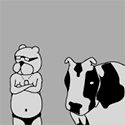|
I doubt this is the best thread, but it is about networking. I'm having trouble with my laptops internet connection intermittently. I use my laptop at school, home and other places with wifi. The school has campus wide wifi with the same internet connection name. Occasionally my wifi shuts off randomly. I remember having a 3rd party wifi manager a few years back and it worked pretty well. I was wondering if these things are still around in some degree and if they are better than the windows 8 software? I have a lenovo T440, with Intel Dual Band Wireless 7260AC with Bluetooth 4.0. Maybe this is better suited for a fix my problem thread. But it's not really broken and I just wanted to see if there were better options for wifi manager.
|
|
|
|

|
| # ? May 29, 2024 02:31 |
|
HClChicken posted:I doubt this is the best thread, but it is about networking. I'm having trouble with my laptops internet connection intermittently. I use my laptop at school, home and other places with wifi. The school has campus wide wifi with the same internet connection name. Occasionally my wifi shuts off randomly. I remember having a 3rd party wifi manager a few years back and it worked pretty well. I was wondering if these things are still around in some degree and if they are better than the windows 8 software? Unfortunately it's either the 7260AC hardware itself or the current Intel drivers, so the problem isn't going to be solved by changing your wireless connection manager software. Google '7260AC issues' and you'll see it's pretty widespread. I have a Lenovo Thinkpad Yoga with the same card, and about once every couple of weeks the wireless will drop and not reconnect until I switch airplane mode on and off again. Not a huge deal really but it looks like others have much more severe problems with it.
|
|
|
|
Xenomorph and Scott808 - very informative write ups, just what I was looking for. Thanks!
|
|
|
|
NIGARS posted:Unfortunately it's either the 7260AC hardware itself or the current Intel drivers, so the problem isn't going to be solved by changing your wireless connection manager software. Google '7260AC issues' and you'll see it's pretty widespread. I've had a 7260AC card for a few months now in my Dell E7240 running Win8.1 with zero issues. What driver version are you running? I just checked and I'm on 16.6.0.8 and I've had no issues connecting to anything. From old 2.4Ghz 54G AP's to 300N, to my Airport Extreme AC at home. Looks like Driver version 17.0.3 is out on Intel's site. Might be worth a shot?
|
|
|
|
e.pilot posted:Yeah it's really hard to care about modded consumer stuff anymore once you switch to pfsense. What's the advantage to running pfsense? I've been thinking about trying it. My internet is getting upgraded to 300 mbps soon and I don't know if my router will handle it well. I was goofing around last night and cobbled together an old Dell with a 2.4ghz athlon X2 processor, 6 gb of ram, and 3 nics. I assume that's enough for effective performance? Things I can't currently do but it would awesome if I could do: 1) Run a VPN server. I have a friend living in heavily filtered country. Commercial VPN servers get blocked all the time. I'd like to have all her traffic encrypted and originate from my connection 2) Connect to a VPN server on demand. It would be nice if I could have my entire network connect to a commercial VPN service 3) Run some sort of IDS 4) Log and monitor all web traffic 5) Throttle BitTorrent traffic. UndyingShadow fucked around with this message at 17:20 on Jun 20, 2014 |
|
|
|
UndyingShadow posted:What's the advantage to running pfsense? It's incredibly stable (some very large businesses rely on it, which you can't say about router custom firmwares), you don't have to worry about which build to run on your hardware or figure out how to flash it over the stock firmware, it has far more features, and it runs on commodity x86 hardware. 6 gigs of RAM is more than enough, and 3 NICs is plenty. The CPU is always going to be the limiting factor (until you hit linespeed on your NICs), but I run a 100mbps line off of a 1.2GHz Atom, so you'd probably be OK. UndyingShadow posted:Things I can't currently do but it would awesome if I could do: 1) Yes 2) Yes, though as a client, it's more used for permanent links, so I don't know how much trouble it would be to enable/disable it all the time 3) You can roll your own 4) Yes, though you don't want to capture all the traffic that goes over the wire due to storage limitations 5) Yes
|
|
|
|
Are there any routers cheaper than the ASUS N16 that have both N and gigabit ethernet that aren't complete garbage? I don't particularly care about Tomato or DD-WRT.
|
|
|
|
Jethro posted:Are there any routers cheaper than the ASUS N16 that have both N and gigabit ethernet that aren't complete garbage? I don't particularly care about Tomato or DD-WRT. I have a Belkin F7D8301 and its stock firmware is complete garbage, but it is cheap, and if you are willing to take the time to put Tomato on it, you can make it a decent router.
|
|
|
|
I just got a Netgear R7000 and I really like it but I'm having a strange problem. I connected an external USB hard drive to it and then connected to the share from my Macbook. As soon as I did that, both of my wifi-connected bluray players started turning on at random times. I tried turning the DLNA server in the router off and that hasn't stopped it from happening. Has anyone else had this problem?
|
|
|
|
Sounds like a samba issue. Probably something with what device is trying to assert itself as master. Check your devices to see if there is a setting to disable becoming master.
|
|
|
|
phosdex posted:Sounds like a samba issue. Probably something with what device is trying to assert itself as master. Check your devices to see if there is a setting to disable becoming master. I use AFP to connect to the drive shared through the router, but there's no samba setting that I can see on the router or bluray player. I have a Synology NAS on the same network that has a setting for "Enable Local Master Browser" but it's not checked. In any case, I found a "remote start" option in the bluray players and disabling that seems to have fixed the problem.
|
|
|
|
My house is pretty old and the walls are lathe and plaster. This means there is essentially a metal cage around each of the rooms. As you can guess my wifi signal doesnt make it very far. My free Meraki license expired. I ended up switching to a buffalo router and TP-LINK that I had laying around. Both are running DDWRT. Coverage seems pretty good but the buffalo is really flaky. It will lock up individual wifi connections requiring a reconnect before traffic will flow again. As you can imagine this requires us to reboot the TP-link every day or two sometimes more. Currently I am thinking of either doing 2 apple airports or 2 Ubiquiti Networks unifi APs. Does anyone have any experience with the ubiquiti devices?
|
|
|
|
tehfeer posted:Currently I am thinking of either doing 2 apple airports or 2 Ubiquiti Networks unifi APs. Does anyone have any experience with the ubiquiti devices? I live in an apartment along with 2 room mates. For a while we suffered along with the crappy all-in-one router/switch/WiFi AP that was provided by Comcast. It had piss poor range and throughput. I bought a Ubiquiti Wireless N Long Range AP and it's been great. It was simple to set up and never gives us any grief. I'm planning on getting one or two for my parents house as their house also tends to have really poor WiFi signal in some parts.
|
|
|
|
I've got a couple of Ubiquiti Nanostation Loco m5s for a short / fast point-to-point wireless and they're loving awesome. Easy to set up and 100% reliable. I've had them running for the better part of a year and I've never once had to reboot either end or anything like it.
|
|
|
|
I'm moving into a new apartment this weekend, and I'm looking to move beyond my 5 year old lovely Linksys. Price is important though, as I'm a broke grad student, and the two I'm eyeing are the Asus RT-N66 and the Securifi Almond. It seems the RT-N66 is the thread's cheap-ish choice? Anybody have any experience with the Almond? It seems to be highly rated and visually appealing, though I'm afraid it'll be lacking in being able to mod it.
|
|
|
|
Factum est posted:I'm moving into a new apartment this weekend, and I'm looking to move beyond my 5 year old lovely Linksys. Price is important though, as I'm a broke grad student, and the two I'm eyeing are the Asus RT-N66 and the Securifi Almond. It seems the RT-N66 is the thread's cheap-ish choice? Anybody have any experience with the Almond? It seems to be highly rated and visually appealing, though I'm afraid it'll be lacking in being able to mod it. I'd get the ASUS over the Almond. For one thing, the Almond has 10/100 ethernet ports while the ASUS has gigabit. The touch screen is a neat gimmick but apparently you can't administrate everything on it from there so you'll have to use the web interface somewhat anyway, at which point you may as well do everything there. You're right that the Almond has good reviews so if you want to pick it up you probably won't be disappointed, but I like to have a product that supports third party firmware. I know that the ASUS does but I don't see the Securifi on DD-WRT's hardware list (it may be specialized hardware due to the touchscreen and all). Obviously I'm just a dude on the internet so my opinion is about as valid as the amazon reviewers, but I've had a good run with ASUS products over the last 10+ years so I tend to go for them when I can.
|
|
|
|
tehfeer posted:Currently I am thinking of either doing 2 apple airports or 2 Ubiquiti Networks unifi APs. Does anyone have any experience with the ubiquiti devices? So far, I've had one of the non-LR regular APs, a Pro, and as of just recently, an AC. They've all been rock solid, though the AC is still missing some features the other ones have (zero handoff being the big one). Even hardware upgrades basically come down to just plugging the new one in and telling the controller software to start administering it.
|
|
|
|
Rexxed posted:I'd get the ASUS over the Almond. For one thing, the Almond has 10/100 ethernet ports while the ASUS has gigabit. The touch screen is a neat gimmick but apparently you can't administrate everything on it from there so you'll have to use the web interface somewhat anyway, at which point you may as well do everything there. You're right that the Almond has good reviews so if you want to pick it up you probably won't be disappointed, but I like to have a product that supports third party firmware. I know that the ASUS does but I don't see the Securifi on DD-WRT's hardware list (it may be specialized hardware due to the touchscreen and all). Obviously I'm just a dude on the internet so my opinion is about as valid as the amazon reviewers, but I've had a good run with ASUS products over the last 10+ years so I tend to go for them when I can. You may be just a dude on the internet, but I'll take your opinion over random Amazon/Newegg ones any day. That way when it all goes to poo poo I can message you in all caps lock  Really though, thanks for the reply - you solidified my decision for the ASUS. Super excited to have a router that's worth a drat now.
|
|
|
|
Help, my router is beginning to overheat on a daily basis. I've got an Asus RT-N66U running shibby Tomato. The ambient room temperature is 30C+ Here's what temperatures the radios are reporting: #wl -i eth1 phy_tempsense 69 wl -i eth2 phy_tempsense 34 The CPU must be even hotter. How do I downclock this sucker from 600mhz? I don't have a fan handy to point at it.
|
|
|
|
new asus RT-N66U firmware available today: http://support.asus.com/download.aspx?SLanguage=en&m=RT-N66U+%28VER.B1%29 quote:ASUS RT-N66U Firmware Version 3.0.0.4.376.1071
|
|
|
|
Our household is going to switch to Comcast soon and we don't want to rent a modem, is this where I can find modems that are compatible? Are there recommended models or does the model of modem not matter as much as a router as long as it's compatible?
|
|
|
|
Binary Badger posted:If you don't need or want 802.11ac and are willing to settle for 802.11n (especially if you don't have anything that can run 802.11ac), you can get a refurb Airport Extreme 5th generation for only $85. Assuming I can spend this much for a refurb 5th gen, is this still a good idea if I need to use a mobile device (with a presumably meager wireless adapter) 50 feet away behind two walls, a washing machine, and a metal bookshelf? How much of a gimmick is that beamforming poo poo the 6th gen and some D-Link routers have? e: it's an apartment in a high-rise and there a lot of competing signals, enough that my netgear wnr3500 non-L gives a "Limited" signal (with 4 bars somehow?) as soon as I get more than 30 feet away from it. This with DD-WRT on it. Sidesaddle Cavalry fucked around with this message at 11:57 on Jul 1, 2014 |
|
|
|
Farecoal posted:Our household is going to switch to Comcast soon and we don't want to rent a modem, is this where I can find modems that are compatible? Are there recommended models or does the model of modem not matter as much as a router as long as it's compatible? You'll want a DOCSIS 3.0 compatible modem, the standard choice is a Motorola SB6121. Just make sure you get one that is just a modem and not a combo modem/router.
|
|
|
|
6141 is the standard rec these days, it is generally newer but more importantly for the future (or now depending on where you live) can bond more channels.
|
|
|
|
Is it all right to daisy chain two gigabit switches? We'll have one for the modem with Ethernet cables going into each room, and then one in my room for each of my devices.
|
|
|
|
Yep.
|
|
|
|
Won't cause any latency? I'm a super sperg about muh speed
|
|
|
|
Of course it'll introduce latency. How much is dependent on the switches, but I doubt you're ever going to notice.
|
|
|
|
Mesothelioma posted:Won't cause any latency? I'm a super sperg about muh speed PING 192.168.100.1 (192.168.100.1) 56(84) bytes of data. 64 bytes from 192.168.100.1: icmp_req=1 ttl=63 time=1.23 ms 64 bytes from 192.168.100.1: icmp_req=2 ttl=63 time=1.21 ms And here's a ping sent to a device on the same switch as the Linux box. PING 192.168.1.2 (192.168.1.2) 56(84) bytes of data. 64 bytes from 192.168.1.2: icmp_req=1 ttl=64 time=0.972 ms 64 bytes from 192.168.1.2: icmp_req=2 ttl=64 time=0.982 ms
|
|
|
|
I have a wireless router downstairs. I have two computers upstairs that stream video and Steam off each other. VNC can run into buffering issues and Steam streaming could look a little bit better even at N speeds, which I'd like to resolve. My best guess to solve it is to just get an gigabit access point, wire those two machines on it, and have the access point connect to the router downstairs wirelessly. Is this dumb? Is there an easier way?
|
|
|
|
Sidesaddle Cavalry posted:Assuming I can spend this much for a refurb 5th gen, is this still a good idea if I need to use a mobile device (with a presumably meager wireless adapter) 50 feet away behind two walls, a washing machine, and a metal bookshelf? How much of a gimmick is that beamforming poo poo the 6th gen and some D-Link routers have?  Holy poo poo. Move your router closer. Get some ethernet cable and drill holes or route neatly around the baseboard and get that router closer to where you're sitting. What you're asking to do is not going to work reliably otherwise. Holy poo poo. Move your router closer. Get some ethernet cable and drill holes or route neatly around the baseboard and get that router closer to where you're sitting. What you're asking to do is not going to work reliably otherwise.
|
|
|
|
CuddleChunks posted:
That's a very reasonable solution that I didn't quite fully consider out of laziness Are there any wireless settings on my access point or devices that I should be worrying about as well? I've read just enough to know I should have my network on WPA2 with AES security moved onto a channel with the fewest amount of competing signals. Sidesaddle Cavalry fucked around with this message at 17:50 on Jul 2, 2014 |
|
|
|
You can also just toss an Ethernet cable out a window and pull it in the window you need service in, if you don't feel like drilling holes. Assuming you live in a place where the weather doesn't get much worse than the northeast/midwestern US it should be fine.
|
|
|
|
Running through the edges of heater vents on the floor to get under the floor is an option as well.
|
|
|
|
I have halved the distance now from the access point. Washer's not in the way now either. Still occasional minutes of 3-4 bars with the "Limited" status on the tablet. Phone's having the same connection stability issues.
|
|
|
|
How do I know if my ISP is throttling me? My speedtest reads 20mb down via Ookla but utorrent's speedtests are only registering at 8mb down (caps at 950kb/s downloading). I even bought a new router & cable modem- still getting the same speeds. This just started happening randomly a few weeks ago.
|
|
|
|
Sidesaddle Cavalry posted:I have halved the distance now from the access point. Washer's not in the way now either. Still occasional minutes of 3-4 bars with the "Limited" status on the tablet. Phone's having the same connection stability issues. Buy a refurbished Airport Extreme Basestation 5th Generation, thrown the Netgear out a window and curse its name. Now that you have things much more centrally located the Airport should kick rear end. Of course, before you do that, try changing channels on the router to see if that cleans up the link. It shouldn't just stall out on you. Do you have cordless phones in your house? Not cell, those don't interfere but actual cordless landlines. See what spectrum they are running on. If it's 2.4GHz then power them all down and see if that clears the interference. Look for any other wifi devices - baby monitors, weather stations, etc. Power them all down and see if things clean up. Have a PC running inSSIDer to see if you suddenly notice someone hopping onto the channel you are using and thrashing up the signal. If it's non 802.11x noise you won't see it with that program but it's something easy to try. Wireless is dark magic and sucks balls. Wired 4 Lyfe.
|
|
|
|
Due to the odd shape of my house, I need a second router to act as a wireless access point. What would be the best cheap router that can reliably offer wireless and about 3 LAN ports? Because this router will only be an access point I don't need any features beyond reliable wireless and a couple LAN ports.
|
|
|
|
UncleGuito posted:How do I know if my ISP is throttling me? My speedtest reads 20mb down via Ookla but utorrent's speedtests are only registering at 8mb down (caps at 950kb/s downloading). I even bought a new router & cable modem- still getting the same speeds. This just started happening randomly a few weeks ago.
|
|
|
|

|
| # ? May 29, 2024 02:31 |
|
Also I assume you've already confirmed that your ports are open?
|
|
|