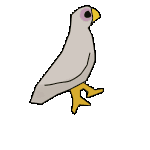|
Vykk.Draygo posted:Is there some way to keep my screen from ever coming on while it's in my pocket? For some reason my Moto X will not stop video calling people through hangouts. When I was using a flip cover with my GS3, I used an app called "intelli-cover" or something to keep the screen off using the proximity sensor. I can't find that specific app in the store anymore, but there seem to be others that do the same thing.
|
|
|
|

|
| # ? Jun 3, 2024 11:11 |
|
Stevie Lee posted:This has been my wallpaper for a few months now (I switched from Muzei): https://play.google.com/store/apps/details?id=uk.amimetic.android.livewallpaper.evolution.one This is great, thanks for the heads up on it.
|
|
|
|
Vykk.Draygo posted:Is there some way to keep my screen from ever coming on while it's in my pocket? For some reason my Moto X will not stop video calling people through hangouts. Are you triggering the voice commands somehow?
|
|
|
|
khy posted:I have a specific request and I don't know what thread it belongs in. Not quite as convenient as that but MightyText and PushBullet almost let you do this.
|
|
|
|
Sair posted:Are you triggering the voice commands somehow? No, I'm leaving a hangout window open and somehow the phone is turning on in my pocket and starting a video call. My leg is controlling the screen through my pocket. I could turn the phone screen-outward but then I risk smashing the screen on something.
|
|
|
|
Vykk.Draygo posted:No, I'm leaving a hangout window open and somehow the phone is turning on in my pocket and starting a video call. My leg is controlling the screen through my pocket. I could turn the phone screen-outward but then I risk smashing the screen on something. You need to figure out why this is happening instead of layering a half-assed solution on top of a bad situation. Your phone just shouldn't do that. You've got some app or something messing poo poo up.
|
|
|
|
Just use a lock screen, why is this that hard?
|
|
|
|
Thermopyle posted:You need to figure out why this is happening instead of layering a half-assed solution on top of a bad situation. Your phone just shouldn't do that. I'm not sure how to respond to that. How would an app mess poo poo up in a way that only turns the device on in my pocket, and only occasionally? Perhaps I should point out that when I said "will not stop", I was exaggerating. It happened three times within a couple hours a few days ago, but only a couple times since then. It does seem odd that it's happening at all when it didn't before, but I can't imagine it's a misbehaving app turning my screen on.
|
|
|
|
Why couldn't it be a misbehaving app turning your screen on? One of 2 things is happening, that or your pants are hitting the lock button. Just use a lockscreen.
|
|
|
|
Wadjamaloo posted:Why couldn't it be a misbehaving app turning your screen on? Because it never happens when it's just sitting on a desk. I hate having a lock screen on at home, but I'll try it for a week and see what happens.
|
|
|
|
Vykk.Draygo posted:Because it never happens when it's just sitting on a desk.
|
|
|
|
Is there a way to make Pocket not download anything? I prefer to add things to Pocket on my computer or when messing on my phone at work, and view them later on my tablet. I got it on my phone for the quick "add to pocket" share feature, but dislike that it just downloads everything on a page to my phone automatically. I'm assuming I can't, but figured I'd ask here in case I'm just somehow skipping over an option for this in the settings. Thanks.
|
|
|
|
MaxDuo posted:Is there a way to make Pocket not download anything? I prefer to add things to Pocket on my computer or when messing on my phone at work, and view them later on my tablet. I got it on my phone for the quick "add to pocket" share feature, but dislike that it just downloads everything on a page to my phone automatically. I'm assuming I can't, but figured I'd ask here in case I'm just somehow skipping over an option for this in the settings. Thanks. You could disable syncing and then clear downloaded files. Should probably do the trick.
|
|
|
|
I'm using Linkbubble, however every link I open with it on the Facebook application first opens a facebook.com page saying with the title "something went wrong" and then says there was a problem with the link and that I can continue to the website or go back to where I was before. So basically it renders Linkbubble pretty irritating to use because I have to then click through and the content hasn't loaded in the background. Does anyone know how I can fix this?
|
|
|
|
I just open a handful of links from the beta fb app and they all opened fine in link bubble, so maybe try out the beta?
|
|
|
|
Anjow posted:I'm using Linkbubble, however every link I open with it on the Facebook application first opens a facebook.com page saying with the title "something went wrong" and then says there was a problem with the link and that I can continue to the website or go back to where I was before. So basically it renders Linkbubble pretty irritating to use because I have to then click through and the content hasn't loaded in the background. Does anyone know how I can fix this? Is your phone rooted? If so, I highly recommend installing the Xposed module Crappalinks. Should fix this. Otherwise, no idea.
|
|
|
|
Penguissimo posted:Does it have to be Google Drive? The Dropbox app will do this flawlessly. For some reason Dropbox renames your photos when uploading, and there's no way of altering that. Otherwise I'd be perfectly happy with it! - and, of course I'm knee-deep in Google's ecosystem anyway. So far I'm looking into Tasker plugins, but I'm not having a lot of luck for automated photo backups otherwise.
|
|
|
|
Anjow posted:I'm using Linkbubble, however every link I open with it on the Facebook application first opens a facebook.com page saying with the title "something went wrong" and then says there was a problem with the link and that I can continue to the website or go back to where I was before. So basically it renders Linkbubble pretty irritating to use because I have to then click through and the content hasn't loaded in the background. Does anyone know how I can fix this? I had this problem before linkbubble and logging into facebook in the browser (I used chrome) fixed it. With linkbubble though, I don't know. It's working fine for me without any special action on my part.
|
|
|
|
spincube posted:For some reason Dropbox renames your photos when uploading, and there's no way of altering that. Otherwise I'd be perfectly happy with it! - and, of course I'm knee-deep in Google's ecosystem anyway.
|
|
|
|
So everyone hates the facebook app, and deservedly so: facebook engineers had to travel to Africa to figure out that their Android app is garbage and uses an excessive amount of data. Maybe another trip to Africa will teach them more amazing lessons they had previously not learned at facebook, such as: AIDS sucks; Africa is actually a continent; etc.
|
|
|
|
Its a shame they didn't also learn that they completely hosed up the news feed, the friends list, the search function, and almost every other feature of facebook.
|
|
|
|
LastInLine posted:Why would you care what the photo's filename is? I name my files by date, location, event/comment to keep them well-organized in addition to folders, e.g., 20140622 Android Thread - Response to LastInLine. Having that altered is annoying.
|
|
|
|
How in the name of the flying spaghetti monster do I manage offline maps in the current version of Google Maps? I can figure out how to download them and it even prompts me to provide a name, but after that there's no way to delete or otherwise modify the areas you've downloaded. Any ideas? 
|
|
|
|
rolleyes posted:How in the name of the flying spaghetti monster do I manage offline maps in the current version of Google Maps? I can figure out how to download them and it even prompts me to provide a name, but after that there's no way to delete or otherwise modify the areas you've downloaded. quote:View your saved maps
|
|
|
|
Cheers, I have no idea why that didn't come up when I searched google's help pages.
|
|
|
|
LastInLine posted:Why would you care what the photo's filename is? ...I don't see why Dropbox should 'helpfully' rename them, when the photos already taken by Google Camera follow the standard IMG_yyymmdd_hhmmss filename format? I'm looking for something that basically grabs new photos from my Camera folder and dumps them into a cloud folder so I can sort them later, with zero editing or tweaking or fiddling or anything. Amazon seem to offer a similar photo backup service, anyway: they're next on the list.
|
|
|
|
Dropbox has never renamed files for me, are you sure you didn't change some setting in it?
|
|
|
|
rolleyes posted:Cheers, I have no idea why that didn't come up when I searched google's help pages. I found it through the help option within the app.
|
|
|
|
Nintendo Kid posted:Dropbox has never renamed files for me, are you sure you didn't change some setting in it? Positive. They turn into 'yyyy-mm-dd hh-mm-ss.jpg' after upload.
|
|
|
|
spincube posted:Positive. They turn into 'yyyy-mm-dd hh-mm-ss.jpg' after upload. I'm not getting this behavior, and i even just tried turning camera upload off and back on. The images are staying in the IMG_yyyymmdd_hhmmss.jpg format my camera app uses.
|
|
|
|
Nintendo Kid posted:I'm not getting this behavior, and i even just tried turning camera upload off and back on. The images are staying in the IMG_yyyymmdd_hhmmss.jpg format my camera app uses. Mine get renamed too. I wonder what wizardry you're using that's keeping your filenames the same.
|
|
|
|
It's 2014 people use metadata.
|
|
|
|
Any of the other three BeyondPod users in here using the latest beta? I've been using it for about a month now and I'm still torn on how I feel about it. I was really looking forward to it, but it was underwhelming enough that I'm considering switching to Pocket Casts.
|
|
|
|
XIII posted:Any of the other three BeyondPod users in here using the latest beta? I've been using it for about a month now and I'm still torn on how I feel about it. I was really looking forward to it, but it was underwhelming enough that I'm considering switching to Pocket Casts. The 4.0 beta has been out for a month? I was just notified of it today. I don't love it, but I don't hate it either. It took me about an hour to figure out how to make it work the way I wanted it to, and I'm still not sure if there is a way to quickly make a playlist out of a single feed. I'm glad you can select multiple episodes to download or mark read now though.
|
|
|
|
I wish there was a podcasting app with Pocketcast UX and Beyondpod control.
|
|
|
|
XIII posted:Any of the other three BeyondPod users in here using the latest beta? I've been using it for about a month now and I'm still torn on how I feel about it. I was really looking forward to it, but it was underwhelming enough that I'm considering switching to Pocket Casts. Throughout the beta I went from really liking the app, to tepid acceptance of the app, to actively seeking to replace it all because seeing the bar the beta set was far too low. That was the first time it really dawned on me that I'm willing to sacrifice functionality for a thoughtfully designed experience as long as my base needs for the app have been met.
|
|
|
|
Speaking of ES - Sliding Explorer looks nice - lightweight, root, not-ugly.
|
|
|
|
Kerbtree posted:Speaking of ES - Sliding Explorer looks nice - lightweight, root, not-ugly. Honestly now that the OS is so stable I find I seldom need a file explorer. I won't say never (I just used it to install the new Search app via the network) but it's not like it used to be. Speaking of that, the new Google Search allows you to use "Ok Google" whenever the screen is on, be it in the launcher, an app, or even (optionally) the lockscreen. It's baller as gently caress.
|
|
|
|
Weird, I typed out a response and thought it posted. Vykk.Draygo posted:The 4.0 beta has been out for a month? I was just notified of it today. The beta has been available for download via their forums for a little over a month now. Yesterday was the first day they started pushing it out really. They've been really good about listening to the (fairly limited) feedback they've been getting. I started a thread yesterday with a few suggestions, a bug report, and such and they've solved one problem (was semi buried in menus), acknowledged the bug as a bug, and addressed my suggestions. Really, the things I was griping about are all in the queue to be fixed, so I'll hold off on jumping ship a while longer.
|
|
|
|

|
| # ? Jun 3, 2024 11:11 |
|
LastInLine posted:
Huh. I installed the apk, but I don't have the option to enable the global hotword detection.
|
|
|





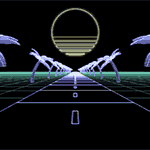












 so I could say that I finally figured out what this god damned cube is doing. Get well Lowtax.
so I could say that I finally figured out what this god damned cube is doing. Get well Lowtax.