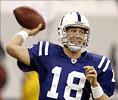|
LastInLine posted:I love hearing irrational reasons! It basically boils down to familiarity (I've used CM and AOKP for years on older devices) as well as a general feeling that the CM team are maybe a little more responsible than Some Guys On XDA. Emphasis on 'maybe'. I'm not advocating other people not to use Xposed, or a 'hater' or whatever; but like a guy still using MySpace I just go with what I know.
|
|
|
|

|
| # ? May 14, 2024 06:52 |
kitten smoothie posted:Towelroot will not work on the Maxx, the /system partition is write protected and thus the device is not vulnerable. You'll need to downgrade to a slightly older firmware which is vulnerable to the "Pie" root tool, root it and disable write protect, then upgrade. ok thank you, we will try this
|
|
|
|
|
Got the notice for the 4.4.4 update being ready for my GPE HTC One (M7/2013 model.) Is there a place yet I can download the file so I can apply it myself and keep root? Or is it still too soon for it to be hosted somewhere?
|
|
|
|
DrBouvenstein posted:Got the notice for the 4.4.4 update being ready for my GPE HTC One (M7/2013 model.) This looks like the relevant xda thread.
|
|
|
|
Great, thanks. I looked in XDA but under "Development" because I thought that's where things like updates, etc... went. not "General".
|
|
|
|
DrBouvenstein posted:Great, thanks. I looked in XDA but under "Development" because I thought that's where things like updates, etc... went. not "General". Yeah, I've found it is almost impossible to know where something will be. I've just taken to searching Google, like "xda htc one gpe 4.4.4 ota." Much quicker than looking across the random subforums. It's even worse for a phone with carrier variants.
|
|
|
|
Craptacular! posted:It basically boils down to familiarity (I've used CM and AOKP for years on older devices) as well as a general feeling that the CM team are maybe a little more responsible than Some Guys On XDA. Emphasis on 'maybe'. For one, it's obvious where changes have been made. Xposed is just the framework, to gain functionality you have to install a module which is just an app that uses the framework to alter things at runtime. As such they still need to honor the permissions and as such you get to see what data the app wants to change. While for something like GravityBox, where pretty much everything that's in CM is in a single APK, there are so many permissions as to be worthless, something like the module posted above would only need to change the systemUI so it might not need any permissions at all. Two, and this is the big one for me, using Xposed modules doesn't break things routinely. You're still running the stock OS and if the module breaks something it's as simple as uninstalling the APK and you're back to stock. To do what you want you're going to have to modify systemUI which is going to break things. Beyond Honeycomb, tablets weren't meant to run in tablet mode (which I'll concede is dumb as gently caress) so everything piled on from 4.0-4.4 has a chance to not work in 3.0-style tablet mode which combines the status and nav bars along with moving the notification shade to the corner. Still there is some backwards compatibility in the SDK and API levels so apps shouldn't break but they might leave out features. Given that Xposed+whatever module can force tablet mode (it looks like this might be a good candidate) is just two APKs, two reboots, and no wipes away (assuming you're rooted already) I don't see the harm in trying to see if it works for you. If you're still scared, I'm sorry but I've not heard of CM working to maintain tablet UI. Maybe AOKP does, I don't follow them, and of course maybe if you troll xda you'll find a N10 ROM that purports to do it, but then you're right back in the "untrustworhy script kiddie" boat you wanted to avoid, aren't you?
|
|
|
|
DIEGETIC SPACEMAN posted:How well does GravityBox work with the Moto X? I'm coming from a Galaxy S3 running CM, and I love how this phone came out of the box but there's a couple features I miss that GB would add. It works--kinda. The dev is very explicit about only supporting AOSP devices (and really only Nexus ones, GPE devices can and do run okay but things break and he'll tell you without the device he can't fix things). That said, the MotoX is close to stock. What doesn't work are things related to the statusbar (that isn't AOSP at all) and some features where Motorola has altered the stock UI slightly. Are there pet features you're looking for? Stuff like quiet hours should work, stuff like the UNC obviously won't, and stuff like pie controls should work. Things like nav bar mods, statusbar mods, disabling UI elements--those will probably work but look wrong. Ring shortcuts should work.
|
|
|
|
LastInLine posted:Sorry for the double post but there's not really a good way to go to previous pages and grab old quotes on the phone. I don't know about the LED / sound / vibrate stuff in UNC, but I just tested heads up notifications and they do work.
|
|
|
|
I just bought a used Nexus 7. I did the initial setup but I was unable to log in to my google account. Looking through the tablet, I see SuperSU, a picture of what I'm guessing is the previous owner's room and boarding pass, and an episode of Community. I tried to do a factory reset but all this stuff is still there. How can I completely restore it to a stock installation?
|
|
|
|
Download the factory image from here, making sure you download the correct one for your model (i.e. 2012 model, 2013 model, wifi only or cell radio). There are very vague instructions on that page, but you'll need to get the fastboot tool on your computer, then use that to push the factory image to the device with the device booted into fastboot mode. sirbeefalot fucked around with this message at 16:52 on Jul 3, 2014 |
|
|
|
im fat posted:I just bought a used Nexus 7. I did the initial setup but I was unable to log in to my google account. Looking through the tablet, I see SuperSU, a picture of what I'm guessing is the previous owner's room and boarding pass, and an episode of Community. I tried to do a factory reset but all this stuff is still there. How can I completely restore it to a stock installation? Let me explain. The android file system has the following paths (these are no the real paths, just approximations for simplicity sake:
When you do a factory default of a device, only user, cache, and systemdata are wiped. Leaving the phone in a pristine state. If something survives a wipe, then that means they loaded that data into system, since that is really untouched by a factory default.
|
|
|
|
Jerk McJerkface posted:Let me explain. I JUST figured this out since clockworkmod recovery abstracts the system format command a few menus deep now instead of including it in the "Factory reset". One of those things that I should've known more about but never bothered to understand. Finally let me upgrade my bloody SIII without some of the GAPPS crashing.
|
|
|
|
One other note, if data is stored on the sdcard "partition", a factory reset will not wipe that. Flashing a stock image however will. Easiest method - WugFresh Nexus toolkit - http://www.wugfresh.com/
|
|
|
|
7 Bowls of Wrath posted:I JUST figured this out since clockworkmod recovery abstracts the system format command a few menus deep now instead of including it in the "Factory reset". One of those things that I should've known more about but never bothered to understand. Finally let me upgrade my bloody SIII without some of the GAPPS crashing. Yes, because if you format system, then you have no ROM and the phone won't boot. It's different from a factory reset. It's unclear because if you install a new ROM then it is /system, and a factory reset via recovery will just revert you back to the ROM. Some ROMS include data that is necessary in /user as well, so a factory default borks the ROM. Because lol xda. I'm not specifically sure it's called /user, I think it may be /sdcard but I forget atm.
|
|
|
|
im fat posted:I just bought a used Nexus 7. I did the initial setup but I was unable to log in to my google account. Looking through the tablet, I see SuperSU, a picture of what I'm guessing is the previous owner's room and boarding pass, and an episode of Community. I tried to do a factory reset but all this stuff is still there. How can I completely restore it to a stock installation? I just did this last week for a buddy that crashed his nexus 7. I was able to flash the 4.4.4 factory image. This was the only part that slowed me down. quote:If you are going to flash the nakasi android 4.3 JWR66Y factory image, you will need to download the bootloader from JWR66V and replace the one from the factory image. The bootloader in JWR66Y will fail flashing with a signature mismatch error on the device and InvalidState on fastboot. [GUIDE] Flashing a Factory Image with fastboot / return to stock http://forum.xda-developers.com/showthread.php?t=1907796
|
|
|
|
LastInLine posted:Sorry for the double post but there's not really a good way to go to previous pages and grab old quotes on the phone.
|
|
|
|
GWBBQ posted:I found that either expanded desktop doesn't work or I have no idea how to make it work, and I rolled back a couple of versions in early June because something (no idea which tweak) was causing the display to repeatedly miss vsync for 500-1000ms when redrawing and hang for seconds at a time until it caught up. Once you have everything set up like you want it, take a backup of the module and settings with Titanium Backup in case something breaks.
|
|
|
|
Has anyone else had problems with Xposed on a Nexus 4 causing problems with the radio not reconnecting to data after leaving WiFi range? It started happening to me a few days ago, and has been pretty consistent. After I leave WiFi, I have to reboot my phone to get mobile data working. I tried disabling GravityBox first, but that didn't do it. I Uninstaller Xposed this morning, and when I left work my phone connected to mobile data just fine.
|
|
|
|
Jerk McJerkface posted:The android file system has the following paths (these are no the real paths, just approximations for simplicity sake: (Unless you are Sony in which case the kernel lives somewhere stupid like on the recovery partition.)
|
|
|
|
Is switching back to Dalvik worth it just to use Xposed? Sucks that there isn't compatibility for ART yet.
|
|
|
|
Napolean Bonerfarts posted:Is switching back to Dalvik worth it just to use Xposed? Sucks that there isn't compatibility for ART yet.
|
|
|
|
So, what's the easiest way to get my gf's RAZR M updated to 4.4.2? Bought it rooted and running a custom ROM, but she doesn't care about any of that. Looking on XDA (ugh), there doesn't seem to be a stock, rooted build I could just flash. Would the best thing be to RSD back to stock and then take the OTA? Neither of us care about keeping root on her phone, but if there's a way to preserve her Candy Crush data (seriously), it would be great. Would Helium work for this? EDIT: just remembered that Moto broke adb backup, so that's out. XIII fucked around with this message at 06:33 on Jul 7, 2014 |
|
|
|
XIII posted:So, what's the easiest way to get my gf's RAZR M updated to 4.4.2? Bought it rooted and running a custom ROM, but she doesn't care about any of that. Looking on XDA (ugh), there doesn't seem to be a stock, rooted build I could just flash. Would the best thing be to RSD back to stock and then take the OTA? Neither of us care about keeping root on her phone, but if there's a way to preserve her Candy Crush data (seriously), it would be great. Would Helium work for this? It sounds like towelroot works on 4.4.2 on the RAZR M, so you can re-root and use Titanium if the candy crush scores matter enough that you're willing to root again.
|
|
|
|
kitten smoothie posted:It sounds like towelroot works on 4.4.2 on the RAZR M, so you can re-root and use Titanium. So, make a backup of the app data, sbf directly to 4.4.2, reroot, and restore backup? Easy enough.
|
|
|
|
XIII posted:So, make a backup of the app data, sbf directly to 4.4.2, reroot, and restore backup? Easy enough. Yep. Although if it's running a custom rom it may well have already had the bootloader unlocked using the motopocalypse exploit, so in that case you could go that route to root it rather than using towelroot. It's worth looking just to be sure. Also looks like motopocalypse still works on the RAZR M too so you can still unlock if you wanted. kitten smoothie fucked around with this message at 07:06 on Jul 7, 2014 |
|
|
|
kitten smoothie posted:Yep. Although if it's running a custom rom it may well have already had the bootloader unlocked using the motopocalypse exploit, so in that case you could go that route to root it rather than using towelroot. It's worth looking just to be sure. It is unlocked, but neither one of us care. If it were my phone, it would (probably) matter, but she uses it for GPS, Candy Crush, and replying to texts three days later.
|
|
|
|
So what's the favorite method of backup these days, whether it uses root or not? I'm thinking of playing with this community made L preview for the Nexus 4, but don't want to lose everything. The problem with the old fashioned nandroid backup, is that for the first time I have more space used on my phone than free (first time without an SD slot). I don't have a Dropbox account, but obviously I have Google Drive. I already own Titanium but don't know if that's the right tool.
|
|
|
|
Craptacular! posted:So what's the favorite method of backup these days, whether it uses root or not? If you have space and root, try Multirom. It essentially loads a modified version of TWRP that allows you to switch between multiple installed ROMs at boot. That way you can try L and be a reboot away from your daily driver. https://play.google.com/store/apps/details?id=com.tassadar.multirommgr
|
|
|
|
Craptacular! posted:So what's the favorite method of backup these days, whether it uses root or not? I'd just make a nandroid, move that over. Then try out L until you're done and restore when the bugs get to you.
|
|
|
|
Craptacular! posted:So what's the favorite method of backup these days, whether it uses root or not? Also as far as I remember nandroid excludes the (internal) sdcard directory.
|
|
|
|
Tunga posted:Also as far as I remember nandroid excludes the (internal) sdcard directory.
|
|
|
|
LastInLine posted:It does but since he's flashing a ROM and not an official image he won't be wiping out anyway. He will if he wants it to work properly. Moving from KitKat to L without a wipe is a recipe for terrible. Edit: Well, he can leave the sdcard I guess. But that's not what I meant. He was saying that his phone is too full to back everything up, but it seems likely that a lot of the used space is actually in /sdcard. So the backup won't be anything like as big as the amount of used space on the phone. That was my point. Tunga fucked around with this message at 10:31 on Jul 8, 2014 |
|
|
|
XIII posted:So, make a backup of the app data, sbf directly to 4.4.2, reroot, and restore backup? Easy enough. So, this worked great, but her wifi still doesn't work. This seems to be a fairly common issue with this phone and the general consensus is that it's due to a corrupt /persist folder. I've replaced the /persist and /etc/firmware/wlan/prima folders with "clean" copies (that have seemingly worked for others) with no luck. I've changed permissions, I've altered owners, I've don't everything I can find that's worked for others. Nothing has fixed it. I did manage to get it working again a few months ago by refreshing the ROM that was on her phone, but it eventually stopped again. I've even pulled the /prima folder from the ROM zip (there isn't a /persist in it) and replaced hers with it, to no avail. Any ideas?
|
|
|
|
Tunga posted:He will if he wants it to work properly. Moving from KitKat to L without a wipe is a recipe for terrible. Oh, now I see. I am guessing how much space I have due to the Apps panel in settings. Is there a better way? I have no music stored on my device, but forgot that /SDcard isn't backed up.
|
|
|
|
Craptacular! posted:Oh, now I see. I am guessing how much space I have due to the Apps panel in settings. Is there a better way?
|
|
|
|
I have a quick question that I'm a little stumped as to how to answer - this is my first need for a root and also this phone isn't really mainstream right now. I just bought a Midia Inkphone (https://onyx-boox.com/shop/midia-inkphone-onyx-e-ink-phone-e43-android/) running 2.3.5 and I'm not entirely sure what the most straightforward method to root this thing. I need to disable the frontlight on the e-ink display as it's draining the battery life and won't completely shut off, but there aren't any options to do this using the standard software. Is there a generic one-click/app to do this for 2.3.5 in a way that's not phone specific? Not sure if this matters but the software is "optimized for e-ink" displays.
|
|
|
|
Bobalbmi posted:I have a quick question that I'm a little stumped as to how to answer - this is my first need for a root and also this phone isn't really mainstream right now. No, there isn't a generic root method. Even if you had root, how would you use it to control the frontlight? Anyway, that sounds like a defect. They advertise 2 weeks of battery life, so you should probably warranty exchange it or return it. E: Also, given the extremely niche type of phone it is and likely accompanying very small numbers of sales, don't count on ever getting anything beyond whatever official support you get from the company. sourdough fucked around with this message at 19:45 on Jul 10, 2014 |
|
|
|
Bobalbmi posted:I need to disable the frontlight on the e-ink display as it's draining the battery life and won't completely shut off, but there aren't any options to do this using the standard software. No you don't, turning off the frontlight from the minimal brightness setting will only shave off a few milliwatts of power, when the phone's CPU and other components will be using far more.
|
|
|
|

|
| # ? May 14, 2024 06:52 |
|
Bobalbmi posted:I have a quick question that I'm a little stumped as to how to answer - this is my first need for a root and also this phone isn't really mainstream right now. It's on 2.3.5 and it's a 2G phone? Did you invent e-ink or do you just want to relive 2006? Return that phone and buy a phone and a Kindle.
|
|
|