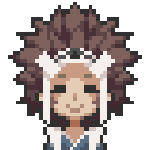|
In almost any hobby or endeavor, there are always going to be cheap options. They're cheap because they suck. Someone experienced in the hobby or profession or whatever might be able to get some use out of it, maybe, but a beginner will just experience unfulfillment and frustration. It's the same for audio recording as well as tons of other stuff. If you're ready to take the next step, then do it. You can still try to be thrifty by buying used or such, but going absolute cheapest route to find out you really wanted Cheap But Well-Recommended Product© just means you wasted money, time, and effort on the super-cheap item. This is seeming like a derail now. I've just been thinking about this for a bit in regards to other hobbies of mine, and Cmdr. Shepard's post set me off.
|
|
|
|

|
| # ? May 12, 2024 16:38 |
|
All that is absolutely true, but remember that it's possible to over-spend as well and there are over-priced gimmicks as well as under-priced gimmicks. You need to hit the "Sweet Spot" of cheap gear that is as good as more expensive gear, or at least good enough that you won't need to upgrade for a while. Cmdr Shepard has described pretty much where the base of the "value zone" is in terms of recording. I still use that exact setup as my mobile recording rig, and I've released commercial albums with tracks I recorded in the field with it. But below that price point you're just going to get crap. I think a lot of beginner home recordists can get over-obsessed with gear. All the gear in the world won't sound any good if you don't know how to use it. I know guys who spend thousands and thousands upgrading their studios and still turn out crap because they have no idea how to edit, mix or produce generally. But there are also people on severely restricted budgets and cheap gear who put out professional results because they've put the graft in to learn how to get the best from what they have. And then when they do upgrade, they have the ears and the skills to make use of the better gear's capabilities. Once you have a baseline setup (and it's not megabucks as has been pointed out), concentrate on getting that gear to sound good, not getting more. An SM-57, A Yamaha Pacifica 112, A cheap Yamaha bass, a FastTrack Pro, and Reaper with EZDrummer and the free version of Amplitube can create a professional quality rock recording. If you can't get a good sound from that, it's not your gear's fault, it's yours. Practice harder and take some ear training before you buy more gear you won't be able to use.
|
|
|
|
I've bought a new computer since the last one just can't take it anymore (random stops when mixing or recording, which is just really annoying) and first thing that happens when I start reaper is that I get another stupid problem: Digital fluttering noises when recording/playbacking At first I thought it was just buffer size being wonky, it doesn't change one bit however even if I have a huge buffer, or a very low buffer. I'm currently sitting on a windows 8 computer, the soundcard I have is an M-Audio fast track, I've downloaded the latest ASIO drivers as well, and I use the latest version of Reaper. Google doesn't give me any answers either, I'm not sure if it is because of me not using the search properly, or if this problem is related to something completely different than what I think it could be because of.
|
|
|
|
Slow external USB2 drives can be a bottleneck when recording or playing back more than a few tracks of hi rez audio at a time. Could that be the case here? Also, can you isolate if the skipping only occurs during playback, or do WAVs that you record in REAPER actually encode the skipping? Try watching your Windows Resource Monitor while recording/playing and see if CPU, Disk or Memory spike.
|
|
|
|
Up until now I've been keeping music production off of my PC, but I feel like I need to join the computer age. I've got a BOSS ME-80 that I can record direct into a DAW with via USB, and I can run my drum machine through the aux-port of the ME-80, but I have no way to record my vocals (currently I use a SM57) directly. Potentially I can record vocals onto my 8-track, then export that track to WAV and then copy it over to my PC, but that seems to be going around in circles. I have a feeling the answer will be 'Scarlett 2i2' but just incase I'm mistaken, what are my options? FWIW I haven't actually tried recording with the ME-80, so I don't know if there will be any USB lag - is that still a thing?
|
|
|
|
Southern Heel posted:I have a feeling the answer will be 'Scarlett 2i2' but just incase I'm mistaken, what are my options? I'd suggest the 2i4 over the 2i2. There isn't a huge price difference and the 2i4 will get you MIDI in/out and pad buttons on the two inputs in case you want to feed in a hotter signal. I have one and, for the money, I couldn't be happier (I do I wish I had a few more inputs though...).
|
|
|
|
Bolange posted:I'd suggest the 2i4 over the 2i2. There isn't a huge price difference and the 2i4 will get you MIDI in/out and pad buttons on the two inputs in case you want to feed in a hotter signal. I have one and, for the money, I couldn't be happier (I do I wish I had a few more inputs though...). Roland Octacapture. strangemusic fucked around with this message at 06:47 on Jun 30, 2014 |
|
|
|
Has anyone got any advice for the "echo" that you can get from processing times due to recording at home on your computer? My setup is complete. Instruments and mics feed into the mixing desk, which feed out into a crossover patching sub/speakers, and the PreSonus AudioBox44VSL, which has two monitors attached. Only problem is, no matter what I try to do, I get a delay coming out of those monitors. I've tried playing with the Mix-VSL knob on the box, I've tried reducing my sampling bit-rate in StudioOne2. Help me recording megathread, you're my online hope. Do I need some sort of ten-core supercomputer to record at home with any success?
|
|
|
|
snappo posted:Slow external USB2 drives can be a bottleneck when recording or playing back more than a few tracks of hi rez audio at a time. Could that be the case here? Also, can you isolate if the skipping only occurs during playback, or do WAVs that you record in REAPER actually encode the skipping? Not sure if that could be the case, the fluttering only happens when I use ASIO4all in REAPER, the flutter happens when I play back a project with plenty of tracks and effects, there isn't any skipping and stuff like that encoded in the track itself. The thing that bothers me the most is that I can use other audio systems (as in, not use ASIO4all) on the same computer with my M-AUDIO and not get any annoying fluttering or stuff like that, the only downside is that I get some pretty big latency issues when I do whereas when I used to use ASIO4all in the past there would be no latency. I figure this might be something do with ASIO4all, but I can't for the life of me figure out exactly what it is  Edit : This has been solved, I just had to reinstall the drivers to M-Audio it seems  (I also reinstalled ASIO4all, seemed like there was some issue with x64 OS) Greggster fucked around with this message at 16:41 on Jun 30, 2014 |
|
|
|
Bolange posted:I'd suggest the 2i4 over the 2i2. There isn't a huge price difference and the 2i4 will get you MIDI in/out and pad buttons on the two inputs in case you want to feed in a hotter signal. I have one and, for the money, I couldn't be happier (I do I wish I had a few more inputs though...). Like a complete doofus I went ahead and picked up the 2i2 without reading this, I really should have waited - both yourself and Beards and Riffs suggested getting the 2i2. However, all my guitar/bass tracks will be going via line-level output from my ME-80 so all is not lost, I guess.
|
|
|
|
Question about the Saffire Pro 40 - with the 2 front inputs which can take both mic and 1/4", is it necessary/worthwhile to go through a DI to record guitar and/or bass if using the 1/4" input straight from the instrument? If it helps, I would be using Guitar Rig or whatever on the PC.
|
|
|
|
autistic cum slut posted:Question about the Saffire Pro 40 - with the 2 front inputs which can take both mic and 1/4", is it necessary/worthwhile to go through a DI to record guitar and/or bass if using the 1/4" input straight from the instrument? Unless I'm specifically micing an amp, I just run a 1/4" from my guitar/bass straight into the Saffire. The inputs on the back take 1/4" as well, but the two on the front have an "Inst" switch to change impedance for that purpose specifically. Someone should correct me if I'm doing something stupid, but I've never had any problems doing it this way (that I know of).
|
|
|
|
CaptainViolence posted:Unless I'm specifically micing an amp, I just run a 1/4" from my guitar/bass straight into the Saffire. The inputs on the back take 1/4" as well, but the two on the front have an "Inst" switch to change impedance for that purpose specifically. Thanks
|
|
|
|
Can I get a link to an article that explains how the gently caress balanced, unbalanced, impedance, -10 +4 Db, and all that other bullshit about 1/4 cables works please? Been frustrated with not knowing exactly how it works and guessing.
|
|
|
|
This page is what finally helped me figure out impedance (and why that Inst button exists on the Saffire), even if the writing style is a little obnoxious. The Wikipedia page on balanced audio is a pretty decent explanation of that. Other than that, I'm sure someone here can answer whatever questions you still have.
|
|
|
|
I see a lot of love here for the entry level Scarlett interfaces. Same for the 18i20? And does it work well with pro tools? (In have no specific hardon for PT, but it's what I use at work and I don't feel like memorizing a third set of key commands [ableton live being a useful/unique second daw]). I am looking for a solid 8 XLR in interface that I can expand with an appropriate Adat Pre later down the road. It seems like a toss up between the Scarlett and the MOTU mk3 hybrid. Currently using PC desktop and laptop, but may upgrade to Mac down the road. Thanks!
|
|
|
|
Thanks for the links, I think I understand the relationship between types of gear and cables much better now, and since I understand the concepts I can just look up the specs to my hardware to take all the guesswork out! Makes me stress out about it less since I know what I'm doing when it comes to hooking up a basic gear/cable setup. My next big hurdle is recording a decent overdriven sound and EQ. I run a guitar directly into a POD, which I've tried both directly into a computer and lined out into a studio monitor which is then mic'd up. The issue is that the pickups on my guitar are just both really warm, and the mahogany body makes it REALLY warm. I realize I probably can't get some kind of razor sharp EMG tone out of the instrument but I'm getting frustrated because I've hit yet another roadblock; namely, I have no loving clue how to mix things!. I'm completely lost on how audio pros can make all of the instruments fit cleanly around each other while remaining loud and bright. I really hate unequalized recordings because I think it sounds bad and unprofessional, so really this is my last big hurdle to overcome. I'm really intimidated by trying to learn about all these audio tech things though.
|
|
|
|
NTT posted:My next big hurdle is recording a decent overdriven sound and EQ. I run a guitar directly into a POD, which I've tried both directly into a computer and lined out into a studio monitor which is then mic'd up. The issue is that the pickups on my guitar are just both really warm, and the mahogany body makes it REALLY warm. I realize I probably can't get some kind of razor sharp EMG tone out of the instrument but I'm getting frustrated because I've hit yet another roadblock; namely, I have no loving clue how to mix things!. I'm completely lost on how audio pros can make all of the instruments fit cleanly around each other while remaining loud and bright. I really hate unequalized recordings because I think it sounds bad and unprofessional, so really this is my last big hurdle to overcome. I'm really intimidated by trying to learn about all these audio tech things though. The best explanation I've heard regarding a balanced mix is you have to decide what you want to sound "big" and carve away the other things so they fit that. You can't have "big" sounding drums, "big" guitar etc with every single instrument. You end up with a wall of mush. It's five or six really loud people all trying to argue at once. Pick what you want to sound big and work your mix up after you like how that sounds. Sounds to me like guitar is a priority, so start there. For me it's big drums, so my guitars might sound thin on their own soloed, but no once the whole mix is up. Take two rhythm guitars for example. You ever try to double a part, and instead of it sounding twice as big it sounds chorusey and thin and out of synch? It's because you literally have two waves of sound trying to exist in the same space. First, look at the actual notes the guitars are playing. I have found that a second guitar playing literally the same thing doesn't work well often. Too much info that same space. Try shifting one up an octave, or playing half time ringy chords vs a tight rhythm. Change pickups, amps(models, pedals). Two ways to carve space are EQ and stereo feild. So pan those suckers hard right and left. Then cut everything under 60-80 hz (depending on your taste). I tend to low cut with a shelf everything under 60hz on almost EVERYTHING, even bass. Then look at that, a frequency realm for the lows of the kick drum to sit in with nothing else competing in that space. Which is why as great as being able to run Aria and 32 tracks on a friggin phone is amazing for the current generation, growing up with a 4 track and two bands of eq and that's IT wasn't a bad way to start learning. If you could get something sounding like a band with those limitations then when you have reverb and delay and replicas of amazing old compressors, you will be adding icing to a solid cake. Anyhow, this thread is pretty boss. Glad to see people working hard at the craft of recording, even if it's bedroom demos going up on soundcloud. 
Interstitial Abs fucked around with this message at 12:25 on Jul 6, 2014 |
|
|
|
That's a good explanation and I guess I'll start looking at EQ tutorials for Sonar and see where I end up. I have two SM58s that I use for my recording needs, but I'm not sure they're really doing it. They're for more of a live sound/vocals so I hear, and they might be one of the reasons why I'm having trouble getting a good recording out of drums/bass/guitar. Or maybe I'm just projecting my frustrations and lack of success on my gear?  Another question I have is how to make my recordings sound brighter. The playback feels kind of flat and distant no matter what I record; is it really difficult to nail that bright upfront sound without getting into sound booths, fancy mics, fancy gear, etc. ? its curtains for Kevin fucked around with this message at 12:35 on Jul 6, 2014 |
|
|
|
NTT posted:That's a good explanation and I guess I'll start looking at EQ tutorials for Sonar and see where I end up. Definitly try cutting the lows first, and pulling the volume up. Cut before boost (as a guideline, not rule) because boosting also boosts noise. Yes, definitly check out some tutorials on EQ. And also look up a guide to what frequency equals what effect. Because with the term "brighter", to some people you might be talking about a boost at 2.5 K for more mid cut, or to someone else a boost at 10k for some "air". And depends if you mean distorted, clean or acoustic guitar. Try extreme's too! Also try some channel presets in sonar and see what you do and don't like about the EQ they have for "rocking guitar" or "smooth bass", etc. And for the 58ís, yeah they have their limitations, but many a first indie album has been recorded with 57's on everything, including the drum overheads. Milk everything you can out of those fuckers, then add one piece. A Chinese LDC or pair of SDC's (condenser mics) will help on drums and acoustic guitar.
|
|
|
|
I don't have a 5 thousand dollar Martin anyway so I'm not really pining for a 300 dollar condenser right now anyway. e; I have a bizarre desire to record some songs done entirely with guitars that are not mine by using an iApp/portable microphone
|
|
|
|
I was having a lot of problems with my DAW working with my hardware until I plugged in my pop's 500 dollar audiobox. Goin from a little io2 express/audacity to Sonar/PreSonus is like night and day. Shame it costs moneys 
|
|
|
|
I recorded my first album entirely (vox and guitar, drums were midi) with an SM58 because that's all I had/could afford, and it sounded ok and got good reviews. You may need to do more heavy-duty post-processing if you're using it in a way that wasn't intended (it sure isn't a drum mic) but the basic quality is good enough for most purposes. A note on cutting, not boosting for EQ - the main reason isn't noise, it's psychology. Our ears/brains have a tendency to confuse "louder" with "better-sounding". If you play two identical clips but one louder than the other, 95% of people will say that the louder one sounds "better". This is why boosting eq isn't a good idea in general, especially if you're not experienced in mixing, as you can easily fool yourself into thinking you have "improved" a sound when all you're really done is turn it up. So if you cut frequencies and still can hear an improvement in how things sound, then you know you're on the right track. Also, most mix EQ problems (as opposed to tone-shaping eq) are caused by instruments clashing by outputting at the same frequencies. The only way you're going to fix that is by cutting the offending instruments out of that area of the mix.
|
|
|
|
 I know this was a copy/past typo but I'm not sure I feel comfortable about singing these lyrics  e; I'm dying listening to google translate girl say these lyrics its curtains for Kevin fucked around with this message at 15:02 on Jul 6, 2014 |
|
|
|
I'll admit I didn't read more than the OP and the last page looking to see if this has been answered before, so if it has I apologize. I'm looking to record myself practicing on drums, in multiple locations, for as cheap as possible and with as little setup as possible, and hopefully without having to futz with anything afterward. Last night I tried using a recording app on my phone in a tiny room, and the ride and crash were fantastic, the hi hat could be a bit louder (probably just the fact that my body was blocking it), and the drums themselves were awful and distorted. Is it possible to do what I want with just a phone? What are some alternatives? Thanks in advance!
|
|
|
|
Consider some hardware that was designed to work with your phone. I know for a fact that they sell little miniDAWs for iProducts and there's some little portamics that works with those too. Ultimately without at LEAST a SM5whatever and a laptop you're gonna be hurting a bit with the sound.
|
|
|
|
Jazz Marimba posted:I'll admit I didn't read more than the OP and the last page looking to see if this has been answered before, so if it has I apologize. Oh god please someone make a new thread that OP is so old.
|
|
|
|
Whoa taking the ball off the sm58 made it mic up my instrument amp a lot clearer! That was a proclick tip I read.
|
|
|
|
Taking the ball of an SM58 makes it essentially an SM57, only difference being that the sm57 allegedly can capture down to 40hz whereas the sm58 can only go down to 50hz
|
|
|
|
I'm working on a song right now, I've put down the rhythm guitar and basslines for now, but I plan on adding my own vocals (after I write them and make them fit with the instrumentation I've written). I have thought about percussion, but despite me having access to a drummer and a drum set, it would be a shitload of effort to write drum parts for him/set up his gear/record until I'm satisfied. Does this piece even need percussion? I'm considering using some alternative form, such as pots/pans or maybe some other hard object that makes a noise, but I'm open to opinions on that. Questions for the thread: How does the stereo sound? Do the harmonies need to be pushed farther to each side, or closer in? Are they just fine as they are? I panned the guitar part for the Chorus, but there's second guitar part for the other side of the pan; should I just center these parts or should I still pan slightly to make room for the bassline? This has not been equalized yet. That's what I'm about to start on next. Considering I 100% want vocals in there, what should I looking to cut for each instrument so I can make everything fit nice and cozy? Does panning out my harmonies help alleviate the EQ issue? The WIP in question: http://tindeck.com/listen/igei its curtains for Kevin fucked around with this message at 11:57 on Jul 7, 2014 |
|
|
|
Some driving drums could probably make it even better, I can definietly hear some mild percussion working as well, some bongos and maybe a cajun or something to keep a steady rhythm Maybe even tambourine and stuff like that? I just so happen to have some of those instruments so I'd love to give it a try adding percussive stuff to it.  Panning your harmonies could help create space, I think cutting back some of the higher frequencies (4khz and up) on the guitar could help clear out some space for the vocals, letting the guitars occupy the mid register (1,5-3,5khz) would let the bass lay down the groove as well. The guitars sound a bit harsh as they do right now with the distortion you have, is this something you've added after recording or are they clipping naturally? The guitar sounds ok when on not too high of a volume, but start to sound nasty the louder you play.
|
|
|
|
The piezo pickup I'm using to record actually has that tactile clip sound during the actual raking, I suspect that with a little compression that will clear right up. e; Oh god, I like singing using false cords like James Hetfield does 2e; you were right, I found a little clipping in the chords, compressed it down a bit and it sounds much better now. 3e: Oh poo poo I didn't even read that last bit of your sentence there! Yeah, go for it and try out some exotic percussion if you'd like; I'll see if I can't find anything interesting around the house to use. 4e; if it is not already obvious I am gripped with making this song and did not sleep because inspiration struck 5e; Argh drum beats are frustrating! I am not a drummer 
its curtains for Kevin fucked around with this message at 17:16 on Jul 7, 2014 |
|
|
|
NTT posted:The piezo pickup I'm using to record actually has that tactile clip sound during the actual raking, I suspect that with a little compression that will clear right up. I can't play the clip on iPad for some reason, but regarding clipping: When recording in the digital realm make sure you leave yourself a lot of headroom. It's impossible to take clipping out, but as you found you can mask or smooth it out w various plug ins. Still that's time wasted if it's not a sound you are going for. You can always boost a low signal, but can't take clipping out. This is especially true when recording other people. There are two "red light" syndromes. One is flubbing poo poo you had down cold a day ago. The other is playing or singing meekly when an engineer is trying to get a signal and then playing/singing twice as loud once you get the track rolling.
|
|
|
|
It's a 320 kpbm mp3 if that means anything for your incompatibility. I can dropbox you a aac file if you want.
|
|
|
|
 Alright HR goons; help me dial in my EQ! Tell me what doesn't sit right in the mix and why, and I'll try to get this sounding as close as I can to a professional mix as possible. fwiw this is the complete song, I'll probably redo a guitar part or two, but I am not a vocalist and I have no singing experience so I don't expect that to improve at all. Maybe autotune it I guess 
|
|
|
|
Speaking as a complete amateur, it sounds like it could use some more low end. The bass guitar doesn't really have a lot of oomph and the kick drum seems almost nonexistent. The guitars are a bit tinny, too.
|
|
|
|
Rotten Cookies posted:In almost any hobby or endeavor, there are always going to be cheap options. They're cheap because they suck. Someone experienced in the hobby or profession or whatever might be able to get some use out of it, maybe, but a beginner will just experience unfulfillment and frustration. It's the same for audio recording as well as tons of other stuff. If you're ready to take the next step, then do it. You can still try to be thrifty by buying used or such, but going absolute cheapest route to find out you really wanted Cheap But Well-Recommended Product© just means you wasted money, time, and effort on the super-cheap item. I'm just starting to get into this - here is what my system is now: - 2 standard microphones and one Behringer Condenser Microphone C-1 with a nice stand and pop filter - audio interface: Tascam US-200 - USB, has 2 mike inputs and MIDI - PC: 2.9GHZ, 8GB RAM, 3TB 7200 RPM drive, onboard Realtek HD Audio - Yamaha P-200 Digital Piano - Various entry-level basses and acoustic/electric guitars, one acoustic guitar with pickups. Some harmonicae. Right now I am using Ableton Live to record voice as well as some keyboard MIDI. I also am using a GB-10 Guitar Trainer with a bass guitar. Here are brief examples of mike audio and MIDI. This is what I am able to produce in my present setup, except I get less ambient noise on the vocals now. - 3-part vocals C-1 into Live through TASCAM (overdubbed) - 2-part keyboard MIDI P-200 into Live through TASCAM I'd like to get more into recording with a full band, or at least with 2 voices + bass/guitar or piano/guitar. I have a friend who does studio recording so I can get a quality demo cut if I need. What I really want is just a way to record songs I am working on with people at my house - to be able to play, review, send around friends for collaboration and comment, etc. I only have a small space in the basement to record in. My budget is whatever it takes to get something that meets those needs. What I don't know is what you say - where to spend the money. As someone following up said, you can spend a lot of money in the wrong places. I'm not sure if I should try to record multiple tracks and mix it, or if I do how far I need to go with that. I don't really understand how to get separate tracks other than recording multiple solos while listening on headphones. I also find Ableton Live to be arcane to work with, I am often stymied by simple things I want to do, and honestly every time I fire it up it takes me forever to figure out just how to get sound into the goddamn thing again. I like to be able to mix, pan, and change levels on different tracks and I would eventually like to learn how to do it properly. But would I be better off with something like Garage Band?
|
|
|
|
Ableton (and Garage Band) are more for conceptualization and beat making. You want a dedicated DAW. Cubase is very cheap and usually comes bundled with affordable, bare bones hardware accessories to interface mics/lines with your laptop/desktop. I like Sonar myself. The absolute bottom of the barrel for a 'true' DAW is going to be Reaper. Free trial, 60bux for personal use. IMO I would pick the DAW that represents how far you play to take your hobby. I would avoid Garage Band since you will outgrow it quickly if you are eager to learn and you will want a real DAW that can use VSTs and has a full suite of editing options. On the other hand, Garage Band is stupid easy to learn.
|
|
|
|
If you learn GarageBand and then you upgrade to Logic,
|
|
|
|

|
| # ? May 12, 2024 16:38 |
|
I've been playing with Reaper after deciding to embrace DAW instead of physical 8-tracks and drum machines. Everything is going quite well, after an hour or so I had this composed: https://soundcloud.com/williamayerst/beowulf I'm familiar with both music theory and generally how to play chords and melodies (in theory) on the piano (with much headscratching). I'm looking at picking up a keyboard midi controller to make composing synths and strings more easily, and I've really only got two questions which will help guide me towards keys-only, and what size: Question 1) For those people who bought a controller primarily for backing tracks and simple chords/melodies during production, did you find yourself branching out to actual piano playing? Question 2) For those people who didn't go into production with experience using pads/faders, did you find yourself using them (or wishing you had them?) FWIW: I am considering M-Audio Axiom/Novation Impulse/Akai MPK for fully functioned devices and the M-Audio Keystation for plain keys. I'm fairly certain at getting 49 keys, but I've got a tiny voice in my head that says getting 61-keys would make it possible to 'learn to play piano' too.
|
|
|