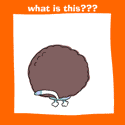|
Any recommendations for a "normal" looking tower case that has space for 12 3.5" disks, and preferably a DVD drive as well? I'm planning to eventually add 4 more disks in another vdev (to 8 current disks in 2 vdevs) and my current tower has space for 6, plus 4 in a 4-in-3 hotswap adapter. I use my ZFS machine as an office PC as well, so I'm looking for something in a regular tower format that fits a normal ATX motherboard. System disks are all SSDs, but mounting spots for those would be a bonus instead of a requirement. Currently they're just shoved in between the drive cages.
|
|
|
|

|
| # ? May 28, 2024 23:46 |
|
The case I have with 9 5.25" bays isn't made anymore, but I will say that you can get expansion slot brackets to mount 2.5" drives in unused expansion slots (where you'd otherwise put PCI/PCIe cards).
|
|
|
|
http://lmgtfy.com/?q=12+3.5%22+tower Look at the sponsored shopping links at the top. The Corsair 800d might also work, if you can find one in sock and like that aesthetic better.
|
|
|
|
The Fractal Arc XL could probably do 12 if you got a 3rd drive cage 
|
|
|
|
There are some 5-in-3 adaptors you can buy on ebay, pair it with that fractal arc xl and you'll be at 13.
|
|
|
|
Or you could not mess around and just go straight for the Define XL which supports 10 straight out the gate before adding in the extra cages. Edit: The Arc is nice, its just that like a lot of the Fractal Design cases, they're pretty much just worse versions of the Define series. The Arc is pretty much a Define with less noise reduction/soundproofing. Tornhelm fucked around with this message at 13:45 on Jul 2, 2014 |
|
|
|
Anyone know the best way to backup a QNAP to a FreeNAS box over the WAN without the use of VPN? Essentially, I just want to rsync my local QNAP to a remote FreeNAS over SSH, is this possible? If not, what are my options?
|
|
|
|
kiwid posted:Anyone know the best way to backup a QNAP to a FreeNAS box over the WAN without the use of VPN? Rsync works great over SSH. I'm not sure if you can install it on QNAP, but FreeNAS has rsync built in. If you can install rsync on the QNAP and make it remotely accessible via SSH, then you should be able to configure an rsync task in FreeNAS to pull from it.
|
|
|
|
The Define XL looks like it would fit my needs, especially if I keep my 4-in-3 cage and swap that over. Anybody have first-hand experience with it? It says the HDD cages can be repositioned, so if I could somehow jam another 4-drive cage, it'd be perfect. Then I could even put one of those 4x2.5" swap enclosures in for the SSDs... edit: Looks like I can, according to the photos on their website. The bottom cage moves back far enough to accommodate two bottom cages, plus the top cage. Now I just have to figure out where to buy an extra drive cage. PitViper fucked around with this message at 23:00 on Jul 2, 2014 |
|
|
|
PitViper posted:edit: Looks like I can, according to the photos on their website. The bottom cage moves back far enough to accommodate two bottom cages, plus the top cage. Now I just have to figure out where to buy an extra drive cage. The bottom 6xHDD cage is fixed. The space to the back of it is for the PSU.
|
|
|
|
The ARC XL has movable bays. The Define does not i dont think. Maybe removable.
|
|
|
|
The Define XL R2 has repositionable cages, at least according to the product page. I think the original Define XL is listed as discontinued now.
|
|
|
|
PitViper posted:The Define XL R2 has repositionable cages, at least according to the product page. I think the original Define XL is listed as discontinued now. Ohh yea, the XL R2 is the same as the ARC. This is the parts distributor for fractal in the US http://www.pugetsystems.com/store/?cat=All+Categories&que=%22fractal+design%22 They only list the top cage. Might need to call them. Don Lapre fucked around with this message at 23:16 on Jul 2, 2014 |
|
|
|
Oh, you were looking at the R2. On that one it actually looks like both the top and bottom cages are the same - the description says:quote:Both HDD cages can be removed or repositioned - Top HDD cage can be removed or repositioned for increased airflow whereas bottom HDD cage can be repositioned further into the case to allow for front radiator mount. Since I'm not seeing anywhere that top HDD cage can be reposition to except to the bottom of the case, I think you should be able to just buy another top HDD cage and use two of them. But it's hard to tell for sure, so you should probably contact Fractal Design to confirm.
|
|
|
|
How does one power so many HDDs?
|
|
|
|
eightysixed posted:How does one power so many HDDs? You can expand one Molex plug into many SATA power plugs. Depends on the drives being used, power supply output can be a concern - drives can require substantially more power for spin-up than they do during use.
|
|
|
|
eightysixed posted:How does one power so many HDDs? Careful shopping of power supplies. Plus the WD Reds are pretty gentle on power consumption, and spinup is staggered between the onboard ports and the HBA. I'm really more future-proofing my space than anything, plus my current tower is getting a bit old. Nothing wrong with it, but I'd like to get something with a nicer layout and a bit more subtle design. I did just replace everything except the case last fall, and I've been using it for pretty close to 10 years now.
|
|
|
kiwid posted:Anyone know the best way to backup a QNAP to a FreeNAS box over the WAN without the use of VPN? code:EDIT: My apogolies, I misunderstood what you were asking for - but you can still use the above method if you simply make a data-stream of your synology and have the remote zpool receive it (although you won't get the benefit of the instant snapshot feature zfs has) BlankSystemDaemon fucked around with this message at 09:20 on Jul 3, 2014 |
|
|
|
|
PitViper posted:Careful shopping of power supplies. Plus the WD Reds are pretty gentle on power consumption, and spinup is staggered between the onboard ports and the HBA. What kind of motherboard would you get to support so many drives? I'm speccing out a new NAS at the moment and am thinking of getting the ASRock FM2A88M motherboard because it has eight SATA ports. And paring it up with the Fractal Design Define R4 case because it has eight 3.5" drive bays. That would give me 28Tb of space (7x4Tb + system drive), but if there was a way to get more than eight drives in I'd be tempted to go for something like the R2. 28Tb sounds like a lot, but then, 10Tb sounded like a lot in 2010 when I built my current NAS. EDIT: I could always just get a couple of brackets to convert those two 5.25" bays to 3.5", giving me up to 36Tb. But then I'm assuming I'd also need some sort of expansion card. I should also add that I'm not doing a RAID configuration, rather, using WHS2011 + Drivepool. Most of what I'm storing is non-essential so I'm not fussed about RAID, plus I'll keep my existing NAS to back up stuff to. modeski fucked around with this message at 12:00 on Jul 3, 2014 |
|
|
|
Anything with enough slots to support an HBA or two. The IBM m1015 is popular, I'm running a Highpoint Rocket 2720 myself. You'll need the SAS breakout cables, but it'll add an additional 8 SATA ports. I have slots for 2 HBA cards, plus 6 SATA ports on the motherboard. Eventually I'll move the zpool drives all to a pair of the Highpoints, and use the onboard SATA for system drives and the DVD writer.
|
|
|
|
If you truly want the most SATA ports possible without going into stuff like expanders, SuperMicro offers a MB (X10SL7-F) that has a built-in LSI 8 port HBA, and the ability to add 2 more (provided they use PCIe x8 slot, which the 8 and 16 port LSI-based ones do), so you could have a total of 16 + 16 + 8 + 6 = 46 SATA devices. It's what I use in my file server, though in my case just the built-in ports and 1 8-port HBA (IBM M1115) is enough for my 4U Norco case with 20 HDD bays (currently have 14 drives).
|
|
|
|
PitViper posted:Anything with enough slots to support an HBA or two. The IBM m1015 is popular, I'm running a Highpoint Rocket 2720 myself. You'll need the SAS breakout cables, but it'll add an additional 8 SATA ports. I have slots for 2 HBA cards, plus 6 SATA ports on the motherboard. Eventually I'll move the zpool drives all to a pair of the Highpoints, and use the onboard SATA for system drives and the DVD writer. Thanks! HBAs are new territory to me, and I'm slightly giddy at the prospect of many more drives. Am I right in thinking that I can use SATA drives with a SAS HBA? I'd just need a specific kind of cable, right? modeski fucked around with this message at 07:19 on Jul 4, 2014 |
|
|
|
modeski posted:I'd just need a specific kind of cable, right? Yep. IIRC, the cable you need is called a SFF-8087.
|
|
|
|
In particular, you need a SFF-8087 to SATA forward breakout cable. There are reverse breakout cables that are designed to connect a controller with SATA ports to a SAS backplane, which won't work. Monoprice has them for about  and their description is perfectly clear about which one you need. and their description is perfectly clear about which one you need.
|
|
|
|
modeski posted:I'd just need a specific kind of cable, right? If you get a M1015 and flash it to IT mode, any attached drives simply show up like if you'd attached them directly to the motherboard.
|
|
|
|
Few questions for freenas (9.2.1.5) - Is there a way to turn on staggered spinup using freenas or is that a board option? - I want weekly scrubs on a sunday. Would the following options be correct: code:
|
|
|
|
How hosed are these two drives? 
|
|
|
|
fookolt posted:How hosed are these two drives? Not very - yet. But, I'd be checking my backups ASAP - let me tell a short story in 3 pictures: I got this last week  so I bought a new drive and started robocopying over, however one file didn't want to copy  I tried upping the number of retries/different modes of copy, which lead to:  I had backups - multiple - so it wasn't a problem even if the drive had died completely, but I saved a lot of time by buying a replacement in time.
|
|
|
Wild EEPROM posted:Few questions for freenas (9.2.1.5) -Change the threshold days to 7, otherwise you're looking at a daily scrub. -If your zpool is preforming to your satisfaction in all i/o, it means that your CPU isn't slowing down the lz4 compression - so enabling it is fine. Be aware that FreeBSD lz4 uses an early-abort feature on anything that's already compressed like multimedia - so it'll only work on pure text. The atime property is adjusted only in specific situations where files are accessed very frequently and very often (such as a web-server serving files from a zpool).
|
|
|
|
|
fookolt posted:How hosed are these two drives? Deeply and thoroughly. Both have already failed to read correct data thousands of times, and have insanely high reallocation counts. Do not write anything to them, and try to get data off while they're still alive.
|
|
|
|
I am in the same boat. I have a ReadyNAS Duo with 2 1TB drives in it. Both are giving read sector allocation errors. The Duo can support up to 2TB drives, since the old ones are going it's time to upgrade space wise. What is the recommended drives? It's basically housing music and videos for streaming.
|
|
|
|
|
WD Reds are the recommended option for a NAS setup. Seagate also has a NAS-specific drive out now, and I'm honestly not sure how it compares to the Reds. Either will probably be just fine, though.
|
|
|
|
BobHoward posted:Deeply and thoroughly. Both have already failed to read correct data thousands of times, and have insanely high reallocation counts. Do not write anything to them, and try to get data off while they're still alive. Seriously, <100 hours and already throwing errors. Those drives are dead already as far as I'm concerned.
|
|
|
|
IOwnCalculus posted:Seriously, <100 hours and already throwing errors. Those drives are dead already as far as I'm concerned.
|
|
|
|
DrDork posted:Well, <10,000 hrs, but your point remains--they might not have failed yet, but they're well on the way. Whoops, read the wrong field. But yeah any reallocation means it's on borrowed time.
|
|
|
|
Ah balls. What are my options for reliable 4TB drives?
fookolt fucked around with this message at 19:48 on Jul 5, 2014 |
|
|
|
WD Reds if you're sticking them in a NAS and/or like warranties that don't suck.
|
|
|
|
DrDork posted:WD Reds if you're sticking them in a NAS and/or like warranties that don't suck. WD Reds work as desktop drives too  Lower rotation speed, but for most tasks that doesn't matter much. Lower rotation speed, but for most tasks that doesn't matter much.
|
|
|
|
D. Ebdrup posted:-The Common Access Method for SCSI/ATA (CAM) can control all sorts of behaviour of disks as described on the man page - you're looking to adjust the CAM_MAX_HIGHPOWER setting. -Hmm, I see that freenas has an option for advanced power management, are those options worth considering? for example level 127 being intermediate power usage with standby - Thanks - Yup, CPU isn't slowing down lz4 compression. It's a dual core sandy bridge celeron, so it should be ok. Was wondering, what is the best way to back up all the data on the pool to something like an external hard drive? I see rsync, but I'm not sure if I can use that from pool to separate drive, and I also see replication, but can it do it?
|
|
|
|

|
| # ? May 28, 2024 23:46 |
|
fookolt posted:How hosed are these two drives? Is the seagate smart data reliable? Have those drives really been at almost 60C? IOwnCalculus posted:Whoops, read the wrong field. But yeah any reallocation means it's on borrowed time. Not always. Sometimes a drive will reallocate a few sectors and then be good for years after. Obviously this is a little chancy but if you have confidence in your backups/setup then it's worth a shot. Of course in fookolt's situation this seems unlikely; thousands of reallocated sectors doesn't inspire any sort of confidence.
|
|
|