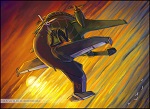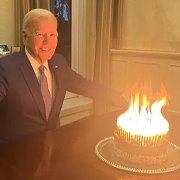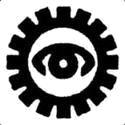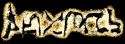|
Heavy Lobster posted:if some weird interaction with Frostfall is the cause of all this that's fine too since I never really used Frostfall in any real respect anyway. Heavy Lobster posted:I'd like to know what the hell is drawing on LightningBall.psc, let alone what it is, but I think it's kind of a lost cause at this point. Once you find out which mod that script belong to: remove it, start a new game and see if you saves start balooning again.
|
|
|
|

|
| # ? Jun 6, 2024 04:38 |
|
Is there a defacto no-scaling mod? I mean, some way of playing the game with static enemies? I am going to replay soon now that I have all the DLC and want to start from the beginning, completely fresh with an entirely new class and so on, but I would like the experience to be without the old scaling/leveling crap which I did not love about this otherwise awesome game.
|
|
|
|
Lightingball, not surprisingly, is a lighting actor. Check for any scripts that effect your lighting. I suggest ditching RCRN for now and seeing if that does it. RCRN is.. odd.
|
|
|
|
Hog Butcher posted:Lightingball, not surprisingly, is a lighting actor. Check for any scripts that effect your lighting. Lightingball is a pretty apt description of Magelight and its ilk. Could it have anything to do with that?
|
|
|
|
Naw. Lightingball is a specific type of Skyrim lighting system. http://sots-eye-candy.blogspot.com/2012/02/skyrim-ck-scripting-tutorial-dynamic.html
|
|
|
|
Hog Butcher posted:Naw. Lightingball is a specific type of Skyrim lighting system. Ah, okay. I don't gently caress with any of that because Skyrim is already pretty borderline on the machine I use, and last time I installed a lighting mod that didn't hit performance my roommate complained about how dark it got at night and we agreed to take it out. Some of those lighting mods and ENB presets do make things ridiculously dark at night and inside, though. I know nights are darker IRL than in Skyrim but god drat, acceptable breaks, people.
|
|
|
|
Hog Butcher posted:Lightingball, not surprisingly, is a lighting actor. Check for any scripts that effect your lighting. What's wrong with RCRN? I've always used it just because it's so easy, even if an ENB might look better.
|
|
|
|
Strategic Tea posted:What's wrong with RCRN? I've always used it just because it's so easy, even if an ENB might look better. RCRN using an esp and an injector is just odd to me, and I've never managed to get any consistent performance out of it. It's probably fine, I've just had a pain of a time with it. ENB just tanks my performance and laughs at me. I just use http://www.nexusmods.com/skyrim/mods/32064/
|
|
|
|
So, if I'm switching away from RCRN (rip), that particular saturation boost says something about image spaces in CoT, which would be my next go-to. Anything I should know to avoid so this doesn't happen again with that setup, or is that just saying it doesn't affect the saturation of backdrops CoT uses?
|
|
|
|
BadAstronaut posted:Is there a defacto no-scaling mod? I mean, some way of playing the game with static enemies? I am going to replay soon now that I have all the DLC and want to start from the beginning, completely fresh with an entirely new class and so on, but I would like the experience to be without the old scaling/leveling crap which I did not love about this otherwise awesome game. Requiem is the closest thing, but it adds a bunch of other stuff you may or may not like. Actually, it depends what you mean. You want enemy types in static ranges (e.g. dragons are always 55+, regardless of your level) or you want no-scaling across the whole spectrum (e.g. a dragon may be level 5 or it may be 55, regardless of you're level)? If the former, Requiem, if the latter then there are several. Mr. Crow fucked around with this message at 22:44 on Jul 7, 2014 |
|
|
|
Heavy Lobster posted:So, if I'm switching away from RCRN (rip), that particular saturation boost says something about image spaces in CoT, which would be my next go-to. Anything I should know to avoid so this doesn't happen again with that setup, or is that just saying it doesn't affect the saturation of backdrops CoT uses? CoT added a bunch of imagespaces for its new weather patterns, and that saturation mod can't touch those. So if the game rolls up a CoT weather that uses a custom imagespace then you won't see any difference from the mod. Weathers that use the vanilla imagespaces will see the difference and those do exist in CoT.
|
|
|
|
Head Hit Keyboard posted:CoT added a bunch of imagespaces for its new weather patterns, and that saturation mod can't touch those. So if the game rolls up a CoT weather that uses a custom imagespace then you won't see any difference from the mod. Weathers that use the vanilla imagespaces will see the difference and those do exist in CoT. Okay, cool, that's what I thought. That's fine, since I figure the custom stuff CoT adds is going for a certain look anyway. I'll definitely report back once I get everything sorted out again! Also, while I'm here: In MO, should I leave the bashed patch that Wrye makes in the Overwrite folder, or drop it in the actual "Bashed Patch, 0.esp" file that's listed as "Non-MO" every time I do it? I've been doing the latter since MO advises against the Overwrite folder having anything in it, but I just wanna make sure.
|
|
|
|
Is there a borderless windowed mode mod that works with the latest version? I'm seeing a couple just searching on Skyrim Nexus, but apparently none of them work with the newest version of Skyrim or I can't figure out how to install them right (yes i have SKSE and am following the instructions correctly).
Coach Sport fucked around with this message at 02:41 on Jul 8, 2014 |
|
|
|
Coach Sport posted:Is there a borderless windowed mode mod that works with the latest version? I'm seeing a couple just searching on Skyrim Nexus, but apparently none of them work with the newest version of Skyrim or I can't figure out how to install them right (yes i have SKSE and am following the instructions correctly). GameCompanion. Only one of the seamless borderless windows tools that has yet to fail me. Added bonus are keyboard shortcuts to adjust the brightness. http://www.nexusmods.com/oblivion/mods/39550/
|
|
|
|
Heavy Lobster posted:Okay, cool, that's what I thought. That's fine, since I figure the custom stuff CoT adds is going for a certain look anyway. I'll definitely report back once I get everything sorted out again! Do you use multiple profiles? Move it out, because each profile likely has it's own bashed patch. You don't use multiple profiles? No need to move it.
|
|
|
|
Coach Sport posted:Is there a borderless windowed mode mod that works with the latest version? I'm seeing a couple just searching on Skyrim Nexus, but apparently none of them work with the newest version of Skyrim or I can't figure out how to install them right (yes i have SKSE and am following the instructions correctly). Alternately, since you're using SKSE already, OneTweak can do that. (You have to set the game itself to fullscreen but if you have it turned on in the ini it will actually go borderless window.)
|
|
|
|
Coach Sport posted:Is there a borderless windowed mode mod that works with the latest version? I'm seeing a couple just searching on Skyrim Nexus, but apparently none of them work with the newest version of Skyrim or I can't figure out how to install them right (yes i have SKSE and am following the instructions correctly). Does onetweak not still work? E: Beaten
|
|
|
|
Trip report after playing for a bit with a new character: Saturation mod + CoT is working well, although I had to turn the brightness down to make it look not so much like vanilla Skyrim. I really love the weather effects, I just wish I could merge it with the colors of RCRN. That being said, I feel like I'm getting much better frame rates all around after cutting Frostfall and RCRN, so maybe the scripting was just a bit tough on my old Sandy i5. The only thing the Papyrus log spits out is saying that I can't ally with a none faction, related to OBIS, which I assume is pretty normal, and some other jargon about the enchantments-recharge-over-time mod I have not finding what it needs to re-enchant. The save file is about the same size as the one I made at the start of Skyrim Unbound, which is an absolute relief after all my previous troubles. Thanks a ton to everyone who helped me troubleshoot/suggested new mods, this thread is an absolute lifesaver.
|
|
|
|
I am getting CTD when I try to go in the general direction of the hearthfire property near falkreath, which really sucks because I just bought the property on a character I put a lot of time into. The last time it was happening it was the oakdale mod because for some reason he puts both the hearthfire version and the vanilla version into the steam page for his hearthfire version and I, like an idiot, checked both on my active mods list. Its been a while since then though and I only got a couple new mods, unless the oakdale guy borked his mod somehow I don't see what could be causing it. note that I have the non-hearthfire versions checked to see if I missed something or got it reversed. They were not checked when I first encountered this problem. A more minor problem I've been having is with Wet and Cold. It doesn't work for me at all, I haven't removed it or tried to fix it out of pure laziness really. I only run BOSS, I should run wrye bash but I don't understand any mod things beyond load-order. EDIT- Through strange voodoo, wet and cold started working but lakeview manor is still a dead zone. Man Whore fucked around with this message at 04:33 on Jul 9, 2014 |
|
|
|
Crossposting from awesome/awful game mods:razorrozar posted:So apparently this is a thing that loving owns.
|
|
|
|
Scyantific posted:Important Steps Prior to Using ENB Okay I just spent a day or two downloading mods and getting everything set up. Never used SKSE or ENB, but I've gotten just about everything to work beautifully. My only concern is with the quoted above. I can make the bFloatPointRenderTarget=1 like it says to do, but every time I load up the game, I get a big red text error saying its not done or I have multiple versions of the file. I double checked, there is only one, and the change is still there. Not sure what else to do with that other than look at Read Only states or what ever. I also get the same issue with it saying Hardware AA detected. Its off in the launcher, only other thing I can think of is in the nvidia control panel. What are some tips to try and deal with this annoyance? The same seems to run fine, everything looks fantastic. I don't really know what that float point thing is supposed to do let alone what the error is keeping from happening. I'm pretty lost in this instance. Thank god for the bit in the OP about using MO, BOSS, and Wyre Bash. Helped me cut down on redundant mods and head off some issues before they arose. Something I noticed though is if I enable mist in ENB, the bottom half of my screen is covered with a gray fog when outdoors. Its like its locked to the screen, as its always there no matter movement or altitude. Turning this option back off got rid of it, but I'm curious as to if anyone knows the underlying issue here.
|
|
|
|
Wulfling posted:Okay I just spent a day or two downloading mods and getting everything set up. Never used SKSE or ENB, but I've gotten just about everything to work beautifully. My only concern is with the quoted above. I can make the bFloatPointRenderTarget=1 like it says to do, but every time I load up the game, I get a big red text error saying its not done or I have multiple versions of the file. I double checked, there is only one, and the change is still there. Not sure what else to do with that other than look at Read Only states or what ever. I also get the same issue with it saying Hardware AA detected. Its off in the launcher, only other thing I can think of is in the nvidia control panel. You say you're using MO. Are you setting those options in the proper place? MO has its own separate Skyrim INI files that need to be changed if you want to mess with the graphics.
|
|
|
|
Scyantific posted:You say you're using MO. Are you setting those options in the proper place? MO has its own separate Skyrim INI files that need to be changed if you want to mess with the graphics. This I did not know. I'll have to look for it then. Assuming its in the MO directory. Figured I was overlooking something simple. More or less.
|
|
|
|
Wulfling posted:This I did not know. I'll have to look for it then. Assuming its in the MO directory. Figured I was overlooking something simple. More or less. Click the Tools button and select the INI editor option. That will allow you to directly set the preferences there.
|
|
|
|
Scyantific posted:Click the Tools button and select the INI editor option. That will allow you to directly set the preferences there. Man thats awesome. I love this program. Maybe I'll actually look into dragging F:NV out of the gutter and modding it up now that its this easy.
|
|
|
|
Someone earlier posted Jaxonz Positioner and I've finally had the opportunity to try it out. When I get the houses I'm rearranging a little more finished I'd like to do some before and after screenshots but in the meantime here's a trip report: I installed this last Friday and have done almost nothing in Skyrim since other than run around to different areas looking for neat things I want in my house then spend hours moving furniture around. I'm using ETaC and installed The FPI Gallery and have mined both heavily for static decor and themed storage. I also added the suggested showroom companion mod but haven't actually used it yet because I've just been ripping off every house and dungeon I enter. Input-wise, I use a controller and one of these keyboards so I had to remap all the keys before I could even use it. My quality of life improved significantly when I realized I could use the controller and keyboard simultaneously; to remap I had to turn the controller off so I thought I had to shut it off to use those keys during gameplay as well Manipulating items is fantastic. Sometimes it's a little weird about highlighting what you want to grab and you have to move around to find the sweet spot that will let you highlight say, the shelf instead of one of the clutter items sitting on it, but once you've grabbed it repositioning is very easy. The "move to location" button makes quick work of decorating and sometimes will place the item exactly where you want it but you'll generally have to tweak it a bit once you get it there. I love that you can move and place lighting items like lit candles and lamps, but FYI the actual light source is fixed and can't be selected or moved. One small thing that has made me ridiculously happy is being able to select and remove those annoying skulls taking up half the bookshelf in the Honeyside basement enchanting room. Things that you can interact with and use (e.g., workbenches/anvils, chairs, beds, storage, etc.) are still functional if you move or copy them. Ownership does not seem to transfer, so an owned bed isn't still owned by the same person if you copy it and put one in your house. You can place things indoors or outdoors; I have not tried to select something in one cell then move to another one while it's highlighted and try to "move to position" or anything so no idea if that is possible -- it makes more sense to just put it in your inventory and take it wherever you need it IMO. If you use the "learn" command you'll be able to select and move poo poo you shouldn't be able to pick up like walls and floors; this is not recommended. Also sometimes items that look like one solid thing are actually made up of a bunch of bits, so if you want something like a bar counter you'll have to grab it in pieces and then try to reassemble it in place which can be a real pain. Can't move container-style bookshelves, but IMO this is a minor thing when you can position books and whatever else you want on shelves and lock them down. As of version 2.0 you're supposed to be able to move weapon racks and plaques but I've had trouble highlighting the latter and the former appears to be one of those elements that are made up of many small bits so they may have to be manually reassembled, I dunno. I haven't messed with either of those things very much as of this post. I was able to move some mannequins around very easily and was amused to discover the bases they were standing on were actually the tops of tables sunk into the floor.  Everything you collect or copy into your inventory weighs 20 pounds, whether it is a quill or an anvil. I would recommend bumping your carry capacity way up if you're planning to pick up stuff to decorate with while you're out adventuring. I haven't had any issues storing items created with the Positioner inside my house but have avoided using anything like Convenient Horses' horse inventory because that seemed like it was asking for trouble. I also only drop one item at a time out of my inventory to avoid dealing with possibly dropping something, deselecting it in favor of another item, then not being able to pick it up again due to the "empty object selection" bug (see the mod's comments for details on that problem). Also if you have a bunch of stuff and they're all named Static Object ###### it becomes fairly time-consuming to sift through them for the item you want. Some sort of preview or at least a text description would be super helpful but no idea if that might be possible. You can't resize or delete items through the utility and will need to use the console for that. I hope those are eventually added as abilities, because it would be nice when you already have the item highlighted to be able to hit a button to do those things instead of having to select it via the console separately. I've had a lot of issues with the empty object selection bug discussed at length in the mod's comments. It happens primarily on things you can't interact with like tables, shelves, bookcases, etc. I haven't had any issues with not being able to highlight things I can either pick up or otherwise activate (beds, chairs, storage) even after I've picked them up and moved them around multiple times. It's annoying but fairly easy to work around: be 100% sure you want to move something before selecting it, be 100% sure you are done moving it before dropping or locking it in place, and make a copy while you've got it highlighted so if you need to move it later you can just delete it via the console and start over with a new copy. I ran into some minor issues last night redecorating Honeyside, in that I could highlight and move furniture around but couldn't actually put it in my inventory to remove it from the house. It would just add a copy to my inventory and leave an unselectable "ghost" behind. If I dropped the copy somewhere the ghost would be replaced and move to the new location. For large items that I didn't want to just move around, like the bed for instance because I wanted to replace it with a smaller bed, the only way to remove them completely was to delete via the console. I've been trying to avoid that as much as possible because I was concerned about using it too much and making my game unstable, but so far it hasn't caused any problems.  Overall I've been really pleased with the functionality and ease of use. I'd definitely recommend this if you're interested in turning Skyrim into an interior decorating sim or just are tired of your drat followers knocking over all your carefully placed knick-knacks and sending them flying across the house.
|
|
|
|
This sounds like just what I need to build a Skull Throne... and maybe add a few blood fountains and suchlike.
|
|
|
|
Has anyone encountered a mod that makes terrain and buildings (and people) covered in rain actually look wet?
|
|
|
|
Wet and cold will make water drip off you when it rains, I don't know if that is exactly what you are looking for though.
|
|
|
|
I think I saw it before, but is there a mod which adds children of other races to the game?
|
|
|
|
Statues. https://www.youtube.com/watch?v=blvVfEwFpqA Ra Ra Rasputin fucked around with this message at 03:04 on Jul 10, 2014 |
|
|
|
Man Whore posted:I think I saw it before, but is there a mod which adds children of other races to the game? I know there's a Khajiit child mod which is ADORABLE, but it's not quite one of the spherical cats Im apparently supposed to ask about. 
|
|
|
|
Any mods that are things that let you run your own town/guild/fort/salt mine?
|
|
|
|
I remember reading somewhere, probably in this thread, that the optimal way to play Skyrim is using a borderless window, because that eliminates stuttering. Is this true, and if so, what are the downsides, and what program do I need to use? I've heard that this doesn't work well with Skyrim.
|
|
|
|
Zombie #246 posted:Any mods that are things that let you run your own town/guild/fort/salt mine? There's Tundra Defense, which I've yet to try, and there's a couple of others too, I saw one on the Workshop.
|
|
|
|
VostokProgram posted:I remember reading somewhere, probably in this thread, that the optimal way to play Skyrim is using a borderless window, because that eliminates stuttering. Is this true, and if so, what are the downsides, and what program do I need to use? I've heard that this doesn't work well with Skyrim. m2pt5 posted:OneTweak can do that. (You have to set the game itself to fullscreen but if you have it turned on in the ini it will actually go borderless window.) Don't know about eliminating stuttering, but it sure makes alt-tabbing more stable. Also be aware OneTweak requires SKSE.
|
|
|
|
m2pt5 posted:Don't know about eliminating stuttering, but it sure makes alt-tabbing more stable. Also be aware OneTweak requires SKSE. Oh, I don't know how I missed that post. edit: Since it's a DLL, I'm guessing it has to be placed in the real Skyrim directory to work, right? Can't install it through MO? Yaoi Gagarin fucked around with this message at 08:58 on Jul 10, 2014 |
|
|
|
VostokProgram posted:edit: Since it's a DLL, I'm guessing it has to be placed in the real Skyrim directory to work, right? Can't install it through MO? Its an SKSE plugin dll so it goes in /data/SKSEPlugins and MO can handle it fine.
|
|
|
|
I just dl'd/installed OneTweak. It said to copy the .dll and the .ini over, but the zip only had a .dll in it. I figured maybe it'll create the .ini after I run it once. It did not. Now my game is just a blue tinted screen with the UI over top of it. Most textures are not loading and if I get past the char creation screen, its just various objects and bits of terrain floating in this blue cloud. Had to rename the SKSE folder to get it to go back to normal. E; Apparently doing the install manually caused the problem. I did it via MO and now it works. Dunno Why but okay. Hobold fucked around with this message at 10:01 on Jul 10, 2014 |
|
|
|

|
| # ? Jun 6, 2024 04:38 |
|
My game keeps locking up but not crashing every time I get to the dudes executing the Vigilante of Stendar in the first Dawnguard dungeon, not certain what's causing it. Here's what I'm running, maybe you guys can give me a suggestion or two?
|
|
|




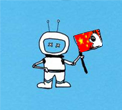







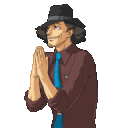


 Cat Army
Cat Army