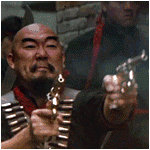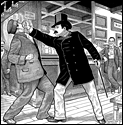|
Canon has a plugin for FCP7 that does this, you have to transcode in Log & Transfer though.
|
|
|
|

|
| # ? May 11, 2024 23:13 |
|
Shot in the dark Premiere question - I have audio from a recorder that seems to be recording slightly too slowly so it drifts out of sync from the footage and other recorder. I used a very small speed adjustment (like 100.03% small) to fix it and it works great in the timeline but when I export it it seems to just ignore the adjustment entirely. Any ideas what's causing that? Or suggestions for a better way to deal with the issue?
|
|
|
|
Yip Yips posted:Shot in the dark Premiere question - I have audio from a recorder that seems to be recording slightly too slowly so it drifts out of sync from the footage and other recorder. I used a very small speed adjustment (like 100.03% small) to fix it and it works great in the timeline but when I export it it seems to just ignore the adjustment entirely. Are you exporting your final render at the same sample rate as your audio was originally? 48000 Hz versus 44100 etc.
|
|
|
|
Yip Yips posted:Shot in the dark Premiere question - I have audio from a recorder that seems to be recording slightly too slowly so it drifts out of sync from the footage and other recorder. I used a very small speed adjustment (like 100.03% small) to fix it and it works great in the timeline but when I export it it seems to just ignore the adjustment entirely. It's possible that the sound was recorded at 48.048khz instead of straight 48 khz. The difference between 44.1 and 48 is too significant for you not to notice immediately, so it's likely not that. The reason for recording sound at 48.048khz is to achieve true sound sync when pulling speed down by 0.1% to match 24fps film footage transferred to video at 23.98. http://www.trewaudio.com/audioflow/48048-khz/ explains it better. So if your sound guy didn't know what he was doing and was set up for recording sound for actual film, he could've recorded at 48.048 and caused a slight sync issue. You could fix it by straight up converting the audio files to 48.000 (if it was 48.048 in the first place) whilst allowing your sound editing program to change the speed when resampling (don't preserve length). That's the only fix I know of.
|
|
|
|
Guh, I wish we could be rid of those non integer frame rates already. 24.0, 30.0, 48.0, 60.0... Pick any number, as long as it has a zero after the decimal point.
|
|
|
|
You're never going to be rid of drop frame time code as long as legacy support for NTSC is required for video systems. Also despite the name, the camera is in fact recording 24, 30, or 60 frames. 1st AD fucked around with this message at 21:59 on Jun 11, 2014 |
|
|
|
Cool, thanks for the input. I'll check it out and see if I can figure out what's going on. I used to work in design and just kind of fell into this so I'm still pretty clueless. edit - Premiere is reporting it to be 48,000. Should I believe that or check it with something else? Yip Yips fucked around with this message at 22:05 on Jun 11, 2014 |
|
|
|
1st AD posted:legacy support for NTSC is required for video systems. And whats wrong with ending support on this?
|
|
|
|
I imagine that a lot of broadcasters still need to have drop frame support for archival programming. I actually don't know the reason why, but supporting drop frame is practically transparent to the end user so why drop support?
|
|
|
|
No joke, if I move from the UK to Canada, which is a dream of my wife and I, then the one thing I'm worried about is working with non-integer frame rates. Is it a pain in the arse?
|
|
|
|
^^ You get used to it. Editing programs these days figure out 99% of it for you honestly.Yip Yips posted:Cool, thanks for the input. I'll check it out and see if I can figure out what's going on. I used to work in design and just kind of fell into this so I'm still pretty clueless. Honestly, I have no idea if Premiere actually recognizes the proper sampling rate or not. I would imagine it does. You could check it out in whatever sound editing program and see if it's any different. If what I suggested is the problem, the sound sync would be off by 3.6 seconds 1 hour into the clip...does that seem like that's what the slip is? (That's 3 frames off every 2 minutes-ish). Wave Agent let's you alter the sample rate of audio files, you can play around with that. Or you could throw it in adobe media encoder and stretch it 0.1% and see if that lines up better when you import it. I don't even know if you can do that in media encoder though. RaoulDuke12 fucked around with this message at 23:05 on Jun 11, 2014 |
|
|
|
Can't you just transcode to the same sample rate as the project? Iirc most video transcode programs don't time stretch audio when you do this.
|
|
|
|
Yip Yips posted:Cool, thanks for the input. I'll check it out and see if I can figure out what's going on. I used to work in design and just kind of fell into this so I'm still pretty clueless. Non integer frame rates are only tough when people don't know what they're doing. Or when you're dealing with 23.98 footage for drop-frame programming. Learn Dropframe, as it's a pain. 48000 or 48048 does not necessarily mean 23.98 or true 24. It depends on the recorder. generally when things drift in the way you describe it is because of a 23.98/24 or 29.97/30 issue. I.E: the sound guy hosed up. You can easily fix with a .1% speed shift. (I.e. set speed at 100.1% or 99.9%) You should do this to the audio, export it and re-sync.
|
|
|
|
There was also a number of RED Epic firmware revisions that caused picture drift when shooting with HDRx, but this is a pretty obscure issue.
|
|
|
|
1st AD posted:I actually don't know the reason why, but supporting drop frame is practically transparent to the end user so why drop support? Because its archaic and leads to people having to learn how it works for no real practical value. I guess I'm fine with 'support' as long as moving forward less and less projects will actually use it. You can always convert archived content to a integer frame rate for future distribution.
|
|
|
|
1st AD posted:Can't you just transcode to the same sample rate as the project? Iirc most video transcode programs don't time stretch audio when you do this. Well technically he NEEDS it to time stretch. Again this is all speculative though.
|
|
|
|
RaoulDuke12 posted:^^ You get used to it. Editing programs these days figure out 99% of it for you honestly. The drift is only about a half second per 30 minutes. I'll check out Wave Agent. I tried adjusting it with the Stretch and Pitch effect in Audition and it seems to have worked. Is this a good/bad idea? All I have on this machine is the Adobe CS6 Master Suite. Armagnac posted:You can easily fix with a .1% speed shift. (I.e. set speed at 100.1% or 99.9%) You should do this to the audio, export it and re-sync. That's what I initially tried but when encoding it it just completely ignores the speed adjustment and exports it at 100%. I suspect it may be because the adjustment I used was so small. When I did a test export at 150% speed it worked fine. Dillbag posted:There was also a number of RED Epic firmware revisions that caused picture drift when shooting with HDRx, but this is a pretty obscure issue. This is definitely too ragtag for RED equipment  Anyways, I've seen this same exact thing from another shooter, down to the same amount of drift. It doesn't seem like the math is adding up for the 48048/48000 theory though. I'm stumped.
|
|
|
|
Coincidentally, Wave Agent is exactly what I used to modify the sound files when I got hosed with that RED Epic firmware revision while still managing to keep all the sound file metadata that I needed (3rd party re-rendering software tends to blow this stuff away). I did the math on a clip to figure out the percentage it was drifting at, then applied that to the sample rate in Wave Agent (something like from 48khz to 47.8??khz) and imported into Avid MediaComposer. Worked like a charm, but was still a pain in the rear end to have to apply to 50-60 files a day for 40 loving days of dailies.
|
|
|
|
What's the best NLE/stand alone programme to edit timelapses in? I tried premiere, but it won't even let me render/scrub through footage without crashing on me, and when I managed to make something happen the export took 2 hours for 4 minutes of footage.
|
|
|
|
What are your hardware specs? There's a chance your system just can't handle the source material without using proxies or something.
|
|
|
|
We did an intro logo animation for a production company and Technicolor is requesting the sequence in 10bit log DPX. I'm in After Effects and can export 10bit DPX just fine, but am unfamiliar with the appropriate way to export log DPX out of AE. Help! Is it as easy as just checking "logarithmic conversion?"
|
|
|
|
garney posted:What's the best NLE/stand alone programme to edit timelapses in? I tried premiere, but it won't even let me render/scrub through footage without crashing on me, and when I managed to make something happen the export took 2 hours for 4 minutes of footage. You'll often get about the same response to 'best NLE' that you would to 'best console'. You really haven't given us a whole lot of information here. Are the timelapses undercranked footage, or were they created via some sort of time stretch or multiple dissolves? So very many things can lead to errors on on-the-fly render/scrubbing. What is the format of the source video? Is it a compressed format (like H.264, though premiere handles it well, its still extra strain)? Is the source framerate different than the sequence? Are there any other effects or video tracks? What type of drive/raid houses the source media and how is it connected? Any of the NLE usual suspects should easily be able to do timelapses. I haven't done much with current versions of PP or AE in regards to time manipulation and have usually been using the motion effects within media composer (it has a 'fluidmotion' setting that produces a really darn good result even without proper over/undercranked footage), but I hardly think that this alone would be worth the time/money to get a different NLE as PP should be able to handle it just fine. BonoMan posted:I'm in After Effects and can export... The encoder in AE is awful, which is why Adobe is pulling some of the 'support' for it and you should never use AE to encode anything in the first place (they've been trying for years to just get people to stop encoding from AE). Either export raw (raw avi or tiff/png sequence) and transcode or bring the AE project file itself into media encoder. Both are faster than trying export from AE (I recommend the raw export opposed to bringing the AE project into media encoder). Though do remember to check your project bit depth and output bit depth even when exporting raw. In regards to your question, I'm fairly certain it should just be as simple as checking "logarithmic conversion", though that's not a format I work with.
|
|
|
|
Reverend Dr posted:
I always use Media Encoder. I just go to "Export to Adobe Media Encoder" from AE's menu. So when I say I export from AE, I mean I export from AME directly out of AE. Anyway I could never really figure out the best workflow (I tried to email both the editor on the project and the Technicolor DI guy...got zero response). Ended up using a Cineon Log converter effect in AE and going out to a 2K DPX File (without logarithmic selected in the exporter...just the Lin2Log converter in the AE effect) and that seemed to do the trick.
|
|
|
|
Media Encoder isn't always rock solid. I've batched a series of 30 sequences in the same project that had several layers of nested elements and somehow it failed to render one motion element in every video, even though it worked fine when exporting directly out of Premiere.
|
|
|
|
1st AD posted:Media Encoder isn't always rock solid. I've batched a series of 30 sequences in the same project that had several layers of nested elements and somehow it failed to render one motion element in every video, even though it worked fine when exporting directly out of Premiere. Yet Premiere's encoder is like some weird slightly gimped version of AME. Sometimes I don't get Adobe.
|
|
|
|
No encoder I've ever encountered has been completely 100% without any errors, still media encoder is by far the best one I've seen. But that reason is why I export a raw render from AE. There is less of a chance of media encoder messing up something when its transcoding rather than encoding from a project file. Also its faster, and if something does get screwed up, I still have the intermediary file which saves time on the second encode. AME is a nice idea, but I still generally avoid it (Media Composer is my primary NLE anyway). Good you got the transcode worked out. I really hate it when someone or a company insists on a particular format and then either won't respond or somehow don't know to get it. I don't care how dumb the question is, if someone asks me how to get the format that I want, I'm drat sure going to answer them rather than risk having to gently caress around with some bizarre format or getting it resent.
|
|
|
|
Speaking of encoders. We just installed CC 2014 on one of our machines (waiting til all projects are done on other machines before updating programs) and... almost all the codecs are missing from all of the programs. There's basically the DV and DNxHD codecs and... that's it. What's up with that? edit: nevermind. Quicktime got uninstalled for some reason. BonoMan fucked around with this message at 16:23 on Jul 9, 2014 |
|
|
|
I'm not at all familiar with Creative Cloud but I know when you install AVID MC, all the codecs are crammed in a buried folder on the install disc and you have to manually install them – maybe there's a separate download somewhere for the codecs?
|
|
|
|
BonoMan posted:Speaking of encoders. We just installed CC 2014 on one of our machines (waiting til all projects are done on other machines before updating programs) and... almost all the codecs are missing from all of the programs. There's basically the DV and DNxHD codecs and... that's it. Render raw out of the software, and use AME for compression. This a direction they've been heading in a for a while.
|
|
|
|
Travakian posted:Render raw out of the software, and use AME for compression. This a direction they've been heading in a for a while. It wasn't in AME either. It was just that Quicktime wasn't installed. It's there in AE now (and AME).
|
|
|
|
BonoMan posted:It wasn't in AME either. It was just that Quicktime wasn't installed. It's there in AE now (and AME). Ooh, good to know. Thanks!
|
|
|
|
I'm not a big Premiere fan and I still use Compressor with QMaster to render my 10-20 GBs of Quicktiemes a day. Does this make me a bad person?
|
|
|
|
I like AME better than Compressor because the UI seems to handle batching a lot better (Compressor just chugs if I'm adding more than 2-3 files to the queue). I just dislike that it seems to give me random glitches when exporting direct from Premiere sequences. Compressor works a lot better in that regard, accurately rendering sequences from Final Cut.
|
|
|
|
So I have a pretty beefy machine. Ivy Bridge Xeon 1245, 32 gigs of RAM, GTX 770 with 4gigs onboard, 2 SSDs (one OS/Programs, one scratch) and a 2 TB work drive. It's worked pretty swimmingly for a couple of years and the other day I'm working on a dense project - it's going well - then for some reason it just freezes for like 30 seconds and then when it comes back After Effects is a slow piece of poo poo. I've restarted, cleared the cache and databases, done everything I can think of and it's just super slow. Every project, even simple ones with like 5 simple vector layers. Menu nav is slow, drill down menus are slow...everything. Nothing is reporting any errors or anything. Any idea at ALL what could have happened? Nothing else seems to be slow, but it's hard to tax it like a heavy AE project. Thinking about going ahead and updating to CC 2014 to see if it's just something buggy with AE, but I wanted to see if anybody else had some similar(-ly vauge) experience. BonoMan fucked around with this message at 22:30 on Jul 11, 2014 |
|
|
BonoMan posted:So I have a pretty beefy machine. Ivy Bridge Xeon 1245, 32 gigs of RAM, GTX 770 with 4gigs onboard, 2 SSDs (one OS/Programs, one scratch) and a 2 TB work drive. Test your RAM http://www.memtest.org
|
|
|
|
|
BonoMan posted:So I have a pretty beefy machine. Ivy Bridge Xeon 1245, 32 gigs of RAM, GTX 770 with 4gigs onboard, 2 SSDs (one OS/Programs, one scratch) and a 2 TB work drive. Have you cleaned out your PC lately? It might be full of dustbunnies and poo poo and overheating.
|
|
|
|
Greenplastic posted:Have you cleaned out your PC lately? It might be full of dustbunnies and poo poo and overheating. Yep, just recently. I'm gonna run memtest on it. I'm getting the sneaking suspicion it might be GPU related though. Hopefully not. It is a Gigabyte card in there though.
|
|
|
|
I suspect the RAM as well.
|
|
|
|
Erugh, seems Premiere still has the .mts audio synch issues that have plagued the program since CS5. Throwing in my two cents for reference, the two solutions I've found are: 1. Re-encode the video to something else - though I'm always weary of generational loss. AME should be fine, everyone else seems to suggest a third party application. 2. Rename the .mts files within the Private/Stream folder to .m2ts. Then import via dragging it from Finder/Explorer to force Premiere to re-conform the audio. Apparently Premiere will create .xmp files that house metadata to how it thinks the audio should behave, which some people have reported that deleting these will again force it to confirm the audio back into synch.
|
|
|
|

|
| # ? May 11, 2024 23:13 |
|
Any codec recommendations for VHS transfers? Ideally: • +%50 file size reduction • compatible with quicktime / perian host applications • Intra-Frame / 100% keyframe I'm capturing via DVCPRO 720x480 (filesize too drat huge). Photojpg distortion looks really bad, and PNG ends up inflating the file about 1000%.. H264 distortion seems much like jpeg distortion where outputs end up with huge digital distortion blocks. pls help 
|
|
|