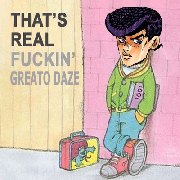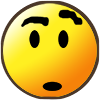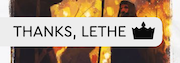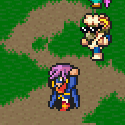|
Highwang posted:Lately I feel like my stream quality has been suffering, but I'm not sure if its due to my hardware or my OBS settings. Can anyone take a look and see if there's anything I can tweak? One thing you might consider is dropping the FPS to 30. that way your system is not trying to process 48 fps which seems to be a weird number to have set. Usually the higher the FPS you have set the more processing power is needed to encode it.
|
|
|
|

|
| # ? May 25, 2024 17:39 |
|
clockworkjoe posted:I've been trying to record some Payday 2 runs with my friends with Fraps and Pamela for our Skype calls. The problem is syncing the audio up with the video. Here's the latest video I've done: If you have a headset such that game audio plays through one set of speakers and voice chat plays in the headset, programs like Dxtory should let you separately record game audio, your microphone, and chat audio to separate tracks. I've messed around with a few Payday 2 videos myself, in which the problem I run into is that Sony Vegas always seems to make its exported MP4s way too contrast-heavy compared to the raw video and the in-app preview even after I apply the RGB conversion. Here's one I did last year. You can ignore the video and just listen to the audio mix to get an idea of how that setup turns out. This one I did more recently looks better, but it's only got me talking and is still not quite the same as how I captured it. The problem's entirely in the editing software (possibly in the MP4 export settings?), and what you do to fix it in Vegas is different from what you do to fix it in Premiere. Still, if you're already using FRAPS you probably don't want to get another program, which means the only solutions to your issue will require some degree of editing on your part. The easiest is what others have said: tell FRAPS to record only game audio and then use Pamela or whatever to record only Skype audio such that you sync the two audio tracks by a "go" or a clap or something.
|
|
|
|
Mico posted:I don't think you understand my suggestion so I will break it down as simply as I can. You have no idea what I'm talking about, but this is all moot. I did some research on Fraps and apparently Fraps can only record all of the computer's audio (game + skype) or none of it. I can't only record the Payday 2 game audio. Here's an example:  Bottom audio channel is skype output, as a wav file, run through levelator to boost audio levels. http://www.slangdesign.com/withbothaudio.mp4 http://www.slangdesign.com/skypeonly.mp4 You can hear the slight echo that I'm talking about in the withbothaudio.mp4 file. Skype only has the fraps audio shut off.
|
|
|
|
Daryl Surat posted:Still, if you're already using FRAPS you probably don't want to get another program, which means the only solutions to your issue will require some degree of editing on your part. The easiest is what others have said: tell FRAPS to record only game audio and then use Pamela or whatever to record only Skype audio such that you sync the two audio tracks by a "go" or a clap or something. If Fraps could record game audio only, then you couldn't sync it that way because the fraps files would not have the clap in it. But as I said originally, I can use the voices of the other players for syncing purposes. The problem is that it is impossible to perfectly sync it because the audio files are of different quality.
|
|
|
|
clockworkjoe posted:If Fraps could record game audio only, then you couldn't sync it that way because the fraps files would not have the clap in it. Do something in the game as a sync. I like to do "up, down, up, down" on a menu interface to sync, except my co-commentator absentmindedly ruins it all the time for me, but you won't need to worry about it because it's remote! Also, Windows audio is kinda difficult to work with by default. It might be worth looking to virtual audio cable.
|
|
|
|
clockworkjoe posted:If Fraps could record game audio only, then you couldn't sync it that way because the fraps files would not have the clap in it. But as I said originally, I can use the voices of the other players for syncing purposes. The problem is that it is impossible to perfectly sync it because the audio files are of different quality. You're misunderstanding the intent: you would be using the audio marker to denote when you press the record button, not as a common audio point across all tracks. In any case, I think what you're ascribing to a limitation of FRAPS may have more to do with your hardware setup. Are you using the same speakers to hear voice chat as you do for game chat, a la how Payday 2's in-game voice chat works? If so, that would be why FRAPS is unable to record game audio only. If you use a headset for Skype, you should be able to set Skype to manually use the headset speakers for chat audio while keeping your main PC/TV speakers as the default audio device, in which case FRAPS would only be recording the game audio. If you only have one audio output for both game audio as well as chat, then the only way to get FRAPS to do what you want would be to set up Virtual Audio Cables or something equivalent. But VAC in addition to being a tremendous pain in the rear end costs the same amount as Dxtory anyway for less functionality, so I don't recommend it.
|
|
|
|
Hey, I'm having an issue where Hitbox won't load for me at all. It just seems to go on endlessly with a white screen. I can't find any answers or any similar problems online, and Chrome is only doing this for Hitbox. I've already contacted support but am getting nothing. Worst of all, it was working just fine earlier today. Can anyone provide any insight as to what my problem might be? e: Eventually it just stops on a blank white screen after apparently trying to load for about 2 minutes. e: doing the same in Firefox. e: confirmed to only be doing this from one computer, loads fine on all others in the house Bible Ian Black fucked around with this message at 06:04 on Jul 9, 2014 |
|
|
|
Not 100% on if what I'm doing even can be done, so hoping some audio experts could help me out. I wanted to do a video on Hydorah, but I wanted a longer intro - I'd like to use a longer bit of Hydorah's music to speak over, or provide a brief (1-minute, tops?) summary of the game with some footage. To that end, I wanted to make the intro music (originally 0:34) longer to accommodate it. https://www.youtube.com/watch?v=VedXetUfsBg Hear the music from 0:02 - 0:10? The build up? I tried to loop it, but the problem is that the audio in general is sort of rising to the 10-second mark when the music... breaks? Shifts into the second part? Not sure what you call it - but if you loop it, there's a very audible audio "drop." I guess that vocal "Hydorah" at 0:28 might also get in the way - but I don't think I can remove that without making it sound bad, so it's possible I can work around that. At any rate, I tried using smaller sections and counteracting the rising volume to get something I could loop for a bit longer, but it never really came out right. Should I abandon that idea and just use some other track? Is there another method I don't know about? (Does what I'm saying make sense?) edit: This may be better for CC? slowbeef fucked around with this message at 17:21 on Jul 10, 2014 |
|
|
|
slowbeef posted:Not 100% on if what I'm doing even can be done, so hoping some audio experts could help me out. I have taken some liberties and uh, may actually have made it slightly too long... Here's a copy on tindeck, and I can email you the flac or change it or something idk. You might get a better result from someone in CC who actually knows what they're doing and can try and filter some of the unwanted stuff out, but, I pretty much just worked out where I could chop bits up to loop beats and make bars that I could loop by ear, something a bit like this, although I already bonded the kinda sketchy part: 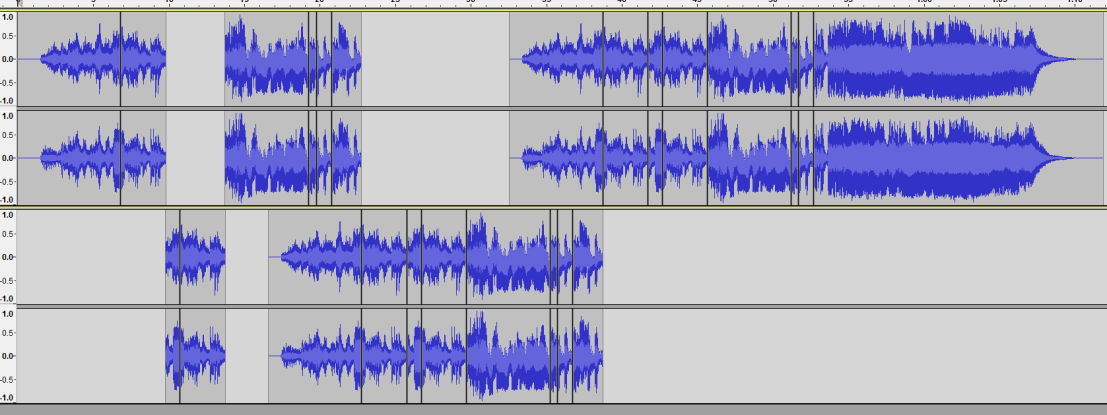 Hopefully that's useful since you'll probably be speaking over it anyway. (It might have been useful to hear your initial attempt to just get an idea of what you were aiming for, but I figure this guess is probably in the right ballpark). Although I should add that if you don't like the way this goes, another option I could just expand on is... I guess actually to just loop the part that you were originally talking about trying to loop in the first place. Huh, maybe I should have done that... So OK here's a version that does that. - fewer liberties and actually what you said to begin with. Who knew paying attention could be so rewarding.
|
|
|
|
Mastigophoran posted:I have taken some liberties and uh, may actually have made it slightly too long... Wow, that was pretty drat good! Thanks, man!
|
|
|
|
So I'm not sure if anyone can help me but I've been trying to upload a video to youtube and after being stuck at 95% processing for a few hours it spits back an error message of "Failed (unable to convert video file)". I've tried uploading it three times using different browsers, but that doesn't seem to be the problem. I followed these two guides on editing and encoding: http://salp.wikia.com/wiki/Basics_on_editing_in_Adobe_Premiere_Pro http://salp.wikia.com/wiki/Encoding_with_MeGUI And my video looks fine, so I don't really know what the problem is. here is the mediainfo on the video: http://pastebin.com/cvpu0GcJ
|
|
|
|
By the way Slowbeef, something I did recently with your video for Metroid Other M was to find the original video from the person who recorded it, download the 720p version for maximum quality, and combine the audio tracks along with autoducking so the volume from the game and your voices is much closer. I was also able to remove the noise from both the game's audio and your commentary. I'm not sure if I'd upload it, but it makes it more enjoyable to watch. I make a lot of my own Rifftrax videos by merging their audio with the film's soundtrack, and making sure the volume of their voices is as close to that of the film's, without being drowned out in loud noises, shares a lot of the same problems with recording LPs. It's a shame I couldn't do the same with your Dead to Rights: Retribution LP, since you recorded it yourself, because it's my favourite out of everything you've done. I'll also check out the edited versions of some of your longplays.
|
|
|
|
drifterofhell posted:So I'm not sure if anyone can help me but I've been trying to upload a video to youtube and after being stuck at 95% processing for a few hours it spits back an error message of "Failed (unable to convert video file)". I've tried uploading it three times using different browsers, but that doesn't seem to be the problem. I've never seen the YouTube uploader do something like this. Try MKV instead of MP4 and see if it makes a difference, I guess? Youtube encodes while you upload it, an it wasn't able to do that when I was using an MP4 container, so maybe it's easier for YT to stomach MKV.
|
|
|
|
judge reinhold posted:I've never seen the YouTube uploader do something like this. Try MKV instead of MP4 and see if it makes a difference, I guess? Youtube encodes while you upload it, an it wasn't able to do that when I was using an MP4 container, so maybe it's easier for YT to stomach MKV. Huh, looks like that was the problem. Weird. Well thank you so much!
|
|
|
|
MeGUI's MP4 muxer, MP4Box, can sometimes output corrupt MP4 files that YouTube will process wrong. Using MKV will work around the problem. Somebody should update the TSF wiki to say to never mux to an MP4.
|
|
|
|
How often does that actually happen though? I'll add something about it to the OP at some point soon, as I would hope people still actually check it.
|
|
|
|
I've never ever encountered it though, so. Maybe it's to do with the source video? Anything from fraps/camtasia has never triggered it so it shouldn't be an issue.
|
|
|
|
I've had youtube straight up forget to do 720p encodes from an mp4 before but I haven't had it happen in a while. In those instances muxing to MKV did always fix it though.
|
|
|
|
Youtube also has a new message when I upload MP4s telling me that the encoding will go faster if I encode to a streamable format. I haven't tested MKV to see whether it likes that better, since I'm in the middle of an LP and hate changing methods midstream, but from what I've been reading here, that's likely.
|
|
|
Nidoking posted:Youtube also has a new message when I upload MP4s telling me that the encoding will go faster if I encode to a streamable format. I haven't tested MKV to see whether it likes that better, since I'm in the middle of an LP and hate changing methods midstream, but from what I've been reading here, that's likely. The "streamable format" thing is mostly just a feature of how the MP4 file is muxed. It should be possible to re-mux the file to have streaming hints, or better yet have the encoding software just produce these streaming hints in the first place.
|
|
|
|
|
nielsm posted:The "streamable format" thing is mostly just a feature of how the MP4 file is muxed. It should be possible to re-mux the file to have streaming hints, or better yet have the encoding software just produce these streaming hints in the first place. Any idea how to do that in MeGUI? (I'd poke around, but I'm not on that computer at the moment, and again, I don't want to mess with settings while mid-LP.)
|
|
|
|
Run your output through qt-faststart once you're done muxing.
|
|
|
|
Admiral H. Curtiss posted:Run your output through qt-faststart once you're done muxing. Can you explain what that means in a way that even an idiot like me could understand. 
|
|
|
|
Download qt-faststart from here: http://ffmpeg.zeranoe.com/builds/qt-faststart/win64/ Then download qt-faststart-easy.bat and put it in the same directory. Then drag and drop your .mp4 file on top of qt-faststart-easy.bat Your original .mp4 file will be renamed to say .mp4.orig and the new, "fixed" version is in its place.
|
|
|
|
I'm looking to buy something so I could record and steam from a Wii U and I have a few questions. I know the answer is probably no but does something exist that will let me record or stream without a computer also connected?
|
|
|
|
Record? Sure, you can grab any off-the-shelf HD-DVR. To record? You're gonna need a computer to run some sort of streaming software. There aren't many appliances that can stream directly to Twitch.
|
|
|
|
Sure, the Xbox One and PS4 can both stream without a PC.  But you're right: as far as I am aware, if you want to stream, you're going to need a PC. (Or a console capable of doing it natively, but they can't stream other sources.)
|
|
|
|
I'm doing an LP of Cataclysm: DDA, and I downloaded Gooncam to try and record some things that look really pretty / awesome in motion (even though each "frame" of action is actually just one "turn" in the game.) I can record and edit just fine, but when I try to make a gif out of my recording using the "Convert.exe" file, I get a command prompt box that spews out a bunch of information too fast for me to read. Am I doing something wrong? Also, is there a guide for goon cam? E: I didn't try clicking the green button Turtlicious fucked around with this message at 04:10 on Jul 15, 2014 |
|
|
|
That loving Sned posted:By the way Slowbeef, something I did recently with your video for Metroid Other M was to find the original video from the person who recorded it, download the 720p version for maximum quality, and combine the audio tracks along with autoducking so the volume from the game and your voices is much closer. I was also able to remove the noise from both the game's audio and your commentary. I'm not sure if I'd upload it, but it makes it more enjoyable to watch. I make a lot of my own Rifftrax videos by merging their audio with the film's soundtrack, and making sure the volume of their voices is as close to that of the film's, without being drowned out in loud noises, shares a lot of the same problems with recording LPs. Oh hey, I hadn't seen this post. That's really cool - can you e-mail me at slowbeef@gmail about it?
|
|
|
|
So I was just wondering, is the AverTV PCIe C027 still an okay card? I was looking around, and saw that it's only like 90 bux now. Does it come with any caveats? Is it worth it to spend more for the Elgato HD/Hauppauge HDPVR 2, aside from not being tied into your computer?
|
|
|
|
I don't remember whether or not that's the card I have, but I have a similar one. If you have the money, I'd recommend going with the Elgato. The Aver software is kind of, well, terrible.
|
|
|
|
Touchfuzzy posted:So I was just wondering, is the AverTV PCIe C027 still an okay card? I was looking around, and saw that it's only like 90 bux now. There's no passthrough. You cannot record and also pump the signal out to your TV. If you want to do that you gotta go for the HDPVR or the Elgato
|
|
|
|
Yeah, it's the card I have too. The software is absolutely garbage. It looks like this and it's impossible to use: If you update to the latest firmware version (which is confusingly only on their AverMedia USA site, not their AverMedia Global site which is what you find when you Google AverMedia), then the files actually come out OK if you crank the video bitrate all the way up and check a few of the incomprehensible options like "Enable Stand By / Hibernate Supported" (somehow that prevents the stutter during recording!)
|
|
|
|
Hey guys, I am having trouble recording with fraps. When I go and record I get immense amounts of lag in both the video after and during while I am playing. I'm not sure if its because of my computer, or maybe some settings in fraps may not be right. I built my computer a little over a year ago so I wouldn't think that would be it. I am recording the videos on a 1tb external hard drive as well. Here are my computer specs : Mother Board : MSI H77MA-G43 LGA 1155 Intel H77 Graphics Card : EVGA SuperClocked GeForce GTX 660 2GB Cpu : Intel Core i5-3570 Ivy Bridge Quad-Core 3.4GHz Hard Drive : Western Digital WD Blue Ram : G.SKILL Value Series 8GB Power Supply : SeaSonic G Series 550W Os : Windows 7
|
|
|
|
The main thing you can do to reduce lag from fraps is record to a hard drive that isn't the same one you're running windows/the game on. If it's a USB external HD? the limitations of USB is probably bottlenecking how much can be written.
|
|
|
|
I know I've asked about this before, but it's been a long, long while(in the previous TSF thread) and I'm a big dumby dumb. The RightLoad Autoreplace program, you've got your two files: update.txt code:code:code:
|
|
|
|
Mico posted:The main thing you can do to reduce lag from fraps is record to a hard drive that isn't the same one you're running windows/the game on. If it's a USB external HD? the limitations of USB is probably bottlenecking how much can be written. That was the problem! I installed another internal hard drive I had laying around and used it for the place to store Fraps videos and everything worked. Thanks man
|
|
|
|
Bellmaker posted:urls.txt Your problem's right there in urls.txt. urls.txt should just be a list of the URLs. You have [img] tags around the URL and that's probably what's messing you up. While I'm here, I'm working on an SSLP and the game's playing at 1280x720 and I recall that 1280x720 is a bit too wide for the forums, so what should I resize it down to? 960x540 or something? Schir fucked around with this message at 18:20 on Jul 22, 2014 |
|
|
|
The Rightload URL AutoReplace readme posted:More notes: So no, that shouldn't be it. Double-check the flags you're running it with, and try running it from the command prompt if you're just double-clicking on it. Schir posted:While I'm here, I'm working on an SSLP and the game's playing at 1280x720 and I recall that 1280x720 is a bit too wide for the forums, so what should I resize it down to? 960x540 or something? That would depend entirely on the game itself, what type of graphics it uses (sprites vs. 3d models, etc.). Post up a sample.
|
|
|
|

|
| # ? May 25, 2024 17:39 |
|
Edward_Tohr posted:That would depend entirely on the game itself, what type of graphics it uses (sprites vs. 3d models, etc.). Post up a sample.  If I'm downscaling an image like this, are there any particular resizing/resampling/whatever filters I should use? Schir fucked around with this message at 18:37 on Jul 22, 2014 |
|
|