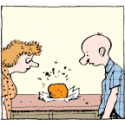|
lampey posted:While this is a pretty big screw up by dudeguy the same could have been caused by a malicious employee, cryptolocker, hardware failure. Does the file server not have backups? Is the cost of restoring backups really high? This wasn't an accident.. this was Dudeguy's plan,
|
|
|
|

|
| # ? May 16, 2024 18:36 |
|
blackswordca posted:This wasn't an accident.. this was Dudeguy's plan, yeah that's hosed up. Robocopy could have done that with this easily: code:
|
|
|
|
Somewhere in either this thread or the other bitching thread, someone posted a link to a website that had approx 30 checklist-style questions about your IT environment. Things like "is your build process automated" and "do you have a ticketing system". Anyone else remember it? It would be really handy to give me political ammo right about now.
|
|
|
|
blackswordca posted:This wasn't an accident.. this was Dudeguy's plan, So, is this just a simple file server migration? If so, as other said, the robocopy route would have worked fine. Additionally, Microsoft (assuming Windows based servers) has File Server Migration Tool for migrating from your old server to a new one. gently caress going person to person. They aren't going to know what permissions they had to folders. You're better off starting over with the migration.
|
|
|
|
Anyone here took the CompTIA Server+ exam (specifcally the SK0-003 version)? I cant seem to find any good books on it
|
|
|
|
Methylethylaldehyde posted:Dudeguy blackswordca posted:Dudeguy lampey posted:Dudeguy NOT ME! THIS IS ALL BLACKSWORDCA'S FAULT 
|
|
|
|
sfwarlock posted:Somewhere in either this thread or the other bitching thread, someone posted a link to a website that had approx 30 checklist-style questions about your IT environment. Things like "is your build process automated" and "do you have a ticketing system". Anyone else remember it? It would be really handy to give me political ammo right about now.
|
|
|
|
sfwarlock posted:
If your budget for powerbars can support it you could start replacing them with the sort that have mounting tabs/flanges at the ends rather than the type with no mounting options or two "hang over some screws" holes in the back. They're generally metal, but like 3x the cost though. Bonus points if you use security screws.
|
|
|
|
sfwarlock posted:Somewhere in either this thread or the other bitching thread, someone posted a link to a website that had approx 30 checklist-style questions about your IT environment. Things like "is your build process automated" and "do you have a ticketing system". Anyone else remember it? It would be really handy to give me political ammo right about now.
|
|
|
|
A user broke OneNote notebook syncing. Her iPad only has the old notebooks. Decided to just set up OneDrive for her, to easily sync notebooks. She uses office 2010, not 2013. It's One Drive for Business. I move the notebooks through settings in One Note to the OneDrive folder... And they break. They show up as folders instead of notebooks. Nothing works, and can't be opened. An hour and a half later, and major testing, we discover that OneDrive syncs local notebooks that you move into the OneDrive folder... But not OneDrive for Business. It isn't supported. But I CAN make new notebooks from OneDrive for Business's web view, and just drag and drop all the pages. It then syncs perfectly. what the gently caress
|
|
|
|
death .cab for qt posted:A user broke OneNote notebook syncing. Her iPad only has the old notebooks. Because ~Onedrive for Business~, unless they changed it substantially in the last year, is actually a SharePoint document library with all that entails rather than their custom WebDAV file server like normal OneDrive. They are wildly different and SharePoint is an utter piece of poo poo no matter what, plus its WebDAV implementation is irredeemably broken. That's what the gently caress. This is because the Onenote folders have to get created with a custom folder content type in the document library, which means that you can't just drag them in. Why not? Because SharePoint says gently caress you, that's why. Urit fucked around with this message at 08:14 on Jul 12, 2014 |
|
|
|
A ticket came in - my HP 8460p croaked while patching EVE, fan smells burning after managing to get it to turn back on again. Great start of my vacation. Time to find the trusty old HP service manual and grab a new fan off ebay... 
|
|
|
|
This should tell you that you need to stop playing EVE.
|
|
|
|
Never not play Spreadsheets Online
|
|
|
|
Not playing anymore may be the best thing to ever happen to me. But I do need a new spaceships video game, Gratuitous Space Battles is fun but get boring.
|
|
|
|
RFC2324 posted:But I do need a new spaceships video game, Gratuitous Space Battles is fun but get boring.
|
|
|
|
Collateral Damage posted:FTL if you don't mind getting screwed by random rolls every now and then. oh yeah. I've had it since it was first available on steam, but there is that new version
|
|
|
|
I have a new a 24 core system with 96 gigs of ram. And no SSD. 
|
|
|
|
RAM disk. e: I'm amazed at how many IT people don't understand the impacts of I/O on everything and will shell out a bunch of cash to get an i7 in every system instead of an i5 but won't replace the 5400 rpm laptop drive with a SSD. Galler fucked around with this message at 03:13 on Jul 13, 2014 |
|
|
|
Galler posted:RAM disk.
|
|
|
|
Galler posted:RAM disk. Because its hard to explain just how much a SSD improves things. Also it doesn't help that you can generally step up to a top of line i7 for cheaper then sticking a 128gig SSD in a computer from an OEM's page.
|
|
|
|
I once saw desktop PCs running Windows 7 with static page files, set to 18000MB min and max.
|
|
|
|
Galler posted:RAM disk. Do people really still intentionally do this? Where I work, I ordered a stack of Samsung 840 Evo to replace drives in laptops, and as much as possible, any new machines have SSDs. It should really be the default setup, and companies like Dell should feel bad for not offering reasonably priced SSDs up and down the range.
|
|
|
|
Wilford Cutlery posted:I once saw desktop PCs running Windows 7 with static page files, set to 18000MB min and max. I've seen people make a ramdisk and putting the swap on the ramdisk
|
|
|
|
CitizenKain posted:Because its hard to explain just how much a SSD improves things. Also it doesn't help that you can generally step up to a top of line i7 for cheaper then sticking a 128gig SSD in a computer from an OEM's page. There's also a huge amount of FUD about SSDs burning out, and a poor understanding of how short the lifetime of a magnetic disc actually is.
|
|
|
|
I'd think SSDs would be more predictable than platter based drives. Some drives last a year, some last a million years. With SSDs there are a limited amount of reads and writes you can do and that allows you to predict drive failure better than "Welp, this computer shut off with the power outage. Now the drive doesn't spin up anymore."
|
|
|
|
spankmeister posted:I've seen people make a ramdisk and putting the swap on the ramdisk So fast 
|
|
|
|
I don't see how drive lifetime matters in the decision, because you have backups anyway. Right? 
|
|
|
|
At my new job I will apparently get to select what parts are going into our computers. I will certainly try to get SSDs in these bad boys. That speed boost makes me jump for joy, an image will get on them in no time.Collateral Damage posted:I don't see how drive lifetime matters in the decision, because you have backups anyway.
|
|
|
|
spankmeister posted:I've seen people make a ramdisk and putting the swap on the ramdisk I could see that being useful if you didn't want to have a swap file at all, but you had some OS or program that absolutely required one, I guess. I actually have the swap disabled on my Windows 7 box at home because it has 16GB of RAM (and no SSD) and I don't do anything very memory-intensive with it, but when the swap file was enabled, Windows would constantly go "ooo this app hasn't been in focus in thirty seconds, off to spinning disk with its memory pages so it can take fifteen seconds to swap back in when you alt-tab back to it in a minute!
|
|
|
|
Yaos posted:At my new job I will apparently get to select what parts are going into our computers. I will certainly try to get SSDs in these bad boys. That speed boost makes me jump for joy, an image will get on them in no time. I get to decide the desktop and laptop models we purchase. The desktops start at $600 each; the ones with SSDs start at $1000 and will never be approved 
|
|
|
|
I know HP doesn't put SSD's into their business workstations by default. You have to customize the order and it is then 50% more. Their laptops all come with SSDs though.
|
|
|
|
I always recommend you back up a ssd with a standard hard drive, and set your swap files and everything you can move from the user profile on that. I think it'd be the same with servers, so you could get as long a lifespan as possible out of it.
|
|
|
|
hihifellow posted:I get to decide the desktop and laptop models we purchase. The desktops start at $600 each; the ones with SSDs start at $1000 and will never be approved 
Yaos fucked around with this message at 17:20 on Jul 13, 2014 |
|
|
|
Why would you purposely move swap files away from SSD?
|
|
|
|
The Muffinlord posted:I always recommend you back up a ssd with a standard hard drive, The Muffinlord posted:and set your swap files and everything you can move from the user profile on that. I think it'd be the same with servers, so you could get as long a lifespan as possible out of it. This really isn't an issue anymore assuming you're not buying a garbage brand like OCZ and/or a really old design. The last couple generations of SSD will survive 5+ years of fairly intense activity and under normal workloads probably won't hit the write limit before the computer they are in gets junked.
|
|
|
|
A while ago this was linked in the SSD discussion thread: http://techreport.com/review/26523/the-ssd-endurance-experiment-casualties-on-the-way-to-a-petabyte Summary: A recent, high-quality SSD will take over 1,000,000 GB of writes before dying. Value models of reputable brands can take around 700,000 GB before giving up. Unless you use the SSD for video editing or heavy-write database you will probably never hit that ceiling. The one I just replaced (because of capacity) had a more than 13,000 power-on hours (a little over 1 ½ year) and just 7,600 GB total written. At my usage rate it would have taken more than 135 power-on years before hitting that 700 TB write cap.
|
|
|
|
|
Assuming my usage stays the same, my SSD should last about 137 years with the 700TB limit. I'll probably replace it with a bigger drive in the next year or so. Trying to dual box Windows and Ubuntu on it was a bad idea.
|
|
|
|
How do I check my usage? SSDLife wants me to buy a license.
|
|
|
|

|
| # ? May 16, 2024 18:36 |
|
I also hate this transition between Xorg and Wayland/Mir. Performance for Nvidia and ATI sucks worse than normal. FlapYoJacks fucked around with this message at 20:10 on Jul 13, 2014 |
|
|