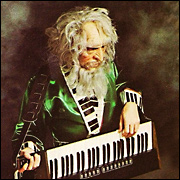|
Guy Axlerod posted:Take the card out of the PI and put it into a card reader. You might need to boot your computer with a linux live CD. The only thing I can see is the bootloader filesystem though, not the filesystem of my operating system. I'm on of OS X.
|
|
|
|

|
| # ? May 9, 2024 21:29 |
|
Mantle posted:The only thing I can see is the bootloader filesystem though, not the filesystem of my operating system. I'm on of OS X. I don't think OSX has native support for EXT2/3 file systems (where the data is), the bootloader partition is all FAT32.
|
|
|
|
Mantle posted:The only thing I can see is the bootloader filesystem though, not the filesystem of my operating system. I'm on of OS X. The root fs is ext2/ext3. You have to either install the extf2 filesystem drivers in your mac (check http://sourceforge.net/projects/fuse-ext2/) or use a linux virtual machine (under parallels, vmware or virtualbox) to access the SDcard. If you use a virtual machine, take into account that the SD reader in the post 2011 macbook pros can not be shared with the virtual machines, so you have to use a card reader plugged into an USB connection.
|
|
|
|
Looks like someone managed to port the Firefox OS to the Raspberry Pi. https://www.philipp-wagner.com/blog/2013/04/firefox-os-for-raspberry-pi-now-available/#oo No peripherals work so basically it functions like a glorified menu for a monitor.
|
|
|
|
Looking to see if anybody's has this problem. I can get RCA and HDMI safe mode to work in NOOBS. When I try to get regular HDMI to work on my TV, it works for a second and a half and then the screen goes no input detected. Regular HDMI works on my monitor. No idea what's going on.
|
|
|
|
TVs are pretty strict about the settings/timing of their inputs whereas monitors typically aren't. You should be able to play around with the settings to get something the tv likes.
|
|
|
|
So I wanted to download unzip onto my Fedora Remix 18 and the scottland.blabla server is down. Is there any new repo? I also tried to install Pidora, but the install gets stuck at Date and Time. I can hit the button, then it just lags and never proceeds.
|
|
|
|
Does anyone here have the RPi 5MP camera module? I'd like some example photos taken at highest res so I can see the quality of image. I've done some googling but haven't seen much. Thanks!
|
|
|
|
Here's an example: The quality is good, but I've noticed some noise probably because the wires are exposed and picking up stray signals.
|
|
|
|
mod sassinator posted:Here's an example: Thank you, I appreciate it.
|
|
|
|
edit: moving post
Mr. Bubbles fucked around with this message at 01:37 on Jul 11, 2014 |
|
|
|
mod sassinator posted:Here's an example: Cool clock, was that a home built project or did you purchase it? How well do the LED projections handle the seconds hand?
|
|
|
|
YouTuber posted:Cool clock, was that a home built project or did you purchase it? How well do the LED projections handle the seconds hand? It's this kit: http://shop.evilmadscientist.com/productsmenu/156-bulbdial The hands actually work really well. It's kind of a pain to solder since there are so many LEDs, but if you have a decent soldering station it shouldn't be a problem (and is really good practice).
|
|
|
|
This hasn't been officially announced but hackaday reposted this article about someone being shipped a Raspberry Pi B+ which is a new revision (the original is: http://www.zlham.geek.nz/modules.php?name=News&file=article&sid=272 but it's being hammered): http://hackaday.com/2014/07/13/introducing-the-raspberry-pi-b/ Commenters have posted the datasheet: http://docs-europe.electrocomponents.com/webdocs/12de/0900766b812decd9.pdf  The main differences seem to be a switching power supply, 40 pin connector (27 as GPIO), 4x USB 2.0 connectors and just a generally better layout. Notable lack of a composite video RCA jack has speculation about the audio output being a 4 pole port with composite video being added to it, but there's no confirmation yet. Unfortunately the CPU is still 700mhz single core, but at least the layout is much better.
|
|
|
|
Rexxed posted:This hasn't been officially announced but hackaday reposted this article about someone being shipped a Raspberry Pi B+ which is a new revision (the original is: http://www.zlham.geek.nz/modules.php?name=News&file=article&sid=272 but it's being hammered): What are the benefits of a switching power supply?
|
|
|
|
Mr. Bubbles posted:What are the benefits of a switching power supply? Better efficiency (and possibly more flexible input voltages depending on the design) than the linear regulator it had before.
|
|
|
|
Which means no hub for some applications.
|
|
|
|
Rexxed posted:This hasn't been officially announced but hackaday reposted this article about someone being shipped a Raspberry Pi B+ which is a new revision (the original is: http://www.zlham.geek.nz/modules.php?name=News&file=article&sid=272 but it's being hammered): quote:In the two years since we launched the current Raspberry Pi Model B, we’ve often talked about our intention to do one more hardware revision to incorporate the numerous small improvements people have been asking for. This isn’t a “Raspberry Pi 2″, but rather the final evolution of the original Raspberry Pi. Today, I’m very pleased to be able to announce the immediate availability, at $35 – it’s still the same price, of what we’re calling the Raspberry Pi Model B+.
|
|
|
|
I'm guessing the old cases won't work for the new board, correct? What was in place of the 2 new USB ports before?
|
|
|
|
No, they won't - the extra USB ports are where the onboard LEDs used to be.
|
|
|
|
Rexxed posted:This hasn't been officially announced but hackaday reposted this article about someone being shipped a Raspberry Pi B+ which is a new revision (the original is: So there's now 3 different connectors/pinouts between various Pi revisions? I still don't think this is enough to push back the tide of better-specced competitors that have come out over the last couple years. It's "something for nothing" in the sense that they're at least not raising their prices on the new revision, but comparing it apples-to-apples with other mini-PCs (adding a flash card and power adapter, say $60 total) it's still underspecced. Paul MaudDib fucked around with this message at 22:04 on Jul 14, 2014 |
|
|
|
Paul MaudDib posted:So there's now 3 different connectors/pinouts between various Pi revisions? Just comparing to a beaglebone black, the only stuff that gets added in the beaglebone box is a usb cable and 4gb sd card (which is useless if you wanted a bigger sd card), for $20 more. Either product seems like a fair value for me, but if +$20 isn't much then definitely go for the beaglebone. Paul MaudDib posted:I'm just a little bummed out by my experience with Pis. The hardware was mediocre, the reliability and the software support never measured up and if I could turn back the clock I'd have been better off aiming a little higher and getting a low-power x86 machine to handle the always-on server type roles I'd envisioned, which would have cost me about the same. That said I'm going to give them another shot. I'm out of Dropbox space, so I'm thinking seriously about setting up a Syncthing share and the Pi seems like it'd be fine for that, plus maybe running a SSH server to let me tunnel through to other stuff in my network. Yeah definitely.
|
|
|
|
Can some EE guys explain why they wouldn't have added analog pins to the GPIO? Is it a SoC limitation?
|
|
|
|
I don't think analog pins (other than audio, I guess) are much of a thing for SoCs. They'd have to add special chips, which adds cost.
|
|
|
|
Especially for the type of SoC the Raspberry Pi is based off of, which is essentially ripped straight from a nearly decade old cell phone.
|
|
|
|
I was wondering if there are any good really small, inexpensive and low powered boards like the Raspberry Pi but instead of focusing on GPIO or graphics, the board instead had better I/O and processor performance and compatibility with SATA hard drives? x86 would be nice since I've had a lot of fun with the pi, but having to deal with the issues of compiling code to a less popular platform made for a few more troubles than I'd like. I'd like to have something like a Pi that'd work better for stuff like NAS, Usenet, playing with a LAMP stack, or running things like Quassel (an IRC client that uses a server to host persistent connections to chat that you can reach via your phone or laptop on the go) or TTR (Tiny Tiny RSS reader). It seems like those things all "worked" on the pi, but I always got disappointing, laggy results, either because of the slow IO to SD cards or USB hard drives, or because the single core CPU just couldn't keep up with the demands. I wasn't running all of those things at once, of course, but one at a time, they were still disappointing.
|
|
|
|
You sound like you're thissss close to needing an Intel NUC or similar device: http://www.amazon.com/Intel-Computing-Gigabit-i3-3217U-DC3217IYE/dp/B0093LINVK You get bumped up to a full Core i3, it's super compact, it will use real peripherals and in general is much more reliable for your needs. But it is $240.
|
|
|
|
TVarmy posted:I was wondering if there are any good really small, inexpensive and low powered boards like the Raspberry Pi but instead of focusing on GPIO or graphics, the board instead had better I/O and processor performance and compatibility with SATA hard drives? This actually just came up in a Slashdot topic. The answers were roughly:
I don't think the APU can boot directly from SATA, so you'd need either mSATA or some kind of SD-card based bootloader. I think the NUC or a shuttle box is probably the best option.
|
|
|
|
hifi posted:Just comparing to a beaglebone black, the only stuff that gets added in the beaglebone box is a usb cable and 4gb sd card (which is useless if you wanted a bigger sd card), for $20 more. Either product seems like a fair value for me, but if +$20 isn't much then definitely go for the beaglebone.
|
|
|
|
TVarmy posted:I was wondering if there are any good really small, inexpensive and low powered boards like the Raspberry Pi but instead of focusing on GPIO or graphics, the board instead had better I/O and processor performance and compatibility with SATA hard drives? PCDuino makes some models in the $50-120 range that have SATA ports on them and use the very common ("standard") A10 and A20 allwinner chips This one is $77 and has a SATA port, also has arduino pinouts and wifi, runs ubuntu http://store.cutedigi.com/pcduino3-a20-single-board-computer-supports-arduino-programming/ 
|
|
|
|
Phoneposting and can't price check, but a minnowboard might Sutro your needs?
|
|
|
|
ante posted:I don't think analog pins (other than audio, I guess) are much of a thing for SoCs. They'd have to add special chips, which adds cost. Check out the BeagleBone Black, it has 7 analog inputs with 12 bit resolution. The only annoying thing is they ONLY measure in the range 0-1.8v, so you need to get your sensors etc. into that range. Don't exceed 1.8v or they can be damaged.
|
|
|
|
mod sassinator posted:Check out the BeagleBone Black, it has 7 analog inputs with 12 bit resolution. The only annoying thing is The only annoying thing is that they're never in stock. Get ready for a 6 week wait time... The new Debian OS release is heads and shoulders above the old angstrom release. I've been running mine now for about 2 months now without issue.
|
|
|
|
Paul MaudDib posted:I think the NUC or a shuttle box is probably the best option. Yeah, even the low end DN2820FYKH NUC is fairly capable as something to mess with linux on or use as a HTPC, and can be found for around ~$120 if you watch for sales/coupons at various sites. Add $35 or so for a 4GB stick of 1.35V DDR3 and a 2.5" HDD/SSD if you want (or just boot from USB), and you're set. I've been thinking of getting one myself to use as an XBMC box, but I'm holding out to see what we get with the new Android TV STBs. You'd think I would have learned my lesson with the Logitech Revue, but I'm dumb. I'm also barely stopped myself from getting the top end HummingBoard to replace my fried RPi, but when I realised it would cost as much as the NUC, it doesn't seem worth it unless I really wanted to mess with the GPIO stuff. JBark fucked around with this message at 14:02 on Jul 15, 2014 |
|
|
|
Want to use a raspberry pi as a rally computer. basically would use sensors at the wheels(very similar to those bike speedometers), take an average of all four wheels and you come up with a distance versus the rally distance. From there forward the pi would take the distance at the wheel and adjust it to the rally distance. Real rally computers start off at $500 for the most basic model and really all they do is make sure you're running the same distances as the same ones in the rally instructions. I drive a 30 year old hachback and don't feel like sinking that kind of money into it. would this be feasible for the raspberry to handle? I don't know the first thing about programming and would basically be learning how to do it from scratch. The way I see it you have four wheel sensors that'll pick up every time the magnet passes by the sensor(x1,2,3,4) and a distance used for odometer correction (y-user inputted through some keypad). the pi would take y and divide it by the sum of x1,2,3,4 to come out with a distance per wheel pass (z). From then on it would just run as an odometer and read out the average of x1,2,3,4 * z on an old school LED display. Is this something I'd be able to tackle with no experience in programming and just reading up on it myself? I'd have no problem wiring everything up and hooking it into the car's power supply.
|
|
|
|
1500quidporsche posted:Want to use a raspberry pi as a rally computer. basically would use sensors at the wheels(very similar to those bike speedometers), take an average of all four wheels and you come up with a distance versus the rally distance. From there forward the pi would take the distance at the wheel and adjust it to the rally distance. This sounds better suited to an Arduino-type device.
|
|
|
|
It's definitely microcontroller stuff and not really full-computer stuff, and realtime interrupts are not really trivial programatically. I mean, it's a great goal, and probably a really good project to cut your teeth on programming, but it is fairly ambitious for a first project. Don't expect to be done in a weekend.
|
|
|
|
ante posted:It's definitely microcontroller stuff and not really full-computer stuff, and realtime interrupts are not really trivial programatically. I mean, it's a great goal, and probably a really good project to cut your teeth on programming, but it is fairly ambitious for a first project. Don't expect to be done in a weekend. Definitely not expecting to have it in over a weekend, currently we're shooting for december in terms of having everything in the car working with some rundown tests in oct/nov.
|
|
|
|
Why not just tap into the car's speedometer or use gps? Seems significantly simpler than trying to find a way to mount 4 sensors, plus running all that wiring, then rebalancing each wheel after attaching the magnets (though mounting to the axles would solve this). Your car's speedometer already does this, and gps would be more accurate as it isn't affected by wheel slippage.
|
|
|
|

|
| # ? May 9, 2024 21:29 |
|
TheLastManStanding posted:gps would be more accurate as it isn't affected by wheel slippage. I've only done rallies a couple of times, but there were rules about what sort of electronics you could use that often exclude gps.
|
|
|