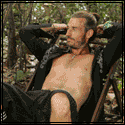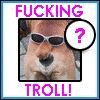|
Hey, a friend wants my help building him a new PC. The maximum budget is ~$800.00 but there might be a hundred bucks of wiggle room. If it really makes sense to wait and save up another few hundred bucks I'd appreciate that advice too because I'm sure he'd rather have another PC that lasts more than a few years. He will be re-using his monitor, keyboard, mouse, speakers, and other peripherals, but needs a new disc drive because he still wants to burn DVD and CD media. He wants to add a solid-state HD later on when he can afford it, and I'm a little confused about whether the mSATA SSD's recommended here are compatible with the mATX motherboard I've selected. The last time I built a PC from scratch was seven years ago following the advice from an older iteration of this thread. It's still going strong and I haven't had trouble with new games on mediocre settings! Here is the parts list I've selected based on reading the front page's posts. Thanks in advance for any advice! PCPartPicker part list / Price breakdown by merchant CPU: Intel Core i5-4590 3.3GHz Quad-Core Processor ($198.98 @ SuperBiiz) Motherboard: ASRock H97M Micro ATX LGA1150 Motherboard ($75.66 @ Newegg) Memory: A-Data XPG V1.0 8GB (2 x 4GB) DDR3-1600 Memory ($72.99 @ Newegg) Storage: Western Digital Caviar Blue 1TB 3.5" 7200RPM Internal Hard Drive ($54.98 @ OutletPC) Video Card: Asus GeForce GTX 760 2GB DirectCU II Video Card ($215.00 @ Newegg) Case: Fractal Design Define Mini MicroATX Mini Tower Case ($99.99 @ NCIX US) Power Supply: Rosewill Capstone 450W 80+ Gold Certified ATX Power Supply ($59.99 @ Amazon) Optical Drive: Asus DRW-24B1ST/BLK/B/AS DVD/CD Writer ($16.99 @ Newegg) Total: $794.58 Prices include shipping, taxes, and discounts when available
|
|
|
|

|
| # ? Jun 9, 2024 01:27 |
|
everythingWasBees posted:My Laptop seems to be heading towards an early death, so I'm thinking of getting a desktop. The budget is probably gonna be about 1-1.2k. The computer is going to be primarily used for programming, word processing, and watching videos. There will be some casual gaming, with a focus on fighting games (Skullgirls,) and in terms of other games, being able to play open-world games on medium quality would be nice, but not necessary. I might, however, be using the computer for CAD programs in the future. I also need to purchase a keyboard, and will likely purchase a mechanical one, so anywhere from 100-150 can be expected to go to that. Change the memory to some other brand (you're just paying for the letters "AMD" on that), change your case to match your motherboard (MATX), you can probably change your optical drive to any $20 lite on/ samsung / whatever brand. You don't have a video card but the iGPU on the cpu might be able to handle what you're looking for. Pick the most graphically intense game you want to play and Google it with "benchmark" and "igpu" or "hd4600" to see if it gets acceptable frame rates. Don't know anything about that monitor. I haven't had a viewsonic since a 15" CRT, you brought back some memories. But if that's not the best for the dollar there will be plenty others in the 21.5" range. A lot of the important choices here are good ones though
|
|
|
|
ploof posted:Hey, a friend wants my help building him a new PC. The maximum budget is ~$800.00 but there might be a hundred bucks of wiggle room. If it really makes sense to wait and save up another few hundred bucks I'd appreciate that advice too because I'm sure he'd rather have another PC that lasts more than a few years. He will be re-using his monitor, keyboard, mouse, speakers, and other peripherals, but needs a new disc drive because he still wants to burn DVD and CD media. He wants to add a solid-state HD later on when he can afford it, and I'm a little confused about whether the mSATA SSD's recommended here are compatible with the mATX motherboard I've selected. The last time I built a PC from scratch was seven years ago following the advice from an older iteration of this thread. It's still going strong and I haven't had trouble with new games on mediocre settings! Here is the parts list I've selected based on reading the front page's posts. Thanks in advance for any advice! That's a good deal on the 760 but understand its a little lower than normal, and that deal ends tomorrow. Not to say another sale won't pop up though. Overall it's hard to improve on this build for $800 so I'd say you're good to go imo. If there anything to save a little money for here it's a SSD but that is always something you can add. I personally prefer the 770/280x level for pleasing 1080p performance but that is just me. Usually that's a small step up from a 760, but this is a nice price so its harder to push
|
|
|
|
1gnoirents posted:Change the memory to some other brand (you're just paying for the letters "AMD" on that), change your case to match your motherboard (MATX), you can probably change your optical drive to any $20 lite on/ samsung / whatever brand. I knew I was forgetting something. The HD4600 seems to be a downgrade from the card I have in my laptop, which was a budget buy, so I might pick up a better card. Is the Cooler Master N200 an example of you get what you pay for, or is it on par with some of the more expensive cases?
|
|
|
|
Thanks for the advice. Is the performance boost of a 770 really a big deal for 1080p gaming? My homie doesn't have a fancy monitor but I'm willing to bet that 1080 is his resolution as it is widescreen and only a few years old, probably a TN panel garbage buy from Costco. Regardless, he may upgrade later. I also don't understand the "770/280x" reference. What's the 280x about? Also, what's the deal with mSATA compatibility between the mATX motherboard I chose and an inevitable SSD down the line? Thanks again.
|
|
|
|
everythingWasBees posted:I knew I was forgetting something. The HD4600 seems to be a downgrade from the card I have in my laptop, which was a budget buy, so I might pick up a better card. Fortunately most everything you will see will be better than that, although it is a significant additional expense. I've heard people recommend the N200 for budget cases. I'm probably not the best person to ask about cases, I do tend to go for the bare minimum required. You may be sacrificing convenience in cable management and things like that, and there are definitely plenty of garbage cases out there, but at least that isn't one of them. Someone else will have to chime in though ploof posted:Thanks for the advice. Is the performance boost of a 770 really a big deal for 1080p gaming? My homie doesn't have a fancy monitor but I'm willing to bet that 1080 is his resolution as it is widescreen and only a few years old, probably a TN panel garbage buy from Costco. Regardless, he may upgrade later. I also don't understand the "770/280x" reference. What's the 280x about? No, the 760 level of performance (whether a 760 or AMD equivalent) is generally considered best performance for the dollar before you really start seeing diminishing returns. I personally like to max out all the settings I can at the resolution I'm at which won't play nicely in some cases. If you know the most intense game he might play now I'd just google some benchmarks see if its at a good level for him. Or if you're already pretty certain he isn't a max everything sort of guy a 760 is probably 100% appropriate (and again that is a good price) By 770/280x I mean GTX 770 or AMD R9 280x which are competing cards at that level. Sorry dont know about msata, at least well enough for concrete info here someone else will need to say
|
|
|
|
For editing video with Adobe Premiere, what's going to be more important - hyperthreading in the CPU, or a faster video card?
|
|
|
|
everythingWasBees posted:I knew I was forgetting something. The HD4600 seems to be a downgrade from the card I have in my laptop, which was a budget buy, so I might pick up a better card. The N200 is a great case at its price point. I was too lazy to make the 24-pin connector fit behind the motherboard since it would take effort to flatten it with ties,but I was able to manage every other cable. The included case fans are a tiny bit noisy but not too bad. If you can afford another $15-30 in your budget you can get better cases, but its not a bad one at all.
|
|
|
|
drat NIGGA posted:The N200 is a great case at its price point. I was too lazy to make the 24-pin connector fit behind the motherboard since it would take effort to flatten it with ties,but I was able to manage every other cable. The included case fans are a tiny bit noisy but not too bad. If you can afford another $15-30 in your budget you can get better cases, but its not a bad one at all. Do you have any recommendations? All the other ones (besides the Corsair with the red LEDs, which is just kinda really gaudy) in the OP were about 100 dollars, and most of them lacked a third usb port, which is necessary for the fight stick.
|
|
|
|
The Lord Bude posted:why would you do this? It's a waste of energy. Good power supplies are cheap enough that unless you're on an absolute poverty budget you shouldn't be buying less than 80+ gold. It's the environmentally responsible thing to do. The efficiency curve on even a gold PSU means that it's going to be less efficient near full draw than a slightly lower quality PSU sitting comfortably in the middle of its capacity.
|
|
|
|
The Dark One posted:The efficiency curve on even a gold PSU means that it's going to be less efficient near full draw than a slightly lower quality PSU sitting comfortably in the middle of its capacity. Not true in most cases for gold vs bronze.
|
|
|
|
Walliard posted:How much of a hassle is it to transfer a Win7 license to a new system? I likely won't be using the old system anymore so I wouldn't mind saving money that way. I was worried about this too, but mine transferred with zero issues - I didn't even have to call or anything, the product key just worked. I have an OEM disk that I used to originally install Win 7 ~5 years ago (and again ~3 years ago when I bought a new SSD), and with this latest installation everything was new except the video card and my media drives.
|
|
|
|
Sprite141 posted:So one of my professors is planning on building a custom PC for his projects, with a budget of 1000-1200 dollars. It'll definitely be used for data acquisition, as well as matlab, pro-engineering, ect. I would simply pick out the parts myself, but I'm not accustomed to what would be necessary for that kind of work. I mean, I know a powerful processor and a poo poo ton of ram are vital, but would a graphics card even be necessary? I'd like to use an SSD as well, but larger ones can be super expensive and I don't think it'll fit in the budget. I think you're set with a powerful CPU and RAM. CPU will improve performance of programs like Matlab and a lot of stats/analytics programs use in-memory solutions where 16+ GB of ram is just handy when handling large data sets.
|
|
|
|
everythingWasBees posted:Do you have any recommendations? All the other ones (besides the Corsair with the red LEDs, which is just kinda really gaudy) in the OP were about 100 dollars, and most of them lacked a third usb port, which is necessary for the fight stick. poo poo, sorry I was remembering prices wrong. I couldn't come up with anything for under 80-90 and with 3 front USB. The N200 should be fine though, the front USB on that is 1x3.0 and 2x2.0.
|
|
|
|
Okay evidently according to my lovely Google-fu this isn't possible but I bought the Windows 8.1 OEM version with my new build I just did (as it was recommended in the OP and other places). I got everything, built the computer up, it all works great, but then when I try to install windows it pops up for the product key and I go to look for it and lo and behold THERE ISNT ONE!!! Now, I had no loving clue with OEM meant when I got it and now have a better grasp on what it means after a ton of research, but my question to you SHSC is: am I hosed? How can I get this up and running? I've found stuff online that talks about using a generic key to get it going and then finding a product key in the BIOS but I have no idea why one would be there since I bought all of these parts from multiple vendors. Any nudge in the right direction to get this thing up and running would be great, as I've spent way too much drat time beating my head against this and just want to see the damned thing up and running.
|
|
|
|
I assure you there is a product key in the packaging somewhere.
|
|
|
|
beejay posted:I assure you there is a product key in the packaging somewhere. Hmm, just woke my wife up to look since I couldn't find it and sure enough....it is! But evidently I'm not retarded, I'm just blind. It's written in tiny black thin lettering over dark blue background and I literally couldn't (and still can't) see it. Guess it's time to invest in glasses 
|
|
|
|
Well, let's try PCPartPicker part list then. Don't care about overclocking, not going over 1920x1080, no current plans for multiple monitors, and I'm not looking to fully max out the newest AAA shooters or render/create stuff. Immediate future looks like dota 2 and videos. If it's relevant, I don't like regularly replacing my system, likely be using this for a decade with minor upgrades: CPU: Intel Core i5-4690 3.5GHz Quad-Core Processor ($224.99 @ Newegg) Motherboard: Asus H97-PLUS ATX LGA1150 Motherboard ($108.99 @ Amazon) Memory: Corsair Vengeance 8GB (2 x 4GB) DDR3-1600 Memory ($92.99 @ Newegg) Storage: Samsung 840 EVO 250GB 2.5" Solid State Drive ($139.99 @ Amazon) Storage: Western Digital Caviar Blue 1TB 3.5" 7200RPM Internal Hard Drive ($59.99 @ Newegg) Video Card: EVGA GeForce GTX 760 2GB Superclocked ACX Video Card ($229.99 @ Newegg) Case: Phanteks Enthoo Pro ATX Full Tower Case ($99.99 @ Newegg) Power Supply: SeaSonic G 550W 80+ Gold Certified Semi-Modular ATX Power Supply ($96.98 @ Newegg) Optical Drive: Asus DRW-24B1ST/BLK/B/AS DVD/CD Writer ($16.99 @ Newegg) Operating System: Microsoft Windows 8.1 (OEM) (64-bit) ($102.98 @ Newegg) Total: $1179.88 No idea what I'm doing with motherboards, and Geforce make and power supply are very iffy too. Also, is this sort of adaptor all I'd need to transfer from my current HDD to the new one? e: I'm cool with saving money but the current price is fine, wouldn't mind going a little over.  more now is better than a headache later. more now is better than a headache later.
OG17 fucked around with this message at 10:12 on Jul 17, 2014 |
|
|
|
tokyosexwale posted:Speaking of cases. I decided to change my case around again to the Nanoxia NXDS5W because of the talk about how nice the quality it is and the sound dampening the case provides. It also looks really sharp. I guess my question is to I have the correct kind of CPU cooler to complement my CPU choice? Am I going to have in cooling issues my GPU and case considered? All good, although that case is larger than you need... You'd still fit everything into the smaller and cheaper deep silence 1.
|
|
|
|
Ripley posted:I've been trying to put together a build for a new gaming PC, and have reached the point where I need advice from people who know more about this. The goal is really just something quieter and faster than my current machine (i7 930, GTX 480), which is about four years old and starting to get temperamental. You only need a 450w psu for a gtx760. I've successfully used a seasonic g-650 in my prodigy. Spectre pros are basically inaudible at lower speeds, which you can control through your motherboard...(you set a fan speed curve based on cpu temp.) alternatively if you aren't planning to use the optical drive bay for a DVD drive, consider getting a bitfenix fan controller.
|
|
|
|
ploof posted:Hey, a friend wants my help building him a new PC. The maximum budget is ~$800.00 but there might be a hundred bucks of wiggle room. If it really makes sense to wait and save up another few hundred bucks I'd appreciate that advice too because I'm sure he'd rather have another PC that lasts more than a few years. He will be re-using his monitor, keyboard, mouse, speakers, and other peripherals, but needs a new disc drive because he still wants to burn DVD and CD media. He wants to add a solid-state HD later on when he can afford it, and I'm a little confused about whether the mSATA SSD's recommended here are compatible with the mATX motherboard I've selected. The last time I built a PC from scratch was seven years ago following the advice from an older iteration of this thread. It's still going strong and I haven't had trouble with new games on mediocre settings! Here is the parts list I've selected based on reading the front page's posts. Thanks in advance for any advice! A nanoxia ds4 is nicer than the fractal design, and probably a little cheaper. I think you're confused... The SSDs we recommend are regular SATA, not mSATA. mSATA is more expensive and should only be considered if you're out of sata ports, or need a really small drive to fit in a cramped environment.
|
|
|
|
everythingWasBees posted:I knew I was forgetting something. The HD4600 seems to be a downgrade from the card I have in my laptop, which was a budget buy, so I might pick up a better card. If you can only afford to spend $50 on a case, the N200 is the one to get. It's better than pretty much anything else available at that price point. It's still a cheap budget case in absolute terms though. 80 - 90 dollars would give you the pick of a couple of much nicer cases.
|
|
|
|
Ok, I built a computer based on the recommendations in this thread and I couldn't be happier. Now my wife needs a pcmasterrace setup. She is eagerly anticipating the new Dragon Age but after seeing the PC screens of various other games she likes she has decided that she is going to forgo getting an XB1 in favor of a PC. Her primary requirements are:
I tried a miniITX build to explore the small form factor but, I'll be honest, I haven't scratch built a new PC in a long time and I don't feel particularly confident with my build. PCPartPicker part list / Price breakdown by merchant CPU: Intel Core i3-4130 3.4GHz Dual-Core Processor ($119.97 @ OutletPC) CPU Cooler: SilenX EFZ-120HA5 86.0 CFM Fluid Dynamic Bearing CPU Cooler ($24.25 @ TigerDirect) Motherboard: Gigabyte GA-H87N-WIFI Mini ITX LGA1150 Motherboard ($117.98 @ SuperBiiz) Memory: G.Skill Ripjaws X Series 8GB (2 x 4GB) DDR3-1600 Memory ($74.70 @ Newegg) Video Card: Sapphire Radeon R7 260X 2GB Video Card ($111.98 @ SuperBiiz) Total: $448.88 Prices include shipping, taxes, and discounts when available You'll note that there is no case or power supply as I am really not sure where to take this build. I also have this build: PCPartPicker part list / Price breakdown by merchant CPU: AMD Athlon X4 760K 3.8GHz Quad-Core Processor ($89.99 @ Newegg) Motherboard: ASRock FM2A78M-ITX+ Mini ITX FM2+ Motherboard ($90.38 @ Newegg) Memory: VisionTek 8GB (2 x 4GB) DDR3-1600 Memory ($102.63 @ Mwave) Storage: Western Digital Caviar Blue 1TB 3.5" 7200RPM Internal Hard Drive ($54.98 @ OutletPC) Video Card: MSI Radeon R9 270X 2GB TWIN FROZR Video Card ($184.98 @ SuperBiiz) Case: Cooler Master Elite 130 Mini ITX Tower Case ($34.99 @ Newegg) Power Supply: Corsair CX 500W 80+ Bronze Certified Semi-Modular ATX Power Supply ($59.99 @ Amazon) Total: $599.94 Prices include shipping, taxes, and discounts when available But it's a bit on the pricier side. I'm not sure that an ITX is going to cut it. I think a small form factor ATX build might be better? Something slim versus blocky if possible. It doesn't have to be a powerhouse right now but having room to upgrade would be good. She isn't going to be playing Far Cry or anything super demanding aside from Dragon Age 3. It's more likely she'll dig through my steam catalog once she's done binging on DA3.
|
|
|
|
everythingWasBees posted:Do you have any recommendations? All the other ones (besides the Corsair with the red LEDs, which is just kinda really gaudy) in the OP were about 100 dollars, and most of them lacked a third usb port, which is necessary for the fight stick. You could get the nanoxia ds4 which is pretty nice and has 3 usb in the front, although if you don't care about it being super quiet it doesn't seem worth twice the price over the n200. Alternatively why don't you just plug your peripherals into the rear?
|
|
|
|
Commie posted:Ok, I built a computer based on the recommendations in this thread and I couldn't be happier. Now my wife needs a pcmasterrace setup. She is eagerly anticipating the new Dragon Age but after seeing the PC screens of various other games she likes she has decided that she is going to forgo getting an XB1 in favor of a PC. Her primary requirements are: Gigabyte motherboards are bad,you don't really need an aftermarket cooler for a budget build and an i3, don't get AMD CPUs, read the OP. Mini-itx is going to cost more and will run hotter, and unless you get a $100 case, videocards might have trouble fitting in. This is the cheapest I could do and there's no CD-Rom (not that you need that). Also factor in the cost of Windows. PCPartPicker part list / Price breakdown by merchant CPU: Intel Core i3-4130 3.4GHz Dual-Core Processor ($119.99 @ Amazon) Motherboard: ASRock H97M PRO4 Micro ATX LGA1150 Motherboard ($84.98 @ Newegg) Memory: A-Data XPG V1.0 8GB (2 x 4GB) DDR3-1600 Memory ($72.99 @ Newegg) Storage: Western Digital Caviar Blue 1TB 3.5" 7200RPM Internal Hard Drive ($58.00 @ Amazon) Video Card: Sapphire Radeon R7 260X 2GB Video Card ($123.98 @ Newegg) Case: Cooler Master N200 MicroATX Mid Tower Case ($44.99 @ Newegg) Power Supply: Rosewill Capstone 450W 80+ Gold Certified ATX Power Supply ($59.99 @ Amazon) Total: $564.92 Prices include shipping, taxes, and discounts when available
|
|
|
|
I have a Seagate 3TB GoFlex external hard drive that I use for data storage, and it's powering off randomly. I think this is because the enclosure uses a swappable adapter for USB 3.0/Firewire/eSATA, and the swapping attachment is getting loose. The drive was purchased during holiday 2011 when I had been workstation laptop only for 7 years. Six months later, I transitioned to desktop + ultrabook and I can't imagine changing for many years. My thinking is to remove the 3TB HDD from the enclosure, use it in my desktop as an internal HDD, then buy a 2TB USB-powered portable HDD as a replacement. It would have the advantage of (obviously) being portable and not needing power, something I can stash away and just bring out once a month to update my backups, and while I'll be losing space vs >3TB external, it should be more than enough for my important personal data; HD videos and FLAC music can always be replaced. Does this make sense, or is there some other setup I should be considering? This basic Seagate 2TB is $90: http://www.newegg.com/Product/Product.aspx?Item=N82E16822178474 Alternatively, Seagate's higher end Backup Plus Slim 2TB, which gets great reviews, is $110 from them directly: http://www.seagate.com/external-hard-drives/portable-hard-drives/standard/backup-plus/ Josh Lyman fucked around with this message at 09:31 on Jul 17, 2014 |
|
|
|
Commie posted:[*]Can play with a controller (e.g. the 360 controller) You probably already know this, but, the 360 pad is now well established as the standard PC controller. Every version of Windows from Vista up has the drivers built in and many, many games detect it and configure the buttons automatically, console ports are usually near identical in their control schemes so it's an easy transition. You also don't need to buy any special kind of 360 pad, wired models can plug straight in and wireless just need the wireless gaming receiver accessory (which supports multiple pads).
|
|
|
|
Cardboard Box A posted:Well yeah, for the performance-oriented direction of this thread, Mini-ITX generally costs more for less expandability (notably RAM, you probably won't ever use 2 video cards) and not much space savings. Like you could go Mini-ITX and get the performance oriented BitFenix Prodigy, but the Xigmatek Aquilla isn't much bigger (though it is, for now, more expensive). From a few pages back, but I bought the first case here. I say get one of these if you really really want a gaming HTPC or steam machine sort of build, but that's it. I wouldn't use this case for a primary computer. I wasn't a fan of the build quality or how tight the 90 degree GPU bracket was in the case. I felt like I would damage the motherboard or PCI riser wrestling the bracket in and out of the case.
|
|
|
|
So how much of a hassle is using a bluray drive to watch movies? I'm trying to figure out if I should just get a standalone player to plug into my monitor. I'd really like the convenience of not having to swap out HDMI cables, but blech. It seems so unappealing to have to buy software in addition to the actual drive.
|
|
|
|
Stan Taylor posted:So how much of a hassle is using a bluray drive to watch movies? I'm trying to figure out if I should just get a standalone player to plug into my monitor. I'd really like the convenience of not having to swap out HDMI cables, but blech. It seems so unappealing to have to buy software in addition to the actual drive. Rip them using makemkv, free in beta
|
|
|
|
HalloKitty posted:Rip them using makemkv, free in beta Will that let me watch bonus features and commentary tracks and the like?
|
|
|
|
Stan Taylor posted:Will that let me watch bonus features and commentary tracks and the like? You can rip those, but I'm not going to lie, it gets a bit messy.
|
|
|
|
Looking to build a Mid Tower gaming/multimedia PC around $1000. For gaming but I also do some video encoding. Wanted a Core i7 for the hyperthreading. How did I do? I already have 8GB of DDR3 1600, and a 1TB storage drive, so that's why there's no ram or storage there. PCPartPicker part list / Price breakdown by merchant CPU: Intel Core i7-4790K 4.0GHz Quad-Core Processor ($339.98 @ SuperBiiz) CPU Cooler: Noctua NH-U12S 55.0 CFM CPU Cooler ($62.99 @ Mwave) Motherboard: Asus GRYPHON Z97 Micro ATX LGA1150 Motherboard ($159.99 @ NCIX US) Storage: Samsung 840 EVO 250GB 2.5" Solid State Drive ($129.99 @ NCIX US) Video Card: Asus GeForce GTX 770 2GB DirectCU II Video Card ($309.99 @ SuperBiiz) Case: Corsair 350D Window MicroATX Mid Tower Case ($89.99 @ Newegg) Power Supply: Corsair RM 650W 80+ Gold Certified Fully-Modular ATX Power Supply ($99.99 @ Newegg) Case Fan: Noctua NF-A14 PWM 82.5 CFM 140mm Fan ($22.95 @ Amazon) Case Fan: Noctua NF-A14 PWM 82.5 CFM 140mm Fan ($22.95 @ Amazon) Total: $1238.82 Also I did find better deals on the CPU and GPU than the prices there. I found a 4790k for $279.99 and GTX 770 for $269.99. So that makes it $1128.82 total. Brain Issues fucked around with this message at 19:38 on Jul 17, 2014 |
|
|
|
Stan Taylor posted:So how much of a hassle is using a bluray drive to watch movies? I'm trying to figure out if I should just get a standalone player to plug into my monitor. I'd really like the convenience of not having to swap out HDMI cables, but blech. It seems so unappealing to have to buy software in addition to the actual drive. It looks like a blueray drive costs the same a standalone player. If you're just looking for a way to play blueray disks I'd go with the standalone player, I'd only through the trouble of installing a drive if you want to rip your movies. You can always get a cheap 2x1 HDMI switch from Amazon or Monoprice so you don't have to actually switch the cables.
|
|
|
|
I'm back home for summer vacation and my parents both need new PCs, especially my dad since his old XP system has been running on fumes for years. I figure I'll build a pair of new systems with SSDs, which would probably make their day-to-day computer use a lot more pleasant. Reliability is the priority over performance, since neither of them play any games. My mom uses dual 1080p monitors for work, though. Would an i3's integrated video suffice? Or can I go further down the Intel model range and still get good efficiency and video quality? Will I need to look for a specific motherboard with 2 HDMI outputs? Also, are there any sort of issues with motherboards with integrated Wifi or should I get an internal card instead?
|
|
|
|
Anyone use one of these? http://www.amazon.com/desktop-compu...n-20&ascsubtag= Basically it's a little drawer to replace a slot of an optical drive, for storing little things like USB Flash Drives, adapters, etc. Is this one any good for $9.00?
|
|
|
|
UglyCrackBaby posted:Anyone use one of these? I got this one: http://www.newegg.com/Product/Product.aspx?Item=N82E16817995094 It's awesome! I went for this one after reading some reviews about others not opening/closing great. This one's been fine - has one of those spring/click in place things for opening and closing, and comes with a little optional tray for screws and such. Goes OK with my white case, comes in black too. I'm a lot more pleased than I should be to have a drawer in my computer.
|
|
|
|
Wowporn posted:You could get the nanoxia ds4 which is pretty nice and has 3 usb in the front, although if you don't care about it being super quiet it doesn't seem worth twice the price over the n200. Alternatively why don't you just plug your peripherals into the rear? Here's the current, revised list. The Motherboard has 4 RAM slots in case I ever need to increase the RAM. CPU: Intel Core i5-4590 3.3GHz Quad-Core Processor ($199.99 @ Newegg) Motherboard: MSI H97M-E35 Micro ATX LGA1150 Motherboard ($84.98 @ Amazon) Memory: A-Data XPG V2 8GB (2 x 4GB) DDR3-1600 Memory ($83.99 @ Newegg) Storage: Western Digital Caviar Blue 1TB 3.5" 7200RPM Internal Hard Drive ($61.62 @ Amazon) Video Card: MSI Radeon R7 265 2GB Video Card ($149.99 @ Newegg) Case: Silverstone PS07B MicroATX Mini Tower Case ($79.67 @ Amazon) Power Supply: Rosewill Capstone 450W 80+ Gold Certified ATX Power Supply ($59.99 @ Newegg) Optical Drive: Samsung SH-224DB/BEBE DVD/CD Writer ($14.99 @ Newegg) Operating System: Microsoft Windows 8.1 (OEM) (64-bit) ($102.98 @ Newegg) Monitor: ViewSonic VA2349S 60Hz 23.0" Monitor ($161.31 @ Amazon) Total: $999.51
|
|
|
|
Brain Issues posted:Looking to build a Mid Tower gaming/multimedia PC around $1000. For gaming but I also do some video encoding. Wanted a Core i7 for the hyperthreading. How did I do? I already have 8GB of DDR3 1600, and a 1TB storage drive, so that's why there's no ram or storage there. I used to swear by Asus cards but got an MSI Twin Frozr recently and the cooler setup is fantastic. Decent temps and it's dead quiet.
|
|
|
|

|
| # ? Jun 9, 2024 01:27 |
|
Stan Taylor posted:So how much of a hassle is using a bluray drive to watch movies? I'm trying to figure out if I should just get a standalone player to plug into my monitor. I'd really like the convenience of not having to swap out HDMI cables, but blech. It seems so unappealing to have to buy software in addition to the actual drive. The best software is Arcsoft Total media theatre. Costs like $70. Works perfectly fine. Far better option if you ask me, than having an extra box on your desk, and loving around switching between them.
|
|
|