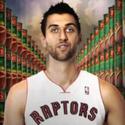|
After two years of deliberation and responsible-putting-it-offness, I finally pulled the trigger on a 15" Macbook Pro, the base model. I'm replacing both a 2007 24" iMac that I never actually sit at except to balance my checkbook anymore and 2009 13" Macbook (unibody, not white) that I use all the time, but wished I had just a bit more space. Loving it so far. The speed is ridiculous compared to what I'm used to. Recommendations for essential accessories? I'm particularly thinking about a shell, since my last laptop is aaallll banged up. I work in an elementary school and voluntarily use my own computer since the ones we're given weigh 9 lbs, and I want to protect this one better.
|
|
|
|

|
| # ? May 14, 2024 01:08 |
|
bassguitarhero posted:Would flashing the firmware allow me to run Mavericks or a newer version of OS X? That's basically my only real complaint (assuming the rest of the hardware is still OK). I'll order a new backup battery, too. Thanks Have you tried upgrading this way? http://superuser.com/questions/704751/how-to-upgrade-mac-pro-1-1-from-os-x-10-6-8-to-os-x-10-9-mavericks
|
|
|
|
bassguitarhero posted:Would flashing the firmware allow me to run Mavericks or a newer version of OS X? That's basically my only real complaint (assuming the rest of the hardware is still OK). I'll order a new backup battery, too. Thanks No, it would not. If you're not upgrading your CPUs I don't know of a reason to flash a MP1,1 to 2,1 status; support for slightly newer Xeons is the only benefit I know of. What lets you run Mavericks on a MP1,1 is (a) having a newer video card that implements everything Mavericks needs from a GPU (the Apple Radeon 5770 or 5870 is ideal, the original NVidia 7300GT won't work well) and (b) a few relatively minor OS mods. One is replacing Apple's EFI bootloader with one which can boot a 64-bit OS X kernel on MP1,1 or MP2,1 firmware. (Both are 32-bit EFI, which is normally incapable of booting a 64-bit OS X kernel, and Mavericks doesn't ship with a 32-bit version of the kernel any more. Some crazy dude wrote a special 32-bit EFI bootloader which fakes 64-bit EFI well enough to load 64-bit kernels anyways.) The other mod is editing a few files to include the ID strings for unsupported computers. This is to fake the installer out so that it doesn't refuse to install. There's a shell script out there called SFOTT which automates the process of generating a modded Mavericks USB install key. I barfed when I saw it and wrote this Perl alternative, which is (in my humble opinion) much easier to use, more understandable, maintainable by people not the author, less fragile, written in a better language than bash, and so on. https://gist.github.com/anonymous/09999a8b32ea3185ca47 To run it, plug in an 8GB USB key which you're okay with wiping completely, have the Mavericks installer app somewhere that Spotlight can see it, open Terminal, "cd" (change directory) to navigate wherever you put the script, then "sudo perl unsupported_mavs.pl". It will prompt you through the rest. If you try it, let me know how it works out (this is the first I've published it, so fair warning there -- it has only ever been tested by me). Also, I recommend doing this on a spare drive first if you can. Mavericks does work nigh flawlessly on the MP1,1 (with 5770), but even with SFOTT or my script the install isn't quite as smooth. I think I remember having problems getting the firmware to even boot the USB key while a disk with a 10.6 install was attached; I may have had to pull out all the disk trays but the one I was going to do my install on. Oh, and about your RAM troubles -- I had some disappearing RAM too, and it turned out that all my RAM was actually good, but some slots on my RAM riser cards have begun to not recognize specific modules. I was able to get them all recognized again by rearranging my DIMMs, and haven't seen any ECC errors logged, so the RAM seems to be fine. I found references on the net to other people having similar issues and apparently replacing the riser cards is the real fix. FAKE EDIT: my script and SFOTT both automate the poo poo described in Bob Morales' link, including downloading the EFI32 bootloader from that very MacRumors forum thread.
|
|
|
|
Thanks for the heads up, I just ordered the new drive so I'll have to find a Mavericks installer and get that ready for when the drive shows up early next week. I have a Radeon HD 4870 windows version that I flashed with a Mac BIOS so I think Mavericks should run fine, I was just concerned about just how difficult it would be to install, but since I have to reinstall everything from scratch anyways I guess I might as well go whole hog. I'll update when the drive arrives, thanks for the script and advice!
|
|
|
|
SFOTT might be ugly and a pig to work with but it's worked flawlessly for me on both Mac Pro 1,1, Mac Pro 2,1, and Mac Mini mid-2007s. I used hard drives with two partitions, one had OS X 10.7.5 and the other was reserved for Mavericks. Might try BH's script on my next MP. I only flashed my 1,1's to 2,1s for future compatibility with better Xeons I planned to install. Binary Badger fucked around with this message at 22:11 on Jul 18, 2014 |
|
|
|
I need an OSX device for web app development for ipad. No 3D or anything, just 2D animation stuff for retina displays. I'm planning on buying a used, older model macbook. Does this make sense? If so, what model would be sufficient? edit: i do have an external monitor, screen size/resolution is not an issue Otaku Alpha Male fucked around with this message at 23:02 on Jul 18, 2014 |
|
|
|
Otaku Alpha Male posted:I need an OSX device for web app development for ipad. No 3D or anything, just 2D animation stuff for retina displays. I'm planning on buying a used, older model macbook. Does this make sense? If so, what model would be sufficient? Get a 2011 and put a cheap ssd in it
|
|
|
|
I forgot about the mac mini, would that be an option, too?
|
|
|
|
Otaku Alpha Male posted:I forgot about the mac mini, would that be an option, too? if you don't need it to be portable that's totally what i would do. get an older one for cheap, use the money you save to max out the RAM and get a nice SSD. or, poo poo, buy a refurb. what's your budget anyway? oh but you'll need money to buy a high-res display. which you wouldn't get on an older macbook (pro|air) unless it's the 17 incher with the BTO option but everyone could use a 30 inch display in their lives
|
|
|
|
Yeast posted:I can recommend removing them. So something like this is a bad idea?
|
|
|
|
Pivo posted:if you don't need it to be portable that's totally what i would do. get an older one for cheap, use the money you save to max out the RAM and get a nice SSD. or, poo poo, buy a refurb. what's your budget anyway? i would like to use the 23 inch monitor i already own i can still test stuff on my ipad air if i want to see things in retina resolution my budget, i dont know, i have no idea what i SHOULD be spending on this i would just like to buy something affordable, because pretty much the only reason I'm buying this is because i need it for ios apps, and i can only test those in OSX i already have a desktop and a windows notebook and I'm afraid I'll turn into edward computerhands
|
|
|
|
Otaku Alpha Male posted:i would like to use the 23 inch monitor i already own then the mini sounds like the best bet, otherwise you would be paying for the battery and the display. It's basically a laptop in a little box. It's a bitch to work on if you ever need to, had to buy a goddamn putty knife to get my work one open, but they're cool and quiet and do the trick. Just don't try to render some 200 gig 4K video with it
|
|
|
|
Pivo posted:It's a bitch to work on if you ever need to, had to buy a goddamn putty knife to get my work one open, You're four years behind the times, pal. Minis since 2010 have a twist-off bottom that make it super easy to replace RAM.
|
|
|
|
Pivo posted:Just don't try to render some 200 gig 4K video with it I sure wont! Would a 2011 model with an i5 and 4gb ram be enough?
|
|
|
|
Binary Badger posted:You're four years behind the times, pal. Minis since 2010 have a twist-off bottom that make it super easy to replace RAM. Yeah mine is a 2009  Buddy graphic designer at work has a low-end 2007 iMac, I keep suggesting they buy them a new one because it must be loving painful and he is too shy to complain. I ordered him new RAM but I got 800MHz instead of 667MHz because I didn't know DD2 didn't have SPD so the timings were all hosed, so the company had to eat the restocking fee and I got to admit to loving up. I'm not even IT man, I write software for computers that work already
|
|
|
|
Otaku Alpha Male posted:Would a 2011 model with an i5 and 4gb ram be enough? That's up to you but I'd enjoy more RAM personally. I always swap when I run OS X with 4 gigs these days but I do different poo poo than you edit: Actually you're gonna be doing iOS dev, hell yeah, get more RAM. One or two Xcode projects + iOS simulator + browser + Synergy busts me past 4 gigs easy. Pivo fucked around with this message at 01:40 on Jul 19, 2014 |
|
|
|
Other than the cost, are there any negatives to building a machine with 1TB Flash? Fusion's cool and all, but I already have more than enough for storing things on my NAS, and having everything on the internal drive be lickety-split fast sounds appealing.
|
|
|
|
Just picked up a mid 2013, base, 11" macbook air (thanks fellow goon). Its incredible how responsive these machines are and how far they've come. My point of reference is a 13" rMBP and 17" MBP. The MBA feels every bit as responsive as the rMBP (maybe even more so) and the battery life is very impressive. 128gb of storage is a bit light but I'm seriously considering making this my only machine going forward.
|
|
|
|
^^^^^^ The superfast MBA revolution started in 2011 with the Sandy Bridge MacBook Air (also featuring a >200MB/s SSD, which was a new development at the time, and Thunderbolt, ditto). Sandy Bridge ULV was a truly great development in mobile CPUs. Ivy Bridge (2012) Airs didn't improve on the 2011s a whole lot, but the Haswell 2013 models are awesome because they took such a huge step forward in battery life. The only thing missing now is IPS retina.
|
|
|
|
Just so we're clear, the crazy amount of heat on the shell of a rMBP while playing games is a feature right? I've heard these things get warm but I still get a bit concerned.
|
|
|
|
It's normal but hey at least you get a thin laptop! My Macbook Air flips out while playing small things like FTL. It heats up my whole room.
|
|
|
|
Does anyone have any suggestions for combining an 5.25" optical drive + 3.5" hard drive in one decent looking USB 3.0 case? I've checked out ministack Max but I already have a 5.25" bluray drive so I'm looking for alternatives for a case that can hold optical + hd. And if there are no viable alternatives, I'm looking for recommendations for a decent USB 3.0 3.5" case.
|
|
|
|
spoon daddy posted:Does anyone have any suggestions for combining an 5.25" optical drive + 3.5" hard drive in one decent looking USB 3.0 case? I've checked out ministack Max but I already have a 5.25" bluray drive so I'm looking for alternatives for a case that can hold optical + hd. And if there are no viable alternatives, I'm looking for recommendations for a decent USB 3.0 3.5" case. I'd be pretty surprised if such a thing actually exists, because there really is no good reason to combine them into one device - you will still need two USB controllers, and you would not save any space compared to 2 separate enclosures either if you want the whole thing to be uniform in all 3 dimensions rather than being the shape of a ~3.5" drive sized box sitting on top of a 5.25" drive sized box. As for 3.5" enclosures, they're really all about the same these days. Just find one that you like the looks of - probably something from OWC if you want it to look like something designed to sit next to a Mac.
|
|
|
|
I tend to be a bit picky about USB / Firewire enclosures, prefer to get ones with Mac compatibilty in mind, preferably ones with Oxford. Asmedia, or Texas Instruments chipsets. VIA is okay but they have had to revise their chipsets firmware for better Mac support on neatly every newer USB chipset they have produced.
|
|
|
|
Yeah, for my mac stuff I've focused on the oxford in the past. In fact, my goto manufacturer for mac enclosures was Oyen because they always used Oxford but they only make single drive enclosures for 2.5" drives these days. Can you recommend any in particular that are quiet(i.e. fanless) with good heat dissipation and not overpriced like the OWC Mercury Pro at $85 just for a USB 3.0 enclosureGokieKS posted:I'd be pretty surprised if such a thing actually exists, because there really is no good reason to combine them into one device - you will still need two USB controllers, and you would not save any space compared to 2 separate enclosures either if you want the whole thing to be uniform in all 3 dimensions rather than being the shape of a ~3.5" drive sized box sitting on top of a 5.25" drive sized box. Yeah, I'm starting to come to that conclusion(no good combo enclosures). Now I'm focusing on 3.5" enclosures.
|
|
|
|
spoon daddy posted:Does anyone have any suggestions for combining an 5.25" optical drive + 3.5" hard drive in one decent looking USB 3.0 case? I've checked out ministack Max but I already have a 5.25" bluray drive so I'm looking for alternatives for a case that can hold optical + hd. And if there are no viable alternatives, I'm looking for recommendations for a decent USB 3.0 3.5" case.
|
|
|
|
CygnusTM posted:You could buy the ministack with no optical drive, and put your Blu-ray drive in. That only accepts slim optical drives, which chances are good his isn't since he said he has a 5.25" (which generally refers to the specific form factor to go into a 5.25" bay).
|
|
|
|
GokieKS posted:That only accepts slim optical drives, which chances are good his isn't since he said he has a 5.25" (which generally refers to the specific form factor to go into a 5.25" bay). Yeah, that's basically my problem, my existing bluray won't fit in that device. I ended up deciding that getting one enclosure was not going to be realistic without needless spending so I ended up going with this Startech which seems decent and is fanless.
|
|
|
|
This thing from years ago would've fit the bill but I haven't seen any newer version of it. Seems like the only options would be dual 5.25 enclosures...which aren't too common nowadays it seems. On the plus side I found this old one that was styled like the old PowerMacs.
|
|
|
|
Triglav posted:Other than the cost, are there any negatives to building a machine with 1TB Flash? Fusion's cool and all, but I already have more than enough for storing things on my NAS, and having everything on the internal drive be lickety-split fast sounds appealing. Just did this with my new Mac Pro. There's no real negative if you can afford it. I'm yet to hear someone complaining about having too much PCIe Flash. Still, this is the internet.
|
|
|
|
Yeast posted:Just did this with my new Mac Pro.
|
|
|
|
What MBA would I need for music recording/production? I'm not going to be do anything massively complex or any digital music, just micing and recording amps.
|
|
|
|
My manager's 13" MBPr has just developed a fault where the F11, -/_, {/[ and "/' keys aren't working. I've just done a check and it's definitely just those 4 keys. When he first asked for my help I thought it might be a keyboard language issue - I used to get some unexpectedly inactive keys when I accidentally switched to Japanese keyboard layout sometimes - but there's no strange behaviour on any of the other keys and the language is still set to British etc. There's no indication of spilt liquid anywhere around the keys and he takes good care of his stuff so he'd have told me if there was any recent damage or incident that he knew about. Any ideas for what I can do?
|
|
|
|
Kilometers Davis posted:What MBA would I need for music recording/production? I'm not going to be do anything massively complex or any digital music, just micing and recording amps. Any 2011 or newer, really- though I would highly recommend getting one with 8gb of RAM instead of 4. Obviously the 13" will have more screen real estate than the 11" in which to accommodate your software UI (and an rMBP will have even way more if you scale, though the elements might end up slightly smaller than you'd like) but that's about it.
|
|
|
|
Electric Bugaloo posted:Any 2011 or newer, really- though I would highly recommend getting one with 8gb of RAM instead of 4. Cool! That's what I was thinking. My current plan is to wait for a refresh while trying to sell my old iMac and grab a fairly high spec 13". Sounds like it should be a perfect match. I would go for a Pro but after playing with my girlfriend's 13" Air I just can't go back to a "bulky" laptop. They're too drat comfy and easy to maneuver around a makeshift studio.
|
|
|
|
Kilometers Davis posted:Cool! That's what I was thinking. My current plan is to wait for a refresh while trying to sell my old iMac and grab a fairly high spec 13". Sounds like it should be a perfect match. I would go for a Pro but after playing with my girlfriend's 13" Air I just can't go back to a "bulky" laptop. They're too drat comfy and easy to maneuver around a makeshift studio. The 13" rMBP is just as thin as the Air (ok, as thin as the Air's thickest point but still), actually smaller than the Air in terms of width and length (it has a much smaller bezel than the Air has), and weighs like a half pound more. If you can use the education discount (got a .edu email account you may or may not be using?), the difference in cost between an 8gb RAM/256 SSD Air and an equivalent rMBP is like $60 and totally worth it for the much (MUCH) better display and more powerful innards. The only real downside is that you lose like 2 hours of battery life, but you should still be in the ~10 hour range. Seriously, swing by your nearest Apple store or Best Buy or whatever and compare them in person. I adored my 2011 13" Air and thought I'd replace it with another until I got to play with the rMBPs and became totally converted. I'd have a 13" rMBP right now if I hadn't gotten a 15" one as a "desktop replacement" (term used very loosely) and an iPad for portability instead. 
|
|
|
|
Mercurius posted:If anything, getter more storage is actually better in this case because the larger the NAND the faster the read/write. I think Apple's recent 1TB SSDs tend to manage slightly over 1GB/sec read/write based on the tests done on the Haswell rMBPs when they were released. The 1GB/sec has more to do with the PCIe connection the SSDs are using and not so much the increased NAND density. Typically now you see the Read/Write performance usually maxing out around 500 GB for most SSDs, with the increase in performance going up between 120/128 to 240/256 and then again from 240/256 to 480/500, etc. The new Samsung 850 Pro though actually shares equal read/write performance across the top three capacities though interestingly enough, but that was for the standard SATA3 implementation so it'll be interesting to see what the PCIe performance is. It's definitely a point towards going with at least a 240/256 GB SSD size, if not the 512.
|
|
|
|
BTW, Micro Center is blowing out a generically packaged 1 TB Western Digital Blue drive for just $39.99. It's marked $64.99 but gets clocked down to $39.99 at the register. I found mine in a big bin full of them at a NYC Micro Center, repackaged in a WD box with a generic "Desktop" label on it. Get a good enclosure / dock for it and it's a good cheap Time Machine drive.
|
|
|
|
Binary Badger posted:BTW, Micro Center is blowing out a generically packaged 1 TB Western Digital Blue drive for just $39.99. I've been seeing the USB 2.5" WD drives for $49 on slickdeals quite a bit lately.
|
|
|
|

|
| # ? May 14, 2024 01:08 |
|
If I want the cheapest Mac usable for iOS development, a Mini is the way to go, right? I don't need portability, don't need a monitor / mouse / keyboard, and just want to be able to test and deploy Xamarin applications to the Appstore. I do not understand the Mac resale market, it looks like even older computers carry a huge premium. I was offered a Late 2007 Macbook for free, but it can't run Mavericks so its useless for development. Looking at Craigslist for Minis, all of the Sandy Bridge or newer ones have asking prices above $500 around me, but I could get a new one through Apple friends & family discount for $510. Should I just buy a new Mini and cry a single tear that it's using a CPU from early 2012?
|
|
|