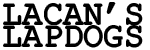|
Can any sculptor tell me: Would it be easier to sculpt a character in a pose right from the beginning, or sculpt them in the T pose and then rig them? I wouldn't need animations, it's just for (in effect) a statue. So which would be easier?
|
|
|
|

|
| # ? May 16, 2024 20:07 |
|
It would be easier to model it in a T pose for symmetry and then move the joints in Zbrush itself and pose it there. If you rigged it you'd always get stretching and creases and its a lot of work for no real reason. If you don't model in a t pose you can't take advantage of symmetry so just get the best of both worlds and "rig" it in zbrush.
|
|
|
|
concerned mom posted:It would be easier to model it in a T pose for symmetry and then move the joints in Zbrush itself and pose it there. If you rigged it you'd always get stretching and creases and its a lot of work for no real reason. If you don't model in a t pose you can't take advantage of symmetry so just get the best of both worlds and "rig" it in zbrush. Ah good point, I don't know anything about Zbrush so I didn't know that. Thanks!
|
|
|
|
A-pose for the win. Keep the arms at a 45 or more degree angle, but T-pose is horrible for shoulder deformation, and causes lots of texture distortion when your character's arms are down by it's side.
|
|
|
|
|
ceebee posted:A-pose for the win. Keep the arms at a 45 or more degree angle, but T-pose is horrible for shoulder deformation, and causes lots of texture distortion when your character's arms are down by it's side. Ah ok. Thank you also!
|
|
|
|
Listerine posted:I have a 4 year old Thinkpad workstation that I got when I was working on some projects involving scientific imaging data, and needed something for when I was traveling or on vacation. I can't remember the specs off the top of my head since I don't use it that much anymore but it's got a Quadro card, i7 processor, and I think 16GB RAM. I definitely popped an SSD in it- can't stand running laptops without them anymore. Thinkpads have a good reputation in the business world for being durable, and I've found that to be the case with this one; the chassis is tough, but at the expense of weight. I mostly used it with confocal microscope image data but a few years back I used it to make some figures for a book chapter with Softimage; it chugged along fine- it wasn't as zippy as my desktop but I wasn't agonizing over the render times. I just got a Zbook 15 refurb with a K1100M, 32GB and i7 M4900-something whatever and a bunch of other stuff.. it has a thunderbolt port which I need which made my decision simple. HP's business class machines are fine.. the elitebook and zbooks have the spill proof keyboards and aluminum/magnesium cases, with the refurb savings I got a global support contract with next day replacement, even includes accidental damage for 3 years. Couldn't get a Lenovo W540 unless I picked it up at B+H or someplace like that.. I have to travel next week. Dell precision I was 50/50 on. Problem with the laptops, I wouldn't judge the brand totally, my mom had a junk HP laptop, but it was a 700$ best buy special. Everyone seems to have junk in their lineups.. except for apple which only has 2-3 models really, and none with pro graphics.
|
|
|
|
Big K of Justice posted:I just got a Zbook 15 refurb with a K1100M, 32GB and i7 M4900-something whatever and a bunch of other stuff.. it has a thunderbolt port which I need which made my decision simple. HP's business class machines are fine.. the elitebook and zbooks have the spill proof keyboards and aluminum/magnesium cases, with the refurb savings I got a global support contract with next day replacement, even includes accidental damage for 3 years. What was the $ damage on a refurb model? Drop a trip report once you've used it for a few months, if I ever get a laptop through my department- a distinct possibility if/when I ever have to give up this Lenovo- it would have to be HP since that's who we have our contracts with. I have an HP desktop workstation in my office which is alright, the metal case with handles on top is certainly a selling point, but I get some weird graphics artifacts every once in a while, and sometimes I have to do a force power down because the video refuses to come back after the machine is locked. I haven't really thought about why since I do most of my poo poo on my home computer still, which I built so I can account for all the individual parts, I'm only forced to go the HP when I need more than 16GB RAM. I just assumed it was the standard crap HP build quality. My opinions on brands over the past 10-15 years has been built mostly not on laptops but on desktop models and the support each brand offered. Dell used to have great customer service but as they got bigger it waned appreciably, even for server support.
|
|
|
|
I'll post a trip report, I'm throwing Houdini, Maya, Nuke, Adobe CS cloud and Inventor Cam/cad. Machines at work that I use are the Z series 600 and 800 series workstations those are pretty nice. Problem I had buying a laptop, is... the wait time getting it from the OEM of 2-3 weeks and forget about retail, since stores generally don't want to carry professional/business laptops vs the lower priced consumer grade stuff. Except for the Apple and Microsoft stores which do carry some of the higher end products. I almost got the Razer Blade series 2 but no way I'll be caught dead with that hideous neon green garbage all over it. I went to their HP Business outlet, and selected notebooks and looked at their various zbook configurations. They also have decent deals on their z series workstations as well vs buying new. It comes with full factory warranty and ships within 2 days. https://h41183.www4.hp.com/pps-offers.php?prod_cat= I spent around $1900 [1679$ + extras] and that included 2 day shipping, taxes and the 3 year same/next day warranty with accidental damage coverage. Big K of Justice fucked around with this message at 03:58 on Jul 13, 2014 |
|
|
|
Do you ever have those days, when it feels like your job search is just taking a dump on you?
|
|
|
|
At our workplace we've started this once a month "inspired share" where one person is assigned to give a super informal morning presentation to coworkers about anything that inspires them. I'm volunteering to go first to kick it off and I think I want to do "the CG that you DON'T see." I know there's that Zodiac show reel going around in really low res. Any other reels that come into people's mind that show off subtle cg changes?
|
|
|
|
Boardwalk Empire makes excellent use of that. http://vimeo.com/18275127 You "see" it in almost every shot but it's never overt.
|
|
|
|
BonoMan posted:At our workplace we've started this once a month "inspired share" where one person is assigned to give a super informal morning presentation to coworkers about anything that inspires them. I'm volunteering to go first to kick it off and I think I want to do "the CG that you DON'T see." I know there's that Zodiac show reel going around in really low res. Any other reels that come into people's mind that show off subtle cg changes? Find any Stargate reel, they specialize in invisible effects.
|
|
|
|
Travakian posted:Find any Stargate reel, they specialize in invisible effects. ah yeah, forgot about those guys! Thanks!
|
|
|
|
Trying to learn UV mapping with Digital Tutors. I have no idea what I am doing. Maybe I should just learn something like UVLayout. Any other good UV programs that make life easier?
|
|
|
|
Are you mapping a reindeer with a baby's face on its side? No but seriously that's better than anything I could do. I just use UVWUnwrap in 3DS Max and mess with it until it looks decent. Reposting a question I asked earlier because I think folks missed it and I still have no idea how to solve it: Hbomberguy posted:Another 3DS Max question: After animating a biped's footsteps in footstep-mode, how can I make the biped do other things after it's finished walking? Right now it's refusing to let me do anything with it after the last walk keyframe. If I've phrased it poorly, let me know
|
|
|
|
Torabi posted:Trying to learn UV mapping with Digital Tutors. I have no idea what I am doing. As far as how to make this easier for you, is that face symmetrical? If so, try this: cut your mesh down the middle and delete half. Do the UVs for the half that you have, then duplicate that half for the other side of the face. Mirror the mesh, and in turn, mirror the UVs. Presto! You've done half the work. To make sewing the parts back together easier, make sure that your symmetry line is nice and straight in your UVs before you duplicate it. You can always finesse the edges more via the relax tool when everything's attached, but you'll want to be careful with this so that you maintain your symmetry.
|
|
|
|
UV mapping just plain sucks and there's no program or plugin that makes it not suck so you might as well just slog ahead because adding third party apps to the early learning process only makes it more complicated and messy.
|
|
|
|
I've found UVMaster in Zbrush to be a really simple way to get UV's with protect/attract painting. The results aren't always perfect but it's an amazing starting point which you can bring into 3dsMax or Maya to straighten and relax everything, then bring it back to Zbrush to polypaint. UVMaster is pretty barebones though so may not be for everyone.Ccs posted:If you have access to Zbrush the UV Master tool will make doing UVs much easier. You just have to flip them and do a little tweaking once you get your mesh back in Maya. But I've never had a problem with what Zbrush returns. This guy gets it. Also learned something new...I suppose this is why I always have to "Flip V" every map I export out of Zbrush, the UV's are always upside down. Would this be why Normal maps always behave correctly(cutting in) on one side of a model but appear to push out the other side? it's like it inverts the normal right down the center. I just use Displacement because it never breaks but that hurts render times. bring back old gbs fucked around with this message at 00:46 on Jul 16, 2014 |
|
|
|
If you have access to Zbrush the UV Master tool will make doing UVs much easier. You just have to flip them and do a little tweaking once you get your mesh back in Maya. But I've never had a problem with what Zbrush returns. But learning how to do it in Maya is useful. Try the cylindrical mapping option for heads. edit- Guy above me knows what he's talking about.
|
|
|
|
Has anyone been trying out Bifrost in Maya 2015 yet? Been playing around with it. Pretty awesome poo poo. Also being able to use fields with Bullet is loving incredible.
|
|
|
|
Hbomberguy posted:Another 3DS Max question: After animating a biped's footsteps in footstep-mode, how can I make the biped do other things after it's finished walking? Right now it's refusing to let me do anything with it after the last walk keyframe. Are you using the CAT Motion Rigs or Biped or what? In the CAT motion dropdown, you can set hierarchies for different animation cycles and sequence those through autokey mode. https://www.youtube.com/playlist?list=PLnKw1txyYzRlI285axBmjwEcdTALQqIPC This playlist is pretty easy to follow; I still reference it a lot.
|
|
|
|
The_Wind_Spirit posted:Are you using the CAT Motion Rigs or Biped or what? In the CAT motion dropdown, you can set hierarchies for different animation cycles and sequence those through autokey mode. It was just the Biped system, yeah. I haven't even started trying CAT yet.
|
|
|
|
Hbomberguy posted:It was just the Biped system, yeah. I haven't even started trying CAT yet. OK. I've never used the Biped system, so I can't directly address your problem. Have you thought about using CAT instead, though? I don't think its anymore complicated than Biped and those videos I linked cover it pretty well.
|
|
|
|
More cars. This one has most of the modeling done.
|
|
|
|
vizcorbel has a new condensation shader tut. Made this in about 20 minutes following it: Durr link Handiklap fucked around with this message at 23:38 on Jul 18, 2014 |
|
|
|
I have a bit of a newbie question: I'm doing some game modeling and I've come across a problem I can't quite figure out. I'm modeling some basic contiguous objects (rocks, etc) with diffuse, normal, ambient occlusion, etc maps for Unreal 4. The problem I'm having is this: the UV seams are creating nasty artifacting in the normal maps particularly and I can't figure out what to do. I create the low poly mesh in Maya and UV map it, theme sculpt in ZBrush. I've been taking it into 3D Coat to clean up the diffuse map edge borders between UV shells, but I can't seem to make the edges on the normal maps less jarring. Blending between the diffuse map edges seems to work pretty well and with normal maps disabled it looks great - not so great, however, when they're turned back on. What's the typical workflow here? I hope I'm making sense here - I've been banging my head on this for a few hours now.
|
|
|
|
Pathos posted:I have a bit of a newbie question: I'm doing some game modeling and I've come across a problem I can't quite figure out. I'm modeling some basic contiguous objects (rocks, etc) with diffuse, normal, ambient occlusion, etc maps for Unreal 4. The problem I'm having is this: the UV seams are creating nasty artifacting in the normal maps particularly and I can't figure out what to do. While it's more usual to sculpt > make low-poly mesh based on sculpted mesh > unwrap UV > bake rather than the way you're doing it, I guess that doesn't necessarily cause the problems you're having. When baking your normal maps, you'll avoid a lot of headaches by paying attention to UV seams and putting hard edges in your low-poly mesh only along those seams. That might fix your issues? If not, maybe post some screenshots so we can figure out what's going wrong.
|
|
|
|
Pathos posted:I have a bit of a newbie question: I'm doing some game modeling and I've come across a problem I can't quite figure out. I'm modeling some basic contiguous objects (rocks, etc) with diffuse, normal, ambient occlusion, etc maps for Unreal 4. The problem I'm having is this: the UV seams are creating nasty artifacting in the normal maps particularly and I can't figure out what to do. Post up some screenshots of the problem, some shots of your high poly, low poly, and texture sheet.
|
|
|
|
Gearman posted:Post up some screenshots of the problem, some shots of your high poly, low poly, and texture sheet. Okay, here's the imgur album. http://imgur.com/a/TEZs0 All the screenshots are taken within Unreal 4 since it illustrates it a little better than Maya. The album contains, in order: diffuse only (no problems), normal only, normal map itself and finally the combined normal + diffuse. I've uploaded the full normal map as well for completeness sake. The weird rough border around the normal map was created by 3D Coat and it doesn't seem to change anything.
|
|
|
|
The rough border is just padding, don't worry about it. The weird lighting will be smoothing along the seams. Does your rock have different smoothing groups on? What I do is when exporting a low mesh I run a Tex Tools 'set smoothing groups to UV shells' command which smooths the mesh by it's uv elements.
|
|
|
|
concerned mom posted:The rough border is just padding, don't worry about it. Hm, yeah -- I turned on Soften Edge (which I think is the Maya equivalent) and it still has pretty much the same problem. It doesn't seem to make much of a difference. It looks like Tex Tools is only available for 3DS which I don't have, but generally Soften Edge seems to be the same sort of thing. Am I missing something here?
|
|
|
|
Pathos posted:Okay, here's the imgur album. A few things to check: Make sure your mesh is tight and that all the verts are welded. Make sure your high poly only has one smoothing group before you bake. If you're still fighting it, feel free to toss up the models and I can take a peek later tonight.
|
|
|
|
It's Unreal, so remember to make sure your normal map's green channel is inverted.
|
|
|
|
I did actually forget to flip my greens (I always forget that!) but it didn't help unfortunately. This is really baffling. I did what Gearman asked, too -- everything was fine there. I'm at a complete loss.
|
|
|
|
Take it to Polycount. The hive mind over there is more focused on games than here. I know I've run into that issue in Unreal before, but I don't remember what the deal is.
|
|
|
|
Alright -- I'll give that a try. Thanks for the input. I'll try to update the thread if I figure out what's going on in case someone else encounters the same issue.
|
|
|
|
Pathos posted:Hm, yeah -- I turned on Soften Edge (which I think is the Maya equivalent) and it still has pretty much the same problem. It doesn't seem to make much of a difference. It looks like Tex Tools is only available for 3DS which I don't have, but generally Soften Edge seems to be the same sort of thing. Am I missing something here? Soften Edges on the whole mesh, then Harden the edges that correspond to the edges of your UV shells. There are scripts that can do that for you or you can just do it by hand but w/e. You might have to re-bake the normal map after fixing the edge hardness on the low poly mesh but that will hopefully fix the problem.
|
|
|
|
Pathos posted:Okay, here's the imgur album. Had a chance to look at your models. A few things: 1. Your models are perfectly fine. 2. Your UVs aren't split all that great. Try to split your uvs in places where the split most likely won't be seen (on rocks, this is as close to the base as possible.) 3. If you want to be super picky, you can use a second UV channel of your low (with uv splits elsewhere), bake a new normal map, and then use that second maps to blend out the seams in the first. This is generally kind of a pain, and I wouldn't really bother doing it. 4. If you're getting odd lighting in Unreal, try re-importing the normal map with: sRGB off, normal map compression, and -1 as the min value for the first three values.
|
|
|
|
Gearman posted:Had a chance to look at your models. A few things: This is hugely helpful -- thank you. I'll give it another go. Edit: That's it! You fixed it. loving awesome! It looks perfect now, thank you. I knew my UV seams weren't ideal but I figured it wasn't that bad. It appears as though the normal map compression was the critical change. Thank you! Pathos fucked around with this message at 00:30 on Jul 22, 2014 |
|
|
|

|
| # ? May 16, 2024 20:07 |
|
No problem, glad you were able to get everything in working order. I'd still recommend placing those uv seams in better spots, but if it works for you, and everything looks good, then it doesn't really matter much in the end  Also, I highly recommend Marmoset Toolbag for anyone that doesn't have it already, it's worth every dollar. Max does a really poor job at displaying proper tangent biases, whereas Toolbag handles them like a champ (and gives you more options for them). Also makes diagnosing issues super quick. Look ma, no seams! 
|
|
|