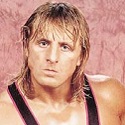|
No, modern Intel CPUs won't hurt themselves. It'll throttle when it gets near the limit as detected by the on-die sensor. Don't worry about it. Theoretically heating/cooling cycles are worse for solid state hardware than just being always cool or always hot. Or even worse: being UNEVENLY cool/hot. But it'll be fine. The theoretical lifespan of a non-defective CPU is ridiculously long. By "don't try to render (huge) 4K videos on it" I meant "it'll take a long loving time and be insanely painful" - for him, not for the machine.
|
|
|
|

|
| # ? May 14, 2024 22:02 |
|
SMERSH Mouth posted:This discussion along with the guy talking about the MBP's with Nvidia cards that burned up their logic boards put a bit of a paranoid seed in my head, so I'm going to ask even though it's probably a silly question. This was totally nVidia's fuckup, and Airs haven't shipped with nVidia chips in four years. Also, LOL at trying to get 4K work done on a low-voltage CPU.
|
|
|
|
I'm pretty set on a 15" macbrook pro, the 8 gb ram and 256 hd is enough for me I think, main uses are school work ( a lot of parallels for excel) and maybe some very light gaming, would like to be able to log in to eve on it. My budget is up to $2200 or so, and my classes don't start until late September (quarter system) is there likely to be a better discount than the $100 off for education pricing on these anytime soon? **edit** maybe it's worth just going with one of the refurbished ones with identical stats? pseudanonymous fucked around with this message at 00:11 on Jul 25, 2014 |
|
|
|
I have a late 2013 15"/16GB/256HD and have no regrets except for thinking I could have probably gotten by with a 13" because of how much of the time I have it hooked up to my 27" monitor. On the other hand, it's a nice size screen to watch Netflix in bed with the wife.
|
|
|
|
I'm in a similar position (want a new laptop for the fall) and I'm trying to hold out for the refresh, considering we're more than halfway through 2014. Refurbished models are always good.
|
|
|
|
pseudanonymous posted:I'm pretty set on a 15" macbrook pro, the 8 gb ram and 256 hd is enough for me I think, main uses are school work ( a lot of parallels for excel) and maybe some very light gaming, would like to be able to log in to eve on it. For $2200 you can get a late 2013 refurb 15" rMBP with 16GB RAM, 512GB SSD and the 2GB GeForce GT 750m discrete graphics. If you're willing to go that high, that system will last you a long time.
|
|
|
|
SourKraut posted:For $2200 you can get a late 2013 refurb 15" rMBP with 16GB RAM, 512GB SSD and the 2GB GeForce GT 750m discrete graphics. If you're willing to go that high, that system will last you a long time. This is what I did and I'd highly recommend it. My refurb's been indistinguishable from a new machine and the 750m + extra space combo mean that you can not only put a Windows partition on it, but you can also realistically play some games too.
|
|
|
|
Erwin posted:So I had this screen swapped at the Apple store. They told me 3-5 days but actually had it ready the next day, which was nice. They said it appeared to be a small crack due to pressure on the screen, which is concerning because I'm pretty careful with it. I don't know how to protect it any more than what I do now. The yellow tint is the result of the coating process of the glass, not an inferior display. It will literally burn off in a few weeks/months depending on your use. You have a 90 day warranty in it from the repair. If the tint is still there in 80 bring it back. The drives likely fine, probably just file system like the other guy said.
|
|
|
|
So the hard drive "died" in my coworker's MBP. It started booting to the confused folder icon so he asked me what could be up. I said, "Well, if we're really optimistic it could be just a loose cable although I've never actually seen that happen, realistically your hard drive is probably dead." and I was going to open his computer and check it out but I didn't have my screwdrivers with me. He decided to take it to Apple, and I fully prepared him for the likely case that he'd need a new drive and that we might not be able to get stuff off his old one (because a sudden spontaneous death like that doesn't sound like a hard drive you can recover stuff from outside of a clean room) Anyhow long story short it was a loose cable. He'd never even opened his machine or taken it to Apple, ever, and he swears he hasn't dropped it or been rough with it. Weird. It's always been just a story I heard on the Internet, I've worked on enough MBPs that I don't even see how it's physically possible, it's not like it's a heavy cable with a lot of room to move. Maybe just poor tolerances on manufacturing the connector make it loose in some cases. Bet you he'll start backing up now, though.
|
|
|
|
Electric Bugaloo posted:This is what I did and I'd highly recommend it. My refurb's been indistinguishable from a new machine and the 750m + extra space combo mean that you can not only put a Windows partition on it, but you can also realistically play some games too. Really the only games i play anymore are Eve and Hearthstone, I could see myself playing some TF2 again in the future, because hats, but other than that I don't think so. So I'm hoping that getting one without a GPU will cause the battery to last longer, since this is one of the reasons I really want a macbook.
|
|
|
|
pseudanonymous posted:Really the only games i play anymore are Eve and Hearthstone, I could see myself playing some TF2 again in the future, because hats, but other than that I don't think so. So I'm hoping that getting one without a GPU will cause the battery to last longer, since this is one of the reasons I really want a macbook. Also consider this: depending on how long you want to keep this system, going with 16 GB may be the recommended approach, so if that with a 256GB SSD is enough for you, then you can get the 15.4" Late 2013 Iris Pro-only rMBP for $1949. If, however, you decide you may want the 512GB SSD so you don't have to worry about trying to upgrade it later or use an external drive, the 16 GB, 512 GB SSD 15" Iris Pro-only MBP is $2119. So at this point, you're paying $80 extra to get the discrete graphics and know that, for any future circumstances that you may need greater graphics power, you'd have it. To me, if you will be keeping the system long enough that most would recommend the 16GB RAM and the longer-term storage capacity that a 512GB drive brings, there is no better deal than that $2199 system. But ultimately it all comes down to your use case, how long you plan on using it before upgrading, etc. I know you originally said you were looking at the 8GB/256GB SSD options though so you'd be talking a $250 savings with those specs. Canned Sunshine fucked around with this message at 19:37 on Jul 26, 2014 |
|
|
|
Also note that if you run Windows in Bootcamp, it only use the discrete card so the macbook will run hotter and louder with worse battery life.
|
|
|
|
Binary Badger posted:You might want to install this script before you do that, as it will check at each boot and automatically copy back Tiamo's boot.efi if it gets replaced. With this installed I've taken a 2006 MP from 10.9.3 to 10.9.4 with no problems. Thanks! This worked perfectly, I'm now on 10.9.4, up to 18GB RAM and installing FCP X (I know...).
|
|
|
|
SourKraut posted:To me, if you will be keeping the system long enough that most would recommend the 16GB RAM and the longer-term storage capacity that a 512GB drive brings, there is no better deal than that $2199 system. But ultimately it all comes down to your use case, how long you plan on using it before upgrading, etc. I know you originally said you were looking at the 8GB/256GB SSD options though so you'd be talking a $250 savings with those specs. Thank you, that helps clarify things for me. I'm hoping to keep the system for a while, I'm planning to use it as a personal travel PC on the road a lot, and hopefully it will last a long time. From what I've read of Parallels more ram is really nice to have, so I'll probably go with the more powerful system after all.
|
|
|
|
pseudanonymous posted:Thank you, that helps clarify things for me. I'm hoping to keep the system for a while, I'm planning to use it as a personal travel PC on the road a lot, and hopefully it will last a long time. From what I've read of Parallels more ram is really nice to have, so I'll probably go with the more powerful system after all. No problem, and someone can correct me if I'm wrong on this, but while what Another Poster said about Windows, Bootcamp, and the discrete card is true, I think Parallels can properly take advantage of both the discrete and integrated GPUs by setting it to "Longer battery life" under Parallel's power settings, so if you're using Windows through Parallels you should be ok as well. I went through the last few years of school and grad program using my MBP and Parallels and it was definitely the best of both worlds, and I think I typically configured Parallels to use half of the available RAM (8 GB of my 16 GB total), and it worked well for the programs I was using (AutoCAD, Solid Works, some CFD programs).
|
|
|
|
I'm going to university in September and I've been eyeing the MacBook Air because I like the portability. The other option was some kind of ThinkPad but they don't offer financing so Apple it is (if there are any UK goons who can point me to a website that offer student financing on other kinds of laptops it would be appreciated). I'm not so sure about the specs though because I've never had a laptop before. I'll definitely be going for 8gb ram, but is it worth upgrading the i5 to the i7? I have a pretty decent desktop (top of the line about three years ago) which I'll be using for any heavy duty stuff I need to do so I'll just be using the Air for working on documents when I'm out and about, browsing the internet, pretty basic stuff.
|
|
|
|
Frankston posted:I'm going to university in September and I've been eyeing the MacBook Air because I like the portability. The other option was some kind of ThinkPad but they don't offer financing so Apple it is (if there are any UK goons who can point me to a website that offer student financing on other kinds of laptops it would be appreciated). For that usage I would say upgrading the storage to 256GB would be worth more.
|
|
|
|
Duckman2008 posted:For that usage I would say upgrading the storage to 256GB would be worth more. The best bet would be to get a refurb (or hell, even a new one) that has both.
|
|
|
|
I'll be getting the 256GB SSD for sure, should have mentioned that. I was looking at the Pro as well because for about the same price I can get a better cpu and retina display but I guess that would be overkill for what I'll be using it for? I love the retina display on my iPad though...
|
|
|
|
Frankston posted:I'll be getting the 256GB SSD for sure, should have mentioned that. I was looking at the Pro as well because for about the same price I can get a better cpu and retina display but I guess that would be overkill for what I'll be using it for? The Air screen isn't bad by any means but the Retina is really nice. For the same price you're not really giving anything up.
|
|
|
|
Frankston posted:I'm not so sure about the specs though because I've never had a laptop before. I'll definitely be going for 8gb ram, but is it worth upgrading the i5 to the i7? I have a pretty decent desktop (top of the line about three years ago) which I'll be using for any heavy duty stuff I need to do so I'll just be using the Air for working on documents when I'm out and about, browsing the internet, pretty basic stuff.
|
|
|
|
Star War Sex Parrot posted:What major? Mech engineering
|
|
|
|
Frankston posted:Mech engineering
|
|
|
|
Star War Sex Parrot posted:You're gonna get sick of relying on your desktop for MATLAB, Solidworks, and AutoCAD really fast, since the Air is not ideal for those tasks. Also he'll probably have to install Windows at some point and the Air doesn't have a lot of storage (and Win7/8 is pretty fat).
|
|
|
|
RANT ON! I somehow managed to not set my new iMac 27" on fire. I purchased it a couple of months ago from MacMall, who by the way, is the shittiest company I have had to deal with. They sold me an upgrade at a fare rate of 32gb for the iMac. Fantastic I could have ordered it on my own but this way it is installed and ready to go. I receive the new Mac and it is fast and great. Then it starts crashing. Memory tests pass so I figured it was one of my many usb devices. Over 30 days go by and I ended up moving back to the stock memory just to have a stable machine. When I go to revisit the issue I find out that I cannot contact MacMall because it is past 30 days. I have to instead contact Axiom, the manufacturer of the memory - whom I have never heard of. But ok, I work with them and they are quite friendly. Unfortunately, they cannot figure out the issue and ended up sending me 2 additional sets of 32gb to test out. The following occurred: - With all new sets, computer will not power - Tested with single sticks of memory - No combination will work to boot it up I speak with Apple and they suggest I get Crucial because it is better. Axiom agrees to refund me so I order Crucial.... Same issue occurs. I had finally given up and reverted to my original memory. I then decided to install the new 10.10 OS Beta. Afterwards I decided to try the Crucial memory one more time. Hallelujah it worked. It's been perfect ever since. I then booted off recovery to reinstall Mavericks so I wasn't using a buggy Beta. That worked as well. Now all problems are fixed and the only real fix was installing the beta. I am confused why this fixed the issue. I really don't understand how that could have unless it modified something at the startup that was failing.
|
|
|
|
Probably have an intermittently bad chip in there somewhere, and some corrupted data got written to disk, so that's why it was crashing. Re-installing fixed it. I've seen it happen on PC's.
|
|
|
|
Minor updates coming to the MacBook Pros tomorrow according to the rumor sites. Basically similar to the revised chips that went into the Airs a little while ago. Sit tight until early to mid-2015 waiting for Broadwell...
|
|
|
|
Possibly a stupid question, but is the base 15" rMBP without discrete video able to drive those few 27"ish retina external monitors that exist? Or is that solidly discrete video card territory?
|
|
|
|
I am going to buy a 13" Macbook Air from Best Buy, they are on sale right now for $900. Does anyone know if I can apply a student discount to that too by using my .edu e-mail address?
|
|
|
|
I said come in! posted:I am going to buy a 13" Macbook Air from Best Buy, they are on sale right now for $900. Does anyone know if I can apply a student discount to that too by using my .edu e-mail address? I did this, you can get the base base 13" Macbook Air for $850 - 100 = $750. Which model is $900? I'm going to feel stupid if its the one with 256GB SSD and I missed it.
|
|
|
|
Twerk from Home posted:I did this, you can get the base base 13" Macbook Air for $850 - 100 = $750. Which model is $900? I'm going to feel stupid if its the one with 256GB SSD and I missed it. The 128GB one, so you're okay! http://www.bestbuy.com/site/apple-m...20air&cp=1&lp=1
|
|
|
|
I said come in! posted:I am going to buy a 13" Macbook Air from Best Buy, they are on sale right now for $900. Does anyone know if I can apply a student discount to that too by using my .edu e-mail address? FCKGW posted:Best Buy has the base model 13" Macbook Air (i5/4gb/128gb) on sale again for $750 w/ student discount.
|
|
|
|
This is kind of a pointless question but for some reason it's been bugging me and I can't seem to find the right string of words to make google give me an answer. What are the fonts used for the 'Macbook Air' logo on the bottom bezel of my laptop's screen? Is it Myriad semi bold / Myriad light?
|
|
|
|
Myriad Pro Light (actually it may be semibold, depending on how old your MBA is... I haven't seen the new ones up close, shame on me) Pivo fucked around with this message at 00:31 on Jul 29, 2014 |
|
|
Bob Morales posted:Minor updates coming to the MacBook Pros tomorrow according to the rumor sites. Basically similar to the revised chips that went into the Airs a little while ago. It seems all but confirmed, but the very big change is that 16GB of RAM appears to be baseline for the 15" models. I'd consider one, but my work already bought me a 13" RMBP when I joined (granted it's the top-end stock model which only has 8GB of RAM), and I just purchased a refurbished 27" iMac a few days ago (3.5Ghz quad-core i7, 8GB RAM that I'm upgrading, 3TB Fusion Drive, and a GTX 780M, so basically capped out) which is supposed to show up tomorrow.
|
|
|
|
|
Hm. I bought a 15" Macbook Pro 12 days ago. I can live without it for a little bit as I still have the computer I replaced. The 14 day policy is pretty much no questions asked right? I knew the processor bump was coming up, and could care less about the .2 Ghz. But that RAM is hard to pass up if I can get it.
Riven fucked around with this message at 02:40 on Jul 29, 2014 |
|
|
|
Just picked up a 15" rMBP 2.6/16/500 GT 750 M. This shows up tomorrow - http://www.amazon.com/Seiki-SE39UY04-39-Inch-Ultra-120Hz/dp/B00DOPGO2G - inspired by these articles:
http://tiamat.tsotech.com/4k-is-for-programmers I haven't been this excited about a hardware purchase in years. Feral Bueller fucked around with this message at 03:50 on Jul 29, 2014 |
|
|
|
Riven posted:Hm. I bought a 15" Macbook Pro 12 days ago. I can live without it for a little bit as I still have the computer I replaced. The 14 day policy is pretty much no questions asked right? I knew the processor bump was coming up, and could care less about the .2 Ghz. But that RAM is hard to pass up if I can get it. No questions asked. It's an amazing policy.
|
|
|
|
Bob Morales posted:Minor updates coming to the MacBook Pros tomorrow according to the rumor sites. Basically similar to the revised chips that went into the Airs a little while ago. How big of a performance difference could Broadwell make? It will be hard to wait that long
|
|
|
|

|
| # ? May 14, 2024 22:02 |
|
fookolt posted:No questions asked. It's an amazing policy. Well I guess I'll be stopping by tomorrow to swap my computer out for one with double the RAM.
|
|
|