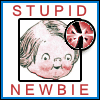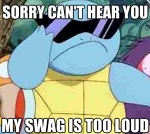|
tuyop posted:What are the main limitations of the base 13.3" MBA other than 128gb SSD? Main limitation for you is the same as the most annoying thing: people will constantly be asking you if you have a 30-pin iPhone charging cable You can playback a 1080p source no problem, also you can plug in a regular monitor and use that for video editing at your desk, etc. There's not much wrong with that laptop, if anything, especially if you own, or plan on purchasing an external 1TB, 2.5" usb powered hard drive. That's basically the perfect laptop if you don't care about running Windows 8.1.
|
|
|
|

|
| # ? Jun 4, 2024 00:01 |
|
tuyop posted:What are the main limitations of the base (1.4ghz i5, 1440x900 resolution, 4gb RAM) 13.3" MBA other than 128gb SSD? That said, 4GB can be limiting if you plan on doing stuff like development and need VM's, and 128GB can get tight if you plan on running Windows or have a big iTunes library, but there are ways to use the SD slot or USB drive for that stuff.
|
|
|
|
I'm not so enthusiastic as those guys about the Air - It has a screen which is only very marginally better than the the cheap TN panels you'd find on a corporate grade machine but with a glossy surface which gets tiresome quickly. - The keyboard has virtually no travel - Huge bezels make its footprint larger than most 13" machines (including the rPro) - How convenient after sales service is is directly dependent on how close to an Apple store you live. Battery life and performance are both excellent though.
|
|
|
|
I'm looking for recommendations for a laptop for a 62 year old retired-nurse-turned-crazy-cat-lady. Something in a Windows flavor that doesn't suck big donkey dick, requires little to no assistance from me to maintain the goddamn thing, and won't have a poo poo keyboard.
|
|
|
|
I begin studying video game development & construction in a little less than a month, and figure that's as good an excuse as any to pick up a laptop. I guess I'll want one capable of handling 3D modeling and futzing about with, I dunno, Unity and whatnot. Can't afford the most amazing machine on the market but anywhere between $500 and $1000 should be sort of economically feasible. Googled around a bit but found nothing to help me determine what I should go for. Any recommendations? Sorry if this is kind of a dumb post.
|
|
|
|
I think in that price range and for 3D video game development a custom desktop with plenty of RAM and the best video card you can afford would be a better way to go.
|
|
|
|
Ok, thanks for the input, guys! I'll be sure to carry a 30-pin connector everywhere! I don't really want to consider the larger SSD. Is there a way to get my more demanding media onto a networked drive that shares with my desktop so that I can, say, take a photo in China and put it on the laptop and upload it off to a system that's physically in Canada, and do the reverse for music?
|
|
|
|
|
Dick Fagballzson posted:I think in that price range and for 3D video game development a custom desktop with plenty of RAM and the best video card you can afford would be a better way to go. So maybe what I should be going for is a laptop that I can do coding and other less systems intensive work on, and then use my desktop for the heavy lifting? VVV You don't want to sign your posts here, FYI. Woebin fucked around with this message at 12:27 on Aug 6, 2014 |
|
|
|
Hey everyone. Need help, having trouble finding a good laptop in Canada. My girl is goin to law school and has gotten it into her head that the exam software they use http://www.exam4.com/userguide#hardware is demanding on the computer, so she wants a decent lightweight laptop with 4+ hours real time use (they write their exams on the laptop), and 14inch screen. Anyone have experience with this software/similar software? My guts tell me she is exaggerating the requirements. So the laptop will be used for school and travel, nothing intensive beyond streaming youtube vids and this exam software. Any links for Canadian sites will be greatly appreciated. -Sean
|
|
|
|
Woebin posted:So maybe what I should be going for is a laptop that I can do coding and other less systems intensive work on, and then use my desktop for the heavy lifting? You're looking at $900+ for a gaming PC that can run the games you're looking to build. If you're unable/unwilling to afford that, then just find the cheapest machine you can with an i5/i7, 8+ gigs of RAM, and decent battery life because you're going to be just running your IDE on it and then build/testing on the desktop. If you want to run Unity 3d, you just need to have DX9+ support and even the built in Intel GMA/HD units will have starting with the GMAX3500. TL;DR: Go buy something with non-retarded specs built after 2008 that is comfortable to take notes on.
|
|
|
|
dissss posted:- It has a screen which is only very marginally better than the the cheap TN panels you'd find on a corporate grade machine but with a glossy surface which gets tiresome quickly. And it's much better than the TN panel in say, a ThinkPad   The keyboard is also awesome.
|
|
|
|
Bob Morales posted:The screen is far less glossy than the Pro and a little less glossy than the rMBP. True, but that's a bit like saying it's less glossy than a mirror. Bob Morales posted:And it's much better than the TN panel in say, a ThinkPad Like I said it's only marginal - the improvements are only small and are offset by the glossy surface and low resolution. Bob Morales posted:The keyboard is also awesome. Strongly disagree. The keyboard on the old Pro was good, the Air and rPro ruined it. I get that the Air is a decent default choice but it is by no means a system with no drawbacks.
|
|
|
|
The real reason not to buy a Macbook Air is they're likely announcing a Retina version.
|
|
|
|
dissss posted:Like I said it's only marginal - the improvements are only small and are offset by the glossy surface and low resolution. 1440x900 is low resolution? I posted a picture that shows it's more than 'marginal'
|
|
|
|
Pyroxene Stigma posted:The real reason not to buy a Macbook Air is they're likely announcing a Retina version. R.I.P. Thinkpad supremacy
|
|
|
|
Pyroxene Stigma posted:The real reason not to buy a Macbook Air is they're likely announcing a Retina version. There's already not a huge difference between the rMBP and MBA in real-world usability except the screen, I'm curious what they're going to use to differentiate them. Maybe the 13" rMBP will get a Maxwell GPU, 850M or something?
|
|
|
|
Retina touchscreen, perhaps? 11" retina MBA would be amazing, especially if they were able to keep it at the $999 price point.
|
|
|
|
Work friend asked me for a recommendation for a laptop, so I'm passing the ask on to you guys. Here's what he's looking for: ~500$ Uses: "Excel, Word, Youtube, Facebook, ESPN, Netflix" i.e. SSD not necessary, Dedicated graphics not necessary, overclocking i7 processor not need. He wants something durable, reliable, that will last for 4 years both in terms of physical machine and not getting too outdated to do normal day-to-day web browsing. Any recommendations?
|
|
|
|
Would he be willing to consider a Chromebook? Otherwise, he can find a used T410 or T420 for under $400 on ebay. Laptops and their capabilities haven't changed much since the Sandy Bridge/2009 era(!). A Haswell will get better battery life and run cooler but it's only about 15% faster, and computers run idle most of the time anyways. Any brand new laptop off the shelf for $500 is going to be a fragile plastic piece of poo poo.
|
|
|
|
Hadlock posted:Would he be willing to consider a Chromebook? gingerberger posted:Uses: "Excel, Word, Youtube, Facebook, ESPN, Netflix"
|
|
|
|
All of those except Excel and Word work fine on a Chromebook, and the Google Docs/Sheets might be enough.Hadlock posted:Laptops and their capabilities haven't changed much since the Sandy Bridge/2009 era(!).
|
|
|
|
gingerberger posted:Work friend asked me for a recommendation for a laptop, so I'm passing the ask on to you guys. Here's what he's looking for: $500 is not enough to get a durable, reliable laptop. You don't have to worry about these things getting outdated on performance with any Intel i-anything, and even faster Pentium branded Haswells. Three ways out of this: 1. Up the budget to get a T440 or other boring business laptop that is well built. 2. Get a used T420 or T430 to get a boring laptop in the budget 3. Buy a shitbox Dell for cheap and say good enough is: http://www.amazon.com/gp/product/B00KMRGF28 I'd only consider buying a cheapo consumer laptop if you are OK with a creaky case, hinges that will fail in a couple years, or just never move the laptop ever. The $300-600 range is a huge trap, you get poor build quality with slightly faster hardware that you don't need. My Dad never ever moves his laptop, so we got him a 15" shitpile Dell around $250 and it's more than fast enough, just cheap and plasticky.
|
|
|
|
shrughes posted:Word/Excel Depends on his use case! I can edit most excel spreadsheets for work using google sheets, but things get hairy as macros etc start getting in to 2nd year CS level complexity.
|
|
|
|
Bob Morales posted:1440x900 is low resolution? I posted a picture that shows it's more than 'marginal' Noticeably less working space than 1600x900 gives you (and really I would not spend that much on a laptop that isn't 1080p these days) Viewing angles are the biggest difference, but your picture is a bit misleading there as the angle to the two screens is different.
|
|
|
|
Well, poo poo guys. This is my first Mac and I'm pretty happy with it after a few hours of video editing work. I just can't believe how quick it is with the SSD and everything, and the simplicity of installing stuff and updating drivers in OSX. Pretty great, thanks laptop thread!
|
|
|
|
|
My t440s came pre-installed with Windows 8.1, and I was hoping to put the iso file on a USB so I could do a clean install on an SSD to replace the hard drive the computer came with. Apparently, I can't use the product key for that since it's pre-installed but I read somewhere that, for the t440s, the key is in the BIOS and should be automatically detected by the drive. So, sorry for my extreme ignorance with computers, but what does that mean? Do I still need the iso file? Can I just pop in the SSD and use 8.1 without having to install it through a USB? Hope this is okay to ask here, I don't see a clean install thread anywhere, but apologies if I'm wrong.
|
|
|
|
Dick Fagballzson posted:I had to have the motherboard replaced in my T440p due to some strange issues when resuming from sleep. It would often hang at the login screen, shut off on its own (instead of resuming), or sometimes the wifi just wouldn't work and would act like it was disabled until I completely rebooted. It works fine now with the replacement motherboard, and it may just be my imagination but battery life and performance also seem to be improved with the new board. It seemed to be a known issue with some of the T440p motherboards according to the Lenovo rep I spoke with. So if your T440p is acting flaky when coming back from sleep, call Lenovo and get your motherboard replaced. Thanks for the heads up. edit: For what it's worth I also have two client machines that are Dell Latitudes and these things can take a goddamn beating, holy poo poo.
|
|
|
|
I need to get a laptop for my wife who mainly just needs a pc with some USB ports to plug in some music stuff, browse the web and then she also occasionally wants to play games. I will have a beefy desktop so she can take advantage of game streaming via steam but the laptop needs to be able to run steam which rules out a chromebook. Any suggestions? I also have access to a ThinkPadŽ T420 (N84) with a 160 GB SSD, 8 gigs of RAM and a 2.5 GHZ i5 for $400 refurb which could possibly be decent. Any opinions on that for that price?
|
|
|
|
Onion Rings posted:I also have access to a ThinkPadŽ T420 (N84) with a 160 GB SSD, 8 gigs of RAM and a 2.5 GHZ i5 for $400 refurb which could possibly be decent. Any opinions on that for that price? Does it have a 1600x900 screen?
|
|
|
|
If the guy's friend gets a Chromebook, he can use Office Online which should have better compatibility with actual office documents.
|
|
|
|
shrughes posted:Does it have a 1600x900 screen? I'm about 90% sure it is, I'll have to call and confirm. It seems like that is $100 or $200 cheaper than comparable ones on ebay if it is 1600x900. Would that be a reasonable option then for the price if it is 1600x900 or does anyone have some other suggestions? Onion Rings fucked around with this message at 00:40 on Aug 7, 2014 |
|
|
|
I have no experience with SSD drives and used the threads here as guidance on how to spec out my own laptop. Given that, the guidance here seems to be that an SSD drive that small is not a good value. If that's the case perhaps you'd be better off with a larger HD and a slightly cheaper laptop, but at that price point I'm not sure how much wiggle room you'd have either way. I could be off base here so correct me if I'm wrong.
|
|
|
|
Has anyone used a surface pro? I was thinking of picking one up for use in taking notes in class (I'm a CS student). I'm horribly disorganized usually with papers so hopefully digital notes would help. I do have to do some coding, and run VMs for linux here and there, but speed isn't SUPER important. A lot of the times I might have an assignment or notes pulled up while I do work on paper so the form factor would be great for that. If I have to do anything super intensive I have access to labs and a good PC with dual monitors at home. It would be just to work on small stuff at school, and keep my notes on. Ideally, I'd like to not spend a ton, so would 4 GB of ram be enough? I can live with 64 GB of storage, and just use cloud storage / SD cards. The only thing else I'd really consider is ultrabooks if anyone has suggestions. The yoga seems nice, but fairly pricey compared to the Surface. I carried a MBP 15" for a year, and along with my books/notes, it got awfully heavy and I'd rather not do that again.
|
|
|
|
I set up a Surface 3 the other day for our HR manager. Buggy. Software and hardware are erratic. Not a fan of the kickstand compared to a standard laptop hinge. But the new aspect ratio is so much better than the original and Surface 2.
|
|
|
|
I just bought a Sager NP7338. I might have to return it, due to the screen hurting my eyes. I am not quite yet sure why, but this screen makes my eyes feel strained after very short periods of use. This is the same feeling I used to get with 60hz CRT monitors, or laptop screens with terrible viewing angles. However, this NP7338 screen seems to have very good viewing angles. The only unique things about this laptop screen that I can identify: - Yellows and reds are really pronounced, as if they are burning my retinas. - Staring at large areas of white causes a strange visual effect, as if I've just rubbed my eyes vigorously. - There is a great deal of light bleed along all edges. - The resolution of this laptop screen is 1920x1080 at 13". I at first blamed this stupidly high DPI, but the strain occurs even when I look at a large white image. I have attempted various combinations of gamma, brightness, and contrast. Nothing seems to help my eye strain. Is this a 'crappy' laptop screen, or am I just 'allergic' to the latest laptop screens?  (I have owned several laptops, and I have never experienced this kind of eyestrain. I have been using an Alienware m14x R2 every day for the last year, with no issues. ) (I have owned several laptops, and I have never experienced this kind of eyestrain. I have been using an Alienware m14x R2 every day for the last year, with no issues. )
Captain Pike fucked around with this message at 03:26 on Aug 7, 2014 |
|
|
|
Mjilaeck posted:You're looking at $900+ for a gaming PC that can run the games you're looking to build. If you're unable/unwilling to afford that, then just find the cheapest machine you can with an i5/i7, 8+ gigs of RAM, and decent battery life because you're going to be just running your IDE on it and then build/testing on the desktop. If you want to run Unity 3d, you just need to have DX9+ support and even the built in Intel GMA/HD units will have starting with the GMAX3500.
|
|
|
|
Phiberoptik posted:Has anyone used a surface pro? I was thinking of picking one up for use in taking notes in class (I'm a CS student). I'm horribly disorganized usually with papers so hopefully digital notes would help. You may want to ask about Surfaces in the Windows Tablets thread: http://forums.somethingawful.com/showthread.php?threadid=3575393 I have a SP1 bought when they were dirt cheap and I like it.
|
|
|
|
Twerk from Home posted:There's already not a huge difference between the rMBP and MBA in real-world usability except the screen, I'm curious what they're going to use to differentiate them. Maybe the 13" rMBP will get a Maxwell GPU, 850M or something? Any real video card would be real-world differentiation. tuyop posted:Well, poo poo guys. This is my first Mac and I'm pretty happy with it after a few hours of video editing work. I just can't believe how quick it is with the SSD and everything, and the simplicity of installing stuff and updating drivers in OSX. Pretty great, thanks laptop thread! Awesome. Macs are incredibly designed devices, I wish I could afford to kit out my home network in Apple gear. I do an okay job as a network administrator on my own, but Apple automates so many things it's kinda unfair.
|
|
|
|
Captain Pike posted:Is this a 'crappy' laptop screen, or am I just 'allergic' to the latest laptop screens? Does the screen hurt to look at when it's at full brightness? It could be the PWM flicker is at too low a frequency.
|
|
|
|

|
| # ? Jun 4, 2024 00:01 |
|
Onion Rings posted:I'm about 90% sure it is, I'll have to call and confirm. It seems like that is $100 or $200 cheaper than comparable ones on ebay if it is 1600x900. Would that be a reasonable option then for the price if it is 1600x900 or does anyone have some other suggestions? If it's 1600x900, then it's a good value. If not, then it's not. Well, you could always buy a 1600x900 screen separately and do a user replacement :-)
|
|
|