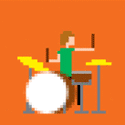|
CrazyLittle posted:Could be worse. Looks like channel 11 is only lightly used. Try setting your AP to 11 and maybe that will help. You can also try focusing the directionality of the AP's antennas so that it bleeds out less. The more you compete with your neighbors with louder and louder signal strength, the worse everyone's performance gets. I have several iPhones, and they always latch onto the first signal they see (which of course will be the congested 2.4 band because it's better at going through walls) and stay on 2.4ghz (which might appear "stronger" but actually has terrible throughput) leading to way worse performance. I'm not sure how having 2 separate networks for 2.4 and 5ghz breaks the ability to roam between APs, I have 2 dual-band access points and my 5ghz devices roam between them just fine, they just don't cross from 5ghz to 2.4ghz.
|
|
|
|

|
| # ? May 17, 2024 12:02 |
|
burnsep posted:Hey guys, I didn't get any responses but I'm kinda desperate so I thought I'd try again. Is the Telmex modem one of the combo modem/router things (multiple ports to plug computers in on the back?), or is it just a modem, your Linksys is hooked up to it, then computers hooked up to the Linksys? If you jump in the Linksys administration page there should be an option somewhere for DNS server(s). You'll wanna change that from DHCP or 'acquire automatically' to manually putting in the Unblock addresses. Note, this will route all of the devices hooked up to that router through the Unblock DNS. What's the Linksys model number? (I've never heard of Unblock, I'll try and poke around a bit as I might be off kilter for what it needs.)
|
|
|
|
UndyingShadow posted:I have several iPhones, and they always latch onto the first signal they see (which of course will be the congested 2.4 band because it's better at going through walls) and stay on 2.4ghz (which might appear "stronger" but actually has terrible throughput) leading to way worse performance. A dual-band iphone will register to the AP that has the highest signal advertisement, so if you crank up your 2.4ghz AP transmit power then it has the potential to appear more favorable than the 5ghz radio on the same AP. Of course, even if you do crank up the radio power, it's completely useless if the access point can't hear what your client device (iphone) is trying to send back. So with that in mind you're actually better off turning down the transmit power on your 2.4ghz radio so that you're not broadcasting a service farther than it can hear in return. If your iPhone has better SNR to a 5ghz network it's likely to favor that first (iphone 4s or better) over a 2.4ghz g-band, or 2.4ghz 40mhz n-band. Our old habits of trying to get longer range through the access point is short sighted and wrong. You're better off using a higher quantity of lower power APs to serve wifi, than fewer bigger APs to serve wifi in congested environments. Having a separate network, however, guarantees that your device will not let go of the bad signal until it's entirely out of range, or until you manually switch it over. Instead, if you let your wifi chipset handle the signal strength monitoring it will roam to the better signal on its own. Client devices are smarter than you're giving them credit for. burnsep posted:Hey guys, I didn't get any responses but I'm kinda desperate so I thought I'd try again. I think it was just outside the scope of most of the people reading this thread. teh_Broseph posted:Is the Telmex modem one of the combo modem/router things (multiple ports to plug computers in on the back?), or is it just a modem, your Linksys is hooked up to it, then computers hooked up to the Linksys? Yeah, we're going to need a bit more information on how everything's connected with your telmex connection. When you say that you can't "fiddle with the DNS" what do you mean? Are you simply not allowed to change the DNS servers that your telmex modem hands out with DHCP? What kind of addresses is telmex handing out to you - private 192.168.x.x or public IPs? IIRC mexicable does carrier-grade NAT. Where are you installing the unblock VPN, on your desktop, or on a intermediary device for whole-network tunneling? Why do you need to change the DNS server settings? Can you fill in the missing name resolution with entries in your hosts file? If you're just trying to set it up on your desktop, you should be able to manually set the DNS servers in the network connection settings for IPv4. 
CrazyLittle fucked around with this message at 18:32 on Aug 6, 2014 |
|
|
|
burnsep posted:Hey guys, I didn't get any responses but I'm kinda desperate so I thought I'd try again. You could try manually configuring the DNS servers on your devices. It's less convenient than having the router send them out via DHCP, but it's easy enough to do. Google's howto will show you how to do it; just substitute their DNS server addresses with the ones your VPN provider gave you.
|
|
|
|
OK, I'm going to try to answer all the questions in order so I get this right:teh_Broseph posted:Is the Telmex modem one of the combo modem/router things (multiple ports to plug computers in on the back?), or is it just a modem, your Linksys is hooked up to it, then computers hooked up to the Linksys? The modem is an Alcatel I-240W-Q with 4 LAN ports in the back- the Linksys router is just an old WRT54G v.5 I had in a drawer, which I mention only in case it can be useful in this process. CrazyLittle posted:
The modemís control panel has a DNS settings page, but when I input the DNS address provided by Unblock it accepted it, but Amazon still detected me as being outside the US. Unblockís support told me that certain brands of Alcatel modems did not allow for this kind of DNS change, and that Iíd have to do a static routing setup (which I donít know how to do). The IP we get from whatsmyip.org is 189.134.xx.xxx. Iíd like to have the VPN right on the source of the connection so the whole network gets it. I donít know the answer to the last 2 questions- what other information can I provide?
|
|
|
|
Groovy. As a Step 1, first just try setting the DNS stuff on your desktop using the steps folks posted above and see if things load right.
|
|
|
|
teh_Broseph posted:Groovy. As a Step 1, first just try setting the DNS stuff on your desktop using the steps folks posted above and see if things load right. OK, you mean this? SamDabbers posted:Google's howto will show you how to do it; just substitute their DNS server addresses with the ones your VPN provider gave you.
|
|
|
|
Small home network, using crappy wifi broadband router. Desktop PC, couple of netbooks, PS3, 'smart' TV I was some kind of central storage of files: .mp3, movie, pics, important docs - to allow access from multiple devices and a centralised area for backing up. DLNA streaming of .mp3/photos from the PC to the PS3 doesn't reliably work - I suspect the crappy wifi router drops the wifi connection and it kills the process. I was thinking of a NAS, plugged into the router would work. 1) is there an idiot-proof way of setting up offline files for the Win 7 netbooks? 2) I have quite a few 500GB external HDDs - could I buy a diskless NAS and a USB hub and run them through that? 3) what's recommended as a NAS? A WD My Cloud gives me 2TB for £109, which is reasonable. However, I have doubts about WD's external stuff. a D-Link Sharecenter is £40, without disks. What's going to work, 100% of the time? spog fucked around with this message at 22:25 on Aug 6, 2014 |
|
|
|
burnsep posted:The modemís control panel has a DNS settings page, but when I input the DNS address provided by Unblock it accepted it, but Amazon still detected me as being outside the US. Unblockís support told me that certain brands of Alcatel modems did not allow for this kind of DNS change, and that Iíd have to do a static routing setup (which I donít know how to do). "unblock" is a VPN service. It takes your network connection, makes a virtual network across the internet back to unblock's offices, and then pipes all your internets through that virtual connection. That's how you get a "non-mexi" IP address. So with that in mind, why are you trying to screw with the MODEM's DNS settings when all of that stuff should be on your desktop? Yes, follow the google instructions. If you're using Windows, you'll eventually see that dialog box that I posted in the screenshot above. ... none of this is actually "static routing" by the way. burnsep posted:The IP we get from whatsmyip.org is 189.134.xx.xxx. Iíd like to have the VPN right on the source of the connection so the whole network gets it. I donít know the answer to the last 2 questions- what other information can I provide? 1) Does the IP address from "whatsmyip.org" match the IP your desktop gets when you plug directly into the Alcatel modem? 2) Are you trying to install Unblock on the modem itself, or on your desktop computer? CrazyLittle fucked around with this message at 23:38 on Aug 6, 2014 |
|
|
|
OK, question before I proceed- If I install Unblock on this PC, will the Roku 3 that's also on this network get the same IP?
|
|
|
|
CrazyLittle posted:"unblock" is a VPN service. It takes your network connection, makes a virtual network across the internet back to unblock's offices, and then pipes all your internets through that virtual connection. That's how you get a "non-mexi" IP address. So with that in mind, why are you trying to screw with the MODEM's DNS settings when all of that stuff should be on your desktop? Unblock-us is a bit trickier than that. To enable it while also requiring no software, they have users change their DNS settings to unblock-us's DNS server. This server will then resolve queries to Amazon streaming, Netflix, Hulu, iPlayer, and all the rest to unblock-us's reverse proxies so things just work without needing any software and without having to transmit all of your traffic ever over their links. The DNS is the "VPN". So burnsep, if you put the DNS on your PC, that won't affect the Roku 3 also on the network. I don't know enough about how your modem/gateway works to be able to help with that, or setting up a router behind it that will hand out the right DNS to your network. If having a double-NAT's not an issue you can just add the WRT and connect everything to that, and set up the Unblock-us DNS on that. Otherwise you might be stuck changing DNS on every device you want to use unblock-us with.
|
|
|
|
parasyte posted:Unblock-us is a bit trickier than that. To enable it while also requiring no software, they have users change their DNS settings to unblock-us's DNS server. This server will then resolve queries to Amazon streaming, Netflix, Hulu, iPlayer, and all the rest to unblock-us's reverse proxies so things just work without needing any software and without having to transmit all of your traffic ever over their links. The DNS is the "VPN". OK, so if what I gather is correct, I can leave the modem alone and just change settings on the individual devices I want accessing US-blocked content. I'm thinking of just the Roku and maybe my phone and tablet for music streaming. If that's correct, could you recommend a guide? I assume it's reasonably simple but I'm sure there's more trusted sources. Edit- Step 4 of the Unblock guide to setting up the Roku (link http://support.unblock-us.com/customer/portal/articles/323038) appears to require setting up DNS at the router level... so I guess we're back to square one? burnsep fucked around with this message at 02:07 on Aug 7, 2014 |
|
|
|
burnsep posted:OK, so if what I gather is correct, I can leave the modem alone and just change settings on the individual devices I want accessing US-blocked content. I'm thinking of just the Roku and maybe my phone and tablet for music streaming. If that's correct, could you recommend a guide? I assume it's reasonably simple but I'm sure there's more trusted sources. Plug your Linksys router's WAN port into the Alcatel's LAN port. Set up the Linksys with the correct DNS settings, and plug the Roku into the Linksys router's LAN port.
|
|
|
|
SamDabbers posted:Plug your Linksys router's WAN port into the Alcatel's LAN port. Set up the Linksys with the correct DNS settings, and plug the Roku into the Linksys router's LAN port. Can the Roku connect via Wifi?
|
|
|
|
burnsep posted:Can the Roku connect via Wifi? Yes, as long as you connect it to the Linksys's SSID.
|
|
|
|
OK, on it. Would you say this http://setuprouter.com/router/linksys/wrt54g/dns.htm covers the DNS setup sufficiently?
|
|
|
|
burnsep posted:OK, on it. Would you say this http://setuprouter.com/router/linksys/wrt54g/dns.htm covers the DNS setup sufficiently? I would say that, yes. It's not complicated. Don't be scared; you got this!
|
|
|
|
Thanks for all the help guys. I bought some powerline adapters (a pair with a 4 port hub on one of them) and installed it no problem, until I realized that the outlets weren't on the same circuit. Basically, the light is flashing red and orange showing me that the signal is weak. As a last ditch effort, I plugged my modem into a different coax point in a room that shared the same circuit that the other adapter is on. I hadn't had luck before with getting the modem to connect on this outlet but I gave it another try. It surprisingly came on. While not getting 50Mbps, I was pulling in around 25-30 and honestly, that was enough to satisfy me. All was working well until the modem took a poo poo and I couldn't get it working again. Now I'm back to having the modem hooked up to the only good coax point (bedroom) and the powerlines are on separate circuits again so I'm pulling 8-15Mbps on a wired connection. Comcast is supposed to come out and check the connections next week. I'm sure it's some kind of splitter issue in the apartment or something. Any Comcast customers in here? If so, have you noticed that their call/chat hold times have grown unbearably long, almost every dept has been outsourced to a call center in India/Asia and tech appointments are 1-2 weeks out? It didn't used to be this way. Their customer service has always been lacking but it's gotten a lot worse over the years.
|
|
|
|
WattsvilleBlues posted:At the moment I'm using the Thomson Technicolor TG582n FTTC that I got from my ISP. Occasionally, its DMZ settings or port forwarding will change without my knowledge, so my Xbox Live NAT settings end up being Strict. I don't know why that happens, but would something like the Asus RT-N66U give me similar problems, or is more reliable? Anyone?
|
|
|
|
You can probably control port forwarding/UPnP on your own router more effectively than on the one supplied by your ISP. It will likely be more reliable as long as your ISP will put their router into bridge mode and assign a public IP directly to your router.
|
|
|
|
SamDabbers posted:It will likely be more reliable as long as your ISP will put their router into bridge mode and assign a public IP directly to your router. Would you mind explaining this to me? It's all Latin as far as I'm concerned
|
|
|
|
WattsvilleBlues posted:Would you mind explaining this to me? It's all Latin as far as I'm concerned Bridge mode means there isn't any NAT happening between the two sides of the gateway, what comes in to the DSL side goes right to whatever router you have. If you or your ISP can't configure your gateway to bridge mode, then what happens is the TG582n will NAT the connection, and whatever router you put behind that will NAT what it's been given. What this means is that without having the gateway in bridge mode, putting another router behind your gateway will only make your problem worse.
|
|
|
|
spog posted:Small home network, using crappy wifi broadband router. Just to highlight my main question: is there anyway to reliably have offline files sync with a home NAS and Win 7? Or do I need to install something (e.g. synctoy) that I manually run everytime I want to sync?
|
|
|
|
spog posted:Just to highlight my main question: is there anyway to reliably have offline files sync with a home NAS and Win 7? There's a pretty good NAS thread: http://forums.somethingawful.com/showthread.php?threadid=2801557 I've used Synctoy with a scheduled task and also Cobian Backup which is a simple little free utility that copies files from source to destination on whatever schedule you want. It also supports separated timestamped full backups or incremental backups of new or changed files. http://www.cobiansoft.com/cobianbackup.htm Some folks also like Crashplan since while it's an online backup service, their software can be used to backup on your LAN or anywhere else for free. Personally I did the HP Microserver with some 2TB disks in it with FreeNAS for a home NAS but it's a bit more setup and expense than a consumer NAS.
|
|
|
|
SamDabbers posted:I would say that, yes. It's not complicated. Don't be scared; you got this! Well poo poo. I just read everything and made sure I understood the steps and what they meant... And it turns out the router won't respond to any of the standard 192... Linksys IPs, so it's either dead or someone hosed with it and didn't leave a note. I'll pick up a new one tomorrow- I guess a regular cheapo Linksys n300 will do for this?
|
|
|
|
Have you tried resetting it to factory Defaults? Should be a tiny pin hole button on the back. That will reset it to the default IP, username, and password.
|
|
|
|
That fixed it! The router started to respond, I updated the DNS settings and a new wireless network ("Linksys", I'll change the name and set up a pw later) was created. However, that network doesn't connect to the internet, even though the router is wired to the modem. This means the Roku can connect to the Linksys, but no internet connectivity is coming through. What's weird is that this PC, which is wired via ethernet to the modem, can now access the US content. What am I overlooking?
|
|
|
|
burnsep posted:That fixed it! The router started to respond, I updated the DNS settings and a new wireless network ("Linksys", I'll change the name and set up a pw later) was created. However, that network doesn't connect to the internet, even though the router is wired to the modem. This means the Roku can connect to the Linksys, but no internet connectivity is coming through. What's weird is that this PC, which is wired via ethernet to the modem, can now access the US content. Try changing the LAN IP address on the Linksys to 192.168.2.1 instead of 192.168.1.1. The modem is probably handing out 192.168.1.x addresses and the Linksys can't use the same range on both its LAN and WAN ports.
|
|
|
|
Rexxed posted:There's a pretty good NAS thread: http://forums.somethingawful.com/showthread.php?threadid=2801557 I think I glazed over that and subconsciouly assumed it was for proper networks. Thanks for the advice. I am coming to the conclusion that I am having to go with some kind of scheduled syncing, rather than an 'offline files' option.
|
|
|
|
SamDabbers posted:Try changing the LAN IP address on the Linksys to 192.168.2.1 instead of 192.168.1.1. The modem is probably handing out 192.168.1.x addresses and the Linksys can't use the same range on both its LAN and WAN ports. OK, that did it! I reset the address and renamed the network and put a pw on it. I checked with my phone and tablet and the network works great. The Roku sees the network, connects to it... and gets no internet coming in. I believe it may be messing with me. What could be wrong?
|
|
|
|
Did the Roku get a new IP on the new subnet? That or the DNS is not right on it are the only things I can think of. Can you ping it from your computer?
|
|
|
|
parasyte posted:Bridge mode means there isn't any NAT happening between the two sides of the gateway, what comes in to the DSL side goes right to whatever router you have. Right, so a better router isn't going to help me? I'm a total noob when it comes to all this and I don't understand anything 
|
|
|
|
Internet Explorer posted:Did the Roku get a new IP on the new subnet? That or the DNS is not right on it are the only things I can think of. Can you ping it from your computer? Sorry, how could I check those three options?
|
|
|
|
burnsep posted:OK, so if what I gather is correct, I can leave the modem alone and just change settings on the individual devices I want accessing US-blocked content. I'm thinking of just the Roku and maybe my phone and tablet for music streaming. If that's correct, could you recommend a guide? I assume it's reasonably simple but I'm sure there's more trusted sources. Unblock-US DNS doesn't work on mobile devices because they use location services, for the record. Maybe a tablet, definitely not a phone. Edit: Some services don't work on it, that is. You'd have to test the ones you want to use.. Aphrodite fucked around with this message at 18:33 on Aug 8, 2014 |
|
|
|
I'm colour blind and struggle with the red and green twisted pairs in a cat 5e cable. So silly question - If I'm consistent in calling one pair green and one pair brown (regardless of what it really is), does it really matter ? For domestic/hobby use as long as it passed a cable tester is that good enough ? It would seem so to me but just wanted a bit of a sanity check that there wasn't some subtlety I was missing.
|
|
|
|
Baconroll posted:I'm colour blind and struggle with the red and green twisted pairs in a cat 5e cable. So silly question - If I'm consistent in calling one pair green and one pair brown (regardless of what it really is), does it really matter ? As long as the two ends share the exact same wiring layout it doesn't matter one bit.
|
|
|
|
Palladium posted:As long as the two ends share the exact same wiring layout it doesn't matter one bit. Just make sure no one ever gets ahold of your patch cables and no one will get hurt. UndyingShadow fucked around with this message at 19:45 on Aug 10, 2014 |
|
|
|
Palladium posted:As long as the two ends share the exact same wiring layout it doesn't matter one bit.
|
|
|
|
Moey posted:
Yep. Depending on the brand, standard, quality, etc, each color has a different number of twists per inch. If you don't care and aren't trying to do commercial installs or run 10-gig copper or 100meter lengths then you're probably fine just passing a cable tester. Also, please don't crimp your own patch cords. You can order them cheaper pre-crimped from monoprice and save time as well as save everyone else massive headaches from bad crimps coming loose.
|
|
|
|

|
| # ? May 17, 2024 12:02 |
|
I once ran a 600ft cat5e cable when I was deployed, worked surprisingly well until a truck ran over it.
|
|
|