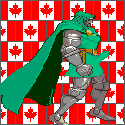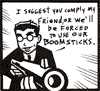|
So ready to pull the trigger on some Red's for a NAS. But not sure which for the price. $160 for 4TB reds vs $300 for 6TB reds. Or $40/Tb vs $50/Tb. I'm waffling between 4-4s or 4-6s and paying the $80 premium for the more space. Any long terms thoughts on it?
|
|
|
|

|
| # ? May 27, 2024 02:06 |
|
Hughlander posted:So ready to pull the trigger on some Red's for a NAS. But not sure which for the price. $160 for 4TB reds vs $300 for 6TB reds. Or $40/Tb vs $50/Tb. I'm waffling between 4-4s or 4-6s and paying the $80 premium for the more space. Any long terms thoughts on it? Think about how much physical space is in your enclosure for adding new drives in the future.
|
|
|
|
Thermopyle posted:Think about how much physical space is in your enclosure for adding new drives in the future. This has been one of my concerns, and I've gotten to a point where I'm stuck. I plan to build a box with something absurd like 12 internal 3.5 bays, but I can't decide between 8x4TB and 6x6TB. Both give me the same usable space in RAID-Z2, but the price difference is like $500. I'd have more physical capacity in the case with the 6TB drives, obviously, but likely higher resilvering times and risk if I lose a drive. Anybody have helpful suggestions?
|
|
|
|
Since you're going zfs I'd recommend any 6-disk choice (either 4TB or 6TB) if you end up with 12 bays in all, as zfs has wear leveling when you're running more than one vdev (which you will end up doing by buying 6 drives now and 6 drives later).
|
|
|
|
|
D. Ebdrup posted:Since you're going zfs I'd recommend any 6-disk choice (either 4TB or 6TB) if you end up with 12 bays in all, as zfs has wear leveling when you're running more than one vdev (which you will end up doing by buying 6 drives now and 6 drives later). Though keep in mind that depending on how long it is between now and when you eventually add 6 more drives, there's a good chance you'll use different capacity drives for the next 6 and thus will want to use a different pool for them instead of adding a vdev to your existing pool.
|
|
|
|
D. Ebdrup posted:Since you're going zfs I'd recommend any 6-disk choice (either 4TB or 6TB) if you end up with 12 bays in all, as zfs has wear leveling when you're running more than one vdev (which you will end up doing by buying 6 drives now and 6 drives later). How significant is the performance drop from going from a 6-disk vdev to an 8-disk? What little I've read seems to have indicated that it's on the order of a few percent. I'm building this out for capacity and redundancy, and while high performance is always nice, it isn't going to be mission-critical. I should rarely need more than 30mbit/s read speed, and writes will be sporadic at best. The intent is to have a high capacity media storage box, so my family doesn't have to wrangle DVDs and blu-rays (because we have a device with XBMC attached to every TV in the house), and other miscellaneous storage, with the crucial stuff that can't be replaced backed up offsite. We've already got a pretty huge collection, just running on random drives in a desktop, and I've wanted something more formal and dedicated for years.
|
|
|
|
Someone in the office backed up their drive to our NAS right as it was dying, and it has several broken / corrupt files (mod date of 1984.) I'm trying to rsync that folder but it chokes up on those every time. What's the best approach to fix the directory so it can be rsynced while preserving the data that's there?
|
|
|
|
KOTEX GOD OF BLOOD posted:Someone in the office backed up their drive to our NAS right as it was dying, and it has several broken / corrupt files (mod date of 1984.) I'm trying to rsync that folder but it chokes up on those every time. What's the best approach to fix the directory so it can be rsynced while preserving the data that's there? Use --checksum, it'll still be slow as molasses but it should automagically fix everything for you. --times will help fix times. Wait, do you mean that rsync is choking on the process or when trying to access those files? if the latter you need to fsck.
|
|
|
|
G-Prime posted:How significant is the performance drop from going from a 6-disk vdev to an 8-disk? What little I've read seems to have indicated that it's on the order of a few percent. I'm building this out for capacity and redundancy, and while high performance is always nice, it isn't going to be mission-critical. I should rarely need more than 30mbit/s read speed, and writes will be sporadic at best. The intent is to have a high capacity media storage box, so my family doesn't have to wrangle DVDs and blu-rays (because we have a device with XBMC attached to every TV in the house), and other miscellaneous storage, with the crucial stuff that can't be replaced backed up offsite. We've already got a pretty huge collection, just running on random drives in a desktop, and I've wanted something more formal and dedicated for years. it's going to be insignificant in your case. And assuming you're using modern drives with decent performance, your network connection will be a bigger bottleneck than the disk performance - you can certainly saturate a single GbE connection with a 6-disk vdev.
|
|
|
|
What's the best way to transfer files between my old NAS and FreeNAS? FreeNAS is running in a VM and the old NAS is a physical box running Amahi Server. I think there's about 4 or 5 TB worth of stuff to move over. Would FTP be the fastest?
|
|
|
|
I'm currently running a very old D-Link DNS323 with 2 WD Green drives. It's stable, reliable and has been working for about 7 years now but it's SLOOOOOOW. about 5-17mb/s transfer speeds. It's starting to drive me crazy. I don't need RAID. I don't need to transcode video. I don't have a lot of money to throw around right now. The only thing I really care about is speeding up file transfers. Would I be OK building putting something like this in a box and setting up Freenas? http://www.amazon.com/ECS-Elitegrou...ords=intel+nm70 Would I just be better off with a cheap consumer NAS? http://www.amazon.com/Buffalo-LinkS...ds=buffalo+421e Spermanent Record fucked around with this message at 07:17 on Aug 9, 2014 |
|
|
|
infinite99 posted:What's the best way to transfer files between my old NAS and FreeNAS? FreeNAS is running in a VM and the old NAS is a physical box running Amahi Server. I think there's about 4 or 5 TB worth of stuff to move over.
|
|
|
|
A friend of mine has purchased WD Greens model number WD10EZRX to run in mdadm and I just want a sanity check whether running wdidle3.exe is still the recommended action when these drives which have LLC of 300k.
|
|
|
|
|
I have 3 WD20EZRX and would like to know the same.
|
|
|
|
Is there another thread about RAID on the forums? I remember reading something explaining RAID-10 and all this other stuff. I need to build an extremely fast, low power array pretty soon and I need controller and raid level recommendations. It will need to connect to a local PC via thunderbolt or eSata (whatever is faster/better?) and copy a lot of data very fast. Using this for capturing raw footage out of a film camera on set. Anyone have any experience with ATTO ExpressSAS line of controllers or know where a tutorial is about building an array with something at this level? Thanks much
|
|
|
|
r2tincan posted:I need to build an extremely fast, low power array pretty soon and I need controller and raid level recommendations. What is the actual write speed you actually need, and what is your budget?
|
|
|
|
infinite99 posted:What's the best way to transfer files between my old NAS and FreeNAS? FreeNAS is running in a VM and the old NAS is a physical box running Amahi Server. I think there's about 4 or 5 TB worth of stuff to move over.
|
|
|
|
KOTEX GOD OF BLOOD posted:rsync is what I am currently running for this, with the -Pavvz --timeout=60 -e ssh flags. I went with FTP in the end. None of the data is mission critical and it seemed to work well enough. Just left it over night and it did it's thing. I'm almost ready to connect everything to this new server but I'm just setting up Transmission and Plex now but overall setting this thing up with multiple VMs was fairly easy! My only issue right now is some sort of permissions thing for Transmission. I mounted my freeNAS share as debian-transmission so that downloads can go straight to the NAS. Adding new torrents is fine but I can't seem to seed existing torrents that I have in the share. All it says is permission denied. If I try to do a chown on a file that was already in the share, I also get a permission denied. Did I mess up the freeNAS share or something?
|
|
|
|
http://www.seagate.com/staticfiles/support/disc/manuals/desktop/Barracuda%207200.10/100402369f.pdf Seagate ST3750640A 750Gb 7200rpm 16Mb....Ultra IDE This has to be the biggest PATA drive ever made right? I don't think they ever got to 1T before the interface was dead-dead.
|
|
|
|
infinite99 posted:If I try to do a chown on a file that was already in the share, I also get a permission denied. Did I mess up the freeNAS share or something?
|
|
|
|
DrDork posted:Are you trying that as root or as some other user? Alternately, you can just blanket chmod 777 all your old torrents, unless you have some deep seated security concern about them. I tried doing a chmod 777 on a folder in the share and got permission denied no matter what as the logged in user or root (using sudo) I think the permissions on my share are just messed up. I'd like the folder to be readable by multiple machines so I set up the share to have guest access. EDIT: So copying the folders that I want to seed into a new folder and then deleting the old folder and then renaming the new folder to the original fixed up the permissions on the whole thing and it seems to seed properly now. Not a huge deal to fix since anything new that gets added seems to work fine and I don't have a huge amount of torrents to seed. infinite99 fucked around with this message at 06:44 on Aug 12, 2014 |
|
|
|
BackBlaze made a 270TB pod out of some 6TB drives https://www.backblaze.com/blog/why-now-is-the-time-for-backblaze-to-build-a-270-tb-storage-pod/
|
|
|
|
Shaocaholica posted:http://www.seagate.com/staticfiles/support/disc/manuals/desktop/Barracuda%207200.10/100402369f.pdf Pretty sure that's the biggest 3.5" drive, and 320GB is the biggest 2.5" drive. Probably easier to just get a SATA card instead of paying the premium for the biggest PATA drives. Not sure if you used a SATA to PATA adapter, if the BIOS would even pick it up?
|
|
|
|
McGlockenshire posted:What is the actual write speed you actually need, and what is your budget? Budget is negotiable. Don't wanna go over $2k though. Looking for future expandability. Thinking about buying an expensive SAS card and using SATA drives until I can do SAS drives?
|
|
|
|
r2tincan posted:Budget is negotiable. Don't wanna go over $2k though. Looking for future expandability. Thinking about buying an expensive SAS card and using SATA drives until I can do SAS drives? Doesn't matter unless you know what your actual load is, using actual evidence and real numbers to determine what you need in terms of write and read performance. Every single decision you need to make is based on those numbers. For example, you could be perfectly fine on a single drive, or you could need a RAID 10 composed of enterprise-grade SSDs. What is the write speed that you actually need? McGlockenshire fucked around with this message at 07:17 on Aug 13, 2014 |
|
|
|
Bob Morales posted:Pretty sure that's the biggest 3.5" drive, and 320GB is the biggest 2.5" drive. Probably easier to just get a SATA card instead of paying the premium for the biggest PATA drives. Eh just loving around. As with most of my endeavors its not about practicality and more about superlativeness.
|
|
|
|
Since apparently Plex Media Server on the Synology DS415Play won't use the hardware encoder, it won't transcode, so I'm back looking at rolling my own NAS. The problem is, I'm having a hard time sourcing hardware. I've seen it said you can homebrew your own for cheaper than a Synology, but that doesn't seem true if you want ECC for ZFS. I'm looking for something that'll run as a Plex Media Server for transcoding, act as my storage for media, as well as my Time Machine target. I'd rather not break the bank on this, but it's looking more and more like I'm just going to be buying a Synology for a SHR drive space and continuing to run Plex Media Server on my primary computer and just point the paths at the NAS. A DS412+ is 577 on Amazon; I'm not seeing a way I can build something that's going to run Plex and transcode for that price with ECC. At least with the DS412+ I can expand storage down the line I suppose.
|
|
|
|
i3-4130 ~ $125 Supermicro X10 something ~ $170 8GB crucial ECC ~ $100 Seasonic SSR-360GP ~ $60 some case ~ $80 ~ $535
|
|
|
|
Hrm... For some reason I'd locked onto the idea you HAD to have a Xeon to make this work. If an i3 is good enough to transcode 1080p, I think I can make this work. Thanks!
|
|
|
|
Intel has started adding ECC to the rest of their lineup in the current generations - that's what required the Xeon in the past, not the workload.
|
|
|
|
IOwnCalculus posted:Intel has started adding ECC to the rest of their lineup in the current generations - that's what required the Xeon in the past, not the workload. To be more accurate, they've added it on i3 and lower since Ivy Bridge - the consumer (non-embedded) CPUs that are directly analogous to Xeon E3s (i5s and i7s) still do not.
|
|
|
|
So I'm in the Nas4Free Web config screen, was planning on running some maintenance. When I go to Disk Management, it is spitting out an error that 4/5 drives on my ZFS array are "There is a wrong disk ID in the config. Please remove the disk and re-add it or use 'clear and import'." If I do this am I going to hose my array? Edit: had a question about scrubbing. Found my own info. Am running now. But the question about the odd wrong disk ID is of concern.
|
|
|
|
Having some problems with my nas. - Out of nowhere, it stops sharing, and the web gui denies connections. - Cannot ssh into nas, but can ssh into jails - Rebooted to the mountpoint prompt, turns out a drive died (a really ancient 1tb seagate drive) - Remove drive, reboot, boots up just fine - Still cannot access web gui. Cannot ssh into the nas, either. - Tried a factory reset. Can't access web gui or ssh into the nas. - Posted on SA FreeNAS 9.2.1.5 Some celeron dual core sandy bridge MSI P67A GD65 Some lovely video card just for video (like a radeon 5450) Seasonic X760 3x Hitachi 2tb 1x Toshiba 2tb (raidz2 with the above 3 hitachis) 1x Seagate 3tb 1x Seagate 1tb (that died and is no longer in the system) TPLink TG-3468 Nic (uses a realtek 8111 iirc) Halp Wild EEPROM fucked around with this message at 01:10 on Aug 16, 2014 |
|
|
|
Is the NIC dead? Can you ping somewhere from the text menu in FreeNAS? Can you ssh into itself?
|
|
|
|
MrMoo posted:Is the NIC dead? Can you ping somewhere from the text menu in FreeNAS? Can you ssh into itself? Yes I can ping somewhere from the shell on FreeNAS I can't ssh into it though, it denies access. I can ssh into my jails. I also forgot to mention that I had a second nic hooked up, but I tried using just that one, same thing.
|
|
|
|
Wild EEPROM posted:Yes I can ping somewhere from the shell on FreeNAS Get a physical console, run ssh -D, and watch. And ls -l /var/log I'm guessing your .system dataset was on that disk
|
|
|
|
I managed to fix it: I made a new USB drive with 9.2.1.7 (previously on 9.2.1.5), plugged it into a different usb port, and it booted right up like a fresh install. Then I restored my backup config, and it's running again. Combination of usb3 drive, first-gen usb3 chipset, and a shady header was the reason I couldn't boot from that usb drive previously. I'm so glad I backed up my configuration. So so so so so glad. Not sure why it wouldn't work on my 9.2.1.5 USB drive, but it's back up so I'm happy. Also, there was no /var/log directory at all. Wild EEPROM fucked around with this message at 02:58 on Aug 16, 2014 |
|
|
|
I basically want a harddrive in my home that can be accessed through the internet. I'm just wondering if an NAS is what I want to make this happen. I assume that one solution will use an FTP (and that would be great for uploading photos from the road), but having it automatically mount as a drive to my Macbook would be pretty killer. A use case example is basically being in, say, Mexico and having access to my iTunes library which exists on my computer in Alberta. Most likely is just accessing it from my computer connected to a school wifi. Will an NAS Appliance be able to do this?
|
|
|
|
|
I think Apple's TimeCapsule does this with "BackToMyMac"
|
|
|
|

|
| # ? May 27, 2024 02:06 |
MrMoo posted:I think Apple's TimeCapsule does this with "BackToMyMac" I guess I'd like it to work with a PC desktop as well. I wish I knew the proper terms for this other than "hard drive that can be mounted to my computers through the internet".
|
|
|
|