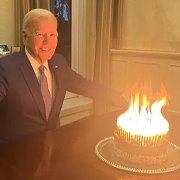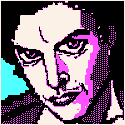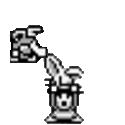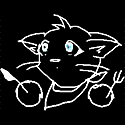|
Welp, I suddenly have the urge to replay Skyrim all over again. Are there any mods that make a character focusing on hand-to-hand fighting a little more feasible?
|
|
|
|

|
| # ? Jun 4, 2024 07:01 |
|
SkyRe includes a perk path in the one-handed (light weaponry) tree focused around unarmed fighting. You can hit up the nexus to check out several others as well. I'm not aware of any that are highly recommended. Speaking of SkyRe, cosplaying as Death is just about as much fun as I thought it would be. Now if I could just find a playable skeleton race mod that worked..
|
|
|
|
Sperg does as well, but its part of the heavy armor tree.
|
|
|
|
Actually, SPERG ties Hand to Hand to the pickpocket tree, but there is a perk in Heavy Armor that lets you use armored gauntlets to increase hand to hand damage.
|
|
|
|
Looking around a bit I found a couple of mods on GEMS that deal with hand-to-hand directly, Way of the Monk, ( http://www.nexusmods.com/skyrim/mods/15725/ ) and Grandmaster ( http://www.nexusmods.com/skyrim/mods/13281/ ) But I have no idea if those would conflict with SPERG or not, which I plan on using. Anyone know?
|
|
|
|
BenRGamer posted:Looking around a bit I found a couple of mods on GEMS that deal with hand-to-hand directly, Way of the Monk, ( http://www.nexusmods.com/skyrim/mods/15725/ ) and Grandmaster ( http://www.nexusmods.com/skyrim/mods/13281/ ) Anything that messes with perk trees is going to conflict with SPERG.
|
|
|
|
Okay, a bit more searching and I found one that doesn't edit a perk tree. Instead has an odd thing where you cast a spell and buy a perk from that. Think I'll go with this one. Hand to Hand - True Unarmed Combat Skill, http://www.nexusmods.com/skyrim/mods/29453/
|
|
|
|
Did anyone ever re-host the TPC modpack torrent? I'm sure its been asked before but its unclear as to where I can get a file.
|
|
|
|
Jeff Goldblum posted:Did anyone ever re-host the TPC modpack torrent? I'm sure its been asked before but its unclear as to where I can get a file. I think it was replaced by the SMP or something like that. Better UI and better assortment of graphics choices.
|
|
|
|
I've got this annoying issue where MO won't load save games if I launch SKSE from the main MO window, it's like it fails to load my profile. I can only start a new game. BUT if I launch it through the desktop shortcut it works fine. What the hell?
|
|
|
|
I know sometimes mods can include dirty edits, but I have no idea how "Real Clouds" managed to accidentally embed the Eye of Magnus halfway into a cliff above the Abandoned Prison (the ghost place across from Fort Amol, aka Fort Bound Bow). Not exactly sure if it's safe to disable.
|
|
|
|
It's safe to remove dirty entries in your mods, as long as that LOOT doesn't say that this mod needs dirty edits in order to function. You did remember to make back ups in TES5Edit if they later change the LOOT display and say to not clean the mod, right? It's perfectly safe to clean up update.esm, dawnguard.esm, hearthfire.esm, and dragonborn.esm. If you use MO, you can even just have MO load the cleaned ESM files over the original ones.
|
|
|
|
Which tends to be more useful? BOSS or LOOT? Or does even matter much?
|
|
|
|
Loot seems to work better for me, and so far in my willy nilly installs nothing has died in a hole.
|
|
|
|
Xavier434 posted:Which tends to be more useful? BOSS or LOOT? Or does even matter much?
|
|
|
|
Scyantific posted:I think it was replaced by the SMP or something like that. Better UI and better assortment of graphics choices. Not familiar with this, are you referring to the SMPC? (The first one I found on a Nexus search.) Jeff Goldblum fucked around with this message at 08:02 on Aug 14, 2014 |
|
|
|
Mr. Crow posted:I've got this annoying issue where MO won't load save games if I launch SKSE from the main MO window, it's like it fails to load my profile. I can only start a new game. Like your game just hangs/crashes on load? I had an issue when my saves don't feel like loading, so I had to jumpstart the engine with either a stable save or new game. Then load up the save once the engine/game has loaded and its fine.
|
|
|
|
Jeff Goldblum posted:Not familiar with this, are you referring to the SMPC? (The first one I found on a Nexus search.) No, the Skyrim Mod Combiner http://www.nexusmods.com/skyrim/mods/51467/
|
|
|
|
Dootman posted:No, the Skyrim Mod Combiner http://www.nexusmods.com/skyrim/mods/51467/ Ah, I see now. Thanks for that. Now, is there a torrent of all this? Because that list is still quite daunting, and seems to be calling for several archives per mod.
|
|
|
|
Jeff Goldblum posted:Ah, I see now. Thanks for that. No, they update the mod list they use drat near daily so keeping a current torrent would be basically impossible. Also, only the 3 mods at the top of the list are "essential", and you can mix and match as little or as much as you like.
|
|
|
|
Dootman posted:No, they update the mod list they use drat near daily so keeping a current torrent would be basically impossible. Also, only the 3 mods at the top of the list are "essential", and you can mix and match as little or as much as you like. So if I wanted to progressively add to it, I would have to keep the archives of each mod already extracted in another folder and just crank out a new batch every time?
|
|
|
|
In regards to SMC, I have two questions. First, I am in the process of downloading most of the mods in the list but I am also skipping some of them periodically. When it comes time to combine them together, is SMC smart enough to allow me to check the boxes next to all of the mods even though I have not downloaded all of them and it will still combine all of those which I actually downloaded without issues? If not then that is gonna suck because I have this folder with tons of mods whose archive names do not always easily match with the name of the mod. I won't know which boxes to leave unchecked. Second, these are the basics of my rig: Nvidia 670 2GB VRAM Intel 3.4 Ghz i5 processor 16GB RAM I am downloading all of the HD 2048 textures while avoiding the 4k textures. What can I expect from performance after all of this? I want the game to look awesome but I also don't want it to have choppy FPS either.
|
|
|
|
What's the better choice - interesting NPCs or inconsequential NPCs? poo poo like the town crier and the Windhelm guard stuff in inconsequential seem kind of off-putting, I just want something that makes the world feel a lot busier and more lived-in without being intrusive. The backstories in interesting NPCs are cute and look like fun, but I really want to walk into the solitude market and see more than a half-dozen people around. For that matter, do they work together at all?
|
|
|
|
Synonamess Botch posted:What's the better choice - interesting NPCs or inconsequential NPCs? poo poo like the town crier and the Windhelm guard stuff in inconsequential seem kind of off-putting, I just want something that makes the world feel a lot busier and more lived-in without being intrusive. The backstories in interesting NPCs are cute and look like fun, but I really want to walk into the solitude market and see more than a half-dozen people around. For that matter, do they work together at all? Why not install both?
|
|
|
|
Xavier434 posted:In regards to SMC, I have two questions. My setup is basically the same, and I went nuts with graphics mods (including ENB) and haven't seen any noticeable change in performance. e. I've got 4GB VRAM though, so I'd probably start without ENB first. Thanks Internet fucked around with this message at 17:32 on Aug 14, 2014 |
|
|
|
Burns posted:Why not install both? Eh, I'm just afraid of NPC overload. A while back I went completely nuts with mods and my game got ridiculous so I'm trying to keep it lean. If they work fine together, I guess it couldn't hurt to give it a shot.
|
|
|
|
When I was running Interesting NPCs it didn't really add a ton of people to the different cities as Inconsequential NPCs does, they were pretty well distributed in different places. I liked it initially but I wasn't too into how every NPC tells you their entire life story right off the bat, often with some pretty rough voice acting. If you're looking for an NPC addition mod I'd go with Inconsequential for the cities and Immersive Patrols for the wilderness. There's also Randomly Generated Generic Townsfolk and Populated Cities, but they're both out of date by a couple years and Populated Cities in particular uses scripts that could mess up your save.
|
|
|
|
Jeff Goldblum posted:So if I wanted to progressively add to it, I would have to keep the archives of each mod already extracted in another folder and just crank out a new batch every time? How many mods are you looking at running here? You don't really need to combine mods until you start nearing the 255 mod limit.
|
|
|
|
Chiming in (again) on Interesting NPCs, I have to say after binging Skyrim for a while that the quests it adds are absolutely fantastic. They have so much more complexity than the dungeon crawls that the radiant system and even half the main story throws at you. All the ones I've found so far are at least on the level of the better Daedric quests. They remind me a lot of Oblivion in that you actually go to places, talk to people, find stuff out etc. The whiny guy in Dawnstar with writer's block who... pauses emotionally... every few words... can gently caress... right off though  . .
|
|
|
|
Jeff Goldblum posted:So if I wanted to progressively add to it, I would have to keep the archives of each mod already extracted in another folder and just crank out a new batch every time? I leave all the SMC related archives in their own folder. You don't have to extract them. If you want to add something to the mix, you have to recombine everything. It can be a pain, especially if you add a lot of mods, but I think it's worth the effort. Xavier434 posted:In regards to SMC, I have two questions. I'm not entirely sure I know what you mean. If you told SMC that you downloaded a mod and want to use it, SMC checks to see if it's the right version. If it isn't, SMC will tell you and you can double click on the mod picture to go to the page and download it. If you mean that you only downloaded half the archives for a given mod, such as only half of Langley's texture packs, it will use what you've downloaded and skip what you haven't. For your second point, performance on your system should be fine. I get 60 fps everywhere with ENB off. With Phinix ENB, which is pretty lightweight, it's still 60 fps. Currently I'm using a self modified version of Serenity ENB, which is more demanding, and I get 45-50 fps outdoors, 60fps indoors. Sounds like I have the same processor as you do (i5 3770k), less ram but a beefier video card (GTX 780). Edit - I would recommend skipping unique grasses and the like. That will murder your frame rate no matter what hardware you have. Buried alive posted:How many mods are you looking at running here? You don't really need to combine mods until you start nearing the 255 mod limit. We're talking about SMC which mixes and matches texture mods for aesthetics. Not mashing together mods to get under 255 mod limit. Dootman fucked around with this message at 19:56 on Aug 14, 2014 |
|
|
|
Dootman posted:I'm not entirely sure I know what you mean. If you told SMC that you downloaded a mod and want to use it, SMC checks to see if it's the right version. If it isn't, SMC will tell you and you can double click on the mod picture to go to the page and download it. If you mean that you only downloaded half the archives for a given mod, such as only half of Langley's texture packs, it will use what you've downloaded and skip what you haven't. Let me try to clarify. I have downloaded around 90% of everything that is in SMC's list. I have not combined them all yet. If I understand what I am supposed to do correctly, part of the combination process involves me checking the boxes next to the mods that I have downloaded and wish to combine. The problem is that I don't remember which mods I chose not to download and trying to cross reference SMC's list with the mod archives in my download directory would be a huge pain. What I would like to do instead is just check all of the boxes and have SMC automatically skip the mods which I have downloaded nothing for automatically or at least provide me with a list of those mods which are missing. Will it do something like that? I can just try it and see what happens but I won't get the chance to until tomorrow and I am curious about what to expect. Dootman posted:Edit - I would recommend skipping unique grasses and the like. That will murder your frame rate no matter what hardware you have. Yikes! Okay I will get rid of that one. Are there any others which are known frame rate killers?
|
|
|
|
Xavier434 posted:Let me try to clarify. I have downloaded around 90% of everything that is in SMC's list. I have not combined them all yet. If I understand what I am supposed to do correctly, part of the combination process involves me checking the boxes next to the mods that I have downloaded and wish to combine. The problem is that I don't remember which mods I chose not to download and trying to cross reference SMC's list with the mod archives in my download directory would be a huge pain. What I would like to do instead is just check all of the boxes and have SMC automatically skip the mods which I have downloaded nothing for automatically or at least provide me with a list of those mods which are missing. Will it do something like that? Oh, right click on a mod on the list, click "specify archive or extracted mod path", select the directory where you downloaded that mod (and hopefully all the other SMC related mods), then right click a mod again and click "specify path D:\blah blah blah\this is where i downloaded my mods\ for the rest" and it will then check all the mods in the list to see if a valid archive is in the directory specified. If there is, it will auto check them and you will be ready to combine. Performance wise, Unique Grasses and Skyrim Flora Overhaul I think are the two biggest offenders. They both gave me a huge performance hit, and I didn't particularly like the aesthetics of either of them.
|
|
|
|
Dootman posted:Oh, right click on a mod on the list, click "specify archive or extracted mod path", select the directory where you downloaded that mod (and hopefully all the other SMC related mods), then right click a mod again and click "specify path D:\blah blah blah\this is where i downloaded my mods\ for the rest" and it will then check all the mods in the list to see if a valid archive is in the directory specified. If there is, it will auto check them and you will be ready to combine. Ah okay. That makes sense. Does this same feature properly alert me when the list gets updated by removing one mod and replacing it with another? Thus, letting me know which mod to manually delete and download/replace? Granted, I may not bother with that level of micromanagement but it would be nice to do it if I am in the mood.
|
|
|
|
Xavier434 posted:Ah okay. That makes sense. Does this same feature properly alert me when the list gets updated by removing one mod and replacing it with another? Thus, letting me know which mod to manually delete and download/replace? Granted, I may not bother with that level of micromanagement but it would be nice to do it if I am in the mood. If a mod gets updated and you have an outdated version, it will be colored dark gray on the list and you won't be able to combine it until you get the updated version. If you download a new mod/update a mod/delete an old one, don't forget to add/re-check the specified path so the program knows it got added/updated/removed. Also, press F1 and go to the compatible mods list. There are a few mods where it's "pick one of these two/three, not all of them" like amidianborn's imperial forts/skyrim hd environments/vivid landscapes - all in one. You're only supposed to pick one of them, and I'm not sure if the program will alert you to that before you try to combine. Edit - You can also see which mods got added/updated/replaced/removed from that list. Dootman fucked around with this message at 21:13 on Aug 14, 2014 |
|
|
|
Dootman posted:Also, press F1 and go to the compatible mods list. There are a few mods where it's "pick one of these two/three, not all of them" like amidianborn's imperial forts/skyrim hd environments/vivid landscapes - all in one. You're only supposed to pick one of them, and I'm not sure if the program will alert you to that before you try to combine. Edit - You can also see which mods got added/updated/replaced/removed from that list. Oh wow thanks for making me aware of that. I need to cross reference this compatible list and make some adjustments before combining. Kinda makes me wonder what else SMC can do that I am not yet aware of.
|
|
|
|
Xavier434 posted:Oh wow thanks for making me aware of that. I need to cross reference this compatible list and make some adjustments before combining. Kinda makes me wonder what else SMC can do that I am not yet aware of. If you double click on the image to the left in the main window, it will bring up some additional program options like telling it to not use parallax textures, combining the entire output into a BSA file, unpacking all BSA's, etc. I wouldn't recommend using the DDSoptimize option since a lot of the texture mod authors already optimized their textures and running it again will degrade image quality.
|
|
|
|
I am getting an error in MO when installing SPERG. See the log file entry belowquote:07:12:40 [C] failed to extract SPERG\SKSE to SKSE: SKSE not found in archive Three things to note: 1. I have SKSE installed and I do believe that it is installed correctly. I used the SKSE installer to do this. 2. I tried downloading SPERG manually as well. The only contents of SPERG\SKSE are the following: ..\SPERG\SKSE\Plugins\SKSE_Elys_Uncapper.ini 3. I have Skyrim - Community - Uncapper installed. Anyone have an idea why I am getting this error?
|
|
|
|
Because of how MO handles mods (outside of the normal \skyrim\Data folder structure) the instal-script can't detect if you have SKSE installed.. As long as you have SKSE properly set up, it should work fine ingame.
|
|
|
|
Try running the program as administrator
|
|
|
|

|
| # ? Jun 4, 2024 07:01 |
|
I was annoyed by lovely grammar in some mod dialogue, so I thought to myself "Surely even a luddite like myself can fix this in the editor!" Find dialogue, change 1 letter, save mod. Make no other changes whatsoever. Game crashes to desktop on startup until I change it back. Skyrim
|
|
|