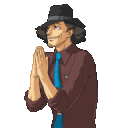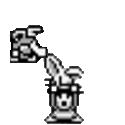|
Having switched from NMM to MO, I noticed something strange...is it normal for the game's scripting engine to slow down by an order of magnitude when you let MO manage BSA's? Like when I do the tutorial at Helgen, it goes from less than one second up to about 10 seconds for your choice of soldier man to enter the cell and remove your bindings. The enemies also fail to react/load in for about as long. I'm not sure if it's the number of BSA's, or the size, or what, I don't think I have a particularly heavy load of mods slowing things down, I can easily run at 60Hz with supersampling. Since I don't have any issues with loose file conflicts, I wouldn't lose anything by keeping them unmanaged, correct? edit: actually, I'm starting to think BSA's have nothing to do with this Positronic Spleen fucked around with this message at 06:31 on Aug 17, 2014 |
|
|
|

|
| # ? May 29, 2024 08:02 |
|
What Fun posted:I'm resuming an old modded game I haven't looked at in a long time. Having a hell of a tough time with one particular battle, and looking at my mod list I have both Duel-Combat Realism and Deadly Combat mods installed. Is there some synergy between the two, or am I messing myself up? I feel like I wouldn't have done that unless someone recommended it here, but I honestly forget. They are very likely conflicting heavily. I wouldn't run them both at the same time. Positronic Spleen posted:Having switched from NMM to MO, I noticed something strange...is it normal for the game's scripting engine to slow down by an order of magnitude when you let MO manage BSA's? Like when I do the tutorial at Helgen, it goes from less than one second up to about 10 seconds for your choice of soldier man to enter the cell and remove your bindings. The enemies also fail to react/load in for about as long. I'm not sure if it's the number of BSA's, or the size, or what, I don't think I have a particularly heavy load of mods slowing things down, I can easily run at 60Hz with supersampling. No that's not normal. The scripting engine is legitimately the most unreliably broken things about the game so it's possible that the game is just pulling a Bethesda on you, but this slowness wouldn't be related to MO. Likely just a freak of the system.
|
|
|
|
Could someone with Skyrim Mod Combiner experience give me some tips on how to get rid of CTD issues? What I have done is install most of the textures in the SMC list and that causes CTD errors usually within about 5 minutes. I tried trimming it down some by excluding textures which impact most of the landscape around me and that seemed to allow things to last longer but I still crashed. I have gone through everything in the SMC Performance Guide as well as performing this test: 1. Open up your save, clean(After Helgen with you mod list loaded) or your existing save. 2. Shut off all forms of autosave and DO NOT SAVE once the test is in progress. 3. Head outside in game if you aren't already. 4. Open the console and enter these commands "player.setav Speedmult 1500", "TGM" and "TCL" (TGM is godmode, just in case something goes screwey and you get killed during testing, and TCL turns collision off so you can run through the sky and speedmult should be obvious) 5. Fly around the worldspace of Skyrim for at LEAST 5 minutes, Stay within sight of the ground for best results. 6. You WILL likely stutter and freeze a bit during this test, you should NOT completely freeze or crash. 7. If you crash, then continue reading; if not then you can assume that your save is stable at the moment. What I have noticed is that when I install a bare bones SMC with only the following that I do not get an CTD errors: Skyrim HD - 2K Textures Serious HD Retexture Skyrim Skyrim Realistic Overhaul All of aMidianBorn's textures except Imperial Forts Better Dynamic Snow No Stretching Quality Snow HD 4K Real Ice ALL-IN-ONE Real Ice and Snow Realist Clouds Realistic Water 2 Skygazer Static Mesh Improvement Mod Vivid Landscapes - All in One Please note that I am only installing 2k versions of textures.
|
|
|
|
Have you tried using the ENB memory hack?
|
|
|
|
Scyantific posted:Have you tried using the ENB memory hack? Are you talking about Enboost? Does the latest SKSE already take care of that?
|
|
|
|
^^^^ I never heard of it before, but I searched and found a way to do it with SKSE and no ENB installed. It seems to work for me. http://www.reddit.com/r/skyrimmods/comments/1vocjj/compiled_skyrim_memory_skse_patch_with_adjustable/ Head Hit Keyboard posted:They are very likely conflicting heavily. I wouldn't run them both at the same time. Thanks. Anyone have one they like better?
|
|
|
|
What Fun posted:^^^^ I read that the latest SKSE comes with this particular memory change preinstalled. Does Enboost with ENB do something additional? Furthermore, is there a way that I can verify if I am hitting the vram cap at all? For all I know this could be happening for a different reason.
|
|
|
|
Xavier434 posted:Are you talking about Enboost? Does the latest SKSE already take care of that? SKSE doesn't take care of ENBoost settings. They are different types of memory. You can use ENB without having the graphics to get the stability that it provides. And of course SKSE will also take care of the block filling up then crashing for no reason.
|
|
|
|
Xavier434 posted:I read that the latest SKSE comes with this particular memory change preinstalled. The memory tweak in SKSE changes how big of a block of system RAM the Skyrim executable allocates when it boots. You don't need the thing What Fun linked for that, it's intergrated into SKSE since v1.7.0. It's not activated by default though. See here on how to enable it. ENBoost changes the way Skyrim handles VRAM. There's a tool on the nexus called "Skyrim Performance Monitor" that might be usefull for checking your VRAM usage. Raygereio fucked around with this message at 18:35 on Aug 17, 2014 |
|
|
|
Yeah, ENBoost and the SKSE memory hack are two different things. I was referring to the ENBoost hack that Boris put out first. It's supposed to help with graphics-related memory problems.
|
|
|
|
Okay this sounds promising. I will activate enboost and confirm that skse is properly configured too. Hopefully that will do it. Thanks guys.
|
|
|
|
If anyone comes across this in the future, I disabled Duel-Combat Realism and kept Deadly Combat. That plus the Higher Level Enemies mod makes it so I can still die very easily, but I'm not getting insta-wrecked. Actually enjoying the combat for the moment. Eat Azura's Star, Blood Horkers.
|
|
|
|
Dragon mods. I'm using Ultimate Dragons because the pretty great tesgeneral guide recommended it, but it... doesn't seem to change much so far. I'm level 13, using Deadly Combat with a Nord barbarian, and dragons still fall far easier than they did for my first couple of characters, who generally got OHKO'd by bite attacks or flame breath (my first two characters died like this to most enemies, to be fair). Do they get harder or does this mod just not do very much? I'm hesitant to install Dragon Combat Overhaul due to the author's unfortunate mental illness, and didn't like Deadly Dragons much.
|
|
|
|
Use enhanced mighty dragons http://erkeilmods.altervista.org/skyrim/category/news/ and ultimate dragons, that should do it for you.
|
|
|
|
WEEDLORD CHEETO posted:Dragon mods. I'm using Ultimate Dragons because the pretty great tesgeneral guide recommended it, but it... doesn't seem to change much so far. I'm level 13, using Deadly Combat with a Nord barbarian, and dragons still fall far easier than they did for my first couple of characters, who generally got OHKO'd by bite attacks or flame breath (my first two characters died like this to most enemies, to be fair). Do they get harder or does this mod just not do very much? I'm hesitant to install Dragon Combat Overhaul due to the author's unfortunate mental illness, and didn't like Deadly Dragons much. What didn't you like about Deadly Dragons? I've been using it with UD and it seems to give a decent balance, and at it least lets you tweak dragon health and so on. The biggest pain is Ultimate Dragons' bite killmove which don't give you a chance to block. I can't seem to turn it off in UD or any other killmove settings. Being a higher level with some actual health has gotten rid of it for my current playthrough, at least. Speaking of killmoves - VioLens just came out. I haven't used it much yet but it looks like a good Dance of Death replacer that has actually been updated in the last two years. It has ranged/magic options too, which is nice.
|
|
|
|
edit: nvm
|
|
|
|
Great, so it only took me all the time this weekend I could have spent actually playing the game to debug this poo poo, but I figured out why the scripting was ultra-sluggish. Turns out it was the FPS limiter (d3d9.dll and antilag.cfg) I was using. That is to say, the same one I deemed necessary several pages back because otherwise the physics engine goes insane because the engine doesn't anticipate a 120 Hz display (or probably anything higher than 60 Hz). I'm going to see if I can't just force 60 Hz through the downsampling application.
|
|
|
|
I can't recall what else you're running or if you've turned your back on the option already, but ENB handles frame limiting pretty admirably.
|
|
|
|
|
Positronic Spleen posted:Great, so it only took me all the time this weekend I could have spent actually playing the game to debug this poo poo, but I figured out why the scripting was ultra-sluggish. Turns out it was the FPS limiter (d3d9.dll and antilag.cfg) I was using. That is to say, the same one I deemed necessary several pages back because otherwise the physics engine goes insane because the engine doesn't anticipate a 120 Hz display (or probably anything higher than 60 Hz). I'm going to see if I can't just force 60 Hz through the downsampling application. You can even make it borderless full screen if you wanted it using ENB without issue.
|
|
|
|
IAmTheRad posted:Get ENB, seriously. It has a built in frame limiter, and also it'll manage VRAM better. You can turn on both Vsync AND the frame limiter so that vsync will be on and the game will run at a max of 60fps so the game doesn't have physics objects flying around wildly. You don't even need the graphical upgrades. You can use the speedhack without the shinies, and vsync and the frame limiter will work with that one option turned on. I am having the issue of physics objects flying around too. I had no idea it was due to a lack of frame limiter. I already have ENB installed without any graphical enhancements but I only did that for the VRAM fix. I noticed using FRAPS that my FPS goes wild sometimes. I even broke 200 at some points. My question is how can I go about configuring ENB in order to take advantage of most or all of performance enhancements and fixes without adding any graphical changes? I don't know what files contain these settings, which settings to change, or what to set them to.
|
|
|
|
Xavier434 posted:I am having the issue of physics objects flying around too. I had no idea it was due to a lack of frame limiter. I already have ENB installed without any graphical enhancements but I only did that for the VRAM fix. I noticed using FRAPS that my FPS goes wild sometimes. I even broke 200 at some points. What you're going to want to do is download the latest ENB if you don't already have; here's a link, the download is at the bottom of the page. Once you've got it, extract it somewhere and poke around in the "Wrapper Version" folder. Pull out d3d9.dll, enbhost.exe, and enblocal.ini, and put those in your Skyrim folder (not your Data folder). All the other stuff: enbbloom, enbeffect, enbsunsprite, etc., is all graphical tweaks- you can get rid of those if you have them. But the three files above are concerned with the things you want it to do. Once you've got enblocal.ini in your Skyrim folder, open it up with a text editor (Notepad ++ is designed for this kind of thing, so use that if you can). Under [Global], set UsePatchSpeedhackwithoutGraphics to true and UseDefferedRendering to false. Under [Memory], set VideoMemorySizeMB to nothing (leave it blank) and AutodetectVideoMemorySize to true. Under [Engine], set ForceAnisotropicFiltering to false if you have your graphics card set up to control this (you'll know if you do). Set EnableVsync to true, and if it isn't already, set VSyncSkipNumFrames to 0. Save your changes and you're basically done. There are other tweaks you can make in the ENB ini, but these seem to be agreed upon as the most relevant.
|
|
|
|
I have a mid-range laptop for my Skyrim modding, and it's weird to hear about you people and your "over-60-fps" issues.
|
|
|
|
Mage Ham posted:It's not as complicated as it sounds! Thank you for this! I personally hate the way enb looks, but I'm running so many mods I need the extra stability. This was very clear and easy to follow.
|
|
|
|
Yeah if your modded Skyrim is over 30 fps you're doing it wrong. More grass, more trees. 4x4k cutlery textures. Procedurally generated smoke particulates. Lush forests in cities. Mannequins as far as the eye can see. Immersive mudcrab scripts.
|
|
|
|
Strategic Tea posted:Yeah if your modded Skyrim is over 30 fps you're doing it wrong. More grass, more trees. 4x4k cutlery textures. Procedurally generated smoke particulates. Lush forests in cities. Mannequins as far as the eye can see. Immersive mudcrab scripts. The Elder Scrolls V: Slideshow.
|
|
|
|
Strategic Tea posted:Yeah if your modded Skyrim is over 30 fps you're doing it wrong. More grass, more trees. 4x4k cutlery textures. Procedurally generated smoke particulates. Lush forests in cities. Mannequins as far as the eye can see. Immersive mudcrab scripts.
|
|
|
|
Mage Ham posted:Under [Engine], set ForceAnisotropicFiltering to false if you have your graphics card set up to control this (you'll know if you do). Set EnableVsync to true, and if it isn't already, set VSyncSkipNumFrames to 0. I currently do not use my graphics card to do this but that is going to change starting tonight using Nvidia Inspector. I have one question about that. When pointing to an executable using Nvidia Inspector, do I point it to SKSE since that is what I use to launch the game with through MO? The more I read about ENB, the more I want to try other stuff. The main thing that interests me is using SMAA. I found the guide here and plan to follow it. However, there are a few things that the guide does not answer. 1. When editing skyrimprefs.ini, am I supposed to the modify the file stored within the MO directory(I think it is used for profiles) or the one where my saved games are stored? Both? 2. Am I supposed to disable Skyrim's built in FXAA setting as well from the launcher? I assume yes, but the guide never specifically says that. 3. Am I supposed to set UsePatchSpeedhackWithoutGraphics=false now? 4. Do I need to set any or all of the following within skyrimprefs.ini? bDrawShadows=1 bTreesReceiveShadows=1 bShadowsOnGrass=1 bDrawLandShadows=1 bFloatPointRenderTarget=1 EDIT: Also, anyone ever try activating TransparencyAA in addition to SMAA above? Noticeable? Worth it? Xavier434 fucked around with this message at 19:17 on Aug 18, 2014 |
|
|
|
Strategic Tea posted:Yeah if your modded Skyrim is over 30 fps you're doing it wrong. More grass, more trees. 4x4k cutlery textures. Procedurally generated smoke particulates. Lush forests in cities. Mannequins as far as the eye can see. Immersive mudcrab scripts. PhysX mudcrab boobs. And the enb speed boost just made my audio start popping and slowed everything down outdoors. Nevermind! They were good instructions though.
|
|
|
|
So the save game script cleaner is under moderation for some reason and can't be downloaded, anyone have alternate links for it? Or alternatively, does script scalpel perform the same stuff? Delerion fucked around with this message at 19:50 on Aug 18, 2014 |
|
|
|
Xavier434 posted:Words about ENB settings The ENB settings file even works with: UsePatchSpeedhackWithoutGraphics=true Since you'd be using the injector version of ENB, add one thing to enbinjector.ini skse_loader.exe needs to be in the list of approved processes. Or ENB won't work. Not even for the Enboost settings. Make sure to launch enbinjector first. You can make a batch file to use for ModOrganizer instead to launch the game using ENB without needing to start up the injector manually each time. I will not tell you how to make a batch file. It's an extra step. code:EDIT: Save game scalpel does more than the save game script cleaner did.
|
|
|
|
IAmTheRad posted:http://www.nexusmods.com/skyrim/mods/50214/ is a better guide to set up ENB properly. This guide looks extremely helpful and I see that it is still regularly being updated and supported. Thank you. Once I am done with this guide, can I just follow these instructions to enable SMAA without deviating and be good to go? I did not see anything in the guide you linked about SMAA so I assume it is extra.
|
|
|
|
IAmTheRad posted:A much better post about ENB settings I hadn't checked it out because I'm only interested in using ENB for memory/stability- does it work for that? And assuming it does, do I still need to put all the ENB files in the Skyrim folder (as per usual when using ENB)? Or do I leave some/most of them out, as STEP recommends?
|
|
|
|
Xavier434 posted:This guide looks extremely helpful and I see that it is still regularly being updated and supported. Thank you. You can try using Phinix ENB. It's really lightweight, preserves to a great extent the vanilla look, and already includes SMAA.
|
|
|
|
Xavier434 posted:EDIT: Also, anyone ever try activating TransparencyAA in addition to SMAA above? Noticeable? Worth it? Transparency has pretty noticeable effect on smaller stuff like plants and other "not entirely solid" objects. You'll lose a couple of frames depending on your rig but once you've seen it you can't unsee it. That, among other things, is why I enjoy Skyrim in glorious 720p at 20 FPS
|
|
|
|
Dootman posted:You can try using Phinix ENB. It's really lightweight, preserves to a great extent the vanilla look, and already includes SMAA. Yeah, I probably will try that eventually. I wanted to get the game running exactly the way I want it before tweaking graphics settings to the degree that any of the various ENB profiles take it.
|
|
|
|
I personally feel that a solid 60 FPS is going to make things look and play better than any number of mods at 30 FPS; I wouldn't have gotten a high FPS monitor if I felt otherwise. I mean, I had a lot of extra graphics mods at one point, but I eventually decided that all the enhanced statics and hi-res textures won't change the fact that it will always, at its core, be Skyrim. Rather than try and improve every tiny thing, I decided to spare my sanity and try to enjoy the game with the least number of mods, the ones with the fewest bugs and least intrusive effects, and maximize performance. Also, I feel weird because I use GeDoSaTo to downsample. It was already installed and means I don't need to use OneTweak, so whatever.
|
|
|
|
Mage Ham posted:That guide looks like it's a lot more detailed and recent than my received wisdom. You need to do the usual when using ENB even for just the memory/stability fixes. I only use ENB for the memory/stability fixes anyways, but I do use the tweaks for enblocal.ini to turn on filtering and of course vsync as put in that guide. I was getting crazy stuttering using the STEP settings and once I turned on the x64 option in ENB that stuttering vanished. The odd thing was it was only outside and when combat started. Inside it ran smooth all the time.
|
|
|
|
Strategic Tea posted:Yeah if your modded Skyrim is over 30 fps you're doing it wrong. More grass, more trees. 4x4k cutlery textures. Procedurally generated smoke particulates. Lush forests in cities. Mannequins as far as the eye can see. Immersive mudcrab scripts. Modding is the game 
|
|
|
|
I just totally sperg out if my high-heeled mudcrabs don't use their proper walking animations or height settings. It's unacceptable.
|
|
|
|

|
| # ? May 29, 2024 08:02 |
|
IAmTheRad posted:You need to do the usual when using ENB even for just the memory/stability fixes. I only use ENB for the memory/stability fixes anyways, but I do use the tweaks for enblocal.ini to turn on filtering and of course vsync as put in that guide. Some people are suggesting that in order to only use ENB's memory/stability fixes that I am supposed to place certain ENB files into Skyrim's directory. Other sources are saying that I can put all of the ENB files into the directory and just set UsePatchSpeedhackWithoutGraphics=true. Which one is it or does it not matter? Also, if I set UsePatchSpeedhackWithoutGraphics=true then will the vsync, filtering, and x64 option still work? Which setting is the x64 option anyways? Is it just ExpandSystemMemoryX64=true? The game is mostly working fine for me at this point except that I am experiencing more stuttering than what I would like. I am dropping from 60fps down to the 30s and sometimes even 20s for a second or two. So far it has been mostly noticeable outside of Whiterun but that might be because I have not ventured out beyond that much yet. Does anyone have any tips on how to reduce this kind of problem? Xavier434 fucked around with this message at 13:39 on Aug 19, 2014 |
|
|