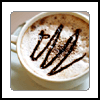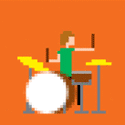|
Purchased my first Mac online, refurb late 2013 15 inch with the 750 nvidia graphics, 16gb and 2.3 GHz i7 processor. I see now on the store they also have a refurb 2.6GHz i7 with otherwise identical specs. Trying to research a bit, I see the 2.6GHz is a newer CPU model and may have better Iris performance. Is the 2.6GHz processor worth the hassle of returning the 2.3GHz for and the additional ~$130 premium? I plan on using it for a variety of tasks, from gaming to some home video editing and will keep it as long as it is still useful. Seeing this kinda dampened my spirits a bit, but otherwise I'm very excited to get it and play with it!
|
|
|
|

|
| # ? Jun 7, 2024 15:55 |
|
The 2.6GHz i7 is still a late 2013. Mid-2014 15" rMBPs only came out 2 weeks ago and won't hit the refurb store for a couple more months. By the way, the CPU options for the Mid-2014 model are 2.2, 2.5, and 2.8GHz -- no 2.6GHz option. Also the only graphics difference between the 2.3GHz (i7-4850HQ) and the 2.6GHz (i7-4960HQ) is a 100Mhz max turbo bump for the more expensive SKU. Since you've already got the discrete NVIDIA graphics to do heavy lifting, I wouldn't worry about a less than 10% graphics turbo clock difference. Star War Sex Parrot fucked around with this message at 03:12 on Aug 15, 2014 |
|
|
|
I went ahead and ordered the same model today, and decided that it really wasn't worth the extra cost. It's still a slight upgrade from the laptop I'm using now.
|
|
|
|
Sorry, I saw they were both October 2013 models; by new CPU model I meant the 4960HQ vs the 4850HQ. Good to know it's not going to be a big difference between the two and I'll enjoy it when I get it. Thanks, guys!
|
|
|
|
Eh, both were relatively new by the time Apple got around to Haswell. The Haswell refresh was in October, the 4960HQ is from September, and the 4850HQ is from August. I wouldn't sweat it. Enjoy your new computer! I got my late-2013 15" rMBP refurbished as well and it's been fantastic for about 6 months now.
|
|
|
|
The Twitter app also takes up quite a bit of energy. Flash Player too; that's why I actually want EME in Safari, despite the fact I'm opposed to DRM. Now if only Safari could catch up to Chrome on HTML5/CSS3 compatibility, that'd be great.
|
|
|
|
Can I take my rMBP in to Apple to get my keyboard cleaned? Apparently doing it myself voids the warranty, so why don't they just fuckin do it themselves?
|
|
|
|
Jerk McJerkface posted:I have the 13" with 8GB and 256. I wish I had gotten the 512. I don't bootcamp, but I do have a 50GB Win7 vm and a 50GB Win8 vm that I use for work. I'm always concerned with HD space. The VMs are thin provisioned, but even a base Win install after some updates is like 30GB. Thanks for this, I think I'm gonna shell out for the 512GB SSD, but stick with 8GB RAM. I'll only be running one VM at a time of either Windows or Linux, so as long as I can give those 4GB each and not run them both at once I should be okay. Future-proofing computers is a rabbit hole anyway, because there's always more you can upgrade but it'll still be obsolete 'soon', just maybe one year later than it would otherwise. I can always sell it in X years and jump ship to a higher spec machine if it's starting to struggle, since they seem to have surprisingly decent resale value, even for the older Macbooks.
|
|
|
|
Briefly returning to that Magic Mouse thing, I really hated using mine without futzing with the acceleration settings with Better Touch Tool, setting sensitivity to some insanely high level beyond what the OS allows by default. With SmoothMouse configured to No Acceleration, both my Magic Mouse and G9x work perfectly.
|
|
|
|
WHAT A GOOD DOG posted:Can I take my rMBP in to Apple to get my keyboard cleaned? Apparently doing it myself voids the warranty, so why don't they just fuckin do it themselves? You could ask, I don't see why not. What do you mean doing it yourself voids the warranty? The keyboard is like, bonded to the case, so it's not like you're going to be able to separate them without breaking all your poo poo. Throwing a can of duster at it and using a cloth with some soap and water isn't going to void your drat warranty...
|
|
|
|
TinTower posted:The Twitter app also takes up quite a bit of energy. Flash Player too; that's why I actually want EME in Safari, despite the fact I'm opposed to DRM. The clickToFlash plugin for Safari will help on most sites that have html5 video sources
|
|
|
|
What's a decent, not too expensive monitor (would like to keep under around $250) that would work well with a docked 15" rMBP? I'm switching to working from home in a few weeks and while I love my laptop to death, I know my physiotherapist will murder me for the ergonomic damage I'd inflicted on myself by hunching over the laptop for 8+ hours a day.
|
|
|
|
The Dell u2311h can be had for less than $150 in a firesale. 23", IPS...a few years old, but I've got one and love it.
|
|
|
|
Phoenixan posted:Looking at the current gen ones with 512 gb ssd and 750m. I'm mostly asking because I haven't owned a Mac since 2004, but I started using OSX occasionally at work, and god drat do I find it nicer to work with these days. I got a refurb 2013 (totally the same as the one you're looking at aside from a tiny CPU bump) back in February and it's been absolutely indistinguishable from a fresh-out-of-the-box machine. I'd highly recommend the refurb store to anyone and everyone. E,fb by a country mile. That's what I get for being in New Hampshire with poo poo internet access... trilobite terror fucked around with this message at 17:40 on Aug 15, 2014 |
|
|
|
Bamabalacha posted:What's a decent, not too expensive monitor (would like to keep under around $250) that would work well with a docked 15" rMBP? I'm switching to working from home in a few weeks and while I love my laptop to death, I know my physiotherapist will murder me for the ergonomic damage I'd inflicted on myself by hunching over the laptop for 8+ hours a day. fleshweasel posted:The Dell u2311h can be had for less than $150 in a firesale. 23", IPS...a few years old, but I've got one and love it. Yeah, the Dell Ultrasharps are all pretty recommendable - probably the best monitors you can get for ~$250 or less. The Wirecutter recommends the U2412M, which is currently $264 on Amazon, but can occasionally be had for a bit less than that. A friend got the U2414H for not much more, which I think is a newer version of the same model? It has USB 3.0 ports, which are handy. Both of these can be rotated and used in portrait orientation, which is a handy option to have, depending on what you're working on.
|
|
|
|
cbirdsong posted:Yeah, the Dell Ultrasharps are all pretty recommendable - probably the best monitors you can get for ~$250 or less.
|
|
|
|
Posting from my new rMBP 13". Went with the 256gb ssd and 8gb of ram. I'm already getting paranoid about the hard drive space being eaten up quickly but I think that's just because I'm so used to storing tons of poo poo like video and audio. Now that I've been using Spotify for awhile, I doubt I'll even bother using iTunes again unless it's to do something with my phone. I'm really liking it so far. Super fast and quiet which is a nice change from my 2009 unibody. And holy poo poo this retina display. Really starting to appreciate it.
|
|
|
|
The form fitting SD cards seem to be a good solution to storing tons of video and audio.
|
|
|
|
I Might Be Adam posted:Now that I've been using Spotify for awhile, I doubt I'll even bother using iTunes again unless it's to do something with my phone.
|
|
|
|
SourKraut posted:Just get Spotify Premium so you can use the Spotify mobile app and sync songs locally do your device for any situations where a network connection/WiFi isn't available. Yeah, I've been paying for premium for like a year now. It's awesome to not have to worry about data usage on my phone and avoid ads. I asked about cases for the new laptop at the apple store but the rep said to just go on amazon to save money over the $50 cases they had in store. What is a good suggestion. Don't want to add a lot of bulk, just don't want to worry about scratches and scuffs.
|
|
|
|
I Might Be Adam posted:And holy poo poo this retina display. Really starting to appreciate it. After using the exact MBP you're using, it was really hard to go back to my PC display. (I keep the PC around for Steam games). Retina is super beautiful. Space so far hasn't been an issue for me. But partially it's because the desktop is there for storage now.
|
|
|
|
I Might Be Adam posted:I asked about cases for the new laptop at the apple store but the rep said to just go on amazon to save money over the $50 cases they had in store. What is a good suggestion. Don't want to add a lot of bulk, just don't want to worry about scratches and scuffs. Just get a sleeve and be careful about it. I find that clip-on hard cases for Macbooks tend to scuff and scratch them up, ironically enough. Particularly because dirt gets caught inside the case.
|
|
|
|
Electric Bugaloo posted:Just get a sleeve and be careful about it. I find that clip-on hard cases for Macbooks tend to scuff and scratch them up, ironically enough. Particularly because dirt gets caught inside the case. Hmm, much like my iPhone, I can see how snap on cases would trap dirt and scratch up the device. I'm usually super careful with my electronics but my 2009 mbp that I got from work is all beat up from all the travel I did with it. I guess a sleeve would be fine but I'd rather not have to pull it out of the sleeve every time, unless they make sleeves where the opening is on the long side of the sleeve instead of the short side.
|
|
|
|
Electric Bugaloo posted:Just get a sleeve and be careful about it. I find that clip-on hard cases for Macbooks tend to scuff and scratch them up, ironically enough. Particularly because dirt gets caught inside the case.
|
|
|
|
I Might Be Adam posted:Yeah, I've been paying for premium for like a year now. It's awesome to not have to worry about data usage on my phone and avoid ads. Those cases are poo poo, just don't be a slob.
|
|
|
|
Kingnothing posted:Those cases are poo poo, just don't be a slob. I had a Speck case on my MacBook Air (the black, kinda soft-rubber one not the clear hard plastic) and liked it for the added texture and bonus protection. It never scratched the finish of my Air in the 2 years that I had it. The rMBP version has terrible reviews though which is why I gave BSE a shot after being so impressed with their iPad skins over the years. I love it. Star War Sex Parrot fucked around with this message at 23:08 on Aug 15, 2014 |
|
|
|
Star War Sex Parrot posted:Different people use their laptops for different things. Not everyone's MBP lives exclusively on their desk at home or work. Mine is used in labs, lecture halls, planes, meeting rooms, etc. People bump into you, drop things, etc. It's also frequently set on non-level surfaces which means it's not actually resting on its feet, which leaves the bottom susceptible to being scratched. Some people want a bit of protection if their $3000 laptop is in those environments. It has nothing to do with being a "slob." Learned this the hard way; got some ugly scratches on the bottom of my MBP, made me very sad. I still only run with a sleeve so it stays safe in my backpack, hard case adds too much bulk for me, but on my next MBP, I might consider it if only to protect the bottom. Also you should totally check your PMs 
|
|
|
|
Since the overall aluminum body of the MBPs/MBAs can potentially aid in thermal dissipation, has anyone ever seen any studies on how much impact putting a plastic (insulating) case on the MBPs has? Could be interesting.
|
|
|
|
I Might Be Adam posted:I guess a sleeve would be fine but I'd rather not have to pull it out of the sleeve every time, unless they make sleeves where the opening is on the long side of the sleeve instead of the short side. They do. Look for ones with zippers. Those generally open on the long side or multiple sides. Star War Sex Parrot posted:I'm a big fan of a sleeve + BestSkinsEver. The matte finish of the skin doesn't give your laptop that plastic-y cheap look, and it prevents minor scuffs and scratches when in use. I'm strongly considering getting one for mine. I told my gf to get one for her iPad on your recommendation and it's been fantastic, so I have every bit of confidence that it will work for an rMBP. Like SourKraut just mentioned, my only possible concern would be heat dissipation, since the iPad doesn't ever get nearly as hot as a notebook does.
|
|
|
|
Electric Bugaloo posted:Like SourKraut just mentioned, my only possible concern would be heat dissipation, since the iPad doesn't ever get nearly as hot as a notebook does.
|
|
|
|
Kingnothing posted:You say you've taken it in and had apple service it. Can you be a little more specific as to what they serviced? No, this thing has been serviced at least twice. The last time they said they replaced the logic board. I already showed them the screenshots and videos of examples in store. I have wrote down the crash times and dates for the next time I take it in. From what I gather from console, spindump is happening a lot whatever that is. Choadmaster posted:^^^ That It appears to be time based because the machine will do it around being turned on for 4 hours. Bummer about the Mac mini but after reading this it seems it's not just me-AppleCare is not what it used to be.  Mainly, I'm just angry that after 10 calls and 2 visits they can't just replace the thing.
|
|
|
|
the_lion posted:No, this thing has been serviced at least twice. The last time they said they replaced the logic board. Spindump is an Apple diagnostic program. When it runs automatically, it's because OS X noticed that a program is "spinning" (not responding to user input, showing the spinning wheel of death) for too long. It collects diagnostic information which can hopefully help Apple's engineering figure out what caused the spin. The decision about whether or not to draw the spinning wheel is tied into the graphics layers of OS X. I've seen crashing graphics drivers induce spins and trigger spindump before.
|
|
|
|
the_lion posted:No, this thing has been serviced at least twice. The last time they said they replaced the logic board. They're not just going to replace it because based on your explanation it could be software or use. Have you tried a fresh install, WITHOUT restoring from any sort of backup? What are you doing for those 4 hours? If your pushing the machine super hard for 4 straight hours, it's totally possible to create graphics issues. Do you have any third party parts like memory, hard drive, etc? Those could all cause this as well.
|
|
|
|
Kingnothing posted:What are you doing for those 4 hours? If your pushing the machine super hard for 4 straight hours, it's totally possible to create graphics issues. Not in a fully functional and healthy computer with a bug-free OS.
|
|
|
|
That's true, although you can have issues that only manifest under load. I get artifacts when playing 3D games in OS X and Windows, but never in daily use.
|
|
|
|
Kingnothing posted:They're not just going to replace it because based on your explanation it could be software or use. I've done 5-7 clean installs of Mavericks. I had the problem before we installed more ram. Everything else is stock. During the 4 hours, generally the machine is idle or running basic web browsing. Most days it will crash overnight. I am doing Photoshop and video stuff but lately I haven't done anything super taxing (eg no 16 hour renders or 6GB photoshop files).
|
|
|
|
.
|
|
|
|
So I'm currently using a Mid-2012 13" Air with 256gigs hd. I'm thinking of upgrading to one of the new 2014 MBPr 13" models. I use a MBP 2012 model at work and one thing that frustrates me is how slow and sluggish running a Windows VM feels. Will this be an issue with the new models I'm looking at? I really just need a VM to run Visual Studio and nothing else. The rest of my time will be spent in OSX doing other stuff.
|
|
|
|
xgalaxy posted:So I'm currently using a Mid-2012 13" Air with 256gigs hd. I'm thinking of upgrading to one of the new 2014 MBPr 13" models. I use a MBP 2012 model at work and one thing that frustrates me is how slow and sluggish running a Windows VM feels. Will this be an issue with the new models I'm looking at? I really just need a VM to run Visual Studio and nothing else. The rest of my time will be spent in OSX doing other stuff. The reason your VM feels slow is you don't have an SSD in the 2012 MBP
|
|
|
|

|
| # ? Jun 7, 2024 15:55 |
|
Are there any differences between a June 2013 13" Macbook Air and the current model ? Was looking on the refurb store and was wondering if the price difference was too good to be true ?
|
|
|