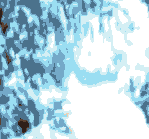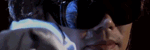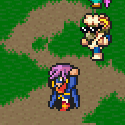|
nielsm posted:If your Foobar music is getting captured as part of the game audio, try switching Foobar to a different output plugin and/or device. If you're using DirectSound for Foobar maybe try using WASAPI instead, and if you're using WASAPI then try DirectSound. Non-exclusive ASIO works for removing the music from ShadowPlay captures without breaking anything else but I haven't figured out how to get ventrilo out of it without using 2 VAC audio repeaters. At least I don't have to use dxtory anymore. We recorded with audacity and cleaned the hiss out nicely... I still have the keyboard clacking in mine though. Think I'm just going to have to get a ModMic to solve that problem. Syncing it is a bit tedious but doable. Thanks
|
|
|
|

|
| # ? May 17, 2024 05:22 |
|
Hey folks, I got a question for the MeGui users round here. I just updated to the newest version of MeGui, and a lot has changed compared to what I was using before. I normally do my editing in Sony Vegas Pro 12, and then use the Debugmode frameserver to serve my project into MeGui for the rendering. Now, with the new version I can't seem to render anything anymore because MeGui gives me a fatal error. It says "Fatal Error, attempted to read or write protected memory". It also says something about it probably being a sign for memory damage, but that's bullshit because it was working fine yesterday. I doubt that my PC memory breaks overnight while the machine is turned off. Also, it would show while I'm doing othr things. Now, I found two threads that discussed that same problem, and the users said they fixed it by removing useless AVIsynth filters, but that doesn't help me because I'm not really using AVIsynth in the first place. The frameserver just makes a signpost that counts as an AVIsynth script and can therefore be used by MeGui. So wtf? I was running MeGui as an admin so it can't be a user control thingy imo. I realize that it's a very specific problem, but it never hurts to ask 
|
|
|
|
"Fatal Error, attempted to read or write protected memory" is a fancy way of saying "crashed." So presumably something is crashing. Try a completely fresh install of MeGUI and see if that fixes it? I've had the MeGUI updater trash MeGUI before where the only way to resolve it was to start with a fresh copy.
|
|
|
|
Thing is I deleted my old MeGui folder because my version was too old to properly update to the new one. And I then got the fresh zip from sourceforge for the current version. Could be that some file somewhere still floats in my system though. Unlikely, but I'll investigate. E: What could also be a cause is the the "new" way that MeGui now handles the different settings for the one click encoder. Previously, all I had to do was set up the encoder and that's it. Now the tabs have become more complex and maybe one option somewhere fucks everything up? Argh, I hate setting up new software. Tin Tim fucked around with this message at 21:58 on Aug 16, 2014 |
|
|
|
Unfortunately I've never tried to use MeGUI with Sony Vegas, so I really can't offer anything beyond generic help. The error message you're getting is unhelpfully vague as well.
|
|
|
|
Short update on the MeGui front: I can almost render something lol So, instead of just opening the signpost like before, I now have to open it with the AVS script creator that's built into MeGui. Then I have the same options as in my old version, and can set it up. Problem is, at the end I only have input for the video and the audio tab stays empty. Oh, and it also just crashes when I then try to render said video input. Here's a protip: Never update anything as long as it's still working fine.
|
|
|
|
the AVS script creator in MeGUI disables audio by default for reasons that i have never quite understood, make sure you edit the script to remove the audio=false line
|
|
|
|
Wow that's retarded. Okay, one more step down. No I only have to find out why it still gives me the same fatal error as before! E: Shout-out to judge reinhold for helping me with gettin my old stuff back. gently caress your new version, MeGui Tin Tim fucked around with this message at 00:38 on Aug 17, 2014 |
|
|
|
So, someone walk me through installing the multi-platform version of OBS on Mac OSX 10.9. Here are the instructions from the install text file:quote:Mac OSX Mostly, it comes down to me not knowing how to work Terminal.
|
|
|
|
The instructions you're looking at are for compiling OBS on Mac OS X. It looks like they already offer a binary download on https://obsproject.com/. Just download the ZIP, unzip it, and use the OBS inside of it.
|
|
|
|
Well, that's what happens when I only look at the front page.  Thanks! Thanks!
|
|
|
|
Mico posted:the AVS script creator in MeGUI disables audio by default for reasons that i have never quite understood, make sure you edit the script to remove the audio=false line Tin Tim posted:Wow that's retarded. Okay, one more step down. No I only have to find out why it still gives me the same fatal error as before! Generally the workflow for avisynth is to extract the audio separately and work on it in audacity, plus the main thing of MeGUI is to manage the video and audio tracks separately so that's probably what they were going for. If you're using the audio track of an avs script then it will auto-detect that in the script. As for the script creator, I wouldn't recommend it beyond getting your bearings for a good default avs script for a particular recording type and maybe the trim editor.
|
|
|
|
I have a real dumb question. I bought a Blue Snowball because I was tired of the crappy quality mic on my headset, and... where do I put the drat thing on my desk? I haven't ever used a desktop mic for recording before. If I put it right in front of me, it's also near the keyboard and thus it picks up on my key presses. Will it work anywhere as long as it's relatively close and I point it at myself, or will that have weird side effects?
|
|
|
|
If you're willing to throw more money at a microphone, I believe the Snowball uses a standard thread for mounting on the tripod it comes with, so you could buy a gooseneck with desk-clamp to hang it e.g. above or besides your monitor.
|
|
|
|
|
So quick question. I recorded a game that has black bars in the game itself (ie, I cropped 22 pixels from the top/bottom and 38 from right/left to reduce it to just the game footage), but in doing so obviously it's no longer 720p footage so it won't get HD encoding. Is there any significant difference between the bajillion resizing filters, or can I just use Bilinear to stretch it back to 1280x720 and call it a day?
|
|
|
|
If the black bars are small enough (and it sounds like they are in this case), I wouldn't really worry about cropping them out and just leave them as-is. Back in the days of analog TVs, there was a safe area around which TV producers could be guaranteed that content would be visible on all TVs. With HD TVs, you'd think that would no longer be necessary, but quite a few HD TVs "zoom in" on a non-existent "safe area" in HD content anyway (at least by default). Since there's a chunk of space around the screen that may simply not be visible, some games simply don't bother rendering to it in an effort to eek out the most FPS they possibly can. The problem is that if you do crop them out and resize up, you're only going to succeed in making the entire video blurry. Don't do that. Just leave them as-is.
|
|
|
|
For an admittedly quite drastic illustration of what cropping and then backsizing a small border does to a frame look at these: http://lpix.org/1775113/example4original.png http://lpix.org/1775114/example4scaled.png
|
|
|
|
Admiral H. Curtiss posted:For an admittedly quite drastic illustration of what cropping and then backsizing a small border does to a frame look at these: Ow, my eyes. Thanks.
|
|
|
|
Admiral H. Curtiss posted:For an admittedly quite drastic illustration of what cropping and then backsizing a small border does to a frame look at these: Jesus, okay yeah, point taken. The borders are a small annoyance compared to that.
|
|
|
|
Admiral H. Curtiss posted:For an admittedly quite drastic illustration of what cropping and then backsizing a small border does to a frame look at these: Darn, my dreams of Let's Playing Infinite Checkers without 1080p hardware are squashed now. Thanks, jerkface.
|
|
|
|
If it's just a few pixels it's really not noticeable unless you're playing a game with pixel graphics.
|
|
|
|
Mico posted:If it's just a few pixels it's really not noticeable unless you're playing a game with pixel graphics. My FIDELITY
|
|
|
|
How would you feel if I erased YOUR pixels buddy?????
|
|
|
|
Mico posted:If it's just a few pixels it's really not noticeable unless you're playing a game with pixel graphics. Likewise, if it's just a few pixels, it's absolutely not worthwhile to completely destroy your video in order to avoid having a tiny border around the image that no one is going to notice unless someone points it out.
|
|
|
|
With SSLP's is it okay to keep things to their original size or is it better to scale up pictures? For example, the Nintendo DS has a small screen so ultimately what you see is: Or would something like this be better? 
|
|
|
|
The second is better, but you need to turn off resampling while resizing (or select "nearest neighbor", or whatever the option is called in your program of choice). See how blurry it is compared to the source image?
|
|
|
|
If the game uses pixel-wide graphics then use Nearest Neighbor (no interpolation) with integer rescales (2x, 3x, or 4x) and save as png. You got most of them right but you should disable interpolation to get this: And yeah scaling them up 2x is better.
|
|
|
|
Thank you for the advice. I appreciate the example picture too.
|
|
|
|
So if people want to have a guest commentator for a single player game that doesn't have coop, then I assume they need some form of screen share. Anything is recommended?
|
|
|
|
VivaVizer posted:So if people want to have a guest commentator for a single player game that doesn't have coop, then I assume they need some form of screen share.
|
|
|
|
I render a lower quality version of the video for the co-commentator to watch (usually only a couple hundred MB so it's easier for them to DL, but still HQ enough that they can make out what's happening easily too) and then upload it to mediafire or similar. That way we can sync our audio easier.
|
|
|
|
VivaVizer posted:So if people want to have a guest commentator for a single player game that doesn't have coop, then I assume they need some form of screen share. my recommendation is to do post commentary and send a low bitrate version over dropbox.
|
|
|
|
VivaVizer posted:So if people want to have a guest commentator for a single player game that doesn't have coop, then I assume they need some form of screen share. For live commentary I use OBS to stream my capture software's "preview" window to a private channel on hitbox, which the guest commentators watch. We chat via skype and record our commentary locally using audacity, which they send to me afterwards for combining/editing.
|
|
|
|
Hello people that do video Let's Plays, I need your help. I've done things similar to, but not exactly like, live streaming, so I need some help scaling up if that makes sense. Is there a program out there that you've used and would recommend that take pictures from a webcam every minute or so? I'm not looking for something to break a video into every-minute pictures. How well does XSplit handle multiple audio inputs, like 3+ microphones? Also regarding XSplit, can I use two different computers logged into the same Twitch account to edit the stream?
|
|
|
|
I'm having problems with a missing index on an avi file. I ran out of hard drive space while recording and trying to open the file in Virtualdubmod gives me the message "AVI: Index not found or damaged - reconstructing via file scan" and the first 360 frames of the recording. Playing it in VLC I get everything until the last few minutes. I can do without those, but is there any way to salvage the rest of the recording? Google suggested reencoding with VLC but that didn't help anything.
|
|
|
|
madeupfred posted:How well does XSplit handle multiple audio inputs, like 3+ microphones? You should be mixing your inputs together locally before feeding them into XSplit. Either use Virtual Audio Cable or if you have a proper audio setup mix all your inputs together into a mixer and feed to output into your PC. I'm not sure if XSplit will allow you to set multiple audio inputs at once since iirc it has no internal mixer for multiple devices. madeupfred posted:Also regarding XSplit, can I use two different computers logged into the same Twitch account to edit the stream? What do you mean by "edit the stream"? madeupfred posted:Is there a program out there that you've used and would recommend that take pictures from a webcam every minute or so? I'm not looking for something to break a video into every-minute pictures. Okay, you've lost me. What?
|
|
|
|
SovietPotatoe posted:I'm having problems with a missing index on an avi file. I ran out of hard drive space while recording and trying to open the file in Virtualdubmod gives me the message "AVI: Index not found or damaged - reconstructing via file scan" and the first 360 frames of the recording. Playing it in VLC I get everything until the last few minutes. I can do without those, but is there any way to salvage the rest of the recording? Google suggested reencoding with VLC but that didn't help anything. If VLC plays the file properly, you might be able to screen capture the VLC playback into a new file.
|
|
|
|
SovietPotatoe posted:I'm having problems with a missing index on an avi file. I ran out of hard drive space while recording and trying to open the file in Virtualdubmod gives me the message "AVI: Index not found or damaged - reconstructing via file scan" and the first 360 frames of the recording. Playing it in VLC I get everything until the last few minutes. I can do without those, but is there any way to salvage the rest of the recording? Google suggested reencoding with VLC but that didn't help anything. I would try using FFmpegSource in AviSynth before anything else.
|
|
|
|
So I'm working on starting an LP of an adventure game, and I'm using this tool I found online to draw maps. The tool can export as an image, creating a file on my disk with no extension, so I have no idea what it is. Furthermore, when I open the file myself, it turns out that the tool uses transparency, so the white lines which look just fine in the tool itself end up being white on a white background when I try to view them on my Windows machine. I've uploaded such a sample picture to LPix here: http://lpix.org/1781235/bad%20map , and the off-site test post thing indicates that it would actually look okay (http://lpix.org/sslptest/index.php?id=20318 at the bottom). In my opinion this is workable, but I wanted some input from someone who knows what they're talking about. (also I'm curious what format is that file actually. I'd assume PNG but I have no idea how to tell).
|
|
|
|

|
| # ? May 17, 2024 05:22 |
|
Yep, it's a PNG. Easy enough to tell if you open it with a hex editor or Notepad++ or such, as all PNGs contain the letters "PNG" in the header. As for the white line on transparent/white background bit, it should be easy enough to open it up in GIMP or Paint.net or some other image editing program which supports layers, and just toss a solid-color background layer underneath the map.
|
|
|