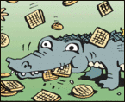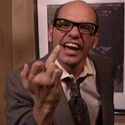|
gggiiimmmppp posted:I've got 2 routers running tomato, one as a router and one extending the wifi past the kitchen. If the internet-facing router is using 6to4 tunneling for ipv6 how should I configure ipv6 on the other one? If you are running ip6 on your internal network, then yes, the relay should have a ip6 address. You do NOT want to set up the second as a router, just as a relay, AP, or by bridging the ethernet switch with the wireless, depending on your specific setup.
|
|
|
|

|
| # ? May 28, 2024 21:14 |
|
Diametunim posted:Anyone have any clever ways to get a US Macbook, or any US hardware for that matter to connect to wifi being broadcast on CH14? I live in a densely populated apt complex and CH 13 - 14 are the only empty channels (for obvious reasons) Macs won't do those channels. They enforce country codes per 802.11d guidelines.
|
|
|
|
How up to date is the OP? I'm looking for a gigabit capable router that can run DD-WRT/Tomato that doesn't necessarily have to be wireless capable, and won't completely break the bank. Are there any options right around the $100 price range?
|
|
|
|
Wicaeed posted:How up to date is the OP? Since you mentioned third-party firmware go one step deeper and check out the Ubiquiti EdgeRouter Lite It has a decent enough GUI to get basic NAT/UPnP/DHCP functionality, and you can really dive into it using CLI to get exactly what you want out of it. For WiFi you can plug in any ethernet wireless access point.
|
|
|
|
ssjonizuka posted:OP is still gimping on AC gear, and while I've got laptops that support it, most of the streaming will be off a roku, and some usage on ipads. For what it's worth, I will try to set it up so that the roku is wired. iPads, I'm not really worried about throughput quite as much. Apple Airport Extreme 6th gen unless it doesn't do something you need it to do. I love mine and was worth every penny. I've thought about it zero times since I plugged it in 7 or 8 months ago. Works great. Non-Apple, I think the Netgear AC stuff is decent as is the ASUS
|
|
|
|
A word of caution with gigabit routers and DD-WRT/Tomato, installing these on some devices might disable the hardware acceleration that enables it to actually achieve gigabit speeds. I only know this is the case on certain ASUS routers, but something to be careful of. The edgerouter lite Rukus mentioned is definitely worth taking a look at.
|
|
|
|
Comcast 105 Motorola SB6121 Apple Airport Express I just moved into a new house and have been getting horrible internet quality with this equipment. The range and download speeds are downright terrible. The modem readings are perfectly acceptable (47db upstream, -1db downstream, 37db snr) and ethernet works great. There's just something weird going on with the wireless. The TG862 gateway that Comcast originally sent had similar issues as well. I've been playing around with the channels and router placement; and while there are minor improvements, it still really isn't up to par. Did some searching and found this link. Think it could be related? Don't really know what to try next. http://brikis98.blogspot.com/2012/02/got-slow-download-but-fast-upload.html
|
|
|
|
It's most likely a bunch of other wifi networks near you that's interfering with your speed. Unless you are living in the middle of nowhere with no house around you for miles or something, wifi will most likely to be terrible and should be used for light couch surfing or something. If you are on OSX, try something like NetSpot and see how many networks are around you. Also have you tried 5Ghz on the airport express? set it to create another 5ghz wifi network with a different ssid and try connecting to that.
|
|
|
|
jromano posted:Comcast 105 Move to 5GHz wifi. I did it and went from barely usable 1MBit unstable connection over wifi to seing 110mbit from across the house.
|
|
|
|
skipdogg posted:Apple Airport Extreme 6th gen unless it doesn't do something you need it to do. I love mine and was worth every penny. I've thought about it zero times since I plugged it in 7 or 8 months ago. Works great. I wasn't aware apple had such an option as I was only really familiar with the express - this may be a good way to go. Thanks!
|
|
|
|
I can't find a Roku-specific thread but I just set up my Roku using Unblock-US (although since I only have a Nexus 7 available for setup I may be missing a step). Everything seems to be working fine but I can't find the Amazon or Netflix channels, which should be on the Most Popular tab. I set up the Giant Bomb channel which gets stuck at "loading"- what could be making those channels hang or not show up?
|
|
|
|
I bought a Linkysys EA4500 a couple of years ago and I've had nothing but trouble with it. No support for jumbo frames, REALLY terrible range in a tiny apartment (1 bar 2 rooms away). Software resets crash it, requiring a hardware reset. The cloud firmware is horrible and video streams constantly stop and buffer on a 100mb connection. The final straw last night was someone in a different apartment getting a stronger signal than me in my own home. The TP-Link Archer C7 has the price and specs I need, and most places other than SA seem to rate it quite highly. It sounds like most of the problems were fixed via firmware updates. I know the C8 is coming soon but it's basically the same thing and I need something now. What do people dislike about the C7?
|
|
|
|
A side note, do jumbo frames make any difference in home networking? I got the impression that the traffic on a home network wasn't nearly substantial enough to benefit from jumbo frames.
|
|
|
|
beepsandboops posted:A side note, do jumbo frames make any difference in home networking? I got the impression that the traffic on a home network wasn't nearly substantial enough to benefit from jumbo frames. I don't know but my NAS got about 7mb/s more on transfers when I enabled them on my previous router.
|
|
|
|
beepsandboops posted:A side note, do jumbo frames make any difference in home networking? I got the impression that the traffic on a home network wasn't nearly substantial enough to benefit from jumbo frames. Only on LAN-to-LAN transfers, and you're better off using a proper gigabit switch at that point anyways.
|
|
|
|
skipdogg posted:Non-Apple, I think the Netgear AC stuff is decent as is the ASUS Just the Netgear AC stuff? Because since ~2000 or so, I've had the worst luck with Netgear. From older devices having far too little memory (no room for routing tables) to equipment seeming to just "burn" up (requires daily reboots to function, web interface not functioning, or just not working at all), Netgear devices have been piling up in our e-waste disposal. Linksys, Cisco, TP-Link, Tenda, ASUS, TrendNet, D-Link, Belkin, Buffalo, Ubiquiti, and a few others I've used - I've never had so many refurbs or burned out units anywhere in the numbers as I've had with Netgear. The FCC/SamKnows use to send out Netgear WNR3500L units to people to test connections (a dual-band N, Gigabit router). They had an average life of 18 months before they burned out. They've now switched to TP-Link. Of course, this is all anecdotal. I'm sure others have had issues with other companies. For AC stuff, I didn't want Apple (we have the latest Apple Airport Extreme at work, and it has almost no features), and I didn't want to touch another Netgear, so I went with ASUS.
|
|
|
|
This is a possibly really dumb question I think I know the answer to but I'm asking anyway- Is the "weakest link" rule still true for AC wireless? That is, if I have one device on my network that can get AC, and everything else is mixed (oh god the PS3 only has G...), will my one AC device even see any benefit over a non-AC router? The one my ISP provided is poo poo and I'm moving soonish anyway so I'm looking into getting a new router at least. Thanks for the help.
|
|
|
|
I don't know anything about the internet or computers. I live in an apartment with a box that I rent from Comcast. The internet comes out of this box, wirelessly, as if by magic. Sometimes the connection is bad, or stops working. There's like a billion wireless networks nearby in range of me. Am I right in assuming I could do better if I had a wired connection? My mystery Comcast box says ARRIS TG862 on the front of it. There are blinking lights on the front and holes in the back. realtalk should i just get an ethernet cable? the wifi is ok, but i'm literally like 5 feet from the box so running a cable would not be a big issue.
|
|
|
|
|
Yes just run a cable.
|
|
|
|
Xenomorph posted:
Could you elaborate a little bit more? Part of my initial concern is not knowing the entire feature set and walking into unknown territory with an apple router (coming from an old linksys running tomato). I'm willing to give it the benefit of the doubt because, frankly, my family isn't hte heaviest user, and I'm planning on getting at least a mid-tier internet package from comcast which should be more than sufficient for our needs.
|
|
|
|
ssjonizuka posted:Could you elaborate a little bit more? Part of my initial concern is not knowing the entire feature set and walking into unknown territory with an apple router (coming from an old linksys running tomato). I'm willing to give it the benefit of the doubt because, frankly, my family isn't hte heaviest user, and I'm planning on getting at least a mid-tier internet package from comcast which should be more than sufficient for our needs. From what I can tell on the internet it seems like the airport extreme's upnp (if it has it at all) doesn't play nice with the ps3 and 360 and you have to manually forward the ports.
|
|
|
|
Humerus posted:This is a possibly really dumb question I think I know the answer to but I'm asking anyway- It does fall back, but it's not as bad as before. The reason is that ac itself is going to be 5Ghz, so it will avoid most of your ancient cheap crap. (And everyone else's ancient cheap crap.) Even if the 5Ghz side falls back, it's likely only going to be to 802.11n, which is pretty quick too.
|
|
|
|
havenwaters posted:airport extreme's upnp (if it has it at all) It has NAT-PMP, Apple's own thing. Not supported by as many things, though. I wonder how it compares to UPnP in the area of being a glaring security hole in any network...
|
|
|
|
ssjonizuka posted:Could you elaborate a little bit more? Part of my initial concern is not knowing the entire feature set and walking into unknown territory with an apple router (coming from an old linksys running tomato). I'm willing to give it the benefit of the doubt because, frankly, my family isn't hte heaviest user, and I'm planning on getting at least a mid-tier internet package from comcast which should be more than sufficient for our needs. You've used Tomato, right? Are you familiar with the dozens of options it has? DD-WRT seems to have about a hundred options available. ASUS' firmware is like some weird, skinned DD-WRT, so you'll get a lot of the same stuff you see in DD-WRT. On my Apple router: Set device name. Set Static / DHCP / PPPoE for WAN. Set IPv6 options. Port forwarding. Static DHCP / DHCP Reservations. Create or extend WiFi network. Create a second, 5GHz-only WiFi network. Create a guest WiFi network. Enable/disable DHCP on LAN. Connect & share hard drive. Enable "Back to My Mac" functionality. It's not a ton of options, but it includes most of the stuff that a lot of people are probably satisfied with. Plus, including everything most people could want plus having rock-solid stability and known compatibility with Apple products is a huge plus.
|
|
|
|
Xenomorph posted:You've used Tomato, right? Are you familiar with the dozens of options it has? DD-WRT seems to have about a hundred options available. ASUS' firmware is like some weird, skinned DD-WRT, so you'll get a lot of the same stuff you see in DD-WRT. Wow, that's even more spartan than I could have imagined. I don't think anything in there is a deal breaker, and the upnp stuff isn't even a deal breaker because any games I play are generally local. Ultimately, it's time to look around a bit and see what fits my needs/desires best. Appreciate the insight, thanks!
|
|
|
|
Xenomorph posted:It's not a ton of options, but it includes most of the stuff that a lot of people are probably satisfied with. Plus, including everything most people could want plus having rock-solid stability and known compatibility with Apple products is a huge plus. Wifi and ethernet and their attendant protocols are IEEE standards, there is no "known compatibility with Apple products" issue at stake with any router unless you somehow set them to filter out Apple MAC prefixes.
|
|
|
|
Hey guys! I noticed the OP is pretty old so I'm just going to ask my question. I hope that's kosher. I'm not getting a very good wifi signal in my new house with my ancient Linksys WRT54G, and only just learned that it's so old that my speed is pretty bottlenecked. I'm looking to upgrade but I don't want to over-upgrade necessarily. I have a moderate sized house and 25mbps cable internet. The modem is a Motorola SB6121 SURFboard DOCSIS 3.0 and both are located around 30 feet from the weaker signal rooms with some walls between them. So could anyone recommend a router that will better utilize my internet speed and maybe a little more range? I don't need a ton more range, as I plan on placing it a little more central in the house. If I can get away with something under $100 that would be ideal, but I'd be willing to consider something pricier if it had justifiable benefits. I do most of the bandwidth-heavy activities within a few feet of the modem, I just want a little more speed in the further away rooms but I'm not too worried if there is some drop-off. Mostly just normal browsing or watching netflix on my phone while going to sleep. If you guys think I DO need one of the $100+ routers could you explain how that would benefit me vs. one of the $50-$80 options? I'm fairly computer savvy but not so much network savvy. Thanks!
|
|
|
|
I'm doing something wrong when setting up the D-Link router I connected to my modem. My goal is to set up Unblock.US DNS on the router, but I can't access the any of the 192.168.(0, 1 or 2).1 IPs for the control panel. The router is connected via ethernet to the modem. What am I doing wrong?
|
|
|
|
havenwaters posted:From what I can tell on the internet it seems like the airport extreme's upnp (if it has it at all) doesn't play nice with the ps3 and 360 and you have to manually forward the ports. I've not had any problems with 360 or PS3 using it, for the record.
|
|
|
|
WAMPA_STOMPA posted:realtalk should i just get an ethernet cable? the wifi is ok, but i'm literally like 5 feet from the box so running a cable would not be a big issue. Whether it will solve your intermittent problems is impossible to know, Comcast is Comcast so it's not hard to believe your internet connection itself is sucking it up when performance goes down. That said, WiFi is best used for convenience (laptop on couch) or where there's absolutely no wired option. When you can wire you always should. There is never a disadvantage to wiring a desktop and the only disadvantage to wiring places laptops tend to sit is an extra cable to disconnect when you take it elsewhere. Since it's literally a matter of plugging in a patch cable you definitely should do it. kode54 posted:It has NAT-PMP, Apple's own thing. Not supported by as many things, though. I wonder how it compares to UPnP in the area of being a glaring security hole in any network... There's two sides to UPnP security issues. The first was that a lot of early UPnP implementations were terrible. Many listened on the WAN side by default, allowing anyone to open ports in to your network from the outside. There were also plenty of buffer overflows on both the client and device ends that could lead to code execution. This has been largely solved. NAT-PMP could have the same problems, but I'm not aware of any making a large splash like UPnP issues did. The second is that by design it is giving anything on your LAN access to open up any holes it wants in your firewall. Technically a lot of implementations allow you to limit what devices are allowed to use it and I think since it's HTTP-based there's room for authentication, but practically no one does the former and I've never even heard of the latter. NAT-PMP also has this "problem by design". Both trade convenience for security. If it's enabled anything malicious on your network can more easily open up incoming access. Whether you're actually concerned by this is your decision.
|
|
|
|
I'm not sure if this is the correct place to ask this or not but I don't see anywhere better- I live in a rural area with no cable available on my road. I have a DSL connection, but it is not all that reliable and I don't get anywhere near the advertised speed of 5mbps. Using speedtest at various times of the day, it says my speeds are anywhere from .5 to 1.5 mbps down and .3 to .5 up. Even those speeds would be acceptable to me for random web browsing, youtube, netflix, and online gaming. But I have literally never seen anything download at faster than 160 kbps from any source, I can't watch youtube/netflix without letting it sit there and load for several minutes first, and online gaming is so laggy that it's essentially unplayable. I have the router that the DSL company provided, and this computer is using wifi, although the other one that is directly connected to the router isn't any faster. Is there something going wrong somewhere that is preventing me from getting faster speeds, or is the connection speed that speedtest shows not realistic for some reason?
|
|
|
|
I've read the last 10 pages or so, and want to confirm what I've read, plus ask some questions. My current setup: Charter 60 mpbs internet Asus RT-N16 2 wired computers (media server and main desktop) 2 AC capable smartphones 4-6 other wireless devices (including GF's main computer) My internet connection is solid, until the power drops (which has been happening distressingly often lately). If the connection goes out for any reason, it takes anywhere from 1-24 hours of modem/router resetting to get it back. Internal routing still works fine during this time, but the internet is inaccessible. I thought it was a charter issue, since if the cable modem loses power, but not the router, the problem still occurs, but a tech came out and said the signal/modem looked fine. I still thought they were the problem, because, well, cable techs, but plugging a device directly into the modem works nearly every time after a modem reset. So I'm thinking it's the router. I bought the N16 3 years ago because I was sick of replacing crappy routers every couple of years, and it came well recommended from here and other places. I liked it fine, but I am a bit frustrated I spent more and encountered the exact same problem. I still hate replacing routers every couple of years, so I was going to step it up another level (airport extreme maybe?). There are 2 of us in a pretty small, but solidly built apartment. 1 main PC is wireless, and we do a lot of streaming video from the media server wirelessly, so bandwidth is reasonably important. I will also be replacing her PC's wireless card with an Intel card, either N or AC depending on recommendations here. So, to quit rambling and get to the questions: 1) Does this sound like a router issue? 2) Is AC worth it for my described usage? 3) Has ASUS/others stepped up their reliability, or should I just get an airport extreme? 4) Do I really need an apple product to configure the AE? Our house is 100% linux. I could VM/dual boot into windows if I had to, but obviously that's not ideal. Thanks!
|
|
|
|
Grumpwagon posted:I've read the last 10 pages or so, and want to confirm what I've read, plus ask some questions. I don't think it sounds like a router issue. It sounds like a cable issue especially if it doesn't lock a signal immediately after being powered back on. It might be the cable modem having an issue if the techs can't find an issue with the line, or it might be an intermittent issue on the line. Do you have a Motorola cable modem (SB6120, 6121, 6141) or one provided from the company? AC might be worth it for your use case. Streaming video does not take a huge amount of bandwidth, however, so it might be overkill to replace your router for what you're describing. You might want to get a new cablemodem first and see if that alleviates your issues. ASUS seems to have decent routers but they do have unreliability where batches of them seem to have issues. The N66 line seems to have bad ratings due to overheating yet plenty of people have no problems with them. You don't need an apple product to configure an Airport Extreme, Windows (and I'm guessing WINE but I haven't tried it myself) versions are available: http://support.apple.com/kb/HT1998 Before you get a new router I'd consider a new cablemodem as mentioned above. As long as the Motorola/Arris surfboards are compatible with your service they seem to be one of the better cablemodems. When I had comcast I had signal issues that were intermittent and would cause an hour of outage here or there. After switching from the cable provider's modem to a Motorola SB6120 I had no more little signal issues. Everything was either an area outage or a downed line. At $60 to 80 they usually pay for themselves in less than a year of service compared with renting. It looks like the modems are supported, the 6141 for above 60 megabit service and the 6121 for below: http://www.myaccount.charter.com/customers/support.aspx?supportarticleid=2623 If you're having frequent power outages you might look at getting an UPS unit (if they're short outages at least, 10 minutes or less). I have my network stuff on a Cyberpower 685 AVR which runs my NAS, FIOS router/modem, a switch and a couple of other low drain devices. I'm barely using it to its capacity but I have 1000 or 1200 VA units on the PCs because I too have a lot of power problems.
|
|
|
|
Suprfli6 posted:I'm not sure if this is the correct place to ask this or not but I don't see anywhere better- The connection speed of a DSL line will go down the further it has to run from the telephone company equipment it attaches to. 10 years ago they wouldn't install past a certain range (30,000 feet or something) but nowdays they often do, it just provides non-ideal service. It sounds to me like your connection is just very weak. There may also be line problems since you're getting a decent amount below the bandwidth they suggest, but if you call them up and ask them to check it out they will. http://www.dslreports.com/ used to be able to tell you how far you were from the telephone company's central office (catch all term for the equipment that the other end of the copper in your hours has to hook up to). I'm not sure if it still supports that feature but you might want to look it up just to see how far you are (if that's still something they do). It also used to show you all of the local providers. In some cases DSL service used to be provided by a 3rd party ISP using the telco's lines. I'm not really up to date but if they still list all services for an address you might look to see if there are any Wireless ISPs available in your area (WISPs).
|
|
|
|
Rexxed posted:The connection speed of a DSL line will go down the further it has to run from the telephone company equipment it attaches to. 10 years ago they wouldn't install past a certain range (30,000 feet or something) but nowdays they often do, it just provides non-ideal service. It sounds to me like your connection is just very weak. There may also be line problems since you're getting a decent amount below the bandwidth they suggest, but if you call them up and ask them to check it out they will. I know I'm beyond the recommended max distance for typical DSL by a mile or two, and the wiring in this house also has some issues (runs underground between the last pole and the house for example), so it wouldn't surprise me if that's the reason for my issues. I just thought there might be something on my end because of the discrepancy between the speedtest results and my actual speeds. I know of one fixed wireless provider in my area, and I actually have scheduled a site visit in a couple weeks to see if I can get the line-of-site service that offers 5mbps or if I'd have to use the other type that doesn't require line of site but only offers 500kbps. I wasn't sure if I'd actually get those speeds (minus the 10-20% overhead or whatever) or if it'd be the same situation as my DSL. Sounds like it might be worth a shot though even at the 500kbps speed if there's simply nothing I can do to improve this DSL connection. Thanks for the link, I ran a packet loss/latency test and it turned out okay, I'll poke around some more.
|
|
|
|
Rexxed posted:I don't think it sounds like a router issue. It sounds like a cable issue especially if it doesn't lock a signal immediately after being powered back on. It might be the cable modem having an issue if the techs can't find an issue with the line, or it might be an intermittent issue on the line. Do you have a Motorola cable modem (SB6120, 6121, 6141) or one provided from the company? Thanks for the help. To answer your questions: I have a 2 year old charter provided SB6121. We aren't charged a rental fee for the modem, so I got rid of the one I had. I'll call and see if I can get them to replace it. While we stream netflix/hulu and stuff plenty, we're also streaming via plex over LAN at full quality, or transferring video files over the connection. My understanding is that the latter 2 usages do use higher throughput. Based on that apple support link, the windows utility does not support the newest AC router, only the 1 generation back N router. Anyone have experience with that? I've been thinking about a UPS, thanks for the recommendation!
|
|
|
|
Does anybody in here have a Lacie Cloudbox? Mine works perfect if I go on the webpage and upload stuff with the Java uploader. But if I try in Windows Explorer with the same admin account it says I don't have permission to copy. Watching videos work fine. e: My previous problems in this thread has been fixed, I switched rooms and got a new internet plug. Now I get superspeed through my router.
|
|
|
|
Grumpwagon posted:
There *may* be a firmware upgrade available for your modem that the ISP can push to you. Something to inquire about with them, perhaps.
|
|
|
|
OpenVPN question. I run OpenVPN at home and I'm wondering if there is a way to set the "pipe all traffic including internet traffic through the vpn" option on a per-account basis. What I'd like to get to is a situation where I can sign into account X on the VPN and just have the remote-bound traffic pushed over the VPN and use local internet, but if I sign into account Y all traffic goes over VPN. I can only find an option to change that globally for all accounts so far.
|
|
|
|

|
| # ? May 28, 2024 21:14 |
|
Jim Silly-Balls posted:OpenVPN question. I run OpenVPN at home and I'm wondering if there is a way to set the "pipe all traffic including internet traffic through the vpn" option on a per-account basis. You could run a second OpenVPN instance on another port for the "tunnel-all" scenario.
|
|
|