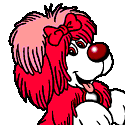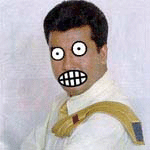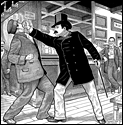|
https://pcpartpicker.com/b/tcTH99 Maybe that 280x isn't so bad? It's a killer price, as far as I can tell.
|
|
|
|
|

|
| # ? Jun 9, 2024 02:20 |
|
Yoshimo posted:If you absolutely HAD to buy pre-built (and I've read the OP!) from this page: Budget and use case? For gaming, the G31i doesn't look like a bad system by any means (buy a Samsung SSD separately for it, configure it to have a 270X/280/280X depending on how much you want to spend on games looking nice/how much money you want to save) but I don't know how your moon dollars translate to real Canadian money. They use Corsair CX power supplies which the thread will usually tell you not to buy, but shouldn't literally explode on you. Vayra fucked around with this message at 17:36 on Sep 3, 2014 |
|
|
|
Deal appears to be dead on that Club3D card at NCIX. So since I'm an idiot and don't know the difference between 280 and 280X, what if I just scaled back to a 270X like in the "Goons will like this" build in the OP, using this model: http://pcpartpicker.com/part/asus-video-card-r9270xdc2t2gd5 Seems reliable enough, but I don't know which is better between the 280 and 270x. The 280X is a bit out of my price range if I can't get a deal like the expired one here. Mons Hubris fucked around with this message at 17:55 on Sep 3, 2014 |
|
|
The Lord Bude posted:An Asrock H97m-pro4 would be a better motherboard for the price. I suggest a cooler like the Hyper212 EVO to cut down on noise; and replace the RAM with something low profile that won't get in the way of your cpu cooler. Feel free to get any DDR3-1600 RAM brand that is low profile and 1.5v or less - buy whatever is cheapest. So, like this? PCPartPicker part list / Price breakdown by merchant CPU: Intel Core i5-4590 3.3GHz Quad-Core Processor ($159.99 @ Micro Center) CPU Cooler: Cooler Master Hyper 212 EVO 82.9 CFM Sleeve Bearing CPU Cooler ($24.99 @ Newegg) Motherboard: ASRock H97M PRO4 Micro ATX LGA1150 Motherboard ($81.98 @ Newegg) Memory: Crucial Ballistix Sport 8GB (2 x 4GB) DDR3-1600 Memory ($79.99 @ Micro Center) Storage: Samsung 840 EVO 120GB 2.5" Solid State Drive ($99.99 @ Dell Small Business) Storage: Western Digital Caviar Blue 1TB 3.5" 7200RPM Internal Hard Drive ($56.99 @ Micro Center) Video Card: MSI GeForce GTX 760 2GB TWIN FROZR Video Card ($219.99 @ Micro Center) Case: Corsair 450D ATX Mid Tower Case ($99.99 @ Micro Center) Power Supply: SeaSonic G 550W 80+ Gold Certified Semi-Modular ATX Power Supply ($79.99 @ NCIX US) Optical Drive: Asus DRW-24B1ST/BLK/B/AS DVD/CD Writer ($16.99 @ Newegg) Operating System: Microsoft Windows 8.1 (OEM) (64-bit) ($87.99 @ Newegg) Wireless Network Adapter: Intel 62205ANHMWDTX1 802.11a/b/g/n PCI-Express x1 Wi-Fi Adapter ($33.99 @ Amazon) Total: $1042.87 Prices include shipping, taxes, and discounts when available Generated by PCPartPicker 2014-09-03 13:26 EDT-0400 Still fits my budget, fortunately. Regarding MATLAB - it's not like I'm reinventing fluid dynamics at home so I guess that pretty much anything around the parts I picked will do the trick.
|
|
|
|
|
How does this build look, for a pure gaming machine (note I will be getting the Z97 PC Mate and G3258 at Microcenter for $100, so this machine will actually be ~$60 cheaper than listed): PCPartPicker part list / Price breakdown by merchant CPU: Intel Pentium G3258 3.2GHz Dual-Core Processor ($69.99 @ Amazon) CPU Cooler: Cooler Master Hyper 212 EVO 82.9 CFM Sleeve Bearing CPU Cooler ($24.99 @ Newegg) Motherboard: MSI Z97 PC MATE ATX LGA1150 Motherboard ($89.99 @ Newegg) Memory: G.Skill Ripjaws X Series 8GB (1 x 8GB) DDR3-1600 Memory ($72.90 @ Newegg) Storage: PNY Optima 240GB 2.5" Solid State Drive ($99.99 @ Newegg) Video Card: XFX Radeon R9 290 4GB Double Dissipation Video Card ($364.99 @ Newegg) Case: Lian-Li PC-7HB ATX Mid Tower Case ($99.99 @ Newegg) Power Supply: Corsair CX 750W 80+ Bronze Certified Semi-Modular ATX Power Supply ($59.99 @ Newegg) Total: $882.83 Prices include shipping, taxes, and discounts when available Generated by PCPartPicker 2014-09-03 13:54 EDT-0400
|
|
|
|
Normally I wouldn't fuss over single-channel RAM, but a G3258 punched up to 4.5+ GHz and officially supporting only DDR3-1333... that's a bit much. I'd get a 2x4 kit. No Corsair CX power supplies. Invest more in a nice 550-ish W SeaSonic (including XFX units, which are SeaSonic OEM) or something like a Rosewill Capstone.
|
|
|
|
Factory Factory posted:Normally I wouldn't fuss over single-channel RAM, but a G3258 punched up to 4.5+ GHz and officially supporting only DDR3-1333... that's a bit much. I'd get a 2x4 kit. OK, will do about the RAM and PSU. Will 550w be enough for an R9 290?
|
|
|
|
Radbot posted:OK, will do about the RAM and PSU. Will 550w be enough for an R9 290? Yeah. Those things are power hungry, and if you OC the video card to its max 24/7 speeds, then you'll be right at the edge of sanity with a 550W unit, but it's enough. If it worries you, 650W units are not much more, and it doesn't hurt anything to have too much power supply.
|
|
|
|
Dismantling an old non-functional PC for recycling, built ca. 2009, I discovered a unicorn; one of the last good AMD CPUs, a Phenom II 940 x4, and its colossal 125w TDP stock heatsink.  I miss AMD CPUs being good. I'll probably be back around christmas to pick your collective brains. My current rig is getting old, and it's high time to look into a new one. Sneaky Kettle fucked around with this message at 20:55 on Sep 3, 2014 |
|
|
|
Never mind! Trujillo fucked around with this message at 22:58 on Sep 3, 2014 |
|
|
|
Two more questions for you lovely folks. On an R9 290 - if I don't care about noise, is there any reason not to pick up a used Sapphire reference card? From what I've read, the big downside to these is that they're super loud, but their performance is on par. For an SSD - I found a 240GB Samsung EVO 840 for $119. Is this not a good deal on this size of an SSD?
|
|
|
|
Trujillo posted:After getting a bunch of upgrades for my computer on a budget I finally got it working. Got a new motherboard, CPU, power supply and RAM but decided to keep my old graphics card for now, but the mobo doesn't seem to want to recognize it at all even though my monitor is connected through it. Could the GPU still be incompatible even though it fits? This is the first time I've built a computer myself so I don't know a lot. It's a Nvidia Geforce 6 series, the board is a ECS H81H3-M4 (really on a budget). I've tried to let Nvidia scan it so it could get the drivers, couldn't find it. Tried to get the drivers manually, said there was no compatible hardware. No luck with GPU-Z either. It'd likely help us if you listed the rest of your components in detail. It's possible that your graphics card might be improperly seated in its slot.
|
|
|
|
Radbot posted:Two more questions for you lovely folks. Just got done saying this but only buy Gigabyte, Asus and MSI, they will honor the warranty from the serial number if the card blows up on you, none of the others will.
|
|
|
|
Titor posted:It'd likely help us if you listed the rest of your components in detail. It's possible that your graphics card might be improperly seated in its slot. Thanks but I figured it out, just had to mess around with the drivers a bit more.
|
|
|
|
Zero VGS posted:Just got done saying this but only buy Gigabyte, Asus and MSI, they will honor the warranty from the serial number if the card blows up on you, none of the others will. poo poo, missed that somehow. Thanks for saving a random goon from being a complete dumbass.
|
|
|
|
Just got my build from earlier in the thread put together (Man, NCIX shipping is glacial). Everything's running cool and quiet. The SSD is amazing. Thanks a lot for all the great information in this thread! I would've been completely lost on my own.
|
|
|
|
Radbot posted:Two more questions for you lovely folks. Also on top of what Zero VGS said the reference cards run a lot hotter as well. You can get used/damaged box ones with good coolers for around ~300.
|
|
|
|
Rakeris posted:Also on top of what Zero VGS said the reference cards run a lot hotter as well. You can get used/damaged box ones with good coolers for around ~300. Debatable, I've worked with both and when cranked to vacuum cleaner noise levels the reference can keep things under 90c at full load which sometimes the triple-fan models can't for some reason, I guess lower max RPM. The sound is better on customs at all temps though. The custom cooler models command a premium of $50-$100 over reference, but if you have the room and time you can drop $80-ish for a G10 bracket and closed water cooler and get things even cooler/quieter than custom fans.
|
|
|
|
Krailor posted:They're going to be replacements for the current Haswell processors (socket 1150), not the Haswell-E (socket 2011-3). Based on Intel's recent activity most of the improvements will probably be around integrated graphics and lowering the TDP. Performance wise it will probably only be 5%-10% better than the current Haswell processors. The only thing worth waiting for in the near future is new NVidia graphics cards expected to be announced sometime in Sept. So, it sounds like they're probably not a big enough deal to be worth waiting for, and when they do come out, probably better off taking advantage of any price drop that occurs on the Haswell-Es. That about the gist of it?
|
|
|
|
mynnna posted:So, it sounds like they're probably not a big enough deal to be worth waiting for, and when they do come out, probably better off taking advantage of any price drop that occurs on the Haswell-Es. That about the gist of it? Broadwell is going to be in an entirely different segment and price range to Haswell-E. So Haswell-E won't be affected, normal Haswell will be replaced. Intel doesn't drop prices on old chips, so once Broadwell comes out the recommendation will just be to buy the Broadwell equivalent of whatever Haswell you were looking at. If you were looking at Haswell-E (and you actually need it), it won't be replaced until Broadwell-E.
|
|
|
|
Mons Hubris posted:Deal appears to be dead on that Club3D card at NCIX. The 270X sits below the 280 in performance. I recommend avoiding Asus unless they happen to be the cheapest option by a decent margin - their cooler is particularly noisy and not that great at cooling compared to others. MSI should be considered best in class, but again, buy on price first. Look at some reviews to see how the 270X and 280 compare against each other.
|
|
|
|
Yoshimo posted:If you absolutely HAD to buy pre-built (and I've read the OP!) from this page: I wouldn't. They all have stuff wrong with them. but if you click on the custom series tab, then choose 'my pc, my way' you can configure a system in detail using all goon approved parts. You'll still pay a hefty premium, but at least it'll be possible to get a good PC with good parts. I'd take a close look at how much markup there is on the graphics card and maybe add one in separately if you feel comfortable doing that.
|
|
|
|
kalstrams posted:So, like this? I would suggest that you get a 250gb EVO if it fits your budget - 120gb is very limiting.
|
|
|
|
Radbot posted:How does this build look, for a pure gaming machine (note I will be getting the Z97 PC Mate and G3258 at Microcenter for $100, so this machine will actually be ~$60 cheaper than listed): Don't buy a CX series PSU. Also don't get RAM in 1x8gb sticks. Get this instead: http://pcpartpicker.com/part/kingston-memory-hx318c10frk28
|
|
|
|
Radbot posted:Two more questions for you lovely folks. Not only are they super loud, the cooler isn't really good enough, so temperatures increase to their maximum safe limits, at which point the GPU throttles to reduce the temperature, so you can get more consistently high performance with a proper cooler.
|
|
|
|
Now that I've built my PC, is there a software equivalent of this thread? I just want to know how I should partition my drives. I have a 120GB SSD and 1TB HDD. OS should go on the SSD for sure, but do I want my HDD to appear as a logical disk or should I do something like map the Users directory to it and have my system only appear to have one drive? How about Program Files or Program Files (x86)? How much space should I allocate to each?
|
|
|
|
Mantle posted:Now that I've built my PC, is there a software equivalent of this thread? I just want to know how I should partition my drives. I have a 120GB SSD and 1TB HDD. OS should go on the SSD for sure, but do I want my HDD to appear as a logical disk or should I do something like map the Users directory to it and have my system only appear to have one drive? How about Program Files or Program Files (x86)? How much space should I allocate to each? You're over thinking it. Your SSD will be drive C, your HDD will be drive D. Windows, the page file, as many programs and games as possible, and your user directory need to go on your SSD. The HDD is for bulk storage of media primarily - movies, music, big downloaded files such as ISOs. You can put some extra games there if you want to have a ton of games installed at once.
|
|
|
|
Mantle posted:Now that I've built my PC, is there a software equivalent of this thread? I just want to know how I should partition my drives. I have a 120GB SSD and 1TB HDD. OS should go on the SSD for sure, but do I want my HDD to appear as a logical disk or should I do something like map the Users directory to it and have my system only appear to have one drive? How about Program Files or Program Files (x86)? How much space should I allocate to each? I recently finished setting up my mom with a new computer, also a 120GB SSD and 1TB HDD. After OS and other software installation on the SSD, I simply set up the HDD as D and changed the Users/*/Videos and Users/*/Pictures location to be on the D drive. This keeps the little things like documents fast and responsive, while putting the accumulating GBs of media on the slower, more spacious, disk. P.S. People in their 60s can be trained to use stock Windows 8.1. It just takes patience and encouragement. Being able to say "Just hit the Windows key and type what you want to do" is pretty cool.
|
|
|
|
So will Optical Drives go the way of the Firewire port in cases/chassis? I say this because the NZXT S340 is looking like real competition to the Enthoo Pro.
|
|
|
|
Khagan posted:So will Optical Drives go the way of the Firewire port in cases/chassis? The thing doesn't even come with front fans? While the aesthetic is clean it is missing all the badass features of the Phanteks cases. As for optical drives, I think the market is definitely moving away from them, but I think they'll stick around for a while longer. Cases are moving more towards one or two instead of 3-5, which is a good change IMO. Companies are trying hard to make as many things to put into 5.25" bays as possible, like pump/res combos, fan controllers, system monitors etc. Edit:I just checked the price. At 69.99 it really isn't in the same price bracket as the Enthoo Pro/Luxe either so the lack of features is more understandable.
|
|
|
|
BurritoJustice posted:The thing doesn't even come with front fans? While the aesthetic is clean it is missing all the badass features of the Phanteks cases. The front is the only place you can stick a 240mm radiator, so I think they assume people will put a radiator there. If the build quality is as good as it looks in the pictures and video then I think $100 - 70 + the cost of two front fans - is pretty decent. I prefer mesh or ventilation of some sort for intake fans though.
|
|
|
|
I have a Corsair 600T with the mesh side panel, and just put 4 3-pin fans in it. The fan controller can only handle 5A at each connector, and only have 2 open anyway after the pre-installed 200mm fans. So I got a NZXT Grid hub to just connect the window fans to, but I don't want them all screaming away at 12V, and don't know how to step them down. Corsair's SP120 fans actually come with a short step-down adapter that would be perfect...  ...but I don't need the fans and I can't find this kind of connector anywhere else. Is there a simpler way to step these down, or should I buy the fans just for the connector? I suppose I could hold on to them for the future, but spending $50 for some step-down connectors is stupid.
|
|
|
|
Slim Killington posted:spending $50 for some step-down connectors is stupid. Yes, it would be, since that's literally just two 3 pin connectors and a resistor. I'm sure you can find these for sale on their own somewhere, and honestly, if you have one already, tear the heatshrink off to determine the resistor value, buy one of the same value, and make as many as you want... Other than that, try looking for low noise adapters on ebay. I know that's what Noctua calls 'em.. HalloKitty fucked around with this message at 15:03 on Sep 4, 2014 |
|
|
|
Hi guys i'm posting on behalf of a friend who's looking at getting her first gaming rig. She has a budget of around £400 not including a monitor and looking at running at 720 - 1080p. Does anyone have any recommendations for what she can get to get the most out of her money?
|
|
|
The Lord Bude posted:I would suggest that you get a 250gb EVO if it fits your budget - 120gb is very limiting. Thank you for help guys, I should be set now.
|
|
|
|
|
Bad Gandalf posted:Hi guys i'm posting on behalf of a friend who's looking at getting her first gaming rig. She has a budget of around £400 not including a monitor and looking at running at 720 - 1080p. Does anyone have any recommendations for what she can get to get the most out of her money? This is about the closest you'll get: PCPartPicker part list / Price breakdown by merchant CPU: Intel Pentium G3258 3.2GHz Dual-Core Processor (£43.14 @ Aria PC) CPU Cooler: Cooler Master Hyper 212 EVO 82.9 CFM Sleeve Bearing CPU Cooler (£22.90 @ Ebuyer) Motherboard: ASRock Z97 Extreme3 ATX LGA1150 Motherboard (£65.56 @ Amazon UK) Memory: Kingston Fury Black Series 8GB (2 x 4GB) DDR3-1866 Memory (£62.68 @ Amazon UK) Storage: Western Digital Caviar Blue 1TB 3.5" 7200RPM Internal Hard Drive (£37.14 @ Aria PC) Video Card: Zotac GeForce GTX 750 Ti 2GB Video Card (£95.98 @ Amazon UK) Case: Cooler Master N300 ATX Mid Tower Case (£31.20 @ Amazon UK) Power Supply: XFX ProSeries 450W 80+ Bronze Certified ATX Power Supply (£35.09 @ Aria PC) Total: £393.69 Prices include shipping, taxes, and discounts when available Generated by PCPartPicker 2014-09-04 15:54 BST+0100 Note that it relies on overclocking that pentium to get the most out of it. If your friend isn't willing to do that, then you should switch to an H97 board and a core i3. You can ditch the Hyper212 evo if you want (especially if you decide not to overclock) but it will cut down on noise and help you get the most out of the overclocking cpu. This also doesn't include the cost of windows. Honestly though that budget is very, very tight. If your friend could save up a bit longer and get say an R9-270X (about 30 more pounds) she'd be much better off. A solid state drive is out of the question on your friend's budget, but if that changes it is a very major step up.
|
|
|
Slim Killington posted:I have a Corsair 600T with the mesh side panel, and just put 4 3-pin fans in it. The fan controller can only handle 5A at each connector, and only have 2 open anyway after the pre-installed 200mm fans. So I got a NZXT Grid hub to just connect the window fans to, but I don't want them all screaming away at 12V, and don't know how to step them down. You can also wire the fans between +12V and +5V for 7V-powered fan goodness 
|
|
|
|
|
HalloKitty posted:Yes, it would be, since that's literally just two 3 pin connectors and a resistor. I'm sure you can find these for sale on their own somewhere, and honestly, if you have one already, tear the heatshrink off to determine the resistor value, buy one of the same value, and make as many as you want... Noctua's are actually perfect, thanks for that. They say not to use them with fans that draw over 3W, so that can't be more than a 30ohm resistor. These fans are 4.8W, but I might be ballsy and try them anyway. $10 for 3 is pretty negligible. For future reference here's some cheap DX ones with a 56ohm resistor which is way more than enough for any 120mm fan: http://www.dx.com/p/3-pin-pc-cooling-fan-speed-noise-reduction-cable-5-piece-set-35818 Slim Killington fucked around with this message at 16:48 on Sep 4, 2014 |
|
|
|
The Lord Bude posted:This is about the closest you'll get: That is 1866 RAM. I thought this CPU only goes as far as 1333? http://ark.intel.com/products/82723/Intel-Pentium-Processor-G3258-3M-Cache-3_20-GHz
|
|
|
|

|
| # ? Jun 9, 2024 02:20 |
|
No Gravitas posted:That is 1866 RAM. I thought this CPU only goes as far as 1333? I popped 2133 in one and it read it just fine
|
|
|