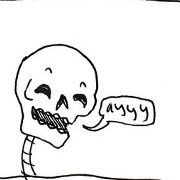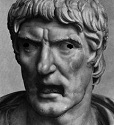|
Naffer posted:I almost feel bad asking this question but I really am out of my depth. I have a little Linux server running on an ARM CPU that runs TTRSS with a MySQL server with innodb. Roughly once a week, the MySQL server losses it's mind, declares a page corrupted and then proceeds to restart about once every few minutes to hours, successfully coming back up each time but then hitting the same bad page eventually. Rebooting the machine fixes absolutely everything until it reoccurs (with a different page this time). Using innochecksum doesn't find any problems with the database after a reboot. There aren't any filesystem problems that I can see either (I usually do a sudo touch /forcefsck before rebooting). I don't know what it's issue is. The storage for this machine is an SDcard which I assume MySQL doesn't care for. I would guess so, and my first bet is on the SD card, those things are crap and not really meant for random access at all. E: if the database was created with an older mysql you should run mysql_upgrade. (make a backup first) spankmeister fucked around with this message at 00:40 on Sep 3, 2014 |
|
|
|

|
| # ? May 9, 2024 23:17 |
|
spankmeister posted:I would guess so, and my first bet is on the SD card, those things are crap and not really meant for random access at all. I ran MySQL_upgrade and it said that everything was already upgraded but I forced it anyways for good measure. I found from searching that you can force the kernel to drop all it's file caches by running "echo 3 > /proc/sys/vm/drop_caches" as root (not sudo for whatever reason), so when it happens again I'm going to try that to see if I can at least avoid a reboot. If the corruption is only occurring in RAM it might point to a hardware problem other than the fact that the SDcard isn't really made to run a database off of.
|
|
|
|
Naffer posted:drop all it's file caches by running "echo 3 > /proc/sys/vm/drop_caches" as root (not sudo for whatever reason) If you tried "sudo echo 3 > ..." then that doesn't work because the redirection is outside of the sudo scope. You can use "echo foo | sudo tee -a /path/to/file" as an alternative if you need elevated privileges to write to the destination.
|
|
|
|
Argh, looks like printing doesn't work with my Canon MX870 in Ubuntu 14.04 LTS. Works perfectly in 12.04 LTS by just setting up a network printer, giving it my printer's hostname, and pointing it at the right driver. Same thing in 14.04 will add the printer, but any job added to the print queue just goes into a 'Held' state. Trying to force it to release the job will just put it back in held. Yeesh, I'm ready to throw in the towel on 14.04. No audio in youtube videos on Chrome, no flash in Chromium (even after install pepperflash player), and now printing is fubar. I dunno WTF Canonical is up to these days but it sure as heck isn't making Ubuntu better. edit: WTF the job I sent just printed about 10 minutes later? Good grief. mod sassinator fucked around with this message at 19:47 on Sep 3, 2014 |
|
|
|
hazzlebarth posted:If you tried "sudo echo 3 > ..." then that doesn't work because the redirection is outside of the sudo scope. You can use "echo foo | sudo tee -a /path/to/file" as an alternative if you need elevated privileges to write to the destination. This is pedantic as gently caress but I've always liked "sudo sysctl -w vm.drop_caches=2" (or 3 in your case)
|
|
|
|
I've installed a working web server on Debian multiple times in the past but I'm having what I'm guessing is the dumbest roadblock ever with CentOS 7. When I do a "yum list installed" I don't see anything about Apache or Tomcat but when I navigate to my host on port 8080 I get the normal "If you're seeing this, you've successfully installed Tomcat. Congratulations!" message. Is that normal? If so, how come I cannot locate a "/var/www/html" directory anywhere?
|
|
|
|
TheEffect posted:I've installed a working web server on Debian multiple times in the past but I'm having what I'm guessing is the dumbest roadblock ever with CentOS 7. It's called httpd in the redhat world, tomcat should just be tomcat though. If you've only installed tomcat and not httpd then there will be no /var/www spankmeister fucked around with this message at 19:28 on Sep 4, 2014 |
|
|
|
Dunno about Tomcat, but the Apache package is called "httpd" which might explain why searching for Apache won't find it.
|
|
|
|
(As others have already said,) RedHat/CentOS packages Apache as "httpd", mainly because "RedHat always did it that way". Tomcat is not primarily a file-based web server, although it could act as one when properly configured. Its primary job is to run Java servlets and JSPs to service HTTP(S) requests. The "If you're seeing this..." message is produced by a servlet named org.apache.catalina.servlets.DefaultServlet, configured in /etc/tomcat6/web.xml.
|
|
|
|
Thanks for the explanation all. I do indeed see "httpd" so it looks like I'm set there. Not sure why I couldn't find it yesterday after triple-checking but of course when I checked just now I can see my www folder. I might've needed to refresh FileZilla or something. Thanks again.
|
|
|
|
telcoM posted:(As others have already said,) RedHat/CentOS packages Apache as "httpd", mainly because "RedHat always did it that way". It should be plain why "apache" is an inappropriate moniker. I mean, "Apache" is understood enough in colloquial usage, but nobody does pedantry like Linux standards-setters.
|
|
|
|
Misogynist posted:but nobody does pedantry like Linux standards-setters. 
|
|
|
|
minato posted:Uhhh, I think you mean GNU/Linux?
|
|
|
|
Misogynist posted:Is GNU/Linux really an appropriate moniker? My system has software licens̵͚͓̗͇̙͎e̴͖̥͍̳d ̩u̥͖n̵̫̯̳͔d̮͞e̫͡r͏͓̹̪͖̝͔̪ ̙͖M̲͎͔̖I͈̖̗T̥̜̀, A͎̯̥͖͠p̟̝̩ͅaͅc͕̘̟̫͎͡h͙͉͙̩̥̠͜e̢̹͙̞̱̰̻̹,̺̘ͅ ̹B̡S̢̙̹̲̼D͍͇̙͠ͅ,̛̝̬̩͕ ͕̘̩́M͍̹̺̝̪̪̯ơ͍̻͔̪̺̼̤z̬͢il̞̪̥̫͙̗l̙̼̟͚͠a͔̪͈̮̣̕,͓̖̹̬͚ ̳̞̣̬O̭͖̪̠̰̰̹͝p̧̘̀͝e͜͏̼̘͟n̴̶̠̣͓̰̫͞S̸͏͖̟̣͍̣̺S͏̴̣͓̻̕L̩͓͔͔̟̻͓,̸̧̯͈ ̶̨̙̦̦̱͙̘̥̪W̷͓̥͖̬̦͎T̖̼̠F͔̙͓P̱̞͔L̩͍̬̜̪̻̦͘͞,͇̻̠̤̀ ̢̭̝͠a͖͕͙̖̦̬n̪͞d͇̕ ́͏͇ţ̬͎h̳͎̮̮͚͚̮̠͜ͅe̷̮̯̲̼̝̲̟̰͘ ͓̤̜͚̩͡A҉̻͎̲͜r̖͔̥̝t͕̣̞͘i̴̱͍̳͉͔̳͓s̢̧̱͓͉͎͉̞ṱ̸̛͍̻ͅi̯̣͎̕c͖̬̜̣̘̫͜ ̬̰̤̦͔̣͍̤͓̀́Ḷ͔̣̭̝̜̀i̢̜̥̹̪͙̙̕c̭͕̺̪͍̣͕e̤̮̻͙͉̪̕ͅn҉͝͏̳̤̣̺̜̝s̥̟̻͚͕ͅe̬̘,̷̷̷͓̰̱͕̮̥̤ ̶̢͇̮̭̣̜̻̹͠a̫͍̮̝̣̝n̴̗͈̫̦͍͖̻ͅd̥̻͔̱̻̬̠ I̴ͣͮ͏ ̛͐͑͋̋͆̅̆̃͊͠d̸̓̊̉͗ͯͤ̀͜ô̡̓͌͂̃ͭ͠nͬ̊ͫ̈̑́̑̌́͟͞҉'̅̔́̂̒ͧ͊ͥ͏́͡t͌̆̏̈́̋̈́ͧ ̍̽̄ͨt̵̡͂͐̇̔ḩ̷ͥͭͤ̕ï͠n̸ͨ͌ͭ̈̎͂ķ̔̓ͤ̽̓̔ ̈́̑̆͏ī̌ͪ̉́͂ͯť͑̓̔̀̊́'̊̐̒͟͜s̢ͥ͂̐ͭͭ̇͑̚ ̵ͫ̉̅͆ͫ̊̚fͮ̌ͭ̍ͬ̄͘a̒̒̊̍ͯ̊͡i̴̋͝͡r̄̍ͥͩ̏̓̓̈́͛ ̶̛̇̍̄ͨ̎ͧͤ͠t͗ͬ̎ͦ̏̕͢ȍ҉̷̢ ̴̛ͮ͂ͯ̂̈̀́s̨͋̿̑̋̑́̚̕ỉ̵n̨̔̆̓͋ͧg̓̽ͭl̢͂ͪ̄̓̿́ę̊̓͏͝ ̊̏̃̊ͣ͢oͥ̿̆̒ͭ̀͜͜ũͭ͐̊ͧͬ́̚͝t̛̃̈́ͬ͐ͧ͛ͫ̚͠ ͮ̔̒ͫ͛ͦ̕͜͠a̴̡̢ͥ͛̅ͮ̐ ̐͒ͪͤ̂̚͘͝p͆̿ą̾̇̉̆͛̂r̨͑̉̔̉ͧ̃͜t̓͟iͩ̏̿c̷ͦ͒ͣͫ͝ũ̡͐̚l̓͗̿͑ͨ͞a̵̡ͥȓ͒̅̈̉̒̀̚̕͡ ͭf̵̐̔̌ͩ̋̽̍͜o̸ͮ̃̇͟͡u̵ͭṅ̴́͛͒̆d̒̈͞͠aͬ̆̓t̸̉̒̏͑ͧ͊́͘i̒ͩ̅̃̔̿̒ͩ̇͢ö̸̧ͣͬ̅̓͐̊̀̋n̸̢̧ͯ͐͂ͭ ͬ̉ͬͪ̒̓̑͋͞t̀̽҉o̔̂̋͛̚҉̨ ̿̑̎͗̏t̽̏́͢͝͝h̵̔ͫ͋́ͤ͂̈͌ͦ͝͠eͤ̂ͬ̃̏̒͟ ͐̋̓͂͐ͮ̽́͐́͞e̔̈́̿̓̀̊͂̈͊̀͟x̵̵͑̍͛͒l̈́̇́̕ Mods, please do the needful and rename the thread to "The GNU/MIT/Apache/BSD/Mozilla/OpenSSL/vim/Linux Questions Thread, CC BY-NC-SA"
|
|
|
Misogynist posted:Is GNU/Linux really an appropriate moniker? My system has software licens̵͚͓̗͇̙͎e̴͖̥͍̳d ̩u̥͖n̵̫̯̳͔d̮͞e̫͡r͏͓̹̪͖̝͔̪ ̙͖M̲͎͔̖I͈̖̗T̥̜̀, A͎̯̥͖͠p̟̝̩ͅaͅc͕̘̟̫͎͡h͙͉͙̩̥̠͜e̢̹͙̞̱̰̻̹,̺̘ͅ ̹B̡S̢̙̹̲̼D͍͇̙͠ͅ,̛̝̬̩͕ ͕̘̩́M͍̹̺̝̪̪̯ơ͍̻͔̪̺̼̤z̬͢il̞̪̥̫͙̗l̙̼̟͚͠a͔̪͈̮̣̕,͓̖̹̬͚ ̳̞̣̬O̭͖̪̠̰̰̹͝p̧̘̀͝e͜͏̼̘͟n̴̶̠̣͓̰̫͞S̸͏͖̟̣͍̣̺S͏̴̣͓̻̕L̩͓͔͔̟̻͓,̸̧̯͈ ̶̨̙̦̦̱͙̘̥̪W̷͓̥͖̬̦͎T̖̼̠F͔̙͓P̱̞͔L̩͍̬̜̪̻̦͘͞,͇̻̠̤̀ ̢̭̝͠a͖͕͙̖̦̬n̪͞d͇̕ ́͏͇ţ̬͎h̳͎̮̮͚͚̮̠͜ͅe̷̮̯̲̼̝̲̟̰͘ ͓̤̜͚̩͡A҉̻͎̲͜r̖͔̥̝t͕̣̞͘i̴̱͍̳͉͔̳͓s̢̧̱͓͉͎͉̞ṱ̸̛͍̻ͅi̯̣͎̕c͖̬̜̣̘̫͜ ̬̰̤̦͔̣͍̤͓̀́Ḷ͔̣̭̝̜̀i̢̜̥̹̪͙̙̕c̭͕̺̪͍̣͕e̤̮̻͙͉̪̕ͅn҉͝͏̳̤̣̺̜̝s̥̟̻͚͕ͅe̬̘,̷̷̷͓̰̱͕̮̥̤ ̶̢͇̮̭̣̜̻̹͠a̫͍̮̝̣̝n̴̗͈̫̦͍͖̻ͅd̥̻͔̱̻̬̠ I̴ͣͮ͏ ̛͐͑͋̋͆̅̆̃͊͠d̸̓̊̉͗ͯͤ̀͜ô̡̓͌͂̃ͭ͠nͬ̊ͫ̈̑́̑̌́͟͞҉'̅̔́̂̒ͧ͊ͥ͏́͡t͌̆̏̈́̋̈́ͧ ̍̽̄ͨt̵̡͂͐̇̔ḩ̷ͥͭͤ̕ï͠n̸ͨ͌ͭ̈̎͂ķ̔̓ͤ̽̓̔ ̈́̑̆͏ī̌ͪ̉́͂ͯť͑̓̔̀̊́'̊̐̒͟͜s̢ͥ͂̐ͭͭ̇͑̚ ̵ͫ̉̅͆ͫ̊̚fͮ̌ͭ̍ͬ̄͘a̒̒̊̍ͯ̊͡i̴̋͝͡r̄̍ͥͩ̏̓̓̈́͛ ̶̛̇̍̄ͨ̎ͧͤ͠t͗ͬ̎ͦ̏̕͢ȍ҉̷̢ ̴̛ͮ͂ͯ̂̈̀́s̨͋̿̑̋̑́̚̕ỉ̵n̨̔̆̓͋ͧg̓̽ͭl̢͂ͪ̄̓̿́ę̊̓͏͝ ̊̏̃̊ͣ͢oͥ̿̆̒ͭ̀͜͜ũͭ͐̊ͧͬ́̚͝t̛̃̈́ͬ͐ͧ͛ͫ̚͠ ͮ̔̒ͫ͛ͦ̕͜͠a̴̡̢ͥ͛̅ͮ̐ ̐͒ͪͤ̂̚͘͝p͆̿ą̾̇̉̆͛̂r̨͑̉̔̉ͧ̃͜t̓͟iͩ̏̿c̷ͦ͒ͣͫ͝ũ̡͐̚l̓͗̿͑ͨ͞a̵̡ͥȓ͒̅̈̉̒̀̚̕͡ ͭf̵̐̔̌ͩ̋̽̍͜o̸ͮ̃̇͟͡u̵ͭṅ̴́͛͒̆d̒̈͞͠aͬ̆̓t̸̉̒̏͑ͧ͊́͘i̒ͩ̅̃̔̿̒ͩ̇͢ö̸̧ͣͬ̅̓͐̊̀̋n̸̢̧ͯ͐͂ͭ ͬ̉ͬͪ̒̓̑͋͞t̀̽҉o̔̂̋͛̚҉̨ ̿̑̎͗̏t̽̏́͢͝͝h̵̔ͫ͋́ͤ͂̈͌ͦ͝͠eͤ̂ͬ̃̏̒͟ ͐̋̓͂͐ͮ̽́͐́͞e̔̈́̿̓̀̊͂̈͊̀͟x̵̵͑̍͛͒l̈́̇́̕ "hi is this the number for the tech support geeks? listen you need to get over here right now, my computer has a virus. all the stuff is wrong. i opened up the main part, not the computer part with the virus but the bigger part with all the wires and i rinsed that out but its still got a virus. im going to need you to come in here and replace my computer immediately with a macbook xbox. i cant do any work all. anyway im heading home for the weekend so just replace it while im gone and i'll be back on monday." only burger king doesnt check its voicemails
|
|
|
|
|
Any recommendations for a DM which is designed mainly for use through keyboard?
|
|
|
|
Experto Crede posted:Any recommendations for a DM which is designed mainly for use through keyboard? i3 is really good
|
|
|
|
I'm not sure whether this is the correct thread, but I just installed Ubuntu + XFCE through Crouton on an Acer C720 Chromebook. There are a couple of issues where google hasn't been entirely helpful. 1. I want to be able to access SMB shares on the other computers on my network. Googling SMB gives me vague replies, though, since I have no need to install SAMBA server (or do I?) I don't want to create a share on the Chromebook; I just want access to existing SMB shares on other computers. There's a "Windows Network" icon in the file explorer, but I just get a "Failed to retrieve share list" error when I click on it. 2. In ChromeOS, two-finger click is a right-click equivalent, but this behavior doesn't do anything in XFCE. There doesn't appear to be a RMB behavior option in XFCE's GUI settings. 3. XFCE has this really annoying design choice where the grab tool in scrollbars doesn't fill the entire width of the scrollbar area, which means I can't just whip the mouse cursor against the edge of the screen to grab it. I found something on google about changing my widget theme to LXDesign, but then I couldn't find any information about widget themes and how to change them. 4. In XFCE, if you enable grouping instances of a program in the taskbar, you can no longer drag and drop those grouped programs. They stick to the left, and I can't drag anything in front of them. Is there any way to change this behavior? And for software recommendations, is there a good CDisplay equivalent for reading comics/manga? Thanks for any help. Edit: It's Ubuntu 14.04 Quixzlizx fucked around with this message at 19:40 on Sep 6, 2014 |
|
|
|
Quixzlizx posted:I'm not sure whether this is the correct thread, but I just installed Ubuntu + XFCE through Crouton on an Acer C720 Chromebook. There are a couple of issues where google hasn't been entirely helpful. I don't think SMB shares are supported on crouton. I have it setup on my C720 with just normal desktop Ubuntu and it doesn't work either. From what I understand the host ChromeOS kernel has to support it and right now it doesn't. Your best bet is SSHFS if you can make it work with your file share machine.
|
|
|
|
Suspicious Dish posted:i3 is really good Having tried a bunch of WMs I can echo this. Rock solid, its multi-monitor model is great, and config is straightforward.
|
|
|
|
mod sassinator posted:I don't think SMB shares are supported on crouton. I have it setup on my C720 with just normal desktop Ubuntu and it doesn't work either. From what I understand the host ChromeOS kernel has to support it and right now it doesn't. Your best bet is SSHFS if you can make it work with your file share machine. Does smbnetfs work? Not as simple as using the GUI perhaps.
|
|
|
|
I got back home from a trip and fired up my dual boot Xubuntu/Win7 machine into the linux side, and installed the ~400mb of updates it requested. I used the system for a few hours and everything worked great. Then I tried to use it after a reboot, and it just goes to a blank dark monitor and stays there. I can boot into Windows just fine, and I can boot linux in recovery mode for an older kernel ok although everything is ultra slow and my other monitor is apparently disabled. How can I figure out what went wrong and restore things? Something in the update has apparently busted it. I didn't see anything immediately obvious when I looked at the logs but I am not sure what to look for anyway.
|
|
|
|
Quixzlizx posted:I'm not sure whether this is the correct thread, but I just installed Ubuntu + XFCE through Crouton on an Acer C720 Chromebook. There are a couple of issues where google hasn't been entirely helpful. Did you try this: https://github.com/dnschneid/crouton/wiki/How-to-mount-network-shares-on-Chromebook-using-smbnetfs Also, the C720 could easily run something more heavyweight than XFCE, I use Gnome on my C700 and it's smooth. I've used Unity in the past as well. The double-tap right-click works for me, so my only possible suggestion would be to try a different desktop environment.
|
|
|
|
reading posted:I got back home from a trip and fired up my dual boot Xubuntu/Win7 machine into the linux side, and installed the ~400mb of updates it requested. I used the system for a few hours and everything worked great. Then I tried to use it after a reboot, and it just goes to a blank dark monitor and stays there. I can boot into Windows just fine, and I can boot linux in recovery mode for an older kernel ok although everything is ultra slow and my other monitor is apparently disabled. What DE? What hardware? It sounds like there was an updated kernel without a corresponding update to the binary blob for your GPU and dkms isn't working for some reason. Tried booting with "nosplash verbose"?
|
|
|
|
Why is it that on this decently fast machine running Ubuntu 14.04 tab-completion of the service name when doing something likecode:code:I've actually had this problem on Ubuntu for years, and it's not the end of the world as I rarely need to control services. I'm mostly just curious.
|
|
|
|
Thermopyle posted:I've actually had this problem on Ubuntu for years, and it's not the end of the world as I rarely need to control services. I'm mostly just curious. Copy-pasta from Unix SE: quote:I don't know about fixing — there are all kinds of things that could go cause delays. But I can offer a few tips to investigate.
|
|
|
|
evol262 posted:What DE? What hardware? It sounds like there was an updated kernel without a corresponding update to the binary blob for your GPU and dkms isn't working for some reason. Is DE distribution environment? The kernel is 3.11.0-17. The one I can roll back to that works in recovery mode is kernel 3.8.0-35. Hardware: NVIDIA GeForce GTX 760 Intel i7-3770 quadcore 3.4GHz Acer P243W Monitor and an old Sony monitor which is the one that works during recovery mode. The Acer only works right now under Win7, Linux can't seem to use it. It's on a HDMI connection to the video card (or whatever the plug is that is white, rectangular, not an RS cable). I looked more closely at my monitor and it has a dark flickering, like colorful static but extremely dark. I checked the video drivers and it's using the Nvidia proprietary drivers, not the noveau driver which has caused issues in the past.
|
|
|
|
Desktop Environment (i.e. Gnome, KDE, XFCE, Unity etc...)
|
|
|
|
Bob Morales posted:Copy-pasta from Unix SE: bash-completion generally sucks. I'm pretty sure Debian's bash-completion for services relies on /etc/init.d, so it's probably iterating through that, and potentially reading every file there (some of which are probably symlinks from upstart) to figure out what arguments it accepts. Strace isn't a bad idea. Not relying on bash-completion is a better idea. reading posted:Is DE distribution environment? The kernel is 3.11.0-17. The one I can roll back to that works in recovery mode is kernel 3.8.0-35. I have no idea what you're talking about with a "RS cable". The inputs/outputs on the card don't really matter for now. The dark flickering also doesn't matter. Boot with "nosplash debug" (or "nosplash verbose", I don't know what Ubuntu uses) by editing Grub and see what it's actually doing.
|
|
|
|
evol262 posted:
I believe the graphics drivers are loaded according to lsmod. I changed the grub startup to "nosplash debug" but that doesn't seem to have changed anything. What should it do? Is there a verbose log somewhere?
|
|
|
|
reading posted:I believe the graphics drivers are loaded according to lsmod. There's always a driver. Nvidia's binary driver is nvidia, so: lsmod | grep nvidia Should show something. "nosplash debug" should disable plymouth and show actual output. If it isn't, it's an even better indication that something is badly off (like you blacklisted nouveau and don't have working nvidia drivers). If you don't see that, try adding "nosplash debug nomodeset"
|
|
|
|
Thermopyle posted:Why is it that on this decently fast machine running Ubuntu 14.04 tab-completion of the service name when doing something like You underestimate the stupidity of bash and shell scripting
|
|
|
|
In the Ubuntu thread OP it says that mint has been breaking things compared to Ubuntu recently. Can someone explain what that means exactly? As far as I can tell mint is just still Ubuntu with extra repos and a different default DE. Thought I'd ask here as it's not strictly Ubuntu related.
|
|
|
|
SurgicalOntologist posted:Did you try this: https://github.com/dnschneid/crouton/wiki/How-to-mount-network-shares-on-Chromebook-using-smbnetfs This seems like it is to view the shares in ChromeOS? Or can I just skip all of the steps after 12 if I only care about accessing the shares from the chroot? I'm also not quite sure what it is asking for at this step: code:
|
|
|
|
Quixzlizx posted:This seems like it is to view the shares in ChromeOS? Or can I just skip all of the steps after 12 if I only care about accessing the shares from the chroot? Yes you can probably skip everything after 12. As for step 9, it's telling you what text to put into the file you created in step 8. You can search smbnetfs.conf for more details. For example I found this: http://unsinn.wikispaces.com/file/view/smbnetfs.conf
|
|
|
|
reading posted:I changed the grub startup to "nosplash debug" but that doesn't seem to have changed anything. What should it do? Is there a verbose log somewhere? Since your problem seems to be X-related, I would at least take a look at the X server logs. They are typically located at /var/log/Xorg.N.log, where N is a X display number (usually 0). At least on Debian, this log is rotated each time the system boots up into graphics mode, so you might want to see if there's an older version of the log around. If there is just one, it will probably be named /var/log/Xorg.N.log.old; if there are several, there will probably be some sort of numbering scheme. At the beginning of the log file, the X server will be describing its hardware detection procedure. Each log message will have two letters inside parentheses at the beginning: they are described near the beginning of the log. code:code:If the "nouveau_drv.so", "vesa_drv.so" or "fbdev_drv.so" is loaded instead, then you're falling back to either the reverse-engineered open-source driver (nouveau) or generic non-accelerated driver (vesa and fbdev), so things are going to be super slow. The nvidia binary driver includes ready-made kernel modules only for kernels that existed when that particular driver version was released (obviously). If the kernel is updated to a newer version without respectively updating the driver, there is going to be a problem. However, the nvidia driver includes provisions to recompile the part of the kernel module that acts as an interface between the kernel and the actual driver code. The system that can do this automatically is called "DKMS". For DKMS to successfully compile kernel modules, it needs to have some compile-time information from the target kernel version. In Debian, this is known as the "linux-headers" package; I guess Ubuntu might follow the same naming scheme. If you use the nvidia binary driver, you should make sure that you have the linux-headers package installed and _exactly the same version_ as your newest kernel. If you don't have that package installed, install it now. Then run "sudo dkms status". If it mentions "nvidia", note the kernel version(s) listed on the line. To make DKMS retry the kernel module compilation after you've installed the linux-headers package, run "sudo dkms install nvidia/<driver-version> -k <your-newest-kernel-version>" (replacing <driver-version> and <your-newest-kernel-version> as appropriate; look at "sudo dkms status" to see the expected format for those. If "sudo dkms status" does not work, your nvidia driver is installed without using the DKMS system. In that case, I will need more information before suggesting a possible fix. Perhaps someone else with an Ubuntu system might know the exact details?
|
|
|
|
On ubuntu you want to use "linux-headers-generic" (if you use the default "generic" kernel) because it's a meta package that updates together with your kernel.
|
|
|
|
spankmeister posted:On ubuntu you want to use "linux-headers-generic" (if you use the default "generic" kernel) because it's a meta package that updates together with your kernel. Sorry if this is stating the obvious, but doesn't Ubuntu leave previous kernels there to be accessed in the grub selection menu (i.e. your old kernel, modules etc aren't deleted just because you install a new one)? From memory, I don't think you have to select a recovery kernel, can't you just literally press the down arrow and select the kernel with a slightly lower number?
|
|
|
|
Prince John posted:Sorry if this is stating the obvious, but doesn't Ubuntu leave previous kernels there to be accessed in the grub selection menu (i.e. your old kernel, modules etc aren't deleted just because you install a new one)? From memory, I don't think you have to select a recovery kernel, can't you just literally press the down arrow and select the kernel with a slightly lower number? Yeah but if you want to use dkms to dynamically compile kernel modules after a kernel upgrade you want to have the kernel headers for the new kernel. If you install a specific kernel header package for a specific version instead of the meta package then after a kernel upgrade dkms will fail to build the new modules because the kernel headers won't be there.
|
|
|
|

|
| # ? May 9, 2024 23:17 |
|
spankmeister posted:Yeah but if you want to use dkms to dynamically compile kernel modules after a kernel upgrade you want to have the kernel headers for the new kernel. If you install a specific kernel header package for a specific version instead of the meta package then after a kernel upgrade dkms will fail to build the new modules because the kernel headers won't be there. Sorry, let me try and clarify what I meant. The computer used to work fine, so there is already a kernel sat there, with appropriate modules compiled, just not being used. The new version has problems, be that dkms, or some other issue. I'm sure when I've had problems with a particular kernel upgrade, I have just been able to select the previous kernel version at bootup, at which point the old modules etc would be loaded. The OP seemed to describe only two options - using the new kernel (v3.11.xxx) (where the module building has failed), or using a much older recovery kernel (v3.8.xx). I guess I was expecting three options - recovery kernel, new kernel and previously running kernel (i.e. 3.11.lower_point_release). Prince John fucked around with this message at 14:54 on Sep 8, 2014 |
|
|