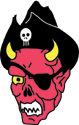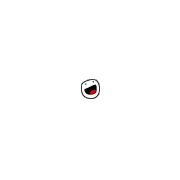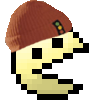|
I can't remember if it was true for the V700, but the guide for at least one of the scanners I've had specifically says not to use ammonia-based cleaners.
|
|
|
|

|
| # ? Jun 4, 2024 19:13 |
|
Does anyone use the film profiles in VueScan, and how do you prefer them vs. doing your own color corrections? I actually seem to prefer the Canon software for my 4870 over VueScan, and I've tweaked the auto color correction settings just enough that they don't clip anything by default. I find it gets me closer to my own manual color corrections a lot quicker, and I only need to do a few minor white balance tweaks in the end.
|
|
|
|
Scan as 16-bit TIFF positive and invert and correct in Photoshop
|
|
|
|
I know 
|
|
|
|
BANME.sh posted:Does anyone use the film profiles in VueScan, and how do you prefer them vs. doing your own color corrections? I actually seem to prefer the Canon software for my 4870 over VueScan, and I've tweaked the auto color correction settings just enough that they don't clip anything by default. I find it gets me closer to my own manual color corrections a lot quicker, and I only need to do a few minor white balance tweaks in the end. I bought ColorPerfect because I am too stupid for color adjustments and it gets it right 85% of the time with one click.
|
|
|
|
Oh god so much dust. Even with pec pads, rocket blower and canned air. I think it will be faster to rescan these and be super old about cleaning them then spotting all the dust. Why 16 bit tiffs vs 48?
|
|
|
|
Demon_Corsair posted:Oh god so much dust. Even with pec pads, rocket blower and canned air. 16x3=
|
|
|
|
365 Nog Hogger posted:16x3= 3 because there are three color channels. Sometimes scanner software records a fourth channel (also 16 bit), which is infrared if I remember correctly, bringing the bits up to 64.
|
|
|
|
365 Nog Hogger posted:16x3= wow now i feel like a fuckin' idiot (I've been scanning in 24 because 24>16!!!)
|
|
|
|
Epson has refurb V700s in stock for $415 shipped, with a 1 year warranty: http://www.epson.com/cgi-bin/Store/consumer/consDetail.jsp?oid=63068980
|
|
|
|
I'm getting some red and cyan lines horizontally across my scans, any idea what could be causing this? I've got a V550 that's fairly new,
|
|
|
|
Turn it off, clean the glass (especially the area near the hinge), turn it on.
TheLastManStanding fucked around with this message at 03:13 on Sep 18, 2014 |
|
|
|
Yep there is a special sensor part near the top of the glass that will cause that if there is dust on it.
|
|
|
|
that was it, cheers!
|
|
|
|
Man_of_Teflon posted:Epson has refurb V700s in stock for $415 shipped, with a 1 year warranty: Thanks for this! I was just browsing ebay/CL last night for one. Should be a nice upgrade over my $25 4490! edit - looks like they are usable, there's a setting for using a holder or laying directly on the glass? Bud fucked around with this message at 18:44 on Sep 18, 2014 |
|
|
|
I've had a V600 for years and never really put it to the test after getting frustrated with results and the software. I thought it was great at handling slide film though, wish I shot more just for the ease of scanning it compared to negatives. But I'm going to give it another shot and try to archive all my negs. For someone who just got Vuescan are there any recommended tutorials? Not sure the differences to begin with even when it comes to scanning 35 instead of 120 with the v600
|
|
|
|
Bud posted:Thanks for this! I was just browsing ebay/CL last night for one. Should be a nice upgrade over my $25 4490! You can get betterscanning holders for the V700, with ANR glass that holds the film flat in the holder (not directly against the scanner glass). I'm not sure yet if it'll be worth it... my V700 refurb arrives today, so I will try to do some comparison scans to the V500 I have right now and see what the difference looks like with the stock holders.
|
|
|
|
blarg it arrived with the drive belt for the bottom section loose, the scanning unit just flops around freely after being unlocked. and i can see a little metal clip floating around loose down there 
|
|
|
|
TheLastManStanding posted:Turn it off, clean the glass (especially the area near the hinge), turn it on. Better Scans With One Weird Tip From This Neckbeard! Epson Techs Hate Him!
|
|
|
|
Pretty much the one weird quirk of the Epson scanners.KosherNostra posted:I've had a V600 for years and never really put it to the test after getting frustrated with results and the software. I thought it was great at handling slide film though, wish I shot more just for the ease of scanning it compared to negatives. But I'm going to give it another shot and try to archive all my negs. For someone who just got Vuescan are there any recommended tutorials? Not sure the differences to begin with even when it comes to scanning 35 instead of 120 with the v600 I use negative mode (  ) and just try to find a profile that looks semi correct for a film, or do the film profiling thingy. For each image, I then tweak the white and black points till everything's in the scan, then tweak the contrast and brightness until it looks sorta OK. Then you correct it in lightroom. If you use the "RAW" mode that outputs an unprocessed 16-bit TIFF positive. ) and just try to find a profile that looks semi correct for a film, or do the film profiling thingy. For each image, I then tweak the white and black points till everything's in the scan, then tweak the contrast and brightness until it looks sorta OK. Then you correct it in lightroom. If you use the "RAW" mode that outputs an unprocessed 16-bit TIFF positive.I've never played around with scanning multiple negatives at the same time in Vuescan. BANME.sh posted:Does anyone use the film profiles in VueScan, and how do you prefer them vs. doing your own color corrections? I actually seem to prefer the Canon software for my 4870 over VueScan, and I've tweaked the auto color correction settings just enough that they don't clip anything by default. I find it gets me closer to my own manual color corrections a lot quicker, and I only need to do a few minor white balance tweaks in the end. Generating my own base color correction is Plan A, clicking aimlessly through the list until one matches is Plan B, manually loving with color settings until I get bored and use Epson Scan instead is plan C. Paul MaudDib fucked around with this message at 02:34 on Sep 19, 2014 |
|
|
|
Epson just announced the V800 and V850 at Photokina, all the specs look the same as the V700/750 except they've got really nice new film holders, though I think the Betterscanning ones are still better.
|
|
|
|
Paul MaudDib posted:Then you correct it in lightroom. I was actually thinking about this a few weeks back. What are people's thoughts on bringing film scans into Lightroom to edit them? At this stage, whenever I scan with an Epson V-whatever, I'm treating my negative film as exactly that: a negative that needs heavy processing, something I previously would have only thought of when shooting B&W.
|
|
|
|
I edit all my film scans in lightroom. I thought that's how Everyone Does It.
|
|
|
|
I used to be a big dummy who just used LR for digital, then I had a roll of Portra scanned recently and instead of just doing curves in PS, I brought it into LR and applied some colouring stuff too and I MUCH preferred the look. I'm not sure if this is considered blasphemy by some but I think it's gonna be my workflow from now on.
|
|
|
|
alkanphel posted:Epson just announced the V800 and V850 at Photokina, all the specs look the same as the V700/750 except they've got really nice new film holders, though I think the Betterscanning ones are still better. These film holders had better be available separately and fit in a V700.
|
|
|
|
I do almost everything in PS but LR is still fantastic for the last leg - tiny color shifts, sharpening (I'm pretty sure LR uses sharpening in the L channel which is kind of a pain to do in photoshop quickly), non-destructive cropping, etc. It's not dirty~
|
|
|
|
Quantum of Phallus posted:I was actually thinking about this a few weeks back. What are people's thoughts on bringing film scans into Lightroom to edit them? At this stage, whenever I scan with an Epson V-whatever, I'm treating my negative film as exactly that: a negative that needs heavy processing, something I previously would have only thought of when shooting B&W. I pretty much edit most of my film scans in LR, it's much faster for me than PS. I only bring them into PS later if they require complex color corrections that can't be done in LR, like curve layers with masks, multiple color casts, etc.
|
|
|
|
I use LR and auto import scans and basically use LR instead of Bridge. Do main edits in PS via Lightroom, keep the tiffs as tiffs and all the changes will be saved in the original, Lightroom deals with layers fine. God for exporting.
|
|
|
|
Quantum of Phallus posted:I was actually thinking about this a few weeks back. What are people's thoughts on bringing film scans into Lightroom to edit them? At this stage, whenever I scan with an Epson V-whatever, I'm treating my negative film as exactly that: a negative that needs heavy processing, something I previously would have only thought of when shooting B&W. Yeah, absolutely. The idealized goal of making a scan is a lot like the process of making a negative. In theory you're mostly trying to make sure everything is in the scan and then you worry about making it perfect later when you're working in a real image editing application. In practice I generally try to do that as much as possible, but some negatives start looking really flat if you squeeze absolutely everything on there. In those cases I usually give up on the very edges of the histogram and try to feed Lightroom something semi-reasonable. Theoretically Lightroom should be able to handle really flat scans, but unless it's an image I really care about it's probably not worth the effort.
|
|
|
|
Anyone have any thoughts on this thing http://www.amazon.com/Canon-CanoScan-9000F-MKII-Scanner/dp/B00AGV7TQG/ref=dp_ob_title_ce or should I just shut up and buy Epson V***??
|
|
|
|
It's pretty much the same as the V600. I don't think people normally recommended them because they used to cost more, but given the rise in price on the V600 and the fact that that one is on sale, I'd take it over the V600.
|
|
|
|
I'm experimenting with the complexities of ImageMagick parameters and finding interesting results. As we know, the actual resolution of a scanner is often much less than the advertised one, but in order to actually reach it you need to scan at the scanner maximum resolution anyway, generating huge files with lots of duplicated information in it. So far I have mostly used Vuescan resizing algorithm to trim the data in excess but I'm finding that doing the resizing with ImageMagick gives you a sharper final image, with less halos / artifacts to boot. Here's the command I'm using to convert the images: convert inputfile.tiff -set colorspace sRGB -filter Cubic -define filter:B=0.0 -distort Resize 54% outputfile.tiff Anybody doing the resizing this way?
|
|
|
|
So Epson replaced the V700 refurb that I ordered which arrived with the busted/detached lower scan head. Initial impression vs the V500 is that it's like taking a haze off the scanned image. No unsharp mask, no adjustments at all, just scanned with epson scan with the output points dragged to 0 and 255, 2400dpi full crop: V500:  V700  I tried shimming the V700 up to 8x sheets of paper thick, and it didn't seem to make a difference so the DOF must be decent. Don't think I will bother with a betterscanning holder just yet.
|
|
|
|
I haven't bothered with a betterscanning holder for my v700 and I swore by it with the v600. I think the v700s 120 holders are slightly better at holding the film flatter. Not that I shot much 120 after getting the v700 and 4x5.
|
|
|
|
Have any Mac users upgraded to Mavericks and had Epson Scan poo poo the bed? I switched to an SSD (my computer would only let me make a Mavericks install USB, even though I'd downloaded but not installed it on my old HD) and now Epson Scan won't play nice with my V750 (actually a Japanese GT-X970, but same difference). The scanner will pop up in whatever lovely OS X program is default and work, but Epson Scan was acting like there was nothing there. I downloaded drivers again, supposedly for Mavericks, and it gave me an "Unable to create a work folder on the current disk, therefore the work folder will be returned to the default location." error message and won't let me into the program. Tried repairing disk permissions in Disk Utility to no avail, also made sure Epson Scan had full read/write permissions, nothing. Tried asking in the Mac thread but no dice.
|
|
|
|
Pompous Rhombus posted:Have any Mac users upgraded to Mavericks and had Epson Scan poo poo the bed? Yeah, and it was a loving nightmare because the Epson site was down the day I had to do a massive load of scanning. They didn't have their drivers anywhere else because they were so new. I just wiped all Epson stuff from my HDD and then installed the latest driver and it worked fine after that. I'm not on an SSD though.
|
|
|
|
Quantum of Phallus posted:Yeah, and it was a loving nightmare because the Epson site was down the day I had to do a massive load of scanning. They didn't have their drivers anywhere else because they were so new. Yeah, I've seen that suggested... aside from dragging the Epson Scan icon/folder from my Applications folder, is there any more complete way to wipe it off of there? Edit: I am trying the trial version of VueScan and it is slow, ugly, and seems really ungainly for trying to do batch scans, unless I'm missing something.
|
|
|
|
Yeah I tried VueScan while I was waiting for the drivers, didn't see the appeal. I can't remember really what I did to get rid of all the Epson stuff but probably just deleted the folder.
|
|
|
|
Quantum of Phallus posted:Yeah I tried VueScan while I was waiting for the drivers, didn't see the appeal. I can't remember really what I did to get rid of all the Epson stuff but probably just deleted the folder. I found an official uninstaller that seems to do as thorough a job as one can, but it's still giving me the same errors with the official Epson drivers that are supposed to work for Mavericks (both the American V750 Pro and the Japanese GT-X970 ones). This is driving me nuts, probably wasted like 4 hours so far.
|
|
|
|

|
| # ? Jun 4, 2024 19:13 |
|
Pompous Rhombus posted:probably wasted like 4 hours so far
|
|
|