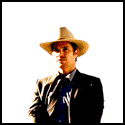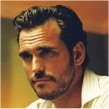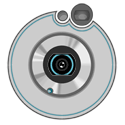|
So I installed Chrome again after years of using Firefox and the font just kinda seems off. Is this just the default chrome font, a setting or a bug? Any way I can make text look like on Firefox?
|
|
|
|

|
| # ? May 23, 2024 16:23 |
|
The Chrome portion of that screenshot looks a lot better to me, but it is pretty subjective I guess. I'd run ClearType tuner again and adjust it to your liking I suppose.
|
|
|
|
Disable directwrite in chrome://flags/ if you don't like how it renders fonts. I wish they'd implement Firefox's solution where standard fonts like Verdana and Segoe UI are rendered through GDI and fancy webfonts are rendered through Directwrite.
|
|
|
|
beejay posted:The Chrome portion of that screenshot looks a lot better to me, but it is pretty subjective I guess. I'd run ClearType tuner again and adjust it to your liking I suppose. It doesn't look too bad. It's just more of a grayish tone rather than the full black of Firefox imo. I already ran clear type tuner twice. hope and vaseline posted:Disable directwrite in chrome://flags/ if you don't like how it renders fonts. I wish they'd implement Firefox's solution where standard fonts like Verdana and Segoe UI are rendered through GDI and fancy webfonts are rendered through Directwrite. Disabling direct write didn't really make a difference to my eye. Maybe I just have to get used to it 
|
|
|
|
DirectWrite enabled DirectWrite disabled 
|
|
|
|
For me it's the underlining cutting into smaller text (e.g. SA bookmarked threads) that's the main problem with directwrite. I noticed that this was identified in the blogspot release notes of the update after the one where DW was enabled by default, and the response suggested that this only affected people with page zoom set under 125%. Increasing zoom does make things look fine again, but most people have zoom set to 100% don't they? Why would the developers assume otherwise?
|
|
|
|
hope and vaseline posted:DirectWrite enabled Ok you're right it does look different (better imo). Thanks
|
|
|
|
Starting today, you can run some Android apps on ChromeOS.
|
|
|
|
I have to disable touch events if I want to be able to 2-finger scroll on my trackpad without there being a delay between the scroll and when I can use the trackpad as a mouse again. This is all good until I want to use my touch screen.  Version is 37.0.2062.120 m, latest one available. Laptop is a Yoga 2 Pro. Has anyone experienced this?
|
|
|
|
Does this double as the Chromecast thread? I'm trying to stream a local file from my computer to my TV and this guide says I can just open the file through chrome and cast it from there. Except when I try to enter the exact file location it just tries to download the file instead of opening the movie. The file is .avi format. Is there a foolproof way to chromecast a local file? Edit: VVV Thanks Away all Goats fucked around with this message at 04:44 on Sep 12, 2014 |
|
|
|
Away all Goats posted:Does this double as the Chromecast thread? http://forums.somethingawful.com/showthread.php?threadid=3561652
|
|
|
|
Are there any light-weight download managers with acceleration that are free and compatible with Chrome? I'm thinking something akin to Internet Download Manager sans yearly subscription.
|
|
|
|
So I'm on the beta channel for Chrome Mac and I've noticed something interesting: Did they revert from 64-bit? Is it on default now and thus needless to show it? A quick google search led me to this: http://googlechromereleases.blogspot.com/2014/09/beta-channel-update_10.html Weird. 64-bit bit Chrome ran pretty nice. Kind of a bummer that we're back on 32-bit for the time being. Maybe they still got some stuff to work but man it's nice to finally have 64-bit.
|
|
|
|
This is not Chrome but gmail question, wasn't sure where to post this. I cleared my history and cache/cookies yesterday, and then when I tried to login to gmail, I have 2 step logins. So I enter my password and I wait for the text message code... never comes. I tried again about 10 times, nothing. My phone is the same # same physical phone I've had for 5 years. MetroPCS is the service. I can text other people no problem, send and receive. I clicked the can't login button, and it claims that it will take 3-5 business days for them to get back to me, but how will they get back to me? Will they call my phone? That was yesterday, still can't get the text code today too. Any suggestions on what to do? Once I fix this I am going to print out their back up code to use in emergencies like this.
|
|
|
|
Fozzy The Bear posted:Once I fix this I am going to print out their back up code to use in emergencies like this. Also use an authenticator app on your phone
|
|
|
|
Do you have any restrictions on your text plan? Are you generally able to receive texts from short numbers on your phone?
|
|
|
|
Can't seem to find anyone on the internet with a similar problem to me, which is typical. Is anyone having issues where the new Chrome is crashing at totally random intervals? For example I was here looking through a few .pdfs on my computer and had Chrome in the background with some tab on Boolean logic open and all of a sudden Chrome crashed. It happened again halfway through a Youtube video where I wasn't actively clicking anything, just letting the video play. First impressions are key and to me, the new update sucks rear end. I've never had this many crashes in the entire time I've used Chrome as a browser so it is really puzzling why I've had three today and multiple more in the past couple weeks
|
|
|
|
Only odd issue I've started seeing in chrome is that when I open the browser it restores a bunch of random, recently closed tabs instead of just what I had open when I closed it.
|
|
|
|
So I just picked up a brand new laptop today, sat down, installed Chrome and my other programs, etc. Everything is working great and I'm happy to begin my new life sunk into my chair reading the internet again. Except Chrome is tiny. It looks like this and is barely legible on most pages. I've changed the default zoom to 150% and while it allows me to read, it makes pretty much everything feel tight and a little blurry and it's getting to me. Is there a way to revert to the nicely-fitted Chrome I used to have? No other applications are running like this. I'm on a Lenovo Ideapad U530 touch running windows 8.1.
|
|
|
|
Its the new font rendering system, which leads to a bunch of fonts looking weird. chrome://flags/#disable-direct-write
|
|
|
|
37th Chamber posted:Its the new font rendering system, which leads to a bunch of fonts looking weird. It's not the font, though, it's the pages in general. Everything is super zoomed out. I tried enabling what you linked, restarted, but nothing has changed. e; stopped being retarded and read back a couple pages. I've disabled directwrite and messed with the fonts, but it still feels extremely small. Hopefully google will get to fixing it or something; until then, I guess I'm stuck at 125% now. aidoru fucked around with this message at 05:26 on Sep 21, 2014 |
|
|
|
aidoru posted:So I just picked up a brand new laptop today, sat down, installed Chrome and my other programs, etc. There is absolutely nothing wrong with the screenshot you posted - that is normal for a 1080p display. If it's too small for you then you'll have to either set the zoom in Chrome or change scaling at the OS level (which can lead to its own problems in Chrome)
|
|
|
|
dissss posted:There is absolutely nothing wrong with the screenshot you posted - that is normal for a 1080p display. Yeah, it looks normal to me. That's your punishment for browsing full screen on a high resolution display.
|
|
|
|
so apparently forecastfox's actually useful extension died in 2013 and I uninstalled it without realizing I couldn't get it back. Any recommendations for a good weather extension? I'd really like it to click on the toolbar button and have the radar show up, but any good one would be fine.
|
|
|
|
flatluigi posted:so apparently forecastfox's actually useful extension died in 2013 and I uninstalled it without realizing I couldn't get it back. Any recommendations for a good weather extension? I'd really like it to click on the toolbar button and have the radar show up, but any good one would be fine. Why not just bookmark the Weather Underground URL for your area? https://www.wunderground.com I also like https://www.weather.gov and their radar pages: http://radar.weather.gov/radar.php?rid=box&product=NCR&overlay=11101111&loop=no MA for example Michael Scott fucked around with this message at 05:35 on Sep 23, 2014 |
|
|
|
flatluigi posted:so apparently forecastfox's actually useful extension died in 2013 and I uninstalled it without realizing I couldn't get it back. Any recommendations for a good weather extension? I'd really like it to click on the toolbar button and have the radar show up, but any good one would be fine. That's odd, I did a fresh install the other day and it pulled down Forecastfox on its own just fine.
|
|
|
|
Michael Scott posted:Why not just bookmark the Weather Underground URL for your area? Because I'd rather have an extension than bookmarking a website page?
|
|
|
|
ForecastFox is still around: https://chrome.google.com/webstore/detail/forecastfox/ihffmkcfkejomlfnilnmkokcpgclhfeg
|
|
|
|
I just updated from v30 to v37. Now I can't right click and copy poo poo out of my taskbar most of the time. After I use the keyboard to cut and paste it I'll see the right click context menu pop-up however many times I right clicked. Is there a way to fix this nonsense or should I roll back to v30? Because it's buggy as poo poo and annoying.
|
|
|
|
Rusty! posted:ForecastFox is still around: https://chrome.google.com/webstore/detail/forecastfox/ihffmkcfkejomlfnilnmkokcpgclhfeg Thank you!
|
|
|
|
Is there a way to unbind F11 in chrome? Or at least change the bind to something else? Edit: Never mind me, I am not a clever man. Nazattack fucked around with this message at 17:39 on Sep 26, 2014 |
|
|
|
What are people using for hover zoom replacements? I am using imagus but I can't figure out how to easily tell the extension to not load on specific websites.
|
|
|
|
You can turn off the data submission stuff in Hover Zoom. Is there something else I'm missing?
|
|
|
|
Anyone else here using the dev branch, who's having issues with browsing incomplete websites? For a few days now, it seems like here and there the browser aborts in middle of the site load for no reason and renders the pages with broken CSS and no images.
|
|
|
|
Combat Pretzel posted:Anyone else here using the dev branch, who's having issues with browsing incomplete websites? For a few days now, it seems like here and there the browser aborts in middle of the site load for no reason and renders the pages with broken CSS and no images. I get this on beta recently.
|
|
|
|
Why is Chrome suddenly autohiding my Windows Taskbar and how do I make it stop? I'm not in the F11 fullscreen mode and other browsers (IE and FF) don't autohide the taskbar. I've restarted and the issue is still there. On Windows 7.
|
|
|
|
Buck Turgidson posted:Why is Chrome suddenly autohiding my Windows Taskbar and how do I make it stop? I'm not in the F11 fullscreen mode and other browsers (IE and FF) don't autohide the taskbar. I've restarted and the issue is still there. On Windows 7. Right click on taskbar, select properties and make sure auto hide the taskbar is not checked.
|
|
|
|
Buck Turgidson posted:Why is Chrome suddenly autohiding my Windows Taskbar and how do I make it stop? I'm not in the F11 fullscreen mode and other browsers (IE and FF) don't autohide the taskbar. I've restarted and the issue is still there. On Windows 7. The taskbar will automatically hide itself if there's a window on the desktop that's sized the same resolution as the screen. Try resizing your browser window down a little bit and see if the problem goes away.
|
|
|
|
Auto-hide is off, I checked. I tried resizing manually but it's pretty inconvenient because I often snap browser windows to either half of the screen and then resize them to fullsize. Chrome shouldn't be hiding the taskbar when I max it and (until just before) never used to. I actually fixed the problem, but I don't know how. I read somewhere that the problem is intermittent so I restarted my computer again, opened Chrome and the issue was still there. I restarted again, opened Chrome and the problem was gone... WTF?
|
|
|
|

|
| # ? May 23, 2024 16:23 |
|
Anyone having issues with newtabs in chrome on mac? at work i got auto updated to v37 and just a few mins after a restart, opening new tabs become ridiculously unresponsive--over a minute of hanging for each new tab. existing tabs and tabs that have completed hanging work fine after that. I installed other poo poo on this comp today but im going crazy trying to figure out if its something I did or just another buggy stable release.
|
|
|