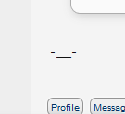|
OK, yeah, sounds like that's not targeted at what I'm looking to do. Thanks, guys.
|
|
|
|

|
| # ? May 9, 2024 13:05 |
|
I've been tasked with recovering old Mac Word 1.x-5.x docs pretty sure they're mac 5. I currently have an old laptop running 2004 that people have been using for garbage web browsing. 2004 will successfully open and convert the files with minimal loss of formatting but do I need to worry that these files will pose a security risk to a desktop running mavericks 10.9.2 or word 2011?
|
|
|
|
Pan Ache posted:I've been tasked with recovering old Mac Word 1.x-5.x docs pretty sure they're mac 5. I currently have an old laptop running 2004 that people have been using for garbage web browsing. 2004 will successfully open and convert the files with minimal loss of formatting but do I need to worry that these files will pose a security risk to a desktop running mavericks 10.9.2 or word 2011? Security risk? Like a risk to our national security? I guess it just depends on the documents...
|
|
|
|
My friend is telling me a local repair or some poo poo shop told him he got a "virus" that managed to edit his proxy settings and show him these two things: but I'm calling BS on the whole thing. Any idea what the hell he's talking about? noirstronaut fucked around with this message at 04:04 on Sep 23, 2014 |
|
|
|
holy poo poo learn to rotate images and use timg tags
|
|
|
|
noirstronaut posted:Any idea what the hell he's talking about? Not until you rotate these clockwise by 90% and reduce the size to at most a quarter.
|
|
|
|
Oh, drat, sorry. I accidentally uploaded the jpegs and not the pngs 
|
|
|
|
noirstronaut posted:Oh, drat, sorry. I accidentally uploaded the jpegs and not the pngs For future reference, photographs are generally going to come out smaller as jpegs.
|
|
|
|
cbirdsong posted:For future reference, photographs are generally going to come out smaller as jpegs. It was just the jpeg I had (directly from the chat we had) was larger since it was a straight photo from his phone. Paired with the service I use automatically rotating jpegs for whatever reason, I just convert everything to PNG and upload.
|
|
|
|
The IP he's connected to in the first pic belongs to LogMeIn. If he doesn't use that, something might be up.
|
|
|
|
Ended up fixing my issue with Boot Camp. Steps I took:
Just gotta get the support software installed and we're golden! OS X was unaffected.
|
|
|
|
What's the easiest and cheapest app/program for syncing files across Macs on the network? Is there a decent app that isn't too bloated? Or should I just script up some rsync?
|
|
|
|
Ahz posted:What's the easiest and cheapest app/program for syncing files across Macs on the network? Get some kind of shell for rsync. They're out there, but I can't vouch for how good they are. Personally, I ended up buying Chronosync a while ago, because I really just wanted something I could set and forget. I use it to sync files from the NAS my OS X server and my various other computers use to a big ol' 4 TB RAID 5 LG NAS. I know it's not a "real" backup solution, but it makes me feel better to have redundant local copies. The "oh poo poo, my life would be ruined without these files" live encrypted on various cloud storage solutions. they are a surprisingly small number of files, but I can rebuild everything vital I'd need from them.
|
|
|
|
Ahz posted:What's the easiest and cheapest app/program for syncing files across Macs on the network? BitTorrent Sync is free.
|
|
|
|
wolffenstein posted:BitTorrent Sync is free. It's also good at trashing files, flat out not syncing and taking forever to start syncing.
|
|
|
|
Comatoast posted:It's also good at trashing files, flat out not syncing and taking forever to start syncing. Agreed, I had such high hopes for it but recently I've had terrible speeds even on LANed computers
|
|
|
|
...Or AirDrop...?
|
|
|
|
AirDrop is for one-time file transfers, not sync.
|
|
|
|
What are you trying to sync across Macs? If it's just a small amount of documents then honestly I'd just Dropbox it. Quick, easy sync, and your files are available online as well. Obviously that won't scale up terribly well.
|
|
|
|
People who set up a lot of Macs should remember to redownload the OS X 10.9.5 install image from the App Store. Just re-downloaded it, ran the one-line install startup media terminal command, and made myself a nice bootable installer.
|
|
|
|
Sort of building on that, if anyone thinks DeployStudio isn't worth the hassle then believe me, it's no hassle at all compared to how easy it makes maintaining OS X images and rolling them out. I reckon if you have three machines to build then you'd break even by looking into it, any more you do after that are essentially free.
|
|
|
|
I checked out a few things incl Unison. gently caress it, I don't feel like micro managing merges / two way deletes / left-right priorities. I'd rather alter our simple home workflow, one way deletes and use rsync. Thanks though.
|
|
|
|
My friend from this post is saying he does indeed use LogMeIn, but he's unable to download music. Any ideas? If not, I might as well just utilize that LogMeIn and try to figure this out myself.
|
|
|
|
I have a Logitech mouse I'd like to use with a Macbook Pro I've got on order. Is there a program out there that eliminates mouse acceleration/smoothing in OSX for USB mice?
|
|
|
|
I'm trying to get a few files off a MacBook Pro. I have the harddrive and I have an usb drive mate that I have used for Windows based harddrives. Is there any way I can do this? Sorry if I'm not that specific, but do not know too much about MacBooks.
|
|
|
|
If you have the physical SATA drive and the "usb drive mate" is what I think it is (usb -> SATA adapter) then all you'll need to do is plug the drive into the "drive mate" and plug the drive mate into another Mac and you'll be able to pull whatever data you need, assuming the drive itself isn't damaged in some way. You can probably do this on a Windows machine too, but you'll need to install HFS drivers. I think Bootcamp comes with some read-only drivers that may work for you, if you can get access to that.
|
|
|
|
Martytoof posted:If you have the physical SATA drive and the "usb drive mate" is what I think it is (usb -> SATA adapter) then all you'll need to do is plug the drive into the "drive mate" and plug the drive mate into another Mac and you'll be able to pull whatever data you need, assuming the drive itself isn't damaged in some way. Thanks so much!
|
|
|
|
GreatGreen posted:I have a Logitech mouse I'd like to use with a Macbook Pro I've got on order. Is there a program out there that eliminates mouse acceleration/smoothing in OSX for USB mice? smooth mouse seems to do the job - at least for my wireless mice, don't see why it wouldn't do the same for a usb one
|
|
|
|
Martytoof posted:What are you trying to sync across Macs? If it's just a small amount of documents then honestly I'd just Dropbox it. Quick, easy sync, and your files are available online as well. I'm not the original asker, but this is something my wife and I have been vaguely struggling with, as well. We're using Bittorrent Sync to keep our pictures in sync across machines, but I really don't know how much I trust it in the slightest. We also use it to sync her (not-safe-for-Dropbox) documents to the machine that gets backed up with Mozy. The main problem with Dropbox is that the free tier doesn't have enough space, and the paid tier costs too much; some tier in the middle would be absolutely fantastic. We tried Copy as a competitor, but it had severe problems with actually uploading the files. I hope BT Sync hasn't eaten anything yet. Pictures are precious. ...I really really really really hope iCloud Photos works for us. I don't know if it will, though, because it seems to have this baked-in assumption that each person has their own individual photo collection, and the fact of the matter is that me and my wife share one photo collection, and it's really dumb to have it duplicated across two accounts, especially if we have to pay for space for individuals.
|
|
|
|
How much do you need? Not sure if it's still going on but MS started a Skydrive promo for free 30GB if you did a photo sync. Box occasionally does 50GB promos but who knows when the next one will be.
|
|
|
|
The Pictures folder is at 50.5 GB, and that's not including the slew of pictures taken for our newborn. Really, the Dropbox price would be far less galling if not for the fact that we have to pay it twice, because shared folders count against both accounts (this was the primary appeal of Copy). Though 120$/year is still a large number to my wife.
|
|
|
|
Look at getting a Transport if shared storage is your main usage.
|
|
|
|
Why don't you go through the albums, pick out a few dozen of the best photos, print out hard copies and get some sort of binder or album that you can store the hard copies in. The advantage of this solution is that you can even look at the pictures when the power goes off or if you have a system crash or something.
|
|
|
|
Make photo books in iPhoto  (...is that going away once "Photos" comes out in Yosemite?)
|
|
|
|
I haven't tried it, but the new family iTunes accounts apparently have built-in photo sharing, so you might give that a go? I have no idea if just one or all of you would need to buy extra space for 'Photos in the Cloud' when that goes live though.japtor posted:Make photo books in iPhoto
|
|
|
|
Use crashplan's free tier to sync your stuff to all of your machines (and maybe a couple of off-site machines belonging to family/etc in case of a fire or whatever?)
|
|
|
|
This is the laziest thing, but here goes: I've got my mac setup so that all my screenshots go to a dropbox folder, which then copies a public link to them to my clipboard. Cool. But if I need to open those screenshots in photoshop or something, I hate having to open the folder to get to them. Is there any way to have the files that show up in this dropbox folder also be copied to my desktop?
|
|
|
|
jackpot posted:This is the laziest thing, but here goes: I've got my mac setup so that all my screenshots go to a dropbox folder, which then copies a public link to them to my clipboard. Cool. But if I need to open those screenshots in photoshop or something, I hate having to open the folder to get to them. Is there any way to have the files that show up in this dropbox folder also be copied to my desktop? Folder action via Automator?  Worked well enough for a photo dragged to folder, as well as one already there that I duplicated. e. timgd because that's a bit wider than I expected. Must be the shadows. vv I like automator because I'm too lazy or incompetent to make applescript work, and folder actions are pretty useful. Zenostein fucked around with this message at 17:11 on Sep 25, 2014 |
|
|
|
I'm a bit embarrassed that I've never used Automator for anything.
|
|
|
|

|
| # ? May 9, 2024 13:05 |
|
jackpot posted:This is the laziest thing, but here goes: I've got my mac setup so that all my screenshots go to a dropbox folder, which then copies a public link to them to my clipboard. Cool. But if I need to open those screenshots in photoshop or something, I hate having to open the folder to get to them. Is there any way to have the files that show up in this dropbox folder also be copied to my desktop? Probably (Definitely) overkill for just this one thing, but Hazel is a cool app that can do all sorts of folder automation, including that.
|
|
|