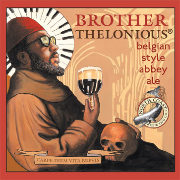|
LastInLine posted:Let me start by saying you probably won't be able to get everything the way it was originally without wiping and finding a stock image to flash. You might get lucky, so start by trying to undo all the changes you made after rooting it originally (usually stuff like removing bloatware, but some people try editing the build.prop or doing theming stuff). Assuming that's not possible you'll want to move your backups somewhere safe off the phone then flashing a stock ROM you found somewhere. You can try flashing right over top of your existing install and hoping it repairs/replaces the things you altered or removed. If that doesn't work then wiping and starting fresh is your only option. Thanks for this. This was a refurb replacement phone of the same model. My main goal was to have quick restore of all apps and settings from my Titanium backup files. Here's what I ended up doing:
I have not yet re-locked my bootloader. Is that something I should be doing?
|
|
|
|

|
| # ? May 13, 2024 23:45 |
|
Qylvaran posted:I'd like to root my Nexus 5 and get my GravityBox on. Do I just follow the instructions on XDA, or is there a better way? Also, what's the best way to back up all my stuff before messing with my phone? I checked the OP, but it's old. porkface posted:I have not yet re-locked my bootloader. Is that something I should be doing? ClassActionFursuit fucked around with this message at 11:25 on Sep 23, 2014 |
|
|
|
LastInLine posted:The instructions are the same as they ever were but if you haven't unlocked your bootloader yet Helium is going to be your only backup option. Thanks, but the OP doesn't say anything about rooting the Nexus 5, and the XDA instructions have you using a script, which someone in here said was the inferior way. I guess step one will be figuring out Helium.
|
|
|
|
Qylvaran posted:Thanks, but the OP doesn't say anything about rooting the Nexus 5, and the XDA instructions have you using a script, which someone in here said was the inferior way. I guess step one will be figuring out Helium. As for rooting, it's really easy.
By the way don't type the brackets in those commands, just the filename. Any guides you find for rooting should show you all of the same things.
|
|
|
|
Any Note users here with a rooted phone? I'm considering moving from a Nexus 4 to a Note 4 when it comes out, but I'm wondering how much I'll lose by flashing a custom ROM on it. I fear I'd lose all of the cool features of the S Pen.
|
|
|
|
oversteps posted:Any Note users here with a rooted phone? I'm considering moving from a Nexus 4 to a Note 4 when it comes out, but I'm wondering how much I'll lose by flashing a custom ROM on it. I fear I'd lose all of the cool features of the S Pen. Custom ROMs based on stock TW shouldn't lose any S Pen features. The S Pen still works on the AOSP ROMs for the Note, although you may need additional software to get everything out of it. I don't use the stylus enough to tell you exactly what you might lose if you ever get a stable AOSP ROM for the phone though.
|
|
|
|
oversteps posted:Any Note users here with a rooted phone? I'm considering moving from a Nexus 4 to a Note 4 when it comes out, but I'm wondering how much I'll lose by flashing a custom ROM on it. I fear I'd lose all of the cool features of the S Pen. The Note 3 is currently fully functional with AOSP ROMs. S Pen included. To my knowledge the S Pen functionality was basically unchanged from previous devices, still the same Wacom(?) hardware. I wouldn't expect this to be much different with the Note 4, whenever (if ever) it has AOSP the pen will probably work. You of course lose the bundled Samsung software, but to my knowledge there are third-party replacements for everything. I don't have one myself but my housemate does with CM11 and he still uses the pen all the time without any complaints. That said, if you care about custom ROMs and especially AOSP the plain and simple rule is DO NOT ASSUME ANYTHING UNTIL IT EXISTS. A lot of people expected the Evo 3D to follow the Evo 4G as a well supported device. That didn't exactly work out. The only devices you can ever expect custom ROMs for before they actually happen are Nexus devices and possibly if we get lucky and the Google Play Edition idea returns (doesn't look like it). Even OEM "dev edition" devices don't always work out, see some of the older Motorola units. Sometimes you get lucky and a device has the right combination of hardware, source releases, community interest, and sometimes luck with exploits to be very well supported even without manufacturer approval. It just all comes back to not counting your chickens...
|
|
|
|
Civil posted:Anyone still rocking an HP Touchpad? We used to have a thread somewhere, but it dropped off my bookmarks. Posting from one now From what I've heard, CM is no longer recommended for the Touchpad and stock WebOS is the best option. If there was a good Android build out for the tablet, I'd like to hear about it too.
|
|
|
|
I just got an AT&T HTC One M8 and I went through the whole process to "convert" it to a Google Play Edition. Is it right that if I change the CID to GOOGLE01 or whatever it was and flash the Google Play recovery that it's safe to do OTA updates?
|
|
|
|
I rooted and unlocked the bootloader on my Motorola RAZR MAXX HD because the bloat was killing me. I installed the latest CM11 nightly for my phone, and all went well except 4g does not work. I am stuck on 3g. Doing some reading, it seems as though this is because I did *228 which you are apparently never supposed to do when using CM. I have never heard of this before, but I am reading that I hosed my SIM card and need to get a new one from Verizon? How is this possible? (CM11 seems pretty cool on this phone so far; beyond pissed they took WiFi tethering out of KitKat though. Wish I knew that beforehand.).
|
|
|
|
My girlfriend has a RAZR M that's on a 4.4.2 ROM, but she keeps getting system update notifications (although they fail, obviously). How can I disable this?
|
|
|
|
XIII posted:My girlfriend has a RAZR M that's on a 4.4.2 ROM, but she keeps getting system update notifications (although they fail, obviously). How can I disable this?
|
|
|
|
Island Nation posted:Posting from one now Yeah, I'm not going back. I really depend on a handful of android apps. It may be unstable, but it's still more useful than stable webos. Maybe I'll sell, while this thing is still worth a few clams, and get some random android tab.
|
|
|
|
Could someone explain to me why rooting really isn't a thing anymore? I've got a nexus 5 I wanna I was thinking about rooting for XPosed but I'm trying to weigh the pros and con's of voiding my warranty.
|
|
|
|
ACTION AMERICAN posted:Could someone explain to me why rooting really isn't a thing anymore? I've got a nexus 5 I wanna I was thinking about rooting for XPosed but I'm trying to weigh the pros and con's of voiding my warranty. I think the thread is referring to rooting to install custom ROMs. I have a nexus 5 and the first thing I did was root it. Pretty much zero need for custom ROMs anymore, thank god we're all on the same page regarding that.
|
|
|
|
I didn't think rooting voided the warranty on Nexus devices anyway? I just got a OnePlus One and I must say it was quite nice being able to unlock the bootloader with a simple adb command and not have to worry about voiding my warranty by doing so. Root took all of about 5-10 minutes to do.
|
|
|
|
Ya, it doesn't void the nexus 5 warranty. Missed that part. There are no cons to rooting your nexus 5.
|
|
|
|
Go ahead and root your Nexus, it takes maybe a minute and is undone just as quickly.
|
|
|
|
I ended up rooting my Nexus 5 so that I could install Viper4Android and get better quality sound. It sounded like garbage in my car compared to my old Galaxy S3 but now that's all sorted out and I'm happy again. Now that I've got that out of the way it got me thinking about the camera. Are there any recommended mods/tweaks to improve camera quality?
|
|
|
|
ACTION AMERICAN posted:Could someone explain to me why rooting really isn't a thing anymore? I've got a nexus 5 I wanna I was thinking about rooting for XPosed but I'm trying to weigh the pros and con's of voiding my warranty. I'd say that raises the bar because rooting and managing rooted devices isn't for everyone and given the problems you can have it's not worth it if you don't really want to learn it. That said, the Nexuses are the easiest to root and deal with by design but ironically are the ones least in need of it. If you want to learn about it, go ahead and do it as it's what Nexuses are built for.
|
|
|
|
ACTION AMERICAN posted:Could someone explain to me why rooting really isn't a thing anymore? I've got a nexus 5 I wanna I was thinking about rooting for XPosed but I'm trying to weigh the pros and con's of voiding my warranty. It's a thing if you're a power user and want to install apps with system-level access like Titanium Backup, but for the average user Android has quietly improved upon itself to be pretty fantastic and powerfully customizable out of the box. I'm the definition of a power user and I have Android devices I haven't rooted (no need). In short, unless you're a nerd or you bought a Samsung phone, rooting may not be for you.
|
|
|
|
I have been using the xposed module unbounce recently, and I think it has helped my battery life a lot. The alarm that wakes your phone and updates google about your location wakes the phone up every minute, and keeps the phone awake for about 10 seconds. Rather than try to block this completely, the module instead limits how often the wakelock, and the alarm which triggers it can activate. This means google now and other location services keep working, but your phone stays asleep for longer. Normally XDA projects like these go crazy trying to squeeze every fraction of a percent possible out of your phone, but by default the module only reduces the time between updates from 1 minute to 4 minutes. You can change that to longer if you would like, and if you pay you can restrict other alarms and wakelocks, but I don't know any others that will have as big an impact with really no downside.
|
|
|
|
THF13 posted:I have been using the xposed module unbounce recently, and I think it has helped my battery life a lot. The alarm that wakes your phone and updates google about your location wakes the phone up every minute, and keeps the phone awake for about 10 seconds. Rather than try to block this completely, the module instead limits how often the wakelock, and the alarm which triggers it can activate. This means google now and other location services keep working, but your phone stays asleep for longer. This sounded intriguing, but, uh, why does it need access to Google Play billing service?
|
|
|
|
hooah posted:This sounded intriguing, but, uh, why does it need access to Google Play billing service? There's a Pro version unlocked with an in-app purchase.
|
|
|
|
hooah posted:This sounded intriguing, but, uh, why does it need access to Google Play billing service? 
|
|
|
|
Ah, ok. I poked around in the Xposed page, but didn't see anything and then had to go to dinner. That sounds just fine.
|
|
|
|
RICHUNCLEPENNYBAGS posted:I just got an AT&T HTC One M8 and I went through the whole process to "convert" it to a Google Play Edition. Is it right that if I change the CID to GOOGLE01 or whatever it was and flash the Google Play recovery that it's safe to do OTA updates? I converted my m8 and put in that Google CID. I used OTA updates to 4.4.3 and 4.4.4 without problems.
|
|
|
|
Shai-Hulud posted:I converted my m8 and put in that Google CID. I used OTA updates to 4.4.3 and 4.4.4 without problems. Cool. Are you rooted? Did you have to do that again?
|
|
|
|
Shai-Hulud posted:I converted my m8 and put in that Google CID. I used OTA updates to 4.4.3 and 4.4.4 without problems.
|
|
|
|
mango sentinel posted:Got excited for a second then found out you can't do that on Verizon. It's not too complicated: Verizon hates you and if there is a nice thing they will do everything in their considerable power to be sure you can't have it.
|
|
|
|
Hasn't someone hacked around to get it working on CDMA?
|
|
|
|
RICHUNCLEPENNYBAGS posted:Hasn't someone hacked around to get it working on CDMA?
|
|
|
|
For those of you running stock Sense 6.0 on your HTC One M8, what Xposed modules would you recommend? I'm used to Gravity Box on my Nexus 4 but obviously that won't work with Sense. I GPE'd my phone briefly but ended up going back to full stock (+root and S-Off) when I realized how god-awful the Google camera app is compared to HTC's.
|
|
|
|
dik-dik posted:For those of you running stock Sense 6.0 on your HTC One M8, what Xposed modules would you recommend? I'm used to Gravity Box on my Nexus 4 but obviously that won't work with Sense. I GPE'd my phone briefly but ended up going back to full stock (+root and S-Off) when I realized how god-awful the Google camera app is compared to HTC's. HTC's apps are on the Play store for update purposes. Will it not let you install them on a GPE M8? I guess they've got dependencies baked into Sense?
|
|
|
|
RICHUNCLEPENNYBAGS posted:Cool. Are you rooted? Did you have to do that again? Pretty sure I had to reroot after updating. It's no big deal though. It's a bit annoying that you have to re flash the GPE recovery after rooting because otherwise the OTA update won't work (supposedly, I haven't tried it with a non stock recovery)
|
|
|
|
Is there any way at all to move apps and their data to an external SD in 4.4.x? I'm no linux pro but it seems like a simple move and symlink would work fine, but there don't seem to be any apps that do this. I have a stock rooted Z2 and I just want to move comiXology to the SD card so I can download all my stuff. Honestly I don't even see what the point of having an SD slot is on your device after Kit Kat, this is really irritating.
|
|
|
|
Syrinxx posted:Is there any way at all to move apps and their data to an external SD in 4.4.x? I'm no linux pro but it seems like a simple move and symlink would work fine, but there don't seem to be any apps that do this. The official way of doing this would be for comixology to store the media on the SD card, just like how the camera or a music app would do. Is there an option in the app? When you buy comics through it, does it let you select whether to download to internal storage or SD card?
|
|
|
|
Syrinxx posted:Is there any way at all to move apps and their data to an external SD in 4.4.x? I'm no linux pro but it seems like a simple move and symlink would work fine, but there don't seem to be any apps that do this. Syrinxx posted:I have a stock rooted Z2 and I just want to move comiXology to the SD card so I can download all my stuff. Honestly I don't even see what the point of having an SD slot is on your device after Kit Kat, this is really irritating. Maybe I'm na´ve as I've never read a comic book in my life, but how much space could they possibly consume? How many could you possibly need on your phone at any one moment that the internal storage wouldn't be more than enough?
|
|
|
|
Ok weird question. Back in June when towelroot came out for my Galaxy S5 I went ahead and did it just because I had never rooted a phone and wanted the option of doing some neat-o ROM things. I never did though. Well apparently I installed a software update in August-ish that made towelroot null and void. Here's the problem is there was another software update in September, but it refuses to install. I get failed installs every time. Is there any way for me to reverse all of the stuff I've done? Galaxy S5 Verizon
|
|
|
|

|
| # ? May 13, 2024 23:45 |
|
LastInLine posted:Maybe I'm na´ve as I've never read a comic book in my life, but how much space could they possibly consume? How many could you possibly need on your phone at any one moment that the internal storage wouldn't be more than enough? In seriousness, they usually shouldn't take up more than like 750 KB per page and usually less than 25 mb per "book"
|
|
|