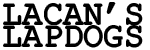|
Use dpreview.com and possibly Kenrockwell.
|
|
|
|

|
| # ? May 16, 2024 23:15 |
|
I swear by the D5100 but at this point it might be Stockholm syndrome. It's good for everything except video-shooting that requires continuous autofocus or shoots for really long stretches of time, so hour long found footage films are out. For photography I'd super recommend it. Everything beyond that price-level of camera is ridiculously expensive with improvements that I don't think are really worth it. Then again I specialise in making garbage.
|
|
|
|
Whats with all the hard ons for a flip out lcd. just get your eye right up in that poo poo and take a sneaky peek through the hole. Just get a 1dx instead. cubicle gangster fucked around with this message at 00:06 on Sep 27, 2014 |
|
|
|
Quick question. Anyone here familiar with Maya >>> ZBrush importing? I'm importing a *.ma file directly into ZBrush so that I can preserve some crease data. The problem is that ZBrush only seems to recognize one object per ascii file. If I have 4 objects in my Maya scene and I attempt to import the file whole into ZBrush, it only imports the very first object, rather than all 4. I can get around this by doing a multi-import of each object or by merging all the parts together, but both of these options require more time and are highly undesirable. Is there an option I'm missing or something that I'm doing wrong here?
|
|
|
|
keyframe posted:I disagree %100 right back. You can disagree, but I've tested everything from an iphone, cheap point and shoots, all the way up to a 5D Mark 2, and the T3i is perfectly fine for scanning. The various photogrammetry packages out there (of which I have tested most of at this point) aren't good enough for the difference in quality to matter much outside of texture resolutions. The biggest difference is being able to shoot with a tripod and a remote. Removing blur and ISO noise make the most difference (edit: also proper lighting but that's a separate point). Fullframe lenses are in no way required, neither are L lenses. They're a complete waste of your money for photogrammetry. If you want an every day camera, there's one on your phone, it's quite nice. Minor edit here: Focus peaking is neat, but not a make or break feature. Any artist with a decent eye should be able to manually sharpen either through a viewfinder or on an LCD. I'd also much rather have the large amount of Canon or Nikon lenses made over the years at my disposal than Sony's, especially if I was just getting in to it. cubicle gangster posted:Whats with all the hard ons for a flip out lcd. just get your eye right up in that poo poo and take a sneaky peek through the hole. You won't always be able to look through the viewfinder if you're shooting from the proper angles. This also becomes a problem once you move away from single camera scanning and start building multi camera rigs. It was a bit of a problem for my rig when using a handful of cameras, and the flip out LCDs became crucial when I was working on a 50+ camera rig. Gearman fucked around with this message at 01:21 on Sep 27, 2014 |
|
|
Hazed_blue posted:Quick question. Anyone here familiar with Maya >>> ZBrush importing? I'm importing a *.ma file directly into ZBrush so that I can preserve some crease data. The problem is that ZBrush only seems to recognize one object per ascii file. If I have 4 objects in my Maya scene and I attempt to import the file whole into ZBrush, it only imports the very first object, rather than all 4. I can get around this by doing a multi-import of each object or by merging all the parts together, but both of these options require more time and are highly undesirable. I dunno why but importing creased meshes from Maya to ZBrush always gives me a bunch of stupid loving errors. So I found this plugin that lets you import objs with smoothing groups that convert to creased edges that is super handy. You can grab it here: http://www.file-upload.net/download-8795211/SmoothGroupImport_PC_35.zip.html ZBrush creasing is the beez kneez when you can do it in Maya. Also the Crease Level slider in ZBrush, if you set that it determines when the creases get smoothed at which subdivision level. So you can either get a broad smoothness or a sharper one depending on how low/high you set it. I just wish there was a way to make creases all convert into 45 degree sharp transitions instead of having to bevel poo poo normally in Maya (cause Maya's bevel looks stupid especially with dumb triangles)
|
|
|
|
|
Putting scanned objects together doesn't always work. Haven't cleaned up the head sculpt yet, but the gas mask has been retopologized.  Needs more dust. Heheh.
|
|
|
|
Gearman posted:You won't always be able to look through the viewfinder if you're shooting from the proper angles. This also becomes a problem once you move away from single camera scanning and start building multi camera rigs. It was a bit of a problem for my rig when using a handful of cameras, and the flip out LCDs became crucial when I was working on a 50+ camera rig. Just plug it into your laptop and use a 15" screen instead of a dinky 3" screen.
|
|
|
|
Booley posted:Just plug it into your laptop and use a 15" screen instead of a dinky 3" screen. That's too unwieldy especially when you need to sharpen and adjust 24+ photos for a single object. The flip out LCD is worth every penny, trust me. Laptop is great to have to dump photos to on a shoot though. I use one for my mobile rig, it's very handy. Edit: the LCD is to focus and sharpen before you take the photos. Gearman fucked around with this message at 03:04 on Sep 28, 2014 |
|
|
|
Gearman posted:50+ camera rig  Is nobody else stunned by this? What kind of work do you do??? Is nobody else stunned by this? What kind of work do you do???
|
|
|
|
This doesn't seem unusual for modern photogrammetry rigs. A trigger attached to a LOT of DSLRs surrounding the subject. Hell... I had my head scanned by 6 cameras back in SIGGRAPH 2001 and the results weren't terrible. Cameras and hardware prices have changed a lot since then.
|
|
|
|
Yeah but I got the feeling the whole conversation was geared lot more towards the enthusiast end of the spectrum.
|
|
|
|
Odddzy posted:Yeah but I got the feeling the whole conversation was geared lot more towards the enthusiast end of the spectrum. It's like if the animation thread suddenly started talking about $200k mocap studio setups, except more boring.
|
|
|
|
Don't think mocap rigs have dropped in price as fast as high resolution cameras have.
|
|
|
|
sigma 6 posted:Don't think mocap rigs have dropped in price as fast as high resolution cameras have. lovely mocap is probably the same cost as lovely photogrammetry. My point was in agreement of Odddzy that when it was escalated to "well these requirements don't fit my need of a 50+ camera setup" it turns into an expensive operation out of the scope of previous posters, like you, who won't be buying 50 cameras off of the recommendations of a somethingawful cg thread.
|
|
|
|
tuna posted:lovely mocap is probably the same cost as lovely photogrammetry. My point was in agreement of Odddzy that when it was escalated to "well these requirements don't fit my need of a 50+ camera setup" it turns into an expensive operation out of the scope of previous posters, like you, who won't be buying 50 cameras off of the recommendations of a somethingawful cg thread. The cameras I've recommended for single camera scanning are also perfectly fine for four, six, fifty or whatever number you're going to use. The equipment and process is the same, you just need more of it (the one exception being if you're doing fixed camera with rotating objects). I recommend those particular cameras because they work great if you want to buy a couple more to start scanning faces or small props indoors. Edit: the large camera arrays are usually for people and/or head scans. Lot of companies in film and games use them. Gearman fucked around with this message at 14:03 on Sep 28, 2014 |
|
|
|
Renaming my UV set in Maya destroyed all of my UVs, and undo didn't fix it. I'd like to know if this is some kind of thing that happens, or if it was some kind of freak accident or what, because I'm doing an art test for a games job and just lost work. I save regularly, but you know, the one time you work a little too long at something and forget to hit Ctrl S...
|
|
|
uglynoodles posted:Renaming my UV set in Maya destroyed all of my UVs, and undo didn't fix it. Probably Maya being stupid. You should turn autosave on and do iterative saves. Lesson learned man, good luck on the test.
|
|
|
|
|
Hazed_blue posted:Quick question. Anyone here familiar with Maya >>> ZBrush importing? I'm importing a *.ma file directly into ZBrush so that I can preserve some crease data. The problem is that ZBrush only seems to recognize one object per ascii file. If I have 4 objects in my Maya scene and I attempt to import the file whole into ZBrush, it only imports the very first object, rather than all 4. I can get around this by doing a multi-import of each object or by merging all the parts together, but both of these options require more time and are highly undesirable. If I remember correctly, you should be able to export all of the objects as a combined FBX, and import that into ZBrush. It'll import them as a single subtool, but will all be separate polygroups, so you can easily split-by-polygroup in ZBrush, and you'll have all of your objects as separate subtools.
|
|
|
|
SVU Fan posted:If I remember correctly, you should be able to export all of the objects as a combined FBX, and import that into ZBrush. It'll import them as a single subtool, but will all be separate polygroups, so you can easily split-by-polygroup in ZBrush, and you'll have all of your objects as separate subtools. Could you GoZ?
|
|
|
|
concerned mom posted:Could you GoZ? You can definitely GoZ all of the subtools to Maya with one click. I don't know if you can GoZ multiple objects the same way back to ZBrush at the same time, though. I think you have to GoZ each object separately to its subtool.
|
|
|
|
I'm using HDRI and a skydome to light my scene in Maya. It renders fine in the viewport, but when I render in mental ray, the skydome is completely black. Anyone had this issue before? Turkina_Prime fucked around with this message at 19:46 on Sep 29, 2014 |
|
|
|
BurtLington posted:I'm using HDRI and a skydome to light my scene in Maya. It renders fine in the viewport, but when I render in mental ray, the skydome is completely black. Hmm, the only thing I can think of is to check the Render Stats rollout on your IBL node and make sure that Primary Visibility is ticked.
|
|
|
|
Turns out it was because I had Physical Sun and Sky turned on as well, oops!
|
|
|
|
ceebee posted:I dunno why but importing creased meshes from Maya to ZBrush always gives me a bunch of stupid loving errors. So I found this plugin that lets you import objs with smoothing groups that convert to creased edges that is super handy. You can grab it here: http://www.file-upload.net/download-8795211/SmoothGroupImport_PC_35.zip.html In the interem, I've worked more with pulling groups of objects in at a time via *.ma exports. Not glamorous, but the pickiness of the import script really does help me find stupid errors before they become a problem in ZBrush, like orphan vertices or crushed faces. Now that I've done a good 3 days of using creases for hard surfacing, I can confidently say hooooly poo poo why did I not try this sooner. I cannot get over how good the final results are, and at such a significant savings in time and frustration. There may still be a time and place for control loops on down the road, but creasing is making my job so much easier and the results more predictable. It's that good.
|
|
|
|
I made a thing  Big http://i.imgur.com/uKplCEE.jpg  Big http://i.imgur.com/1SZuVX4.jpg cYn fucked around with this message at 23:37 on Oct 1, 2014 |
|
|
|
Interesting mix of low and high poly modelling there! I like it. What was it modelled/rendered in? That first render looks like the lightmaps are low resolution or something to that effect
|
|
|
|
Thanks, drawn out process... made the plaster skull(I use them for clay sculpting), photoscanned/photogrammatery, mudbox, 3ds + vray, photoshop. Yeah the first one is a bit crappy res. Planning on doing some portraits like this.
|
|
|
|
So Autodesk is switching to subscription based services in the next 1-2 years. http://www.studiodaily.com/2014/10/...ne-to-two-years People in the field, do you think this will alienate studios and cause more to switch to Modo? Or is this okay with studios and just annoying for individual users who just want to buy the program once and keep using it for a number of years?
|
|
|
|
Ccs posted:So Autodesk is switching to subscription based services in the next 1-2 years. You have always, at least if you had enough seats, been able to 'rent' licenses to deal with ballooning staff numbers and this is really just an extension of that. If anything, it probably makes it a bit simpler for the larger studios.
|
|
|
|
do you mean switching to exclusively subscription based? when I got SketchBook 7 I could do it as subscription OR a one off and own it forever
|
|
|
|
I think most studios will just budget what they need for the software they need and carry on. There isn't much point in switching packages just because pricing and method of delivery have changed a little bit.
|
|
|
|
I did more phoenix simulation! https://vimeo.com/107876630
|
|
|
|
Wow, that looks amazing. The subsurface scattering and how the shapes almost look like fingers at some points in the video. Great stuff. The part at 1:37 reminds me of a jellyfish. How much control do you have over the shapes? Ccs fucked around with this message at 06:26 on Oct 3, 2014 |
|
|
|
Maybe I have a perverted mine, but for some reason I just think penis/jizz. Maybe it's because the SSS makes it look so skin line and the consistency of it seems so... well.. you get the idea. It looks cool as hell though. Just reminds me of that thread where people where doing CG versions of commonly used gifs and smilies.
|
|
|
|
cubicle gangster posted:I did more phoenix simulation! I like it, looks like fingers like others said. Is the turbulence animated or a fixed value? The end of the animation seems to have a much larger cluster of fractured pieces. I think I read that you were into doing mograph for music a while ago, are you still trying to play around in that field or only interested in the visual side now?
|
|
|
|
The turbulence is fixed, but because the fluid is slightly viscous and the emitter is slowly rotating it only gets the chance to rip part of the main stream off when it gets thinner. as it goes on and the streams get pushed around more, it tears off more and more tiny pieces. It's not too far off what I had in my head before I started - it's say 3/4 the way there. I wanted a column of goo that folded over itself and broke off into tiny pieces that would stay suspended/spinning in place. It took 2 weeks to render though so I couldnt be arsed doing more revisions. I have a full a4 page of notes so the next one should be better. I've had a 50/50 mix of people saying jellyfish and others saying 'it's dicks, dicks that morph into a fountain of jizz' so I think it's working pretty well as a rorschach test too.
|
|
|
|
It's because in the first few seconds, the bottom most column definitely looks like a phallus. The leading end is folded back so it looks like the glans of the penis. If it wasn't for that, I don't think so many people would think "dicks". Also I hate subscription based software. I guess it doesn't mean much to companies since they're all on maintenance contracts, but as an individual user I can't stand them. Makes me feel like a serf. And the issues with upgrading/verifying licenses drives me nuts; I used a site license for a math program for several years and it was hugely annoying to have to waste an hour every few months going through the update process just to keep using the software. Doubly annoying when that one hour happened to fall when I just needed to use the program for 2 loving minutes.
|
|
|
|
Nice ruminating on dicks there bro
|
|
|
|

|
| # ? May 16, 2024 23:15 |
|
Yeah, and at times my internet will be spotty so having a subscription-based software that always has to be connected to the internet to work is awful. I really liked how Autodesk was handling Maya these days, making it so easy to learn with a student version. But now I guess they gotta make Wall St. happy...
|
|
|