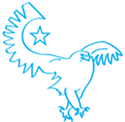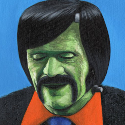|
Kintamarama posted:Woah, you've just blown my mind, I had never considered adjusting the turbo voltage instead of the offset. Is this how Asrock names their fixed voltage option? I feel like I've gotten a second wind, I'll definitely give it a shot on the weekend. Have a read of this handy guide, just ignore the part about LLC as it appears to be backwards on this motherboard.
|
|
|
|

|
| # ? May 25, 2024 07:01 |
|
Putting two fans in series would be similar to putting them on resistors, right? I'd like to ghetto-slowdown some fans without resorting to buying new stuff (be it fans or resistors).
|
|
|
|
Yes, but just to be sure, you know the daisy chaining molex plugs isn't putting them in series, right? You need to connect the positive from one fan to the ground from the other. You also might have issues getting them to start due to how the fans pulse current up and down as they spin.
|
|
|
|
Combat Pretzel posted:Putting two fans in series would be similar to putting them on resistors, right? I'd like to ghetto-slowdown some fans without resorting to buying new stuff (be it fans or resistors). http://www.overclockers.com/forums/showthread.php/372297-Guide-to-the-7v-Fan-Mod Note that you can run them at 5V this way too, but many fans have issues starting at 5V vs. 7V.
|
|
|
|
I think I'll try 5v first before connecting two different rails. The pay mentions possible breakage, I'd rather not. 
|
|
|
|
I have a couple 7V modded 4-pin cables I stripped from old fans I've used off and on for years without issues. It's hard to cause any damage unless you maybe have a very old and low-end power supply (the posts were written in 2005 where this would be more likely), but most modern units can handle minor cross-loading like that without any issues. Aftermarket GPU coolers like the Accelero line regularly include 7V and 5V adapters these days so there's little to no risk. That said 5V will be quieter assuming your fans start up at that voltage and you don't need more than minimal airflow.
|
|
|
|
The case is a Lian Li Q25 mini ITX case, it hosts a NAS. Idle draw is like 40W with the disks spinning, a 140mm fan blows across the backplane (it got a five drive one, figure that) and some 120mm as exhaust. The air has been cold all the time, since there ain't much to heat up I guess, so it can probably run slower without issues. The 140mm might possibly not run on 5V.
|
|
|
|
I want to delid my 4790k and lap the ihs. Vice to delid? What is the best way to lap the lid? Is any of this necessary?
|
|
|
|
r0ck0 posted:I want to delid my 4790k and lap the ihs. Vice to delid? What is the best way to lap the lid? Is any of this necessary? Are you temperature limited by your cpu? Delidding isn't going to make your cpu more stable at a specific speed. However it may allow you to increase voltage if you are hitting a temperature wall.
|
|
|
|
Don Lapre posted:Are you temperature limited by your cpu? Only with prime95, which I don't really give a poo poo about, makes it thermal throttle. It never breaks 70 using the intel extreme testing utility CPU/memory benchmark tool, usually less than 60 playing games. Kind of a moot point since my girlfriend just said no to putting a $300 CPU in a vice and hitting it with a hammer.
|
|
|
|
Don Lapre posted:Are you temperature limited by your cpu? Well... stability does have a temperature component. It just might not be a whole lot (but it could!). It's still technically thermal walls, just for clockspeed. My only cpu example is I couldn't get stable above 4.4 or (or even less, might have been 4.3) on a 4670k even if I ignored the practical thermal 24/7 limit until I delidded and got ~20 degree drop. That was all the way up to 1.45 vcore too... But after delidding I could use that same voltage and get to 4.7 or so, although I settled on 4.6/4.5 because 1.45 is obviously too high. Another common example is with GPU's and water cooling. I know its probably not the same, but I got ~130+ mhz core speed (1167->1293/11306) from the 30 degree or so drop and I didn't change voltage at all. At the same time I'm aware you might not get anything at all out of it volt for volt
|
|
|
|
lovely Treat posted:Bit late replying but it you're still having problems I have the same board and CPU and its backwards to what most other boards use for CPU llC, 0% is meant to give you the least compensation but on mine it gives the most. I've given it another crack using these settings, and I have got better results. I got through 10 runs of 'very high' on Intel Burn Test at 4.5 ghz. For a lazy over-clocker like me, I'm fine to call that stable. I had the turbo voltage set to only +.008v, which sounds awesome, but here's the kicker, my max Vcore was 1.296 though, so I either A: still have some setting, which is giving me a voltage boost, turned on/too high, B: My CPU is just thirsty, or C: perhaps this is a quirk of my(as in, the one I personally own) motherboard. Pushing for 4.6ghz I have gone as high as a turbo voltage of +0.037v, without being able to complete the aforementioned 10 runs of IBT on very high (Vcore 1.328), as it's Friday morning at the moment where I am, I'll leave it at 4.5 for now, and try to push it further when I get home from work. Your post was very helpful, it got me another 100mhz, maybe more seeing how things go tonight. edit; just popped into Planetside 2 for a quick test at the 4.5 ghz settings above. Crashed within 5 mins. Might have to push the voltage a bit more tonight, otherwise it just seems I've lost the chip lottery, and may be stuck at 4.4ghz. Kintamarama fucked around with this message at 23:45 on Oct 2, 2014 |
|
|
|
IBT is really great to weed out overclocks that just dont work, but only long testing can really tell you what you need to know. Handbrake was actually able to crash me when other things would not too, but it was almost too rough. I was able to crash my computer with handbrake due to voltage when I hadn't crashed it in like 6 months playing games or doing whatever. But a 0.05 bump was all it needed too so perhaps it is a good stress test. Is vrin the same as pll? It's starting to have been a while and the terms with the same meanings are blurring.
|
|
|
|
Kintamarama posted:
Planetside has been really good at finding instability in my overclocks over the last two years. Whatever they're doing really finds ways to bring down a not quite perfect OC.
|
|
|
|
I'm building an extremely compact PC case with the PSU directly over the CPU area. Tell me if this is a good or awful idea... I want the only intake point to be the grills of the two graphics cards and the only exhaust to be the grill of the 750watt PSU. The PSU has a 135mm fan which can be switched to be always on, and I'm thinking I may or may not use a sheath to help route the airflow. I'm running SLI 970's and a G3258 so that's a combined TDP of about 350-400 watts.
|
|
|
|
Why are there so many people saying temperatures when running prime95 are not that important? I may be remembering wrong but while most apps won't cause my processor to come even close to prime95 temperatures, borderlands 2 for some reason do (maybe because mine is a SLI build, maybe because of physx) so much borderlands 2 bluescreening is the way I know it's time for some 0.003 voltage bump. I don't actually know a lot about the subject but I thought some apps would invariably hit prime95 levels of load at some point.
|
|
|
|
Overclocking a 2500k. Have max multiplier set to 44. Running prime95 only takes it up to x36/x37 in CPU-Z. Any way to test stability at 4.4 GHz?
|
|
|
|
3.7ghz/x37 is the max turbo speed of a 2500k at stock settings so youve messed something up and it's not actually overclocked at all. Prime95 will make it scale up to the highest speed its going to run at with your current settings. Review your bios settings and or maybe look for an OCing guide written specifically about your motherboard
|
|
|
|
WhiskeyJuvenile posted:Overclocking a 2500k. Have max multiplier set to 44. Running prime95 only takes it up to x36/x37 in CPU-Z. Any way to test stability at 4.4 GHz? What motherboard are you using? Is it possible that changing the multiplier didn't adjust the power limits on Turbo Boost?
|
|
|
|
XUT gets me to 44x... Weird. ASRock Z68 Pro3-m
|
|
|
|
Oh that is weird. Yeah look at the setting called Turbo Boost Power Limit on the OC Tweaker screen in your bios. Try maxing it out if it isn't, or if it's set to auto.
|
|
|
|
Well I'm definitely hitting 4.4GhZ (showing up in CPU-Z and everything). I just don't know why Prime95 would keep me around 3.5GhZ. Not enough turbo voltage? I'm stable otherwise.
|
|
|
|
try running small FFT (or TTF or something) only.
|
|
|
|
One of AnandTech's new guys did a roundup of GPU overclocking software, and seeing it inspired me to start tweaking again after long considering my overclock "dialed in." I switched to the new EVGA PrecisionX 16, downloaded EVGA's OC Scanner, and I'm futzing with Intel's Extreme Tuning as well for my CPU. They aren't a complete replacement - I've still got my motherboard tools installed, and whatever I settle on I will have to bake into the BIOS. But I'm liking these a lot. OC Scanner especially - it's got artifact detection built in, and it's emboldening me to push my 680 farther than I ever have by quite a lot. It's currently doing GPU particle motion sims at 6.8 GHz VRAM and it seems rock solid. Old Precision is definitely better than New Precision, so don't upgrade unless you like upgrades for the sake of upgrades like I do. But deffos check out OC Scanner, and Intel XTU looks to be a great de-obfuscated way to play with Turbo Boost's knobs directly within Windows. I mean, theoretically - apparently setting an overclock in UEFI locks off all the knobs except for the frequency control, so that's all I can adjust. But you know what I mean. I definitely appreciate XTU integrating stress tests. E: Oh wow, at 1332 MHz GPU core, I can hear my GPU in my speakers. DE: Fuckin... EVGA Precision on Steam has achievements. Including ones for suicide runs with LN2 pots. Hmm... I rewired my fans and now both GPU's VRM fan and its radiator fan work off the card's PWM header. That's nice. But it seems that my CPU fan is a three-pin rather than PWM, and it can't be controlled when passed through the CPU's CLC. -- Fancy tools do not change in-game stability. Nuts. Factory Factory fucked around with this message at 07:49 on Oct 10, 2014 |
|
|
|
I read that article the other day and it pretty much just re-affirmed my choice to stick with MSI AfterBurner, which I found to be a much better UX compared to EVGA Precision (back when they were both RiverTuner based). The new Precision doesn't look like it's any better in the UI.
|
|
|
|
Factory Factory posted:E: Oh wow, at 1332 MHz GPU core, I can hear my GPU in my speakers. A couple years ago I bought a USB DAC to physically isolate the analog out from the VGA squeal I could hear through my speakers and headphones with a ludicrously overclocked ATI card. Gotta love extreme overclocking GokieKS posted:I read that article the other day and it pretty much just re-affirmed my choice to stick with MSI AfterBurner, which I found to be a much better UX compared to EVGA Precision (back when they were both RiverTuner based). The new Precision doesn't look like it's any better in the UI. The rice-rocket "gaming" UIs on Precision and (.. I forget the name of Zotac's software) are really hard to use compared to Afterburner. Give me visually simple and easy to use and I'm happy. o muerte fucked around with this message at 10:15 on Oct 11, 2014 |
|
|
|
Afterburner's nice since it gives you some basic options straight-out that probably won't do much damage, but if you want you can go into settings and setup manual fan curves, edit voltages, and extend official overclocking limits fairly easily. Also not having to dip into the registry to disable ULPS/zero core for each driver update.
|
|
|
|
Stupid story time: I built my current system in May 2012 with 3570K + Hyper 212 Plus + 2x4GB Kingston HyperX PC1333. Although I didn't really plan to overclock, I got a K chip because Microcenter was running a promotion, so CPU + ASRock Z77 Extreme4 were only $280. Another reason I went with Ivy Bridge was that 4.4GHz seemed to be the most you could reliably expect from an aircooled Sandy Bridge 2600K. The equivalent Ivy Bridge is 4.2GHz, and that seemed like an easy overclock, plus I'd get PCIe 3.0 and a stronger IGP. At the time, I fiddled around with overclocking the CPU and RAM but settled on stock speeds. I think that was because my system lost responsiveness while running Prime95 + HWMonitor. Fast forward to today and the GeForce 980 and 970 are making me feel inadequate about my Radeon 290 acquired during the Bitcoin crash, even though I hardly play games. I also acquired another 2x4GB HyperX a while back, this time in PC1600. For whatever reason, I decided to revisit overclocking. While bumping the RAM up to PC1600 and CPU to 4.2GHz, I ran into the same loss of responsiveness using Prime95 + HWMonitor. On a lark, I decided to try HWiNFO. I have no idea why, but apparently that made all the difference in the world! Without increasing voltages, my system seems to be happy with the overclock, and I'm happy with the state of my system. For whatever reason, 4.2GHz/PC1600 just feels better in my head than 3.8GHz/PC1333.
|
|
|
|
Is there any difference to using XMP Profile 1 to get advertised RAM speeds vs. setting it manually? [edit] For context: For some reason my 4690k was unstable at 1.2v 4.3GHz with XMP profile 1 (2133) turned on, whereas if I just set the DRAM frequency to 2133Mhz manually, it was totally stable after an hour of AIDA64 testing. I guess XMP profiles must change more than just the DRAM frequency and timings? I'm a total novice when it comes to this stuff, in case that wasn't clear! Frankenstein Dad fucked around with this message at 15:13 on Oct 26, 2014 |
|
|
|
Frankenstein Dad posted:Is there any difference to using XMP Profile 1 to get advertised RAM speeds vs. setting it manually? XMP changes frequency, timings, and voltages - but critically, "timings" covers an array of dozens of different major and minor timings that simply changing the CAS latency doesn't touch. These timings don't mean terribly much at the end of the day, so it's fine to leave it as-is. But if you wanted to try getting it working, you might try additional minor bumps in core voltage or DRAM voltage after setting XMP.
|
|
|
|
Okay, thanks! That makes sense. I'm just gotta stick with setting the frequency and CAS latency manually to what the sticks are rated for. Sounds like setting XMP would be a purely academic performance increase anyway. (At least for vidya games.) Frankenstein Dad fucked around with this message at 03:25 on Oct 27, 2014 |
|
|
|
The computer in our club's astronomical observatory is getting incredibly old, so I'm looking at options to replace it with something new. I'd love to pick up that Microcenter $99 bundle, but being in Canada the closest retail store is 700km away. Are there any downsides or risks involved with using a cheap H81 motherboard for overclocking compared to a Z97 one? If I can find someone who can pick up a bundle in the states and ship it up here I'd prefer to go that route, but I'd like to know if our backup plan won't cause any problems.
|
|
|
|
Let's say I'm insane and I want to experiment with some rack mounted, overclocked servers. Where would I even begin? Do any server OEMs support overclocking features on their motherboards? Any rackable cases that support multiple motherboards in case I need to roll my own? Is there anything out there like the Supermicro FatTwin that would support overclocking if density was important? EDIT: I noticed that ASUS supports overclocking on some of their C612 boards. How does overclocking even work with multiple CPUs and QPI? Chuu fucked around with this message at 07:19 on Oct 30, 2014 |
|
|
|
Chuu posted:Let's say I'm insane and I want to experiment with some rack mounted, overclocked servers. Where would I even begin? Do any server OEMs support overclocking features on their motherboards? Any rackable cases that support multiple motherboards in case I need to roll my own? Is there anything out there like the Supermicro FatTwin that would support overclocking if density was important? No server OEMs do overclocking AFAIK. It truly is an insane idea. And since Intel CPUs since Sandy Bridge can no longer do significant baseclock overclocking, and none of them have unlocked multipliers, you can't overclock them. End of story. The OC options on Asus dual socket boards are limited to the DRAM multiplier.
|
|
|
|
Chuu posted:Let's say I'm insane and I want to experiment with some rack mounted, overclocked servers. Where would I even begin? Do any server OEMs support overclocking features on their motherboards? Any rackable cases that support multiple motherboards in case I need to roll my own? Is there anything out there like the Supermicro FatTwin that would support overclocking if density was important? I set up a EVGA SRX rig for my friend and while I didn't OC at the time I'm pretty sure it had robust OC settings, great motherboard too.
|
|
|
|
New bios released for the asus hero VII motherboard. Now back to your regularly scheduled programming.
|
|
|
|
Really dumb question, I'm finally overclocking using 'voltage offset' instead of just disabling turbo and energy saving features. I don't want to go past 1.4V on 'VCore', not 'VID', right? It seems like my 2500K's stock VID is 1.38-ish already, but VCore is much lower. I'm not quite stable at a conservative overclock of 4.3 with my VID set to 1.4 already, and I don't want to go past very safe numbers. This is with my offset set to +.005.
|
|
|
|
I wouldn't worry as much about VID. Difference between VID and Vcore is a given part of the design - that's Vdroop. VID represents the highest possible transient spike, not the steady-state voltage. While such spikes do stink, you're far off from Intel's steady-state recommendations (which were made taking VID and Vdroop into account). That recommendation is 1.38V Vcore. If you use Load-Line Calibration, you will get Vcore closer to VID at the cost of VID no longer representing the true maximum voltage. You should start hitting strongly diminishing returns in another .02V or so, at around 4.4-4.6 GHz - that'd be a good and safe spot to stop pushing.
|
|
|
|
Factory Factory posted:You should start hitting strongly diminishing returns in another .02V or so, at around 4.4-4.6 GHz - that'd be a good and safe spot to stop pushing. Thanks for all this. My temps overclocked on the Hyper 212 EVO are better than at stock clocks on the stock cooler. The stock cooler was letting it spend time at 75C, apparently? Shouldn't it be throttling to keep itself under 72?
|
|
|
|

|
| # ? May 25, 2024 07:01 |
|
Twerk from Home posted:Thanks for all this. My temps overclocked on the Hyper 212 EVO are better than at stock clocks on the stock cooler. The stock cooler was letting it spend time at 75C, apparently? Shouldn't it be throttling to keep itself under 72? Haswell throttles at 99C or 100C to prevent the shutdown temp of 105C from being reached. Since the sensor isn't a perfect reading of the internal temperature in a core you don't want to be at 99C+ temps for very long (if at all).
|
|
|