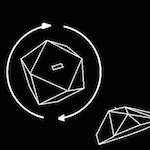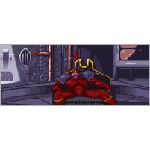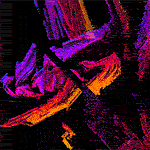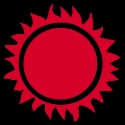|
So I've read the OP's, but I can't get hold of a new Dell U2312HM for love nor money anywhere. What's the next "this is a Good Monitor" IPS equivalent to that I can pick up for under £200 from Amazon?
|
|
|
|

|
| # ? May 30, 2024 06:00 |
|
Coredump posted:Seiki 50-60 inch 4k tv. It will be like having 4 25" 1080p monitors on one display. I've seen them as cheap as $600 bux online.
|
|
|
|
Ralith posted:Amazon has the 39 inch for $340. Note that all Seiki 4k TVs are presently 30Hz refresh rate, so just fine for displaying charts and stuff but don't put anything moving on it. The title of the linked page specifically says 120 Hz though. Is that smooth motion marketing garbage or just incorrect?
|
|
|
|
Ralith posted:For reference, my good quality 4k from Asus cost $610 on Amazon. So that's a $200 premium. You could spend that $200 on getting a GPU that can do >60fps and render gsync irrelevant instead. Well, over here in Euroland, the ASUS PB287Q and the Acer XB280HK are priced about the same, and $200 don't seem to go very far towards 60 fps with decent image quality (even when disabling AA). So I'm on the fence until more reviews for the Acer come in, as it's supposed to hit the markets here in early October. So far I've only seen one Acer review worth a drat, which had decent results, although static contrast was pretty bad. Anyways, I'm torn between 4K and 1440p / 120 Hz displays (really only that ASUS thing on the market). 4K at over 60 FPS seems unlikely in the near future, so I'm torn between one or the other, but have nowhere to actually compare these in person.
|
|
|
|
GreatGreen posted:The title of the linked page specifically says 120 Hz though. Is that smooth motion marketing garbage or just incorrect? e: food-rf posted:Anyways, I'm torn between 4K and 1440p / 120 Hz displays (really only that ASUS thing on the market). 4K at over 60 FPS seems unlikely in the near future, so I'm torn between one or the other, but have nowhere to actually compare these in person. Ralith fucked around with this message at 17:39 on Sep 29, 2014 |
|
|
|
Evfedu posted:So I've read the OP's, but I can't get hold of a new Dell U2312HM for love nor money anywhere. What's the next "this is a Good Monitor" IPS equivalent to that I can pick up for under £200 from Amazon? OP is out of date edit: crikey, 4 years old now. I think more or less the updated version is the U2414H? http://uk.pcpartpicker.com/part/dell-monitor-u2414h Bit less than £200 In any case that's what I'm getting this week. Review here: http://tftcentral.co.uk/reviews/dell_u2414h.htm NLJP fucked around with this message at 17:42 on Sep 29, 2014 |
|
|
|
Regarding displays for dashboards and gauges for lots of users, I don't know what your budget is, but depending upon the size of the office, color distribution of the dashboards (lots of black backgrounds like if you run Statusboard would get better contrast and legibility overall with a plasma display... unless you're now in a high glare setting like in a floor-ceiling windowed meeting room) and have the need for legibility of fine text (why? I have no idea really), you may be in the market for those 65" Samsung 4k/2160p displays or for a lot less cash but fairly worse viewing angles and colors, the Seiki TVs may be worth a try as mentioned above. But traditionally in a NOC / DC, I've seen some random, excessively expensive enterprise-centric monitors from some industrial manufacturers for like $15k+ (in '92 dollars at that). Skimping out on shared team resources is a Bad Idea and you should go with something pretty darn high quality. If you're just putting a Nagios dashboard up on a big display, you can do fine with a random 60"+ display. Other options are matrix setups across several 1080P / 2160p displays like at big box electronics store displays, and that could get you a rather large setup with huge text and images at the cost of a lot more real estate (obviously), power to drive the displays, the matrix output multiplexer, and possibly a new video card depending upon the resolution you'd want and how the matrix scales (or doesn't).
|
|
|
|
Ralith posted:I think 970 SLI systems can hit 60 pretty reliably, especially if you're willing to have slightly less than maximum possible settings and/or don't normally play the most demanding games on the market. Tending towards the PB287Q right now, as the Acer has no HDMI input (the usual for GSYNC displays), so hooking up a console once in a while is not possible without additional hardware. food-rf fucked around with this message at 18:05 on Sep 29, 2014 |
|
|
|
NLJP posted:OP is out of date edit: crikey, 4 years old now. I think more or less the updated version is the U2414H? http://uk.pcpartpicker.com/part/dell-monitor-u2414h  Just wanna play some vidyagames on a decent monitor, didn't realise it'd got this complicated.
|
|
|
|
I got my 34UM95 and it was defective  https://www.youtube.com/watch?v=3ajQeZKC2Ng Luckily Amazon are the best and I can return it for a full refund (no replacement because it's out of stock) It was gorgeous for the 5 minutes it worked properly...
|
|
|
|
oh man that's terrrrrrible Does it do it w/o the screen split running?
|
|
|
|
Wasabi the J posted:AVAILABLE IN OCTOBER AOC loudly proclaims. I meant I hope it becomes available at the beginning of October. I'm like Veruca Salt in this bitch.
|
|
|
|
Rotation Confusion posted:oh man that's terrrrrrible It wasn't on split screen mode when I took the video, looks like half the screen is hosed. Does it with the same input, different inputs on split screen on even with no inputs when the "no signal" screen is up.
|
|
|
|
welp, blows. I kinda expect a recall or something given the issues people have reported, I'm pretty happy mine just has a slight backlight bleed in one corner
|
|
|
|
necrobobsledder posted:Regarding displays for dashboards and gauges for lots of users, I don't know what your budget is, but depending upon the size of the office, color distribution of the dashboards (lots of black backgrounds like if you run Statusboard would get better contrast and legibility overall with a plasma display... If you're going to be displaying lots of stationary imagery, you need something that won't burn in (and hopefully not retain images temporarily either). My credit union used a big plasma display next to their teller windows to display a slideshow of their various services and it looked pretty terrible after a couple years. Having used one of those 30Hz 4K Seiki displays for a few days, I would never recommend one to the average user, but for a mission control display on a budget, they'd make a brilliant replacement for four smaller 1080p displays. I also remember black levels being excellent (partly due to being a VA panel, I'm sure), so that won't likely be an issue.
|
|
|
|
I was under the impression that newer plasma displays had some anti burn-in techniques to at least mitigate that effect over several years?
|
|
|
|
wdarkk posted:I'm having an issue with my Dell U2410. I ran into a similar problem with my HP LP2475w which is also a 24" 1920x1200 H-IPS display from about the same time period. Google seems to indicate they're using similar panels (LG.Display LM240WU4-SLA1 in the HP, LG.Display LM240WU4-SLB1 in the Dell). I called HP support about it and they overnighted me a replacement, which ended up displaying the same problem after a few months. At first I also thought it was heat damage or something, but then I finally noticed the dark spots lined up with dark areas of my desktop wallpaper and I put two and two together. I set my wallpaper to rotate between a few different images and turned off window drop-shadows in vista/7 and after a while the problem went away.
|
|
|
|
Here's a question. Besides my PC, I'm also using my u2414h with my PS3 and WiiU. While the display itself is utterly fantastic, the lack of speakers has turned out to be a bit of a problem. I can hook up my headphones to the back of the monitor and have it output sound, but I have no way to control the volume, so it's at a constant level of "way too loving loud." Is there anything I can use to adjust this volume monitor-side? Will I have to buy some peripheral that lets me adjust the volume between the monitor and the headphones?
|
|
|
|
everythingWasBees posted:Here's a question. Besides my PC, I'm also using my u2414h with my PS3 and WiiU. While the display itself is utterly fantastic, the lack of speakers has turned out to be a bit of a problem. I can hook up my headphones to the back of the monitor and have it output sound, but I have no way to control the volume, so it's at a constant level of "way too loving loud." Is there anything I can use to adjust this volume monitor-side? Will I have to buy some peripheral that lets me adjust the volume between the monitor and the headphones? That 3.5mm stereo-out port is called a line level output. That means constant volume out the port as its meant to go into some sort of amplifier that will modulate the volume. Maybe look into a little t-amp link to go on your desk and throw in a pair of cheap bookshelf speakers? Or you can run the audio out from the monitor into a headphone amp and make your headphones sound nicer. If you want to modulate the sound though you either have to do thru windows or a buy a usb knob and setup a macro for it. I've used the same port on my dell monitor with a stereo 3.5mm plug to stereo RCA cable and hooked it into a cheap Stereo mini receiver I picked up off craigslist. It looks classy, puts out decent power, and was cheap. Coredump fucked around with this message at 19:55 on Sep 30, 2014 |
|
|
|
Would a cheap headphone attenuator work for that or do they not handle line level input?
|
|
|
|
Is there any decent IPS 120HZ 1440 monitor out there? I've been searching and they are all drat expensive am I SOL for wanting one for under $500?
|
|
|
|
Cerepol posted:Is there any decent IPS 120HZ 1440 monitor out there? Such things exist only in the Platonic Heavens. The closest we mortals can come to them are the Korean monitors that can usually be overclocked to 96hz, though you might get lucky and push one to 120.
|
|
|
|
Cerepol posted:Is there any decent IPS 120HZ 1440 monitor out there? Wait about ~12-18 months. Also save up like 300 more dollars.
|
|
|
|
I have been considering a new monitor for a while now and I am currently looking at this screen. After reading the last 5 or so pages (and the OP) it seems like getting a cheaper 24" IPS panel and waiting 8 months or so for the higher quality, cheaper 4k screens is a better idea. However $545 is a pretty good price so it is tempting. I have been on a TN Dell 24" for 5 years so either option would be a big upgrade for me. I don't do any work where colour accuracy matters and will mostly use it for general desktop use, gaming and TV/movies.
|
|
|
|
japtor posted:Would a cheap headphone attenuator work for that or do they not handle line level input? You mean something like this? link I think it will work pretty good since you only have one place that can change the volume other than windows.
|
|
|
|
Cerepol posted:Is there any decent IPS 120HZ 1440 monitor out there? Soontm (They are coming, probably within the next 12 months)
|
|
|
|
Currently running a Crossover and some other 22" TN panel Samsung. Running games on @ 1440 gives pretty crappy FPS. I would rather buy a new 27" 1080P monitor instead of a new video card. What 1080P monitor should I be looking at? I looked at some EIZO monitors but they're too expensive. Any suggestions?
|
|
|
|
thegoat posted:
Try running your current monitor at 1080p - it isn't going to look too bad for games.
|
|
|
|
What is the cheapest option for a professional video editing display? Or at least something that's color calibrated.
|
|
|
|
England Sucks posted:What is the cheapest option for a professional video editing display? Or at least something that's color calibrated. Color calibrated to what spec? You're going to need your own calibrator if you're serious. Probably looking at $1000+ for the screen and a good $300+ for the calibrator. Probably want something with a 10bit programmable LUT. My wife uses 3 NEC2690WUXis from a few years back. Those were super expensive though.
|
|
|
|
dissss posted:Try running your current monitor at 1080p - it isn't going to look too bad for games. This is totally possible and seems to look ok. I've been wanting to upgrade my second monitor for awhile though. Maybe my best choice is another Crossover with the res just set to 1080p?
|
|
|
|
If I wanted to run 3 monitors, but tie them to a KVM switch, what is my best bet? Do I need Displayport 1.2 on the KVM if I want three 1440p monitors? What changes if I go down to 1080p monitors?
|
|
|
|
I have a preorder in on a new GTX970 and unexpectedly sold an expensive piece of equipment recently so I'm thinking about blowing the extra cash on upgrading off my pair of old Dell 20" 1680x1050s (2005FPW primary, E207WFP secondary). Since >60Hz 1440p non-Gsync doesn't seem to be a thing at the moment, is anyone running the Asus PB287Q (28" 4K 60Hz) next to the VG248QE (24" 1080p 144Hz)? I was originally assuming there was a 1440p equivalent to the VG248QE (high refresh rate but no G-Sync because I still want DVI or HDMI to support game consoles) but since there doesn't seem to be and this would only cost a little bit more than the PG278Q (27" 1440p 144Hz G-Sync) I'm considering it. I'd have the 1080p unit in the center for ideal gaming and put the 4K off to the side to more than quadruple my secondary space. Can 144Hz mode even work on DVI? nVidia unfortunately allowed their OEMs to keep using the crappy 2xDVI + HDMI + DP port layout they've had for a while on the GTX 970s instead of the nice 3xDP + HDMI + DVI layout from the 980s, so I'm stuck with only one DisplayPort output until at some point in the future I go SLI. I don't think the 4K monitor has HDMI 2.0 support so that'll have to use the DisplayPort connection, leaving the fast monitor with the old interface. Is running two monitors with such vastly different physical resolutions next to each other going to be disorienting? I'm running Windows 7 primarily at the moment so my OS-level scaling is pretty much crap there and while I haven't looked in to it on Linux I'm going to assume my Ubuntu install is just as bad. I know 8 handles high DPI better, does it properly handle different DPIs on different monitors? edit: Just thought of another possible plan... VG248QE in the center still, put the Dell 20 inchers on each side, and get a Seiki 4K to mount on my wall above my main screens to use for IRC, notifications, and the like where nothing's getting moved around often so the 30Hz refresh doesn't really matter. wolrah fucked around with this message at 04:49 on Oct 4, 2014 |
|
|
|
If I were you I would get a nice but frugal 24" ips monitor, keep one of the 20" for chats and music programs and save your money for now until all this new display tech starts to mature over the next few months.
|
|
|
|
Based on the advice from this thread I ended up going for a Crossover 27qw from green-sum on eBay. It's an excellent monitor and I honestly couldn't be happier with it. It's bright, the image is sharp and it looks great. The stand is so-so but it solid and I don't really have any concerns about it. I don't really care enough to see about replacing it. My only complaint is that the only way to make the power LED go off is to unplug the thing, even if you turn it off it still glows red and when the computer is shut down it blinks blue when it doesn't have any input. Nothing a small piece of electrical tape can't fix.
|
|
|
|
My old standby 7-ish year old Westinghouse monitor is finally dying, the backlight seems to be going out or something. I need a replacement soon, I was thinking of going 1440p to go with my new GTX970 but from what I'm reading I'd need two cards to use it effectively. Is there a current recommendation for an HD monitor in the $3-$400 range? The higher the refresh rate the better, and I'm not really looking to go any larger than a 24 inch display.
|
|
|
|
explosivo posted:My old standby 7-ish year old Westinghouse monitor is finally dying, the backlight seems to be going out or something. I need a replacement soon, I was thinking of going 1440p to go with my new GTX970 but from what I'm reading I'd need two cards to use it effectively. Is there a current recommendation for an HD monitor in the $3-$400 range? The higher the refresh rate the better, and I'm not really looking to go any larger than a 24 inch display. A 970 will absolutely smash 1440p in basically all situations, don't worry. It is almost overkill for 1080p and is the de facto 1440p recommendation. As an aside, does anyone have a link to a seller on eBay that is selling QNIX QX2710 single input versions for non-inflated prices? I got line for 300 flat and now sellers are more in the 360-400 range.
|
|
|
|
BurritoJustice posted:A 970 will absolutely smash 1440p in basically all situations, don't worry. It is almost overkill for 1080p and is the de facto 1440p recommendation.  Oh dear god my wallet.
|
|
|
|
Found listings for the upcoming LG 34UC97-S Curved 21:9. It is currently 40-45% up from the 34UM95-P. I don't know if the prices can be trusted, but this was basically what I needed to convince me I'd rather have the AOC. Now it just needs to come in stock - the power brick for my Crossover is emitting a terrible whining noise and has to go.
|
|
|
|

|
| # ? May 30, 2024 06:00 |
|
B&H has it listed for preorder at $1300: http://www.bhphotovideo.com/c/product/1083446-REG/lg_34uc97_s_34_3440x1440_ips_curved.html And another video from that Linus guy (that did the one on the previous model): http://www.youtube.com/watch?v=CcaktV1iiGk
|
|
|