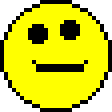|
jackpot posted:Yeah, 10.8.5. It's a brand new work machine, could be either one. I'll upgrade and hope that fixes it, thanks. You can hold onto the window, and use Control+Left/Right as well. This is my main way of moving windows between desktops.
|
|
|
|

|
| # ? May 9, 2024 13:52 |
|
japtor posted:Might be a good time to mention this The Kbase article is a little unclear about this. As of iPhoto 9.1.4, iPhoto manages its database (inside the iPhoto library itself) in such a way that allows Time Machine to back up the photo library while iPhoto is running. You may incur a database rebuild after restore.
|
|
|
|
What's your role at Apple, Mikey-San?
|
|
|
|
jackpot posted:
Heh. I only know about it because I discovered it by accident.
|
|
|
|
fleshweasel posted:What's your role at Apple, Mikey-San? I make electrons do useful work and stare at backtraces a lot.
|
|
|
|
Mikey-San posted:I make electrons do useful work and stare at backtraces a lot. Bullshit, all you do is chat with me on iChat all day long.
|
|
|
|
hippieman posted:Bullshit, all you do is chat with me on iChat all day long. 
|
|
|
|
Whirlwind Jones posted:iChat doesn't exist anymore.
|
|
|
|
Uh so how do I move shapes around that I've created in Pages. It seems like I can do it with lines but not with boxes, at least not easily. I have to drag from off the edge of the page, onto the object to make its corner selection stuff appear and then I can only adjust dimensions to warp it to where I want it instead of just moving it around. Why is this hard  edit: oh my god if I click ON the border of the square I can move it. Jesus christ apple.
|
|
|
|
Mikey-San please get the iTunes people to add ascending/descending to view options.
|
|
|
|
Sprat Sandwich posted:Mikey-San please get the iTunes people to add ascending/descending to view options. Tap the column title to sort, tap a second time to cycle ascending descending. What am I missing?
|
|
|
|
I just got a super wide monitor. What can I use to make managing how much screen real estate everything takes up on it easier?
|
|
|
|
EAT THE EGGS RICOLA posted:I just got a super wide monitor. What can I use to make managing how much screen real estate everything takes up on it easier? I don't know if this is the sort of thing you mean, but for window placement/sizing managment I use BetterSnapTool (https://itunes.apple.com/us/app/bettersnaptool/id417375580?mt=12).
|
|
|
|
eriddy posted:I don't know if this is the sort of thing you mean, but for window placement/sizing managment I use BetterSnapTool (https://itunes.apple.com/us/app/bettersnaptool/id417375580?mt=12). Oh! That looks perfect. Thanks!
|
|
|
|
Is there any way to add an app to a wish list on the Mac app store? This lists how to do it for iTunes and the iOS app store, but not the Mac one.
|
|
|
|
There isn't a wish list for the mac app store, but if you click on the little arrow next to the price you can get a link that you can save somewhere. Also some people use App Shopper.
|
|
|
|
eriddy posted:I don't know if this is the sort of thing you mean, but for window placement/sizing managment I use BetterSnapTool (https://itunes.apple.com/us/app/bettersnaptool/id417375580?mt=12). Is there anything that BetterSnapTool does that BetterTouchTool can't do?
|
|
|
|
I'd like to try out Alfred, but with Yosemite overhauling Spotlight, should I just wait? Or does Alfred still offer features superior to new Spotlight?
|
|
|
|
dik-dik posted:Is there anything that BetterSnapTool does that BetterTouchTool can't do? Use fewer resources.
|
|
|
|
Butt Savage posted:I'd like to try out Alfred, but with Yosemite overhauling Spotlight, should I just wait? Or does Alfred still offer features superior to new Spotlight? As a person using the Yosemite Release, Alfred is still completely superior to the new spotlight. The flexibility of the scripting language is what makes it so useful. Even if someone hasn't already created the module you want, it's real simple to code it yourself. e: not to mention nearly all the new functionality of Yosemite spotlight has already been emulated on Alfred.
|
|
|
|
Slowhanded posted:As a person using the Yosemite Release, Alfred is still completely superior to the new spotlight. The flexibility of the scripting language is what makes it so useful. Even if someone hasn't already created the module you want, it's real simple to code it yourself. I always see people recommending Alfred, but I can't really see a reason for me to buy it based on the description. Can you give an example of what makes it superior over spotlight (which I use all the time to open apps)?
|
|
|
|
LPG Giant posted:I always see people recommending Alfred, but I can't really see a reason for me to buy it based on the description. Can you give an example of what makes it superior over spotlight (which I use all the time to open apps)? There are tons of utilities for small tasks and it's very easy to make your own. Here's an example of one I use all the time when working with timestamped data: https://github.com/mwaterfall/alfred-datetime-format-converter and some more examples at https://github.com/zenorocha/alfred-workflows, tho most listed here are superfluous IMO. emoji fucked around with this message at 23:51 on Oct 11, 2014 |
|
|
|
fleshweasel posted:Use fewer resources. Well, sure. I guess I should've been more clear: I use BTT already, and could never imagine using a computer without it, and I have window snapping enabled. Does BST let me make the window snapping better, or something?
|
|
|
|
dik-dik posted:Well, sure. I guess I should've been more clear: I use BTT already, and could never imagine using a computer without it, and I have window snapping enabled. Does BST let me make the window snapping better, or something? The main things it does are it allows you to save window sizes, centre windows on the screen and create 'snap areas' (basically window size/position templates) so you can drag any window over the area to get it go back to that size easily. Here's a list of the window snap things it does in addition to drag-snapping like Windows 7:  I personally use BetterSnapTool in conjunction with Moom since BetterSnapTool allows you to set up the windows to the sizes you want them and where you want them and then Moom allows you to save that per space/monitor/resolution.
|
|
|
|
How does Moom compare to something like Stay or Display Maid?
|
|
|
|
eriddy posted:I don't know if this is the sort of thing you mean, but for window placement/sizing managment I use BetterSnapTool (https://itunes.apple.com/us/app/bettersnaptool/id417375580?mt=12). Hyperdock also has some basic window management stuff built in, with edge snaps and keyboard shortcuts. It doesn't do advanced configurable stuff, though.
|
|
|
|
fleshweasel posted:How does Moom compare to something like Stay or Display Maid?
|
|
|
|
Thanks to all for the BetterSnapTool recommendations. I almost registered Divvy for $14, but picked up BST for $2.50 instead. 'woot!' is appropriate, I think.
|
|
|
|
Oooh I will definitely look into Moom. I am also sometimes connected to a second monitor, and sometimes not, so it would be nice to add some automation to the mix.Thanks!
|
|
|
|
Long time satisfied Moom user here, although I haven't taken advantage of a lot of the fancier features like some of y'all seem to do. It's gotten a good number of feature updates over time and I just haven't bothered keeping up with everything once I got it set up for my needs a while back. Many Tricks' other apps are also pretty nice if you're looking for some other random utilities btw.
|
|
|
|
BetterSnapTool is the gadget I've been wanting on my MBP without realizing it. Thanks! $2 is certainly a reasonable price to try an app.
|
|
|
|
Got a fairly simple OSX apps question - I am fairly new to OSX and Apple computers. Used them a little in school, got a Mac Mini a few months ago, and haven't looked back since. It's a fantastic little computer and a great OS. Anyhow - I know on iOS I can install an application I buy on multiple iOS devices that are linked to my apple account. On OSX, if I have the same account linked to both a Mac Mini, and, say, a MacBook Pro, do I need to purchase applications twice, or can I run the same purchased app on both computers? EDIT: Looks like I can, up to like five computers.
|
|
|
|
Three-Phase posted:Got a fairly simple OSX apps question - I am fairly new to OSX and Apple computers. Used them a little in school, got a Mac Mini a few months ago, and haven't looked back since. It's a fantastic little computer and a great OS. I think it's actually an unlimited number of computers.
|
|
|
|
It's 5, you can only sign in on five different computers with one MAS account, unless you have an enterprise account which is when it's unlimited. Of course, Family Sharing will probably come to the MAS if it hasn't already, so...
|
|
|
|
carry on then posted:It's 5, you can only sign in on five different computers with one MAS account, unless you have an enterprise account which is when it's unlimited. It seems like it already has. In the MAS, there is a drop down to switch between mine and my wife's app store purchases in the Yosemite public beta.
|
|
|
|
How do I go about linking accounts for family sharing? Never even knew that was a thing cause I don't own an iOS device. E: nevermind, found it. It's in the iCloud settings in System Preferences, for any other lazy bastards out there. Double E: By the way, if anyone else was similarly annoyed by the new behavior of the green button in Yosemite (I'm fine with using it to full-screen, I just don't want it to be the default behavior), you can override it in BTT: Click Other; for the trigger, select Leftclick Green Window Button, and for Predefined Action select Zoom Window Below Cursor. Fullscreen is a predefined action called Enter Fullscreen (If Supported). You could, for example, set your trigger to be Leftclick Green Window Button with a modifier of your choice. You can change this globally or for specific applications (e.g. ones like Chrome that don't have title bars which you could otherwise double-click to zoom). dik-dik fucked around with this message at 22:12 on Oct 13, 2014 |
|
|
|
dik-dik posted:title bars which you could otherwise double-click to zoom Edit: vv Thanks x2 Leathal fucked around with this message at 22:00 on Oct 13, 2014 |
|
|
|
If you don't have BTT, Option-clicking the green button still zooms. I'm hoping for a defaults write or little utility to reverse the behavior, though.
|
|
|
|
My 2009 MIni running latest Mavericks will not shut down. When I tell it to, it just closes all the apps, leaves the dock and top bar on, and has a loading wheel (not the beachball, but the grey line circle) and then sits there. It's sat for hours, and doesn't do anything. Any logs I can dig through, or possible causes? It only has iTunes and Teamviewer on it, it's pretty much barebones.
|
|
|
|

|
| # ? May 9, 2024 13:52 |
|
japtor posted:Photos isn't coming until next year after release It's really a bummer because iPhoto doesn't understand iOS 8 photo edits. So when photos sync via PhotoStream, you just get the raw original.
|
|
|





 Been using an iphone for three years, you'd think that would have occurred to me.
Been using an iphone for three years, you'd think that would have occurred to me.