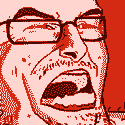|
What's the lowdown on Shadowplay on SSDs, I imagine the constant writing might be a problem? Or is it a non-issue? I did do a bit of googling but as usual the response is 50% people saying it's the end of the world and 50% saying it's no problem at all.
|
|
|
|

|
| # ? Jun 7, 2024 16:12 |
|
Liu posted:What's the lowdown on Shadowplay on SSDs, I imagine the constant writing might be a problem? Or is it a non-issue? I did do a bit of googling but as usual the response is 50% people saying it's the end of the world and 50% saying it's no problem at all. Alereon fucked around with this message at 19:04 on Oct 11, 2014 |
|
|
|
Alereon posted:Do not move your Firefox cache or any other Firefox files to spinning HDD. High random I/O performance to these files is critical for Firefox to run without severe jank. The Sessionstore file is under 1MB on most systems so even constant updates do not generate significant disk write load. You can use the Resource Monitor in Windows to get a basic overview of how much data your applications are writing, I think you'll find Firefox isn't writing very much at all compared to other applications. If Firefox is writing an unusually large amount of data on your system it is probably due to an add-on you have installed and it would be best remove the problematic add-on than start with murdering Firefox performance. Thanks; I was actually going to move it to my Crucial M4 (which is working fine). What is the write limit on the 1TB Samsung 840 EVO anyway? Googling only gave me estimates for the 120GB version.
|
|
|
|
fookolt posted:Thanks; I was actually going to move it to my Crucial M4 (which is working fine). Multiply the 120 GB version by 8, pretty much.
|
|
|
|
Liu posted:What's the lowdown on Shadowplay on SSDs, I imagine the constant writing might be a problem? Or is it a non-issue? I did do a bit of googling but as usual the response is 50% people saying it's the end of the world and 50% saying it's no problem at all. I just have the temp files and saved files set to a regular HDD, and it works fine. Not sure if you have only an SSD in your computer though. If you can, I think probably just setting it all to an HDD would be fine. I don't see a reason why you must absolutely have it set to an SSD unless SSDs is all you have.
|
|
|
|
Skwee posted:I just have the temp files and saved files set to a regular HDD, and it works fine. Not sure if you have only an SSD in your computer though. Yeah I've gone ahead and done this now, I'm not sure why I didn't see it before, I'm dumb.
|
|
|
Alereon posted:It will consume 23.4GB/hour on Maximum quality, 10.6GB/hour on Medium, and 7.2GB/hour on Low. So yes, if you plan to play with ShadowPlay for extended periods you should create a RAMdisk of 8GB/3.5GB/2.5GB, or get an SSD that is designed for that workload. There is a 20 minute buffer so at least the size of the files is capped pretty low. If I have my saved videos set to save to my HDD, will it still write the temp files to my SSD, and if so is there a way to move that?
|
|
|
|
|
Mr E posted:If I have my saved videos set to save to my HDD, will it still write the temp files to my SSD, and if so is there a way to move that? E: Don't feel too bad, it was added after release due to concerns about SSD endurance, I missed the news when it was added as well. Alereon fucked around with this message at 19:22 on Oct 11, 2014 |
|
|
Alereon posted:You can change the temp file location in the Shadowplay options. Wow, I don't know how I missed that.
|
|
|
|
|
I'm currently getting tired of constantly running out of diskspace and playing data management. I use my desktop mostly for games, what would be the best purchase at this point considering im not looking to shell out more than 150 (+/- some unknown how-do-I-feel today variable)? Currently I have: one 125GB SSD, one 150 GB SSD (I got these for free...) and one 500GB HD that is getting oldish but still holding up strong near as I can tell. Almost all of them are full with about 10-20% free on the SSD's and almost nothing on the HD free.
|
|
|
|
If you only have $150, get a 2 TB or 3 TB hard drive and save the ~$50 towards a 250 GB or 500 GB SSD when you've saved up more money.
|
|
|
|
Factory Factory posted:If you only have $150, get a 2 TB or 3 TB hard drive and save the ~$50 towards a 250 GB or 500 GB SSD when you've saved up more money. Is there a recommended HD? I know there are hybrid drives out there too but not sure if that is of any value-add.
|
|
|
|
Not-Seagate. That leaves Western Digital Blue (which is too small for your needs) or Black, or a NAS drive for bulk storage (poor program-running performance) like an HGST Deskstar NAS or WD Red.
|
|
|
|
Ebay seems to be flooded with these used Samsung 16GB drives for $20 or less (here's one for $9 shipped); are these Chromebook drives that failed mfg inspection or what? The only info I can find on them is that they're probably 2009 era technology (thar be dragons) and probably are about 100 MB/s transfer rate. I'm thinking about buying two for an mirrored SSD cache for my file server. That would give me somewhere between 4 and 12GB of 200 MB/s read/write cache depending on how worn out they are.
|
|
|
|
Hadlock posted:Ebay seems to be flooded with these used Samsung 16GB drives for $20 or less (here's one for $9 shipped); are these Chromebook drives that failed mfg inspection or what? The only info I can find on them is that they're probably 2009 era technology (thar be dragons) and probably are about 100 MB/s transfer rate. I'm thinking about buying two for an mirrored SSD cache for my file server. That would give me somewhere between 4 and 12GB of 200 MB/s read/write cache depending on how worn out they are. I'd be extremely hesitant to buy a used SSD under any condition since you don't know how worn out the memory will be. In this case I'd be even more hesitant than usual. I'm sure they're cheap because they're almost worthless due to wear.
|
|
|
|
Hadlock posted:Ebay seems to be flooded with these used Samsung 16GB drives for $20 or less (here's one for $9 shipped); are these Chromebook drives that failed mfg inspection or what? The only info I can find on them is that they're probably 2009 era technology (thar be dragons) and probably are about 100 MB/s transfer rate. I'm thinking about buying two for an mirrored SSD cache for my file server. That would give me somewhere between 4 and 12GB of 200 MB/s read/write cache depending on how worn out they are.
|
|
|
|
16gb for $20 technically isn't even cheap.
|
|
|
|
Well the alternative is buying two brand new samsung 840s @ $100+ ea for read/write cache duty, which at home may exceed 8GB a handful of times in a year. My platform (windows server) won't let me setup a single drive as a cache, they have to be a minimum of a mirrored drive for it to work. $20 vs $200 is ok. I will just bring a sandwhich for lunch on Mon-Wed this week.
|
|
|
|
Liu posted:What's the lowdown on Shadowplay on SSDs, I imagine the constant writing might be a problem? Or is it a non-issue? I did do a bit of googling but as usual the response is 50% people saying it's the end of the world and 50% saying it's no problem at all. Wait, are you guys recording everything you do, or are you talking about the DVR fuction where only after you hit alt+f10 it dumps the last few minutes to a video file? All the information I found is a year old so I ran perfmon while playing with shadow play on and I see practically no disk writes from it (never hitting alt+f10). Can anyone else check this? My current settings are for 2 minutes of buffer.
|
|
|
|
ClassH posted:Wait, are you guys recording everything you do, or are you talking about the DVR fuction where only after you hit alt+f10 it dumps the last few minutes to a video file? All the information I found is a year old so I ran perfmon while playing with shadow play on and I see practically no disk writes from it (never hitting alt+f10). Can anyone else check this? My current settings are for 2 minutes of buffer.
|
|
|
|
Alereon posted:We're talking about Shadow Mode, try increasing your buffer size and verifying where it is set to store your Shadowplay temp files. 2 minutes is <800MB at maximum bitrate so it may just assume that can fit in RAM. I can play with this when I get home if you don't see it generating a temp file for the rolling buffer. I checked the location its supposed to be going and it doesn't look like it does. Even checking entire temp directory the file size doesn't change after 4-5 minutes of gameplay so it must be caching it in ram. Also apparently I am on 4 minutes of shadow play instead of the 2 I thought.
|
|
|
|
Ok, so Kingston drives were bad. How about Sandisk? SanDisk Extreme Pro 480GB is on sale @ German Amazon for €240 plus shipping, which is pretty cheap. It's definitely big enough for OS and apps. How is the quality? http://www.amazon.de/gp/product/B00KHRYRLY/ref=pe_1451931_55420761_pe_epc__1p_5_ti
|
|
|
|
Hob_Gadling posted:Ok, so Kingston drives were bad. How about Sandisk? SanDisk Extreme Pro 480GB is on sale @ German Amazon for €240 plus shipping, which is pretty cheap. It's definitely big enough for OS and apps. How is the quality?
|
|
|
|
SoggyGravy posted:Is there a recommended HD? I know there are hybrid drives out there too but not sure if that is of any value-add. I've never had a problem with seagate for the last ... more than a decade or so. Still have their hdd's running more than 10 years later in various computers around the house. I did, however, have my company buying 100 WD hdd's (15 years ago, but still), and 80 of them died within the month. All of them were gone in 6 months. Moral of the story: anecdotes do not evidence make. Seagate are perfectly fine HDD manufacturers. So probably are WD (though i wouldnt touch one with a 10 foot pole). Hytachi is probably ok too.
|
|
|
|
Volguus posted:I've never had a problem with seagate for the last ... more than a decade or so. Still have their hdd's running more than 10 years later in various computers around the house. I did, however, have my company buying 100 WD hdd's (15 years ago, but still), and 80 of them died within the month. All of them were gone in 6 months.
|
|
|
|
Volguus posted:Moral of the story: anecdotes do not evidence make. Backblaze (a cloud backup service) has been doing a bunch of blog posts on HDD reliability based on their data center. They use consumer drive models rather than enterprise drive models, but have claimed that when they've tried enterprise versions there is no significant difference. They have enough sample size to qualify as evidence, not anecdote. Based on their numbers, Seagate reliability is not great right now. Discounting the new Seagate 4TB drives (since BB hasn't been operating them for very long yet), only one Seagate model they've used has less than about 10% annual failure rate, and there's one which is at 25% AFR (holy loving shitballs that's bad). Backblaze buys a lot of Seagates anyways because Backblaze's system can deal with drive failures, and Seagate sells drives so cheap that the economics still favor them. But if you're an individual things are a bit different and the clear ranking is: #1 HGST: Super high quality. Buy these if you want to have the lowest possible risk of HDD failure. #2 WD Red: Mostly good, but recently Backblaze has seen a disturbing uptick in 3TB WD Red failure rates. #3 Seagate: poo poo.
|
|
|
|
Hob_Gadling posted:Ok, so Kingston drives were bad. How about Sandisk? SanDisk Extreme Pro 480GB is on sale @ German Amazon for €240 plus shipping, which is pretty cheap. It's definitely big enough for OS and apps. How is the quality?
|
|
|
|
Josh Lyman posted:Kingston's entry level drives are the ones where they used cheap memory. Their higher end drives are great, and the HyperX 3K is one of the longest lasting drives according to Tech Report's SSD endurance tests.
|
|
|
|
Alereon posted:The Kingston HyperX 3K is one of the drives with lower quality memory, the 3K means reduced endurance. The TechReport Endurance Experiment had two drives, one on an incompressible workload and the other compressible. The drive with the compressible workload is still limping along, though it suffered uncorrectable errors that would have been considered a failure if it was being used.
|
|
|
|
BobHoward posted:#1 HGST: Super high quality. Buy these if you want to have the lowest possible risk of HDD failure. Isn't HGST just WD? Or do they have separate manufacturing?
|
|
|
|
Aphrodite posted:Isn't HGST just WD? HGST is just Hitachi's hdd section bought by WD. So, most likely (for now) they have different everything. Question is ... for how long? quote:
Yes, i've read that article from them. Very informative, and it certainly goes beyond the "anecdote" level. If there's anyone i would trust would be their data, even though i don't put my hdd's through the stress they put it. My experience with "seagate" is going back to the quantum firebird hdd (20gb). Quantum was bought by maxtor. Maxtor was bough by seagate. Never had a problem (and we're talking 10+ years hdds running all fine) with either quantum, maxtor or seagate hdds. All while I had trouble with WD.Such is the bitter taste that WD left that unless WD is shown to be exceptionally better i honestly wouldn't touch it (and Blackblaze report doesn't show that much of a difference between WD and seagate, especially at the 3TB mark. HGSTs though, does).
|
|
|
|
Volguus posted:(and Blackblaze report doesn't show that much of a difference between WD and seagate, especially at the 3TB mark. HGSTs though, does). Rehashing your personal distastes based on ten year plus old drives in the face of statistically relevant failure rates for specific, current drives is meaningless, man. You might as well recommend against buying the HGST drives because of the Deathstar incident in 2001. Here's the Backblaze blog entry again for anyone who doesn't know what we're talking about.
|
|
|
|
Josh Lyman posted:Aren't newer drives rated for even less than 3,000 P/E cycles though, some for only 1,000?
|
|
|
|
Volguus posted:HGST is just Hitachi's hdd section bought by WD. So, most likely (for now) they have different everything. Question is ... for how long?
|
|
|
|
BobHoward posted:#2 WD Red: Mostly good, but recently Backblaze has seen a disturbing uptick in 3TB WD Red failure rates. Reliability of WD's hard drives taken from the product page of all the drives on their site. Non-recoverable read errors per bits read Black, Blue, Red - < 1 in 10^14 Purple - < 10 in 10^14 Red Pro and Se - < 10 in 10^15 WD Re - < 10 in 10^16 Aka Purple - < 1 in 10^13 Black, Blue, Red, Red Pro and Se - < 1 in 10^14 WD Re - < 1 in 10^15 Blue, Black, Red, Red Pro, and SE all have the same reliability when it comes to unrecoverable errors.
|
|
|
|
Expected failure rate, not observed (in fact, possibly target failure rate). This is kind of an important distinction. Yeah, you actually sort of have to try to live up to it if you've made the claim, but only places like Google and the NSA have the kind of juice needed to call WDC on their poo poo if they observe a failure pattern that diverges from their claims, and they'd both rather handle it in private. Also that's a whopping 100 write cycles on a 1 TB Red drive. 50 on a 2 TB drive. ... And never use Purple for anything ever. 
dont be mean to me fucked around with this message at 18:12 on Oct 13, 2014 |
|
|
|
Purple is meant for, like, storing shitloads of security footage that's partitioned into a lot of different files, where the chances of a dropped frame here or there being critical are low.
|
|
|
|
Sir Unimaginative posted:Also that's a whopping 100 write cycles on a 1 TB Red drive. 50 on a 2 TB drive. ... And never use Purple for anything ever. Purple is their surveillance camera storage drive. Nobody cares, because it's getting overwritten soon. Even in cases where a section of security cam footage needs to be copied off and examined (e.g. a theft is discovered), a bad sector is usually a glitch in a single video frame, and you can live with that. There will be plenty of evidence before and after the glitch. The deal is that they want to provide performance guarantees to some number of write streams while simultaneously serving some other number of read streams, so that you can pull footage off while the system is still recording. Allowing the HDD to retry reads of marginal sectors would wreck these performance guarantees, so Purple and whatever Seagate's surveillance line is (I don't remember the name) will just return whatever got read on the first attempt, even if ECC couldn't correct all errors. So they're actually fit for purpose, but only that purpose. Do not use a Purple (or Seagate's equivalent model line, they make these too) for a cheap bulk storage drive, you'll probably regret it. e: fb
|
|
|
|
Are Evo Pros affected by whatever that Samsung problem is? A friend just gave me a 512mb one and I'd like to know if I've gotta update this thing or whatever tomorrow.
|
|
|
|

|
| # ? Jun 7, 2024 16:12 |
|
Shima Honnou posted:Are Evo Pros affected by whatever that Samsung problem is? A friend just gave me a 512mb one and I'd like to know if I've gotta update this thing or whatever tomorrow. No.
|
|
|