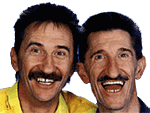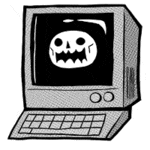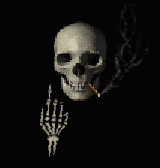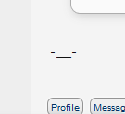|
GATOS Y VATOS posted:I want to hear Reason's excuse for needing this. Because.... reasons?
|
|
|
|

|
| # ? Jun 7, 2024 07:25 |
|
Reason posted:Thanks guys! But I'm looking for a way to add a specific number that I didn't call at a specific time when I didn't call so I can be like, "Hey look, I called you!" Create a fake contact with the right name and call that? Also you're weird
|
|
|
|
Are we being talked into helping someone commit a crime again?
|
|
|
|
Xabi posted:Does anyone know when the 6 will be available in the Apple stores? As in, actually walking into an Apple store and buying one. From your previous posts I believe you're Australian. I tried to walk in and purchase a 6 from the Charlestown Store last week and was told to visit this Apple Store website to "reserve" an iPhone ( https://reserve.cdn-apple.com/AU/en_AU/reserve/iPhone/availability ). However, when you visit the site and select the store you want to pick it up from it'll tell you if your specific variant (i.e., colour and storage) of the phone is available. I was told to just keep checking each morning and afternoon in case someone doesn't show up for their reservation. Therefore, to bypass this, I just purchased it at the Apple Online Store and it showed up 4 days later. Much easier. TimeWaster fucked around with this message at 23:44 on Oct 14, 2014 |
|
|
|
Just wondering if anyone with an iPhone 6 or iOS 8 experiences their screen not working temporarily? I sometimes find the screen unresponsive when using an app and have to lock and unlock the phone to get it working again. Not sure if it's a software or hardware issue.
|
|
|
|
Looke posted:Just wondering if anyone with an iPhone 6 or iOS 8 experiences their screen not working temporarily? I've had this a few times but simply tapping the home button resolves it.
|
|
|
|
Thanks, I'll try that out next time it happens.
|
|
|
|
Had the weirdest bug today. I recieved a call on my 6, phone started vibrating but not ringing (wasn't muted). I accepted the call, could not hear anyone and the phone still kept vibrating. So I hang up, and it STILL keeps vibrating. Had to reboot to end it. Spooky.
|
|
|
|
Pictures not loading via network update: I went to the apple store and spent an hour there, ending with me arguing that pictures half-loading or not loading is indeed a problem. Turns out it's not a network or hardware issue after all. It's just another lovely bug in ios8, which would correlate with your old iphone5 and ipads now loving up. I find it odd that so few people have experienced this issue though. So can you guys help me test this? Step 1: Turn off wifi, so it only uses the network Step 2: Go to this link - full of high res pictures that reliably recreate the issue Step 3: Tell me if any of the pictures look totally hosed up, ie pixellated, overly dark, corrupted, partially loaded, or not loaded at all. Also Carrier: ios Version: Device:
|
|
|
|
various cheeses posted:Pictures not loading via network update: Happens pretty frequently for me just browsing the forums. There's at least one image that screws up like this on any image-heavy page.
|
|
|
|
Is there an app for the iphone that can spoof my iphone's GPS into thinking i'm actually at home asleep in bed instead of you know at the strip club because my wife has my phone tapped with one of those GPS apps for kids because we have trust issues so I'm trying to be able to get my lap dance on without her giving me poo poo.
|
|
|
|
various cheeses posted:So can you guys help me test this? Got any other example links to test?
|
|
|
|
ohrwurm posted:Happens pretty frequently for me just browsing the forums. There's at least one image that screws up like this on any image-heavy page. Yeah same. It's annoying as hell when it happens, because it requires a history wipe for safari. If it's the awful app or something like that, you're basically boned. also my poo poo: Carrier: att ios Version: 8.0.2 Device: iphone 6
|
|
|
|
Whirlwind Jones posted:Are you sure it's not just that the images on that page are weirdly encoded? Imgur.com works pretty well too, but since the pictures are tiny thumbnails you may have to scroll a few pages to find one that half loads/is corrupt. The first link works flawlessly with wifi though, after a safari history wipe. edit: poo poo double post
|
|
|
|
various cheeses posted:Yeah same. It's annoying as hell when it happens, because it requires a history wipe for safari. If it's the awful app or something like that, you're basically boned. It happens in safari and awful app.
|
|
|
|
The iPhone Thread: Look I Called You! There is a way you can slightly alter what you call history looks like but I'm going to let the weirdo figure it out for himself or just get busted.
|
|
|
|
various cheeses posted:Pictures not loading via network update: I went to the apple store and spent an hour there, ending with me arguing that pictures half-loading or not loading is indeed a problem. Turns out it's not a network or hardware issue after all. It's just another lovely bug in ios8, which would correlate with your old iphone5 and ipads now loving up. I find it odd that so few people have experienced this issue though. Page took 10-20 seconds to load because only 1-2 bars of LTE at my house. Every image looked fine to me. Carrier: Verizon ios Version: 8.02 Device: iPhone 6 silver 64gig I read SA on LTE at work on most breaks, never seen an image not load perfectly.
|
|
|
|
It'd be interesting to test LTE vs 4/3G with that then, since they loaded hosed up on AT&T 4G for me.
|
|
|
|
Pictures downloaded insanely fast on my 89 Mbps LTE and looked perfect on my iPhone 6 plus on AT&T running iOS 8.02.
|
|
|
|
Holy mother of christ, my phone might be straight up possessed. I reloaded the page a few times after some history wipes and got some rather... interesting results. This was from an earlier test:  But then something odd happened... that picture shouldn't be up there.  And I KNOW that's not supposed to be there.  There were a few more smiley faces on the page. I have no idea what the gently caress is going on now.
|
|
|
|
various cheeses posted:Turns out it's not a network or hardware issue after all. It's just another lovely bug in ios8, which would correlate with your old iphone5 and ipads now loving up. That's the conclusion I came to. I have yet to see someone with this issue that wasn't on AT&T, but the fact it affects older devices points to iOS 8. There must be something with iOS 8 that doesn't get along with AT&T's network. My go-to test site is http://snapsnapsnap.photos/how-does-the-iphone-6-camera-compare-to-previous-iphone-cameras/. And I've also had the images in the wrong place issue:  Edit: I'm on wifi now but the page first loaded like that on LTE. MrNonacho fucked around with this message at 01:33 on Oct 15, 2014 |
|
|
|
various cheeses posted:Pictures not loading via network update: I went to the apple store and spent an hour there, ending with me arguing that pictures half-loading or not loading is indeed a problem. Turns out it's not a network or hardware issue after all. It's just another lovely bug in ios8, which would correlate with your old iphone5 and ipads now loving up. I find it odd that so few people have experienced this issue though. The same exact thing happens to me on LTE and wifi, I think it's just an iOS only thing and not necessarily network related. I've also never seen it happen before on any other page except that one. Awful app always loads images without problem for me too. Unless you can find a thread that does this reliably in. AT&T, iOS 8.0.2, iPhone 5
|
|
|
|
I've had my 6+ for about a week now and holy poo poo the battery life is amazing on this thing. It really does have an all day battery and I love being able to surf for 10+ hours before even needing to think about charging it. Not sure where I found this but if you are trying to track a phone down use this site. http://www.istocknow.com/ I used it for a few days and was able to find a 6+ in the apple store near me.
|
|
|
|
When the hell is apple going to prevent ads on webpages from automatically opening the app store
|
|
|
|
The Born Approx. posted:When the hell is apple going to prevent ads on webpages from automatically opening the app store
|
|
|
|
How do I do that?
|
|
|
|
https://bugreport.apple.com Or alternatively: https://www.apple.com/feedback/iphone.html if you're too lazy to register your Apple ID as a developer for free.
|
|
|
|
Star War Sex Parrot posted:https://bugreport.apple.com Filing bugs with Apple is an annoying and frustrating process. I always use bugreport but I can see why someone even as a registered developer wouldn't. The most annoying thing is when your bug is a duplicate and then you never get to see if the duplicate got resolved or not.
|
|
|
|
TimeWaster posted:From your previous posts I believe you're Australian. I tried to walk in and purchase a 6 from the Charlestown Store last week and was told to visit this Apple Store website to "reserve" an iPhone ( https://reserve.cdn-apple.com/AU/en_AU/reserve/iPhone/availability ). However, when you visit the site and select the store you want to pick it up from it'll tell you if your specific variant (i.e., colour and storage) of the phone is available. I was told to just keep checking each morning and afternoon in case someone doesn't show up for their reservation. Apple update that stock availability link just after midnight Sydney time, so if you check it at 12:01am there's a pretty good chance you'll get the model/colour/capacity combo that you want. That's what I did, and I had my phone the same day. That said, it really feels like the initial supply drought is coming to an end - only took them a month! webmeister fucked around with this message at 05:16 on Oct 15, 2014 |
|
|
|
I finally got my hands on an iPhone 6! I have the Zagg Glass screen protector on and I'm looking for a slim case. I don't necessarily care if it's a bumper or a full body one, but I want one because the phone almost slipped outta my hand twice already. I don't want it super "grippy rubber" either, cause they tend to stick in your pants (if that makes any sense), something smooth like the Incase or official Apple leather would be cool. I also want so the phone can lay flat and not have any chances of scratching the back camera lens.
|
|
|
|
Star War Sex Parrot posted:iOS 8 supposedly fixed that. If you found an ad still doing it then a bug report should be filed. The Born Approx. posted:How do I do that? FYI this only works in Safari, not in any other apps.
|
|
|
|
Got my accessories for my 6 finally and am using it daily -- nice jump over my old 4s. Had some problems getting iMessage to send with my phone # vs. e-mail initially. Quick review/sharing of case/screen protectors: I chose a LUVVITT case and these absurdly fancy screen protectors. The protectors came with a poo poo load of extra stuff, like alignment stickers and rubberbands and poo poo to help you place it on the phone. I ended up suiting up and going into the cleanroom to get a dust-free install, and I still have two micron-sized dust flakes in the middle of the screen, but gently caress it, that's as good as it's gonna get. Case is legit for the job I want it to do -- protect against scratches and sliding around, and maybe a light fall. Does iMessage burn power like a motherfucker for anyone else? Both my 4s and this 6, spending a few minutes shooting iMessages out is like a 5% hit.
|
|
|
|
movax posted:Got my accessories for my 6 finally and am using it daily -- nice jump over my old 4s. Had some problems getting iMessage to send with my phone # vs. e-mail initially. Quick review/sharing of case/screen protectors: I chose a LUVVITT case and these absurdly fancy screen protectors. The protectors came with a poo poo load of extra stuff, like alignment stickers and rubberbands and poo poo to help you place it on the phone. I ended up suiting up and going into the cleanroom to get a dust-free install, and I still have two micron-sized dust flakes in the middle of the screen, but gently caress it, that's as good as it's gonna get. Case is legit for the job I want it to do -- protect against scratches and sliding around, and maybe a light fall. iMessage takes like no battery at all from what I've seen. Also if you didn't have that ridiculous screen protector on you would have zero dust on your screen.
|
|
|
|
Just received my iPhone 6 in the mail today. It's really great, I've been dealing with a 4 since they came out. Anyone know any good cases? I had a Magpul case that lasted my 4's entire life and protected it unbelievably well, practically indestructible and even was good enough protection for it to survive falling into a fire. They currently don't have anything out though so I'm curious.
|
|
|
|
obi_ant posted:I finally got my hands on an iPhone 6! I have the Zagg Glass screen protector on and I'm looking for a slim case. I don't necessarily care if it's a bumper or a full body one, but I want one because the phone almost slipped outta my hand twice already. I don't want it super "grippy rubber" either, cause they tend to stick in your pants (if that makes any sense), something smooth like the Incase or official Apple leather would be cool. I also want so the phone can lay flat and not have any chances of scratching the back camera lens. Um, why not just get the Apple leather or silicone case, then? Both are slim, remove the camera "bump", and make the phone grippy enough without getting stuck in pockets. They fit all your qualifications. Man, based on the last few pages of this thread, the amount of people who use screen protectors is way higher than I would have guessed. It's amazing how many people are willing to cover their phone's screen leaving it never to be touched, viewed through a lovely 50c piece of plastic or glass, and protected for two years so they can sell it for an extra 25 bucks down the line and the next person can experience it better than they ever did. I'll never understand the thought process behind that, ever. movax posted:I ended up suiting up and going into the cleanroom to get a dust-free install, and I still have two micron-sized dust flakes in the middle of the screen, but gently caress it, that's as good as it's gonna get. Or, don't do anything really dumb that will scratch your already naturally difficult-to-scratch screen, and just take off the protector so you don't have to stare at the same two dust particles for the next few years? Also congrats you found the two worst named iPhone accessory companies ever. LUVVITT and iCarez. Seriously, iphone accessories have some of the dumbest company and product names in any industry. Good lord. Damo fucked around with this message at 15:28 on Oct 15, 2014 |
|
|
|
So, whenever I play a youtube video in the youtube app, the next time I press play from the lock screen it tries to play the audio from whatever video I had been watching. It didn't always do this, but an update over the summer created this behavior and I hate it. The only way I know of to get music playing again is to open the Music app and hit play, or ask Siri to play a playlist. Is there a way to either make youtube stop doing this, or maybe a Siri command I can use to resume playing music where it last left off?
|
|
|
|
As far as I know it's been doing that with YouTube videos for a long time now. It's nothing new. The lock screen media player controls always control the last audio you were listening to from whatever source. Don't know of any way to disable it. I rather like it since it allows me to listen to the audio from videos with the screen off, which can be useful for videos that are only really audio content anyway like music or podcasts/talk shows.
|
|
|
|
The website just says 'coming soon'. I am here looking for insider information on the release date of the 6+ Lifeproof case. How long after the previous generations releases were the cases introduced? Basically I just want to know if I should find a close-second for snowboarding this season or hold out for the LP.
|
|
|
|
Damo posted:As far as I know it's been doing that with YouTube videos for a long time now. It's nothing new. The lock screen media player controls always control the last audio you were listening to from whatever source. Yeah, eons ago, it did this, then it stopped for a while and everything was happy, and then over the summer it started doing it again. I just lived with it hoping another update would change it back, but that hasn't happened so I figured I'd ask if there was some workaround. I can understand why some people would want that behavior, but I certainly don't.
|
|
|
|

|
| # ? Jun 7, 2024 07:25 |
|
Star War Sex Parrot posted:iOS 8 supposedly fixed that. If you found an ad still doing it then a bug report should be filed. Kazy posted:FYI this only works in Safari, not in any other apps. Definitely happens to me, try https://www.mobilevids.org If I had another equivalent site I would never step onto that site again, EVERY page is an automatic app store redirect.
|
|
|